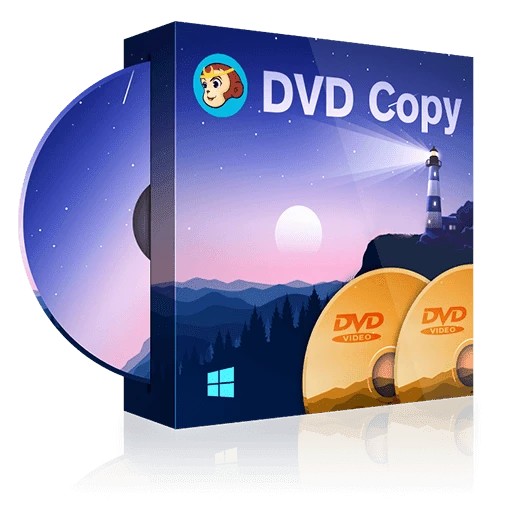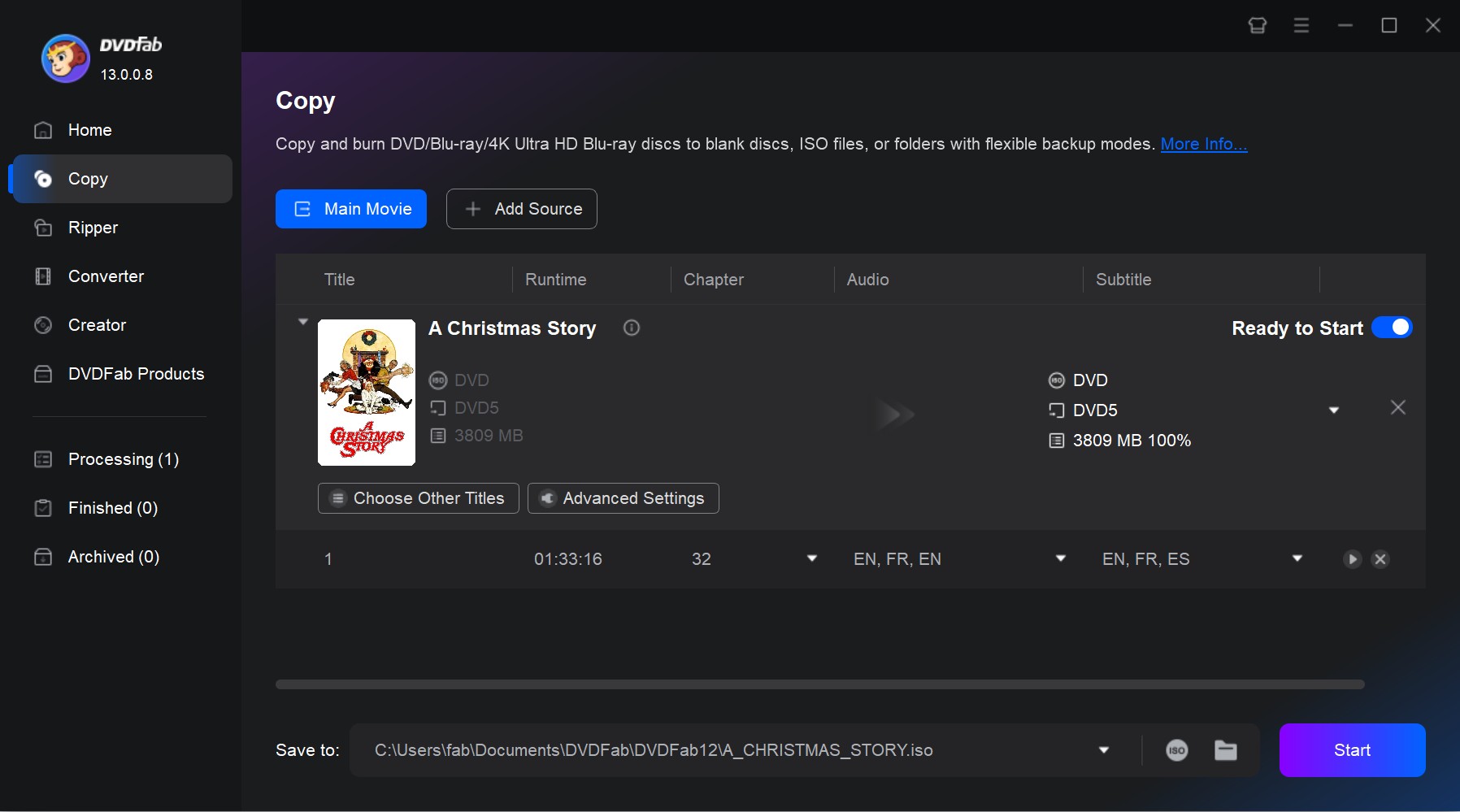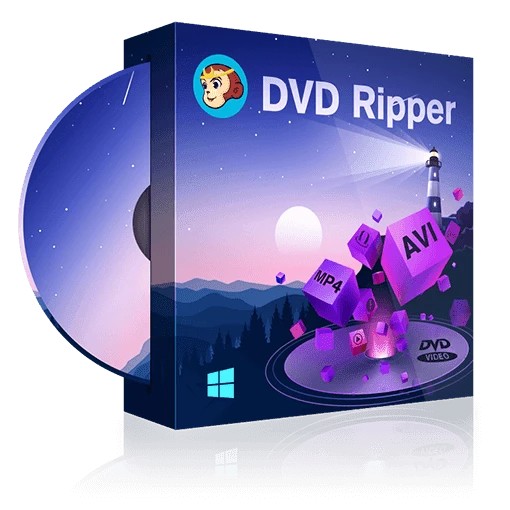Best Alternatives to CloudConvert to Use in 2025
Summary: CloudConvert is one the most used online converter by most people all over the world. But lately, users have started looking for an alternative to this platform. People have started asking questions such as “is CloudConvert safe?” The concerns related to CloudConvert being safe or unsafe have forced people to look for an alternative. Luckily, this article will provide a brief CloudConvert review and will help you know the best alternatives to the converter. Read below to know more.
Table of Contents
What is CloudConvert?
What is CloudConvert? It is a completely online converter with support for almost all video, audio, ebook, document, image, archive, presentation, and spreadsheet formats. It is a platform and device-independent converter that only needs a good internet connection and the latest browser, to begin with.
To make sure that all users can convert easily anything, CloudConvert com offers a very intuitive and clean interface that makes the users like it the first time itself. Unlike other file converter options, this tool takes you straight to the process of conversion wading through intrusive ads and without the requirement for registration.
Apart from this, via the scalable and advanced built-in API, coders can add CloudConvert into their websites or apps easily and make the most out of this online converter without the requirement for the app itself. Whether you are seeking for CloudConvert MOV to MP4 or just a dependable normal CloudConvert MP4 to MP3 process, this program will be helpful.

Features of CloudConvert
CloudConvert is an allrounder when it comes to filing and document conversions without the requirement to set up software and download on your computer. Below are some features of the online tool. Have a look.
- The tool allows you to import files from URL, the local storage, or cloud services such as Dropbox, Google Drive, and OneDrive.
- The tool provides fast file conversions since everything is converted on the cloud.
- The tool supports more than 200 formats for all popular file and document formats.
- The tool provides the option to batch convert various file formats saving time and effort.
- The tool provides a powerful API that lets for personalized integrations with other websites and apps. For example, the tool has full integration for Amazon S3.
- The tool offers high-quality conversions with the option to allow you to decide the quality you require among other output options to suffice your needs.
- The tool offers a straightforward and very clean interface with no intrusive commercials that make it suitable to convert anything flawlessly.
- The tool operates as a comprehensive online program without the requirement for the annoying process of downloading and setting up software on a PC.
Pros
- Supports well-known cloud services
- Lots of high-quality file conversion options
- User friendly
- Device and platform-independent
- Provides a powerful API
- Supports batch conversion
Cons
- Limits free usage to just 25 conversions per day
- No cloud storage
- Limited upload size
Best Alternative to CloudConvert
DVDFab Video Converter
DVDFab Video Converter is the option to CloudConvert. This tool can convert different media files from one format to another easily. Let us have a look at some of the features of this tool.
- Supports for different formats
DVDFab Video Converter supports various media formats and converts them from more than 1000 options. Apart from this, the tool also offers the metadata of the media file sources, especially for TV Shows. This data will be displayed in the output videos, ensuring that your media player software or media server can list them evidently for a great experience.
- Enhanced video editor
DVDFab Video Converter offers a built-in video editing tool. You can also add a premium opener or intro to introduce their video. You can add titles or subtitles with special effects or background music to the video. The tool lets you crop off unwanted parts, trim clips from the video, rotate video, or merge clips into one.
- Customized media options
DVDFab Video Converter can allow you to entirely control the output. This can be done without any trouble. You are just required to copy the video and the resulting audio and subtitle stream can use. You can compress video with the required quality and size for playback on mobile devices or sharing on social networks. You can also change video options as per your requirements.
- Power of Enlarger AI
With the help of DVDFab Enlarger AI, the poor-quality media files can be upgraded into high-quality media files up to true 4K.
- Fast conversion
DVDFab Video Converter is designed with an impulsive and simple UI. It provides the best experience with the use of the latest Intel Quick Sync, multi-core, NVIDIA CUDA, and multi-threading properties. It can process any media conversion task faster.
How to Convert MP4 to MP3 Using DVDFab Video Converter?
- Download, install, and launch the tool and click the Converter option on the main screen.
- Upload the source file using the Add buttons.
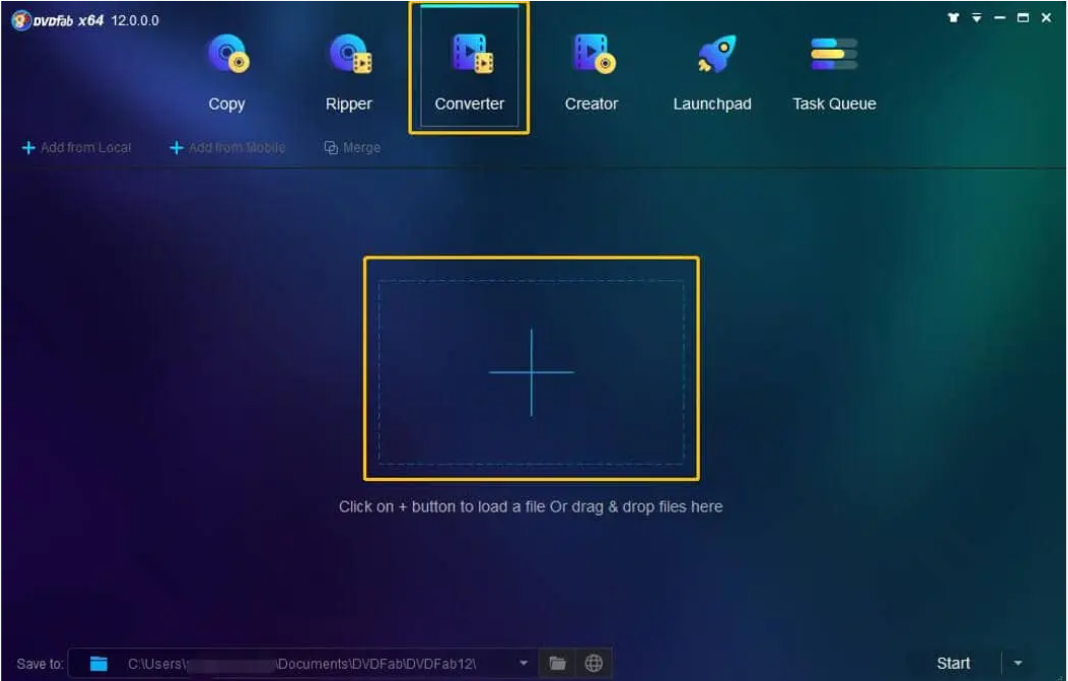
3. Click the Choose Other Profile >> Format and Device options.
4. Users need to choose their desired format
5. Next, go to the Save to option and click the folder logo to choose the output directory.
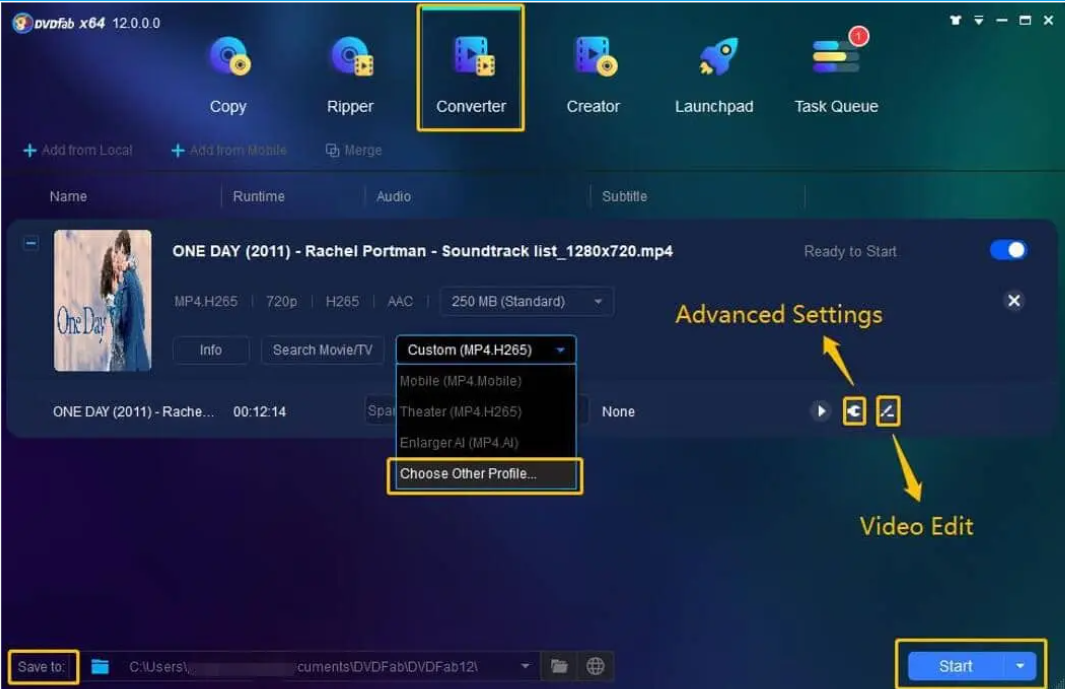
6. Tap the Start option to convert video fast and free.
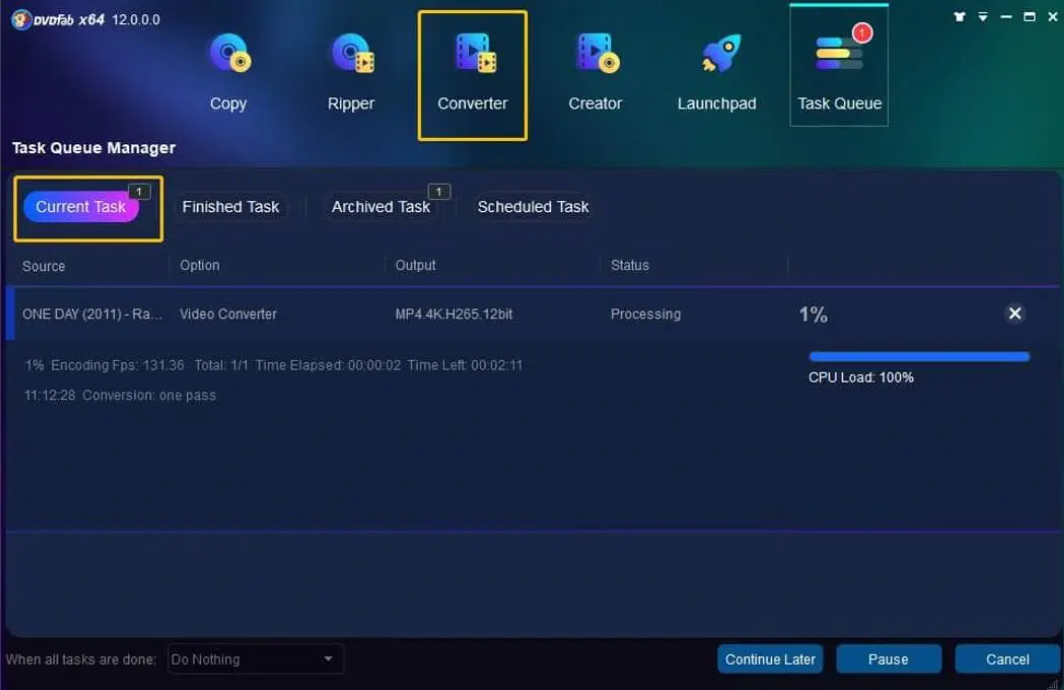
DVDFab Online Video Converter
DVDFab Online Video Converter is the online version of DVDFab Video Converter. It provides you with a way to convert your files. It provides the best output quality and is supported on all devices since it works online. This online tool also shows support for different formats and is easy to use.
Apart from this, the process of conversion is entirely secure since the tool erases uploaded video files instantaneously after 24 hours. In addition to this, files are processed in the cloud, so there is no requirement to install software that will occupy your computing power and device memory.
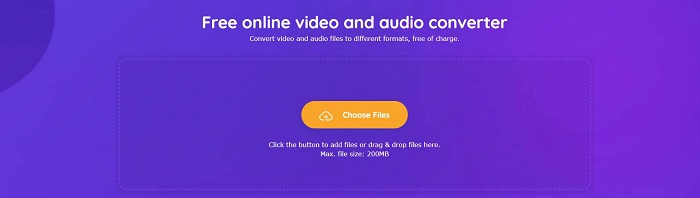
Features
- Cloud conversion
- Excellent Quality
- Fast and easy
- File Protection
- All devices supported
- Popular formats supported
How to Convert Files Using DVDFab Online Video Converter?
Follow the below steps to know how to convert files using DVDFab Video Online Converter.
- Visit the official website of the online creator.
- Click the Choose Files option to select your desired files.
- Select MP3 as file format and click the Convert option.
- Click the Download option to download the converted files.
Any Video Converter
Any Video Converter is the next option and works offline. The quality of the output media stays same while using this tool. Apart from this, instead of just providing standard conversion, the performance and speed are advanced further up via the usage of hardware acceleration.
You also get to edit the audio to specific devices such as iPads, iPhones, Android smartphones, and more. The tool also offers a downloader for you and also provides support for different websites. Moreover, you get to edit the audio output by changing different options such as the channels, sample rate, quality, compression level, and many more.
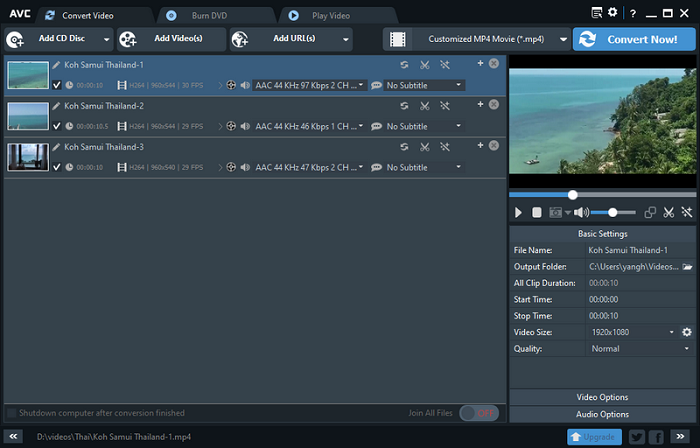
Features
- Batch processing
- Hardware acceleration
- Free audio CD ripper
- Built-in YouTube downloader and editor
Pros
- Crisp audio output
- Provides compression options
Cons
- Adware during installation
- Asks you frequently to buy the paid version after each conversion
Convertio
Convertio is an online platform and offers not only conversion but also integrates Dropbox and Google Drive cloud services. This allows you to import media files and still save the converted output files. Furthermore, you will get a maximum upload size of 100MB.
In addition, you get a secure process due to the usage of encrypted connections and unlimited conversions daily. You also get high levels of efficiency and performance, thereby ensuring that the conversion offers almost same output and takes less time.
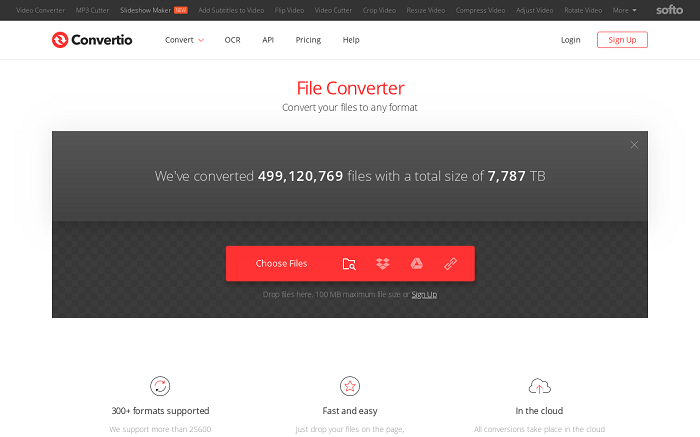
Features
- Security and privacy
- Integrated Dropbox and Google Drive cloud services support
Pros
- High performance
- Multiplatform
- Multilingual interface
Cons
- Limited upload size
- No cloud storage
FAQs
Is CloudConvert com safe?
CloudConvert is safe to use. It is a dependable online platform as all conversions are encrypted by SSL. No one can see or access your files.
How do I use CloudConvert in Google Drive?
It is very simple to use CloudConvert directly within Google Drive. This is possible only after you link your account with Google Drive. All you have to do is just right-click on any file, choose "Open With," and send it to CloudConvert.
Do converters corrupt your PC with viruses?
There are many online converters available to use for free. The subject that worries most users is that is it okay to use these online converters. Simply put, the answer is “Yes.” It is safe, but some online platforms may be useless and can corrupt your device with a virus.
Conclusion
Long story short, you just had a look at the detailed CloudConvert review and the best alternatives to the converter. Among those, DVDFab Video Converter and DVDFab Online Video Converter are the best options to consider.