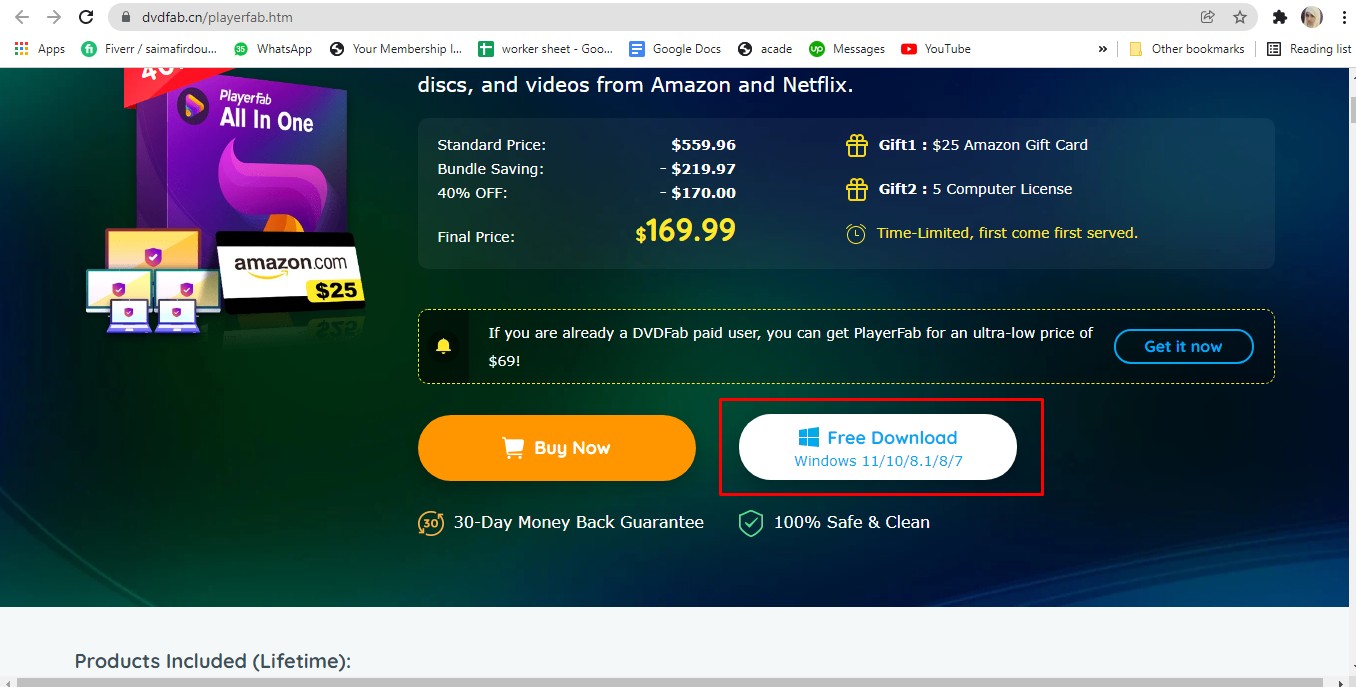The 12 Best Video Players for Mac in 2025
Summary: Are you a Mac user looking for the best video player for mac? Stay tuned to this article because we provide you with a list of the 12 best video players for Mac.
Table of Contents
Introduction
You just arrived at the right place if you are looking for the best 3D video player for mac. But do you know what is required to make a player the best video player for mac? A good video player for mac should be able to support multiple formats and files such as MP4, AVI, SWF, FLV, M2TS, VOB, and a lot more. Moreover, a good video player for mac should have all the advanced options, customizable tools for personalization, the capability to stream videos, and distinct modes that allow you to watch your video on your desired screen, such as mobile phone screen, PC, or your television screen.
But why would you need to install a video player for mac? Usually, the video player for mac is downloaded so that you can stream a video of high quality at an ultra-fast speed. And do you know what is the best thing about downloading the best video player for mac? It enables you to adjust the audio and picture quality of the video. Not only this, but it also allows you to download videos from various websites. A good video player for mac has options to allow playbacks, and it is compatible with a wide range of formats, even those that are not playable by other video players.
Let's move ahead and figure out which are the top 12 video players for Mac.
Top 12 Video Players for Mac
To decide which video player for mac you should download, the best way is to look at the features of various video players and look for their pros and cons. This is what this article is all about. We will present a list of the 12 best 3D video players for mac to help you decide which is the best video player for mac. So, stay tuned!
1.DVDFab Video Editor
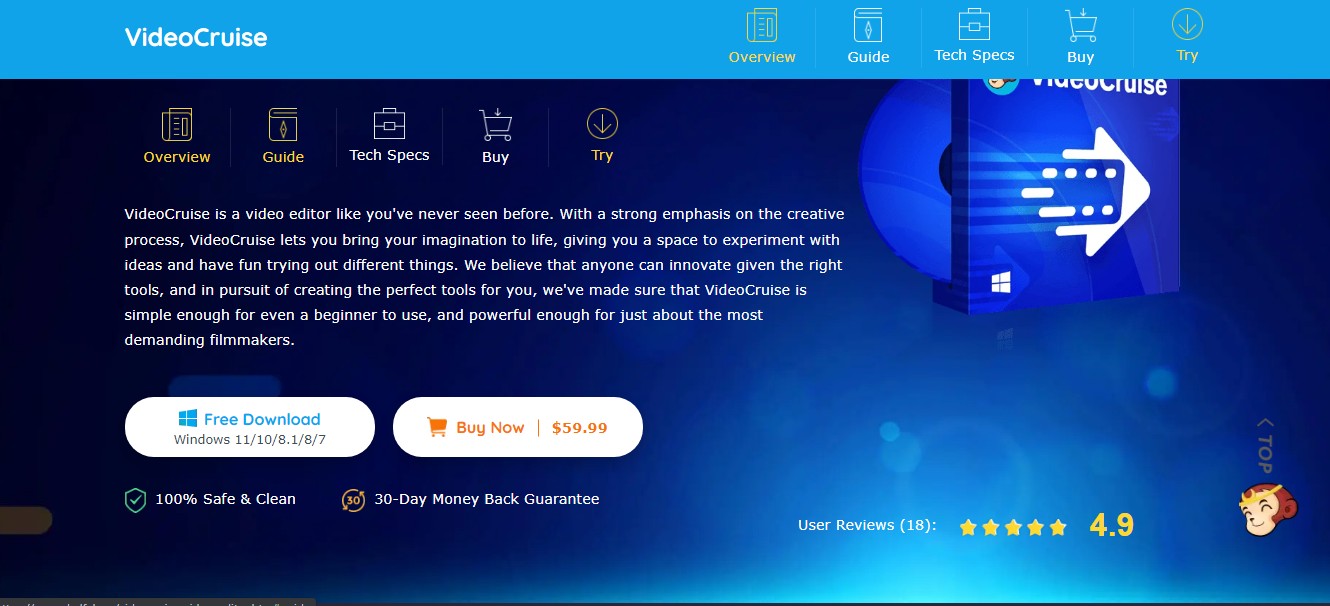
With its latest interface, DVDFab Video Editor is a stable and fast video editor, player and playback engine compared to other similar video players for Mac. It is powerful enough even for the highest demanding filmmakers. It is a 3d video player for mac and supports HDR playback. This video player can play DVDs and ultra Blu rays and Blu rays.
DVDFab Video Editor is an AVI video player for mac that can scrap posters of movies from the internet. Moreover, this Player can even divide and organize your media files according to their types. The best thing is that when you click those posters, you get detailed metadata information. You can watch every kind of 3D content on this 3D video player for mac.
One of the best features of this avi video player for mac is that it supports all audio and video formats, including AVI, M4V, M2TS, VOB, MMOV, MOV, etc. This software allows you to import a blu ray or a DVD from an optical drive to the media library that is saved as an iSO file.
Moreover, DVDFab Video Editor is undoubtedly the best free video player for mac, has two distinct playback modes, a TV mode and a PC mode. You can easily watch the video on your laptop or desktop through PC mode. And if you wish to enjoy a theatre-like experience, you can use TV mode that allows you to watch your video on your large TV screen.
Now let's find out how to use this best free video player for mac.
Step 1:
Download and install DVDFab Video Editor.
Step 2:
Launch the program on your device.
Step 3:
Select the playback mode. You have got two playback mode options. TV and PC mode.
Step 4:
Insert the disc into the drive. Your 4K player will recognize the disc and load it. Now click the 'Add' button and locate your file directory.
Step 5:
Finally, you can personalize the Player through customizable playback settings.
Step 6:
Start watching your video by clicking on your desired media file.
2. PlayerFab All-in-One Player
If you are looking for an all-inclusive video player for mac, PlayerFab all-in-one player is the one you should go for. This software is compatible with all Operating systems, including Windows, Mac, and Linux. You can watch all kinds of videos, including local ones, DVD/Blu rays and stream videos from various platforms. This software supports almost all video, audio, and image formats and has a user-friendly interface.
Pros:
- Easy to use
- Supports all video and audio formats
Cons:
- Not free to use
3. PlayerFab Ultra HD Player
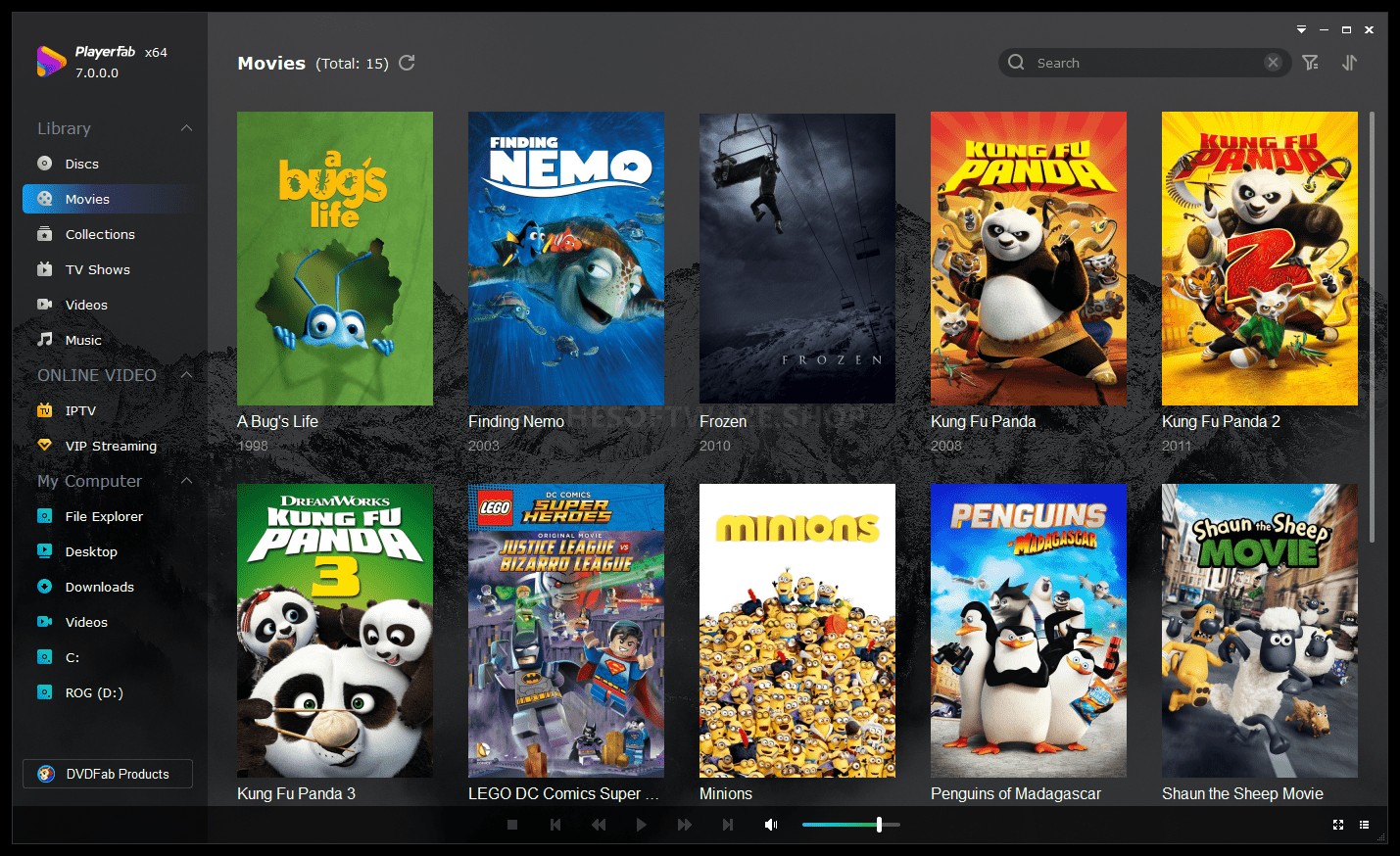
Do you want a powerful 3D video player for mac? PlayerFab Ultra HD Player is the right software for you. This video player for mac is not only easy to use but also compatible with Mac, Windows, and Linux OS. It can play DVDs and Blu Rays. It can also play ISO images, numerous video and audio formats, plus 2D and 3D videos.
Suppose you wonder about the image, video, and audio quality delivered through this software, believe it or not. In that case, PlayerFab Ultra HD Player offers you an incredible audiovisual experience compared to other similar video players.
One of the unique features of this software is that it can collect metadata and information related to your dramas or movies. So, you can see the actors' names, directors, posters, and subtitles of the movie.
Pros:
- User-friendly interface
- Supports multiple formats
- Can collect metadata and all information regarding a movie from the internet
Cons:
- Not free to use
4. Cisdem Video Player

Cisdem Video player is one of the best free video players for Mac. It offers full HD 1080P video quality and supports 5K content. So, in case you are finding a tool that offers a mindblowing HD movie viewing experience along with a simple interface, download Cisdem Video Player.
Pros:
- Supports a variety of formats
- No need to install additional codecs or plugins
- Has an impressive set of features
Cons:
- Free during the trial period only
5. VLC Media Player

VLC is designed by video LAN, and it is one of the best video players for Mac and Windows OS. This multimedia player is open source and performs hardware decoding for almost every platform. Some of its features include video audio subtitle synchronization and filters. It also offers advanced audio and video playbacks. You can perform streaming, play discs, webcams, and every file format on a single platform. And this is the best feature of this avi video player.
Pros:
- Supports multiple formats, including WMV, MKV, MPEG-4/2, WebM, MP3, etc.
- Compatible with all Operating systems and mobile versions.
Cons:
- Cannot use tags
6. Quicktime for Mac

Quicktime for Mac is a good video player for Mac released by Apple. You can easily play music, images, and videos using this incredible avi video player for mac. It supports a wide range of audio, image, and video formats. Moreover, it offers the latest video compression, an advanced technology.
Its unique features include an easy slider that allows you to play your video approximately 3 times faster than its actual speed. This software claims a perfect user experience and allows the management of the storage of media files.
Pros:
- The playback slider allows for adjusting the video's speed
- Supports heavy files
Cons:
- Limited bandwidth
- Hosting this software requires a streaming server
7. RealPlayer
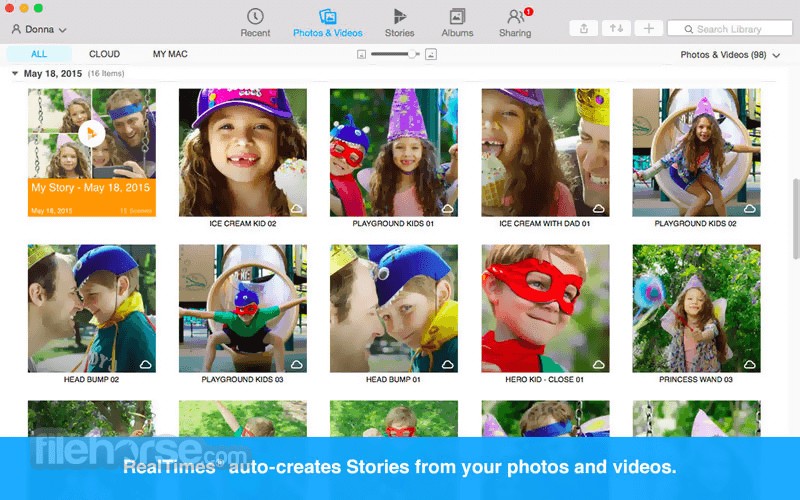
Real Player is also one of the best video players for Mac. It is a cross-platform video player. It is loaded with user-friendly features such as using a password or Pincode to secure your media files. Furthermore, this software allows you to have fun by creating stories and videos from pictures and video clips present in your gallery.
Pros:
- Supports a variety of formats
- Easy to use
Cons:
- Not as advanced as a VLC media player
8. Wondershare Filmora
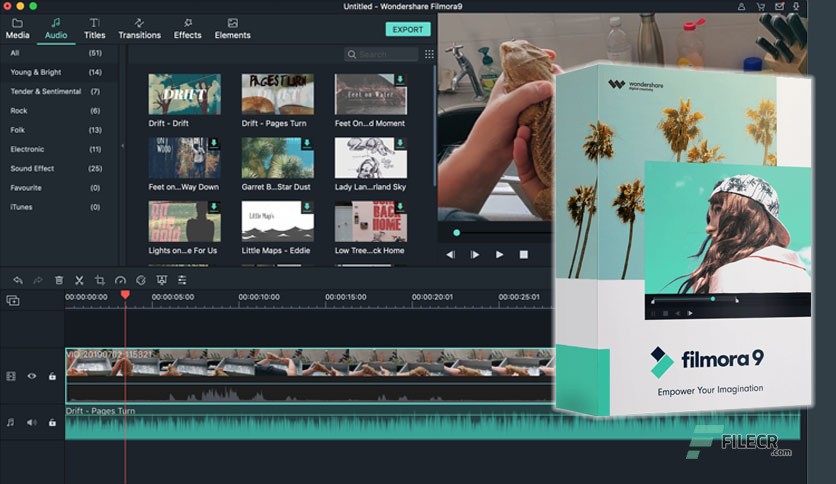
If you are looking for an all-in-one video editor and video player, Wondershare Filmora is your software. This software allows you to enjoy a perfect video-watching experience. Wondershare Filmora offers tools that enable you to manage videos and edit them to improve the video-watching experience. The user interface is straightforward, with a wide range of the latest customizing features.
Pros:
- Supports many video and audio formats
- Contains expressive editing tools
Cons:
- Free trial obtains an annoying watermark
9. Elmedia Player

Who wants interruptions while playing HD videos? Elmedia video player for mac gets rid of such interruptions. You can easily adjust the speed of the video and use a variety of editing tools. This software contains a full-screen option to adjust the size of the screen so that you can watch your videos on a giant screen.
This amazing software allows you to stream music and videos on Airplay devices like Apple TV. This free video player for Mac ensures that the audios and videos are perfectly synchronized. Moreover, it also enables you to create several loops for media files. This software supports various formats, including AVI, FLAV, MP4, MKV, etc.
Pros:
- Allows you to adjust video speed
- Allows you to make playlists
- The appearance of the Player can be customized
- Video buffering is less
Cons:
- Frequent add pop-ups
10. Plex
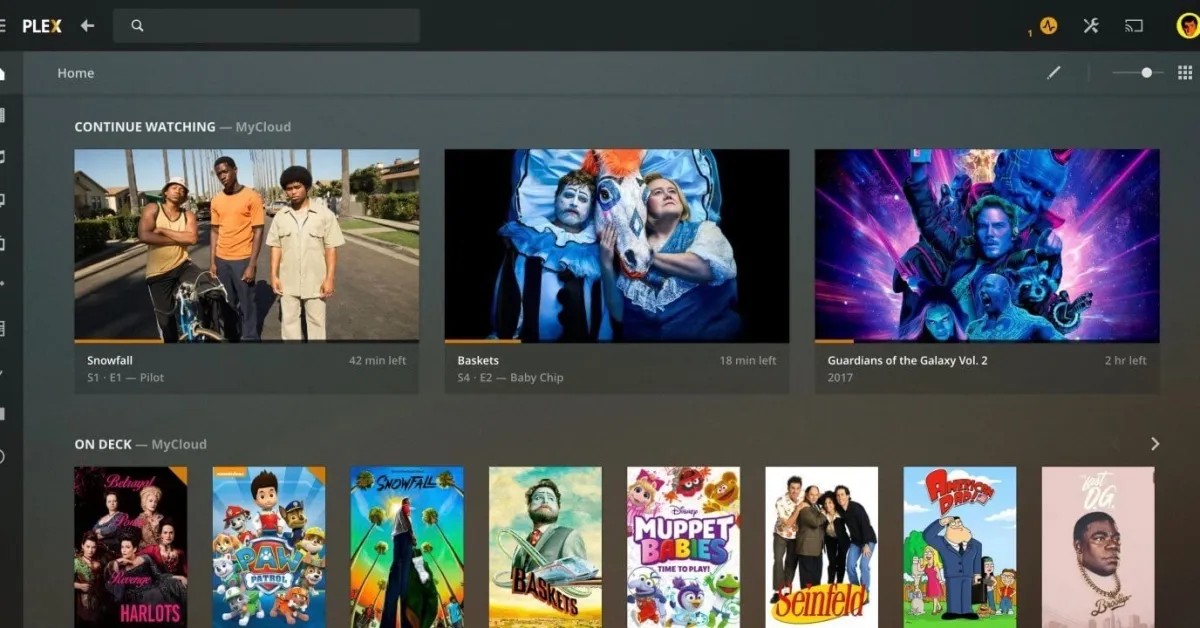
If you are looking for a video player for mac that is more than a media player, try Plex. This software contains parental controls, file sharing, and other incredible and unique features. Using this software, you can easily manage TV shows, music audio and videos, live video streaming, and photos. If you love video streaming from one device to another, this might be the software program that you might want. Your videos and music are organized well, and you are only a few clicks away from playing them. So, this software has an extremely organized and friendly user interface.
Pros:
- Easy to use
- Organized
- Contains parental controls and features
Cons:
- To enjoy all features, you need to get its paid version.
11. MPlayerX
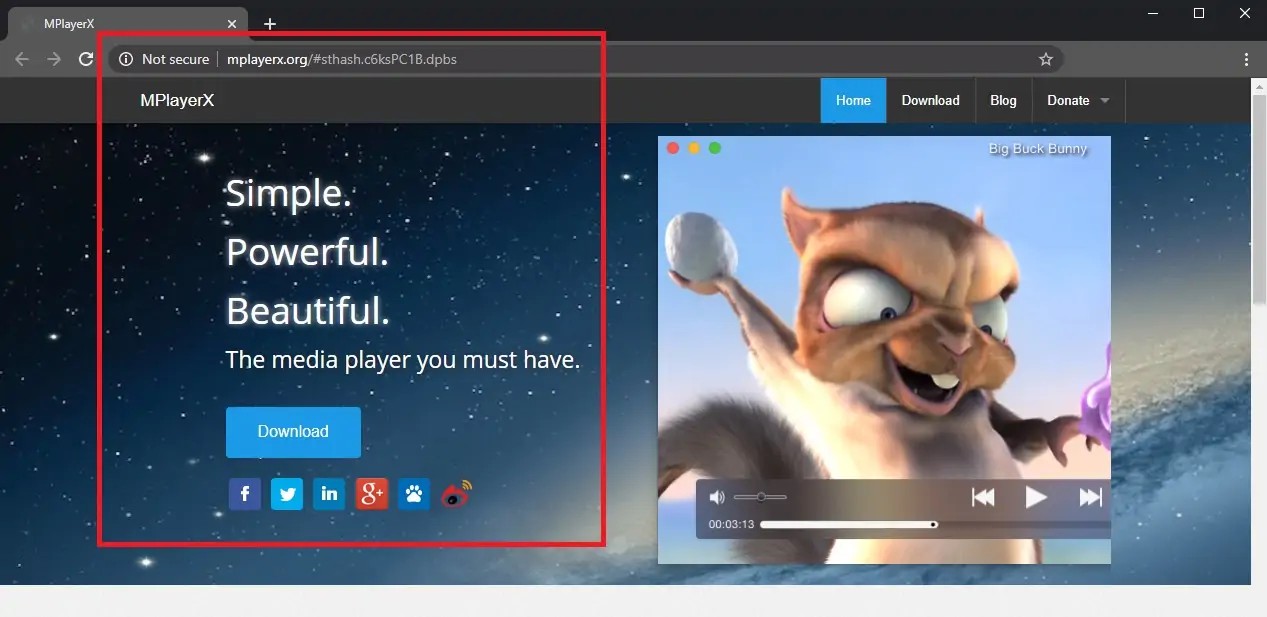
MPLayerX is an easy-to-use software with straightforward options and easily navigatable content. It was developed in the year 2000. It is more like an automatic software with extremely easy controls to perform all functions, ranging from streaming videos on popular social media platforms like Vimeo or YouTube or playing your favorite movies in any video format. You can enjoy a cinema-like movie time experience with this amazing media player at the comfort of your home.
Pros:
- Provides video subtitles automatically
- Supports numerous video and audio formats
Cons:
- No playlist support
12. 5K Player for Mac
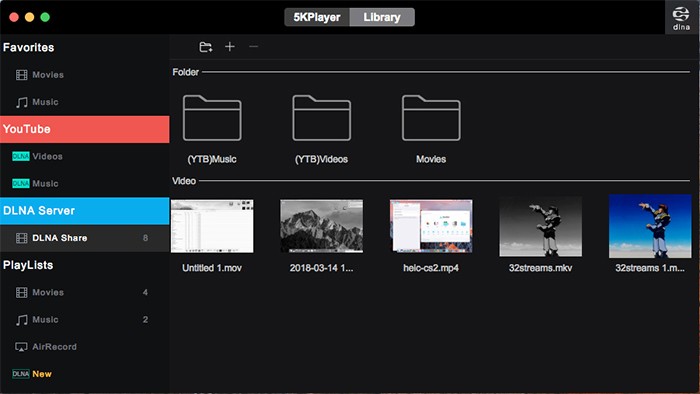
A highly rated video player for Mac has a user-friendly interface and amazing video quality. Yes! We are talking about a 5K player for mac. This software can play 5K, 4K, and 1080p resolution levels and allows you to stream videos from your iPhones and social media platforms like Vimeo, Youtube, Dailymotion, etc.
Pros:
- Inbuilt airplay technology
- Supports a variety of formats
Cons:
- Outdated interface
- Frequent add pop-ups
Conclusion
Now the question arises which is the best video player for mac? A good video player for mac supports numerous file formats, has a user-friendly interface, contains advanced editing features, and doesn't show annoying ads. There are many video players for mac with all these qualities, such as PlayerFab ultra HD player, PlayerFab all-in-one player, etc. These amazing video players also have two different playback modes and playlist-creating options. The best approach is to use the free trial version of these software programs and decide which one you should go for.
FAQs
If an MP4 video is not playable on Quicktime player for mac, the reason might be compressed video with a codec that is not supported by your device. The solution is transcoding the video to a compatible codec or installing a powerful media player.