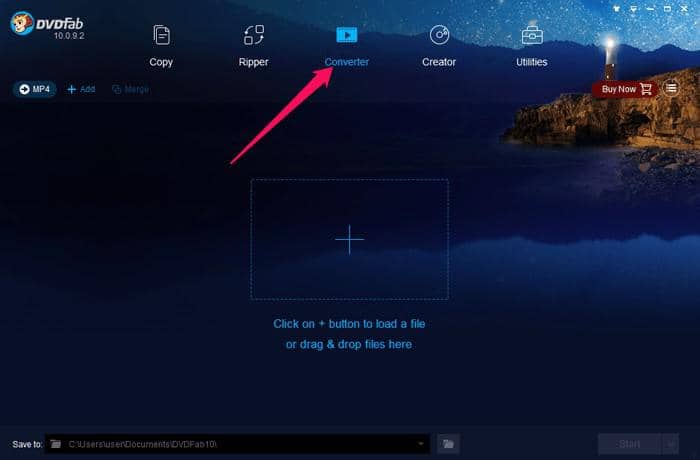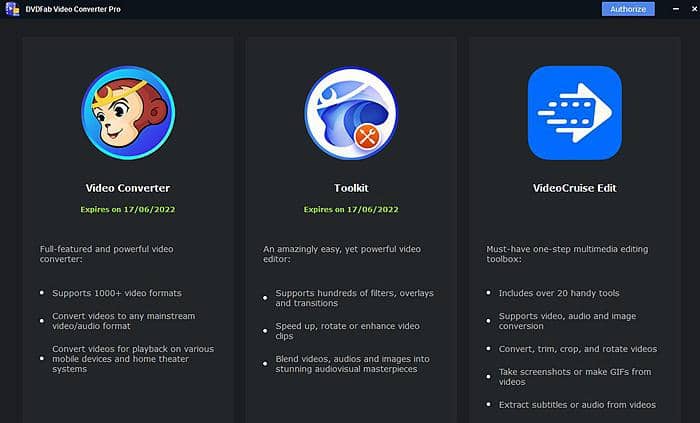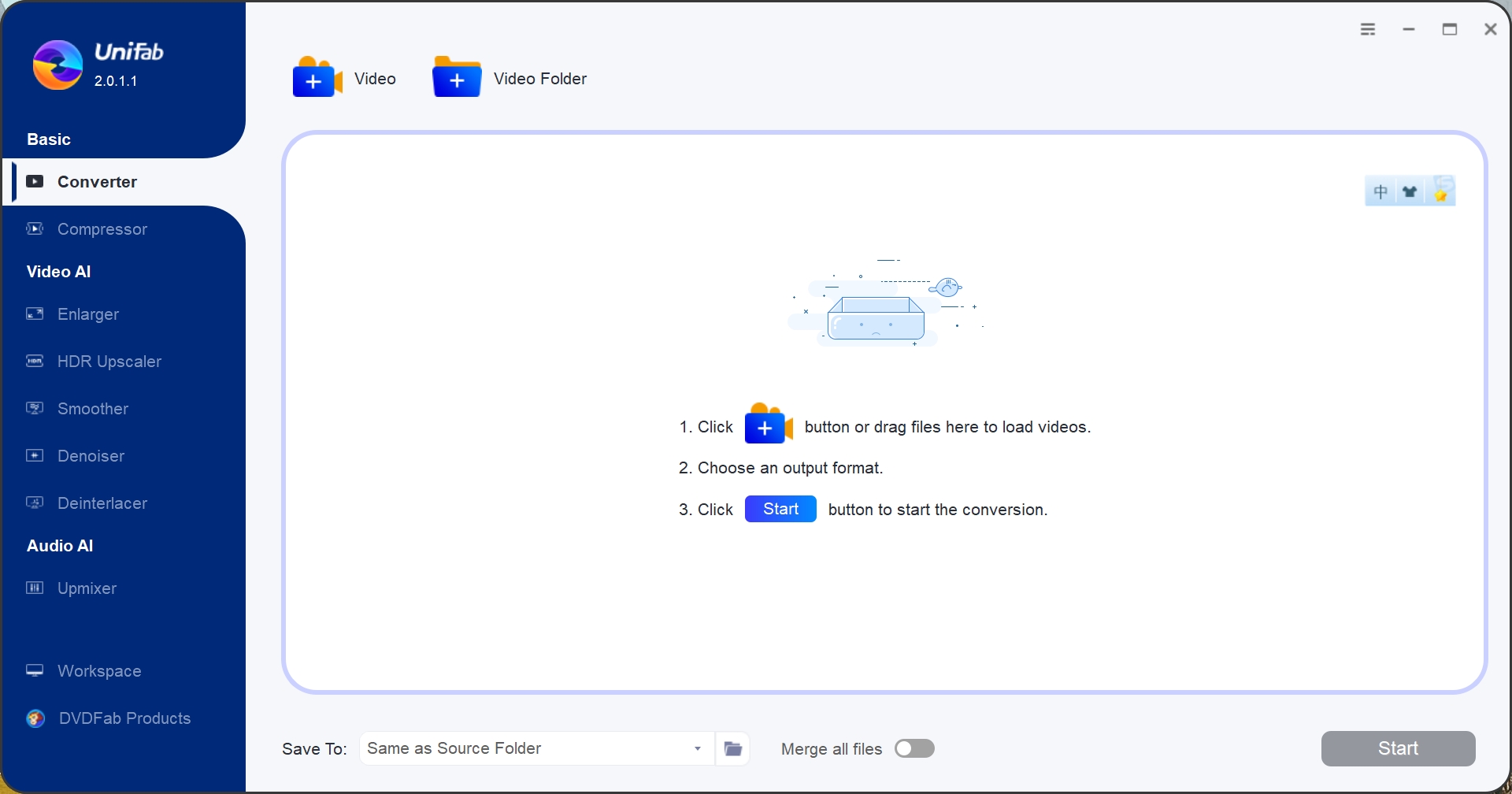AVCHD vs. MP4
Summary: This article goes into detailed AVCHD vs MP4 discussion and show you how to convert AVCHD video files to MP4 videos.
Video shooting is an art that everyone wants to master, not because everyone wants to become a professional camera person, but because videos let us capture those precious moments which we would want to remember for the rest of our lives. Video recording technologies have grown leaps and bounds and the two major ends - video recording and video processing have been captured by 2 video formats - AVCHD (MOV in case of Apple devices) and MP4. We will go into detailed AVCHD vs MP4 discussion to help you decide which format to use for what and when.
AVCHD is the video format that is used by camcorders to store videos on their memories. This format was invented by Sony and Panasonic in their search for a good codec to record videos. It uses MPEG-4 AVC / H.264 standard for video and both Dolby AC-3 (Dolby Digital) and uncompressed linear PCM for audio. AVCHD format helps a little to compress the details into small size while preserving the details of the video. In 2011, AVCHD was improved to include 1080-line 50 and 60 frame/s mode along with a stereoscopic video. This led it to have double the data rate compared to the previous specification. Worth mentioning another thing is that it is compatible with Blu-ray format and therefore can be burned directly to Blu-ray discs or DVDs without any format conversion.
MP4 format is the most widely used format since this is the format that is commonly used to stream videos over the internet. MP4 stands for MPEG-4 Part 14, which is a multimedia container format that has the capability to store video, audio, subtitles, still images and more data as just a single file. The ability to hold a wide variety of data as well as the size reduction makes it an ideal format for both online and offline use. It is based on Quick Time File Format and was developed as part of ISO base media file format. The part where MP4 is different from Quick Time File Format is its support for MPEG and Initial Object Descriptors. The MP4 version in use nowadays was released in 2003, 2 years after the release of its first published version.
AVCHD vs MP4
While both the file formats are used widely in video recording and video playbacks, but which one to use where is a decision you can take after seeing the features of AVCHD vs MP4 below.
Video Quality - The invention of AVCHD specification was done for the purpose of capturing videos in the highest quality possible. Whereas, MP4 can at max go up to 1080p at 60 frames per second which is nowhere near the AVCHD format. So, if the quality is your topmost priority, AVCHD wins hands down in AVCHD vs MP4. Use AVCHD since it will contain even the minute details that your camcorder has captured.
Winner - AVCHD
File Extension - AVCHD files while on the recorder are present in .mts format and once processed and transferred to a computer are stored with the extension of .m2ts in a file with Picture Motion Browser (PMB) software. MP4 files are stored with .mp4 extension in a file with PMB software. Though both use the same video codecs, the only difference is the container format they use.
Winner - Draw
Video and Audio codecs - AVCHD uses MPEG-4 AVC/H.264 as video codec and Dolby Digital AC-3 as audio codec, whereas, MP4 uses the same video codec as AVCHD but for audio, it uses MPEG-4 AAC-LC codec. Though there is a difference in the audio codec used by the two, the quality does not differ much. So, in terms of codecs, there is no winner in AVCHD vs MP4.
Winner - Draw
File size - While AVCHD is widely used in the video recording community, it makes less sense for everyone to use it because, though it gives the best video quality, it also leads to big file size despite the MPEG-4 AVC/H.264 compression. Generally, the same video in the proportion of the size of AVCHD vs MP4 is 3 to 1. This makes it unsuitable for online use or even storage of many such media files.
Winner - MP4
Compatibility - AVCHD is compatible with Blu-ray format as well as for directly burning to a DVD. However, MP4 is a known Universal format and is compatible with many more devices compared to AVCHD and is the reason it is most widely used for streaming services.
How to Convert AVCHD to MP4
As mentioned earlier, due to their size, AVCHD videos are impractical to be stored in their native format. Also, many software programs don’t support the format. Therefore, it is better to convert AVCHD to MP4 so that it takes less space in storage as well as it becomes easy to share wherever you want. DVDFab Video Converter is probably the best tool to convert AVCHD to MP4 because not only it provides you with the ability to convert the format but also comes packed with video editing capabilities and advanced options that allow you to completely personalize the video without looking for any extra tool. So, let’s see how to convert AVCHD to MP4 using DVDFab Video Converter:
Download and install DVDFab 10. In the Option bar select Converter. Drag and Drop the AVCHD video to the main UI to convert from AVCHD to MP4.
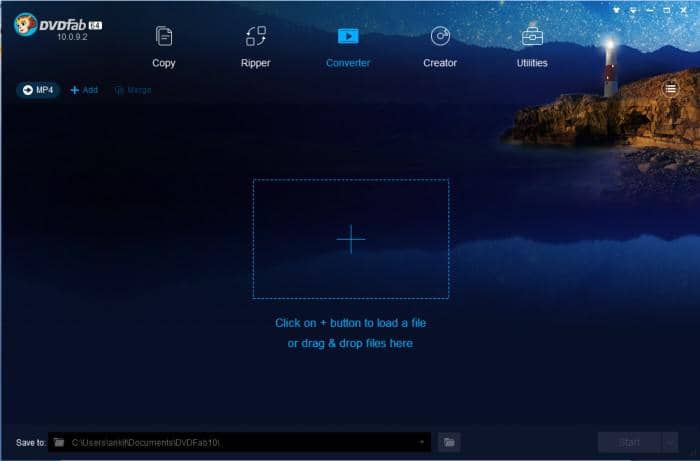
Once the files have been imported, you need to select the output format. To do this, click on the Profile Switcher button just below the DVDFab logo. Now to go the Format tab, Select Video and Click on the MP4 icon.
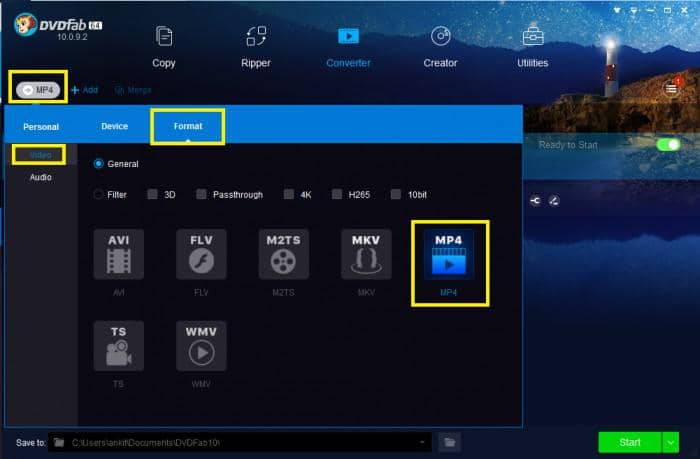
If you need to do some Video Editing, click on the pen icon at the end of your file listing in the main UI. You can Trim, Crop, change brightness and contrast, and much more in this section.
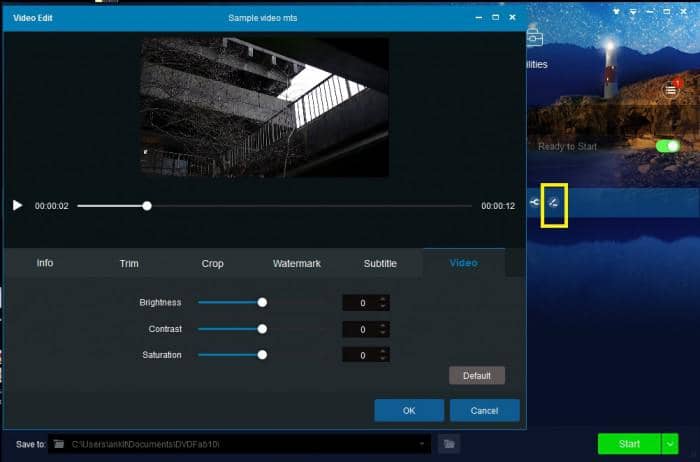
Once the video editing is done you can modify the advanced attributes of the video like the Frame Rate, Bit Rate, Codec, Channels, Video quality, etc. Also, if these settings are something you use frequently, you can save them using the “Save my profile button” appearing at the top right corner.
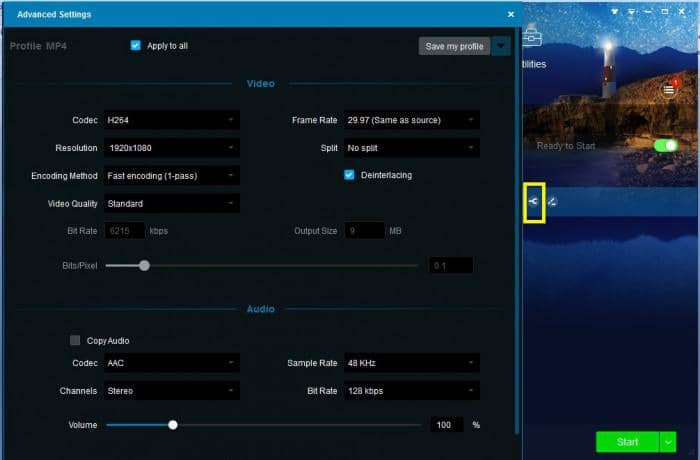
Once all this is done, click on the Start button to start the conversion process from AVCHD to MP4. If the conversion process is taking too much time you can pause it and schedule it or you can select what to do once the conversion process is complete like shutting down the computer, doing Nothing or just closing the application.
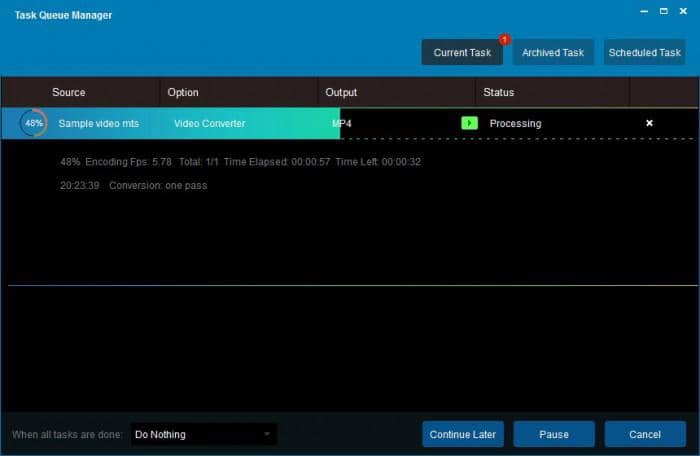
DVDFab Video Converter completes the conversion process at an accelerated rate while maintaining the quality of the video. You can do a batch conversion of files too. All in all, this tool is the perfect solution to convert AVCHD to MP4.