Netflix and the AV1 Codec: Everything You Should Know
Summary: Netflix starts rolling out AV1 Codec encoded movies and television shows. The AV1 streams require a television with an AV1 decoder that meets the requirements. Netflix stated that they are working with other partners to expand the number of devices that can stream AV1 content.
Table of Contents
Introduction
The AV1 Codec, developed by the Alliance for Open Media (AOM) and released in 2018, has quickly evolved into a leading video compression standard. Backed by major tech companies like Google, Apple, Microsoft, and Netflix, AV1 builds on Google's VP9 technology and has received rapid adoption across the tech and content industries.
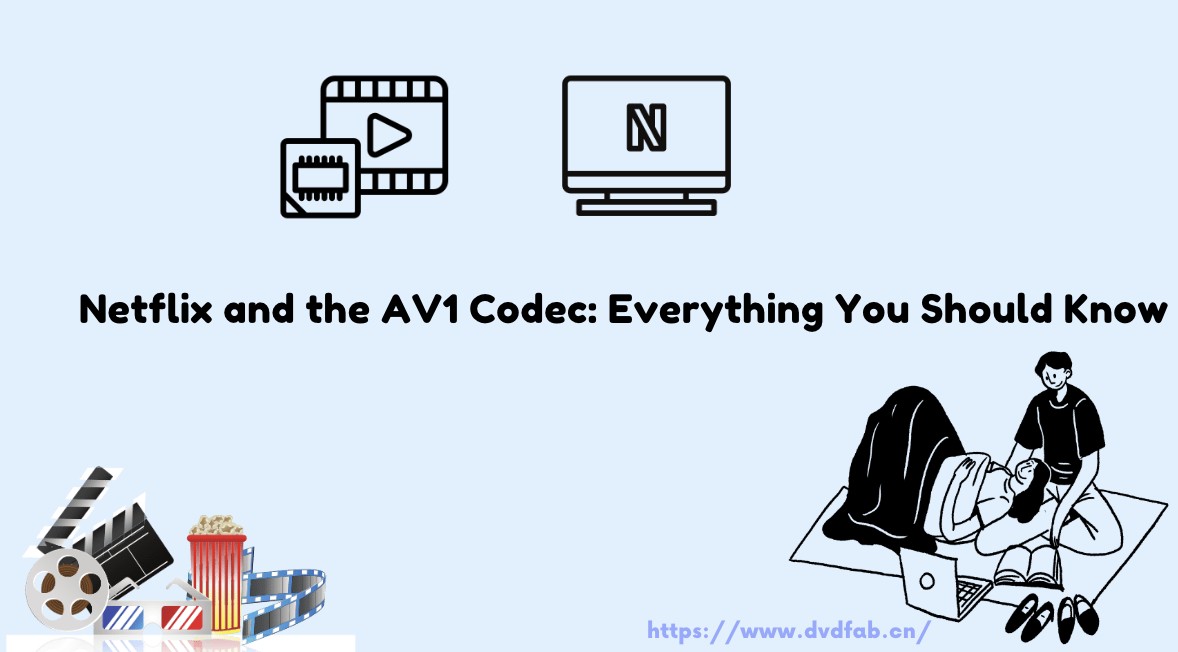
AV1's deployment is growing rapidly, with support from popular browsers like Google Chrome, Firefox, and Microsoft Edge. As of the Windows 10 October 2018 update, AV1 is integrated into these browsers, ensuring compatibility with websites that stream AV1-encoded videos. In addition, video streaming platforms such as YouTube, Vimeo, Netflix, and Twitch are embracing the AV1 Codec for more efficient streaming, particularly for high-quality content.

In this article, we will focus on Netflix's rollout of AV1 to its users and how you can enjoy AV1 content.
Netflix Starts Rolling Out AV1 Codec
Netflix starts out av1 codec to televisions. The Alliance of Open Media has granted the AV1 Codec a royalty-free license, making it the most recent video codec in the industry (AOMedia). A number of internet companies, including Amazon, Apple, Google, Netflix, and others, have backed Codec.

In 2022, Netflix started supporting AV1 streaming on its Android app, and in 2023, the codec is being introduced to TVs, further expanding its availability for high-quality streaming. On November 9, 2023, Netflix announced the official launch of AV1 playback for TV users via a blog post, signaling a new era for high-efficiency video delivery.
Improvements in the Quality of Experience
Netflix conducted extensive A/B testing to assess how AV1’s improved compression efficiency impacts the quality of experience (QoE). They compared AV1 with other codecs across thousands of titles, with members randomly assigned to either the "control" group (receiving the previous codec) or the "treatment" group (receiving AV1 streams). The results showed significant improvements in streaming quality.

We saw gains in a variety of metrics in all of these A/B testing, including:
- Higher VMAF Scores
- Enhanced Resolution
- Fewer Quality Drops
- Faster Start Times
How to Play AV1 Files
As the AV1 codec gains traction across streaming platforms, you may be wondering how to play AV1 content smoothly. The ability to decode AV1 video depends on your hardware, software, and operating system compatibility. While some modern CPUs and GPUs offer native support, you'll need the right media players and software extensions to fully enjoy AV1 videos on your device.
Method 1: Get the AV1 Video Extension on Your Computer.
For starters, the AV1 video will be playable on any device that has an AV1 codec built-in. If you've already upgraded to Windows 11 or Windows 10, you can play AV1 video on Windows 10 as long as you first download the AV1 codec extension. To install the AV1 extension, follow the instructions.
- Go to Windows and type "Microsoft Store" into the search box.
- Look for "AV1 video Extension" in the search box.
- Download it by clicking Get.
The default Movies & TV app or Windows media player can then be used to play AV1 video.
Method 2: Use an AV1 Video Player from a Third-Party - PlayerFab All-In-One
As previously stated, various media player software solutions have launched AV1 codec support. For example, we're pleased to note that 5KPlayer and VLC have both announced support for the AV1 Codec. Another third-party player doing rounds in the media is the PlayerFab video player. You can play AV1 files with these media players without having to download an AV1 decoder.
PlayerFab All-In-One
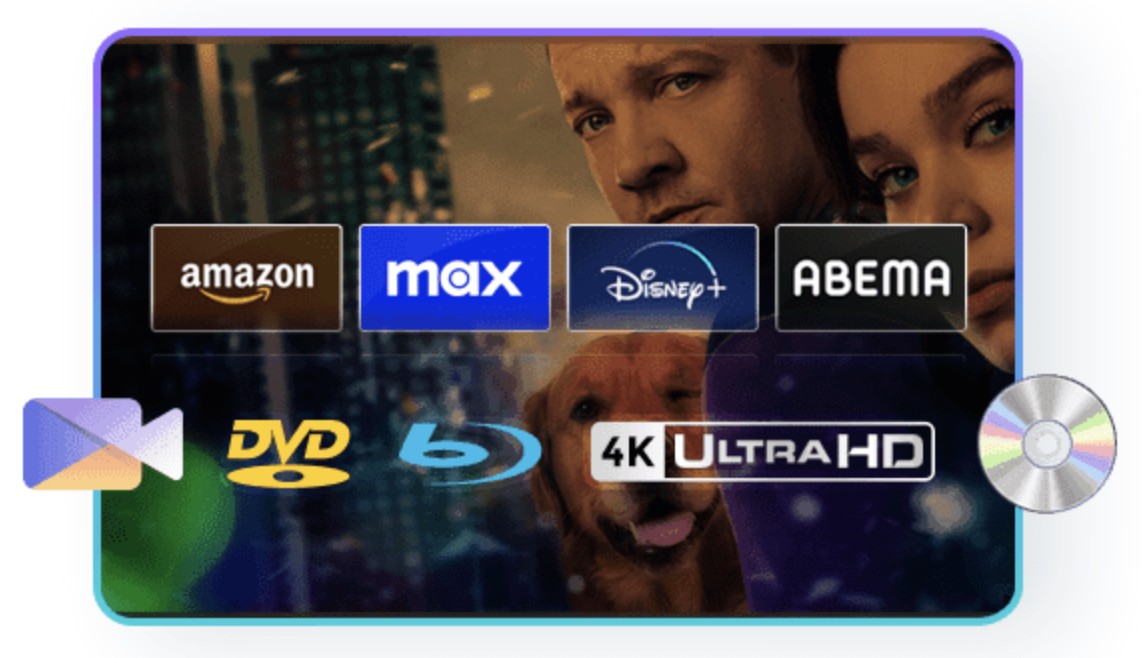
PlayerFab offers seamless playback for local videos, DVDs, Blu-rays, UHD discs, and streaming content from platforms like Amazon and Netflix, ensuring no compatibility issues. This all-in-one media player features two modes: TV Mode and PC Mode. It is a versatile and reliable solution for all your media needs.
Features
- Universal Playback Support: Seamlessly plays local videos, DVDs, Blu-rays, UHD discs, and streaming content from platforms like Amazon and Netflix.
- High-Quality Streaming: Supports online playback in Full HD 1080p video quality with EAC3 5.1 audio, delivering a theater-like experience.
- Auto-skip intro to bypass unnecessary parts of videos.
- Adjustable playback speed for personalized viewing.
- Customizable subtitles and audio settings.
- Support for 3D playback and VR mode.
- Intuitive design with easy navigation and control.
- Finest viewing experience is provided by a user-friendly design.
- Make a backup of your DVD/Blu-ray discs and imports them into your library.
- Plays 4K UHD video in HDR10 effect Hi-Res Audio Output Support.
- All-in-one streaming playback platform
- Not able to play uncompressed AVI files
- Video information can be lost if the compression of an AVI file is exceeded beyond a certain point.
Method 3: Use a video converter to convert AV1 to MP4 H.264.
AV1, still under development, presents compatibility issues on devices like Apple products and others. Its encoding and decoding speeds can limit performance, especially on lower-end hardware. To avoid playback errors, a practical solution is to convert AV1 to MP4 (H.264/HEVC), which is more compatible. Tools like Free Video Converter can help with this conversion.
Conclusion
Netflix has started rolling out AV1 streaming to compatible TVs, improving playback and reducing quality drops. The platform is expanding device support for AV1, aiming to enhance streaming performance and visual quality. Services like PlayerFab also support AV1 content, ensuring an optimal experience for users.
Frequently Asked Questions Related to AV1 Codec
The Alliance for Open Media has released AV1, its newest video codec (AOM). After two years of rapid growth, it has emerged as one of the most widely used video codecs, with many websites using it as the Codec for online video streaming.
Yes, YouTube is one of them. According to Google, around 20% of YouTube video content will be encoded with the AV1 Codec, which will result in higher quality and fewer file sizes. In the quality/speed trade-off, it's a sweet spot for me.
On the Account Playback tab, you may change the Auto settings to "Prefer AV1 for SD" or "Always prefer AV1."
There is no proven official method for downloading video files from video-sharing platforms like YouTube and Vimeo. Also, because the AV1 Codec is not yet extensively supported by video software solutions, there will be technical challenges when we try to download AV1 codec videos.





