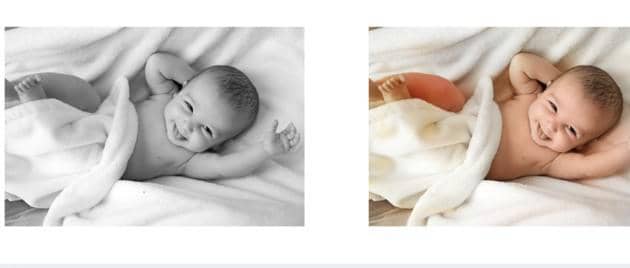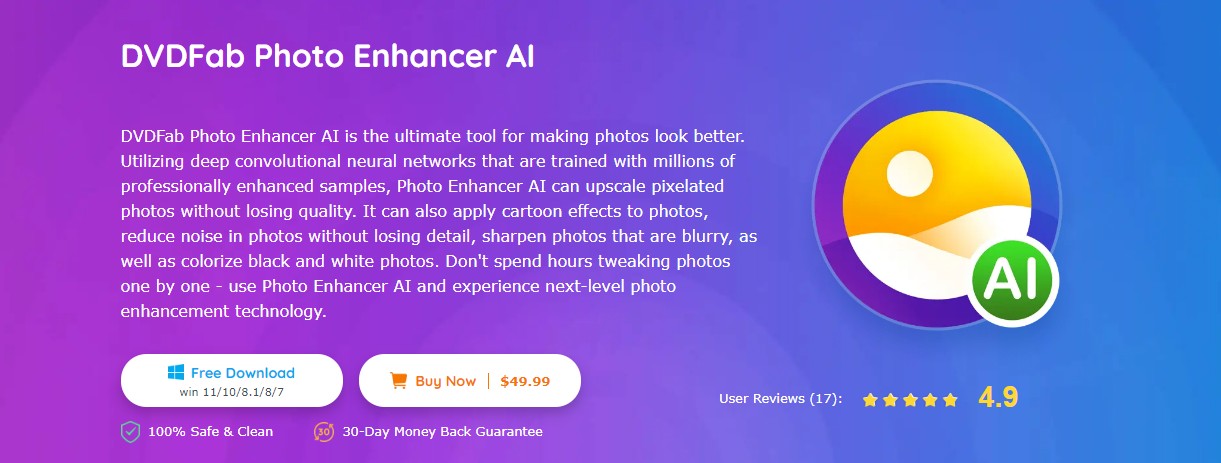All about Waifu2x: Features, Function & Other Info
Summary: To pamper your anime attraction, try the professional anime image-enhancing technology of Waifu2x to make anime images visually vibrant.
Table of Contents
Introduction
If you live in the creative characters of the anime world for your personal or professional interests, the anime image-enhancing program of Waifu2x will keep you one step ahead in your anime world. From graphic design, video gaming, and anime movies to any other digital platforms, artificial anime image gets huge popularity in your living world. So, let's see the details of this tool to make your anime world look more appealing and attractive.
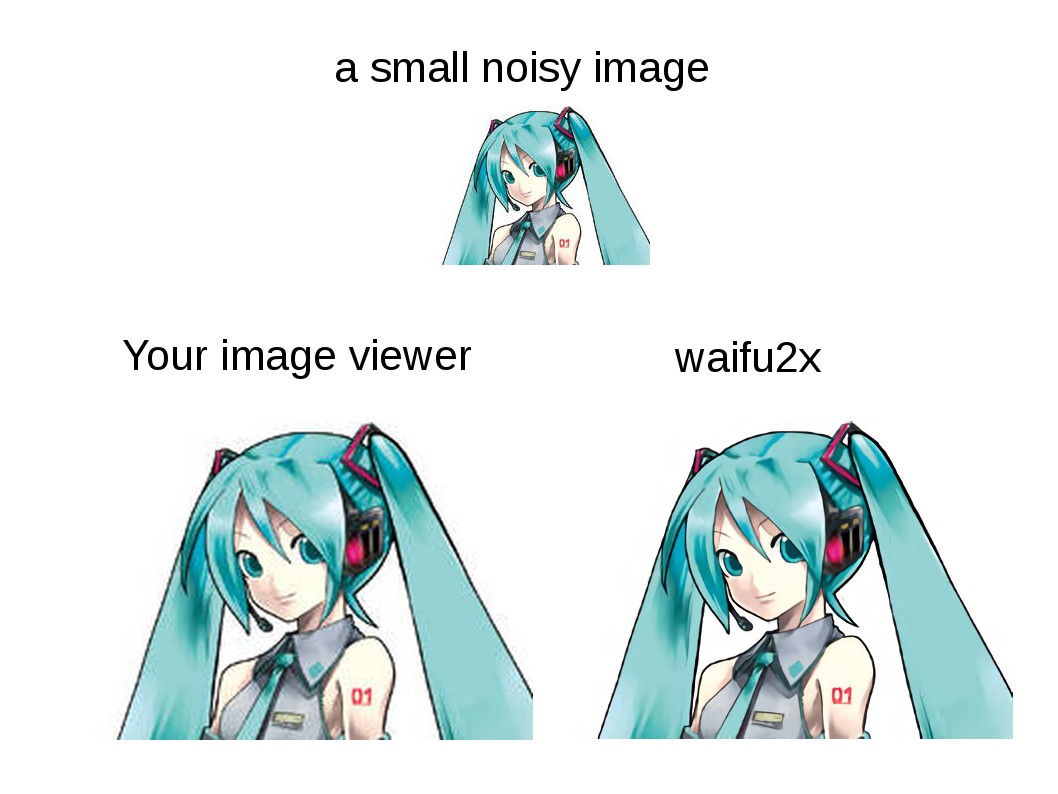
What is Waifu2x?
It is an image-enhancing program specially designed to upscale anime images while reducing digital noise. With this tool, you can enhance the visual quality of any anime art style without losing the original image quality. So, to give real touch, crystal clarity, and an appealing approach to any of your required anime images, this program has come with different versions and features. The online version of this tool allows you to upscale any anime images for free with a few clicks.
What does Waifu stand for?
Waifu means wife in Japanese, but it is used as slang to symbolize a female character to whom people get physically attracted. Apart from this, the 2x implies the double size magnification of the image. So, this tool has been used to enlarge any anime image twice its original size. While enhancing anime images, this program can also increase the image quality of other photos.
What are the features of Waifu2x?
Before using this image upscaling tool for personal or professional use, you must know what types of flexible features and functions you can explore through this program.
- It provides online & offline services to enhance images.
- Most of the online versions of this tool are free and open source.
- It works best in enhancing images of any fictional girl or woman, as the tool's name refers to female entities.
- This AI-powered software is meant explicitly for size enlargement & noise reduction.
- It clears the blurriness of the images and makes them transparent.
What functions make Waifu2x advanced in its service?
When the smart features of this tool make your anime image-enhancing job easy and effective, the constantly updating functions & technology make this tool advanced in its service.
- With this image size, you can enlarge anime images up to 10X.
- With the automatic algorithm of this tool, you can upscale any image.
- This program supports Active Learning, Generative Adversarial Networks (GAN), Evaluation Metrics, Convolutional Neural Networks, Batch Normalization, Attention Models, etc.
- This tool supports all devices and platforms.
What is Waifu2x Booru?
Waifu2x booru is an online version of the original program with unique features and services. With this free and open-source application, you can control and customize the output profile of your selected image. Let's see why this application is considered one of the best online versions of Waifu2x.
- With this light-weighted tool, you can experience a faster image-enhancing process.
- You can use a simple drag & drop option or other conventional option to upload images on this application on any device.
- While selecting the input or output file size of images to noise reduction option from None/Medium/High, you can do multiple customizations with this online tool.
- It also allows you to do size enlargement and resolution enhancement simultaneously.
- With the advanced algorithm of Waifu2x booru, you can prevent pixelizations of any anime image.
What is Waifu2x Caffe?
To talk about the online versions of this tool, Waifu2x Caffe is the one that meets your maximum image-enhancing requirement on the online platform for free. So, let's look at the best benefits you can get from Waifu2X Caffe.
- This app enhances and enlarges images without changing the pixelization.
- There is a file input & output path selection option.
- You can select image quality for image conversion.
- There is a processing settings selection option from Denoise & Magnify, Denoise Only, Magnify only and Magnify & Auto Denoise.
- Enjoy the Denoise level selection option from Level 0 to Level 3.
- The magnification rate adjustment option is there.
- You can enjoy the TTA Mode selection option with a processing speed-changing option.
How does Waifu2x work?
After knowing the multiple features, functions, and versions of this tool, you must know the simple steps to use this tool on any device.
Step 1: Using any web browser like Chrome, Firefox, Safari, etc., you can use this software on your computer. After opening the browser, visit the waifu2x.udp.jp website.
Step 2: After reaching the homepage, select the "Choose File" option to upload an image file. You can also use online images while using this URL.
Step 3: Next, you must opt for an image style shown as Photo/Artwork. Now get ready to select the "Noise Reduction" option from 5 choices: None, Low, Medium, High, & Highest.
Step 4: After that, you can also go for the "Upscaling" option selection from None, 1.6x, or 2x. Go for the "Convert" option to see the preview option. Once you are ok with the result, select the "Download" option to save the upscaled image on your PC.
Note: While uploading images, you must ensure that the image file size is 5MB, noise reduction will be 3000x3000px, and upscaling will be 1500x1500px.
How much does the Waifu2x cost?
Even though most of the online versions of this tool provide free service, Waifu2X API Documentation charges $5/100 for API calls. In addition, you can explore some additional functionality in the paid version of this tool.
What are the pros & cons of Waifu2x?
While using any software, you must know the different aspects of this tool to get the best out of it. So, let's see what the pros & cons of this program are.
Pros
- It has a very user-friendly interface to use.
- It is best suited for beginners.
- There is no need for prior experience or skill to use this tool.
- You can get almost all features in its free versions.
- This is an automatic tool with advanced AI technology.
Cons
- This tool is not completely free.
- It works best only on anime images.
- There are lots of ads in this software.
What are the Ratings & User Experiences of Waifu2x?
Ratings: 4.8/5
While seeing the ratings, it is implied that this tool has received hugely positive user feedback. However, some users have issues with unwanted upscaling with this application while using it on the IOS platform. Some face problems in the downloading process. On the contrary, people find it very effective for upscaling Instagram images or screenshot diagrams.
If you want to explore image enhancing experience without any limitations or restrictions, DVDFab Photo Enhancer AI is the ultimate platform with multiple options. Along with anime image enhancement to any other randomly clicked images, you can upscale photos with this software without any ad interference.
How to upscale images with DVDFab Photo Enhancer AI?
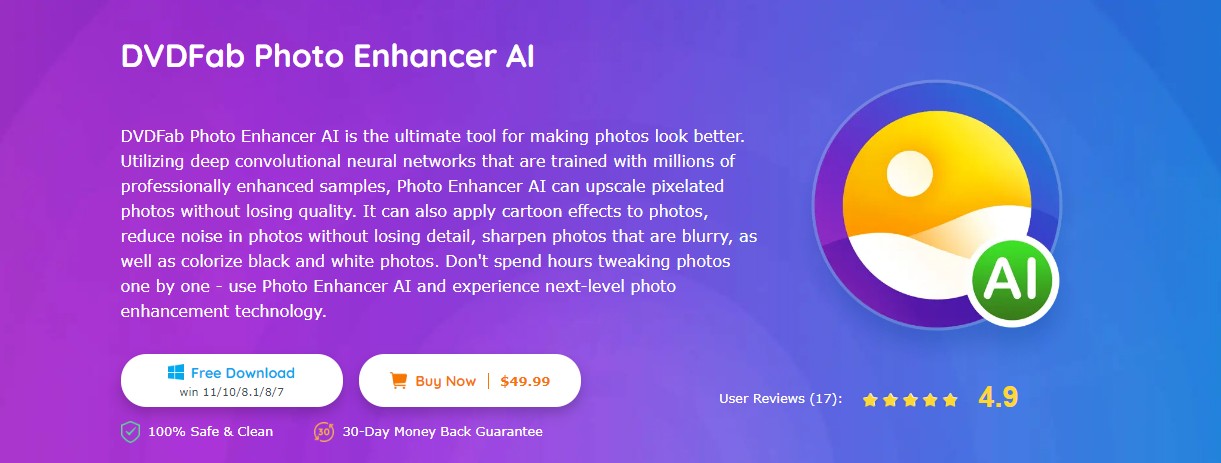
If you want to explore maximum customization options in your image upscaling processes, nothing would be more perfect than the DVDFab Photo Enhancer AI. While adding color to any black & white image to increase the resolution of any blurry image, you can experience creative freedom with this tool in your photo-enhancing process.
Features
- Upscale 2D/3D anime images.
- You can add cartoon effects to any image.
- Get crystal clarity of your image with DSLR perfection.
- Eliminate digital noise while sharpening the image.
- Enlarge image size up to 40X.
Steps to Photo Enhancing
Step 1: Module Selection
After starting this software on your PC, go for your preferred module. Next, you must pause for a moment to complete the downloading of your selected AI model.
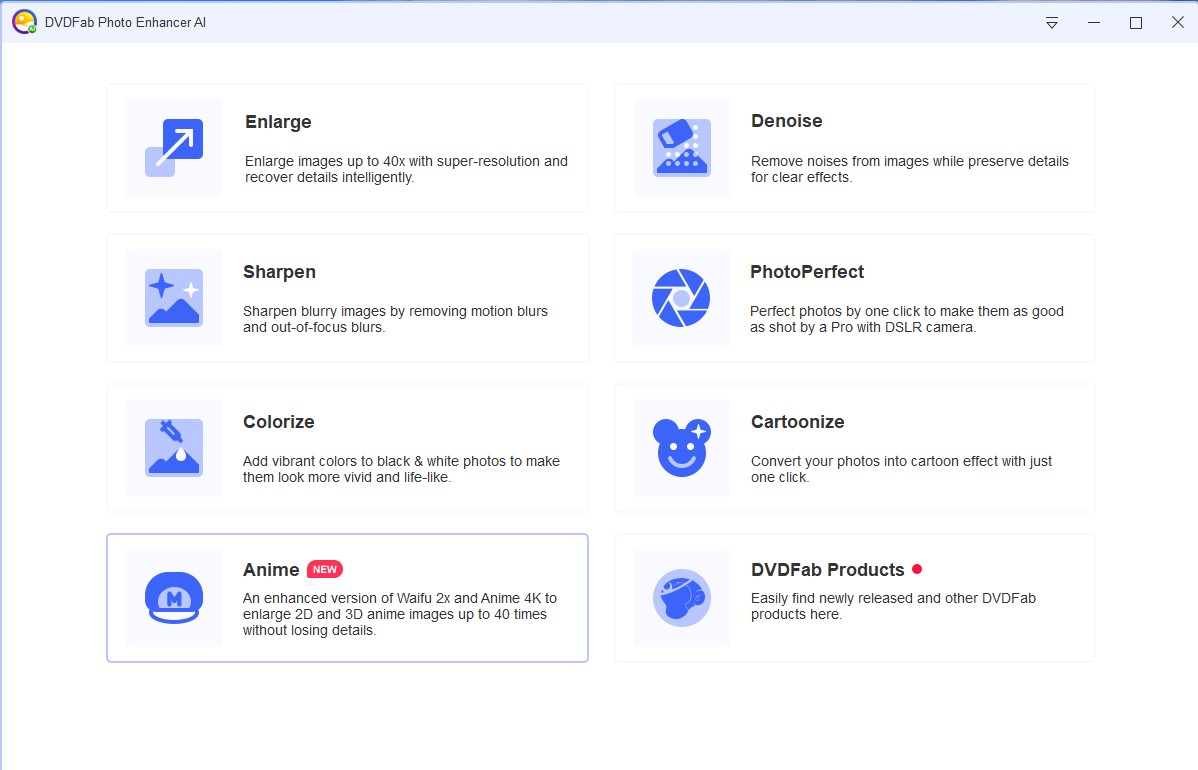
Step 2: Image Insertion
Hit the "Open Images" option, or you can use the drag & drop option to add the image to the main interface.
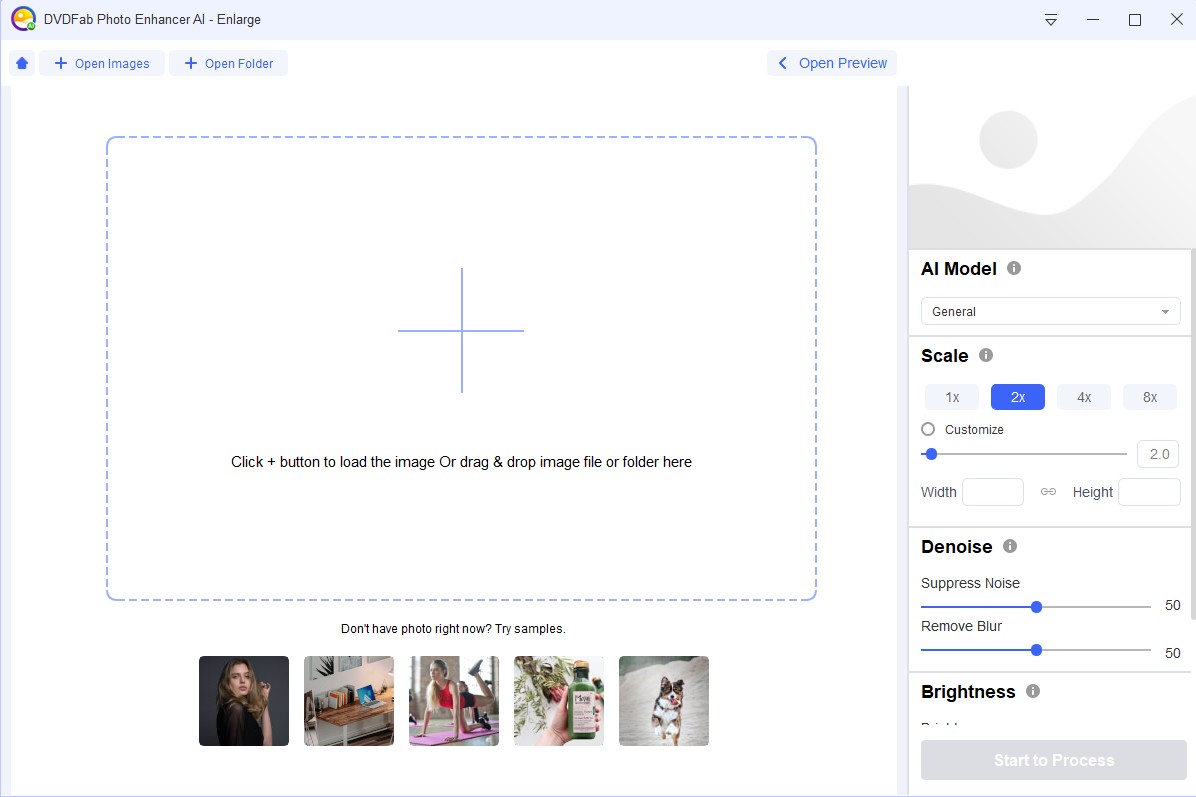
Step 3: Customization
While previewing the results, you can make changes from the relevant option.
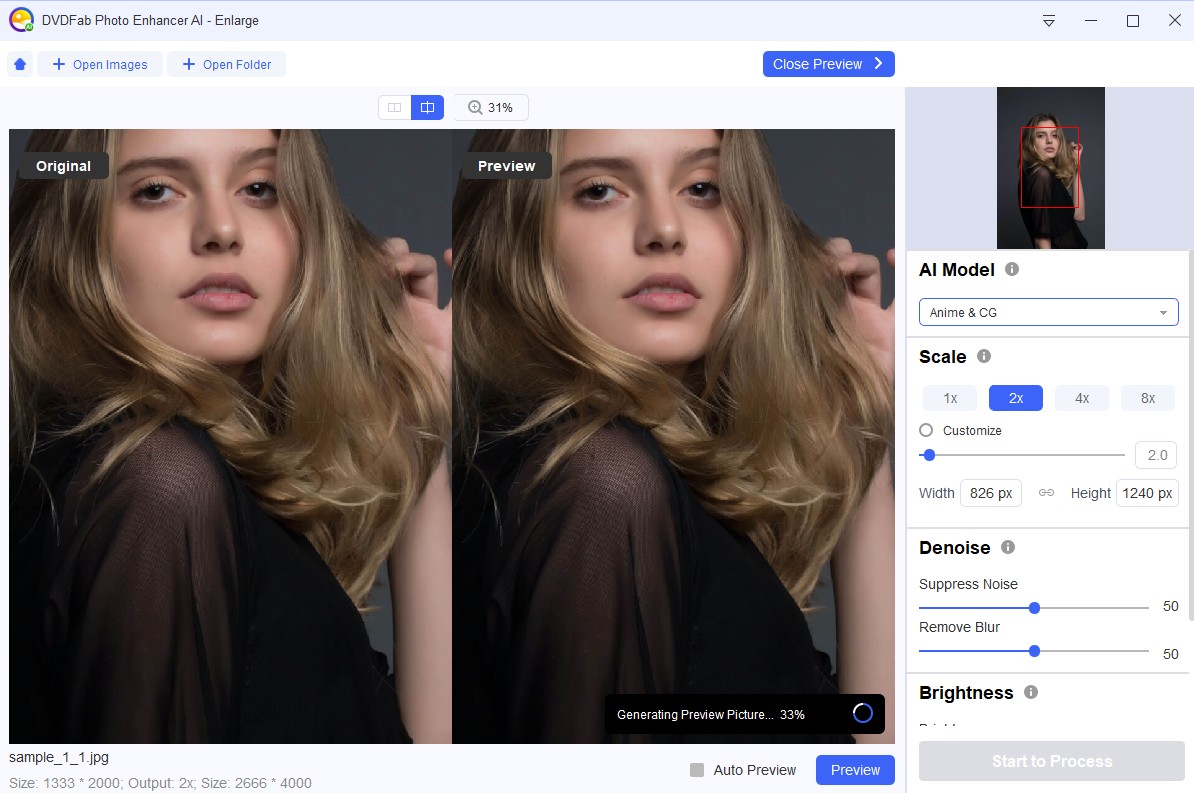
Step 4: Save the Upscaled Image
Once you are satisfied with your customization, opt for the "Start to Process" option.
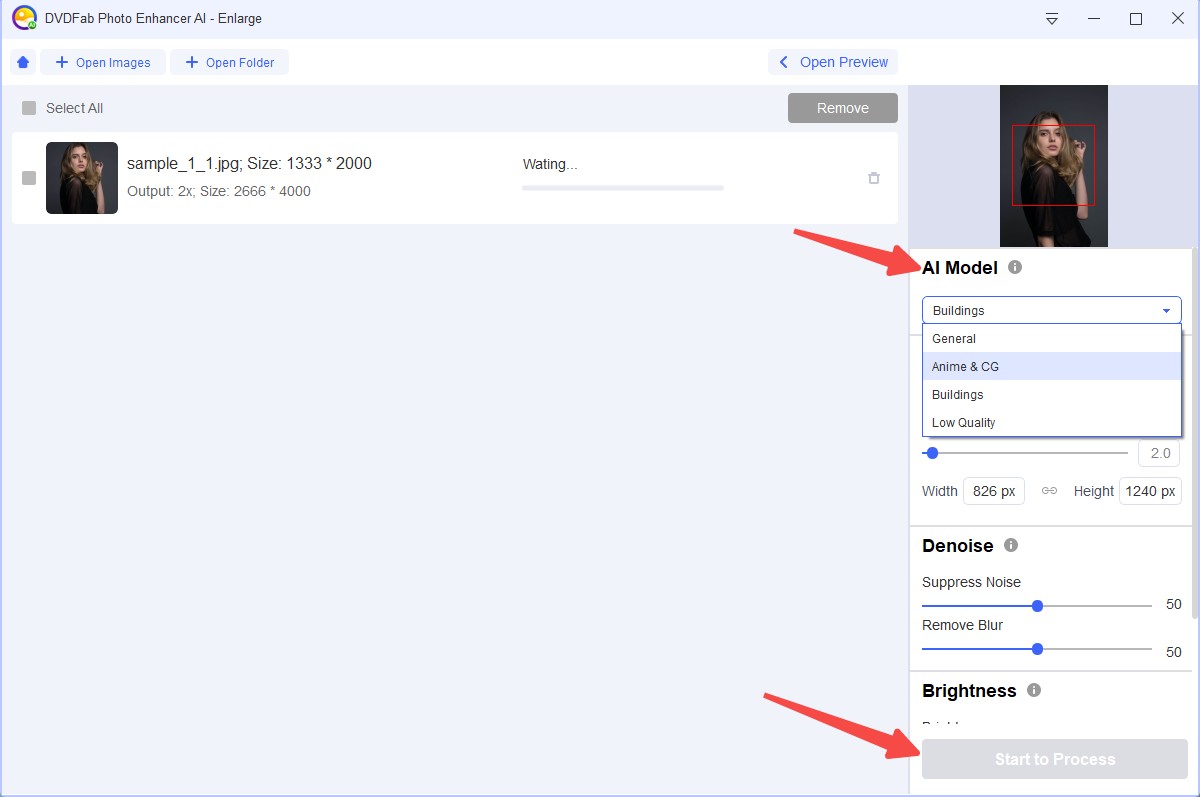
FAQs
What are the Waifu2x alternatives?
- Bigjpg
- Remini
- Upscayl
- Gigapixel AI
How long Waifu2x takes for upscaling?
It takes around 2-4 seconds to enhance any image.
What does TTA stand for in Waifu2x?
TTA refers to Test-Time Augmentation. Through this computer vision technique, this tool can rotate any photo up to eight times with eight different outputs.
Last Word
If you plan to use the Waifu2x program to upscale any anime image, this article will guide you to make the best out of this tool to meet your specific purpose. However, to enjoy flexibility and customization for your image-enhancing purposes, you can try the advanced features of the DVDFab Photo Enhancer AI suitable for any image-enhancement process.