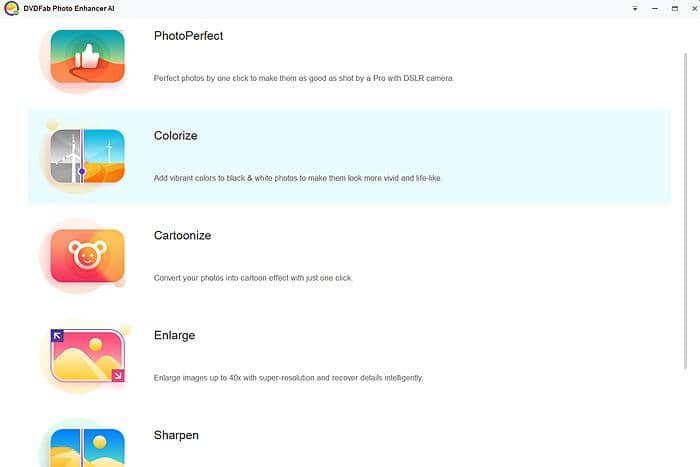Dalle Mini: Your Complete Guide to the Viral AI Tool
Summary: Social media platforms today are flooded with viral images created out of text prompts with the new Dalle Mini tool. Learn how it works
Table of Contents
Introduction
Recently, while browsing social media platforms, you may have seen specific images that look funny, weird, and disturbing. The source is a new Dalle Mini AI tool that can create images out of text prompts. You can now type in a short phrase that describes an image existing only at the back of your mind, and within a matter of moments, the image will be created on your screen. With some of the most bizarre prompts rustled up by the imaginative minds of social media users, you can see the wildest Dall E Mini images pop up on your feeds. This article delves deeper into what Dall-E Mini is and its AI-generated art.
What do you understand by Dalle Mini?
It is a next-generation AI model that can come up with images based on the prompts that you give it. According to its creator, programmer Boris Dayma, the program was first written in July 2021 as an entry into a competition organized by Google and an AI community called Hugging Face.
How does Dalle Mini work?
This model was created after observing several million images from the internet and their associated captions. Then, with time, it picks up how to draw a picture after receiving a text prompt. While some of the concepts you see come from memory that the model picked up during its training phase, others are created by combining several different ideas.
You need to type in a prompt and click the ‘run’ option, which will pull up results in a 3x3 grid comprising 9 images.
What sort of images is being created by people using Dalle Mini?
If you keep scrolling social media, you will find that many out-of-the-box, strange, and wild Dall E Mini creations are doing the rounds. You may find everything from Thanos in a grocery store searching for his mother. You may also come across something as bizarre as the Eiffel Tower launching itself on the moon, the President of the United States becoming a ventriloquist, or the Grim Reaper in a Mcdonald's holding a clipboard.
Are Dalle Mini and Dalle 2 related?
No, Dalle Mini and Dalle 2 are not related. The latter goes a step further as it is also software for generating AI images launched as a research project by the company. Dalle 2 was the creation of an AI research and deployment company OpenAI and is only very readily available to some.
What do you understand by Dalle Mega?
Dalle Mega is the best, largest, and most improved version of its Mini. It is different in various ways:
- In the mega version, the optimizer has been updated to Distributed Shampoo, and after comparing a range of optimizers, it has been seen that this is the most efficient.
- There have been improvements made over the dataset with CLIP score exploration.
- The use of super conditioning, which affects FID and CLIP scores, has been made.
The model is still undergoing training, but its latest version is continually made available to users for the best results and images.
How to use Dalle Mini?
You can locate the tool on the HuggingFace Dalle website, accessed from your computer or phone. Follow these simple steps:
Step 1: First, you have to enter your prompt into the text box near the top of the page and then hit the Run button
Step 2: You must wait a few minutes for the prompt to process. You can track how long the request will take to load by looking at the little timer underneath the Run button. It is usually about a minute or two.
Step 3: Each request you make will throw 9 images back at you, and you can click on any one to increase its size. If you wish to save the image, tap and hold it.
Step 4: In case you are unhappy with the results, you try with another request with the same prompt and hit Run again
How good is Dalle Mini?
According to the creator, Dayma, the Dalle Mini AI is quite good with abstract painting but still has some progress regarding faces. So, while a pencil sketch of a mountain landscape can win your heart, the recreated version of a person or portrait can do the opposite. The art quality is often seen to need improvement in areas like compositionality and the critical ability to merge multiple object properties like shape, displacement, or color, understandably. Although HuggingFace Dalle and Dayma state that the model is still training and will improve in the coming days, this is something that only time will tell.
Some of the other limitations are:
- Images of faces and people are not generated properly
- Pictures of animals also are quite unrealistic
- The model has only been trained with English descriptions and cannot perform in other languages.
Thus you see, although the Dalle Mini AI is a fun tool to work with that comes with some of the most out-of-the-box images, it may only be able to fulfill some of your requirements. A great alternative to make your photos look better would be the DVDFab Photo Enhancer AI which comes with some of the most sophisticated features and advantages to give you your desired results.
DVDFab Photo Enhancer AI: Turn your photos into the most extraordinary versions of themselves!
DVDFab Photo Enhancer AI is a state-of-the-art software popularly used to enhance the look of photographs. This powerful next-generation tool uses deep convolutional neural networks, which have been trained with millions of professionally enhanced samples. The Photo Enhancer also has the ability to upscale photos that are pixelated without losing any quality. You can spend less than hours tweaking photos one at a time. Use Photo Enhancer AI and enjoy today's most stately photo enhancement technology.
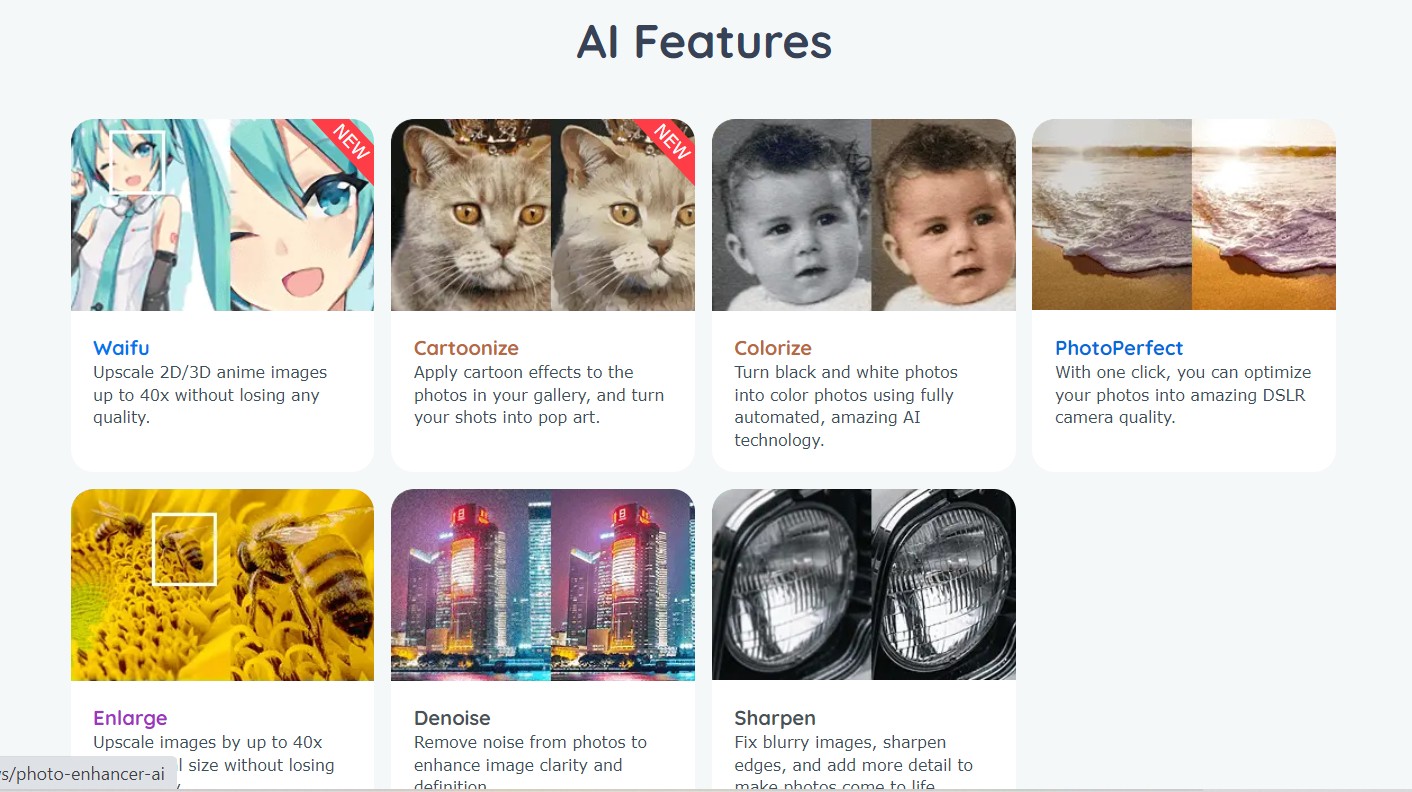
Besides this, you can enjoy a plethora of other features and advantages when you use this tool:
- It can apply cartoon effects to photos
- Reduce noise in photos without losing detail
- Sharpen blurry photos
- Colorize black and white photos using its AI technology
- Enlarge images up to 40X without losing any quality
- Optimize photos with a single click and get DSLR camera-quality pictures
How to use the DVDFab Photo Enhancer AI?
Step 1: Get the Photo Enhancer AI tool
First, install the Photo Enhancer AI and launch it; pick the module you want and wait for the required AI models to finish downloading.
Step 2: Upload the source photos to the software
Tap on the Open Images option, or drag and drop your images into the main interface
Step 3: Customize according to your requirements
You can preview the results and make necessary alterations and relevant settings according to your needs.
Step 4: Save the final results
Hit the Save button to save the final images
FAQs
The HuggingFace Dalle website is run by a small group and thus needs to be equipped to handle massive traffic. You may sometimes come across a ‘too much traffic’ error message, but there is nothing to panic about if this happens. Do not refresh the page, as this adds to the server's stress but wait a few seconds and hit Run again. Repeat this process till the request is met.
No, Dalle 2 is no longer free for use. Instead, it runs a credit-based model where users get 50 free credits to generate, edit, or create an image variation. Post that, you get 15 free DALLE 2 credits each month. If you need more, you have to buy them for $15 for 115 credits.
Conclusion
In the above article, we have taken you through the details of the latest viral AI tool, a prominent feature on social media today, Dalle Mini. The tool uses artificial intelligence to generate images wherein you type in a prompt, presenting nine different pictures matching the prompt. While you may not get exactly what you were looking for in the first instance, you may get a more accurate result after several tries.