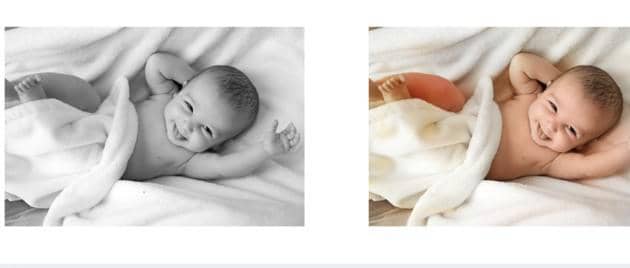16 Best Photos Restoration Software to Restore Old Photos
Summary: Do you know any photo restoration software? You don't have to be a professional photographer to restore old photos. Looking for the best photo restoration application software will bring you unexpected results. In this post, we will discuss the top 16 restoration software dedicated to restoring old pictures to better quality. Read on for details and take your best pick!
Want handy photo restoration software to restore old photos, breathing new life to your past memories? Reviewing old photos is one of the best methods to evoke memories of the past wonderful times spent with our family and friends. They are the connections to the ancestors unknown or the loved ones long gone. But these old photos can fade, crease, or get stained with time passing by.
Therefore, to better perverse and review our sweet memories, we should restore old pictures. Then how do we retouch old photos easily? Below we have collected the most comprehensive photo restorer app software to help you achieve old photo restoration, both free and paid.
With DVDFab Photo Enhancer AI, it's easy and fun to:
- Add color naturally to black and white photos
- Restore low-resolution photo quality
- One-click to retouch photo & achieve DSLR camera quality
- Sharpen lines and deblur photos
- Remove noise & fix underexposed photos
- Upscale image by up to 40x without losing quality
- Add cartoon effects
PART1: Photo Restoration Software [Free]
FREE DOWNLOAD is favored by most users. Taking freeware into account will always be the first priority. To satisfy your needs, let's look at the following restoration softwares that offer free service for fixing old photos.
1. DVDFab Photo Enhancer AI (Best Recomended)
Available on: Windows
Price: FREE TRIAL
Feature highlights:
- Enlarge image without losing quality (upscale by up to 40X)
- Remove noise from photo to enhance the image clarity
- Sharpen image to add more original details
- Work as DSLR photo editor to optimize photos in one click
- Turn black and white photos into color photos
- Apply cartoon effects and turn photo into cartoon
- Offer cloud service to restore old photos online
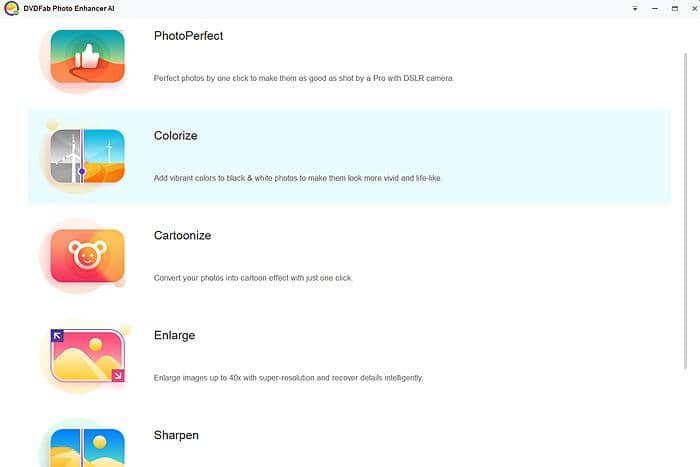
DVDFab Photo Enhancer AI, as an advanced photo enhancer, stands out from the crowd due to these flagship features. It deserves its name as the best photo restoration software since it offers one-stop solutions to restore old photos in all respects. Powered by AI, it enables you to choose your desired output parameters and click the Start button, and thus wait for the final results. You will feel amazed by the retouched photos.
How to restore old photos with this best photo restoration software?
Step 1: FREE DOWNLOAD, launch DVDFab Photo Enhancer AI and select your desired feature module
Step 2: Load an old photo to the best photo restoration software
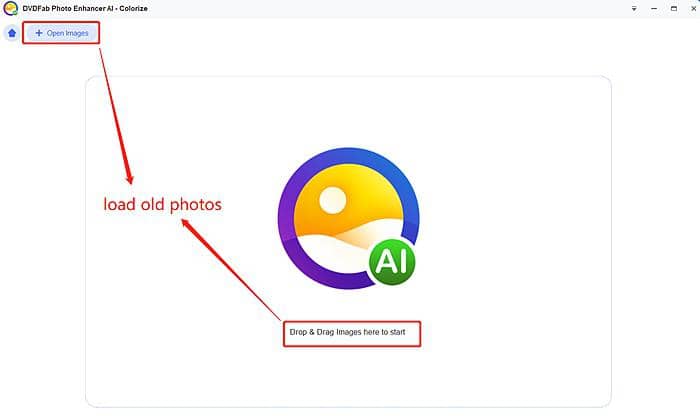
Step 3: Customize output parameters and start to restore old photos
If you want to colorize black and white photos, just launch the Colorize model.
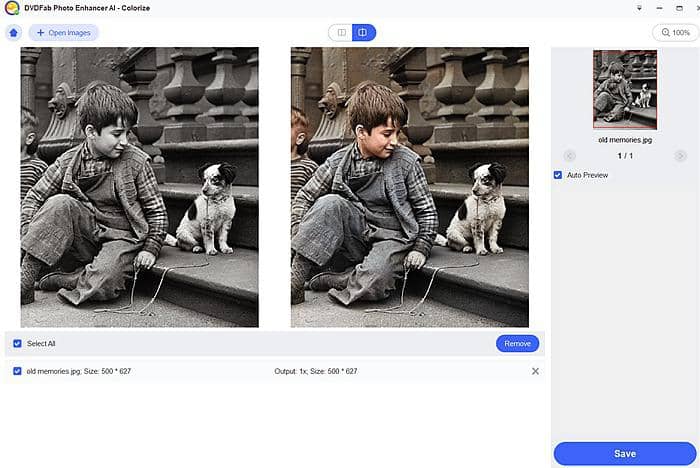
Have you found some blurry images or edges in the old photo? No worries! Go and sharpen the colorized photo to make it vivid again. Choose the Sharpen feature model to retouch old photos.
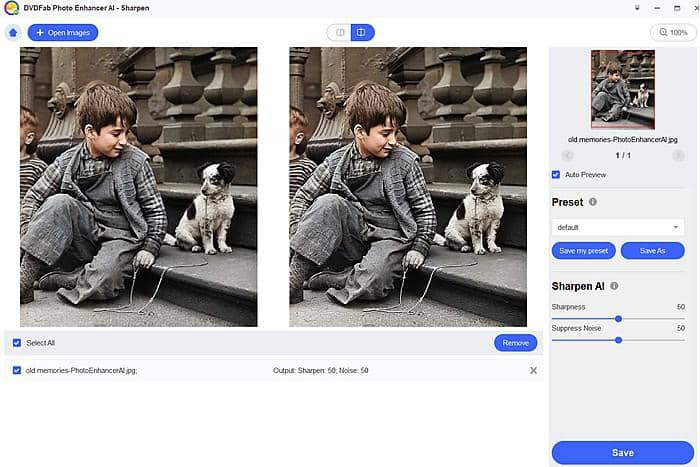
With 3 easy clicks, you will be able to fix old photos to better quality free. If you do not take the trouble to download and install this best photo restoration software on Windows, then you are strongly advised to restore old photos online with its cloud service without spending any dollar.
2. GIMP
One of the most remarkable advantages of GIMP photo restorer software is that it is completely free to be used for repairing old photographs. GIMP is developed as single and open-source software, yet it still can perform multiple tasks. That’s why it is popular among designers, photographers, and illustrators. Some simple functions, including old photo restoration, retouching, and composition, are reachable on GIMP. And it also comes with many sophisticated tools to help you fix old pictures, bringing them back to life. Hence, this free photo restoration software might be your consideration.
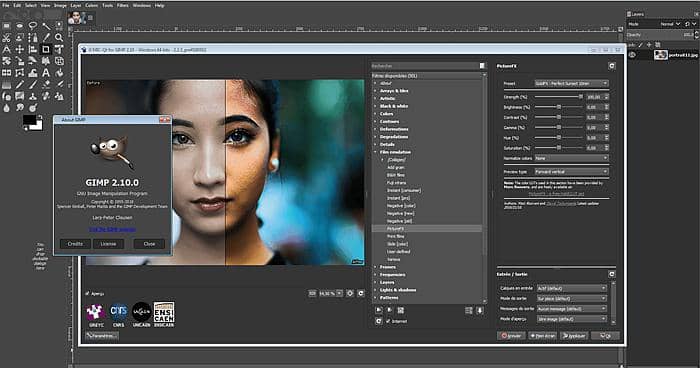
3. Fotor
First thing first, Fotor, as all-in-one photo restoration software, is available free of charge. However, most of the advanced photo editing functions are reachable in the paid version. So, if you are looking for some sophisticated functions, like white balance and color correction, then maybe Fotor is not a good choice. But if what you need are simple functions, then Fotor shall be put on your list. And no difficulties will be encountered during the process of restoring old photos. Undoubtedly, Fotor makes image restoration easier than before.
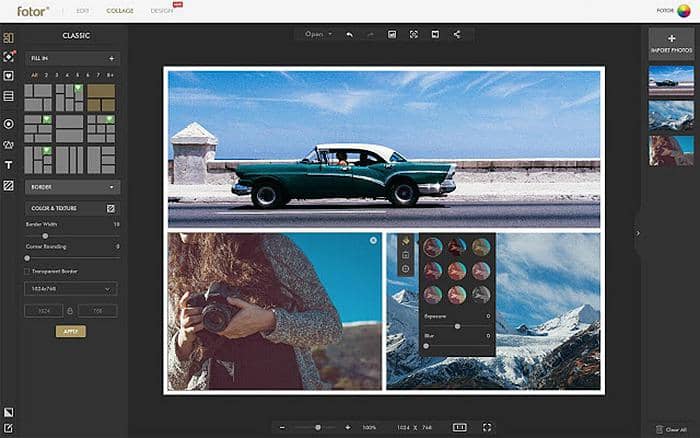
4. SketchWay
SketchWay Old Photo Restoration software contains almost all of the essential photo editing functions for the basic repairing of old damaged photos. To fix the damaged old photos, this photos restoration software uses content filling algorithms that can analyze the image and reproduce the original background behind the cropped object. With it, you can improve the photo brightness, contrast, adjust sharpness, and more. It is also a free-to-use and well-labeled photo restorer software so that even a beginner can use it without difficulty.

5. Retouch Pilot Lite
Retouch Pilot Lite offers a good old photo restoration service that allows users, even though they are novices, to remove small scratches, spots, and dust from the old black and white photos. It is developed with a simple process so that users don’t need to take much time to know how to use it or operate it as professionals. It will be easy to master how to clean old photos and restore old pictures.
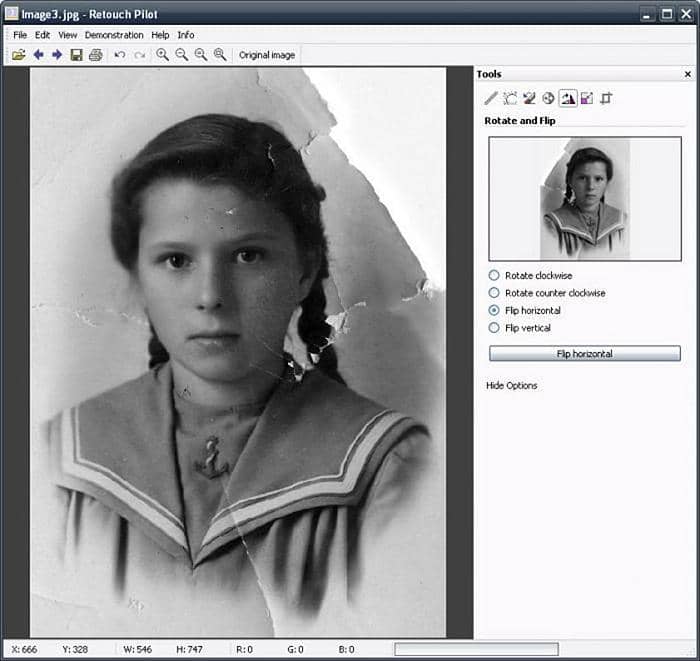
6. Luminar 4
Do you hope to eliminate splotches and stains covered in your old photos? If the answer is yes, then you can try Luminar 4. Luminar 4 is capable of fixing old photos that have been slightly damaged. Developed as customer-oriented, it avoids all unnecessary elements like scratches and dirt to optimize your user experience. Another thing that should be noted is that this photo restoration software is always updating just to meet the needs of photo editors. And it offers a free trial service for users. Make use of the free photo restoration software service.

7. Photoscape
Photoscape is widely-accepted photo restoration software. It allows you to optimize your photos in the most simple ways. In addition to old photo restoration, it is also designed with effects such as clone, resize, crop, and sharpen images. Apart from these effects, it is capable of removing red-eye, creating GIFs, and converting raw files. In a nutshell, this photo restoration software which is simple yet powerful offers many things for you to deal with your old pictures. Besides, fixing old photos with this tool will be pleasant.

PART2: Photo Restoration Software [Paid]
It is indisputable fact that most free photo restoration software offers limited features. To restore old photos radically, it will be worthwhile to try out some paid photo restoration software.
1. Adobe Photoshop CC
Adobe Photoshop CC, compatible with both macOS and Windows, is one of the most popular programs for image restoration. It is designed for old photo restoration and repairs the damaged photos in a more professional way. Many effects are available on it, such as remove objects, retouch, and combine photos, etc. Though this software tries to be user friendly, there are many features that are hard for novices to understand. To restore old photos photoshop will be more favored by professional users, meaning fixing old photos with this professional photo restoration application will be challenging and demanding.

2. AKVIS Retoucher
Are you wondering how to restore old photos in an efficient and convenient way? If the answer is positive, then you can try this AKVIS Retoucher software. AKVIS makes it possible for you to restore the damaged photos and bring them closer to their original state. Most importantly, AKVIS Retoucher, differently from other photo restoration software, has a modern and understandable graphical interface with an organized layout to offer you a chance to get a great overview of your current photo. Fixing old pictures with this tool will be easy.
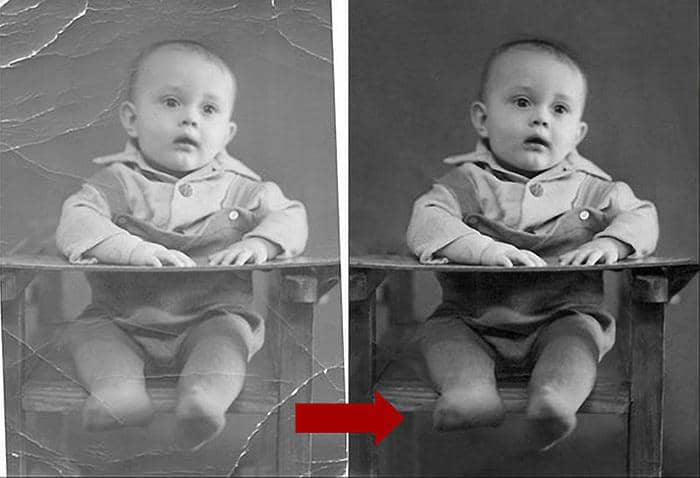
3. Inpaint
Sometimes our old photos have scratches or spots that are hard to remove. Under this situation, Inpaint is not a bad idea. Inpaint is a paid basic photo restoration software initially designed for removing unnecessary elements. Therefore, it always works well on removing stuff. It can remove all the defects with some little touch and also the unwanted objects, such as power lines, watermarks, logos, etc. To put it simply, there are no restrictions on objects you can remove from a picture while you are using it. Fixing old photos by stuff removal will be easy for this tool.

4. Paintshop Pro
Using a new photo restoration technology, Paintshop Pro is regarded as powerful access for professional photo editing with old photo restoration features. And it is a trustworthy software when it comes to dealing with the problem of how to restore old photos fast. Because its premium version works faster and smarter for editing old damaged pictures. With the help of it, you can fix your damaged photos effortlessly by applying all the effects and filters of the software. And its cutting edge technology and design tools offer you an opportunity to edit your photos the way you want.

5. Image Mender
Image Mender is a computer application for repairing and retouching old photos, artwork, and other types of digital images. If you can take advantage of this program, you can remove scratches, stains, dust, facial imperfections, and all your unwanted objects in pictures while preserving the clarity of the original. The photo restoration process of the Image Mender is completely automatic which means you don’t have to adjust the layers, masks, the contrast by yourself. All you need to do is to open the to-be-restored photo and pick up the area that needs repairing and then initiate the photo restorer process. Besides, designed with a friendly interface, it is simple to be used to fix old pictures fast that only a few steps are required.
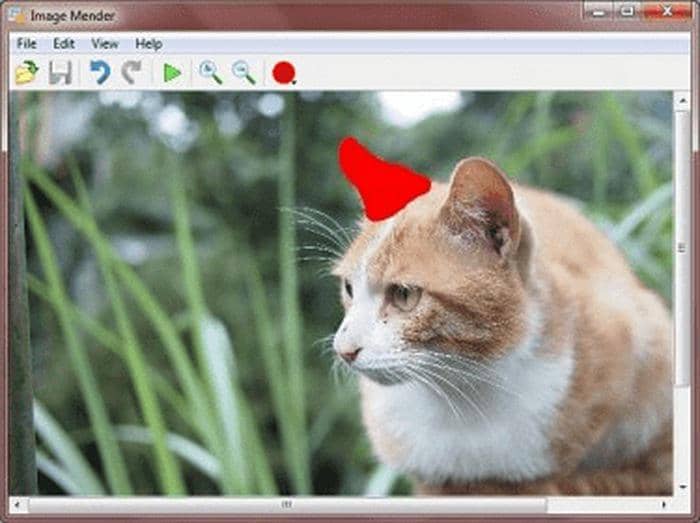
6. Fotophire Editing Toolkit
Fotophire Editing Toolkit is paid photo restoration software that offers several programs in one pack, such as Editor, Cutter, and Eraser. You may feel interested and curious about the Eraser mode as rarely photo restoration software has offered this. This mode is capable of automatically removing anything unwanted from a photo and also lets you fix damaged photos with utmost precision. In addition, it also provides Clone and Crop tools that can be used to polish any imperfection an old photo might have.

7. SoftOrbits Photo Retoucher
How to restore old photos with photo restoration software? Whenever talking about this question, SoftOrbits Photo Retoucher is always on the list. It uses Artificial Intelligence to eliminate scratches, torn edges, or white spots from old photos as well as fix typical defects in old photos without leaving any sign of editing. Though developed as an old photo restoration program, it doesn’t mean it is unavailable to erase any unwanted objects from digital images.
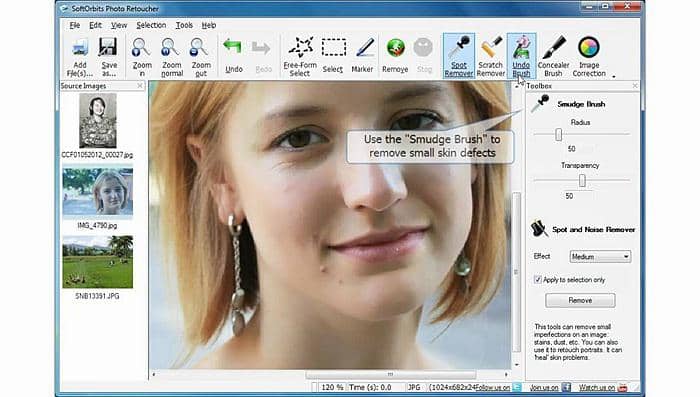
8. Vivid-pix
This software supports you to restore, relive, and share your photos. As one of the best photo restoration software, it can restore scanned prints, slides, documents, and digital camera images in seconds with one click. Applied with patented artificial intelligence, it is capable of automatically creating high resolutions while restoring images without affecting the original. One of the special things this photo restoration software offers is that it supports you to add or edit metadata information, such as add searchable tags and comments that are saved to your fixed images. But one thing that should be reminded of is that Vivid-Pix only restores old photos in JPEG and TIF formats.

9. PicMonkey
This old photo restoration software can fix old photos by repairing rips, restoring water damage, etc. It is designed with many effects to deal with photos that are torn, faded, and damaged. To get start old photo restoration with PicMonkey, the first thing you need to do is scanning your photos into a computer. And if it’s a PDF, then you are required to convert it to a JPEG format.
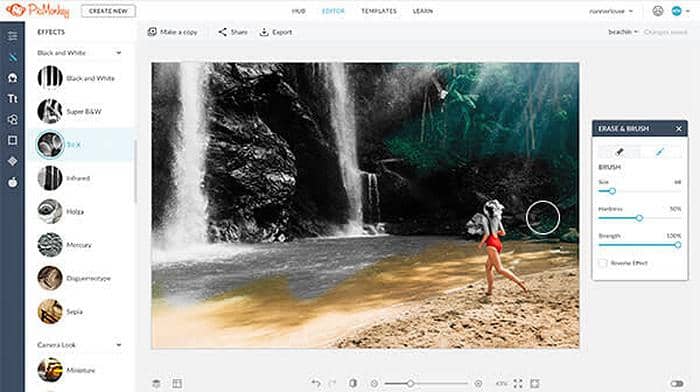
Conclusion
There is always some special meaning about looking at family old photos from back in the day. So now, you can select the best handy but professional old photo restoration software to help you fix those damaged photos. Compared to all given options, DVDFab Photo Enhancer AI will be the best recommendation. It can be used for free to restore old damaged photos online free and on Windows. More importantly, it is powered by AI technology, meaning that it can fix old photos automatically, leaving the photo defects behind and bring you a fresh look. Easy-to-use and user friendly, why not have a try to retouch old photos with 3 simple clicks?
Apart from the old photo restoration, if you anticipate an AI-based video enhancer, DVDFab Video Enhancer AI will be your top priority.