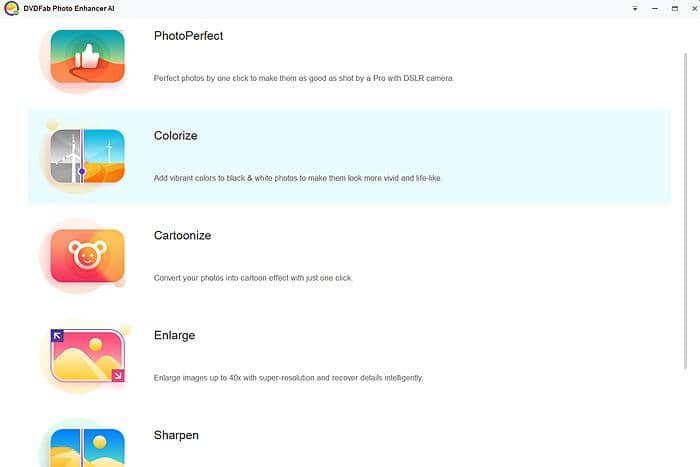15 Best Tools to Cartoon Yourself 2025
Summary: In this article, we have mentioned different free and paid software with their offered image quality, several cartoon effects, and file export support. Here we tried to enlist the best software from all perspectives. Now, it's up to you to choose any from them according to your budget and requirements.
Do you want to cartoon yourself? If yes, here is something out of the box for you.
From children to younger, we all like cartoon characters. They look lovely in animated TV shows, films, and games. Those who they highly inspire also sometimes tried to make themselves like a cartoon in real life. But it is not easy for them as they should be experienced in painting skills. Otherwise, they can just make their fun but not a real cartoon. However, with the upsurge of modern technology, the internet offers a wide range of the best online tools, apps, and software to cartoon yourself.
These tools do not need your expertise in art or photoshop. You can simply create your digital avatar within a few clicks, either you are a naïve user. So, for all those who want to experiment with their picture, these tools could be the best way to show their talent and laugh with their friends. What you have to do, is just to transfer your picture and apply the pre-built functions of all these tools. But the question is here which are these best tools to make your avatar outstanding. Here in this blog, we listed the five-best software, five best online tools, and five best apps to cartoonize yourself.
Table of Contents
5 best software to Cartoon Yourself
1- DVDFab Photo Enhancer AI (Recommended)
Price: $79.99/year
Compatibility: Windows and Mac
DVDFab Photo Enhancer AI is the best software to cartoon yourself. This final and unbeatable solution will turn your photos look better. It can simply make pixelated photos fashionable without losing quality. Using it, you can apply cartoon effects to your images, reduce noise in pictures, and sharpen blurry images. You can use 100% zoom to see how this AI tool performs in detail. You can preview in two modes, side by side and split. Moreover, it will also let you apply colors to your black and white photos. Within a single click, you can optimize your photos into excellent DSLR camera quality.
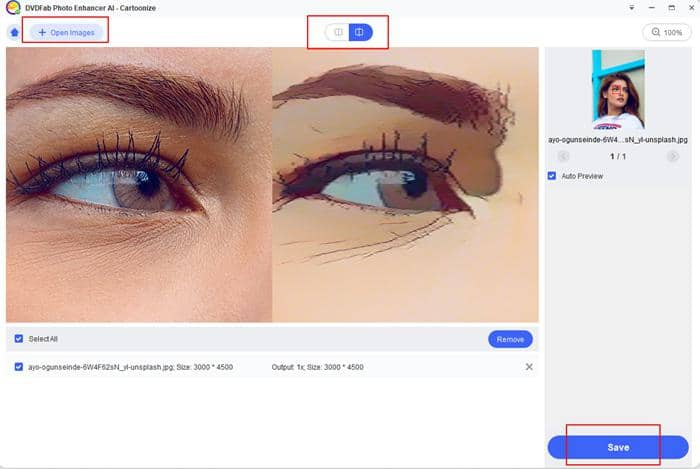
Features:
- Its Cartoonize features will permit the users to apply cartoon effects to your image.
- It will turn your shoots into pop art.
- It's fully automated, and excellent AI integration will let you change your black and white photos into color images.
Pros:
- This software has a user-friendly interface.
- It will offer you fast development speed.
Cons:
- The users have to sign in to use DVDFab.
- There are limited options to use.
2- Adobe 2D Animation Software
Price: $20.99/month
Compatibility: Windows
Using adobe 2d animator, you can change your simple photos into cartoons. You can also apply motion effects within a few clicks. It does not require your high-level expertise to make your photos like cartoons. This software will create engaging and high-quality animations for your photos. You just have to select your image and then use the vector drawing. You can apply surprising effects, backgrounds, and movements.

Features:
- The auto lip-sync functionality will let you match mouth styles to sound inflections.
- You can simply attach sound to the movements of your photo characters.
- The users can also export their animations to GIF, HTML5 Canvas, and QuickTime movies.
Pros:
- It has a simple graphic user-interface for naïve users.
Cons:
- The character animator has restricted options.
- It is heavy software that may hang your system.
3- Adobe Photoshop
Price: $20.99 per month
Compatibility: macOS, Windows
Adobe Photoshop will offer you hundreds of stunning effects to use to make your photo like a cartoon. You can also create multi-layer photos, modify the blend modes, and create masks. The users can apply different effects like Sketch, Ink Outlines, or Cutout. It will let you combine other effects to cartoonize a photo.

Features:
- It is offering you thousands of brushes to paint and draw your photos.
- You can combine images, illustrations, and text to get new images.
- The easy sky replacement function will allow you to choose the sky in a photo. The scene colors will automatically match the selected sky color.
Pros:
- It has an efficient hair mask brush.
- You will enjoy its uses for photo improvements or handling.
- You will get a wider range of designs than other software.
Cons:
- It is quite irritating and challenging for the new users.
- There are no progress bars for some functions.
- It also does not have any touch and stylus inputs.
4- iToon
Price: $29.95/year
Compatibility: Windows, iOS
iToon is the easiest software to make your cartoon. You just have to install it, import your image, and start editing using preset effects. You can enjoy more than 45 cartoon effects on your image. Moreover, users can also edit the applied effects according to their requirements. While clicking on the 'apply icon,’' you can save the applied changes to your selected effects.

Features:
- Using it, you do not need to have an internet connection. You can enjoy its uses offline.
- It will offer you automatic GTA filter styles.
- You can simply apply preset cartoon results and make your photo funny.
- The software will support you to add objects as well as frames.
- You can import your new image into JPEG, PNG, JPG, and GIF formats.
Pros:
- It will offer you 14 days free trial with all features access.
- It will also provide you 45+ remarkable cartoon effects.
- iToon is a user-friendly software for all users.
Cons:
- It lacks community framework integration.
5- XnSketch
Price: Free
Compatibility: Windows, Linux, Mac
XnSketch is the free and best software to cartoonize yourself. It is simple to understand and use. Its wide range of image file support will let you change the photos irrespective of their format. After uploading the photo, click on carton 1 or 2 and apply any adjustment. Its 18 different effects will turn the visual features of the image to contrast and brightness.

Features:
- The software will offer you 18 different effects to apply. They include black hits, white hits, pastel, pencil drawing, and colored drawing.
- You can apply by-default edge strength, opaqueness adjustment, contrast, brightness, and saturation adjustment.
Pros:
- You can change your images into cartoon or sketch photos.
- This free software has a simple and easy graphical user interface.
Cons:
- You cannot directly share your images on social media from XnSketch.
- Users find it irritating to change the default size of 512x288.
5 best online tools to cartoonize my photo
1- Befunky
Price: Free
Compatibility: Windows, IOS devices
This popular tool offers free solutions such as renaming batch, adding watermark, and cartoon yourself online free. The 'photo to cartoon' functionality makes it unique from its competitors. Using this feature, you can add effects to your photos to make the cartoon. Moreover, users can also add text, graphics, and touch-ups to their photos.

Features:
- You will get a wide range of editing tools and special functions.
- This free tool will offer you full control over your creative art.
- If you leave your editing abruptly and close the tool, you can exactly open it where you leave.
Pros:
- It is simple to understand and use. Naïve users will enjoy its uses even for the first time.
- This online software will not show you ads or pop-ups. So, you will enjoy it.
Cons:
- There is no erasing functionality, and it is irritating for the users.
- To buy this tool, you have to enter your credit card details. It may be risky for someone.
2- Cartoonize
Price: $39.95/year
Compatibility: Windows
Cartoonize does not require any sign-in. You can just open it and create your stunning cartoon images. You can edit and change your images into personalized artwork. The tool has a simple and easy user interface. You do not need any internet connection to run it. The users can also use it for both 32- and 64-bit versions. It will let you edit your images free from logos or watermarks. It also offers you batch processing support.
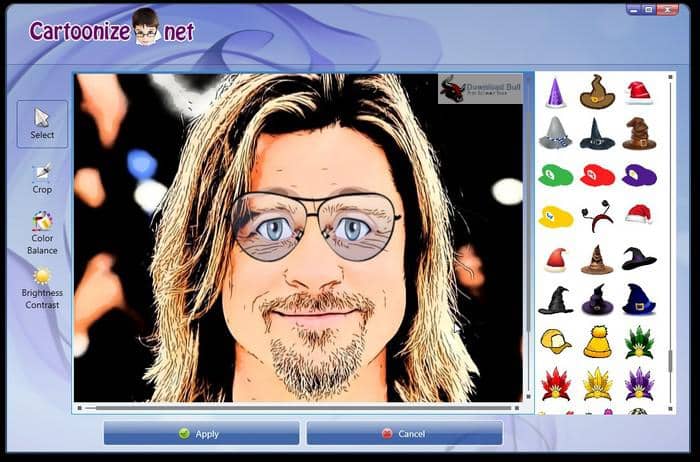
Features:
- The users can change their multiple images within a single click.
- Its 'crop feature' will let you remove the extra sections of their photo.
- Before making your image cartoon, you can apply adjustments and other modifications to it.
Pros:
- You will get up to 100 cartoon effects to apply.
- This fast tool will support you in converting large images to get a quality result.
Cons:
- It has some essential missing drawing functions.
3- Toonyphotos
Price: Free
Compatibility: Android, IOS, Windows
It is the easiest tool in this list to make a cartoon yourself. You can make your cartoon while outlining your image. This tool will support you for extra creativity functions to show your art. You just have to upload your image, outline it and start editing using the by default features.
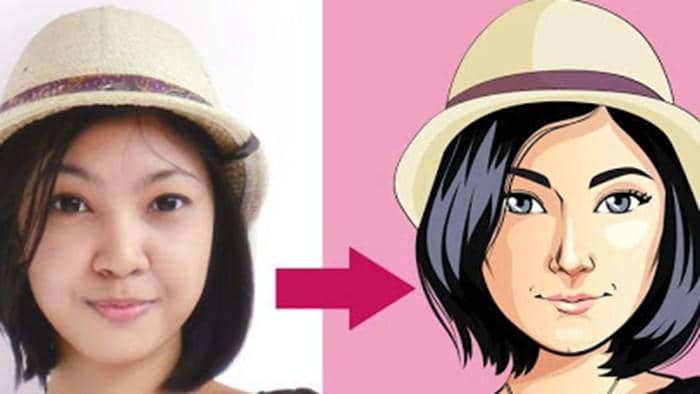
Features:
- Toonyphotos will support you to cartoon yourself for your Facebook profile image.
- It will also offer you oily painting brushes.
- Users can also apply to rotate, straighten and add text filters to their photos.
- It will let you sharpen and dehaze your images.
Pros:
- It is a secure and trustworthy online tool.
- You can also convert your house, car, and pets' images into a cartoon.
Cons:
- It may be a bit tough for the new users to understand. Primary functions do not have a description to guide the users.
4- Lunapic photo editor
Prices: Freemium
Compatibility: Mac OS, Linux, and Windows
This photo editor is free of cost. You will meet all predefined functions to apply effects and change the photo style. You can make your carton while using its default cartoon functions. It will offer you transparency functions to make your images transparent. It is quite simple and easy for new users. You can use it offline to cartoon yourself online.

Features:
- It does not require any sign-in to use.
- You can apply hundreds of effects, filters, frames, texts, animations, and art effects.
- It is fast enough to upload photos.
- Each function has a detailed note about its uses.
- Users can also create awesome memes.
Pros:
- It is freemium software with all feature's accessibility.
- You will get unlimited animations and effects to apply.
Cons:
- It shows annoying ads and pop-ups.
- You will face limited photo size restrictions.
- Some users also face its irritating interface.
5- Kusocartoon
Price: $30/yearly
Compatibility: Windows, Linux
Kusocartoon is also a short step and an easy tool to turn yourself into a cartoon. Just upload the image and select three cartoon types. After it, click on the 'convert to cartoon button.' Your cartoon image will be ready within seconds. You can also apply black and white and full-colored results. Moreover, you can also apply different motion results to your edited image.
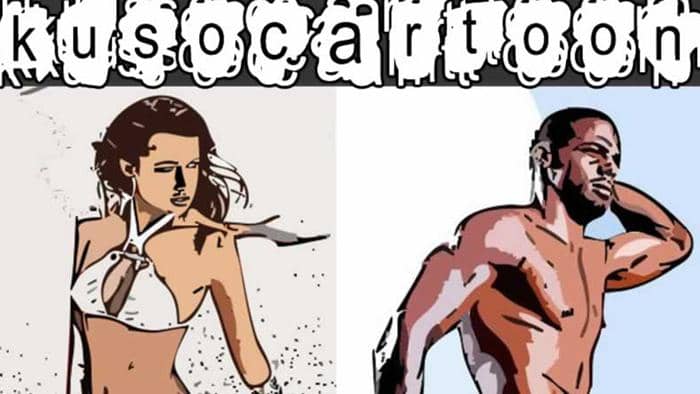
Features:
- The tool offers numerous cartoon effects to apply.
- It is easy and simple to understand software.
- The software support and wide range of file importing formats.
Pros:
- It will let you create enjoyable portraits from your images and share them with your friends.
- You can simply animate your images to a cartoonist photo.
Cons:
- The software has limited effects choices in its free version.
5 best apps to cartoonize a photo
1- ToonCamera
Price: $1.99
Compatibility: iPhone
ToonCamera is the best solution to cartoon yourself. This app provides you a wide range of cartoons, stipple, ink, and pencil results. You will be able to see all your selected effects in real-time before applying. Hence, you can view how your image will appear after applying this result. Moreover, the users can also freely modify their application effects according to their requirements. In this, they can get high visual effects.
Features:
- The latest features also have support for the dark mode.
- This app is 100% trustworthy and secure to share data.
- It will permit the users to carton the photos stored on their camera roll. They can share their avatar on their social media.
Pros
- The app will provide you different high-quality filters to apply. Even, you can also edit these filters according to your needs.
Cons
- The software does not have any support for IOS devices.
2- Photo to Cartoon Yourself Edit
Price: Free
Compatibility: iPhone
The 'Photo to cartoon yourself edit' app will help the users turn yourself into a cartoon within a few seconds, which is funny and attractive. You can also launch the camera and will let the app arrest the exact moment. The app offers you numerous cartoon effects, add text features and stickers.
Features:
- It guaranteed high-quality results for each effect you apply.
- Moreover, you can also set the brightness, contrast, and saturation results.
- The latest version comes with comic creator support, the newest cartoon effect, retro and vintage style filters, etc.
Pros:
- It will support the users to import an image from the app camera without using any device.
- Using it, you can simply share your designed cartoon image through email.
Cons:
- It will let you stretch images to get more descriptions.
- You cannot directly share an image from the app to social media. Firstly, you have to save them on your phone or email and then share.
3- Moments Cartoon Caricature
Price: Free
Compatibility: iPad, Android
It is one of the best applications to change a simple moment into a hilarious image. You can simply access the front and back camera to capture any immediate image. Its photo editor will provide a wide range of functions to make your cartoon-type image. The users can apply their desired and different black and white effects. You can use it to make outstanding funny and unique social profile images.
Features:
- There are hundreds of stunning effects to apply.
- This application is also called a selfie network cam for Android.
- It has a simple and easy-to-understand user-interface.
Pros:
- Users can apply any desired cartoon effect within a single click.
Cons:
- There are some complaints about its loading time.
4- Cartoon Camera Free
Price: Free
Compatibility: iPad
Cartoon camera free app will allow you to cartoonize yourself and save on your phone. However, you can also capture new images using this app and transform them into excellent cartoon results. Every image that you will change will be stored in your camera roll. You can directly share them on social media. You can apply more than 40 stunning cartoon effects to your images. It is the only app that offers you more than 30 sharing options like Facebook, Instagram, Twitter, etc.
Features:
- This app has a simple user interface.
- You will enjoy the real-time cartoon photo effect.
- Users can also install this app on the SD.
Pros:
- Users will enjoy different facial expressions to apply.
- The app will support you to change your face to an alien.
Cons:
- Some effects sometimes do not work properly.
5- Cartoon Sketch Camera PRO
Price: Free
Compatibility: iPad
This app will offer you Sketch, Cartoon, Halftone, Swirl, Pixelate, Emboss, Crosshatch, or Dots effects to apply. You can easily make a special carton of your image to stand unique in your friends. However, it will support you to share your cartoon all over social media.
Features:
- This software will provide you the latest, unique and funny objects to add to your image.
- It is the best app to show your artistic taste.
- It has a simple and easy-to-understand user interface.
Pros:
- You will get eight different filters and effects to make stunning images.
- The app will support you in saving a photo to your cartoon library.
Cons:
- While importing an image, users may face bugs issues.
- It will show you different annoying ads.
Conclusion
Choosing an app, software, or an online tool to cartoon yourself is not a relatively simple task. But after reviewing this article, it will be much easier for you to pick the right choice. You can access our 15 Best Tools to Turn Photo into Cartoon to discover more interesting tools.