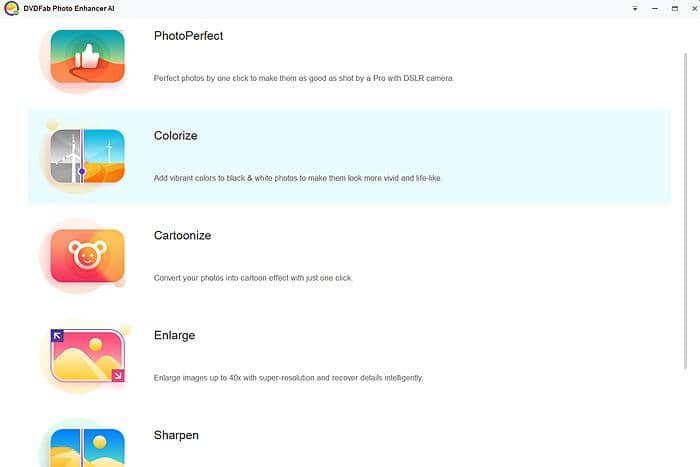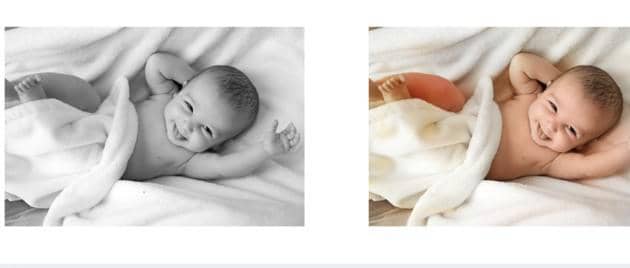Best Techniques of Top 10 BG Removers with Image Enhancing Options
Summary: No matter where, when & how you take your selfie, you can change any dull, shabby, or dark background of any image with the best bg remover.
Table of Contents
Introduction
With the handy mobile phone, people never miss catching any small, simple, or special moment of their life. However, whether your clicked photograph is perfect, your moments are always perfect with their magic. So, to make any magical moment more mesmerizing, here you will get the top 10 bg removers with their pros and cons to give the best guide about background removal.
Top 10 Background Removers
Try the top 10 bg removers to select the best tool for instant photo editing and bg-removing requirements anywhere, anytime on any device.
1. Removal.AI
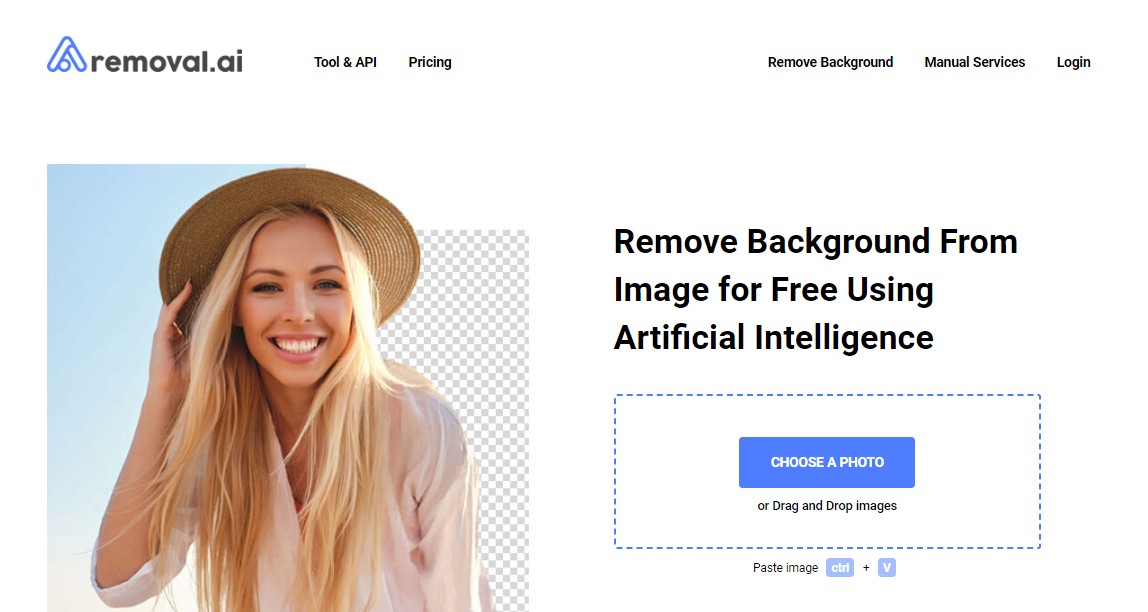
Removal.AI is a very effective transparent bg remover to give a makeover to any image. While removing background, this tool allows you to edit manually by adding text, effects, editing foreground, etc. This bg remover-free tool serves both personal and professional purposes.
Pros
- It will remove the background of any image within 3 seconds.
- It detects the subject in a photo automatically with neat & clean cut-out edges.
- You can process over 1000 images at a time.
- Hair or fur edges can be handled very easily.
Cons
- Most of the features are available in the paid version.
- Sometimes you have to make repeated attempts to get your desired background.
Users Ratings: 4.8
2. Remove.bg
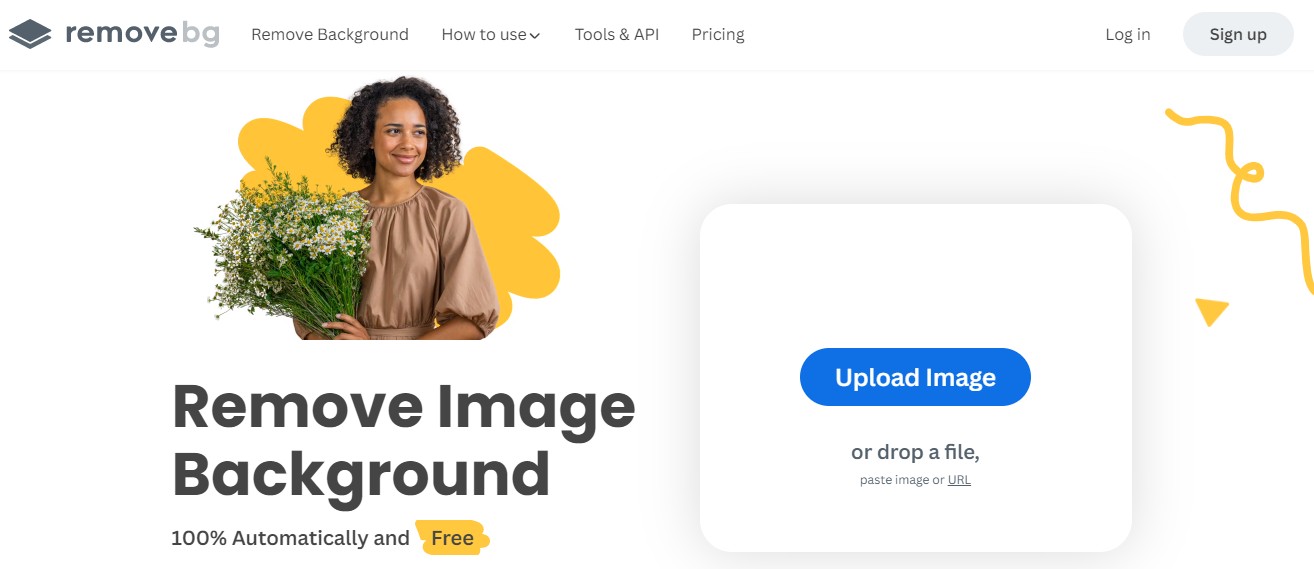
When it comes to the fastest bg background remover, Remover. Bg is one of the best options with its multiple features. This 100% automatic tool removes any bg of any image within 5 seconds. This tool supports multiple languages. This tool is best for advertising, branding, development, e-commerce, or personal use.
Pros
- With a simple drag & drop option, you can edit bulk images in one go.
- This tool is accessible on all devices & platforms like computers, smartphones, etc.
- You can restore or remove anything in your photo with the magic brush feature.
- In the free version of the tool, you can download 612×408 resolution photos.
Cons
- A single photo selection option from a group photo is missing.
- The manual customization option is missing.
Users Ratings: 4.8
3. PhotoRoom
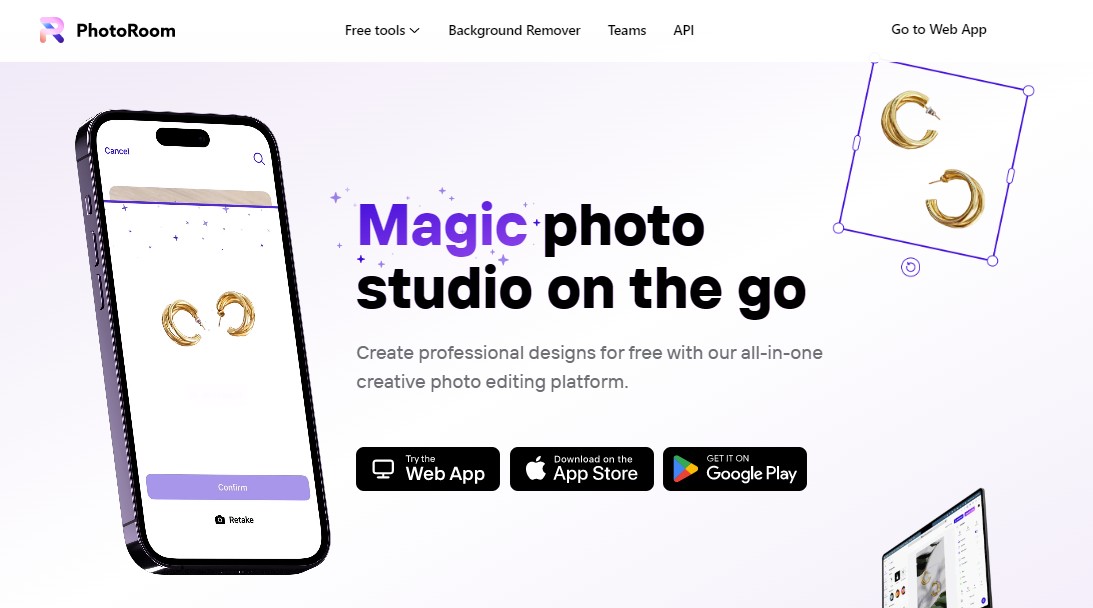
PhotoRoom is a background remover bg with an all-in-one photo editing solution. From blurred, black-white backgrounds to transparent backgrounds, you can get anything with a click. The bg remover free service transforms your images without hassle on any device.
Pros
- With this tool, you will get 2x accuracy in its outcome.
- While detecting unwanted objects, this tool removes them instantly with a swipe.
- With the Batch Editor feature, you can retouch your images.
- It handled-quality images with resizing options.
Cons
- Sometimes, the background option is repetitive.
- The open & save file option is missing.
Users Ratings: 4.7
4. Clipping magic.com
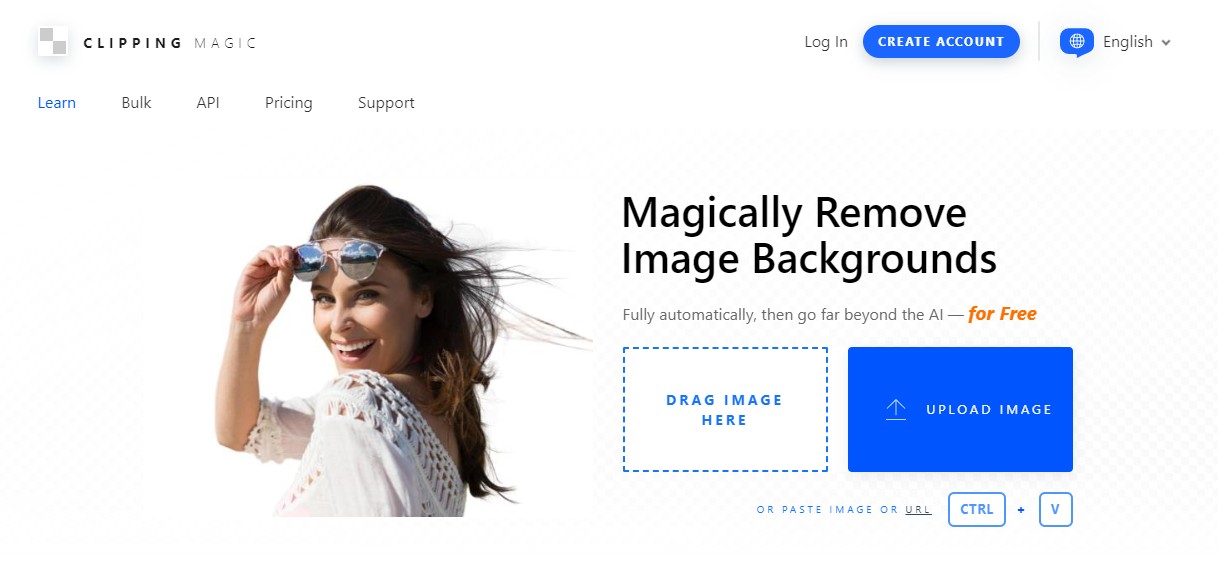
For transparent bg remover, Clippingmagic.com is the ultimate destination with various options. However, when it comes to background removal or replacing bg with some unique images, this tool allows you to do anything according to your choice.
Pros
- It offers smart editors with complete creative control for touch-ups and cut-out edges.
- While changing the background color of any image, you can straighten & crop it.
- Enjoy bulk editing with automatic color correction & consistent cropping.
- It offers the best scalpel and hair-clipping features.
Cons
- Users face some overcharging issues.
- Sometimes the foreground & background color remains the same.
Users Ratings: 2.8
5. Inpixio.com
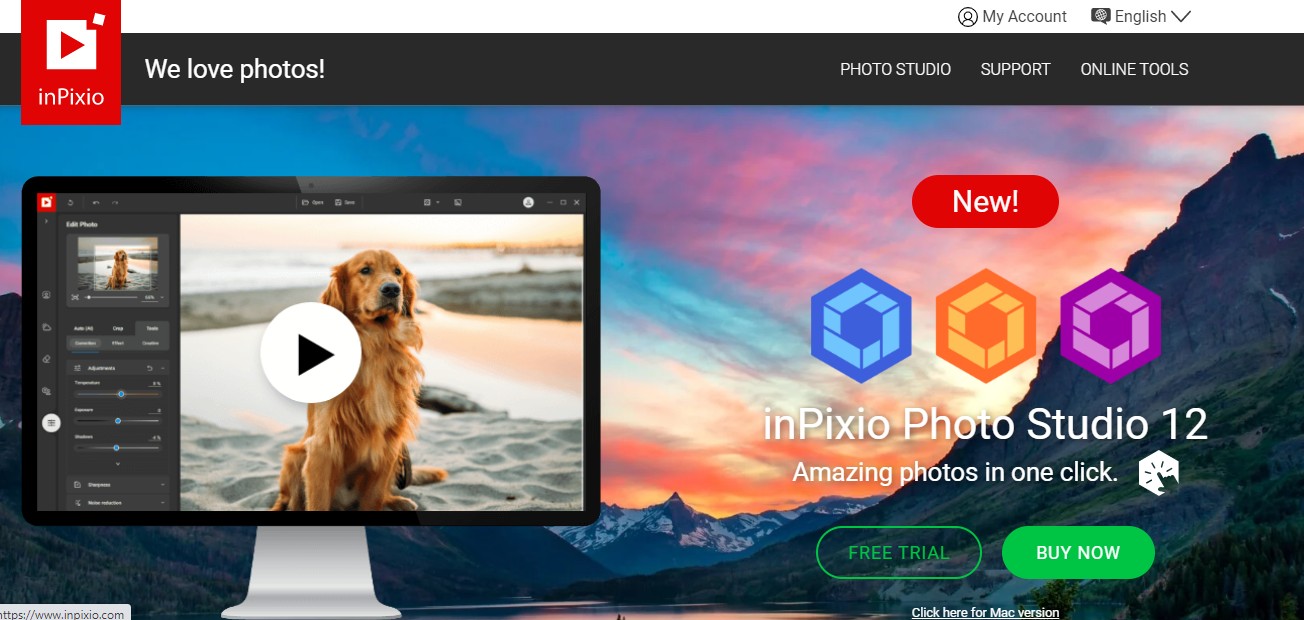
Inpixio.com is a simple solution to remove the background of any photo instantly and automatically. To change the mood or weather of any of your vacation images, you can get 36 ready-made sky options on this website.
Pros
- You just highlight the background area, and the tool removes it automatically.
- There are multiple collections of high-quality background images to select from.
- You can create memes or greetings while combining images, texts, and stickers.
- There are AI-powered templates for you to be creative with your images.
Cons
- The multiple images integration option is missing.
- The text feature is buggy.
Users Ratings: 4.1
6. BG. Eraser
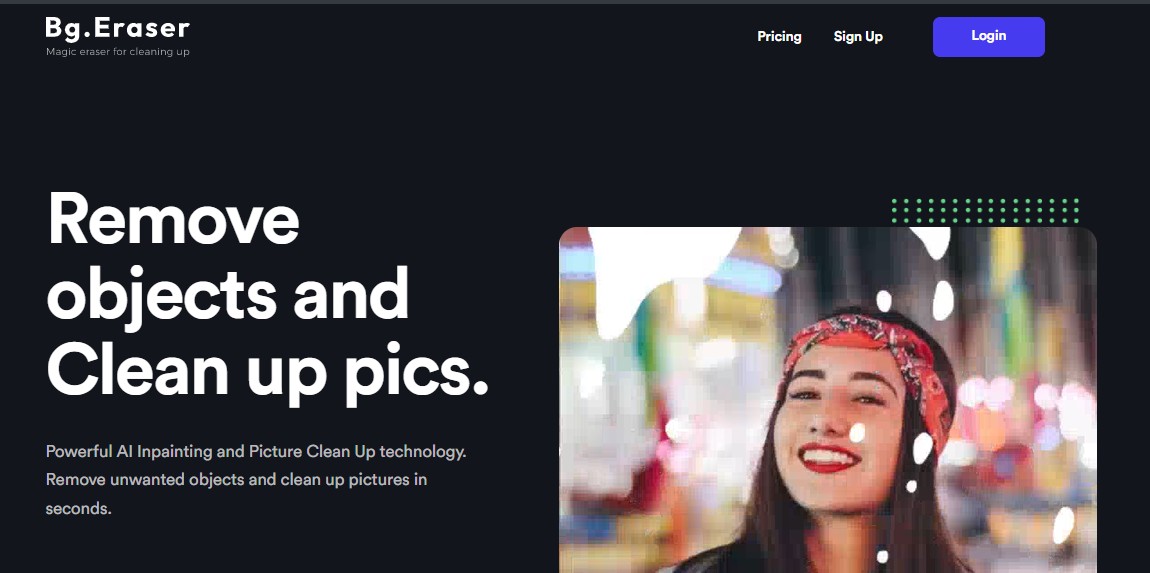
BG. Eraser is a one-stop solution for removing backgrounds without prior photo editing experience. It is best for Mock-up design, e-commerce design, & photographers. This tool will give you the fastest bg-removing experience with more accuracy.
Pros
- With the drag & drop option, remove the background of any photo within seconds.
- It supports JPG, JPEG & PNG file formats.
- This is a completely automatic & free tool.
- While removing the background, you can also remove the watermark or text of any image.
Cons
- The image file size will be a maximum of 5MB.
- It supports only three file formats.
Users Ratings: 4.7
7. PhotoDirector
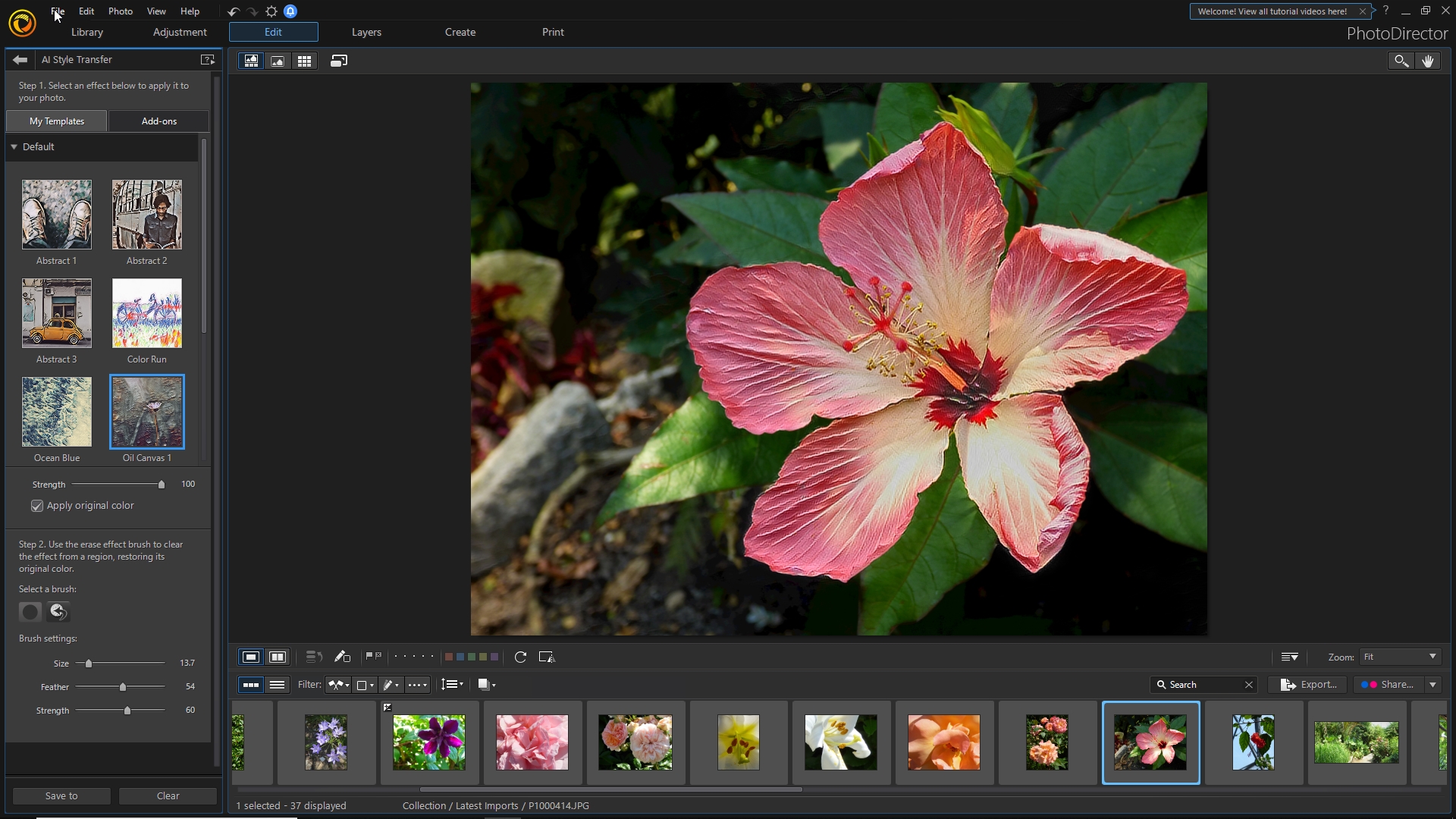
To look for a bg remover free service, the PhotoDirector application has everything in one platform. It is available for computer and mobile devices. With the Dehaze feature, you can eliminate blur, fog, or most from any image. Through a one-click overlay, you can change the mood of the image.
Pros
- Enjoy the photo editor option with collage maker & live camera effects option.
- It offers a curative photo filter option for light leaks & lens flare.
- It gives HSL sliders, Contrast sliders, and RGB color channels for color correction & artistic colonization.
- The in-app camera features help to balance saturation, exposure, darkness & brightness.
Cons
- This is a very slow application with limited lens options.
- It has poor library management with weak noise connection.
Users Ratings: 4.3
8. Magic Eraser
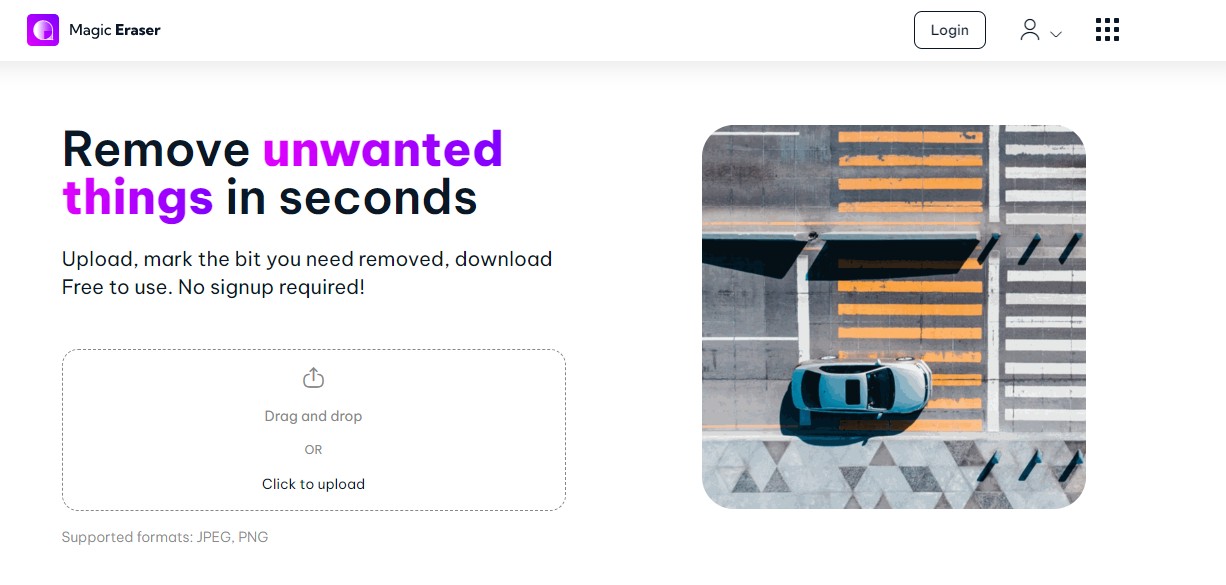
Magic Eraser is the ultimate bg background remover with all the automatic and advanced photo editing options. This tool works for multiple purposes, like creating profile pictures, enlarging images, etc.
Pros
- This application doesn't require any sign-up.
- It supports JPEG, & PNG image file formats.
- You can enjoy bulk editing with unlimited editing options.
- While removing the background, you can create images from texts.
Cons
- The paid version is a little expensive.
- There are only two file formats.
Users Ratings: 4.8
9. Autoclipping.com
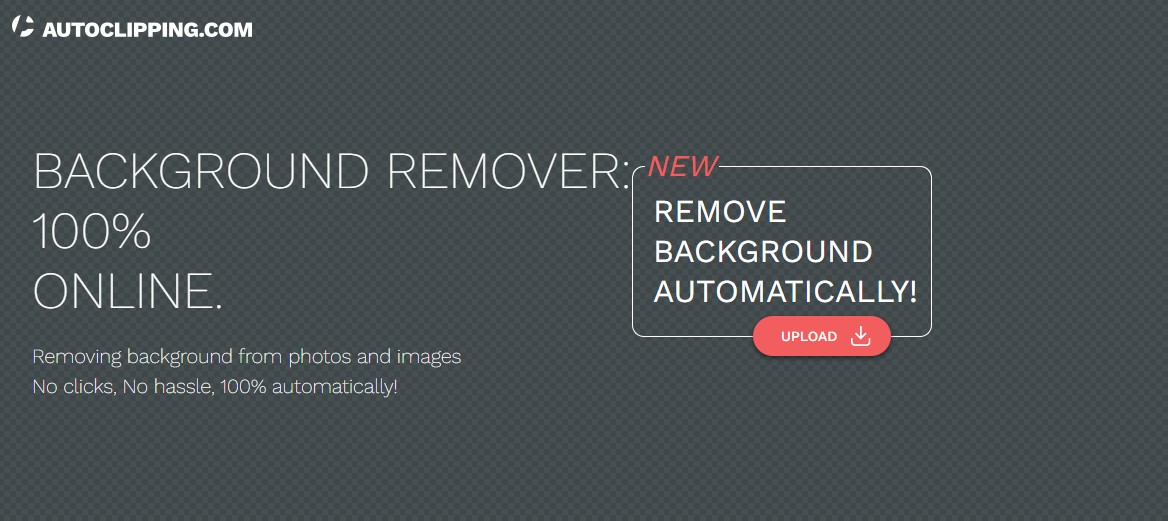
With the Autoclipping background remover bg, you can eliminate any background with a few clicks. This online transparent bg remover comes with a very clean and simple online interface that can be accessed on any device.
Pros
- This 100% automatic tool is best for the marketplace, graphic designers, business people, etc.
- This quick & free tool allows you to create banners for Facebook, Twitter, or other social media platforms.
- It offers three simple steps to remove bg from any image.
- You can do anything from a booklet and presentation to a greeting card or template making with this background remover bg.
Cons
- This tool is not completely free or has a paid version.
- You will get only five free downloads for non-commercial purposes.
Users Ratings: Not Available
10. Icons8.com
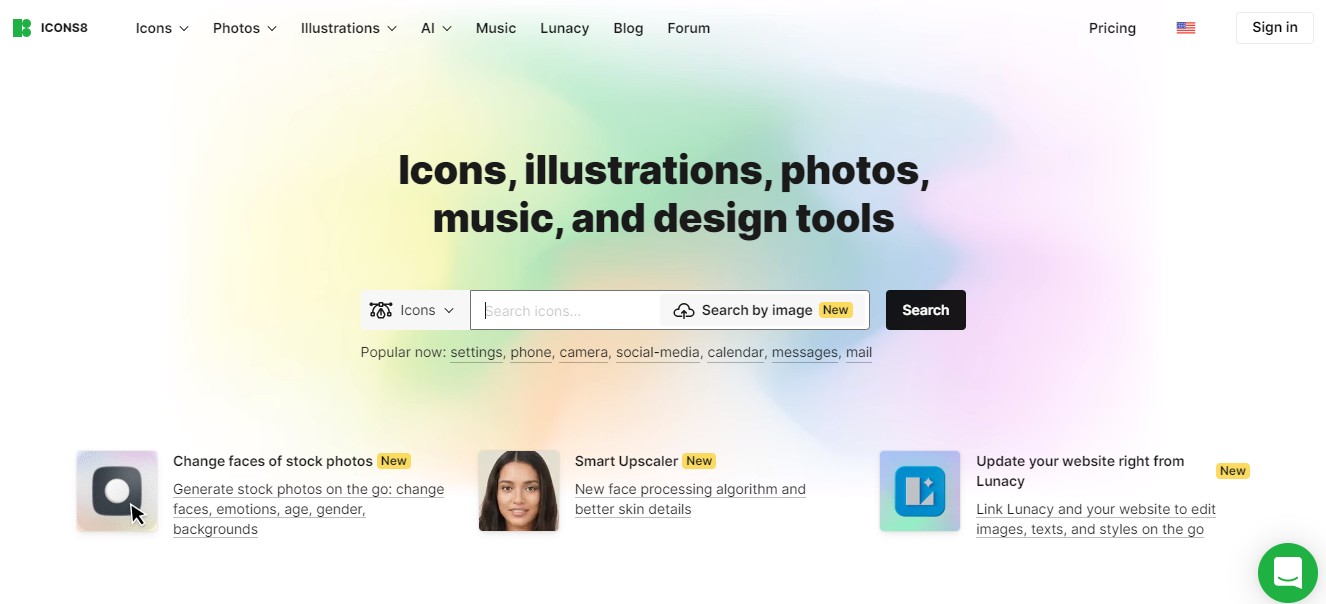
Icons8.com is a smart online bg background remover with a simple interface. Along with bg removal, this tool gives you a new look to your old photo with its multitasking features.
Pros
- This web-based online tool is compatible with all devices.
- It takes 15-20 seconds to remove the background of any image.
- This is a completely free online tool without any paid subscription.
- This AI tool does multitasking image upscaling, 3D illustration, etc.
Cons
- To process more than 3 images, you must create an account on this platform.
- The bulk image processing option is not given.
Users Ratings: 3.1
How to Enhance Edited Photo with DVDFab Photo Enhancer AI
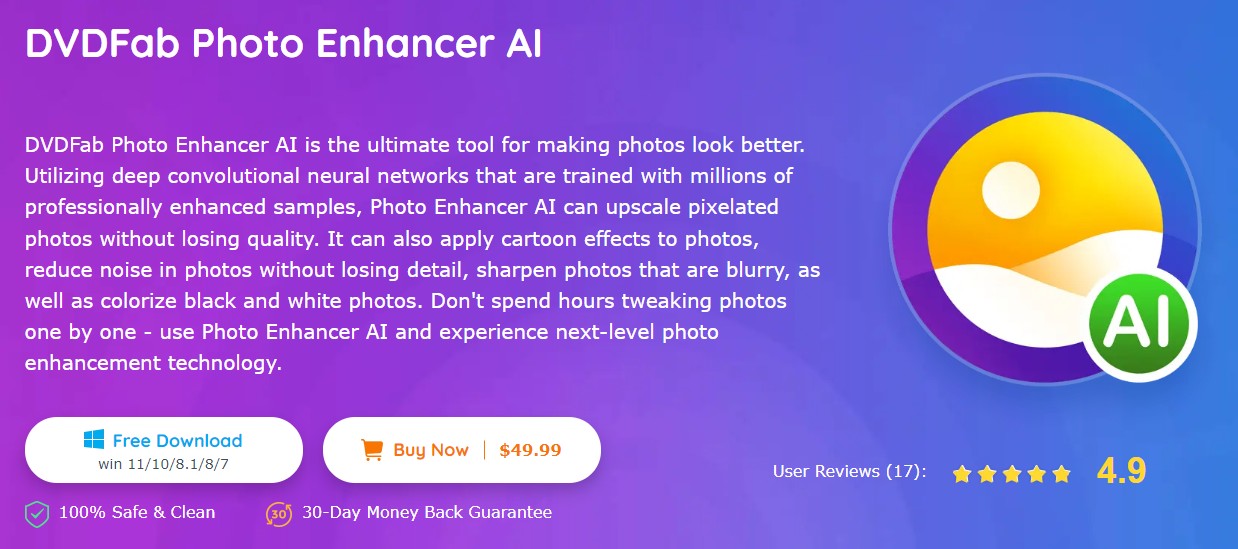
After removing the background of any image and replacing it with your desired one, you must experience the excellence of DVDFab Photo Enhancer AI with its automatic photo-enhancing technology. While removing digital noise and adding cartoon effects, this software could give professional perfection to your simple, old, or damaged images. So let's see how this tool works.
Features
- You can upscale any 2D/3D anime images 40 times more without losing their original quality.
- You can add colors to any black & white image.
- You can sharpen any blurry images instantly.
- Get DSLR quality perfection for any image.
Image Enhancing Process
Step 1: After getting started with the software on your PC, you better head to your desired module and wait a moment to complete your selected module.
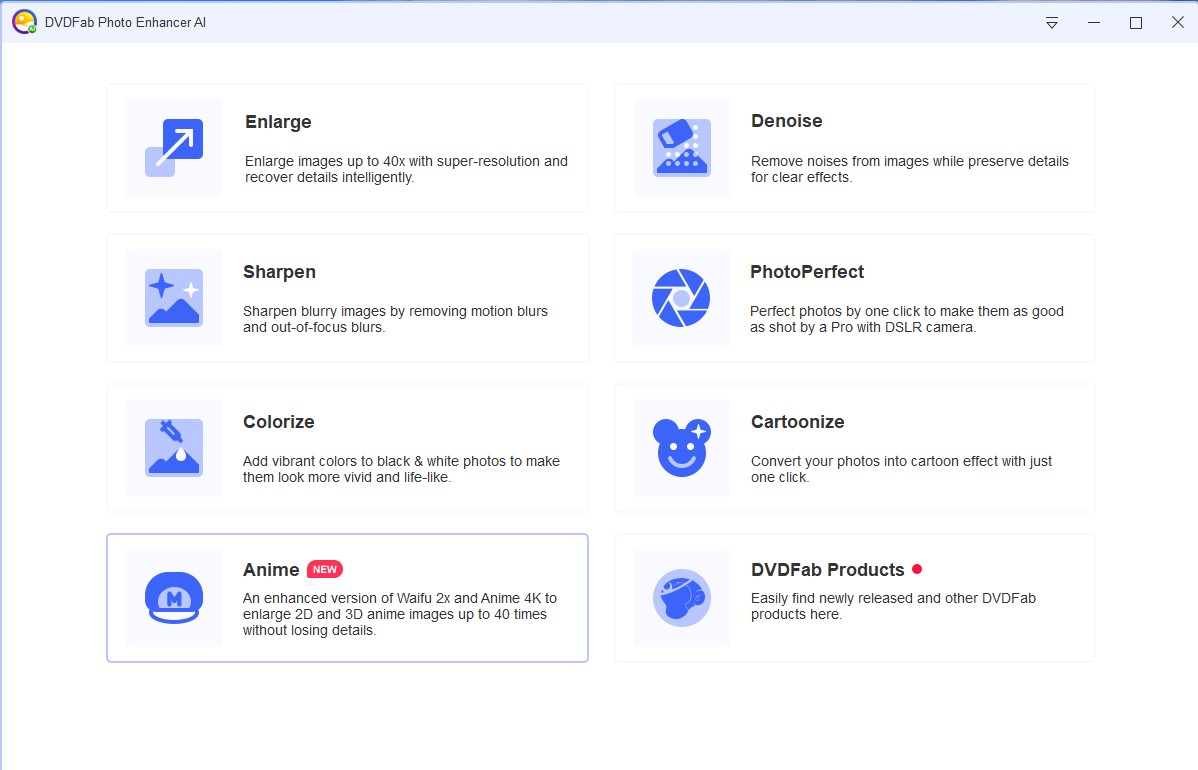
Step 2: While using the Drag & Drop option, you can insert an image in the main interface or select the "Open Image" option.
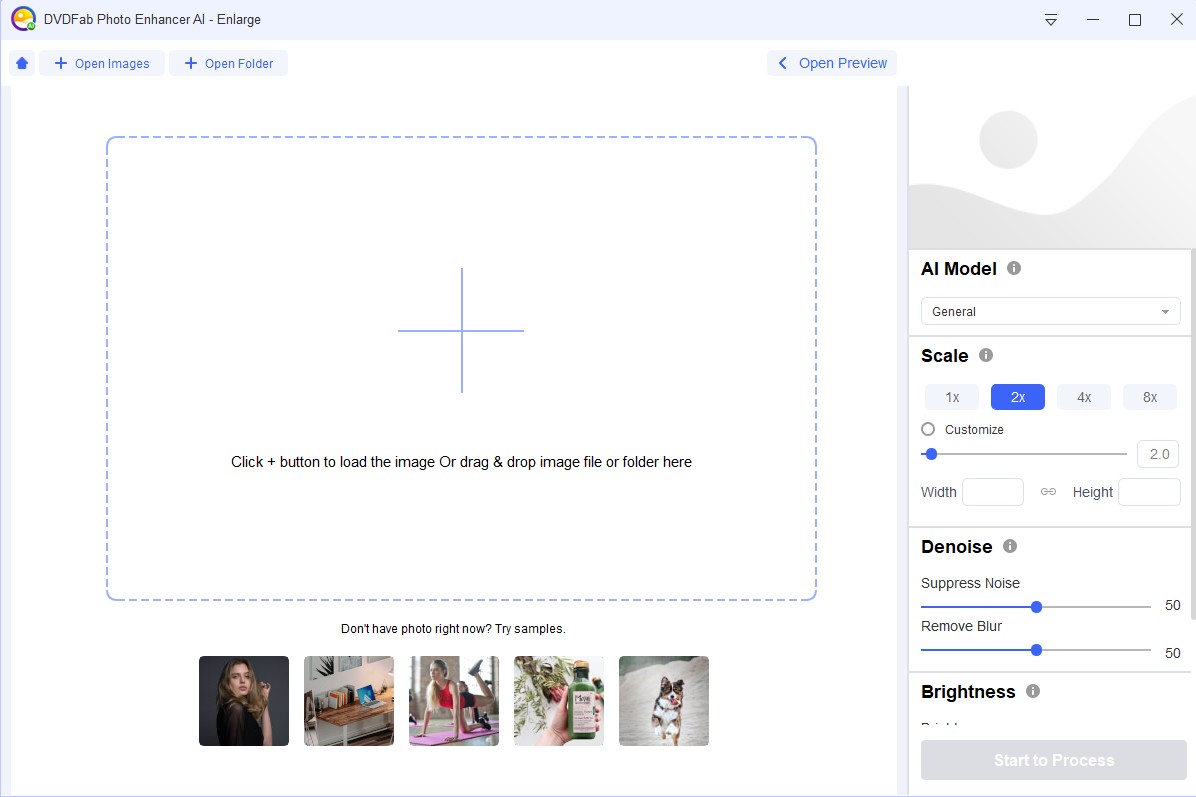
Step 3: You must preview the result to make the necessary changes through the relevant settings option.
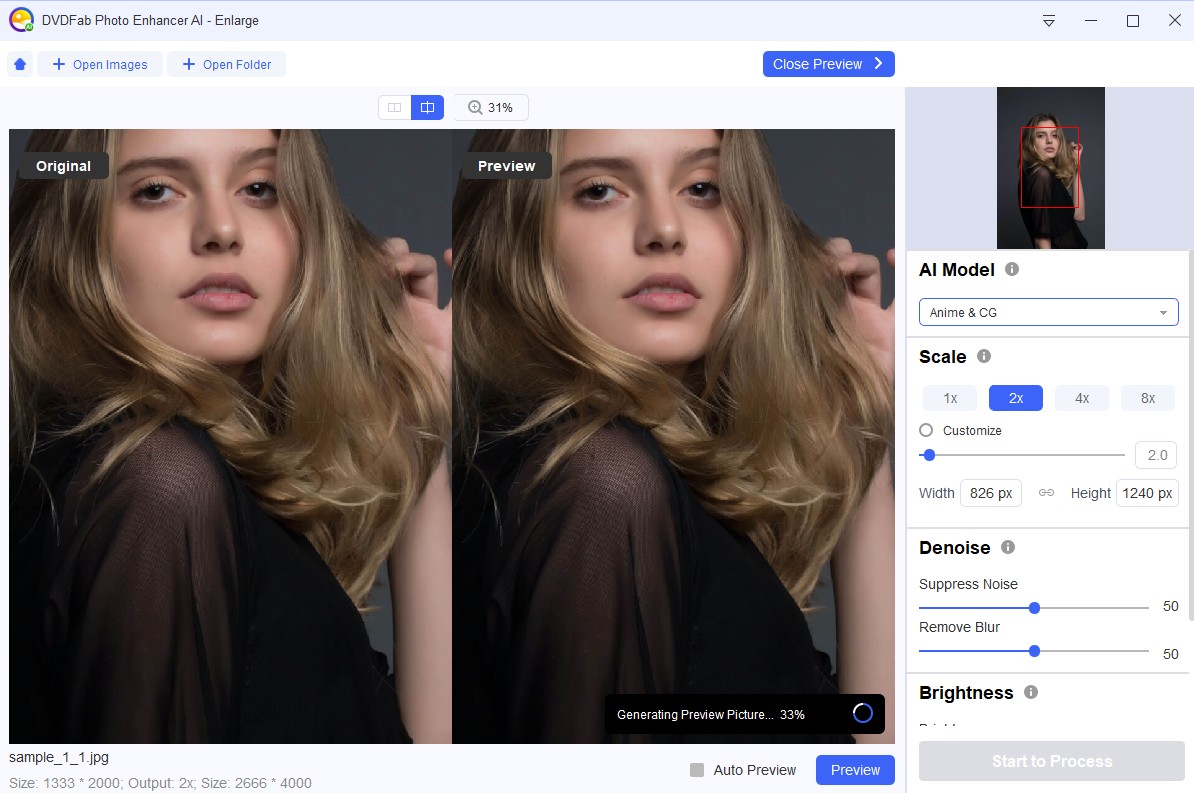
Step 4: To save the final changes select the "Start to Process" option.
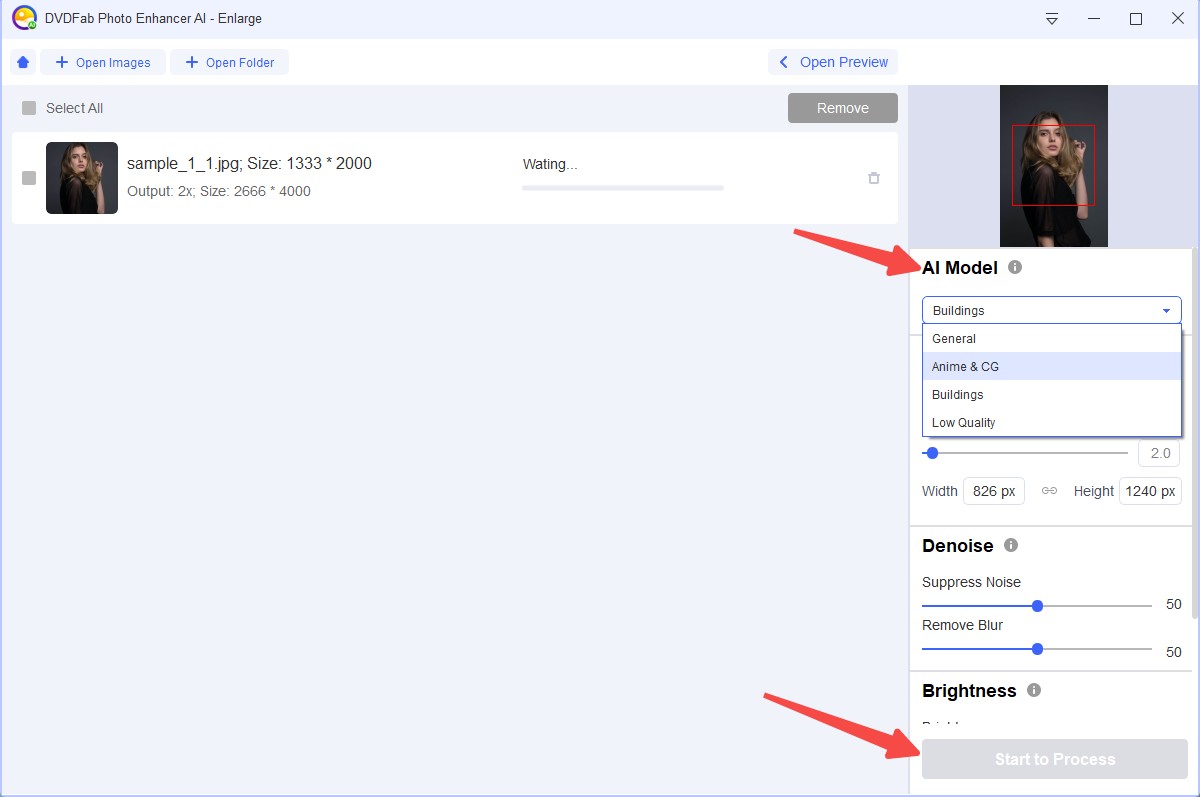
FAQs
Does bg removal reduce the image quality?
No, with the automatic AI technology, the bg remover detects the background and deletes it automatically without losing the original image quality.
What are the advantages of bg remover?
- Give a new look to any old image.
- Make images suitable for repetitive use for multiple purposes.
- It saves photo editing time and cost.
- It retrieves any dull or damaged photos.
What technology has been used for background removal?
Mostly bg removers use automated AI technology to detect and remove background from images.
Final Feed
When manual photo editing is time-consuming and expensive, the automatic AI algorithm of bg remover serves your basic photo editing purposes with professional perfection. So, while selecting a bg remover free service, you must take the photo enhancing support of DVDFab Photo Enhancer AI to get ultimate perfection to any image.