Top 4 AI Photo Generators
Summary: Looking for a little creative inspiration? Check out these 4 top AI photo generators! These tools use artificial intelligence to create amazing images with just a few clicks. Whether you're looking to create a funny meme, profile picture, or ai face generator from photo, or want to play around with some cool effects, these photo generators AI are sure to have what you're looking for. So why not give them a try today?
- • Enlarge photos up to 40x with more details added
- • Sharpen photos by reducing background/chroma/luminance blur
- • Make photos clearer by removing motion blur and out-of-focus blur
- • Suitable for both beginners and experts
Table of Contents
Since the invention of photography, people have been using photos to capture memories and moments. But what if there was a way to create your photos without taking them yourself? What if you could create a photo that looked like a professional photographer took it without effort? It sounds like a dream, but it's possible with the help of AI photo generators. These online tools allow you to generate photos with artificial intelligence, creating any image you can dream up.
Are you looking for a way to create fun and unique photos? Here are four of the best photo generators AI tools that can create amazing photos with just a few clicks. So, read on and find the perfect one for you!

Top 4 Best AI Photo Generators
Pixray - AI Photo Generator
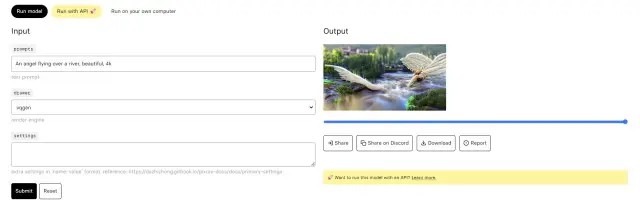
Pixray's straightforward website design lets users input the prompt and see progress in real-time. This is helpful for users who want to see how the AI interprets their prompt and those who want to know how long the process will take. Once art is created, there is a slider to see how the AI arrived at its final output. This feature is unique to Pixray and allows users to see the "thought process" behind the image.
Images generated by Pixray are decent in representation, but sometimes the AI gets confused and messes up the image. This is expected with any AI photo generator, but it's worth mentioning nonetheless. Regarding after-image customization, Pixray is limited; users only have a few options except for downloading and sharing images. However, this might not be a problem for happy users with the final product. While Pixray is almost free to use, a pop-up asks for payment after a while. Overall, Pixray is a great option for anyone looking for an easy-to-use AI photo generator.
Pros:
- User can see progress in real-time
- Decent photo output
- Decent image representation
- Free and easy to use
Cons:
- Limited customization options
- AI occasionally produces errors
- It takes time to create an image
Generated Photos - AI Face Generator From Photo
Generated photos are perfect for artists who want to create an AI face generator from photo. The number one question about AI photo generators is how realistic the generated images are. And in the case of Generated Photos, they are incredibly realistic. It used machine learning training data on model-released images to create some of the most realistic faces you'll ever see. But don't just take our word for it; try it out for yourself with their free trial.
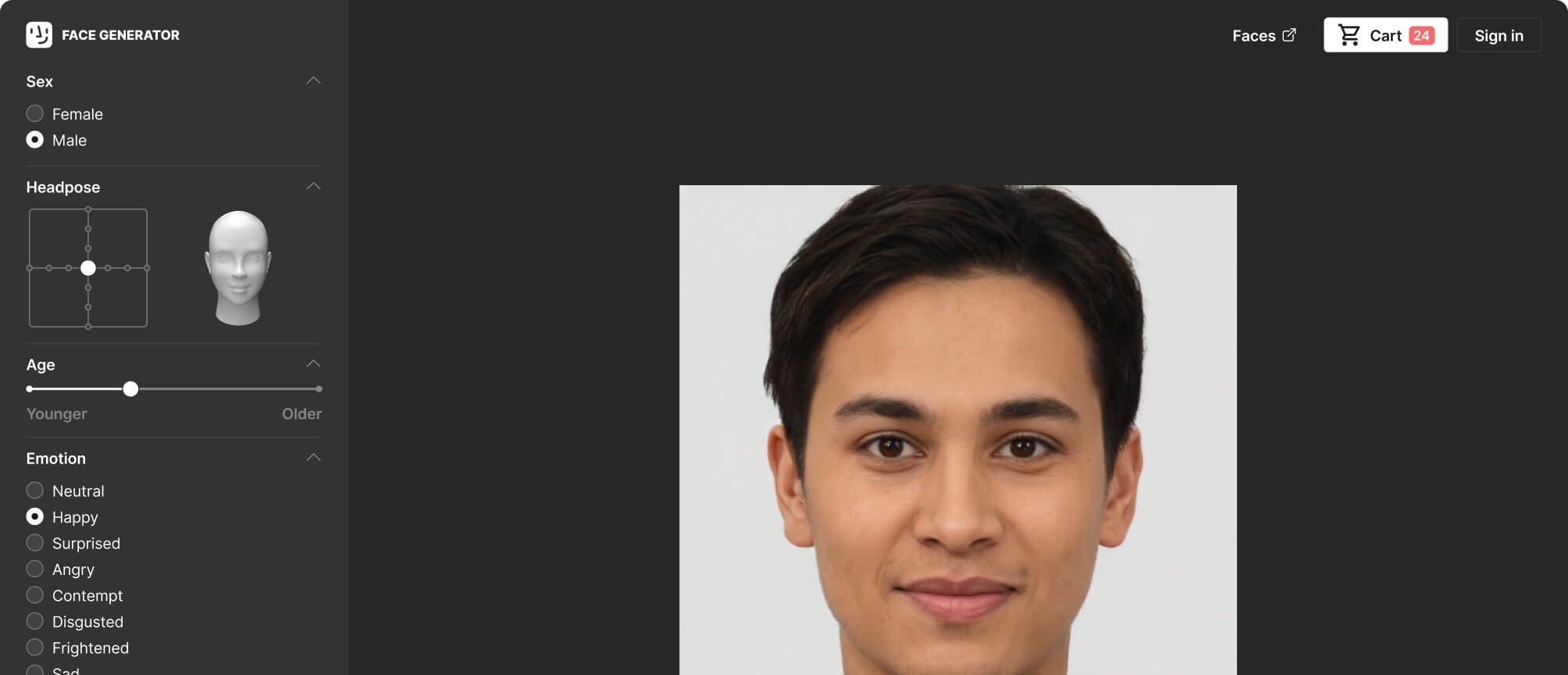
This AI face generator from photo can customize the faces however you like. With their easy-to-use interface, you can change the head pose, age, hair color, and more. Whether you're looking for a young or old face, an angry or happy face, or even a blonde or red-haired face, you can find it all here. And if you're not satisfied with the results, you can always try again until you get exactly what you're looking for. The best thing about Generated Photos is that you can use it commercially. You don't need to worry about copyrights or attribution because all the faces are generated by artificial intelligence. So if you're an artist who sells their work, this is the perfect tool.
Pros:
- Change any facial features however you want
- Commercially usable AI face generator from photo
- No copyrights or attribution needed
- 100% BIPA and GDPR Safe
Cons:
- Cannot generate full body shots
- During the 3-day trial, all images will have a watermark.
Photosonic - Photo Generator AI
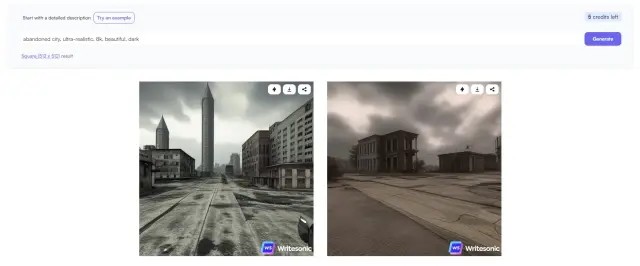
As an artist, you know that one of the hardest things can be coming up with new ideas or taking your art in a new direction. You might get stuck in a rut, using the same techniques and subjects repeatedly. That's where PhotoSonic comes in. PhotoSonic is an AI photo generator that can help you develop new ideas and break out of your artistic rut.
PhotoSonic takes an image full of noise and transforms it into one that matches your prompt. It uses latent diffusion, taking an image and making it more consistent with what you want it to be. For example, if you have images of different shades of blue, latent diffusion will turn them into a more consistent blue.
This is similar to other AI text-to-image generators in this list, but the output images might look less professional compared to the above generators. However, PhotoSonic is accurate enough for beginners. Also, you can sign up for a free one-month trial to help you get acclimated.
Pros:
- Can help artists develop new ideas
- Free one-month trial available
- Consistent output images
Cons:
- Output images might not look as professional
- Not as accurate as other AI photo generators in the list
- Have Limited Credits
DVDFab Photo Enhancer AI
If you are an artist looking for an AI photo generator, you must check out DVDFab Photo Enhancer AI. This software can understand complicated prompts and can provide alternate output options. Thanks to its advanced artificial intelligence algorithm that can interpret complicated text inputted by the user. For example, if you were to ask DVDFab Photo Enhancer A to generate an image of a "cat sitting on a chair," it would not only be able to do so, but it would also be able to generate a variety of images based on that prompt (e.g., a cat sitting on a chair in a sunlit room, a cat sleeping on a chair, a kitten playing on a chair, etc.).
In addition to its ability to understand complex text input, DVDFab Photo Enhancer A can also generate high-quality, beautiful, and accurate outputs. This is due to its high-resolution rendering capabilities, guaranteeing realistic images that a professional photographer could have taken. Furthermore, DVDFab Photo Enhancer A offers various customization options so that users can generate images tailored to their specific needs. For instance, users can specify the output image's size, shape, and color. Additionally, they can choose to upscale the output image so that it is of a higher resolution. And lastly, one of the best things about DVDFab Photo Enhancer A is that it is free to use with certain limitations. So if you're looking for an AI photo generator that won't break the bank but will still allow you to create unlimited artwork, DVDFab Photo Enhancer A is the right choice. If you are looking for the video enhancer software, DVDFab enlarger AI is a good ai video upscaling software for you.
Pros:
- Can understand complex text input
- Generates high-quality, beautiful, and accurate outputs
- Offers various customization options
- Free to use with certain limitations
Cons:
- Some features are only available in the free version
Conclusion
There you have it! These are the top 4 best AI photo generators. We hope you found this article helpful and understand what each photo generator can do. However, DVDFab Photo Enhancer AI tool is the best one. It's easy to use and has a wide range of customization options. Moreover, it does not take a long time to generate an image. Also, unlike other photo generators, it does not make any errors. And lastly, it is commercially usable. So if you're an artist who sells their work, this is the perfect tool. Try out DVDFab Photo Enhancer AI today and let your imagination run wild!

