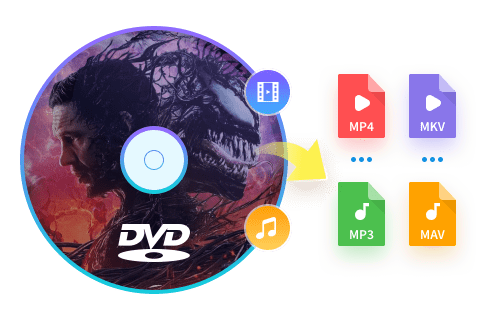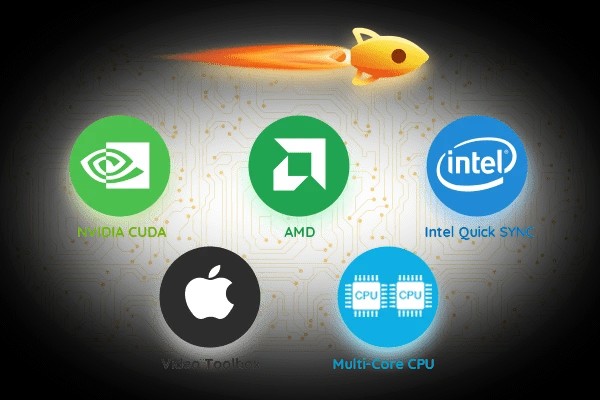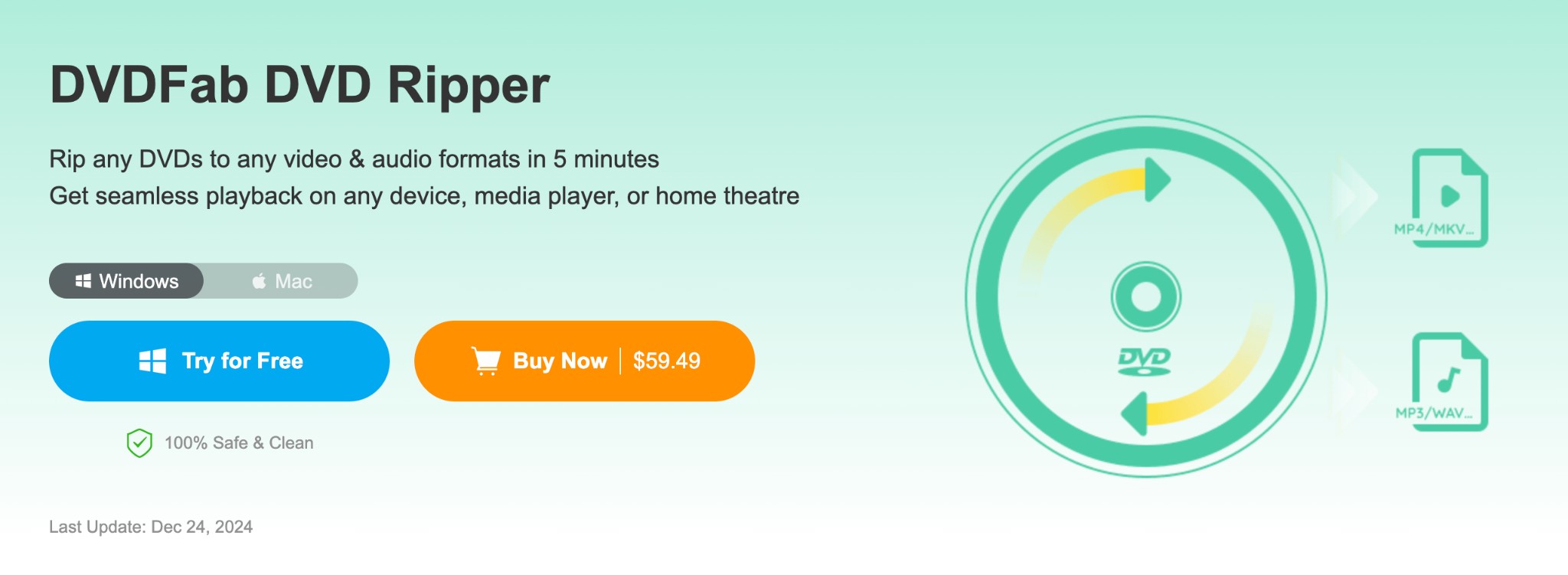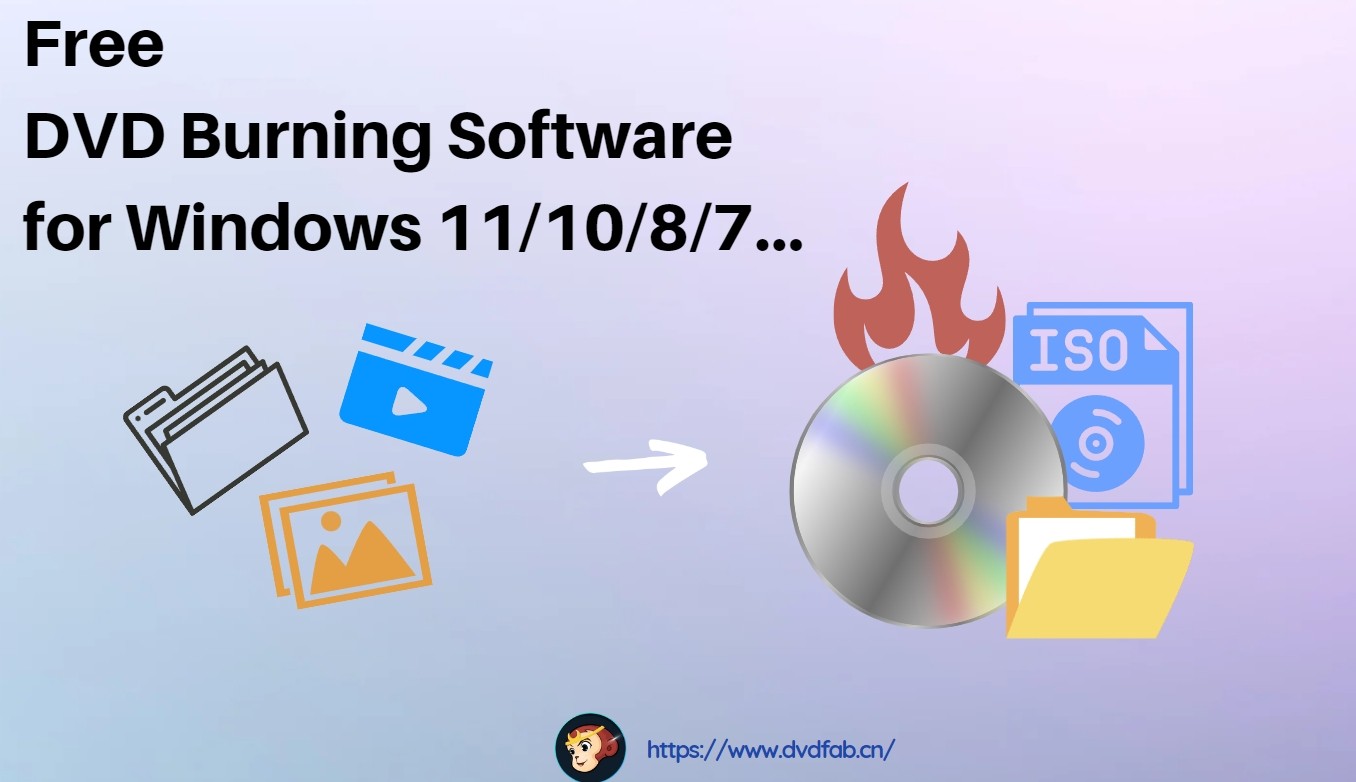Complete Guide to VideoByte BD-DVD Ripper with Alternative
Summary: Do you want to take the backup of your old or new DVDs or Blu-ray collection on your system in its digital form? VideoByte BD-DVD Ripper is an all-in-one program that creates a high-quality digital copy of any physical DVDs/ Blu-ray discs.
Table of Contents
If your shelves are overloaded with huge DVDs or Blu-ray collections, save them on your computer while making a digital copy in the form of a DVD folder or ISO file, VidiByte BD-DVD Ripper is a one-stop shop. While clearing up shelf space, the digital copies will also organize your favorite content in your system’s compact storage in the highest quality for easy access on all devices. So, let's get a detailed VideoByte BD-DVD Ripper Review and competitive alternative.

What is VideoByte BD-DVD Ripper: An Overview & Review
VideoByte BD-DVD Ripper is an all-rounder DVD & Blu-ray ripper that makes digital copies of any physical DVD or Blu-ray discs. The most attractive part of this Windows & Mac-compatible tool is that it lets you remove any advanced copy protection of high-end encryption from DVDs or Blu-ray discs. While removing complex encryption, VideoByte DVD Ripper creates the HD/ UHD quality digital copy of the physical DVD or Blu-ray content, making them playable on all devices, OS, and players.
No matter how poor-quality your video is, this tool can enhance its quality by increasing resolution and adjusting bitrate, frame rate, and other parameters to ensure HD quality streaming in your latest high-end devices. So, in this VideoByte BD-DVD Ripper review, you will see the program's most attractive functions.
What are the futuristic features of VideoByte DVD Ripper?
To understand VideoByte BD-DVD Ripper and its potential and properties, you have to go through the futuristic features of this tool. In real-time use of this program to rip any DVDs or Blu-ray discs, you can get the maximum benefit of this tool while exploring your desired features.
- Remove Encryption: It lets you remove sophisticated and highly encoded copy protection like CSS, APS, AACS, etc., or regional restrictions from DVD or Blu-ray discs and make a digital copy of the content in all device-compatible formats such as MP4, MKV, etc.
- Save the content forever: By taking backups in the digital form of your DVDs or Blu-ray discs, you can permanently save them on your system without any risk of physical damage. You can rip DVD discs as DVD folders or ISO files in an organized and compressed way to store them in limited storage and access them in quality. You can also transfer and store your digital files to any external storage.
- 300+ Audio-Video Format Support: With extensive audio-video format support, such as MP4, MP3, MOV, AAC, etc., you can make a digital copy of the content in your desired format to ensure device compatibility, accessibility, and flexibility of the content. VideoByte DVD Ripper can also convert 2D/ 3D video.
- Lossless conversion in 4K quality: VideoByte BD-DVD Ripper: supports lossless conversion with a 1:1 ratio while making a digital copy of DVD or Blu-ray content. It preserves the original information of the content and upscales the video quality up to 4K if you want.
- Rip Video with multiple subtitles: With VideoByte's default settings, you can make a digital copy of any video or movie with multiple subtitles. You can also save your selected subtitles to reduce the file size. While playing them in any media player, you can select your desired one.
- Compact Customization: You can customize your output digital file with advanced parameter settings such as resolution, aspect ratio, bitrate, frame rate, audio channel, audio encoded, etc.
- Extensive Editing with Built-in Editor: Before saving the digital copy of your videos, you can edit them by cropping, cutting, rotating, adding effects, watermarking, etc., depending on your requirements.
What are the Pros & Cons of VideoByte BD-DVD Ripper?
By reviewing the Pros and cons of VideoByte DVD Ripper, you will be able to determine why and how to best use this tool for your specific DVD/ Blu-ray disc ripping purpose. So, here are some of this software's most valuable pros and cons.
- Intuitive interface with advanced functions
- 60X faster ripping process
- Wide output file format support with 300+ formats
- You can save all the subtitles & audio track
- It can tackle 2D & 3D video
- On Mac, you can save only one hard-coded subtitle
- Bit pricey tool compared to others
- Poor customer support
How to Rip DVDs/ Blu-ray using VideoByte BD-DVD Ripper
Here is a step-by-step guide on how to rip Blu-ray discs systematically with VideoByte DVD Ripper to help you understand the exact DVD/Blu-ray ripping process.
Step 1: First, connect the Blu-ray driver to your Windows/ Mac system. Put the Blu-ray disc that you want to rip into the driver, launch the VideoByte BD-DVD Ripper, and hit the Load Blu-ray option to import the Blu-ray content.
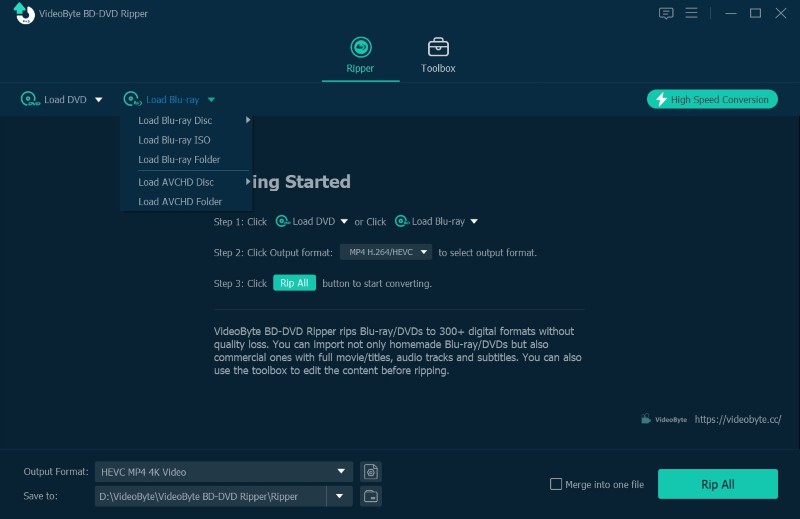
Step 2: Select the Full Movie list to rip the entire Blu-ray content. Otherwise, as the default setting, VideoByte will automatically select the main movie for ripping. Next, click the Rip all to option in the drop-down list.
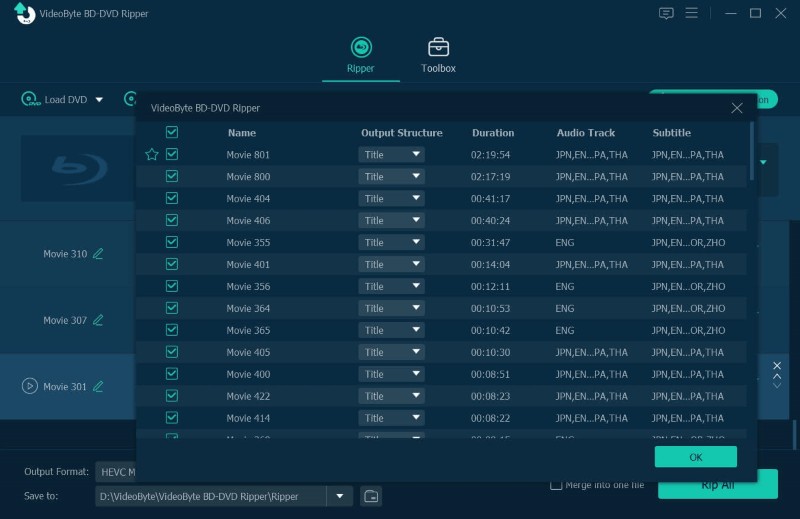
Step 3: A pop-up window will come to select the output format. Otherwise, to open the output window, you can select the rightmost sign in the listed movie clips.
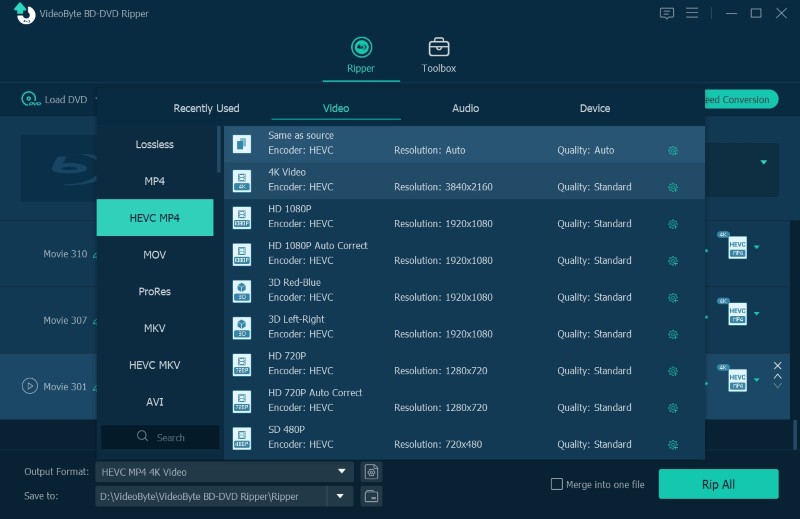
Step 4: Finally, in the main interface, select the Rip All option to initiate the ripping process. The progress bar displays the ripping process's progress.
User's Experience of VideoByte BD-DVD Ripper
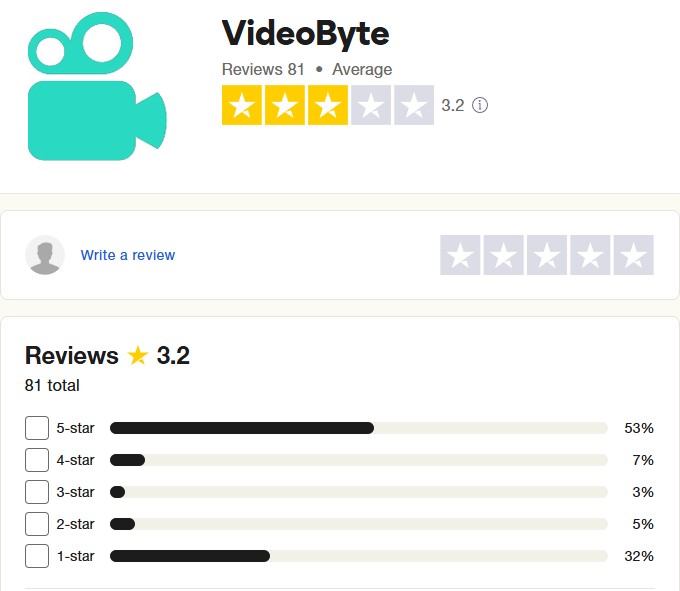
Ratings: 3.2/ 5
While getting an overview through the VideoByte BD-DVD Review, you must know the actual user's experience. Despite being a well-designed software, users have faced several challenges while using this program. Some people never received the registration code after payment, and the refund was denied; some can't rip multiple episodes, a 30-day money refund doesn't work, and so on. So, the negative comment list could go on. However, if you want to avoid risking your hard-earned money and explore authentic and money-worthy DVD rippers without any hassle, DVDFab DVD Ripper is the ultimate choice.
A High-End Alternative to VideoByte BD-DVD Ripper: DVDFab DVD Ripper
DVDFab DVD Ripper is one of the most authentic alternatives to VideoByte BD-DVD Ripper, with more flexible features and a futuristic vision. This Windows and Mac DVD ripper can remove any type of copy protection, such as APS, CSS, Sony DADC, etc. Within 5 to 10 minutes, you can unlock any encrypted DVD with a few clicks.
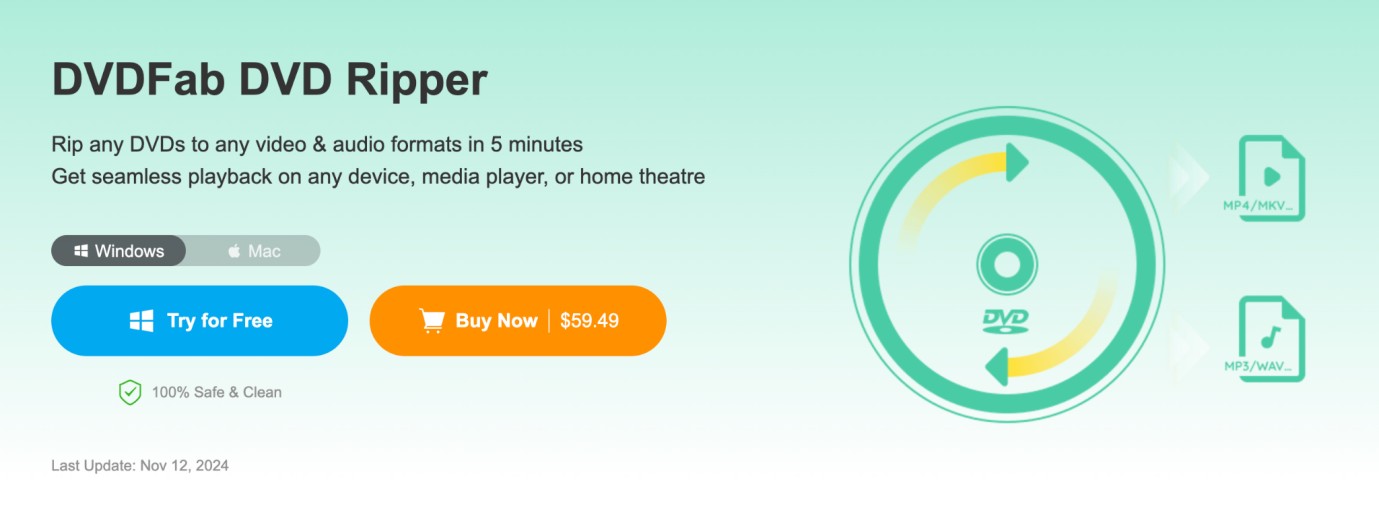
It ensures your streaming satisfaction of your favorite DVD collection on any device with its high-quality digital copy up to 8K resolution. It lets you rip DVD discs and convert any DVD folders or ISO files to regular file formats. So, let's see the highlights of DVDFab DVD Ripper with its exclusive and time-ahead features.
- Batch Ripping: You can keep multiple DVDs in a queue and rip them simultaneously to save time and energy. DVDFab will rip the multiple DVDs one after the other automatically,
- Get rid of the latest encryption: DVDFab lets you remove all types of encryption from any DVD with Cloud Decryption Service support. No matter how advanced the protection is, it can decrypt the DVD in a blink of an eye.
- 1:1 conversation without data loss: DVDFab rips any DVD to make the most flexible and high-end digital copy of the content while maintaining originality and preserving the valuable data of the original content.
- 1000+ Format Support: Whether it's your smartphone, latest laptop, or widescreen TV, you can play your ripped DVD content on any device or media player with extensive 1000+ format support, including MP3, Mp4, MKV, MOV, AAC, M4A, etc. It also offers 260 device presets.
- Compressed Content: To fit multiple DVDs in your system's limited storage, you can compress the file size without downgrading the original quality of the DVD content.
- High Audio-Video Quality: To upscale the audio-video quality of your ripped video, you can explore the AC3 5.1 audio track and video resolution 4K to 8K.
- Customization With Advanced Settings: You can adjust various factors of the output video profile, such as codec, sample rate, frame rate, resolution, etc., to get a picture-perfect ripped video.
- Explore Editing with the built-in editor: From cropping, trimming, and adding a watermark to merging and brightening, you can do versatile Editing with DVDFab to meet your video ripping specifications.
- Most user-friendly with smart interface & functions
- High-speed ripping with 50X fastest GPU acceleration
- Widest format support with versatile parameters customization
- Batch processing with video editing
- Technical support is not provided in the free version.
How to Rip DVDs using DVDFab DVD Ripper
Step 1: Download DVDFab DVD Ripper. Once you have launched the DVDFab 13 version, select the Ripper option > and place the DVD disc you want to rip into your system's optical drive.
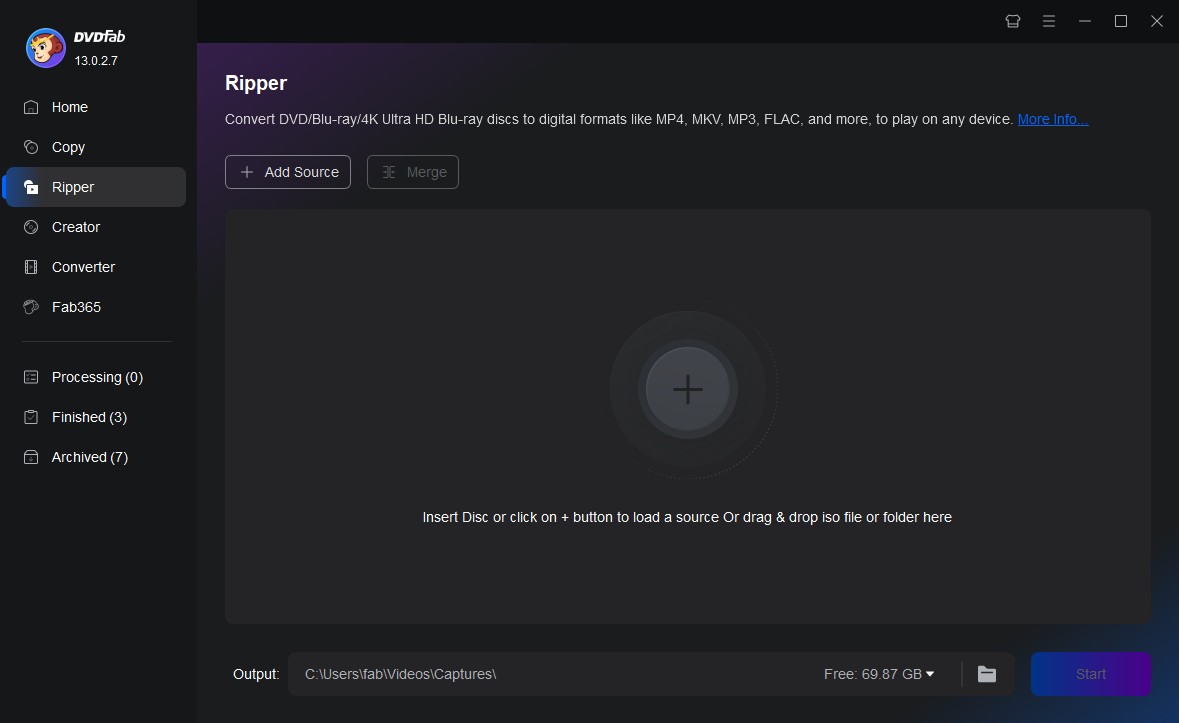
Step 2: Otherwise, to navigate to an ISO file or DVD folder as a video source, you can hit the Add option or simply drag and drop the video source file to the main working interface.
Step 3: Go for Choose Other Profile > select your desired output format. Here, you can also adjust various other parameters like audio track, resolution, subtitles etc to customize your final output profile.
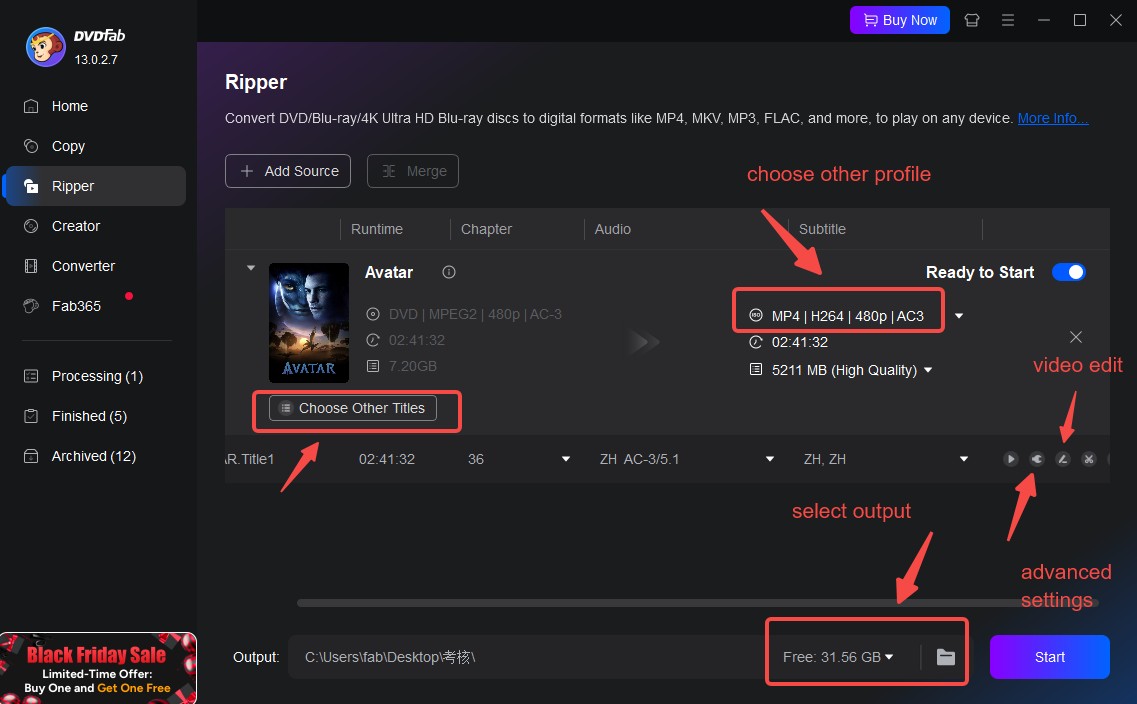
Step 4: Then, you can also edit your DVD content as per your requirement using the built-in video editor. Then move to the Folder > choose the directory to save the ripped video> choose the Start option to begin the DVD ripping process.
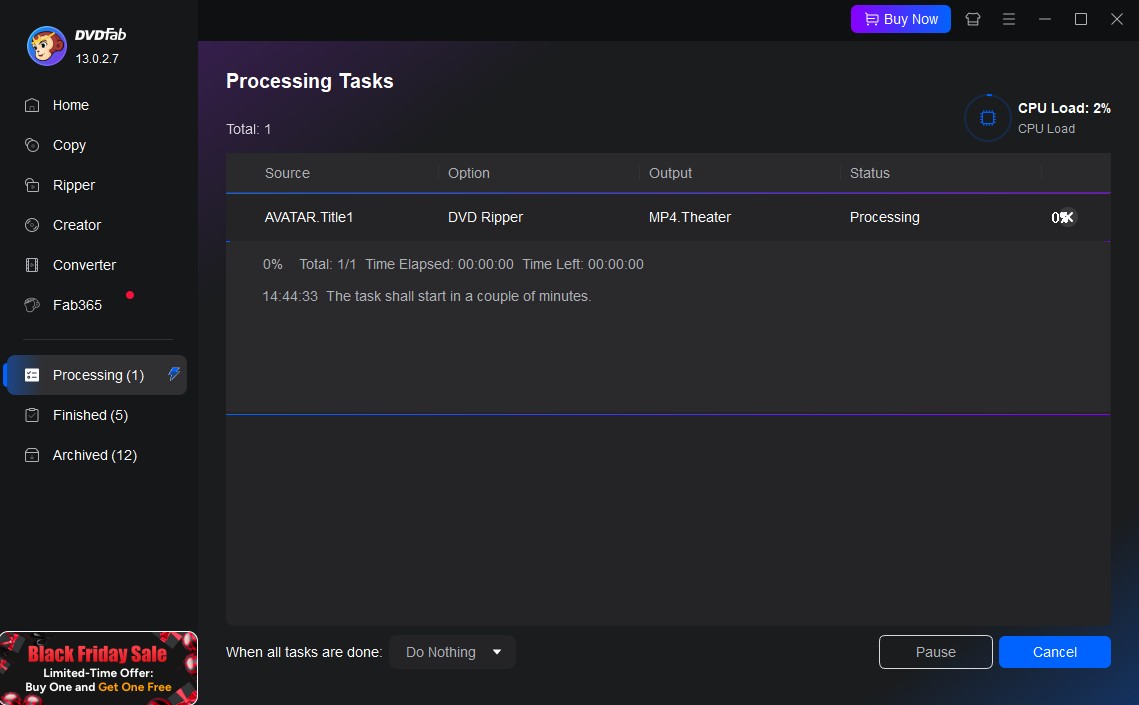
How to pick the best DVD Ripper: VideoByte vs DVDFab
To pick the most appropriate DVD ripper, you have to compare the various factors and parameters of VideoByte and DVDFab. Here is a comparison table to make your selection easy and helpful.
| Software’s Functions | VideoByte BD-DVD Ripper | DVDFab DVD Ripper |
|---|---|---|
| Decryption | Yes | Yes |
| Batch Ripping | No | Yes |
| Format Support | 300+ | 1000+ |
| Resolution | 4K | 8K |
| Editing FunctionsYes | Yes | Yes |
| Parameters Customization | Yes | Yes |
FAQs
Conclusion
After reading the entire VideoByte BD-DVD Ripper review, you must try this tool to make your own opinion about this tool. However, if you want something more accurate, authentic, and value for your money with more functions, the DVDFab DVD Ripper could be an excellent alternative for a flawless ripping experience and seamless streaming satisfaction.