How to Repair a DVD Player Not Reading Discs: Best Tips for 2025
Summary: Experiencing the 'DVD player not reading disc' issue is a common challenge, especially with older DVD players or those with lens, tray, or servo faults. Fortunately, you can often resolve this problem on your own with simple steps like cleaning the disc, performing a power reset, or cleaning the lens. Alternatively, upgrading to a high-quality all-in-one DVD player, such as the PlayerFab DVD Player, can provide a seamless viewing experience and eliminate these hassles.
Table of Contents
Introduction
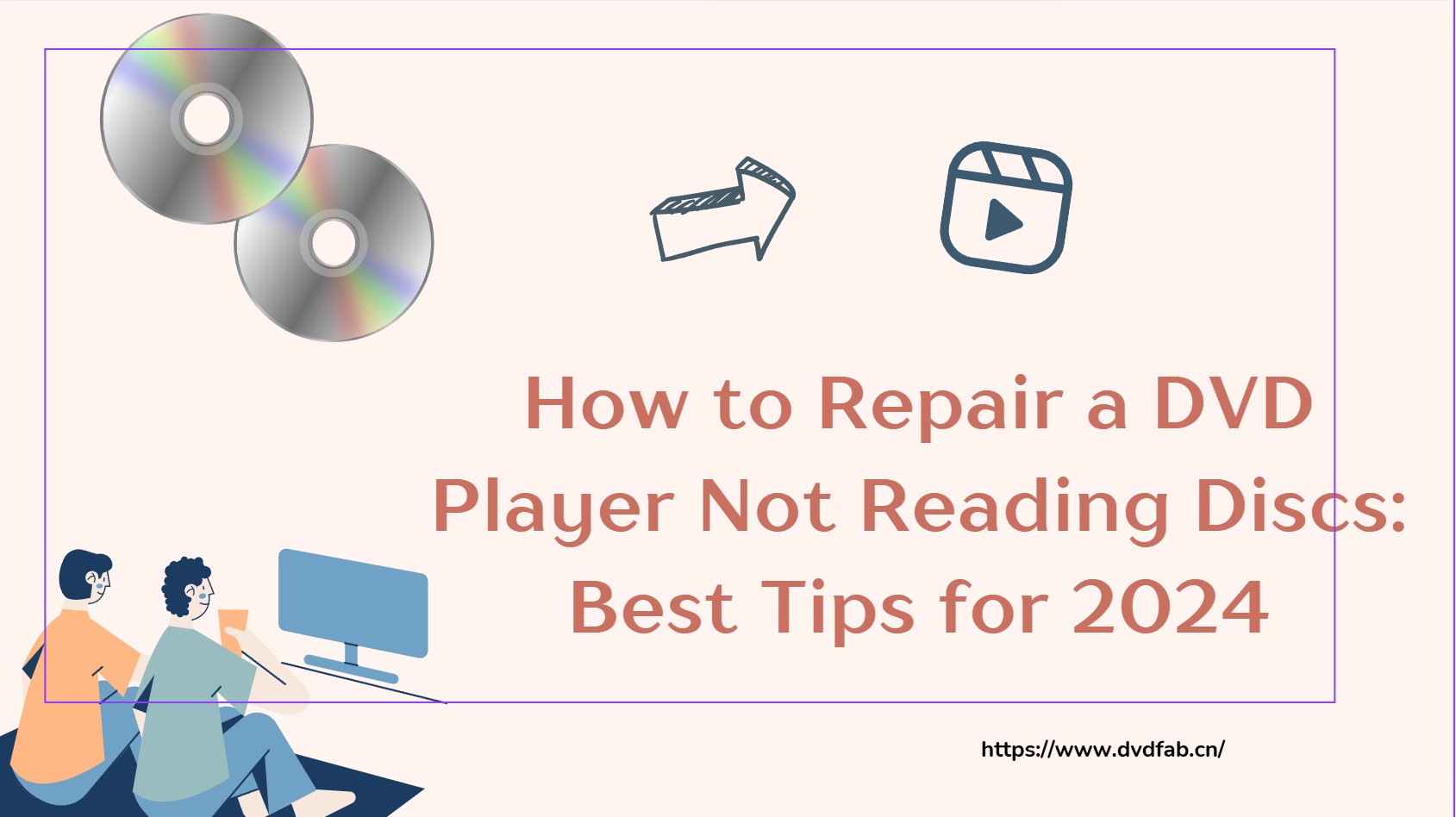
Are you facing the issue where you insert a DVD into your player, and it takes a while to load, only to eject the disc without playing it? Before troubleshooting, it's important to check if the issue lies with the disc itself by trying different discs in your player.
If your DVD player fails to read any of the discs you've tried, it likely requires some repair. Don't worry if you're unfamiliar with fixing DVD players — in this article, we'll walk you through several methods to help resolve the issue of your DVD player not reading discs.
What is the Process of Reading Discs?
The process of reading discs is fairly straightforward, and understanding how DVD players do it can help resolve the "DVD player not reading disc" issue. DVD players operate similarly to CD players, using a laser beam to read the encoded information on the disc.
When you insert a disc into a DVD player, the laser scans the disc's surface to detect the bump patterns. These patterns are then decoded, typically in MPEG-2 format, and converted into a video signal. The same process applies to audio, where the player decodes the sound data. Understanding this process is key to troubleshooting when a DVD player fails to read a disc.
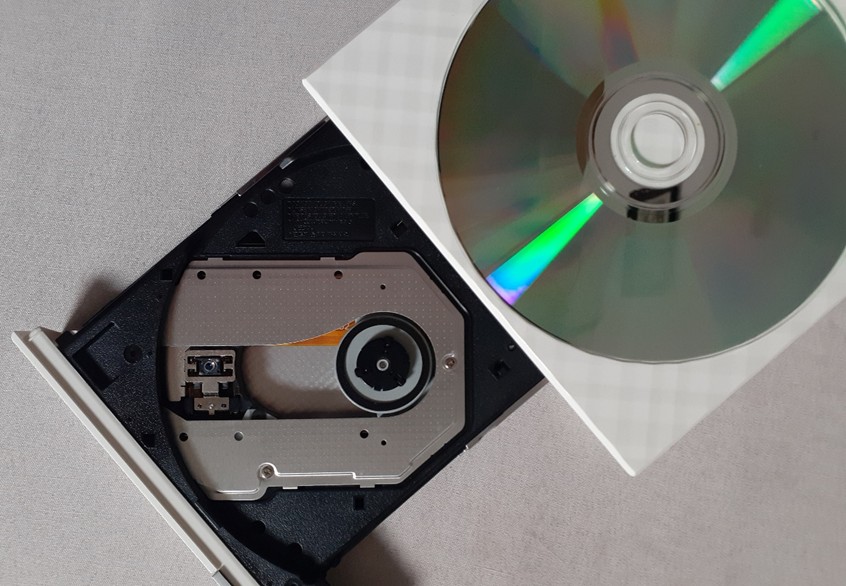
Why is Your DVD Player Not Reading Discs?
Now that we've covered how DVD players read discs, let's explore the possible reasons behind the "DVD player not reading disc" issue. We'll go over the common causes to help you understand and resolve the problem effectively.
1. DVD is the problem
One common reason for the "DVD player not reading disc" issue is a faulty or dirty DVD rather than the player itself. Often, when our DVD player fails to read a disc, we assume the problem is with the player, but sometimes the issue lies with the disc.
If you encounter this problem, try cleaning your DVDs, as dirt or smudges can make them unreadable. Also, ensure you’re placing the DVD correctly in the player’s tray. If it's not seated properly, the player may not be able to read it.
2. Format Incompatibility
Another reason you might be facing a DVD player not reading disc issue might be because you're using an old DVD player and the DVDs you want to play are new. And in that case, the format of the DVDs won't be compatible with the player.
Many DVD players don't support rewritable DVDs, so be very careful about that or upgrade your DVD player. Sometimes even with the advanced players, people face the same problem because of the outdated firmware version.

3. Problems with Lens and Tray
We understand that it is a bummer when you face problems like ‘DVD won't play on computer’ or ‘DVD player not reading disc,’ even though you try your best to make it work. But that can be because the disc tray of your DVD player is not functioning right, so you need to fix it.
DVD players have a laser lens that is an important component of their functional body. You need to check it to see if it is clean because DVD players with dirty lenses don't play DVDs properly.
4. Servo and Regional DVD issue
DVD players usually have a servo mechanism that has to work well for the player to read a disc. If the servo mechanism isn't working, your player won't be able to play your DVDs. Lastly, you need to find out the nature of the DVDs and your DVD player.
Sometimes you face the 'DVD player not reading disc' issue because the DVDs you want to play are not local, and the DVD player you are using is not region-free. In that case, you can try changing your DVD format or shifting to a region-free DVD player.
How to Repair DVD Players Not Reading Disc?
Cleaning DVDs And Checking Surface
Before trying to fix your DVD player, you will have to see if your DVD is in the right condition by first checking the surface of your DVD and cleaning it properly if it is dirty. Sometimes a DVD has so many scratches that a DVD player cannot read it. Secondly, make sure that you insert the DVD the right way in your DVD player.
If your DVD is in the right condition and you are inserting it the right way, then the problem might be with the format of your disc. Most DVD players don't play rewritable discs, and sometimes, if you buy foreign DVDs, they only work on region-free players.
Test a Power Reset on Your DVD Player
After making sure that the DVD you are using is perfectly fine, you need to do a power reset on your DVD player. And for that, you will first open the DVD player tray, insert the DVD you want to play, and turn off your player. Make sure to remove the power source by detaching the cord and leaving it for 60 seconds.
Let your DVD player rest and plug the cord right after 1 minute to see if the DVD you inserted has loaded correctly. Make sure you do that step before any other fixing method because it will most likely solve your ‘DVD player not reading disc' issue.

Laser Lens Cleaning
As you know, DVD players have a laser lens component as they use the beam and reflection to read discs, so sometimes it gets very dirty and causes problems. The easiest way to clean your player lens is by inserting a lens cleaning disc with tiny brush-like projections, and the disc will deeply clean your DVD player lens and resolve your issue.
If you don't have a lens cleaning disc, you can try using the air compression method to clean the lens slot of your DVD player. You can purchase a compressed air can, open it, and quickly move it towards the lens slot to clean everything. The compressed air method is not that efficient, and you have to avoid dust accumulation during the process.
Tray and Servo Alignment Checking
Talking of the important components in a DVD player, you need to check the condition of the DVD tray and servo alignment, which might be difficult to fix on your own. So, the best way is to take your DVD player to your local computer store where skilled experts can fix it for you.
Convert Your DVD Files
An easy way is to convert your DVDs format into a common format like MP4 so that you can watch them on any device you want. We are only suggesting this if you have tried all methods of fixing your DVD player and nothing is helping so that you can watch all your favorite movies.
The Best DVD Player that Reads All Discs
Even though we have talked about all the possible ways of fixing the 'DVD player not reading disc' issue, the best way is to shift to a trusted digital all-in-one DVD player that is 100% safe and free. We are talking about the PlayerFab All-In-One that allows you to watch both local and foreign discs and comes with several features.

Top Features
- You get amazing options like streaming online videos on popular platforms like Netflix, Hulu, Amazon Prime, etc.
- You get several disc editing options, including cropping, adjusting playback speed, subtitles insertion, autoplay, etc.
- PlayerFab offers its users amazing video (4K Ultra, 3D) and audio quality supporting all DVD file formats.
- The platform also offers an ad-skipping option to entertain yourself without any disturbance.
Final Words
We want to conclude by saying that fixing your DVD player not reading disc, is pretty easy if you diagnose the real problem. And we hope that you have learned the right tricks to handle your DVD player that’s not working properly.
In the end, we want to remind you to try out the PlayerFab All-In-One that is free and comes with several advanced features to give you an unforgettable DVD-watching experience.
FAQs
There are several ways to deal with the Sylvania DVD player that won’t read discs, and we have mentioned all the above in the article. The methods include cleaning the lens and other components of your DVD player, power resetting the player, and fixing the disc you are inserting. You can also try upgrading your DVD player or take it to the professionals so that they can figure out the problem.
Yes, you can easily fix a Windows 10 DVD player that is not reading discs; however, you will first have to figure out the problem with your DVD player. Sometimes we are looking for the issue with the player, but the actual problem is with the disc, so be careful about it.





