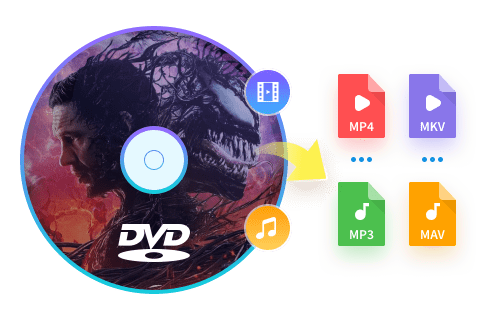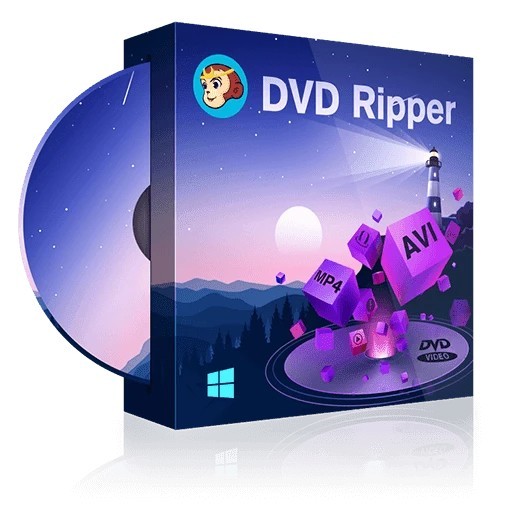How to Play DVDs on iPad: Check the Best DVD Player for iPad
Summary: As we all know, there is no DVD player for iPad per se. Here we tested the best way to convert your DVDs to a format that your iPad can recognize. DVDFab DVD ripper saves you from finding an external CD drive for iPad, allowing you to stream DVDs to iPad. Keep reading to find the best DVD player for iPad.
Want to watch your DVD collection on your iPad? While there isn’t a built-in DVD player for Apple devices, you can easily convert your DVDs into a format compatible with iPads and iPhones. In this guide, we'll walk you through the best method for converting your DVDs and transferring them directly to your Apple device, ensuring they’re ready for playback. Read on to discover the tools you need for seamless DVD-to-iPad conversion.
iPad DVD Player and Transfer Software: DVDFab DVD Ripper
DVDFab DVD Ripper is a tool for Windows and Mac that let you to rip any DVD disc and convert its contents to a variety of digital formats. It allows you to convert DVDs to formats compatible with specific types of devices, such as iPad. So although you may not be able to find an external DVD Player for iPad, using this software guarantees your transferring DVDs to iPad smoothly and watching DVD on iPad.
Steps on how do I put and paly a DVD on my iPad
Step 1: Launch DVDFab 13 and go to the Ripper module. Pop in the DVD you want to rip and wait until the DVD player for iPad automatically loads it up, or use the “Add” button to manually load it yourself.
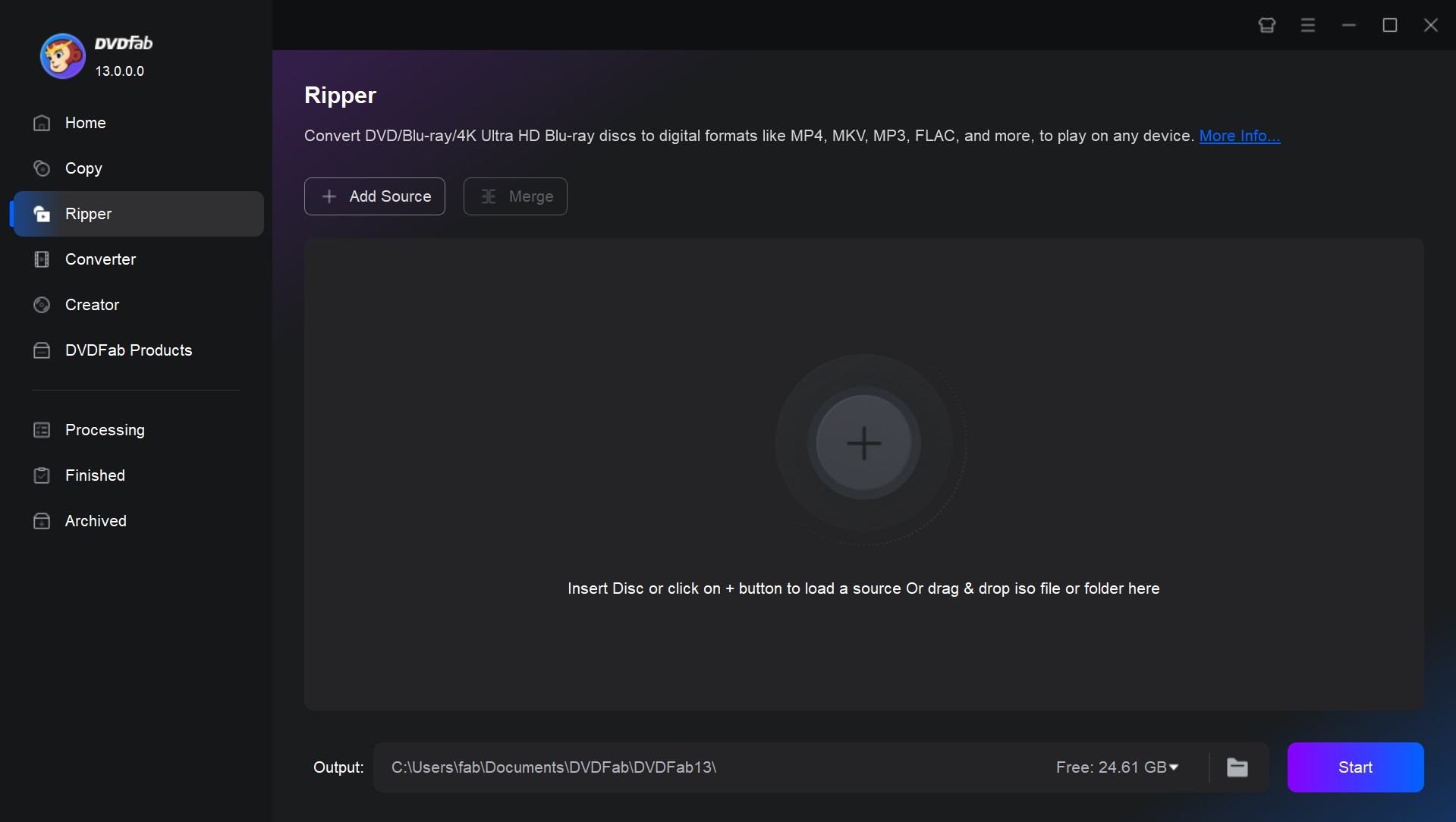
Step 2: Click "Choose Other Profile" to select an output format. Options are available to select audio tracks and subtitles, set video and audio parameters, etc. The Advanced Settings lets you play around with things like resolution, codec, encoding method, frame rate, etc. Few Apple DVD player apps have so powerful video editors.
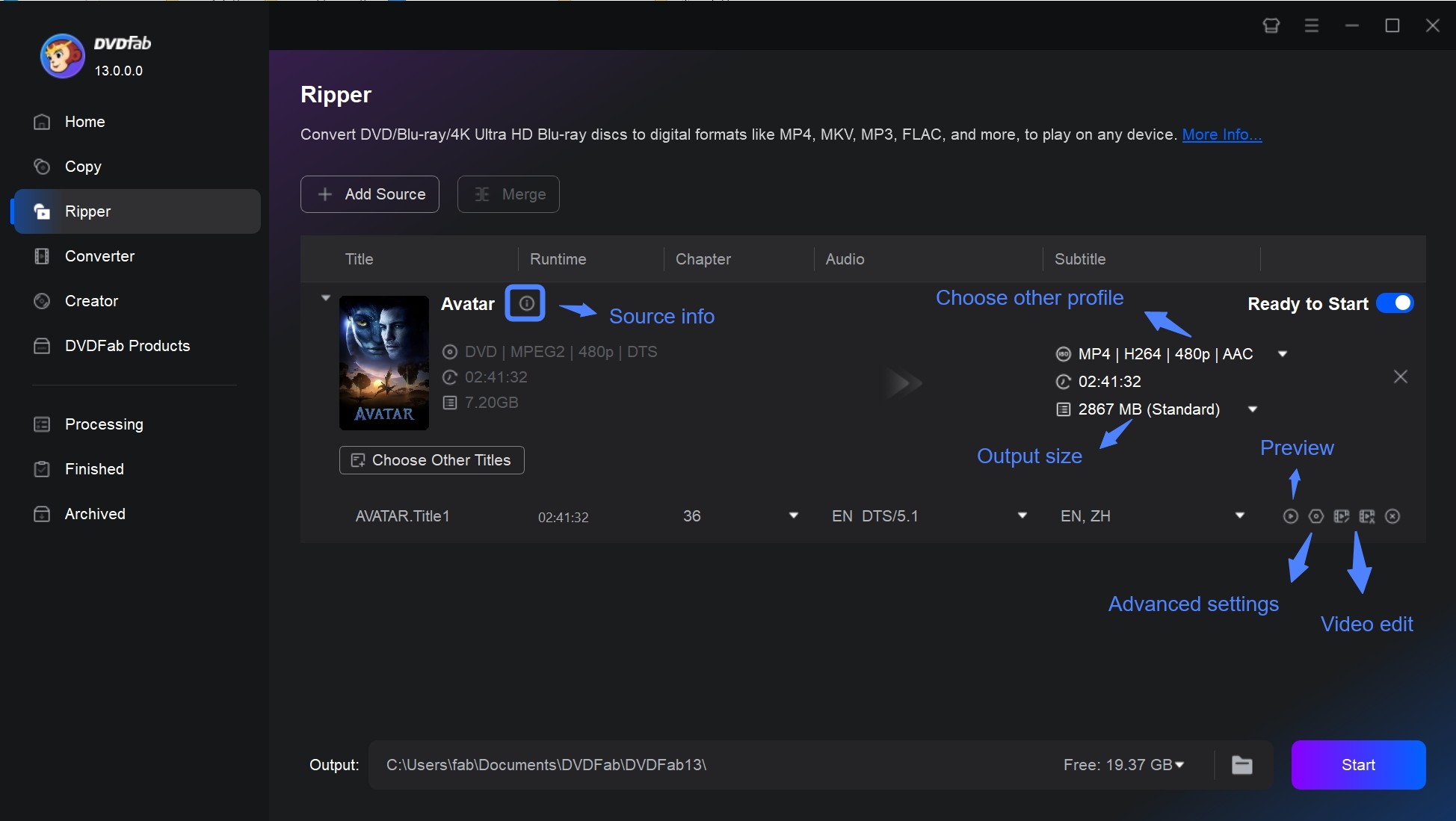
Step 3: Select the “Mobile Device” option if you want to transfer the ripped file directly to your iPad. Finally, click the Start button.
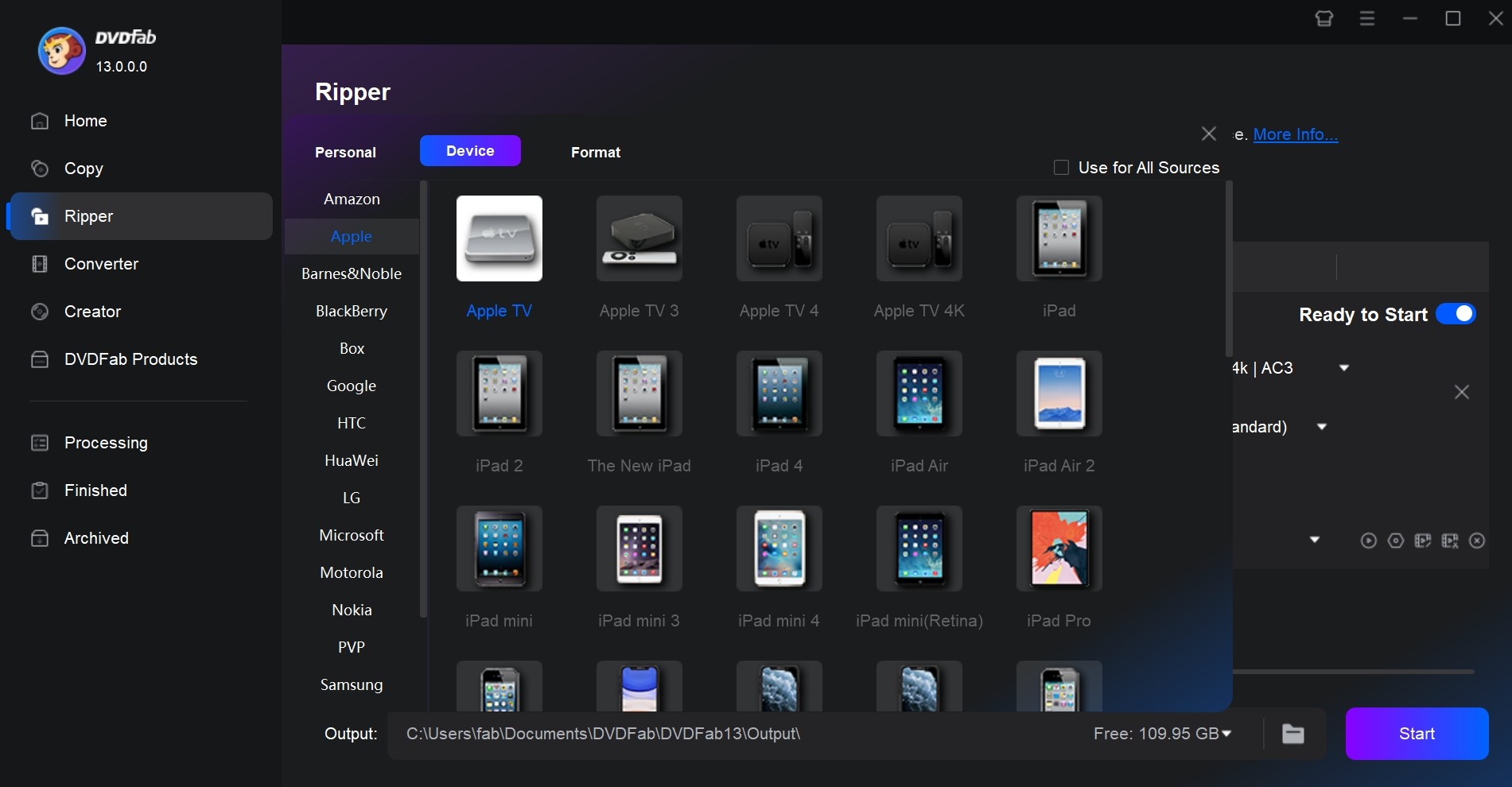
Detailed Comparison between Free and Paid Version
| Free Version - HD Decrypter | Paid Version - DVD Ripper |
| Support MKV/MP4 profile only | Support 1000+ formats |
| Output 2.0 audio channels only | Support 5.1 multi-channel audios |
| Support CPU encoding only (No GPU acceleration) | Support CUDA Acceleration, AMD Acceleration, IQS Acceleration, Adult DVDs, Latest Protection |
| / | Upscale video to 1080P |
The Best DVD Player to Play DVD Disc/Folder/ISO
PlayerFab All-In-One
If you are going to play DVD discs, folders, and ISO files, PlayerFab is your best choice. It is one of the best players available in the market since it supports different file formats as well as allows users to playback DVD/Blu-ray/UHD discs, local videos, and videos from different streaming platforms such as Netflix and Amazon.
Let us have a look the features that makes it worthy to use.
- Capable of playing local videos, DVD/Blu-ray/UHD disc and streaming videos.
- Navigation Menu on DVDs, Blu-rays and 4K Ultra HD Blu-rays.
- Play videos from popular streaming platforms, like Amazon, Netflix, Tubi, Peacock, etc.
- Online playback video in FHD 1080p video quality and EAC3 audio quality.
- Support all popular formats such as H.264, H.265/HEVC, MP4, MKV, MOV, FLV, etc
- PC and TV Playback Modes Optimized for Small/Huge Screens.
- Support hardware decoding of AMD, IQS (Intel Quick Sync) and NVIDIA CUDA.
- Play high-quality 4K UHD video in HDR10 effect.
FAQs
I am sorry to tell you: No! There is no DVD player or DVD drive on iPad that can detect a DVD disc, Nor can any apps. If you want to play DVD on iPad, you have to convert a DVD to video format compatible with your device.
If you want to download a DVD to iPad, try this free DVD ripper to do that. Are you concerned about the video quality after DVD conversion? Don’t worry. DVDFab DVD Ripper converts a disc without any quality loss and it can upscale videos by 300%.
No. If you want to play a CD on iPad, you have to find a CD ripper or CD converter to do that.
Conclusion
If you were disappointed before that there’s no actual DVD player for iPad, you can finally find the solution. Ripping DVDs and transferring the contents to your iPad may not seem like the perfect solution, but this DVD Ripper software makes the whole process very easy and intuitive. So this is the closest alternative you can get to having a more traditional DVD player for iPad.