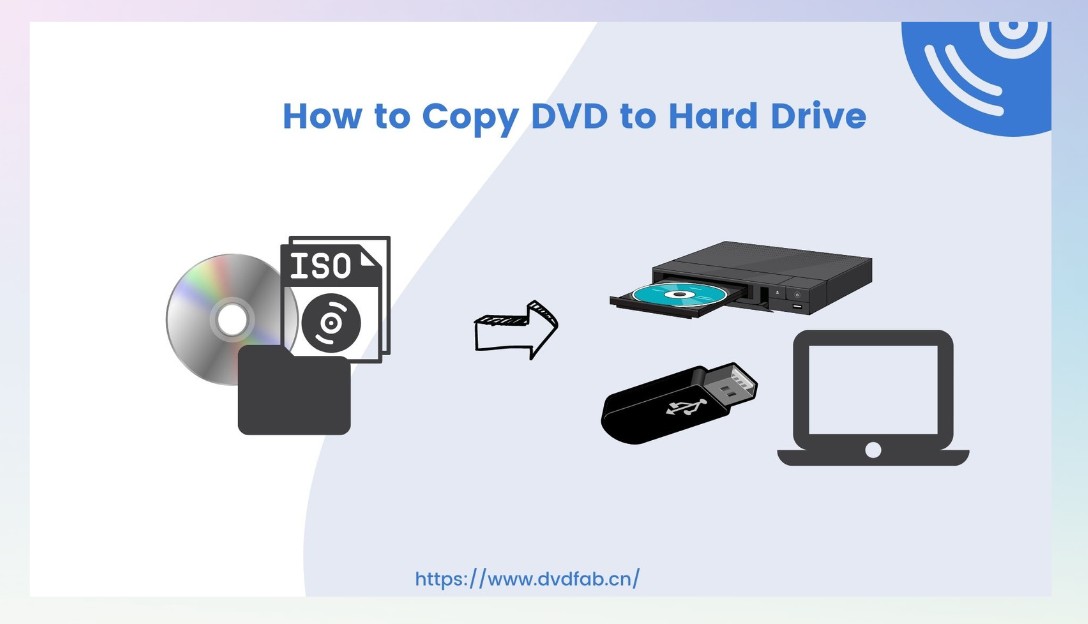 How to Copy DVDs to Hard Drive Free on Windows 10/11, Mac and Linux?
How to Copy DVDs to Hard Drive Free on Windows 10/11, Mac and Linux?To copy DVD to hard drive successfully, the method depends on the disc type. For unprotected or homemade discs, simply insert the media and drag the VIDEO_TS folder to your computer using File Explorer or Finder. However, for commercial or encrypted discs, you must use tools like DVDFab, MakeMKV, or Handbrake to bypass security locks and convert the content into a digital format like MP4 or ISO for reliable playback.
By Wenny Yan - Feb 25, 2026
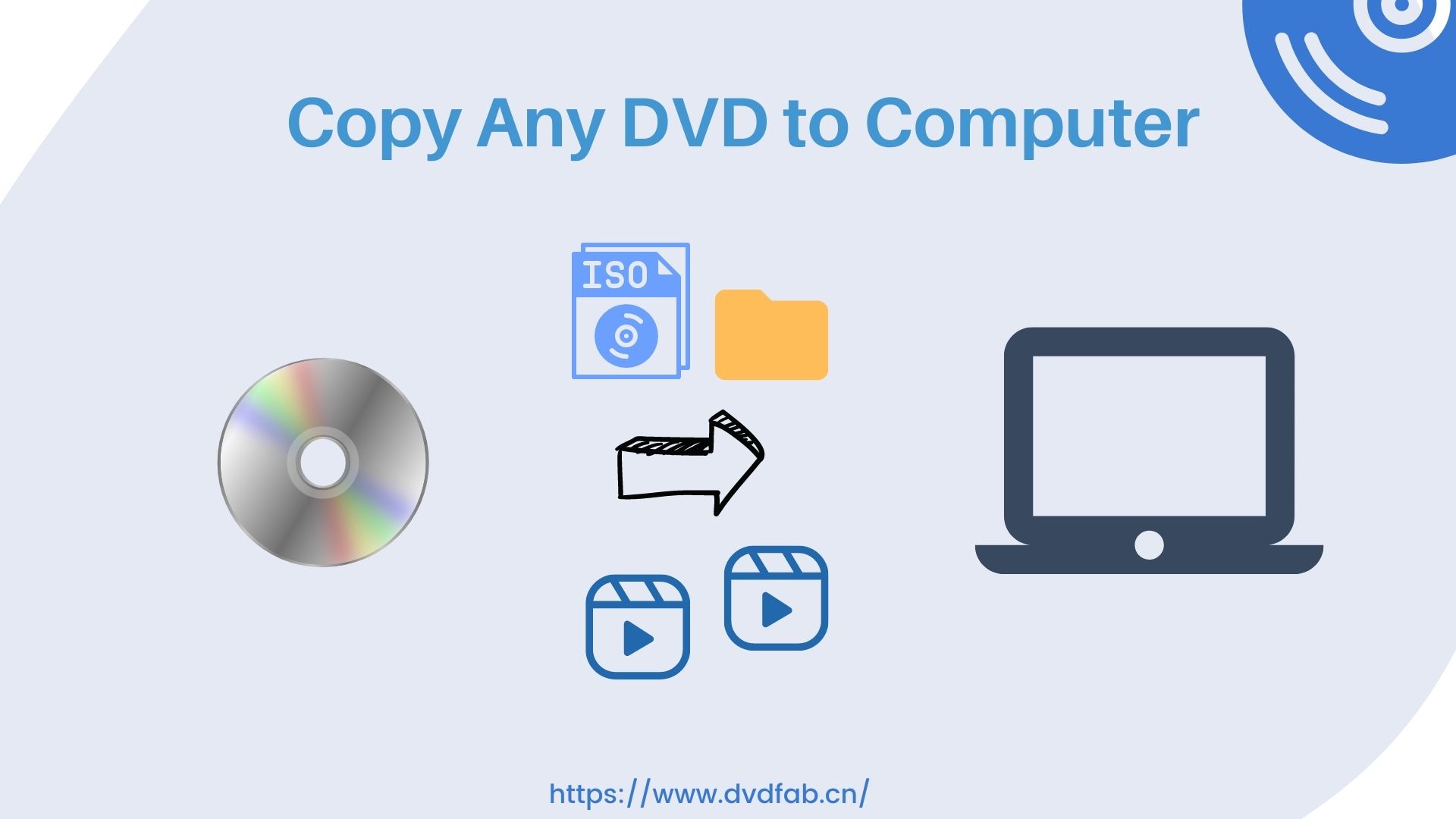 How to Copy DVD to Computer on Windows & Mac: Rip and Direct Copy
How to Copy DVD to Computer on Windows & Mac: Rip and Direct CopyTo copy a DVD to your computer, you need ripping software like DVDFab (for encrypted discs) or HandBrake (for homemade ones) to convert the video into standard digital formats like MP4 or MKV that can be saved to your PC hard drive. Simply insert the DVD, select an output format, and start the ripping process. Direct file copying without software is not recommended for movies, as it fails to handle copy protection and often result in unplayable files.
By Wenny Yan - Feb 25, 2026
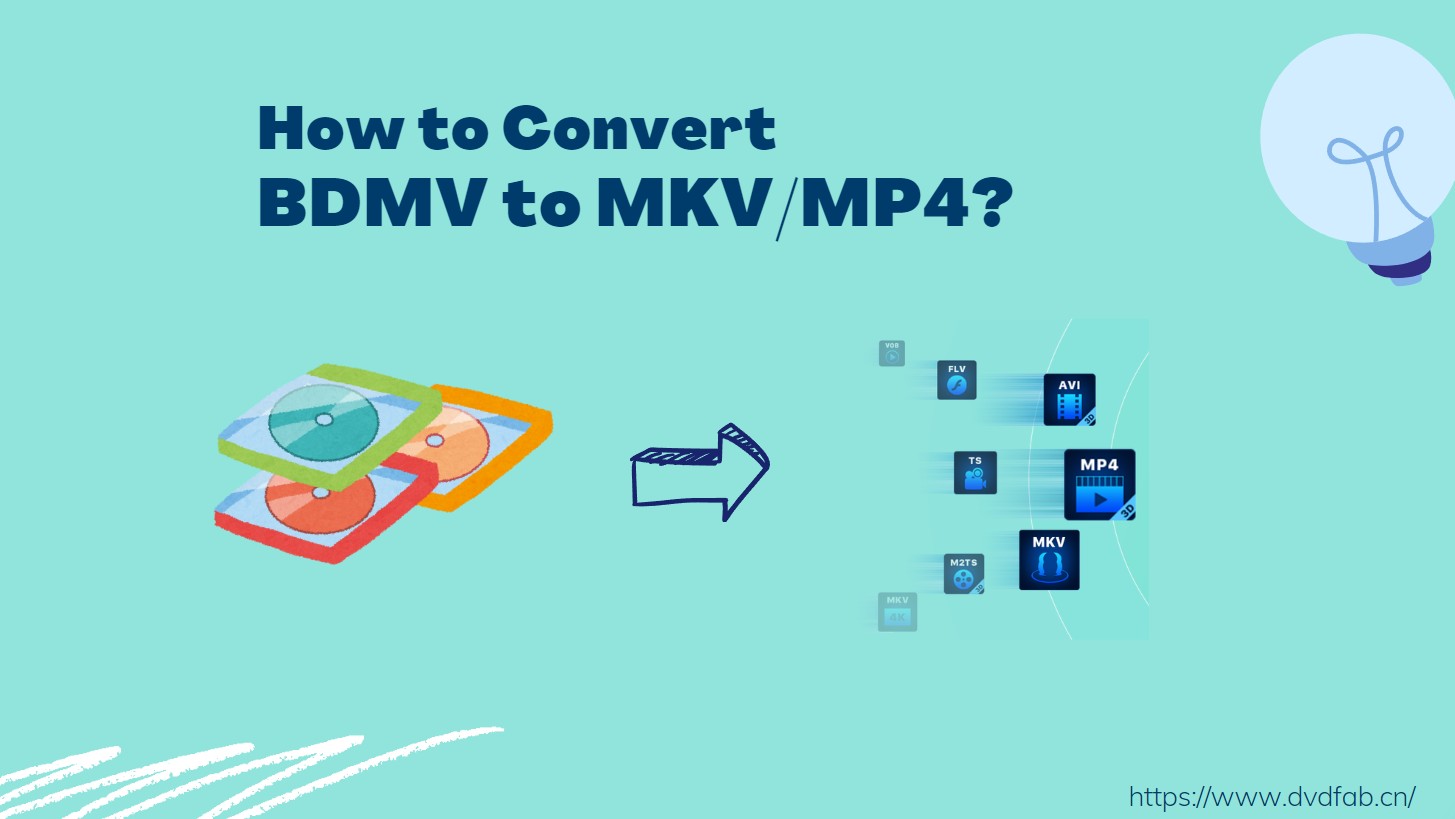 How to Convert BDMV to MKV/MP4 on Windows or macOS: 6 Best Tools
How to Convert BDMV to MKV/MP4 on Windows or macOS: 6 Best ToolsThrough hands-on testing of popular converters, I found each tool fits a distinct need: DVDFab for full Blu-ray performance, MakeMKV for pure lossless output, and CloudConvert for small online tasks. The article reviews these methods in detail and shows how to convert BDMV to MP4 or MKV without losing visual fidelity.
By Diana Smith - Feb 23, 2026
 How to Convert DVD to USB for TV/Car Playback [2026 Guide]
How to Convert DVD to USB for TV/Car Playback [2026 Guide]To convert DVD to USB, you can choose from three ways. The first is using a professional ripper to bypass encryption and convert movies into MP4 files for Smart TVs or cars playback. The second is a direct copy and paste for unprotected data or home movies to USB. The third is hiring local DVD to USB transfer services if you lack a computer or a disc drive.
By Diana Smith - Feb 16, 2026
 How to Convert DVD to MP4: 14 Tools Tested & Guide [2026]
How to Convert DVD to MP4: 14 Tools Tested & Guide [2026]To convert a DVD to MP4, you'll need "ripping" software to read the physical disc's data and re-encode it into a digital file. While free tools like HandBrake or VLC Media Player are excellent for homemade discs, professional software like DVDFab DVD Ripper is often required for complex movie file structures. To begin, simply insert the DVD, open your selected software, choose the MP4 (H.264/AAC) output profile, and click "Start".
By Diana Smith - Feb 14, 2026
 Top 6 ISO to MP4 Converters in 2026: Tested & Guide
Top 6 ISO to MP4 Converters in 2026: Tested & GuideTo convert ISO to MP4, you'll need a reliable converter to read and digitize the disc image data. While HandBrake offers a free solution for unencrypted files, DVDFab provides faster conversion and handles complex protection automatically. The process involves loading ISO files, selecting the MP4 container, and configuring codecs for hardware acceleration. These methods ensure high-quality digital MP4 files that are compatible with you media servers.
By Diana Smith - Feb 14, 2026
 How to Convert MTS/M2TS Files to DVD: Top 2 Methods [2026 Guide]
How to Convert MTS/M2TS Files to DVD: Top 2 Methods [2026 Guide]Converting MTS/M2TS files to DVD involves using burning software to convert the high-definition AVCHD format into standard definition DVD format while creating a playable disc menu. Popular tools include DVDFab DVD Creator for high-speed, customized burning and Convertio for quick, browser-based VOB transcoding.
By Wenny Yan - Feb 12, 2026
 How to Convert DVD to AVI Free and Easily [2026 Updated]
How to Convert DVD to AVI Free and Easily [2026 Updated]Converting DVD to AVI effectively requires choosing the right ripper based on your disc type. For encrypted commercial DVDs, DVDFab DVD Ripper is the recommended solution due to its built-in decryption and GPU acceleration. For homemade or unencrypted discs, free tools like VLC and Icepine are viable alternatives. This guide covers 5 verified methods to help you digitize collections for playback on legacy hardware, such as older car DVD players and DivX-certified devices.
By Diana Smith - Feb 12, 2026
