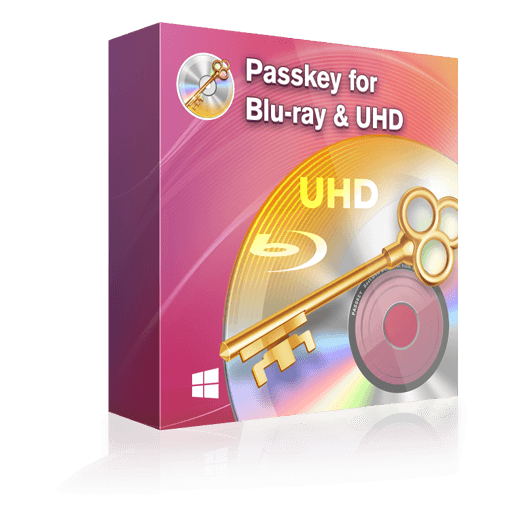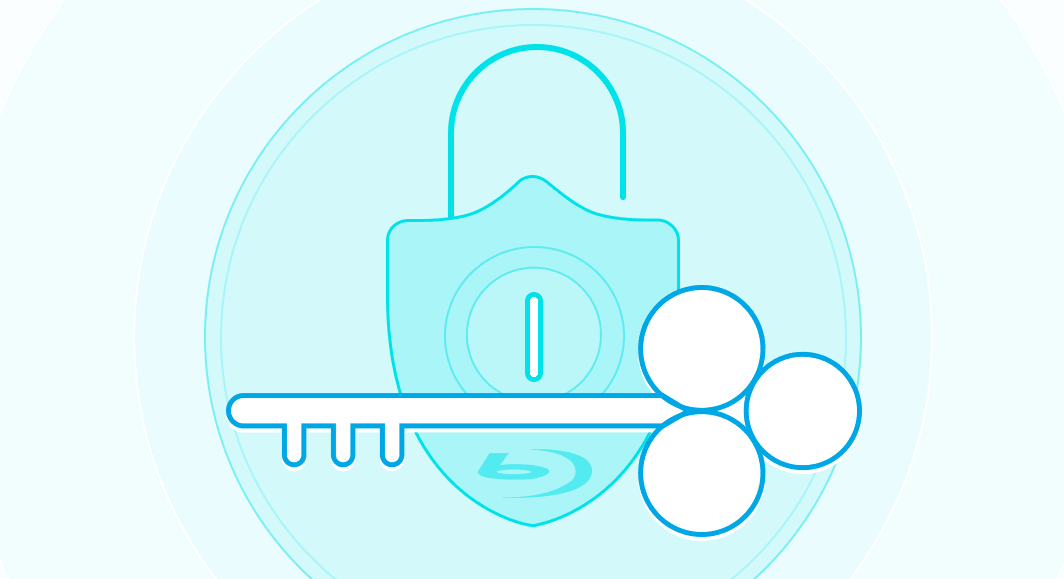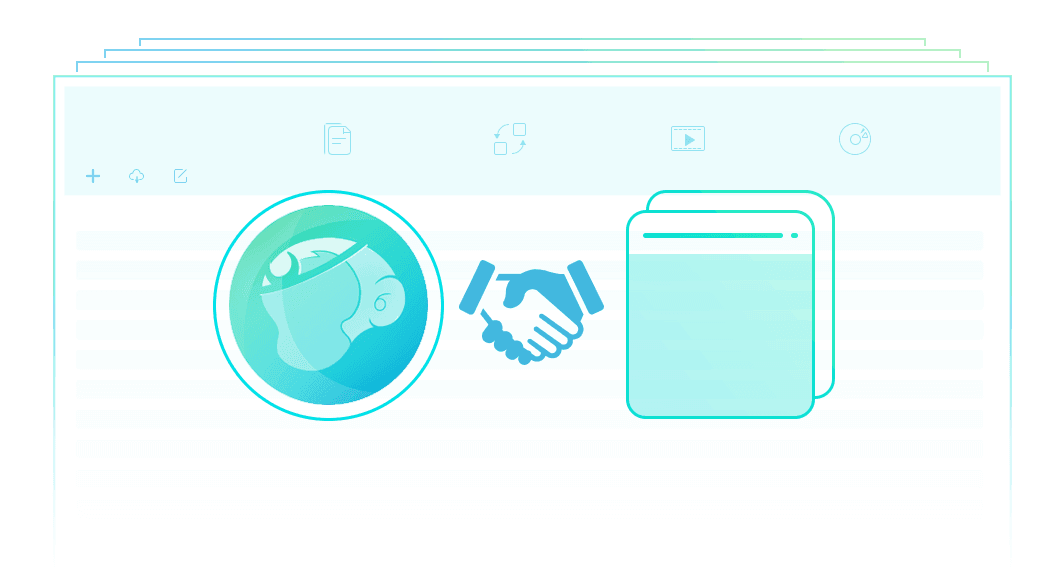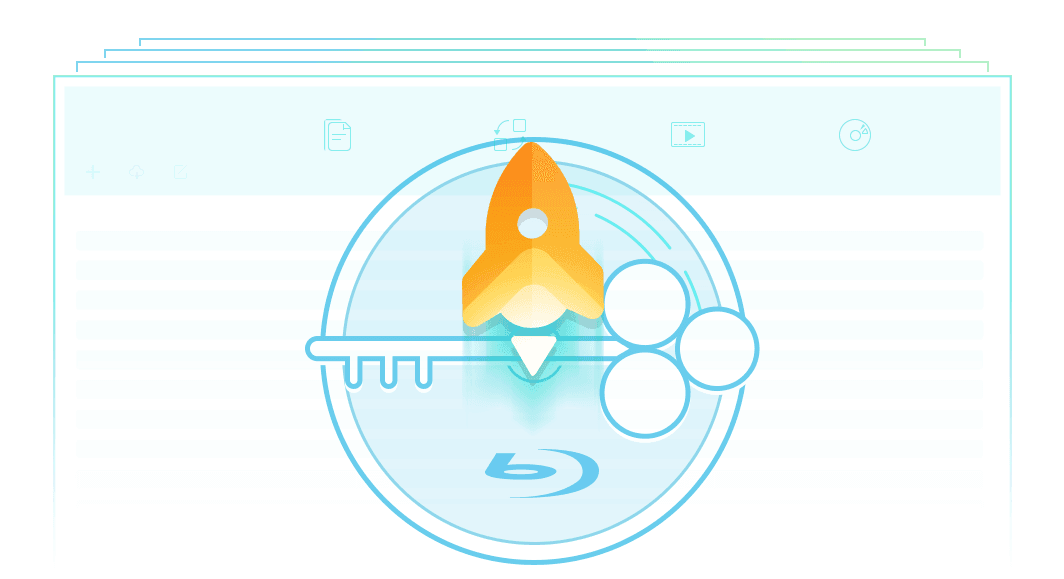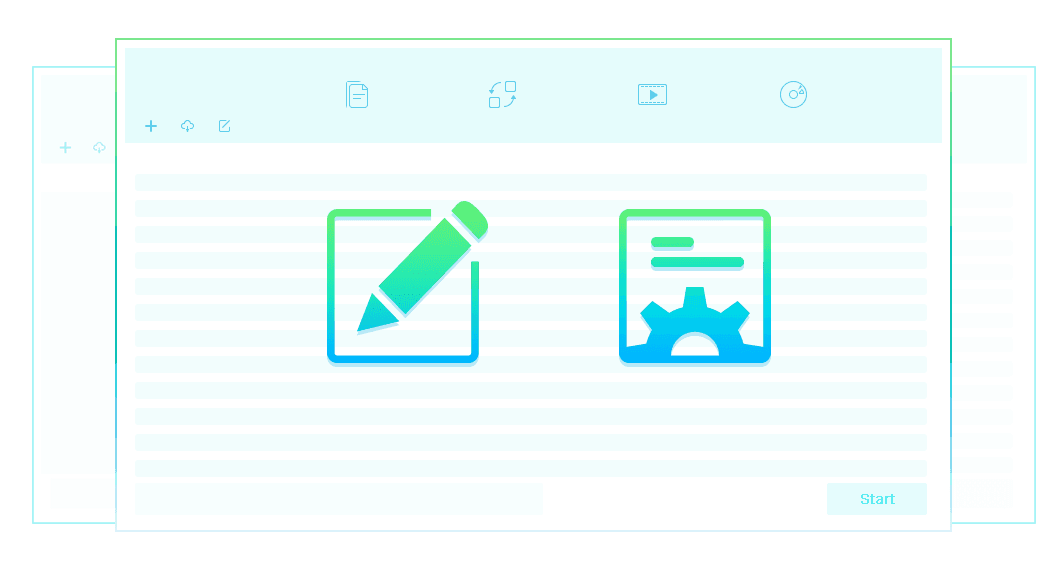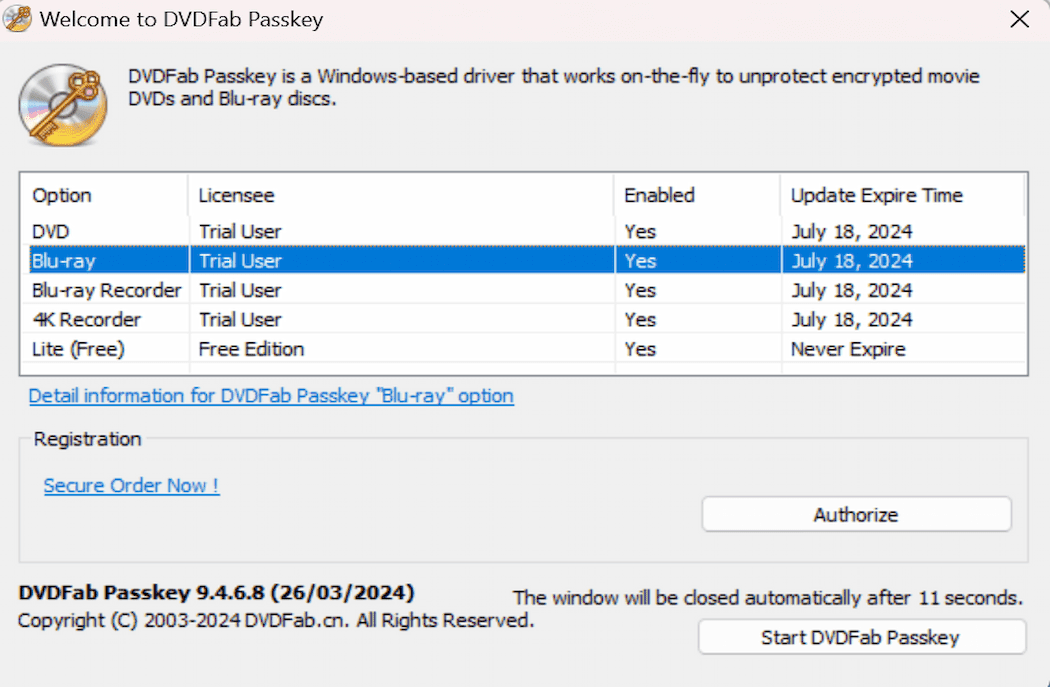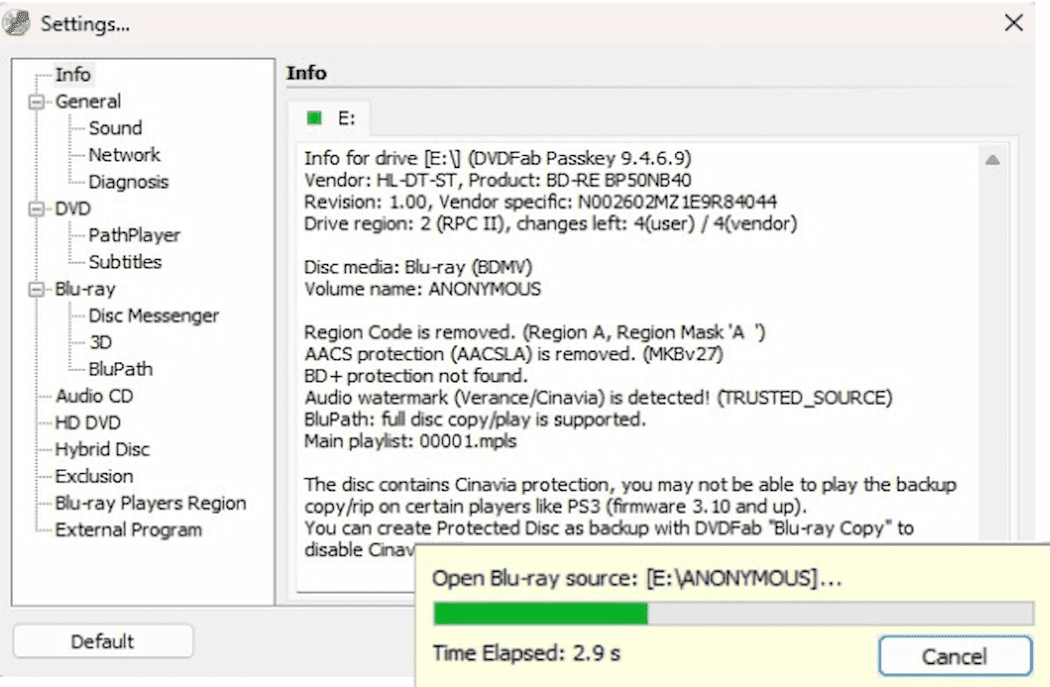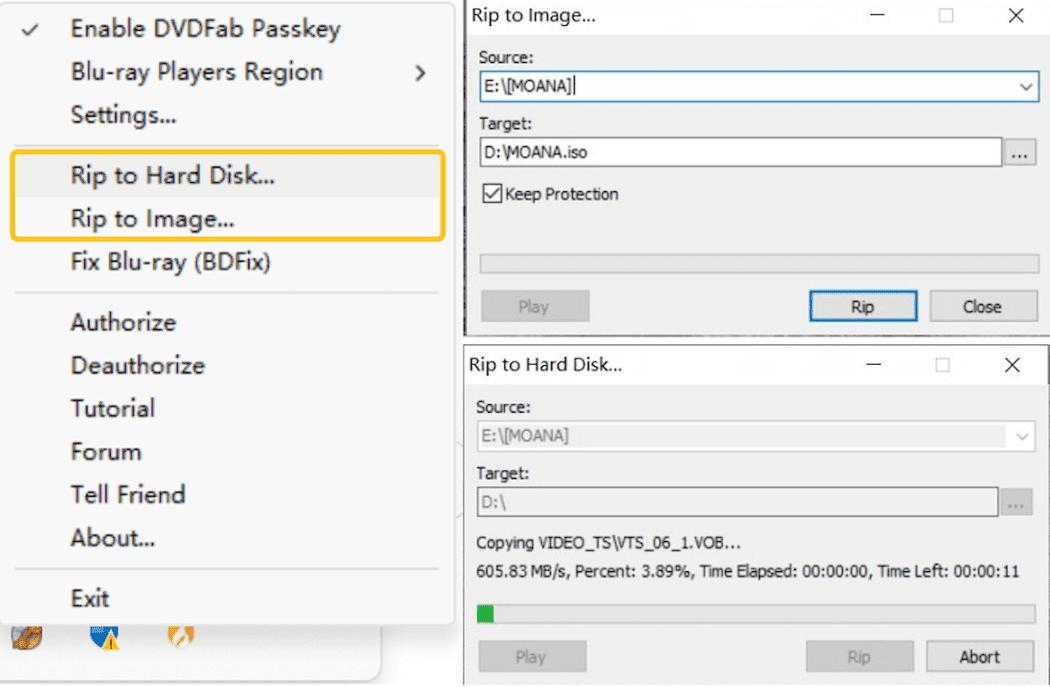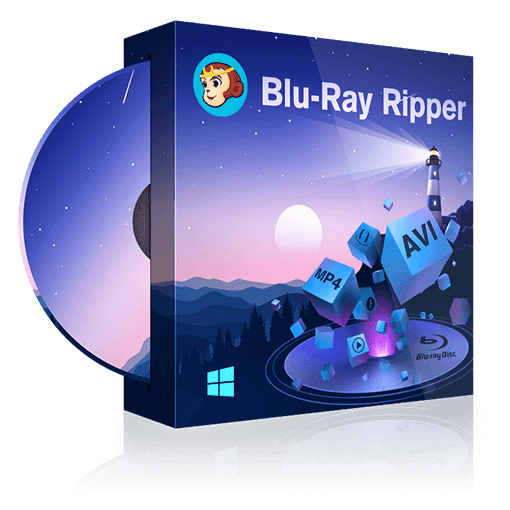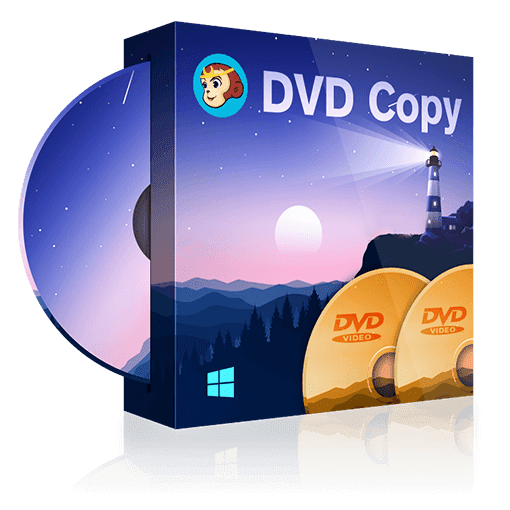Tips&Resources
![How to Rip Blu-ray with HandBrake on Windows & Mac [2025 Tutorial]](https://c4.dvdfab.cn/upload/resource/en/rip-blu-ray-with-handbrake-rl3L.jpg) WennyDec 6, 2024
WennyDec 6, 2024How to Rip Blu-ray with HandBrake on Windows & Mac [2025 Tutorial]
This article offers detailed methods on how to rip Blu-ray with HandBrake on both Windows and Mac and also suggests the best alternative to HandBrake Blu-ray Ripper for ripping protected Blu-ray into convenient, device-friendly media formats.
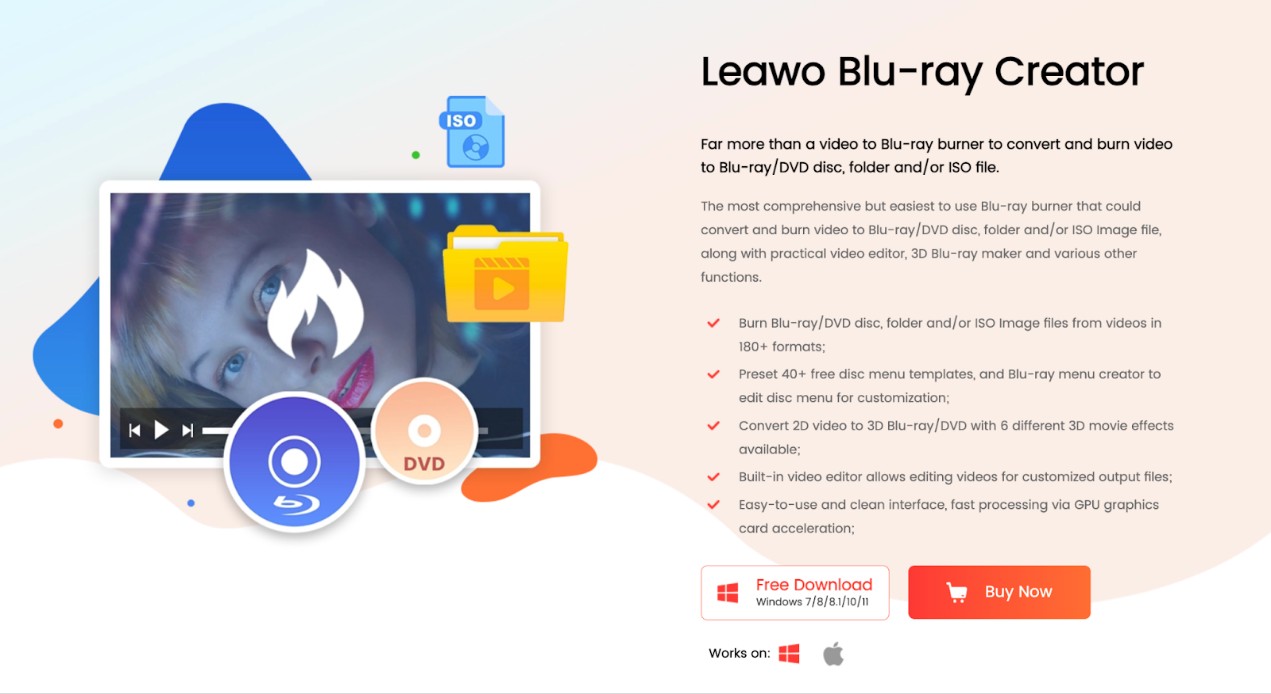 DianaDec 5, 2024
DianaDec 5, 2024Leawo Blu-ray Creator Review: Features, Process, and Alternatives
Your cherished movies always bring nostalgia. Many users may save them on Blu-ray discs to preserve them for the future. While Leawo Blu-ray Creator is handy software, before you subscribe to the premium plan, this Leawo Blu-ray Creator review might be helpful for you. Explore the features and detailed process of Leawo Blu-ray Creator for Mac/Windows.
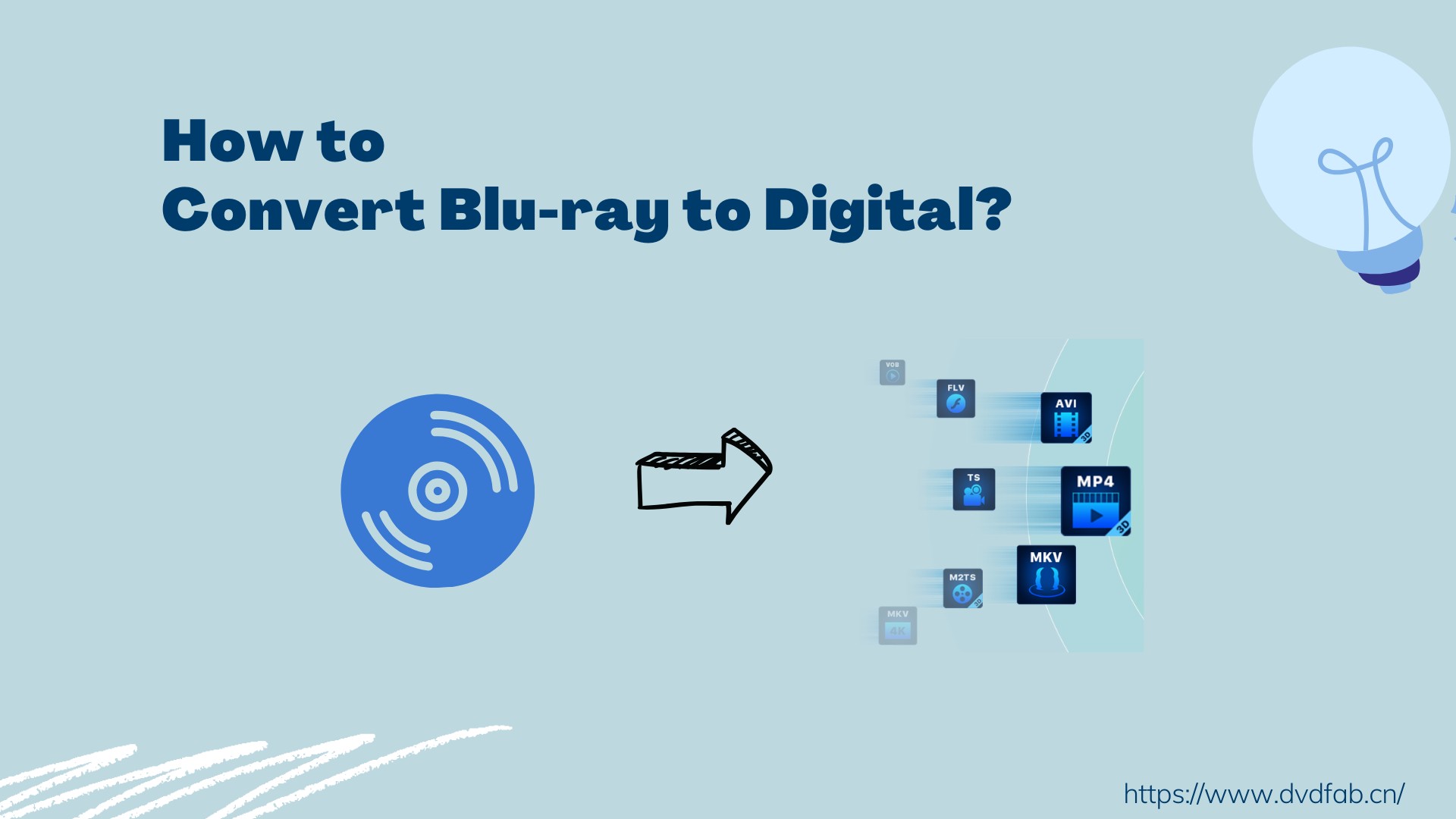 WennyJun 20, 2024
WennyJun 20, 2024Top 3 Ways to Convert Blu-ray to Digital on PC/Mobile
If you want to enjoy your movies, home videos, or video game collection stored on Blu-ray discs on multiple devices at any time, you need to convert Blu-ray to a digital copy. Check the following to learn how to digitize Blu-ray on your PC or Mobile efficiently.