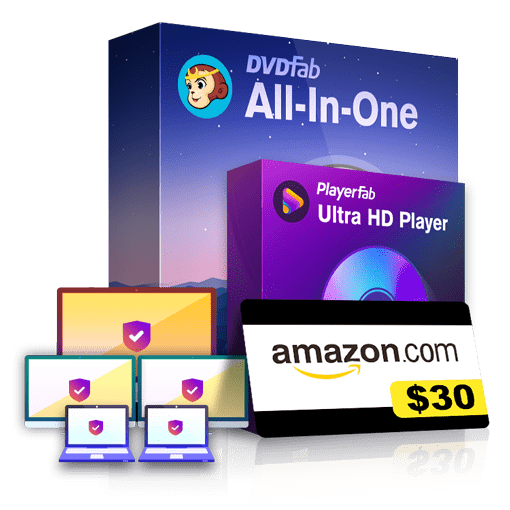.miniso
Got a mountain of Blu-ray movie folders stored on your computer HDD or an external HDD but your media player software, like PowerDVD 10 or Total Media Theatre 5, cannot play them? Now here comes the rescue. A new unique image format called .miniso is the perfect solution to that dilemma.
What's a .miniso File?
A .miniso file is a new disc image format uniquely developed by DVDFab, which can be mounted by DVDFab ExplorerFab, so that media player applications, like PowerDVD and Total Media Theatre can treat the mounted .miniso file like a physical Blu-ray disc. Compared to the normal ISO file, which contains two parts including image header and all the rest folders (files), a .miniso file is just about 1-2MB in size and it behaves like the traditional ISO image header, when mounted by DVDFab ExplorerFab, users are able to watch a Blu-ray movie folder with a media player application without any problem.
How to Create the .miniso File?
There are two DVDFab products capable of creating .miniso files, which are the Blu-ray Copy and the ExplorerFab. The former one is a shareware, while the latter, a freeware. Both products can produce .miniso file, in different ways.
Blu-ray Copy: when copying a physical Blu-ray disc to computer as movie folder, or copy an existing Blu-ray folder to another folder in and only in the Full Disc and Main Movie modes, an extra option of creating .miniso files will be available at the Advanced Settings panel.
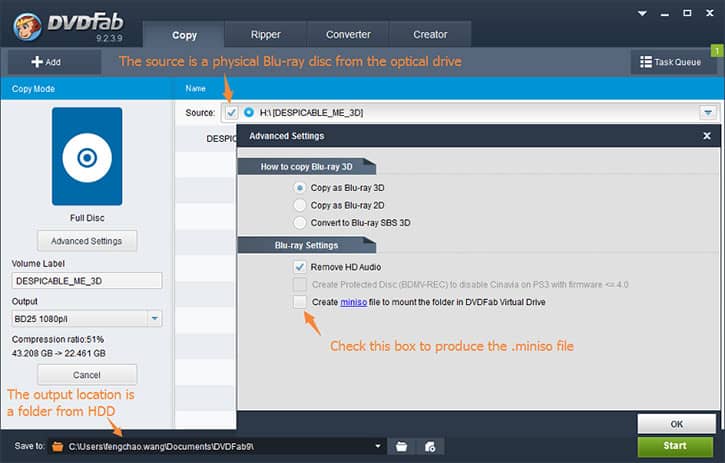
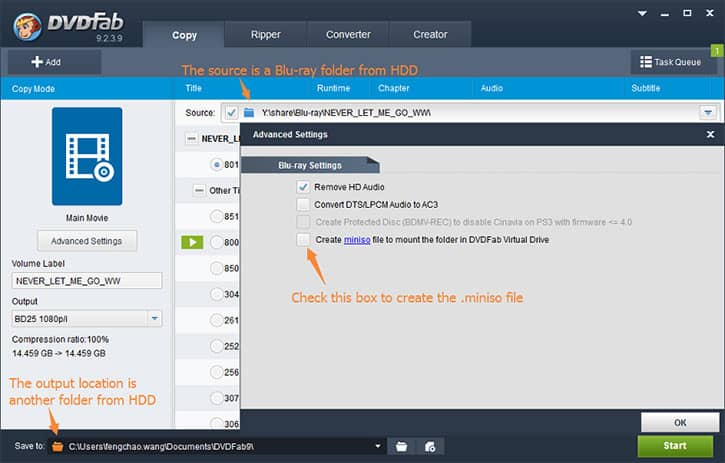
Virtual Drive: if users already have a lot of Blu-ray movie folders on the computer HDDs, then they can use DVDFab Virtual Drive to produce .miniso files directly from those movie folders, so that they don't need to use Blu-ray Copy to redo the entire copy process. The process is as easy as ABCs: start up DVDFab Virtual Drive > Right-click on the systray icon > Choose Make .miniso Image from the popup menu > Click the Start button and you will be all set.
A Few More Tips:
1. DVDFab Virtual Drive also allows users to produce .miniso files from DVD movie folders.
2. The process of creating the .miniso file is blazing fast so that users even won't notice.
3. The .miniso file, when mounted with DVDFab Virtual Drive, has been tested many times and works very well with PowerDVD 10 and Total Media Theater 5. Theoretically, it should also work with other media player apps which are ready to read or play Blu-ray image files.
4. If you are running a Blu-ray Copy version older than ver.8.0.8.2, or a Virtual Drive version older than ver.1.2.0.0, you will need to update both to the latest versions at https://www.dvdfab.cn/download.htm