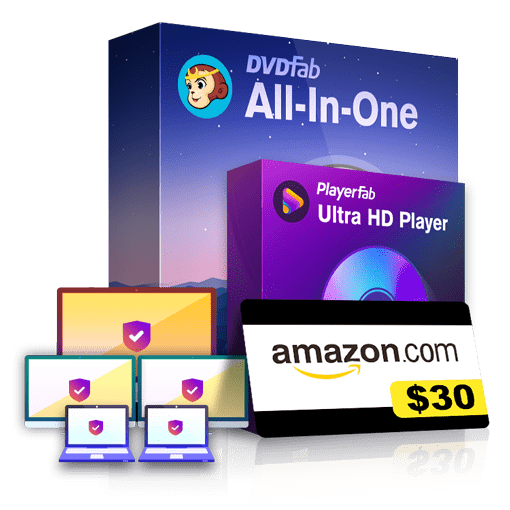BDFix
Protection schemes applied to the commercial Blu-ray discs are being constantly updated by movie studios to make sure the contents on the disc can survive all kinds of Blu-ray decryption tools. Some of their recent attempts, such as the Screen Pass technology, have really made quite some obstacles for certain decrypters to cope with.
The inability to tackle such obstacles, in other words, to remove the Screen Pass protection, Region Code, etc, will thus cause certain serious playback issues, such as black screen, or picking up the wrong playlist, when trying to playback the Blu-ray ISO files or folders made by those decrypting tools.
However, with BDFix, the unique feature available under the Utilities tab of DVDFab, this playback issue can be fixed in around one minute (actual speed may vary on different sizes of the sources and your internet speed). How? The process is simple. After the startup of DVDFab, go to the Utilities tab, and then select the BDFix tool, and then load the problematic Blu-ray ISO file or folder to apply the fix.
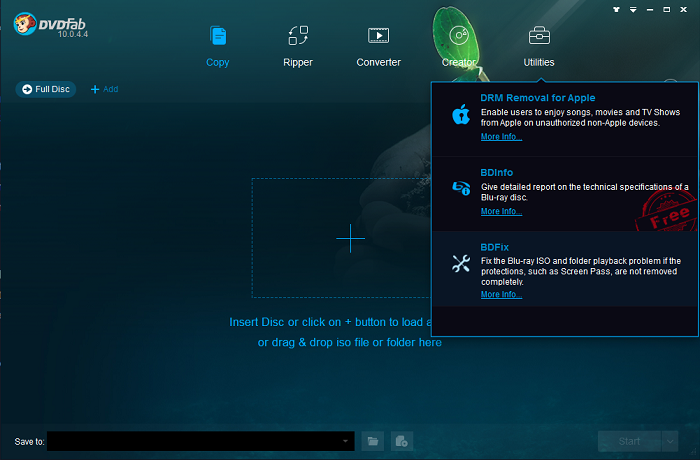
Also, the BDFix feature is available to Passkey, too. For Passkey users, after the startup of Passkey, click the Fix Blu-ray (BDFix) tab from the contextual menu, load the Blu-ray ISO file or folder into the upcoming popup window, and then click the Fix button to apply the fix.
In either case, once the fixing process gets finished, then users should no longer have any problem playing back the movies.