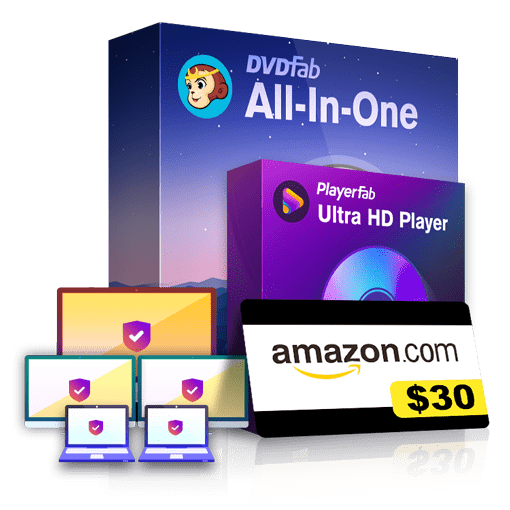AMD APP
What is AMD APP Acceleration?
AMD APP, the short for AMD Accelerated Parallel Processing, is a set of advanced hardware and software technologies designed to improve the video quality and at the same time, enhance the application performance. It makes the graphics processing unit (GPU) to work in conjunction with the central processing unit (CPU) to execute heterogeneously, so as to help reduce slowdowns and stuttering in intensive, media-rich applications, such as a image processing software or a video editing tool, presenting the end users the best application experience.
AMD APP Applied in DVDFab
As a video editing and processing intensive software, DVDFab has also applied this cutting-edge hardware acceleration technology in a couple of its products while decoding H.264, H.265, VC1 and MPEG2 videos and encoding H.264 and H.265 videos, currently in Blu-ray Copy, Blu-ray Ripper, Blu-ray to DVD Converter, Video Converter, and there will be more products benefiting from it in the future. Customers shall experience superfast processing speed and at the same time, receive very stunning video quality in the output results.
How to enable AMD APP in DVDFab
To take advantage of the AMD APP hardware acceleration, users need first to activate the relevant AV codec’s at the Common Settings panel. To do that, just go to Common Settings > General > AV Codec, and then select AMD APP from each dropdown menu at the decoding and encoding sections, respectively.
AMD APP to the H.265 sources under the decoder settings actually does not work at the moment, albeit the option is there, but it will be fixed soon.
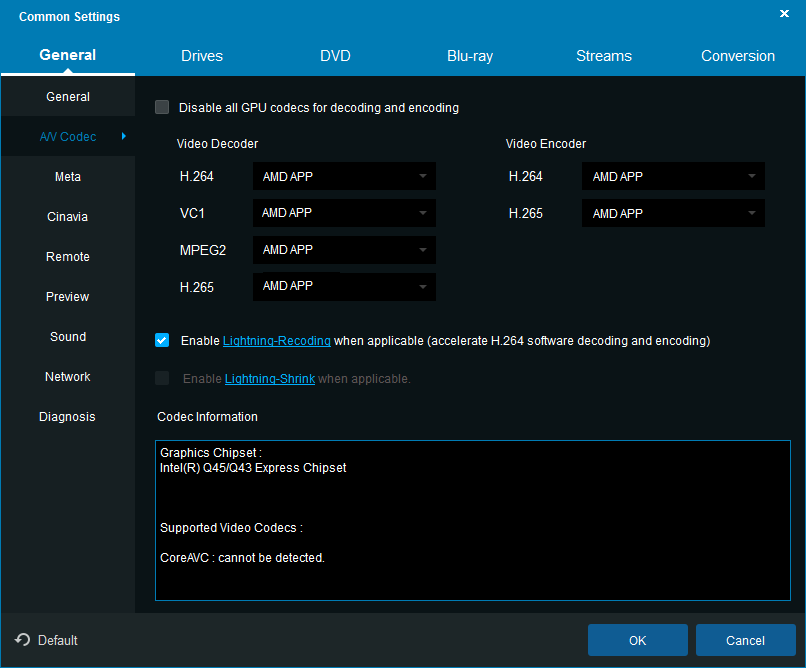
Hardware and System Requirements
Although AMD APP features amazing performances while processing videos in DVDFab products, it does not mean all the graphics cards from AMD are empowered with APP technology. Here below is a list of supported GPUs that are currently capable of accelerated parallel processing. It’s better to check if your computer GPU is among the list, before jumping to the bus.
Another thing worthy of mentioning: AMD APP hardware acceleration currently works only on Windows 7/8.1/10 with the driver AMD Radeon Software Crimson 17.1.1 (16.50.2611) or later
Family Devices
GCN 1.0 (Initial):
Trinity Mobile APU A4-4300M, A6-4400M, A8-4500M, A10‐4600M, A4-4355M, A6-4455M, A8-4555M, A10-4655M
Trinity Desktop APU A4-5300, A6-5400, A8-5500, A8-5600, A10-5700, A10-5800
Richland Mobile APU A4-5150M, A6-5350M, A6-5357M, A8-5550M, A8-5557M, A10-5750M, A10-5757M, A4-5145M, A6-5345M, A8-5545M, A10-5745M
Richland Desktop APU A4-4000, A6-6300, A6-6400, A8-6500, A8-6600, A10-6700, A10-6790, A10-6800
Cape Verde Discrete GPU HD 7730, HD 7750, HD 7770, R7 250x
Pitcairn Discrete GPU HD 7850, 7870, R9 270x/270/370
Tahiti Discrete GPU HD7950, 7970, R9 280x
GCN 2st gen:
Kaveri Desktop APU A10-7850, A10-7700
Kaveri Mobile APU FX-7500
Kabini Mobile APU E1-2100, E1-2200, E1-2500, E2-3000, E2-3800, A4-5000, A4-5100, A6-5200
Temash Mobile APU A4-1200, A4-1250, A4-1350, A6-1450
Bonaire Discrete GPU HD7790, R9 260x/260
Hawaii Discrete GPU R9 290x/290/295/390x/390
GCN 3rd/4th gen :
Tonga Discrete GPU R9 285/380
Fiji Discrete GPU R9 Fury X/R9 Fury/R9 Nano
Polaris Discrete GPU RX 480/RX 470/RX 460
Comparison Table between Software and AMD APP
To give you a direct impression on how the performance when AMD APP is turned on can outpace the performance without AMD APP, we run a few test on a few titles with AMD turned on and disabled, and then compiled this comparison chart so that you can have a direct visual impression.
| Hardware & System | Source | Conversion Profile | Without AMD APP | With AMD APP |
|---|---|---|---|---|
| Win10 64-Bit CPU: i7-2600 GPU: Radeon (TM) RX 470 Graphics RAM: 8G | BD: X-Men Apocalypse.iso | MP4 (H.264) | 1:22:36 | 0:24:40 |
| Win10 64-Bit CPU: i7-2600 GPU: Radeon (TM) RX 470 Graphics RAM: 8G | BD: X-Men Apocalypse.iso | MP4.H265 | 5:10:14 | 0:24:38 |
| Win10 64-Bit CPU: i7-2600 GPU: Radeon (TM) RX 470 Graphics RAM: 8G | BD: X-Men Apocalypse.iso | Copy(Full Disc) | 0:49:35 | 0:34:21 |
| Win10 64-Bit CPU: i7-2600 GPU: Radeon (TM) RX 470 Graphics RAM: 8G | DVD: JURASSIC_WORLD.iso | MP4 (H.264) | 0:12:33 | 0:08:49 |
| Win10 64-Bit CPU: i7-2600 GPU: Radeon (TM) RX 470 Graphics RAM: 8G | DVD: JURASSIC_WORLD.iso | MP4.H265 | 1:03:11 | 0:05:46 |