What should I do when the videos downloaded do not have subtitles?
Table of Contents
Subtitles may not display when playing videos downloaded by StreamFab, why? In this article, we'll tell why subtitles aren't showing and how to fix them.
If you encounter the same problem, keep reading this article.
1.Player
Some players do not display subtitles by default. You may enable the subtitle when playback the video, or just change to another player to have a try.
We recommend the freeware VLC Media Player and playerFab trial versions.
(1). VLC Media Player
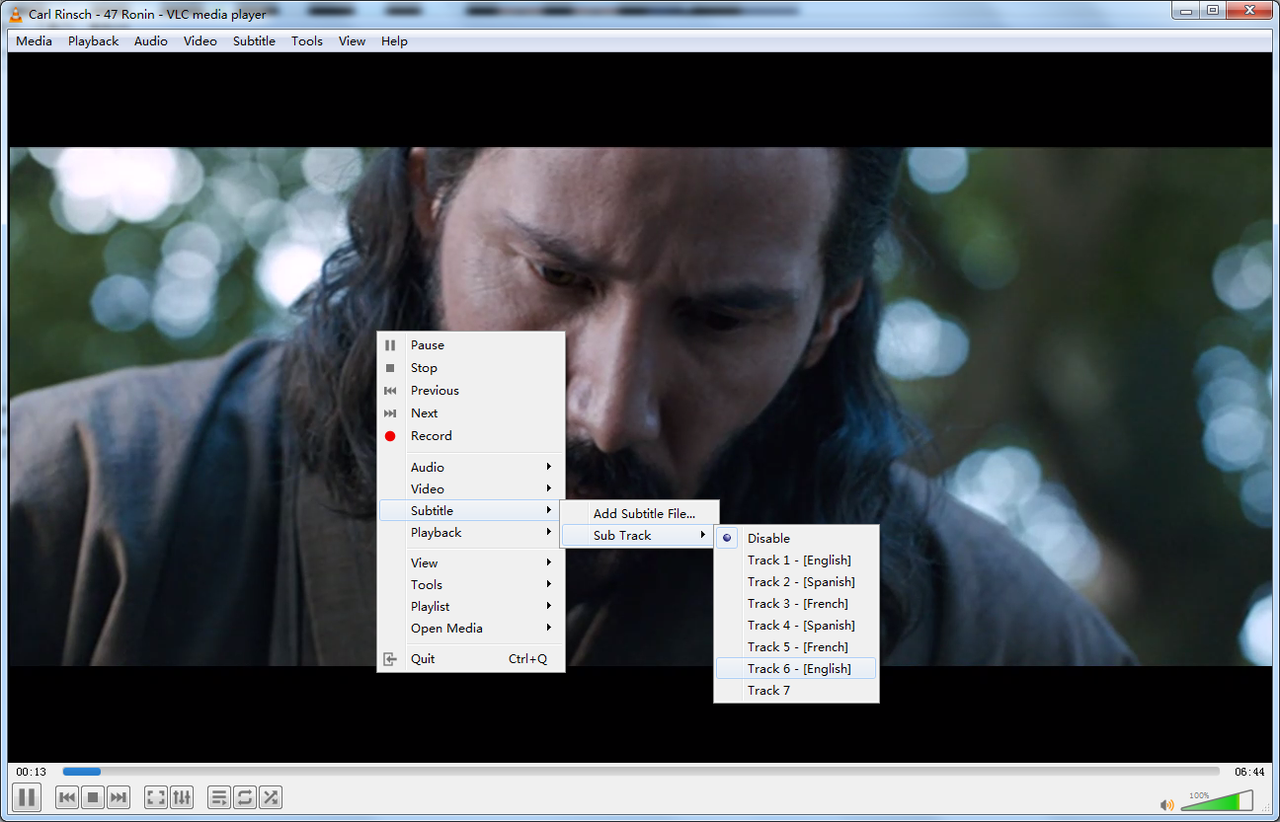
(2). PlayerFab
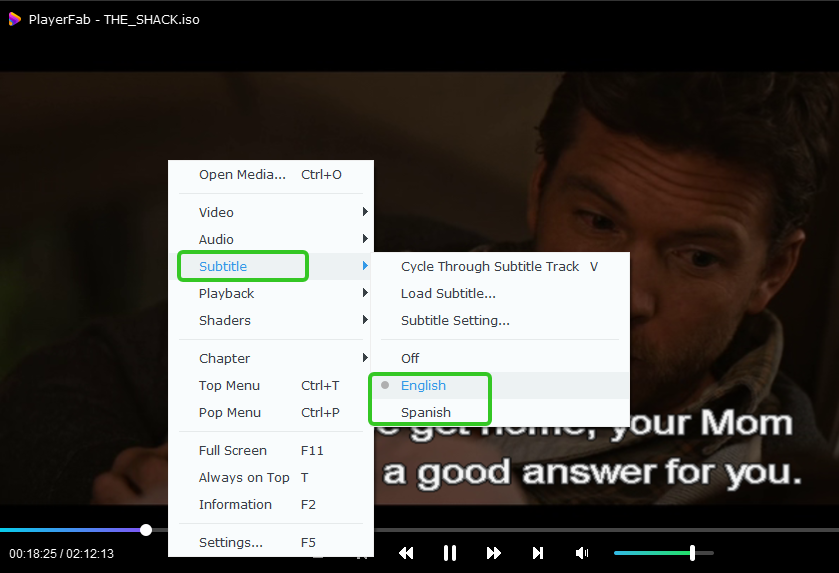
2.Subtitle Format
Step 1. Please click the menu button(☴) at the right top corner of StreamFab screen and click "Settings".
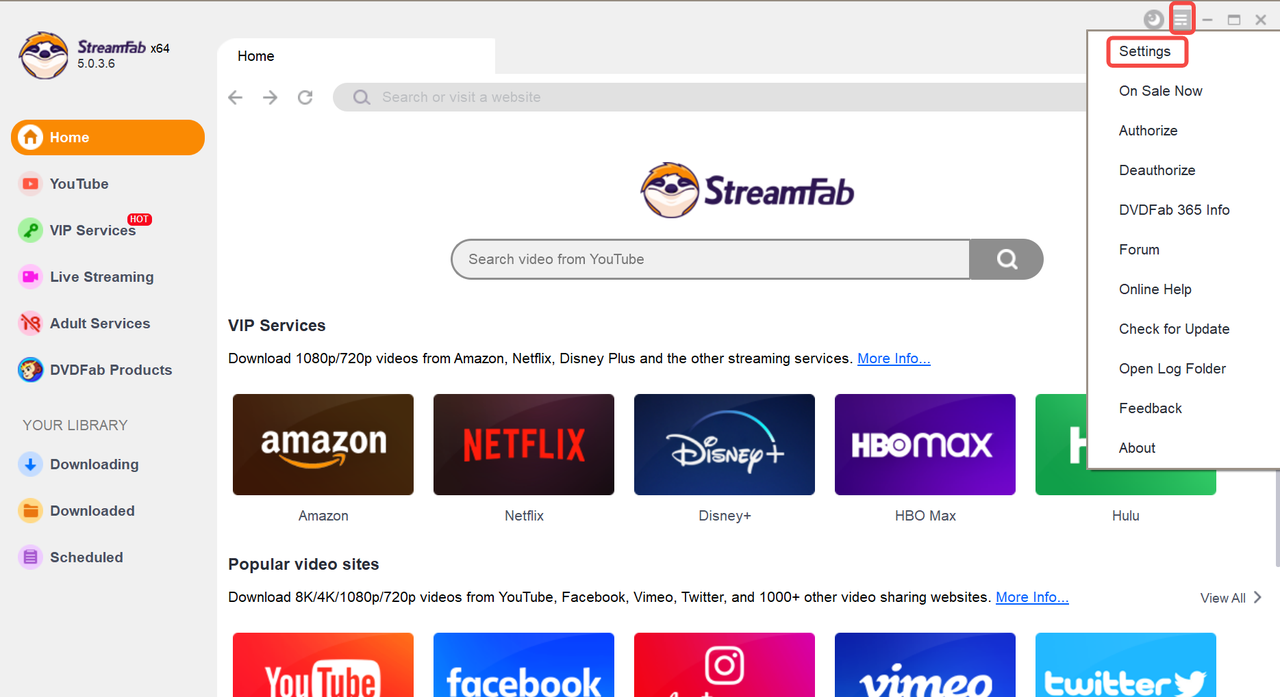
Step 2. Click "VIP Services" > "Subtitle Format" change it to have a try . There are two formats, Remux into File and Extract to SRT File.
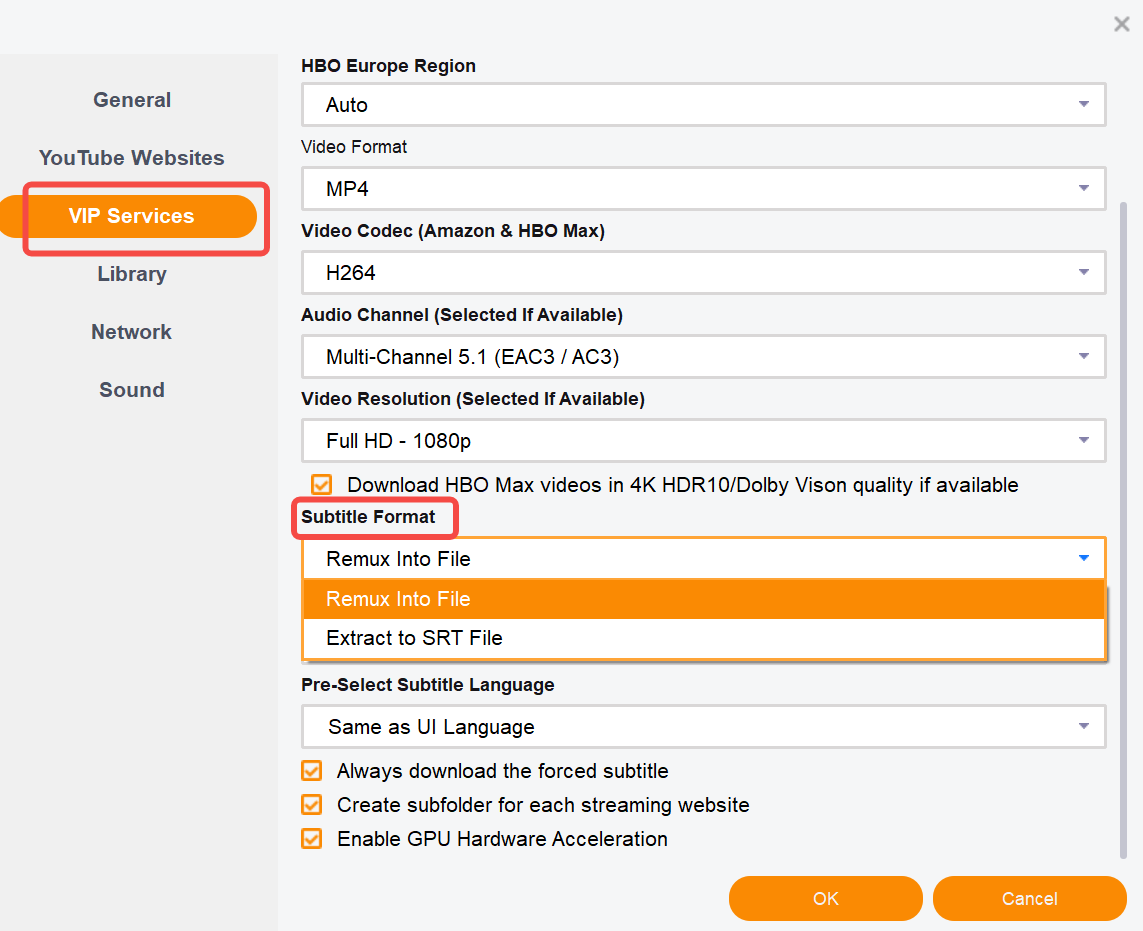
3.Unable to select subtitles on the downloading screen
If the subtitle you want to download is not displayed on the download screen, you will not be able to download the subtitle.
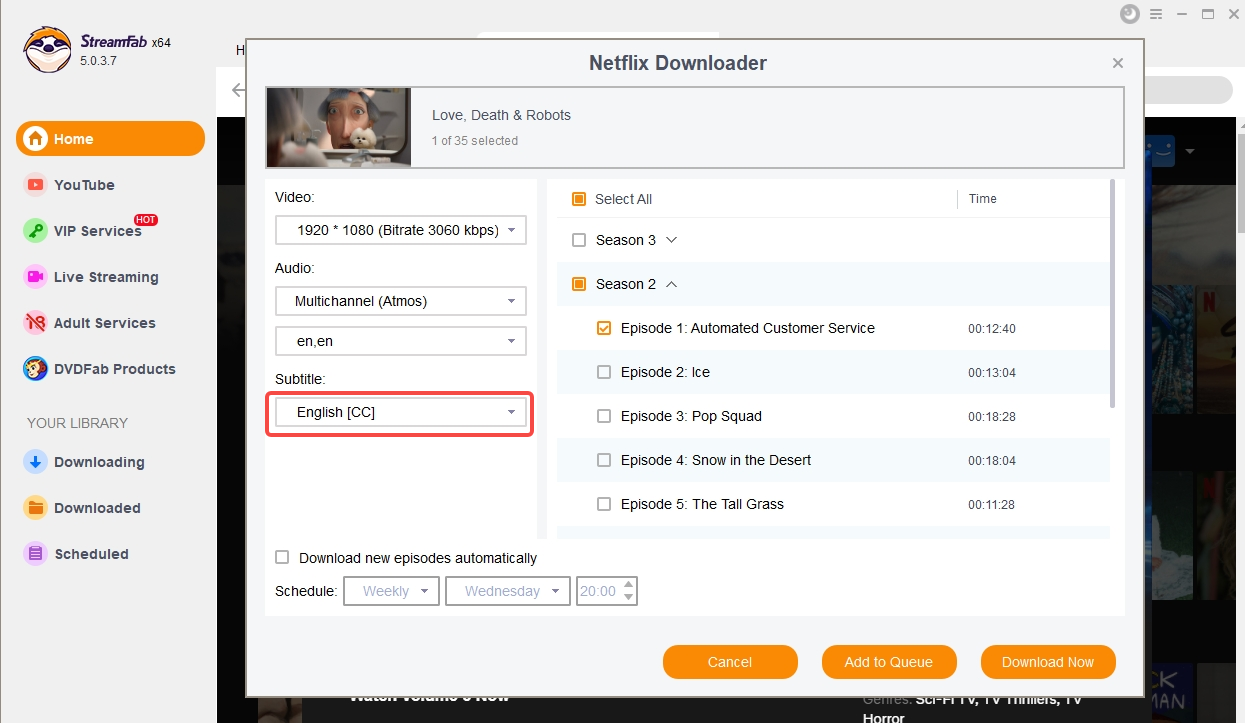
4.Contact us
If the above settings do not solve the problem, please contact us:
1.Ticket System
Please log in to DVDFab Member Center at https://www.dvdfab.cn/member.htm with your account, check the Ticket section on the bottom-left and click "New Ticket".
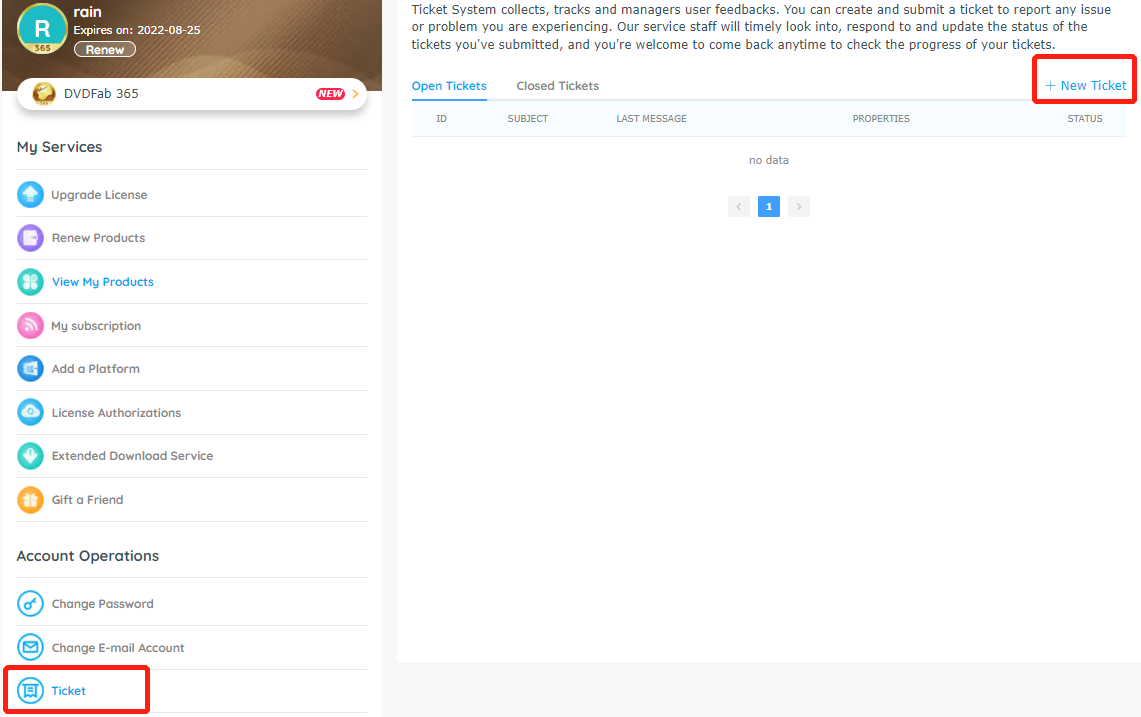
2.Email us
Please send it to service@dvdfab.cn
① Download streaming videos in 1080p from Netflix, Disney+, Max, Hulu and more
② Download 4K/8K videos from 1000+ sites including YouTube, Facebook, and more
③ Batch download YouTube playlists to high quality MP3 in up to 320kbps
④ Download metadata information for easier management with media servers
⑤ Download at blazing-fast speed, 10-20 minutes for a 2-hour long movie
