Best Free Youtube to Mp3 Converter App 2025
Summary: Installing a YouTube converter will allow you to get music from the world's most popular video-sharing website. You can start a collection on your laptop by listening on an Android device. StreamFab youtube to mp3 converter app, in particular, is one of our favourites for converting YouTube videos to MP3. It can convert to MP3 and various other formats without costing you any money.
Table of Contents
Introduction
You may now download YouTube videos directly to your Android phones, but what if you want to save the video as MP3 music without spending any money? The finest 6 YouTube to MP3 downloaders for PC and Android are listed below to assist you in converting videos to MP3.
People may watch videos on their Android phones thanks to YouTube, the world's largest video hosting and sharing service. However, if you want to download music from YouTube to your Android phone, you won't be able to do so. Furthermore, YouTube videos cannot be used as background music on Android.
Youtube to Mp3 Downloader App
The best youtube to mp3 converter app allows you to download YouTube video clips as mp3 files. These programmes can be used to save videos as high-resolution audio files. Many of these are available online and do not require registration.
The following is a hand-picked collection of YouTube converter programmes, together with descriptions of their most popular features and links to respective websites. There are both free and commercial software on the list.
However, we believe that users should not download videos unless YouTube provides a download button or link on that particular video, according to YouTube's Terms of Service. Additionally, you are not allowed to download or copy any copyrighted YouTube Videos. If you are caught engaging in such behavior, you may face legal consequences such as trials or fines. These acts are considered illegal by YouTube.
StreamFab Youtube to MP3: Most Recommended
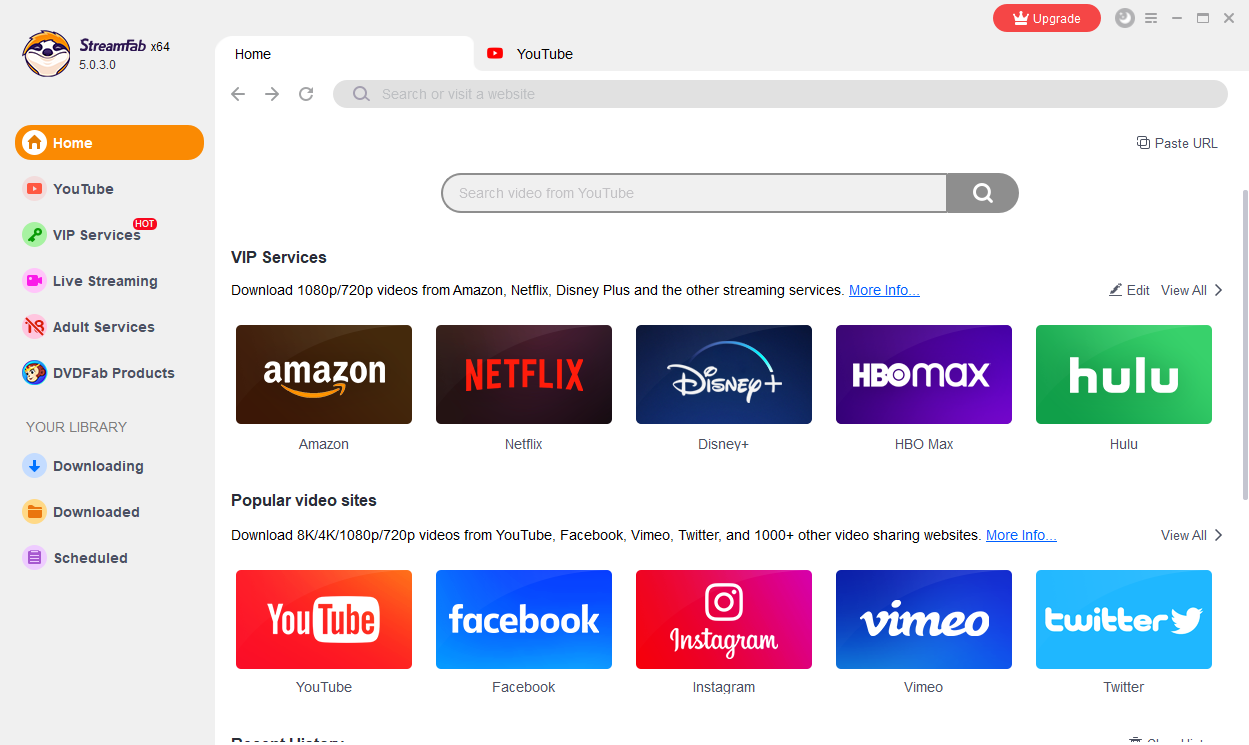
Free YouTube to MP3 Converter performs exactly what it says on the box, and you can safely evaluate it by its name.
You're in for a treat once it's installed, though. There's no need to muck around with settings; you can start downloading the music you want right now. Choose the quality and format you want to save your file from a simple menu, then paste the URL and click Download. With a single click, files can be saved and transformed.
The beauty of Free YouTube to MP3 Converter is that there's no fuss, no extraneous features, and no ambiguity. It was created with a single goal in mind, and it was designed to achieve that goal as quickly as possible. So it is surely one of the best youtube to mp3 converter app you can get among various kinds of options.
i Free Download i Free Download
Pros
- Very easy to use
- The well-designed interface
- able to combine videos
- Audio formats to choose from
- Many video sites are supported.
Cons
- Advertisements are present
- The app does not have access to all YouTube material.
- There are fewer download sites available.
MP3 Studio
MP3 Studio lets the users download and convert any YouTube video into various formats, including MP3 and more. It also supports Instagram, Facebook, and other social media platforms.
MP3 Studio is regarded as one of the best youtube to mp3 downloader apps currently available. Unlimited download speed, a wide variety of format options, excellent batch download features, and a slick interface are just the tip of the iceberg for this youtube to mp3 app.
Pros
- Downloads videos with a resolution of up to 8K.
- Download speed is limitless.
- Complete YouTube playlists and channels are downloaded.
- Downloading in private
- Support for cloud services
- Editing ID3 tags
- Apart from MP3 and MP4, it converts videos and audio into various formats.
- Allows for an unlimited number of downloads.
- Downloads many films and audios from several websites at the same time.
Cons
- It consists of adds
- Has limited features
YTD Video Downloader & Converter
YTD Video Downloader & Converter transforms and downloads high-definition videos from a variety of popular streaming sources. The videos you download with YTD Downloader can be converted to a variety of video formats, such as .mp4, .mp3, and more.
These file conversion choices are provided by YTD so that you may play these video files on your device swiftly.
Pros
- Download free videos from 50 plus sites.
- Most video formats can be converted
- A built-in video player lets you watch videos right away.
- Video Downloader for free
- Video converter YTD
- It's effortless and quick to use.
Cons
- In-app purchases
- Less number of features
4K Video Downloader
4K Video Downloader is a programme that allows you to download videos from YouTube and other websites such as TikTok, Facebook, Vimeo, and others in 4K resolution. The videos will be downloaded in high definition. It runs on Windows, Mac OS X, and Linux. The 4K Video Downloader can be used to download private YouTube material.
4K Video Downloader can convert both MP4 and MP3 files. With subscription plans, you'll get free updates. It allows you to download an unlimited number of playlists, channels, and subtitles.
Pros
- It supports 50 languages.
- Videos are available in various resolutions for Download.
- It has an in-app proxy configuration.
- You'll be able to download entire playlists and channels.
- It has a Smart Mode function that allows you to apply your preferred download settings to all future downloads.
Cons
- Media player is necessary to play the videos
- Consists of advertisements
VidMate
VidMate is a high-definition video downloader for Android that allows you to save videos from YouTube.
VidMate makes it simple to download YouTube videos and save them as MP3 files. You can either search for the video in the app or copy it from YouTube and paste it into VidMate's search field. After clicking the large download icon, you'll be able to save the video as music or a video in several resolutions. This programme allows you to save the video in m4a format in addition to mp3.
You can choose the video version you want to download or extract the MP3 audio from any download method.
Pros
- Take a look at some of your favorite musicians and music videos.
- Download to your Android device to view offline.
- With a simple interface, convert YouTube to MP3 on your Android device.
- Multiple connections are supported for faster downloads.
Cons
- Not available on Google Play
- Downloading via an unknown resource makes the device susceptible to a virus invasion
- As per the legal restrictions, YouTube videos cannot be downloaded
By Click Downloader
This is the programme for you if you need a versatile YouTube to MP3 converter. You could be forgiven by mistaking By Click for a tool for converting one video format to another based on its name. While this is one of its capabilities, it can also download YouTube videos and store them as MP3s.
Downloading is as simple as pasting the URL of a YouTube video into the download box and waiting for it to finish. Then click the Convert Now button and choose MP3 as the output format. Unfortunately, there isn't a one-click option for converting YouTube to MP3, but it's not a significant inconvenience.
Pros
- Simple, quick, and practical
- Download it to play it later while you're not connected to the internet.
- There are several search possibilities available.
- To preserve the memory on your Android device, select the download quality.
- Just remember to save the audio selection.
Cons
- The app is not available on the Google Play Store.
- If you're using the unregistered version of YouTube, you can only download videos three times each day.
Conclusion
One of the first things to consider when looking for a YouTube to MP3 converter is how many videos you want to convert. If you're going to do it once or twice, an online tool might be a good option, but for anything more, you'll want to download a specialized desktop application.
Because the data isn't handled on a distant server, desktop software will be faster, and some apps can convert numerous YouTube videos to MP3 format at once.
Frequently Asked Questions
1. What are YouTube to MP3 Converters, and how do they work?
A YouTube to MP3 Converter app is a programme that allows you to download video clips as mp3 files. A youtube to mp3 app can download high-quality sound files from videos.
2. Does the youtube to mp3 download app support a specific audio quality conversion?
YouTube to MP3 converter supports 320kbps audio quality conversion.
3. What are some of the benefits of using a youtube to mp3 downloader app?
The following are some of the benefits of YouTube to MP3 Converters:
- You can convert videos to high-resolution MP3 files.
- You may easily save any YouTube video.
- It allows you to convert many files at once.
- With merely a video link, you can download a video.
4. Is it legal to download YouTube videos as MP3 files?
It is permissible to watch YouTube videos; however, it is unlawful to convert any YouTube video to an MP3 file only if there is no role in creating or sharing a video on YouTube.
5. What features does a youtube to mp3 converter app have in common?
The following are some of the characteristics of good YouTube to MP3 Converters:
- It enables you to save an endless number of videos.
- You may find videos without having to open your browser.
- With just a few clicks, you may convert and download videos.
- Video can be saved from any device.




