A Review of WinX Video Converter
Summary: Whenever you want to upload, edit and convert videos as you like, a video converter would be your best solution for certain. This article will present you a detailed review of WinX Video Converter and contrast with DVDFab, a professional software so that it will be clear for you to find the perfect video converter to meet all your requirements. Also, detailed information regarding how to run a video converter to customize your videos will be included and there will be unnecessary worries about operation difficulties.
Table of Contents
1. The Necessity of a Video Converter

Before really downloading a video converter, you may never realize you need it so much. As stream video lovers, I believe you must have encountered similar scenarios as follows:
- You desperately want to download your favorite video in YouTube or other popular video platforms but feel quite difficult due to the lack of a proper tool. Then all you can do is to watch videos via that platform every time, wasting much time and energy.
- Have you ever wanted to convert videos into other formats so that you can play on various portable devices at hand?
- Do you want to edit videos you have downloaded due to your own preferences and again upload videos after editing to share on your social networks?
- Are you managing to compress videos without affecting the image performance so as to save more space of your mobile devices?
Surely, the above challenges are frequently encountered and using a video converter now comes to your rescue, which is professional and efficient in clearing all your concerns. Since a host of software based in converting and editing videos emerge nowadays in the global market, it will be of difficulty to filter every software and find exact the best one. Thus my article together with sharing usage experience about WinX Video Converter Deluxe in the next section will get you better comprehend core functions of a video converter.
2. After-use Experience of WinX Video Converter Deluxe

Technically speaking, WinX Video Converter Deluxe is designed to show its full potential of providing all-around support in converting videos. This can be shown from aspects ranging from its fast speed in transcoding videos to any format to editing videos with the help of specific tools. In other words, it covers many fundamental as well as minor skills needed for video lovers. And more information will be listed below for your better comprehension.
Faster converting videos to other formats: Thanks to GPU acceleration, speed to transcode, process and encode videos have been improved with image quality retained.
Efficient editing tools: Users can merge, crop and increase the volume of video or audio and then share it at social networks.
Minimize video size with intact quality: This is necessary for higher-level watching experience and less space occupied in users’ mobile devices.
Pros are easy to find if you can look through the above description carefully. But nothing is perfect, finding a video converter that can cover all of your expectations as many as possible would be of paramount importance. Therefore, it would be essential for me to bring detailed introduction to DVDFab Video Converter also a contrast with WinX Video Converter. It can be seen that DVDFab Video Converter serves as a better service provider after checking the review.
3. Real Perfect Choice — DVDFab Video Converter
When it comes to DVDFab Video Converter, you may refer it to just a video converter due to its name. Actually, functions it is equipped with are never confided with converting. In other words, both fundamental functions and more value-added skills are provided, which can be used at the same time to maintain high-quality converting and editing efficiency later. Definitely, a contrast between Winx Video Converter and DVDFab Video Converter is of great necessity for you to make a perfect decision. Here is a comprehensive introduction to features and functions of DVDFab Video Converter:
Converting video or audio to 1000+ format: The number of formats the video converter could process depends whether it is convenient and efficient or not. Surprisingly, DVDFab can process all formats of videos downloaded from the website and then convert them into more than 1000 formats, which can be played in all media players and portable devices. What’s more, downloading DVDFab Player 6 can list all these media videos clearly for effortless browsing and gapless playback.
Freely customize video & audio parameters: For users who are fond of creating videos due to your own preferences, DVDFab would be your top one choice for its comprehensive functions. For example, you can copy or compress videos at your disposal and change the size and quality for playback on portable devices or sharing on social networks.
Brand-new built-in editors: Thanks to professional and considerate settings, you can freely use all built-in editing tools including cropping off unwanted portion, adding tittles or subtitles, planting a decorative image or concluding videos. You can explore them all by yourself to design videos of your own, isn’t it quite interesting?
Accelerated converting speed: With the application of edging technologies, DVDFab can finish any video or audio converting tasks in batch at 30X faster than normal speed, largely reducing your waiting time.
Seamless coordination with Enlarger AI: It might occur to you that some videos need to upscale but have no solution. Here comes the rescue, you can choose Enlarger AI, the world’s 1st complete AI-driven video upscaling solution to improve image quality to a larger extent.
4. Guidance of DVDFab Video Converter
Here comes the most important part regarding how to use DVDFab Video Converter? No need to worry about the operation steps because they are rather easy to grasp.
Firstly, double click DVDFab 12 and choose Convert module when it starts. And then drag video or audio file to the middle of the user interface or navigate it through clicking the ADD button.
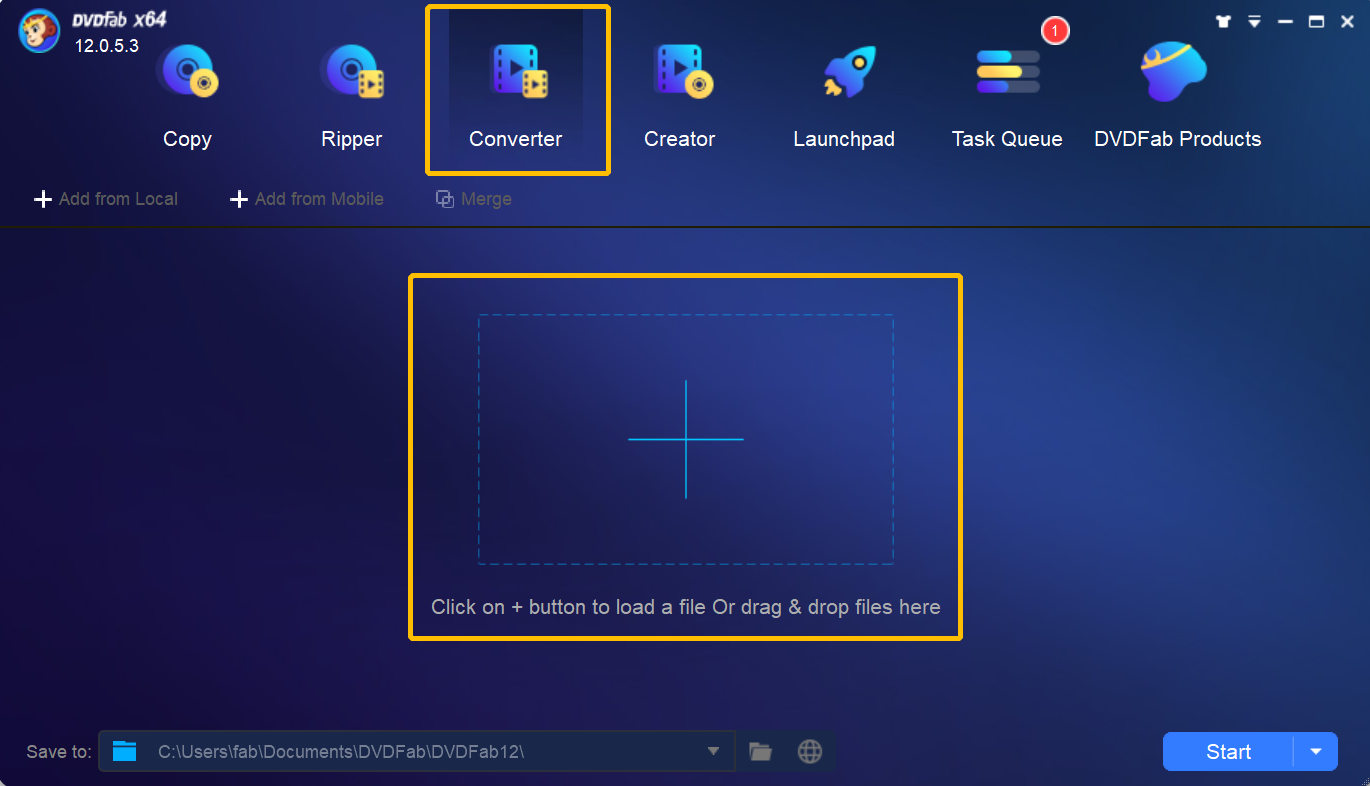
Secondly, click the Choose from your file menu, and then you will see Format and Device options. You can select one proper format and device for videos. Also, some higher requests to customize videos in specific areas can be fulfilled in the Advanced Settings, and to edit videos in the built-in Edit function.
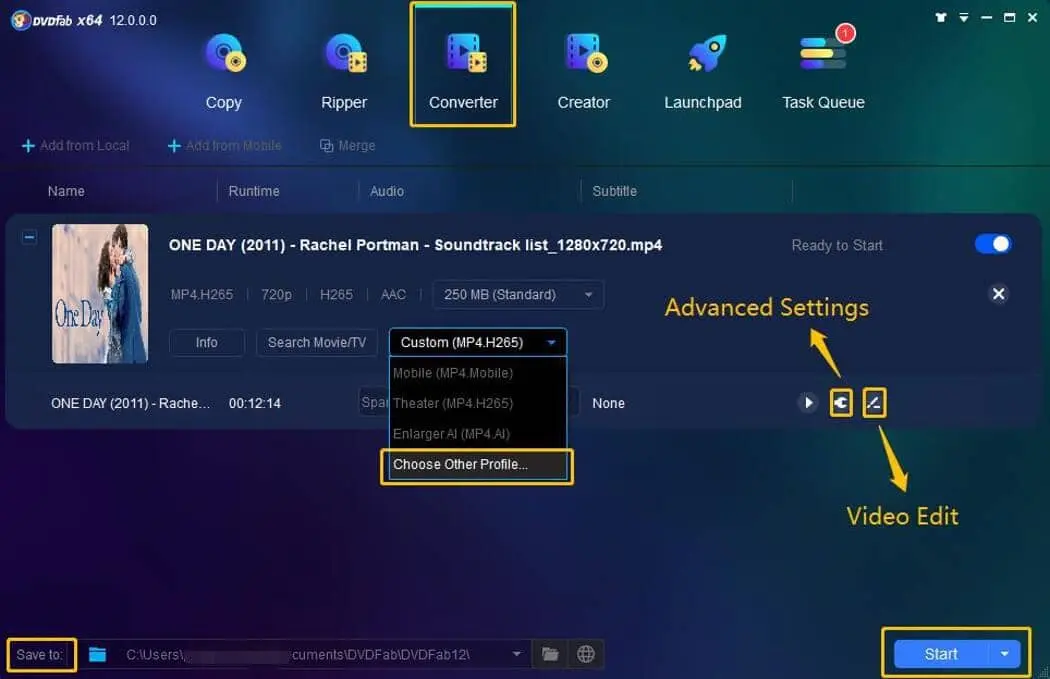
Thirdly, all you need to do is to click the Start button and to enjoy a fast converting trip, with all processing information uncovered. In addition, you can choose to pause, continue or even cancel the whole process at your proposal at any time.
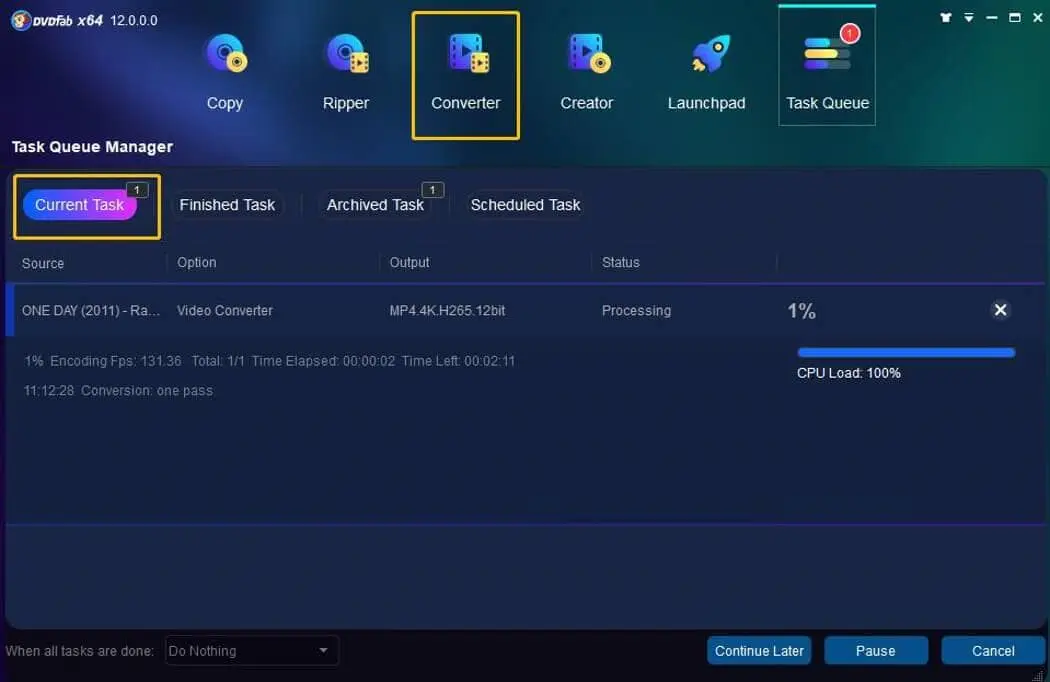
Therefore, it can be seen all functions provided by WinX Video Converter have all been covered by DVDFab. What’s more, DVDFab Video Converter can work with Enlarger AI seamlessly so as to improve video-watching experience to a larger extent.
5. Conclusion
Compared to the WinX HD Video Converter, advantages of DVDFab Video Converter are quite obvious to find due to its excellent converting speed in transforming almost all kinds of videos to unlimited formats as well as comprehensive built-in editing functions to freely customize users’ videos as you wish. And then sharing these personalized videos to any kind of social media you prefer would be rather easy and convenient. Also, video input with low-res can be largely strengthened by using Enlarger AI, an edging program for better watching experience. In this way, it can be seen that all expectations to a perfect video converter can be met by using DVDFab Video Converter.
6. FAQs
Of course it is. WindX Video Converter is a stable and safe program providing
converting service and other related video editing service. Aslo, DVDFab Video Converter is safe for you to customize your own videos with edging editing tools and improved converting efficiency.
No, but users can download free version with very limited functions. As for DVDFab Video Converter, your DVDFab journey begins with a 30-day full trial, where you are free to enjoy all extensive capabilities. By the end of the trial, you can continue to use the free version with limited features, or pay for subscription to authorize your account for the paid version.
DVDFab Video Converter is well-known to many video lovers for its comprehensive service, which is all available to both macOS and Windows systems. Such an unmatched software is excellent in providing converting assistance available for more than 1000 formats together with a number of value-added functions to personalize videos as you like. What’s more you can use softwares produced by DVDFab including Enlarger AI or something else seamlessly to improve using experience and efficiency, thus for better watching experience. For example, with the help of Enlarger AI, the input low-res video can be upscaled by 300%, from 480p to 1080p, or from 1080p to 4k, without any quality loss.



