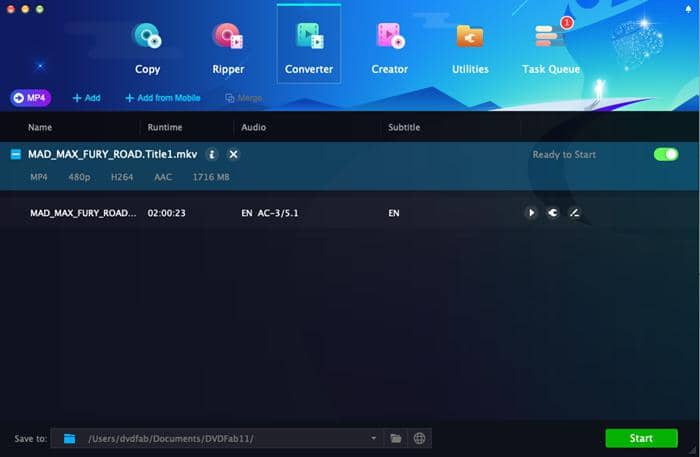5 Video Editing Software for Mac
Summary: In this article, we are going to list 5 best video editing software for Mac which you can use to edit and customize videos freely on your Mac.
Videos are trending nowadays because users love to consume video content in place of text-based contents. And, since videos are in demand, various video creation and editing software tools are coming in the market every day. In this article, we are going to list 5 best video editing software for Mac which you can use when required. But, we will talk about it later in the article. First, let’s talk about the most powerfultool to convert and edit videoson Mac.
Part 1: The Most Powerful Tool to Convert and Edit Videos onMac (Highly Recommended)
The most powerful tool to convert and edit videos is DVDFab Video Converter for Mac. It is an advanced video converter and editing tool. Though this software module is mainly for converting video formats, it can help you make various edits in the videos as well. It is probably the best Video Editing Software for Mac.
Advanced Settingsand Edit Video are the two options which you can use if you want to edit videos. In Advanced Settings, you can change the video resolution, frame rate, codec, video quality, audio codec, bit rate, etc. and in Video Edit, you can create a cover for the video, add music, add texts, and images. Further, you can edit brightness, contrast, Saturation. Also, you can crop and trim the videos as well.
How to Convert and Edit videos using DVDFab Video Converterfor Mac?
Steps:
1. Download DVDFab Video Converter for Mac.
2. Use the downloaded setup to install it. Once installed, run the software. The main User Interface of the DVDFab will be shown on the screen.
3. Click “Converter”and then click the + icon which is in the center of the UI Windows to select the video which you want to convert to another format.
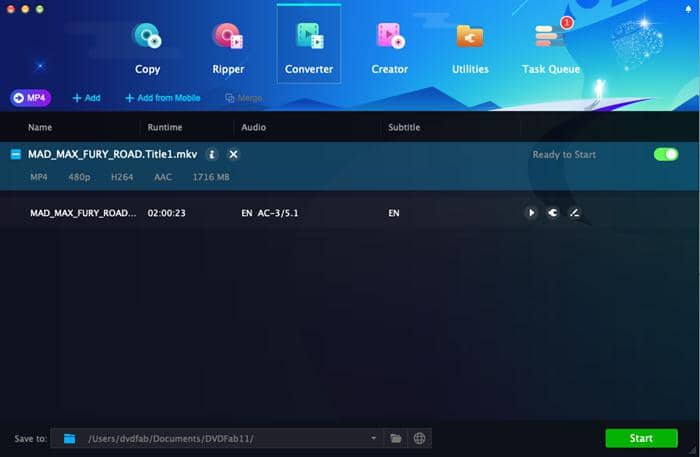
4. Once the video is selected, and added to the tool. Go to the profile selector, and choose the format you want to convert to, and then click “Start” to begin the conversion. As an example, we have added an MP4 format video, and we are converting that to WMV format.
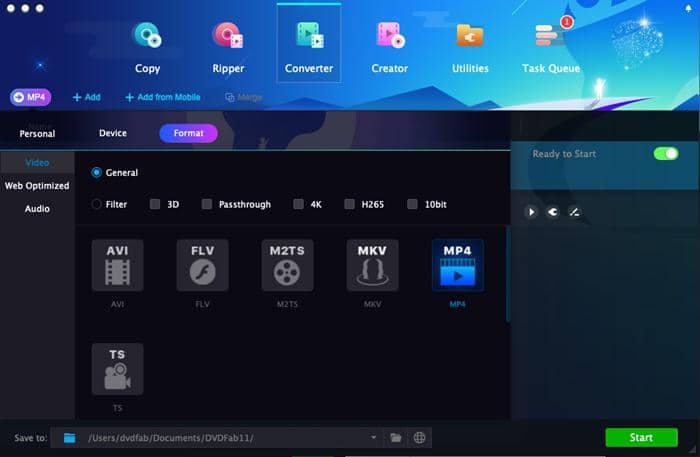
5. The conversion process getsstarted, and in a few seconds, there will be a pop up shown which says “Process completed successfully”.
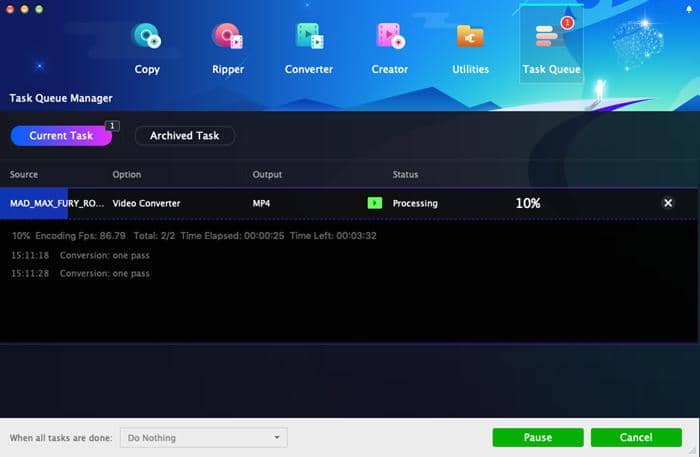
Now, the video is converted to WMV.
How to Edit Videos Using DVDFab Video Converter?
When the video is imported to the tool, you can see two options as shown below “Advanced Settings” and “Video Edit”.
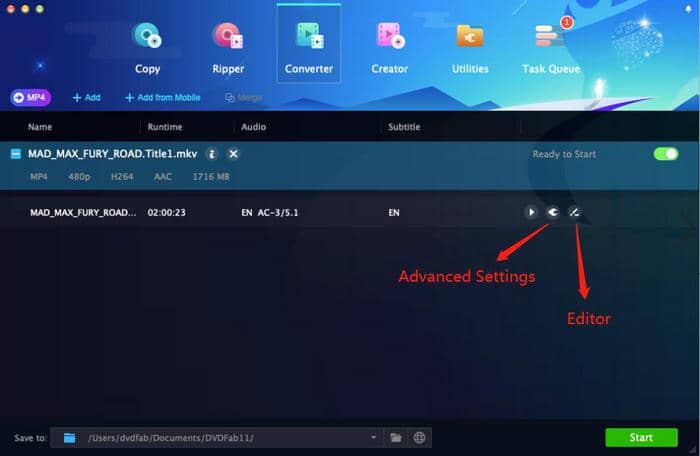
“Advance Settings” and “Video Edit”. These can be used to edit videos to some extent because DVDFab YouTube Video Converter is not a full-fledged video editor.
Advanced Settings
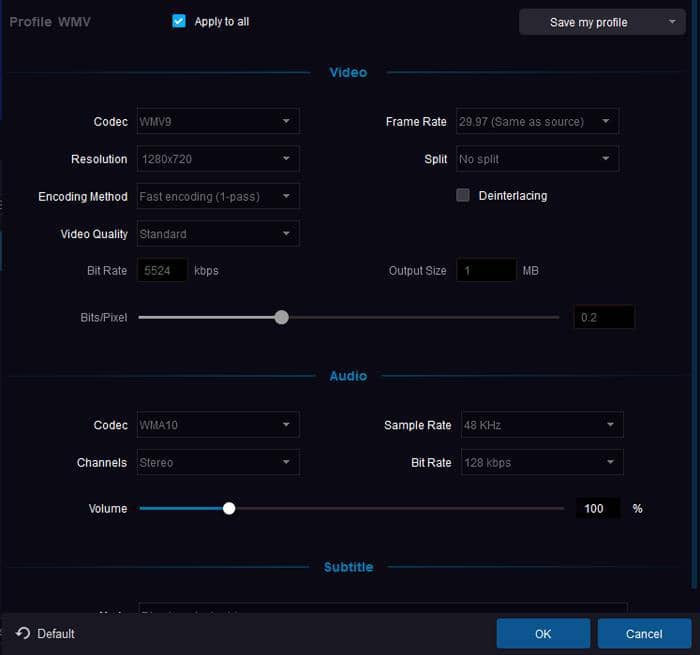
In “Advanced Settings”, you can see the options that you can edit. You are allowed to make changes, and video/audio will be edited. Resolution, frame rate, codec, volume, bit rate, etc. can be edited.
Video Edit
Clicking on “Video Edit”, will open a pop up window on the screen. In that, a lot of options such as cropping, trimming, brightness, contrast, saturation, etc. available. You can edit those.
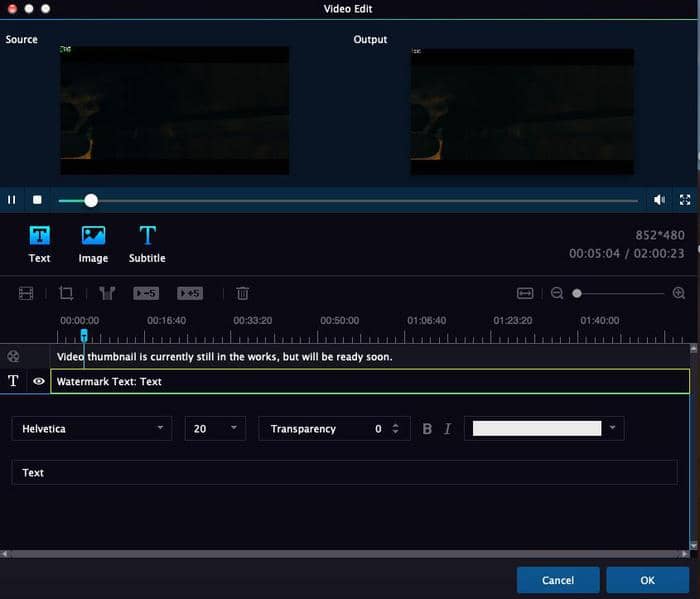
Part 2: Other top 5 Best Video Editing Software for Mac
1. Apple iMovie
Apple iMovie is Apple’s very own video editor. It is a freeware, and available for all versions of Mac. You can add filters and various effects to the videos. Audio editing can be done as well, and you can also create movie trailer with it. Moreover, it is an editor for personal and small business usage. It is not for complex video editing. It is the bestfree video editing software for Mac.
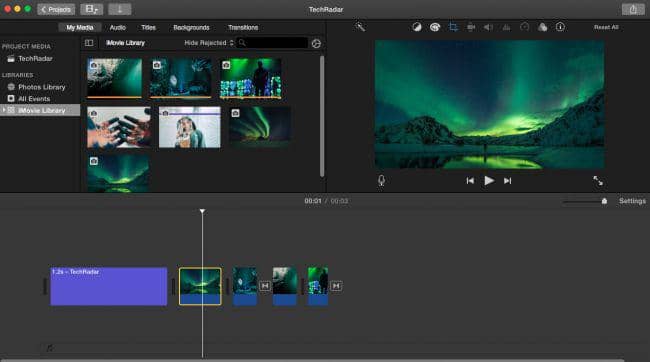
Pros:
1. Along with lowers resolutions, it can be used to edit 4K videos.
2. Compatible with every Apple device.
Cons:
1. Less output controls.
2. Limited effects to choose from.
2. Avidemux
Avidemux is one of the video editing software for Mac which is good for quacking trimming and cutting. No flashy wipes or transitions you get in this. It has filters to remove noise from the video. The best feature of this is it is a great exporter which gives you more control over encoding of the audio/video.
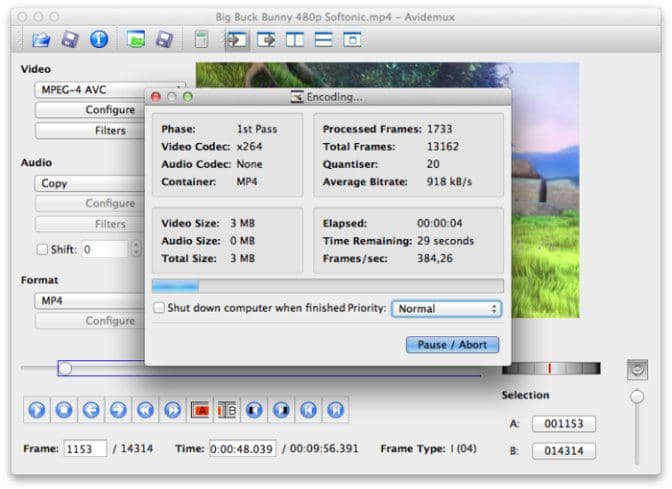
Pros:
1. Easy to understand UI, and easy to use as well.
2. Good compatibility with various formats.
Cons:
1. Limited editing features.
3. Lightworks
Lightworks is one of the best free video editing software for Mac that offers high-end features without charging any penny. If you are new to the video editing, you might find this tool tough to handle at once. It has a lot of features such as adding voice over to videos, trimming, real-time effects, color correction, multicam editing tilting, etc.
Despite being a free software for Mac, it is a feature pack tool that every video creator must have.
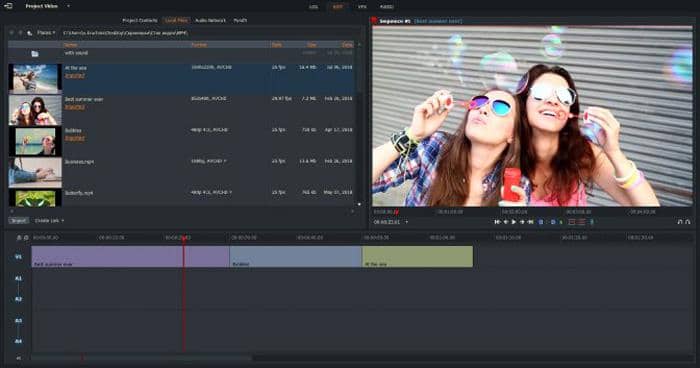
Pros:
1. It has advanced features for editing videos in every possible way.
2. It supports multicam editing as well.
Cons:
1. Interface might look tough to use at first.
4. OpenShot Video Editor
OpenShot is another great video editing software for Mac. However, at first, it requires a bit extra setting up, for example, for using Animated titles, you need to download a separate app, Blender. Beside this, it is really one of the best video editors for Mac. It offers great features such as timeline based editing, special effects, 3D titles, audio mixing, video mixing, color correction, scaling, trimming, rotation, and many more. It is an excellent free video editor for Mac. The UI is easy to understand and use.

Pros:
1. Simple and easy to understand & use interface.
2. Advanced editing features. Can be used as professional video editor.
Cons:
1. Extra setup required to use certain features.
5. DaVinci Resolve
DaVinci Resolve is a professional video editing app for Mac which is free. It has paid version as well but in free and paid version there are not much difference. Only a few differences are there which you might even don’t notice at times.
It is a feature-packed video editor with all the necessary video editing features. It allows 3D editing particle systems to let you edit your videos, and gives you professional output.

Pros:
1. Advanced and professional features are offered to edit videos professionally.
2. Very few differences in free and paid versions.
Cons:
1. The interface may look tough at first.
Conclusion
Video editing software for Mac are needed for Mac users who are into video creation business. There are so many video editors out there but not all are up to the mark. We have handpicked the best ones, and listed in the article.
If you also want to edit videos on your iPhone, please check top video editing apps for iPhone.