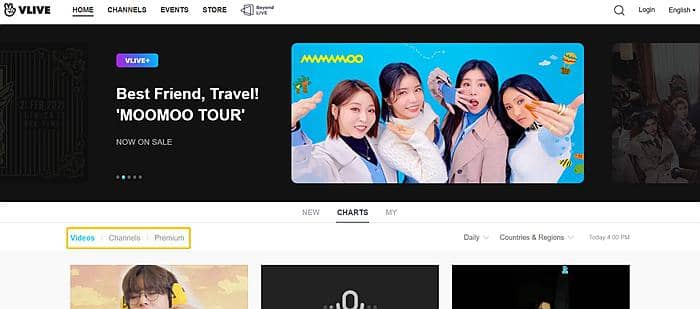TOP Rated Video Downloader Chrome Extensions 2025
Summary: Many times, you come across something very interesting that you might want to share with your friends. For this, you might want to download the video so that you may watch it later even when offline. In this article, we have presented a list of the best video downloader chrome extensions.
Chrome’s name is already associated with so many advantages and merits, however, one of the best things about it is its compatibility with a huge variety of video downloaders Chrome.
In this article, we shall present Chrome users with an extension that boasts a download feature. However, due to the numerous limitations imposed on the downloading capabilities of this extension, we will also recommend some more powerful downloaders that surpass the Chrome downloader extension, so please read to the end.

7 Selected Chrome Downloader Extensions
Chrome extensions are programs designed to enhance the functionality of Google Chrome, provided by companies and individuals from around the globe, often at no cost. By incorporating these extensions, you can execute common tasks more efficiently, thus enriching your browsing experience.
Conversely, an excess of extensions may impede the browser’s speed. Furthermore, many plugins may lag in updates, potentially leading to security vulnerabilities, which pose a significant risk.
1. Video DownloadHelper
Video DownloadHelper may be the most renowned download plugin. It facilitates the downloading of videos from numerous websites. You can specify the desired format for saving the videos, with support for various formats such as MP4, WebM, and OGG. Additionally, it is equipped with tools for playing, managing, and sharing downloaded videos.
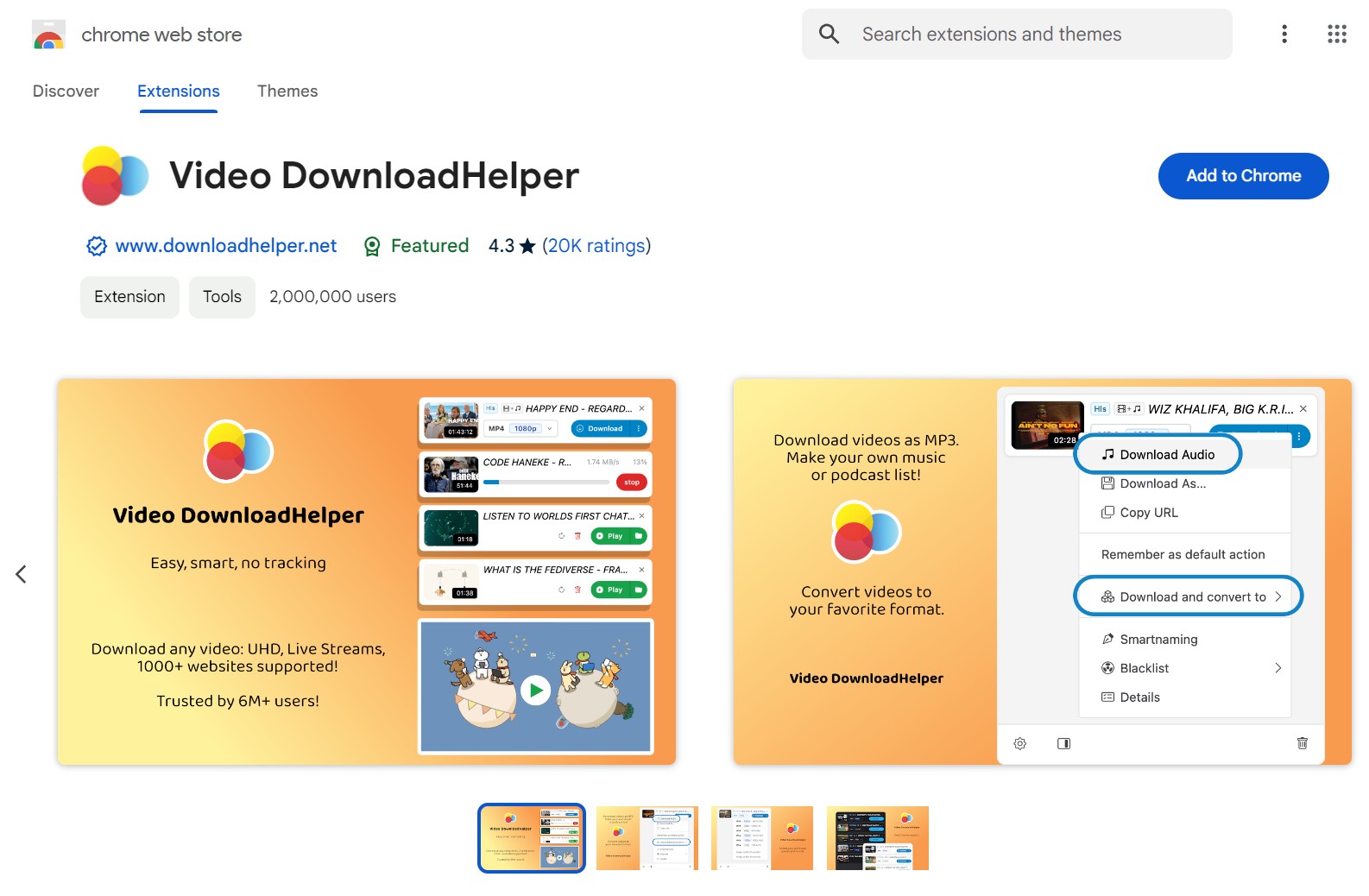
2. Free Download Manager
For those users who not only wish to download videos but also manage their download history and quantity, we recommend the Download Manager, which is another Chrome Downloader extension. Furthermore, the Download Manager enables you to utilize commands for efficient operation, such as opening the download library page with "Ctrl + J."
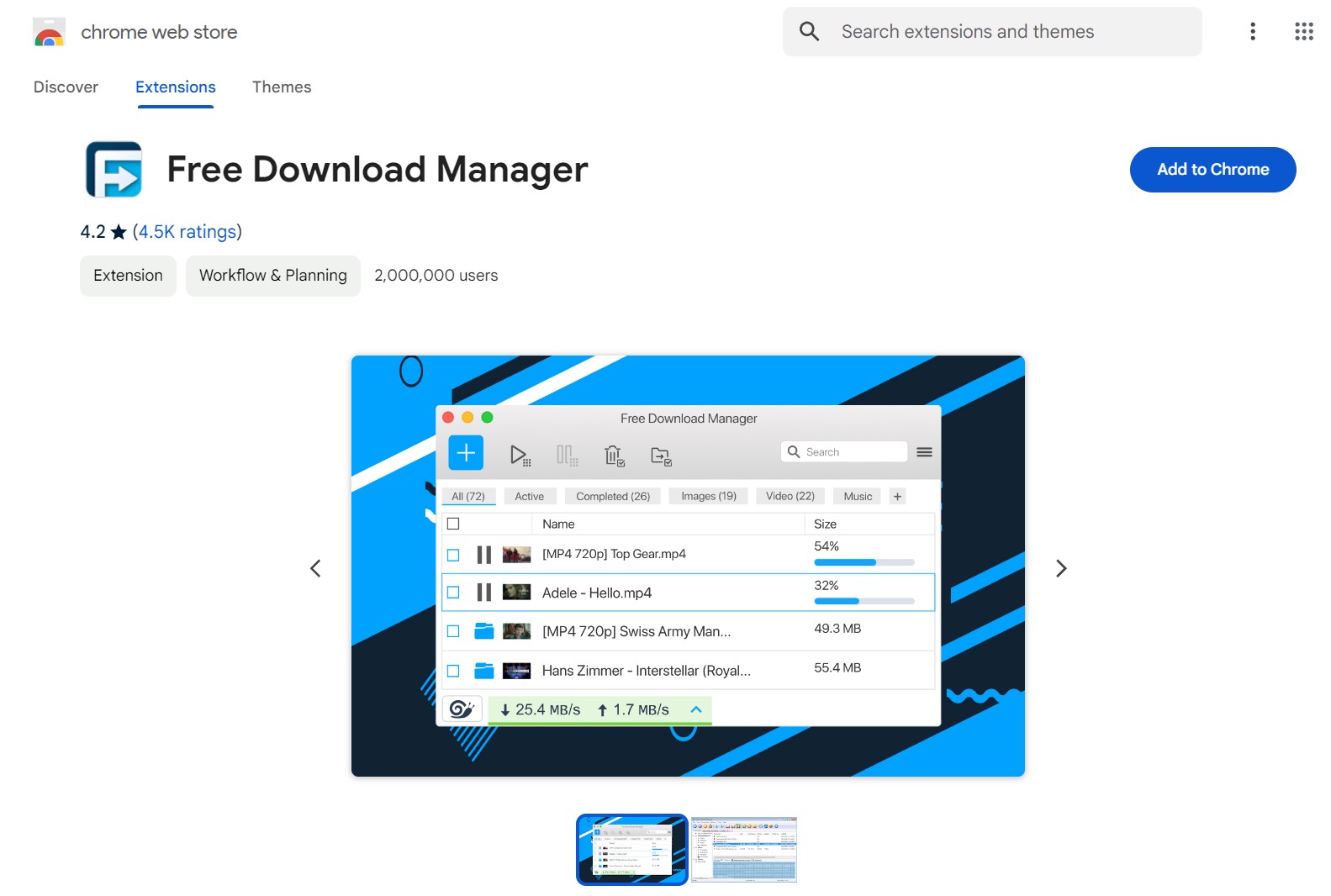
3. Flash Video Downloader
The Flash Video Downloader enables swift and effortless downloads of Flash and video content from the majority of webpages. By clicking on the application icon, a list of available videos from the website is displayed. A subsequent click on the list initiates the download of a single file or all files simultaneously to the hard drive. Supported popular media formats include SWF, FLV, MKV, MP4, AVI, among others.
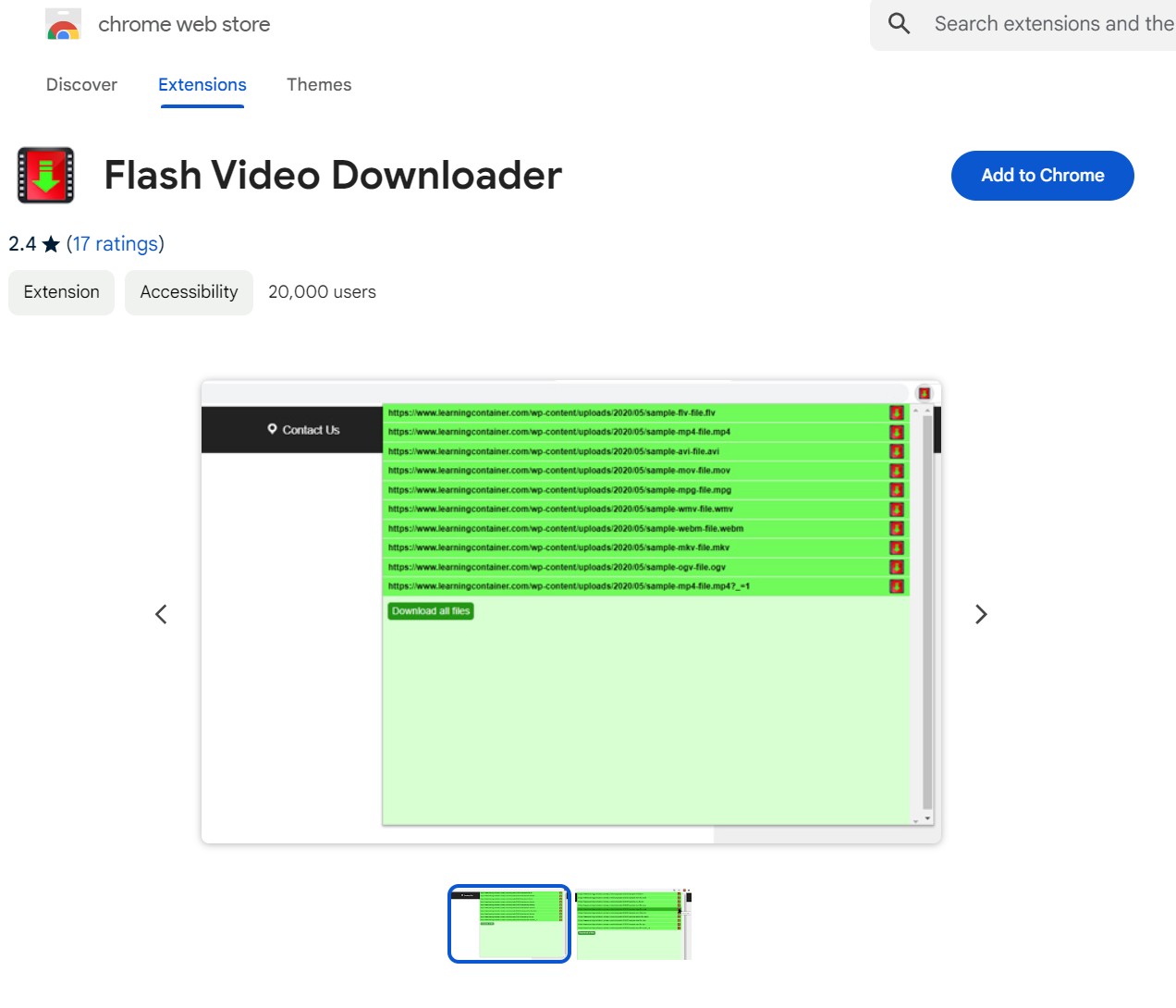
4. Easy Video Downloader
Easy Video Downloader allows you to download high-quality videos up to 720p. It supports formats such as FLV, 3GP, MP3, and MP4. However, the user interface of this Chrome extension is rather outdated, and it does not support downloading videos from YouTube.
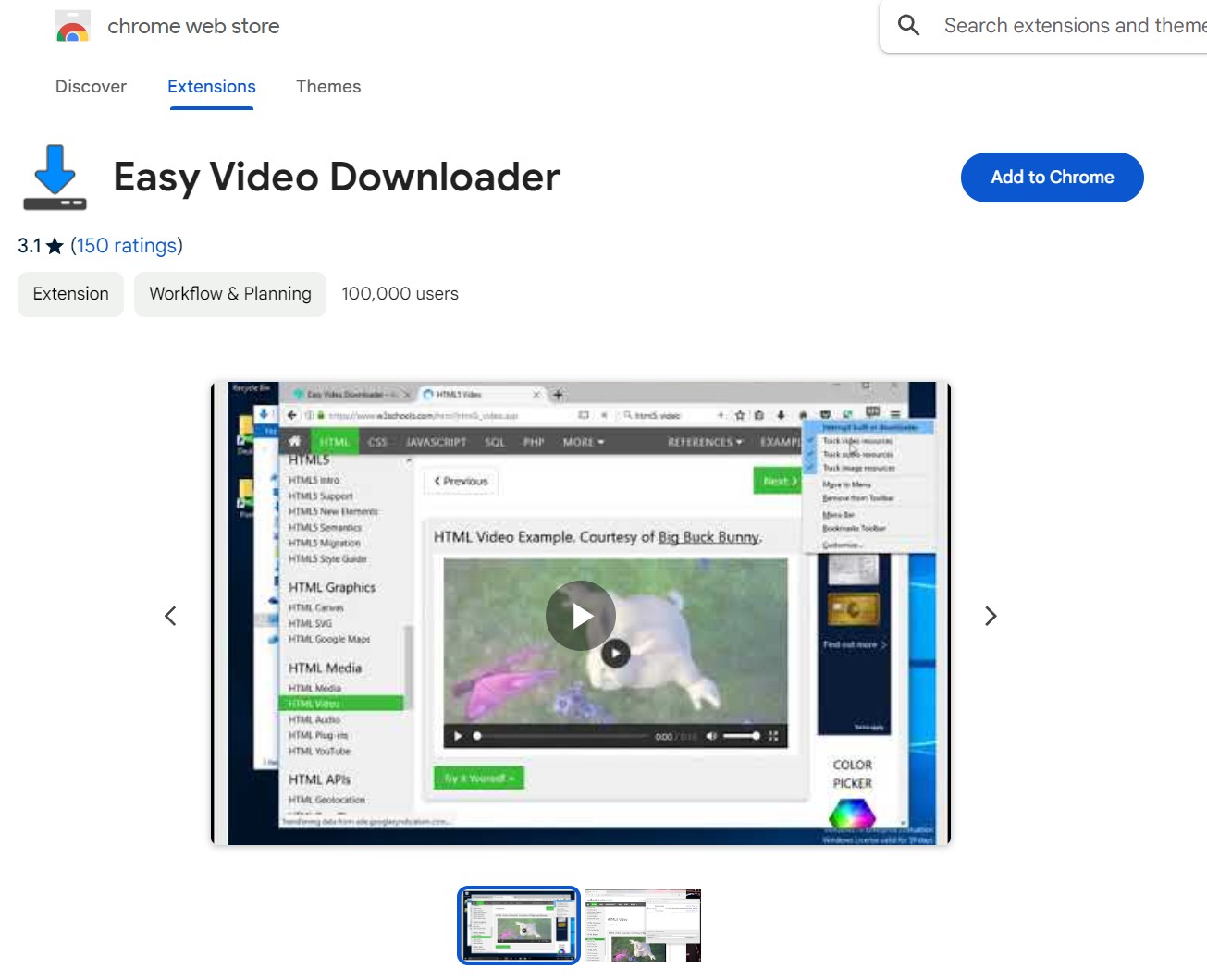
5. Video Downloader Pro
Video Downloader Pro is a download extension that operates without displaying any advertisements. It is compatible with formats such as FLV, MP4, AVI, ASF, MPEG, and MP3. Notably, it supports not only video files but also audio files, making it a commendable choice for those seeking to download music. If you desire a swift and secure add-on, this extension comes highly recommended.
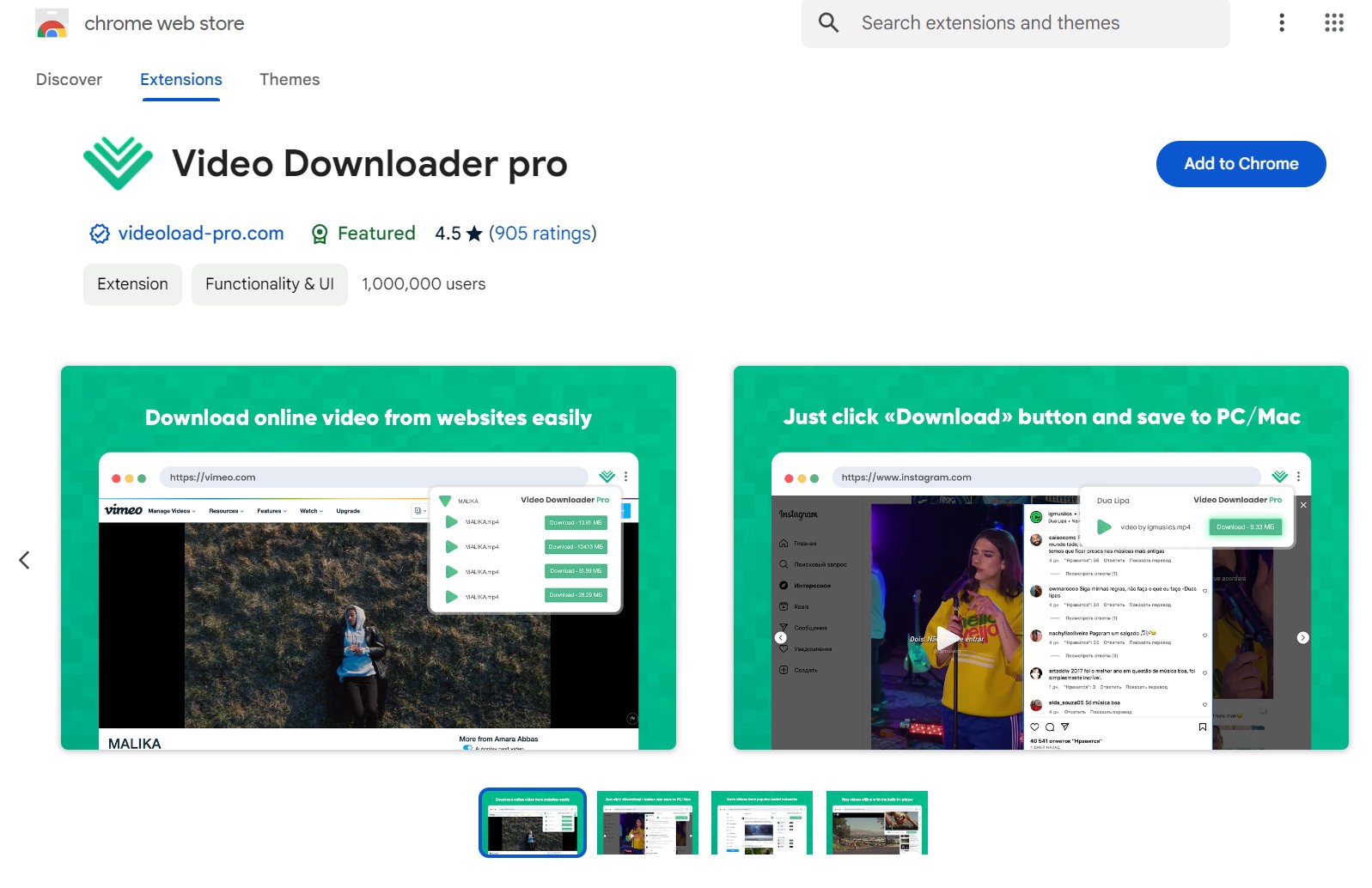
6. Ant Download Manager
Ant Download Manager supports automatic, manual, and batch downloading. To enhance user convenience, this extension adds options for "Download Link," "Download Selection," and "Download All" to the browser's context menu. Ant Download Manager is free from advertisements, spyware, or malware.
However, it is exclusively available for Windows! Additionally, please note that for the extension to function properly, you must have the AntDM software installed.
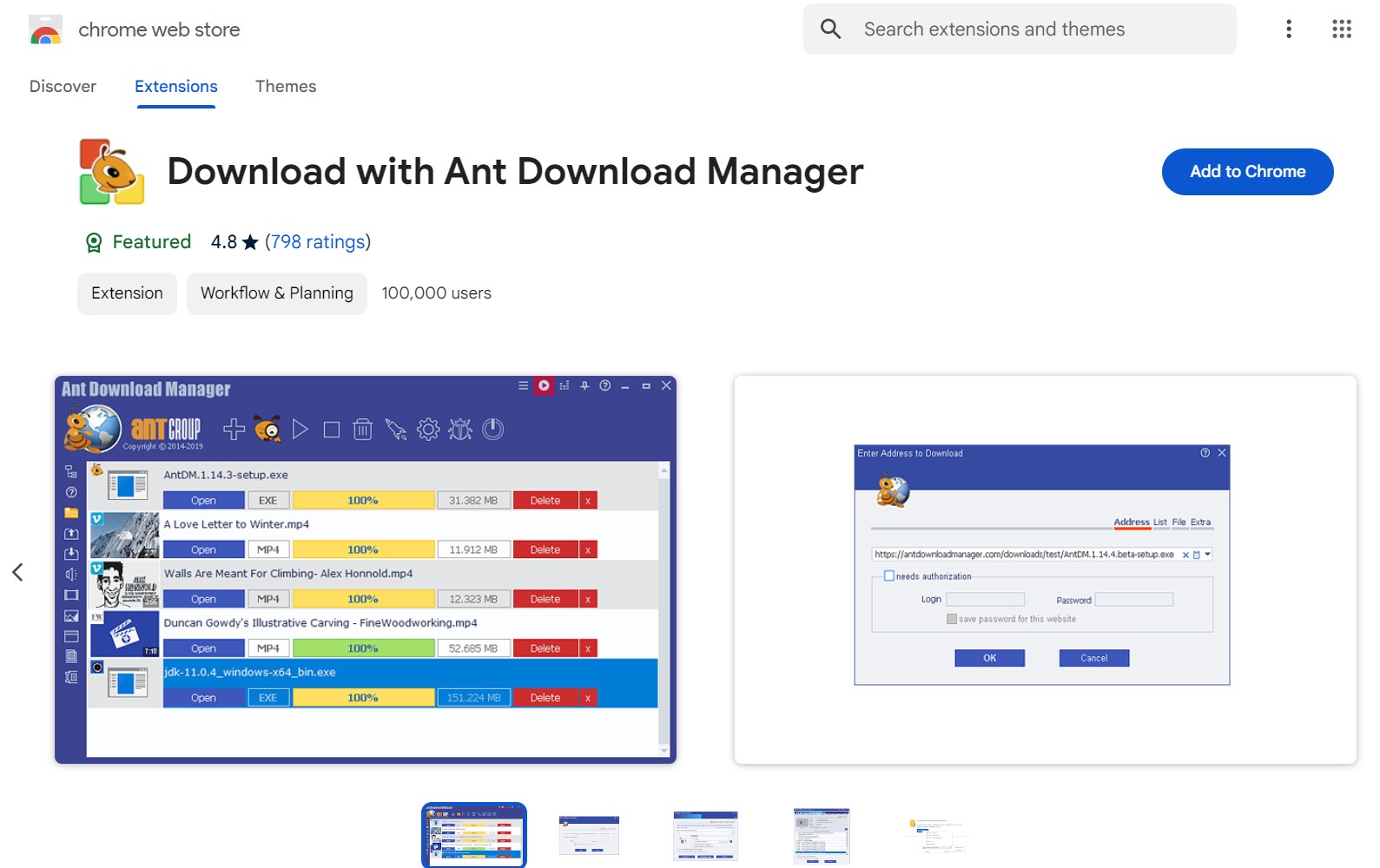
7. Video Downloader Professional
Video Downloader Professional is a user-friendly extension that allows you to download videos from platforms such as Vimeo. However, its inability to remove copy protection limits the videos that can be downloaded using this addon. It supports resolutions up to 1080p, making it ideal for those seeking to download high-quality videos that are free from copyright restrictions.
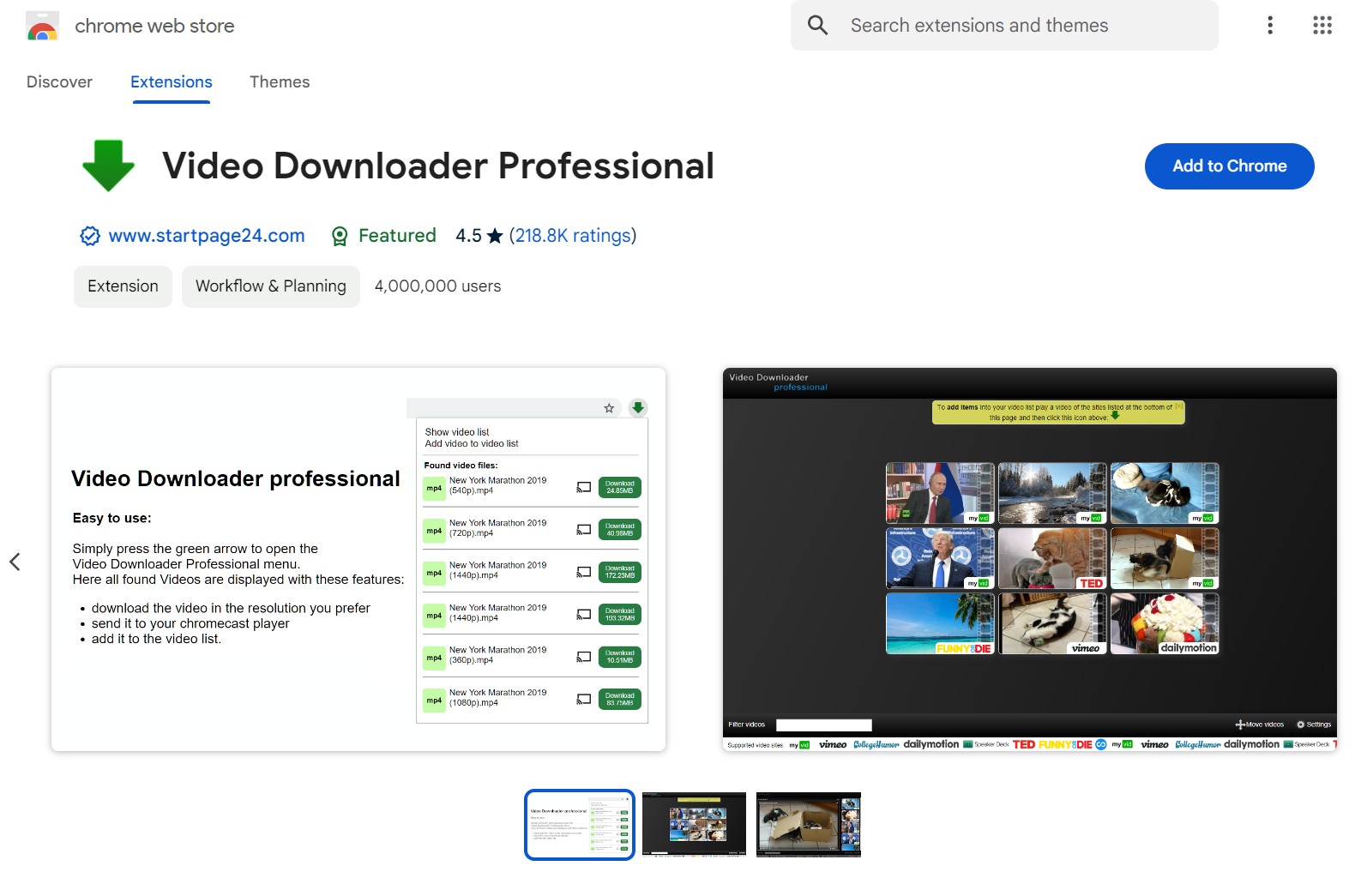
[Must Read] Chrome Downloader Extensions Limits
Due to the limitations imposed by the Chrome Web Store, all Chrome Download Extensions do not support the downloading of videos from YouTube, Instagram, Dailymotion, VK, and TikTok. Even among the supported sites, certain videos are often protected by DRM and cannot be downloaded. Considering the integrity of video downloads, it is not recommended.
Please take a look at the following authentic user feedback:
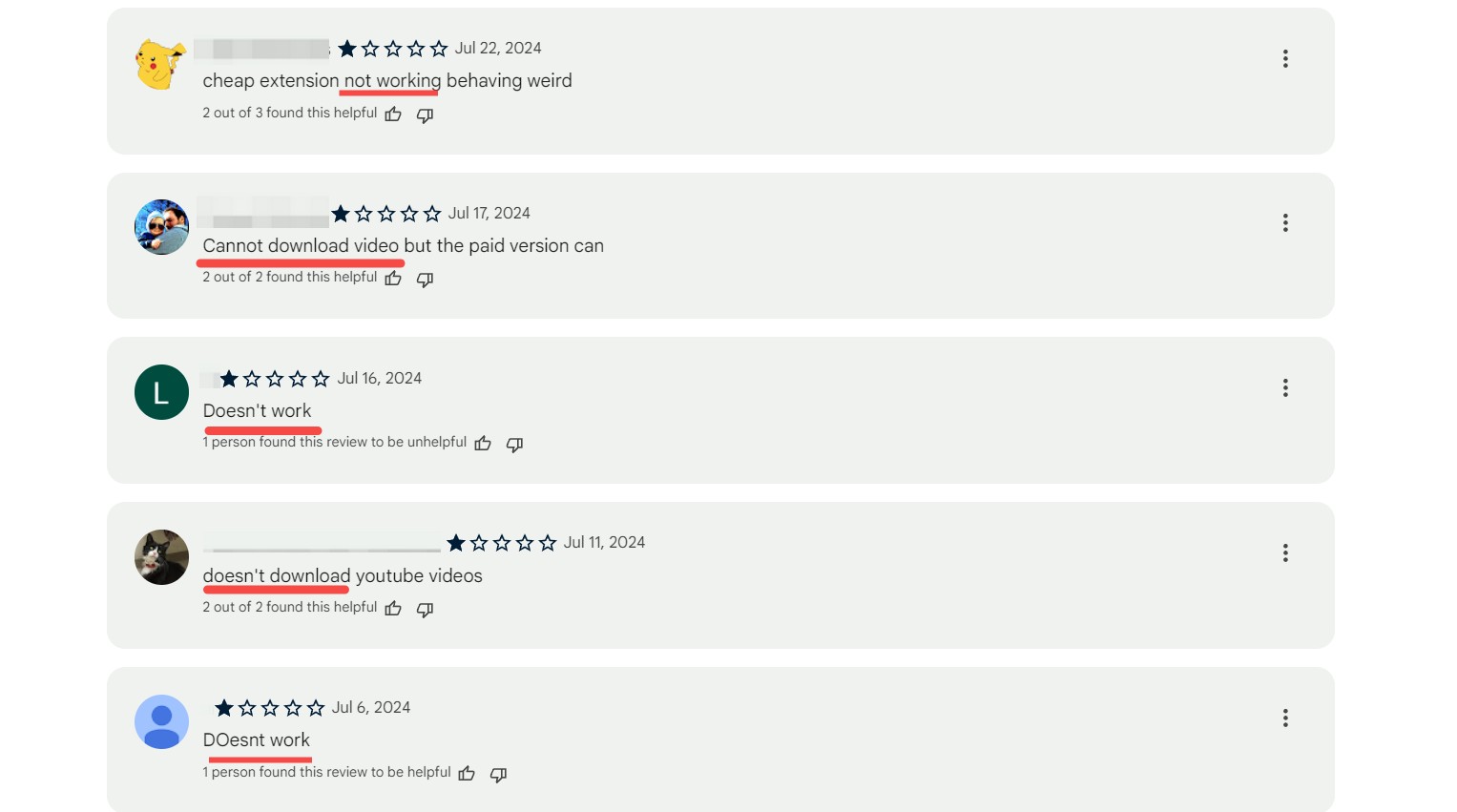
If you still wish to download these DRM videos, we recommend using the application StreamFab Video Downloader, which is compatible with YouTube and 1000+ sites.
Better Solution: StreamFab Video Downloader
There are numerous instances where Chrome downloader extensions prove ineffective. Although there exists a plethora of free extensions, they fundamentally suffer from similar shortcomings, including a lack of support for YouTube and a propensity for malfunction.
In all honesty, we advocate for more stable PC-based software that offers broader compatibility for seamless video downloads. StreamFab excels at preserving streaming videos.

Effortlessly download videos from over 1,000 websites, including YouTube, Netflix, and Amazon, and support a multitude of platforms and boasts an intuitive interface. With its integrated browser, you can save videos to your computer with just a few clicks, eliminating the need for copying and pasting.
- Over 1000+ sites are covered, including YouTube, Twitter, Vimeo, etc.
- Get ad-free downloads from any country for an unlimited period.
- Unlimited downloads with up to 8k & EAC3 5.1 or AAC 2.0 audio track.
- Downloading option with H.264 or H.265 codecs to save space.
- MP4/MKV saving for flexible access to downloads on any device.
- Exclusive schedule mode to download newly released videos at a set time automatically.
- Get downloads with your best-suited subtitles & metadata.
There's no need for concern; you can enjoy a complimentary 30-day trial of all features without any restrictions on download duration, formatting, or output quality, and we also offer a refund policy.
Although it is a paid service, it is markedly more user-friendly and stable than the Chrome downloader extension. If you are unable to use the Chrome downloader extension to download YouTube videos, I recommend trying StreamFab.
Operation Steps
Choose the streaming service
Select the streaming service you want to download video from, or copy and paste the video URL into StreamFab search bar.
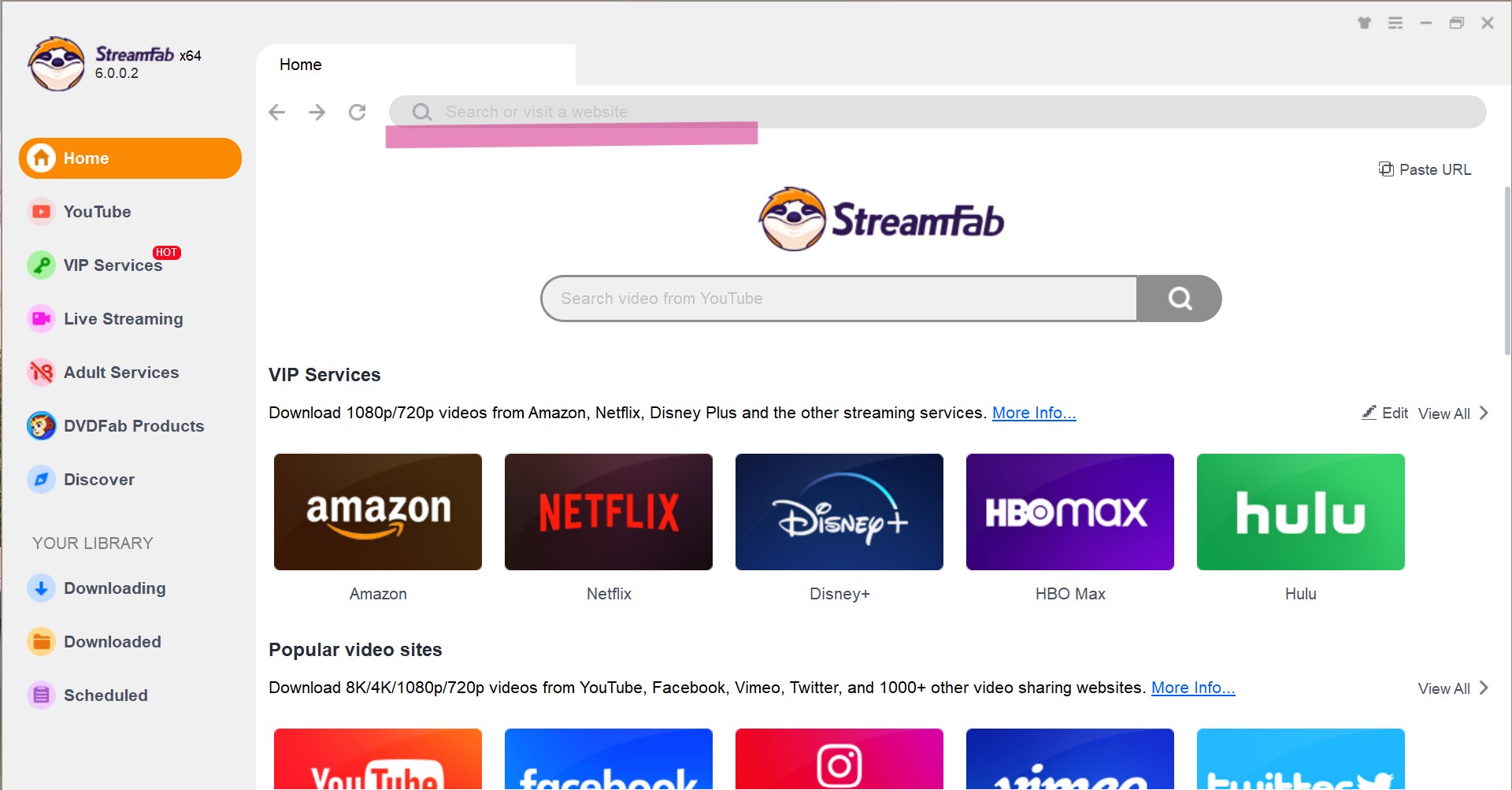
Customize the file
When you play the video, a pop-up window will ask for your video options. You can choose the video resolution, format, subtitles, etc.
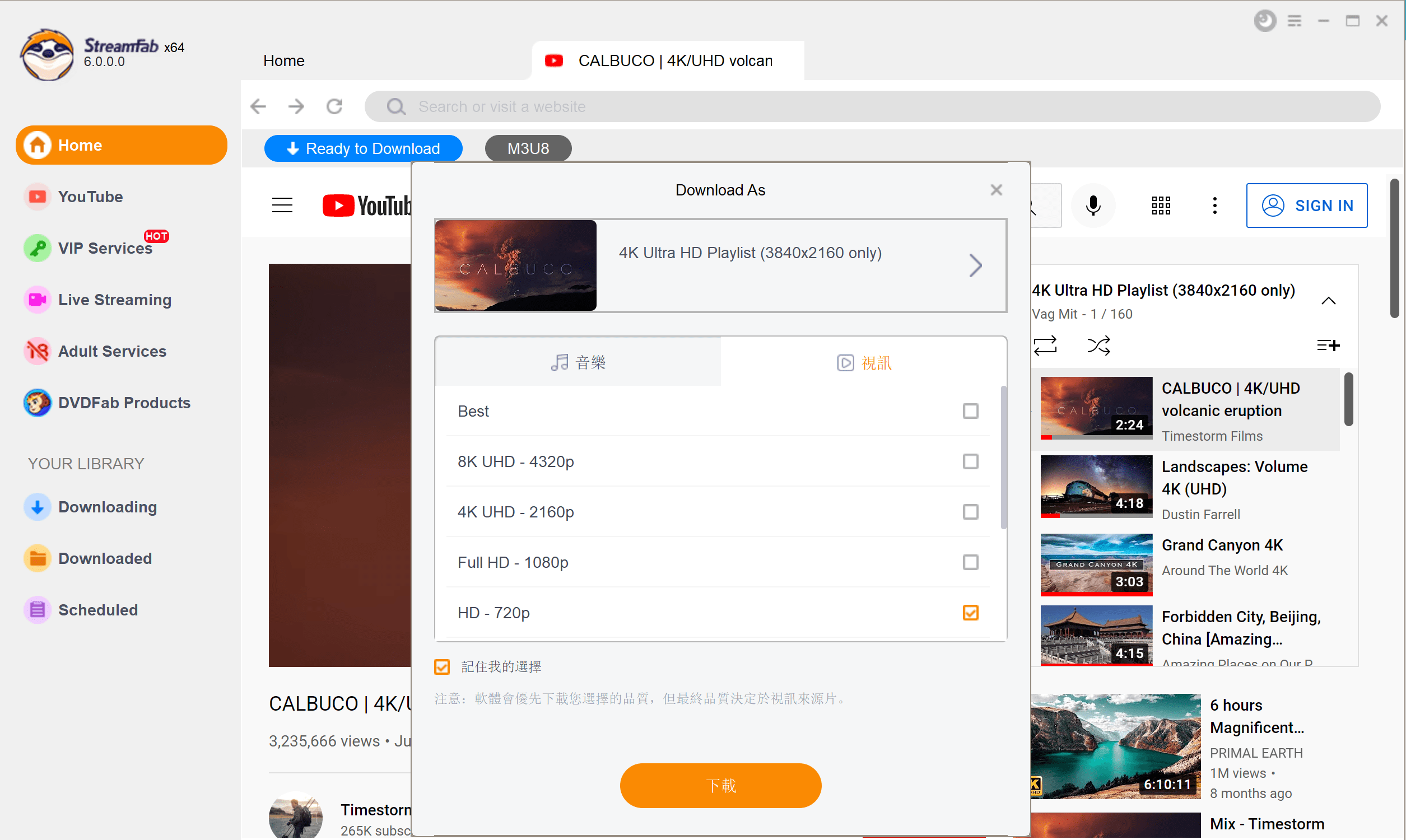
Click the download button
After customization, you can download it right now or add it to the queue.
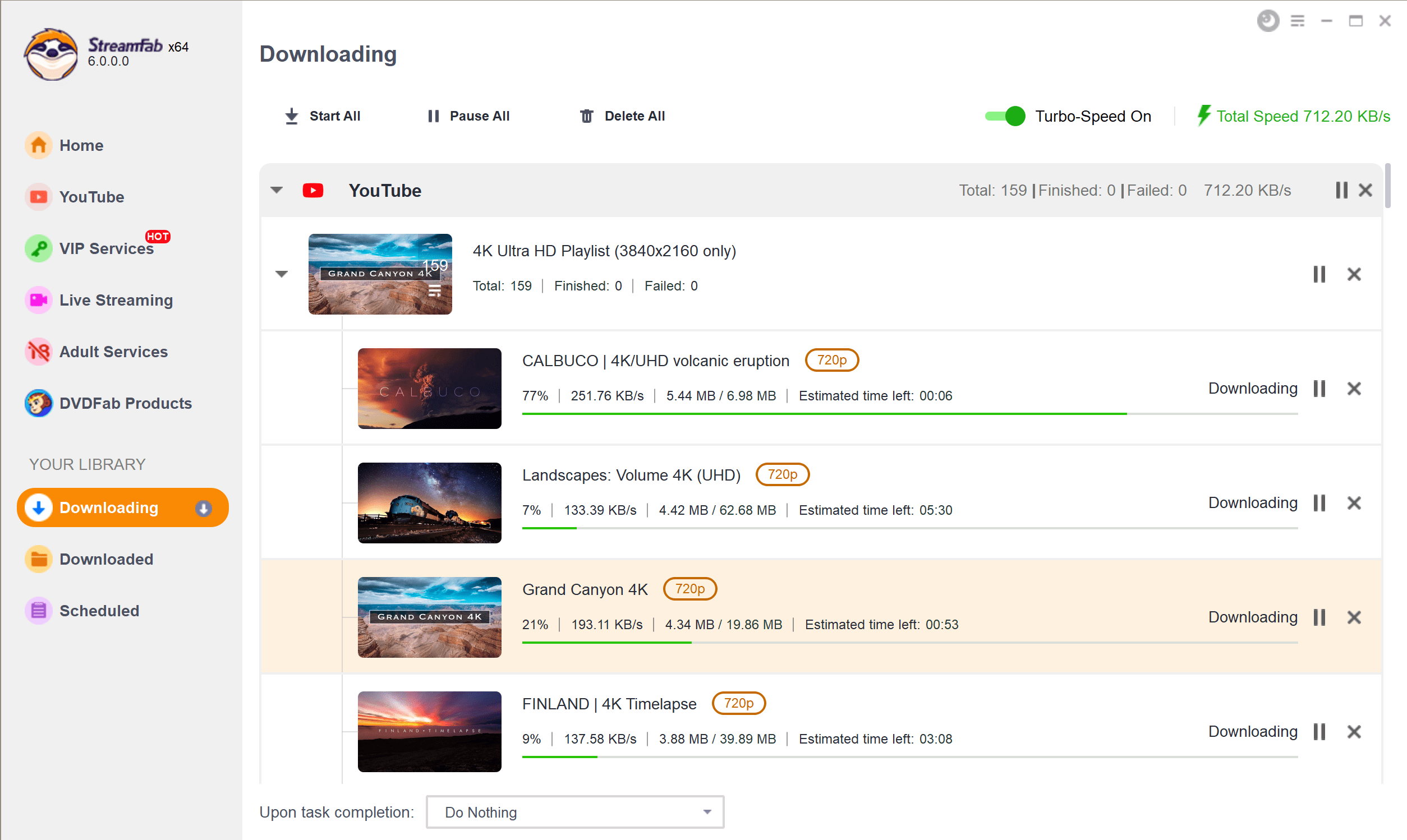
Compare StreamFab vs Chrome Downloader Extensions
In order to help you find the most suitable one after knowing clearly about the features of different Chrome video downloaders and StreamFab, here we listed a comparison sheet.
| Feature | StreamFab | Chrome Extensions |
|---|---|---|
| Quality | Up to 8K | 720 in usual |
| Download Speed | 10X Fast | Slow |
| Ads-Free | Yes | No |
| Supported Sites | 1000+, including YouTube | Limited, YouTube is not supported |
| Batch Download | Yes | No |
| Formats | MP4/MKV/MP3 | MP4/MKV/MP3 |
| Automatic Download | Yes | Depends |
| Batch Download | Yes | Depends |
Conclusion
In this article, we present seven plugins that enable video downloads on Chrome. I hope this proves beneficial for those who encounter difficulties in selecting add-ons.
Furthermore, if you prefer not to install companion applications or are struggling with instability that precludes support for your desired video sites, consider StreamFab, which is fully compatible with numerous popular platforms and can be used safely. Its downloading capability is truly unparalleled in the industry.