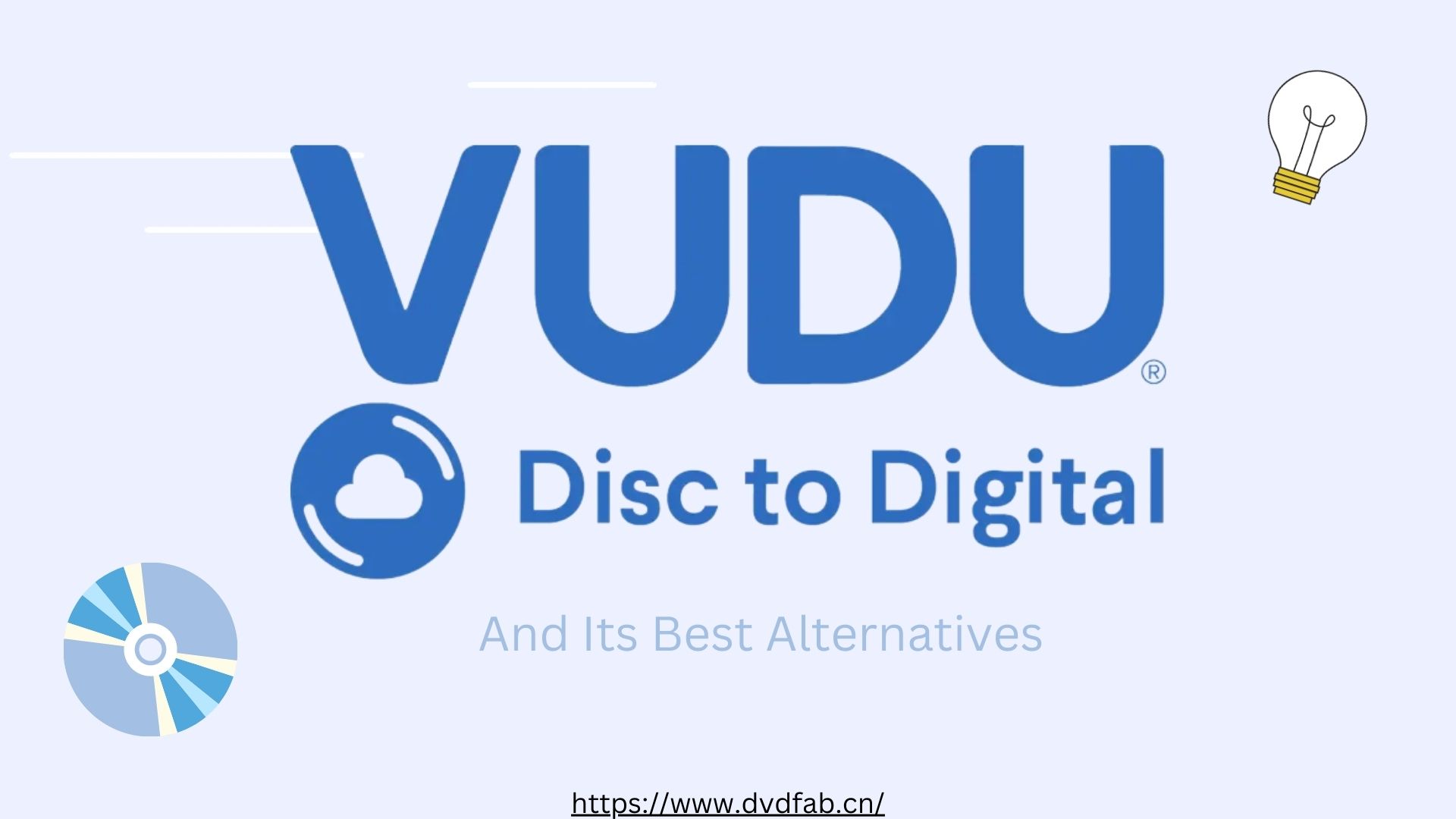Download Vlive Videos Free & Easily [Desktop/Online/App]
Summary: As a K-pop fan, are you looking for the best way to download Vlive videos for offline play? Imitating the hot dance of K-pop idols via downloaded Vlive videos will always be stirring. To satisfy your needs, this post details how to download Vlive videos free and easily with different Vlive downloaders available on desktop, online browsers, and mobile apps.
Are you a Vlive K-pop fan? Have you thought of downloading Vlive videos for offline playback? It doesn't make good business sense to stream Vlive videos online. To offer you a novel viewing experience, this post offers you diverse solutions to download Vlive free for offline play via handy free Vlive downloaders. Read on for more details.
Table of Contents
PART 1: What is Vlive? Why Download Vlive videos?
What is Vlive? Why is it popular?
Vlive, also stylized as VLIVE, V Live, or V App, is a South-Korean-based live video streaming site that allows celebrities to broadcast live videos online including live chat with K-pop fans, performances, reality shows, and award shows. Fans can install the Vlive app on Android and iOS mobile devices and replay some videos on a PC. The reason why Vlive is popular lies in that Vlive enables K-pop fans to interact with their idols in real-time. Many fans love streaming Vlive videos, leaving instant comments to communicate with their idols. Such interaction bridges the gap between fans and artists.
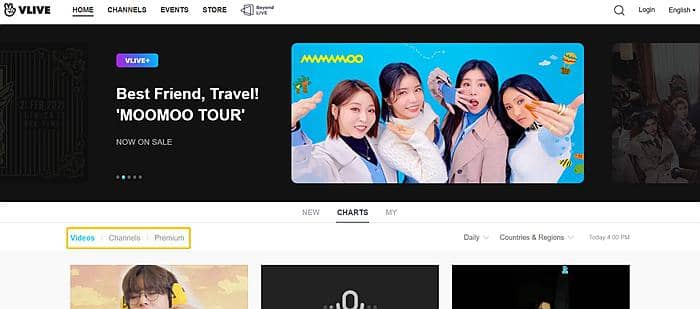
Why download Vlive videos for offline play?
Is Vlive app free? Though Vlive offers free streaming, you need to purchase Vlive+ if you want to access Behind-The-Scenes (BTS) content and watch concert tours live. For most fans, watch Vlive videos live online is not far from enough. They would like to download Vlive videos in 1080p and watch them offline repeatedly. How can I download videos from Vlive? Read on for more details.
PART 2: How to Download Vlive Videos on Win & macOS
How do I download Vlive app to my laptop? Compared with online browsers and mobile apps, desktop Vlive downloader is always the most secure method of downloading Vlive videos for offline playback. In this part, we will discuss a professional yet versatile video downloader, StreamFab Video Downloader, dedicated to Vlive download at peak quality and lightning-fast speed. Let’s take a quick glance over its feature highlights.
StreamFab Video Downloader [Best Recommendation]
Available on: Windows & macOS
Pricing: Free trial, $19.99
Highlighted features:
- Download online videos to MP4 format from 1000+ websites
- Download videos in 720p/1080p/4K/8K
- Batch or playlist download supported by GPU hardware acceleration
- Auto-download from subscribed YouTube channels
- Support download via Chrome extension
- Background playback & download on Android mobile
Actions speak louder than words. Now let’s figure out how to download Vlive videos free and easily with DVDFab Video Downloader.
Step 1: Free download, run StreamFab Video Downloader and tab the Vlive icon
i Free Download i Free Download
Go straight to locate the V letter on the main interface. You can enjoy this Vlive downloader within 30 days before the final subscription for advanced features.
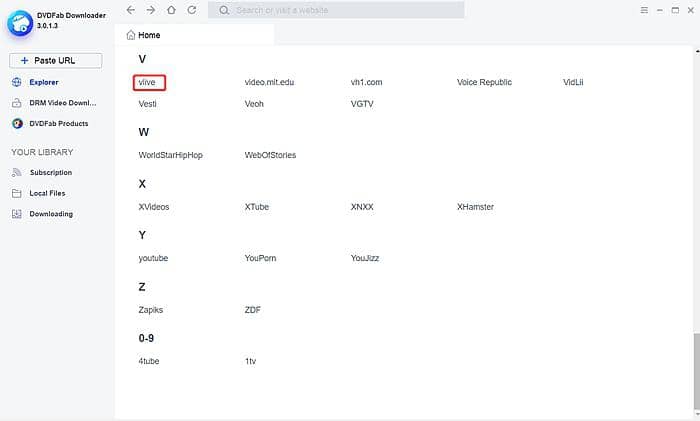
Step 2: Search for desired Vlive video, click the Download to choose the video quality
Enter your wanted video name in the search box and click the video you want to download from Vlive. Tab the Download button on the upper left corner of the screen, there will be a pop-up allowing you to choose Vlive download quality. Downloading Vlive videos in 720p, 1080p, 2160p, or 4320p will be at your fingertips. You can set the download quality as Best by default from the Common Settings. Batch Vlive downloads will be fascinating.
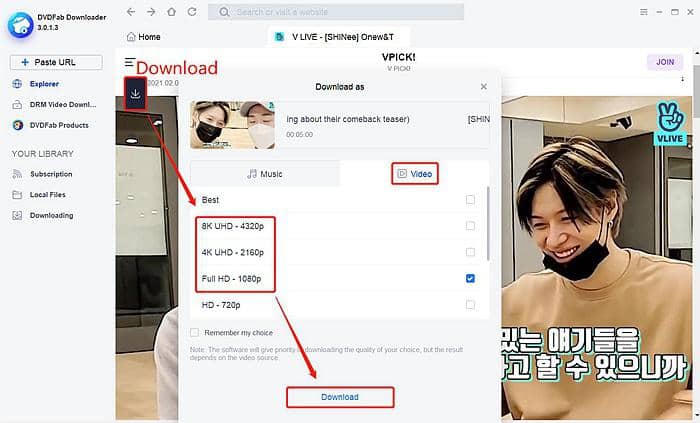
Instead of searching for the video name to download Vlive videos, video URLs will always be efficient. Click the Paste URL in the left pane and type in Vlive video URLs in the box. Then select Video and Video Quality as desired.
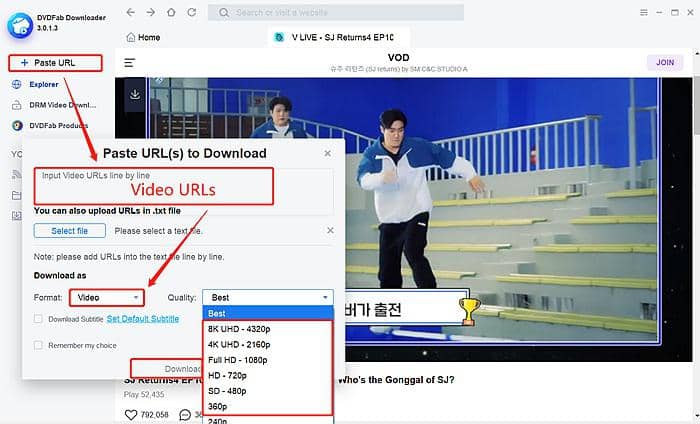
Step 3: Start to download Vlive videos
Once done, click the Start button to launch the Vlive download task. There will be a Downloading button that indicates the video is being downloaded from Vlive. The turbo-Speed option enables you to download Vlive videos at a lightning-fast speed, 10X faster than normal.
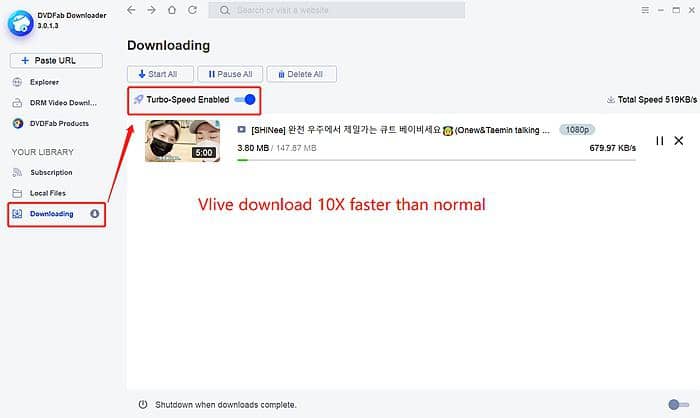
With 3 easy clicks, you can download Vlive videos free for offline viewing. This Vlive downloader is user friendly and multifunction.
Warm tips: DVDFab Video Downloader is integrated into DVDFab Downloader All-in-One together with YouTube to MP3 and DRM Video Downloader. Would you like to download Netflix movies or shows for offline play? Turn to the powerful streaming video downloader, DRM Video Downloader, which enables you to download streaming video in 1080p and 5.1 audio tracks from Netflix, Disney+, Prime Video, HBO Max, CBS, and more. In this way, you can perfectly avoid streaming and download limits via the official streaming downloader app. Above all, DRM Video Downloader allows for 3 titles download for free. Why not take action right now!
PART 3: Download Vlive Videos on Android & iOS
How do I download from Vlive app? Sometimes you might want to download Vlive videos on a mobile phone. Now let’s look at how to download Vlive videos on Android and iOS devices respectively. As mentioned above, DVDFab Downloader for Mobile will be your first choice when it comes to Vlive downloads on Android mobile for offline play.
DVDFab Downloader for Mobile (Android)
- Download Vlive videos in MP4 format with high quality (720p/1080p/4K)
- Support background playback and background download

How to download Vlive videos on Android devices?
Step 1: Scan the below QR code (VPN enabled to download from Google Play) to install the Vlive downloader app.
Download Now
Step 2: Open the Vlive downloader app and search for the video to be downloaded from Vlive.
Step 3: Choose video quality and start to download Vlive videos.
Documents from Readdle (iOS)
Documents from Readdle is a free file manage, available on App Store, to open, download, and play media files on iPhone or iPad. It offers a browser to search and download Vlive videos for free.

Step 1: Download the Documents app from App Store for free and install it on your iPhone
Step 2: Launch the Download from Web button and enter the URL of an online Vlive video downloader
Step 3: Open the Vlive app, copy the video URL, and paste it into the Documents web browser
Step 4: Click the Downloader your file to get the Vlive download
Step 5: Go to Documents > Downloads, you can play the video downloaded from Vlive
PART 4: Download Vlive Videos Online via Onlince Vlive Downloader
How can I download Vlives on the app or website? One of the easiest ways to download Vlive videos online is to turn to a browser extension. DVDFab Downloader allows you to get Vlive downloads via Chrome extension. Go and explore on your own. In this part, we will focus on an online Vlive downloader.
en.Fetchfile.net (Online)
It is an online Vlive downloader that enables users to download Vlive videos via Video URL for free. There is no free lunch in the world. Free as this Vlive downloader it is, you need to tolerate some annoying ads in the process of downloading Vlive.
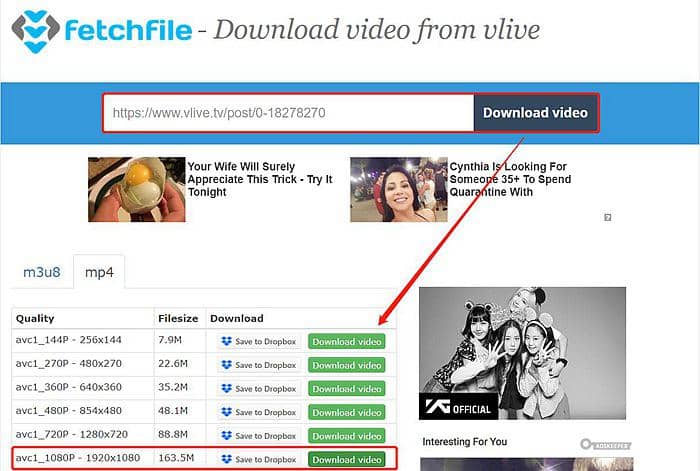
Step 1: Open en.fetchfile.net to enter Vlive video URL and click the Download video
Step 2: Choose video format and quality before downloading
Step 3: Click the Download button to download Vlive video
Note that when you open the fetchfile download page, you will be easily directed to an ad page. You need to pick out the download interface. You can download Vlive videos in up to 1080p. Want 4K Vlive downloader? Go and blaze a new trail! Meanwhile, the download interface contains business ads, which will be a bit annoying. Anyway, it allows you to upload the video to be downloaded from Vlive to Dropbox if necessary.
PART 5: How to Upscale Vlive Downloads to 4K with AI
If the videos downloaded from Vlive in low-res quality (DVDFab Video Downloader excluded), you need to upscale the video to a higher resolution for a better play. This is often the case when you get Vlive download via online browsers or mobile apps. To enhance video quality, here comes the best video enhancer powered by AI technology.
DVDFab Video Enhancer AI
Available on: Windows 10, Free trial
- Upscale low-res video to 4K
- Enhance video quality via blur and noise reduction
- Enlarge video by 200% without losing quality
- Adjust brightness and contrast
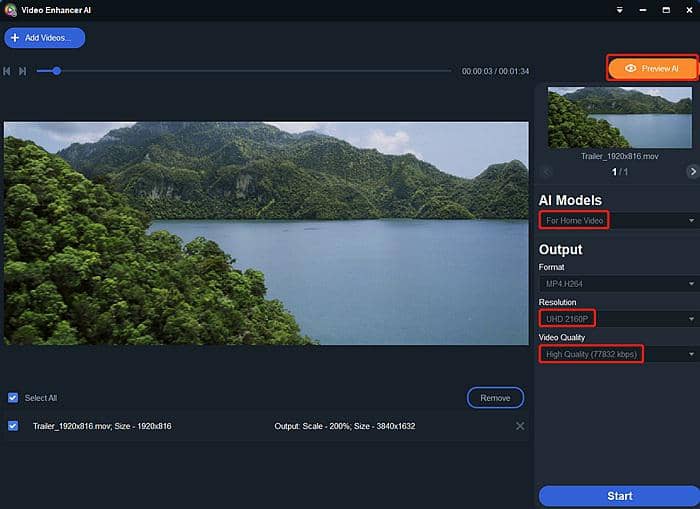
How to upscale the video downloaded from Vlive to 4K easily
Step 1: Free download, launch DVDFab Video Enhancer AI
Step 2: Load video source and customize output video
Step 3: Start to enhance video quality automatically
PART 6: Watch Vlive Downloads in 4K on a 4K Media Player
After upscaling the video downloaded from Vlive to 4K, it’s imperative to look for a handy 4K media player to watch your Vlive downloads. DVDFab Player 6 comes in handy.
Available on: Win & Mac, 30-day free trial
i Free Download i Free Download
- Play DVDs, (4K Ultra HD) Blu-rays, 4K videos, HEVC, H.264, and other media files
- The support navigation menu on DVDs, Blu-rays, 4K Ultra HD Blu-rays
- Organize & manage local media library for videos, movies, discs, TV shows, and music via poster walls
- Play 3D contents and output Hi-Res audio
- Import DVD & Blu-ray disc to local media library as ISO files
- PC & TV playback modes for small & large screens
- Fast and precise preview with adjustable thumbnails
- Custom playlist with considerate & flexible settings
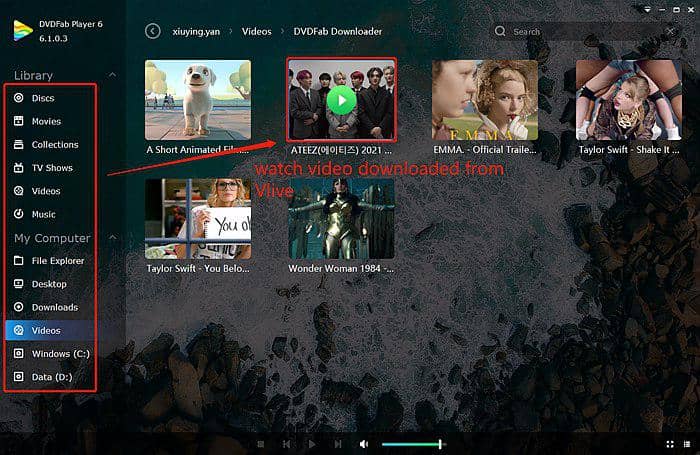
How to watch Vlive downloads in 4K on DVDFab Player 6
Step 1: Free download and launch DVDFab Player 6
Step 2: Load your 4K Vlive downloaded video and start to play
Conclusion
Up to now, you have mastered how to download Vlive videos free and easily via different Vlive video downloaders, desktop, online or mobile apps. When speaking of user experience and download quality, you are strongly advised to choose DVDFab Video Downloader. It can download Vlive videos in up to 8K. That would be fantastic! Come on to download Vlive and enjoy your K-pop star concerts offline! Want to convert Vlive videos to other formats for mobile playback? Turn to the best Video Converter right now!