What You Need to Know: Can the PS4 and PS4 Pro Play 4K Blu-ray?
Summary: Wondering if the PS4 can play 4K Blu-ray or if the PS4 Pro supports Blu-ray? Looking for a PS4 Pro 4K Blu-ray player? While the PS4 Pro supports Blu-ray, you can also enhance your media playback experience with professional 4K media player software. Discover more now!
Table of Contents
Are you wondering if the PS4 can play 4K Blu-ray or 4K movies? Does the PS4 Pro support 4K Blu-ray playback? Can the PS4 play DVDs and Blu-rays? If you're browsing Quora or Reddit, you may have come across these common questions from potential video game console users. This post clears up the confusion between the PS4 and PS4 Pro and guides you toward the best solution for enjoying 4K media content, helping you make an informed decision for your next console purchase.

1. PS4 vs PS4 Pro
Choosing between the PS4 and PS4 Pro is important for prospective buyers. If you're looking for a video game console, Sony’s PlayStation 4 models are a top choice. However, it's essential to understand the differences between the PS4 and PS4 Pro before deciding. Does the PS4 play 4K Blu-ray movies? Can it handle 4K video playback? Find out below.
Optical Drive
Can PS4 play 4k Blu ray? Does PS4 have Blu ray player? Is PS4 Pro Blu ray player available? Since PS4 and PS4 Pro have built-in Blu-ray drives, playing regular Blu-ray discs is a piece of cake. But neither of them is capable of playing 4K Blu-ray discs. Considering Sony's brand strategy and tactical decision, it currently has no plan for 4K Blu-ray upgrading. In a nutshell, PS4 Pro 4K Blu-ray is still unavailable. Thus, is PS4 4K supported? Unfortunately, PS4 4K video playback still remains to be seen.
Resolution
The original PS4 supports 1080p, while the latest PS4 Pro reaches 2160p or 4K. Even so, it's up to game developers as to whether to take full advantage of PS4 Pro features. If there is no PS4 Pro mode in the game, video game lovers still fail to enjoy real 4K resolution on PS4 Pro games console. That means PS4 4K Blu ray player is a must.
2. Does PS4 Play 4K?
As mentioned earlier, the PS4 supports regular Blu-ray playback via its Blu-ray drive. However, due to its maximum resolution of 1080p, it cannot play 4K videos or 4K Blu-ray. Therefore, the answer to whether the PS4 can play 4K Blu-ray is clear: it cannot, at least for now. While you can watch 4K videos on the PS4, the playback will be limited to 1080p resolution.

3. Is 4K Blu-ray Available on PS4 Pro?
While the PS4 Pro doesn't support 4K Blu-ray playback, it can indeed handle 4K movies, videos, and video games, provided you have the right setup. To enjoy 4K content on the PS4 Pro, you'll need a 4K-compatible display or monitor and a High Speed or Premium High-Speed HDMI cable. Make sure your HDMI input supports 4K, which you can check under Automatic > Resolution > Video Output Settings > Sound and Screen in the settings menu.
Once these requirements are met, the PS4 Pro can play 4K movies and games in full 4K UHD resolution. However, it's important to note that the PS4 Pro plays 4K content, not 4K UHD Blu-ray.

4. Best 4K Media Player beyond Expectation: PlayerFab
While it's disappointing that the PS4 Pro can't play 4K UHD Blu-rays, there's no need to worry. For 4K Blu-ray enthusiasts, PlayerFab Player offers the perfect solution. This professional 4K media player supports playback of DVDs, Blu-rays, 4K UHD Blu-rays, and H264/H265 videos, filling the gap that PS4 Pro can't.
Additionally, we recommend PlayerFab All-In-One for an even better viewing experience, offering a more comprehensive media solution. Check it out for seamless, high-quality 4K playback.
- Menu playback on DVDs, Blu-rays, and 4K Ultra HD Blu-rays
- Support 4K UHD and HEVC/H265 videos, other media files, and BDAV discs
- HDR 10 and Hi-res audio output support
- 3D playback on all forms of 3D media contents
- Import DVD and Blu-ray discs to the local library as ISO files
- PC and TV modes optimized for small or huge screens
- Fast and precise smart preview with adjustable thumbnails
- Organize and manage local media library by poster walls
- Customized settings for a flexible playlist and playback control
- Available on Windows and macOS, free trial version available
i Free Download i Free Download

5. How to Play 4K Blu-ray with PlayerFab?
After knowing the highlighted features of this 4K UHD media player, it's a must to get the hang of how to use it to enjoy your 4K media content. The following guideline will be for your reference on how to make the best of this 4K Blu-ray player software and solve the problem "Can PS4 play 4k Blu ray".
STEP 1: Launch this 4K UHD Player and Choose PC or TV Mode
Download and install this 4K UHD Blu-ray player, and choose PC mode when the program runs. If you dislike this pop-up reminder, go to Settings to change the default choice. This post takes PC mode as an example.
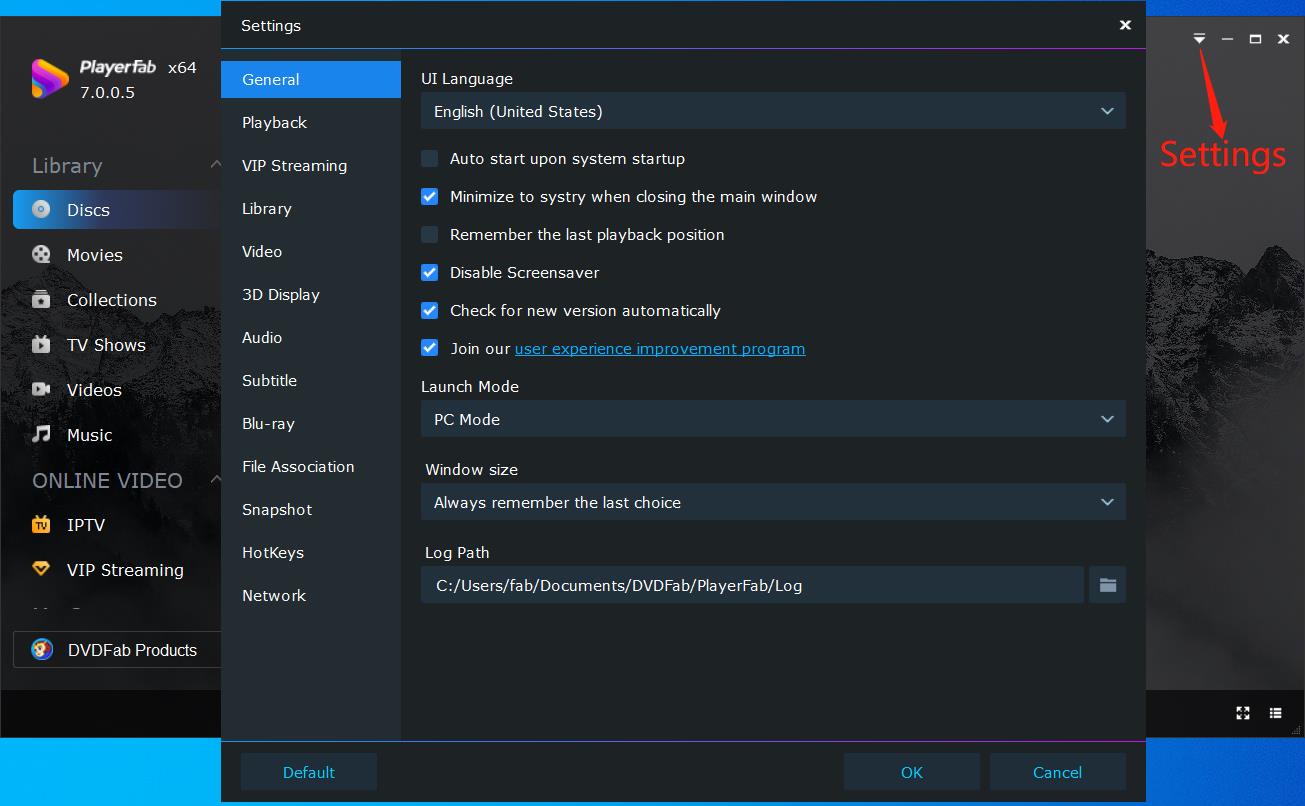
STEP 2: Load Your Desired 4K Blu-ray Movie
To load a 4K UHD Blu-ray, ensure you have an external drive connected, or import a 4K UHD Blu-ray ISO/folder to your local media library. Upon first use, the program will prompt you to add files and can update the latest poster walls and metadata for your media when connected to the internet.
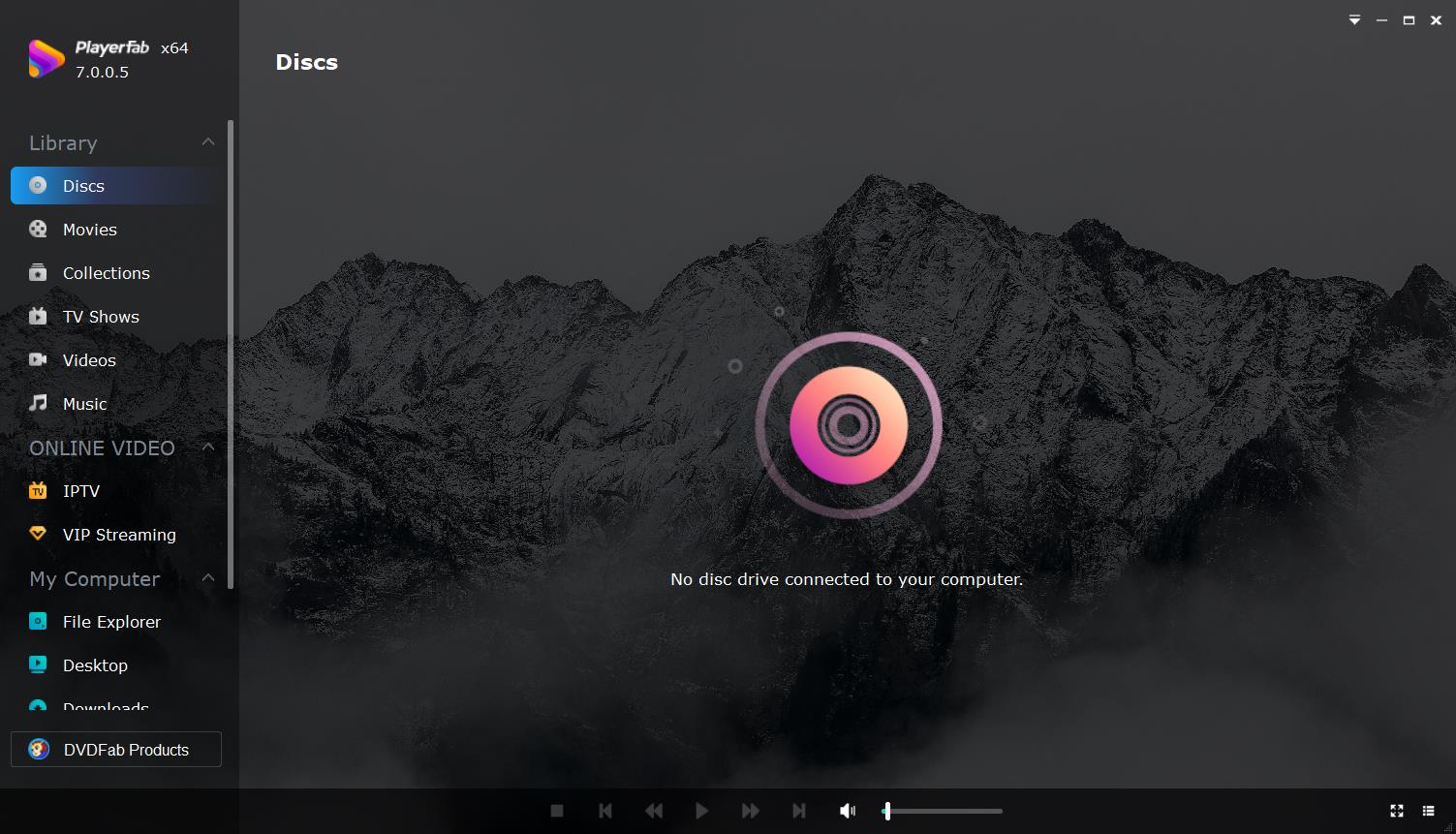
If you prefer not to insert a 4K UHD Blu-ray disc or select a file from the library, you can easily locate the source file via File Explorer in My Computer. Simply choose your movie, click 'Open,' and you'll be directed to the playback interface.
STEP 3: Customize Playlist and Play 4K UHD Movie
The playback interface features buttons for Stop, Play/Pause, Next/Previous Chapter, and Fast Forward/Rewind. Smart preview lets you quickly view movie clips, zoom in or out on thumbnails, and adjust the number of displayed thumbnails. Currently, smart preview is available for regular videos, with support for DVDs and Blu-rays coming soon.

This top 4K UHD media player supports 3D playback with four modes: Anaglyph Red/Cyan, Checkerboard (3D-Ready HDTV), Row-interleaved (Micro-polarizer LCD), and HDMI 1.4 enabled 3D TV. You can customize settings like UI language, Play Mode, Hardware Acceleration, audio output, subtitles, region codes, file directories, and screenshot types. It also supports seamless playback on 4K UHD TVs. Unlike PS4 Pro and PS5, which can't play 4K Blu-rays, PlayerFab 7 offers a powerful solution for 4K media playback.
Final Thought
In summary, while the PS4 or PS4 Pro cannot play 4K Blu-ray or Ultra HD Blu-ray, PlayerFab All-In-One offers the perfect solution for optimal 4K media playback. This powerful media player and manager handles 4K Blu-ray and other media formats seamlessly, delivering an enhanced viewing experience. If your 4K UHD Blu-ray drive is incompatible, you can downgrade the firmware using tools like UHD Copy and UHD Ripper for legal backups.





