Can You Stream Peacock 4K?
Summary: Peacock is a comparatively new streaming platform, having rolled out in 2025. It is run by a subsidiary of Comcast, NBCUniversal. While it might not be as popular as some other streaming platform currently, it is a worthy option to consider. If you wish to know more about Peacock 4K, this article while answer almost all your questions that you have about the 4K streaming capability of this platform. Read below to know more.
Table of Contents
Can You Watch Peacock in 4K?
Is Peacock 4K? Well, it is possible to view some amount of Peacock content in 4K even though there are no factual reports. Essentially, users will require a 4K TV to do so along with a streaming device that shows support for 4K (which might be built into the TV).
Once users know they have that tools, they will also require to log in for one of the paid plans of Peacock. The free service only provides specific content in HD while Peacock Premium Plus and Peacock Premium are your only plans if you wish to view 4K content. Not a huge amount of content on Peacock is accessible in 4K currently but there are some options for users that need content in 4K.
When it comes to movies, some users have reported on the internet that very few movies are present in 4K with support for Dolby Vision also included, such as Halloween Kills. Theoretically, that must be the case when using limited 4K devices such as Amazon Fire TV 4K Stick, Roku, 4K TVs with the smart features built in, and Apple TV 4K. Regrettably, it is incredibly limited and somehow goes against the official line of Peacock on its support site of claiming there is no support for 4K.
That is a similar case with sports coverage. While NBC provided a live 4K feed of much of the Winter Olympics, it did not stream the same videos in 4K on Peacocktv.com. All of the Winter Olympics coverage was accessible via Peacock but it was all in HD instead of the 4K resolution. It is a similar case with its coverage of Premier League in spite of 4K feeds existing of the games.

Will Super Bowl 2022 Be Available in 4K?
Will there be Peacock Super Bowl 4K streaming? In simple words, no. Big games such as this are hardly ever (if ever, so far) broadcast in 4K resolution. Fox had an upgraded feed in 2020 for the Super Bowl, for instance. The Olympics were accessible in 4K and, in specific cases, even 8K, so the technology is surely present. But the Peacock 4K Superbowl needs speedy organization by the networks comprised, and sometimes 4K is not in the cards.
Users saw this in 2021 when CBS declared that it might not be streaming the Super Bowl in 4K owing to problems with the COVID-19 pandemic and production issues. That appears like a silly excuse, but it seems like the same thing is occurring this year, as well. NBC has hinted that Super Bowl LVI will not be streamed in 4K. So does this mean users' dreams of the big game in 4K are ended?
There is still some hope, due to upscaling. which is the trick some companies do to convert a 1080p, HD signal into a superior-resolution image on a 4K TV. There are various methods for upscaling, but fundamentally it adds sufficient detail so that an HD picture can cover up a 4K screen, and the image often advantages from enhanced clarity. In different words, there is still a huge advantage to viewing the Super Bowl on a 4K TV. You just need to have the correct parts. You just need to have the correct parts. You just need to have the correct parts.
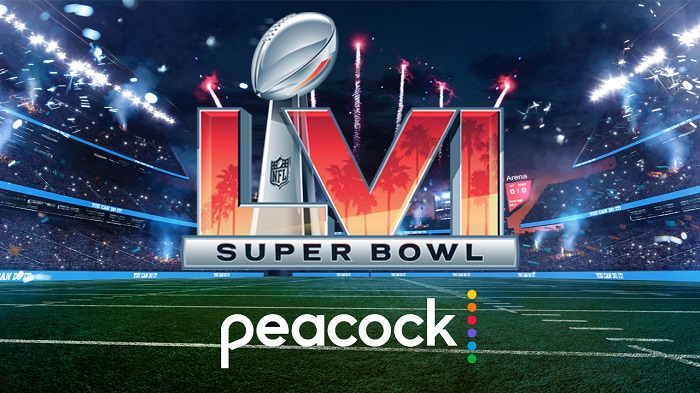
When Will The Super Bowl be Available In 4K?
In a world where DisneyPlus.com begin allows you to view the Marvel movies in 4K, and Netflix Originals are in Ultra HD if you shell out more, it is strange that the biggest TV event of the year is still available only in 1080p. The Super Bowls last year and a year before that, by the way, was not in 4K either.
CBS was not 4K ready for Super Bowl LV and held Covid-19 responsible for that. Fox recorded Super Bowl LIV in HDR and 1080p and then upgraded it to 4K, which indicates anybody who thinks they saw a Super Bowl in true 4K was not informed.
It is not like the public does not have good reason to imagine the Super Bowl LVI in 4K, either. NBC broadcast in 4K last year some of the Tokyo Olympics, but it was not on Peacock and accessible only for some events. Super Bowl next year, aka Super Bowl LVII, will offer users a possible 4K edition of the big game. That is because rights for Super Bowl 2023 go back to Fox (as the big game shifts between it, CBS, and NBC every year), and Fox has been offering 4K streams of specific sporting events. Till then, users need to bare and watch the Super Bowl for this year without a 4K resolution.
How Much Does Peacock Cost?
There are basically three plans for Peacock. There is a free plan that is accessible. This was initially available to only Xfinity users, now it is accessible for everyone. Xfinity users can get Peacock Premium at no cost though. There is an ad-based Premium plan for a price tag of $5 per month (this is the same plan that Xfinity users get for free). Besides, if you wonder more details about dose Peacock have a free trial, this passage will be of great help.
And then there is Premium Plus for a price tag of $10 per month that does not have commercials. It does also have a bit more content, such as Premier League games. But the biggest reason to get this plan is going to be the commercials. In addition to this, Peacock Premium Plus offers users additional content to watch, including some never-before-seen footage from The Office, exclusively on Peacock.
If you are not a Comcast user, you might be able to get Peacock Premium at no extra cost in the near future though. As NBCUniversal is seeking to leverage similar deals with other ISPs including Cox. This is a bit interesting for Comcast (parent company of NBCUniversal) to try and do, as this could be an actual selling point for jumping to paramount plus/Xfinity. It is worth noting that during the launch if you log in through an Android device—Android tablet, smartphone, TV, or Chromecast—users can get 3 months free.
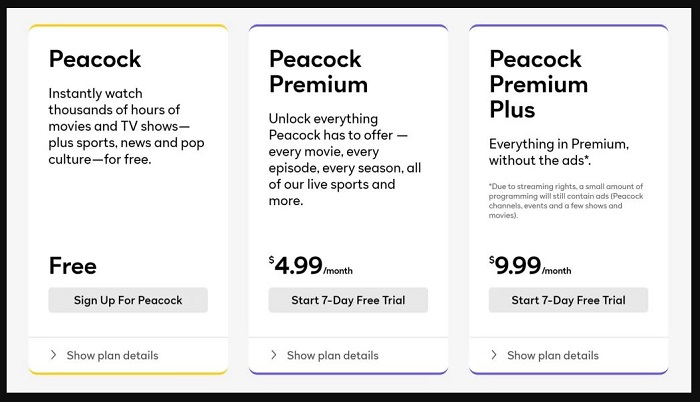
Download Peacock 4K Content to Watch Offline
Yes! Users can download content from Peacock to view offline. Users can use the Download button next to the movie or show they wish to watch. Once it is downloaded, they will find it in the My Downloads tab of the app. Remember that not all movies and shows are accessible for download.
On the other hand, users can also download Peacock shows and save them on their devices to be seen later on their devices. Even though Peacock has its own app for this, it comes with many limitations and restrictions, making it hard for users to save, download, and access their favorite shows the way they like.
One solution for this is using an offline video downloader. And StreamFab Peacock Downloader is an amazing software that lets users download their favorite Peacock movies and shows even without the internet. All you need to do is download and launch the tool, select Peacock from the list of VIP services, select your favorite episode or show, and click Download Now. This is it. All the favorite movies and show will start downloading as it plays.
Follow the below steps to know how to use these tools to download videos from Peacock TV.
Step 1: Download, install and launch StreamFab on your PC.
Step 2: Click on the VIP Services option present in the menu on the left-hand side of the screen.
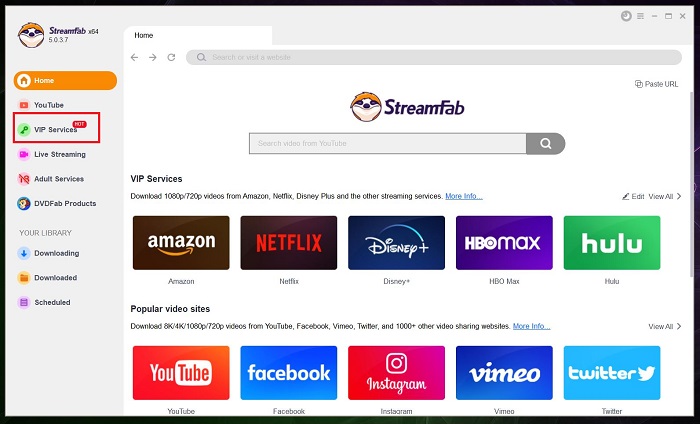
Step 3: Click on the Peacock TV option from the list of streaming platform options present on the screen.

Step 4: Now, log in to your account on Peacock and play the movie or show that you wish to download on your PC for offline viewing.
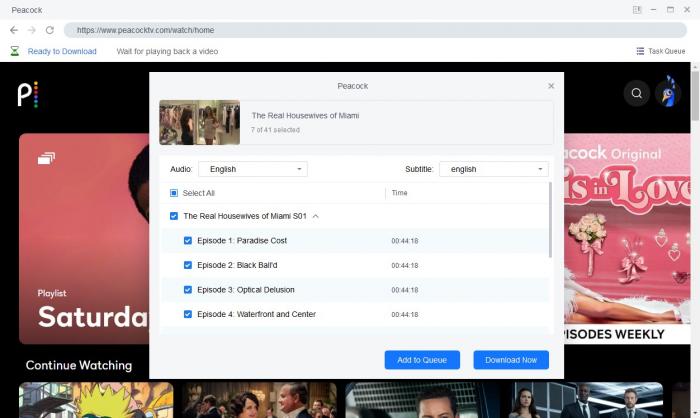
Step 5: As soon as the tool is done analyzing the video, users will get a pop-up to download the video.
Step 6: Users can click the Download Now option on the window at the bottom part.
FAQs
Yes. Just like the last summer's Games, NBC is broadcasting winter events—including Alpine skiing, figure skating, freestyle skiing, and snowboarding—in ultra high-definition known as 4K: four times the resolution of normal HD. But if you want to download Peacock contents, 1080p is supported.
Presently, Peacock is only accessible in US regions (Guam, American Samoa, Puerto Rico, Northern Marian Islands, and the US Virgin Islands). NBCUniversal has not declared any plans to roll out it in other nations, just yet. But that might not be the case always. Some original content has been licensed by a broadcaster in Canada though. Last year, NBC Universal declared that Peacock is rolling out in Ireland and the UK.
Related topic: Is Peacock Free With Amazon Prime
Last year, the WWE Network and NBC Universal declared that Peacock will turn out to be the exclusive streaming partner for the WWE. With this new contract between Peacock and WWE, the WWE Network will be closing down in the US. And for half the cost, users will get all of the same content of WWE Network on Peacock, in addition to the NBCUniversal library. This makes this a really perfect deal for those that are fans of WWE.
Peacock users will get access to the complete library of WWE. This includes upcoming PPVs, which are not an additional charge, such as the UFC is with ESPN+. So for a price tag of $4.99 per month, users are getting at least one PPV per month (normally for a price tag of $59.99, or $74.99 for WrestleMania), along with tons of original content.
Conclusion
Having said that, we just had a look if Peacock 4K is available or not. In addition to this, we also had a look at different details on the streaming of Peacock Super Bowl 4K. Lastly, we saw that users can download movies and shows from Peacock easily. All they have to do is get StreamFab Peacock Downloader. It is an amazing software that lets users download their favorite Peacock movies and shows even without the internet.



