How To Download Peacock on Firestick? Best Ways to Download Peacock on Firestick
Summary: Peacock TV is an excellent streaming choice to use on Firestick. Furthermore, you can assume it is the best app for Firestick. This article is divided into two parts and also revolves around somewhat the same purpose; how to download peacock on Firestick.
Table of Contents

Peacock TV, launched by NBCUniversal, is a top streaming service based in the United States. It includes all original NBC content and a lot of associated material. The users will enjoy streaming the desired movies and tv shows. However, you can also watch live, etc., and much more.
Peacock TV is reasonable to support watching on-requested content on different devices, including FireStick, Xbox One, Roku, Android TV, Apple TV, etc., on October 29, 2020; Peacock TV hit over 22 million subscribers in the United States.
It is an excellent streaming choice to use on Firestick. Furthermore, you can assume it is the best app for Firestick. This article is divided into two parts and also revolves around somewhat the same purpose; how to download peacock on Firestick.
We will describe its different downloading ways in the first part. The second part will enlist you the process of a great downloader to download peacock movies for offline watching. So, let's come to the first part;
How To Download the Peacock App on Firestick?
Topics you may be interested in: Is Peacock Free With Amazon Prime
Part 1: 2 Ways to Download Peacock on Firestick
1. Create an Account on Peacock
Before downloading peacock, you should create an account for the peacock tv subscription. Here is how you can complete this;
- Visit the official website and choose the desired plan.
- There are three plans of; ""Free of Cost"", ""$4.99 monthly (ad-supported)"", and $9.99 monthly (ads-free). Both these premium packages will grant a one-week free trial to new users.
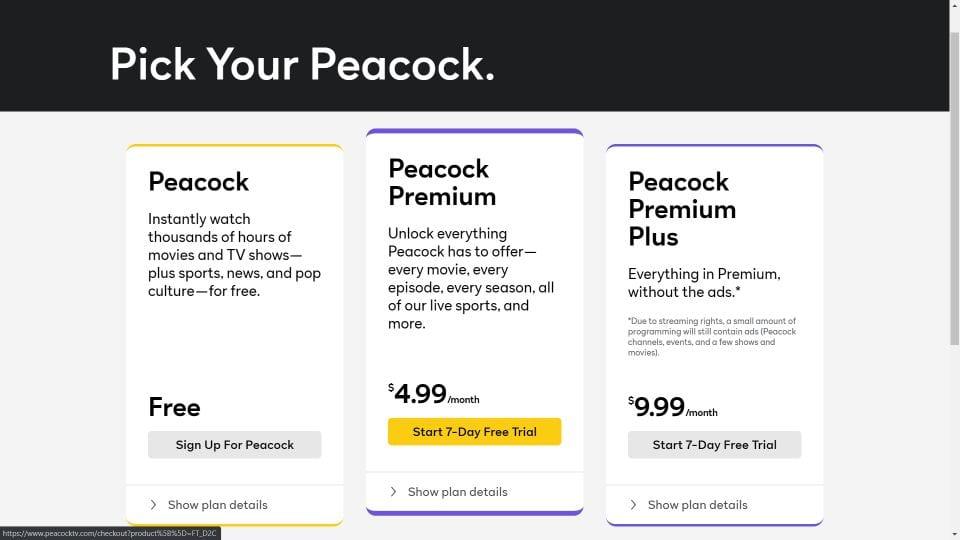
- Moreover, the premium packages are also accessible with 12-months subscriptions. When you click on the option "see the annual plan" at the bottom of the page, you can see; Peacock Premium 9ad-supported): $49.99 yearly, and Peacock Premium Plus (ad-free): $99.99 annually.
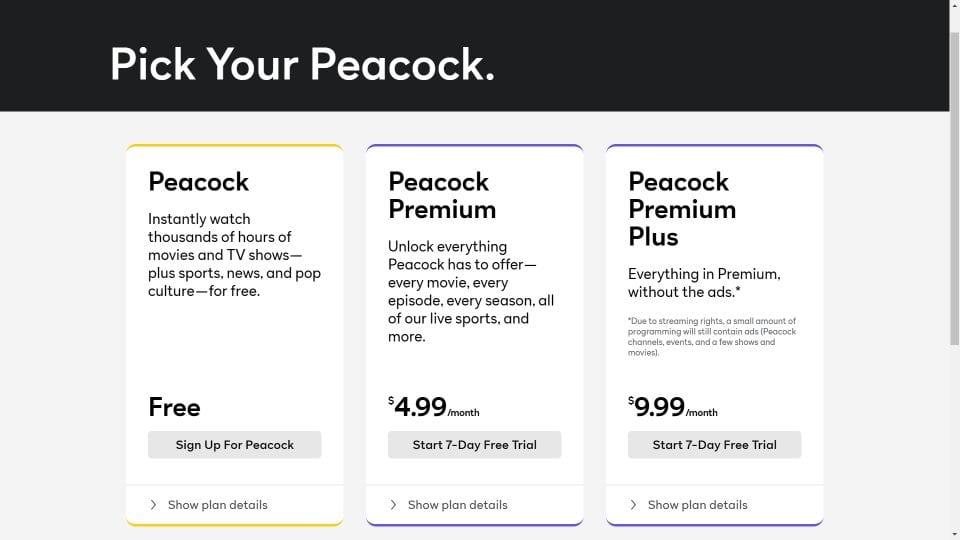
- To check the details of each package, you can hit the "Show plan details" option.
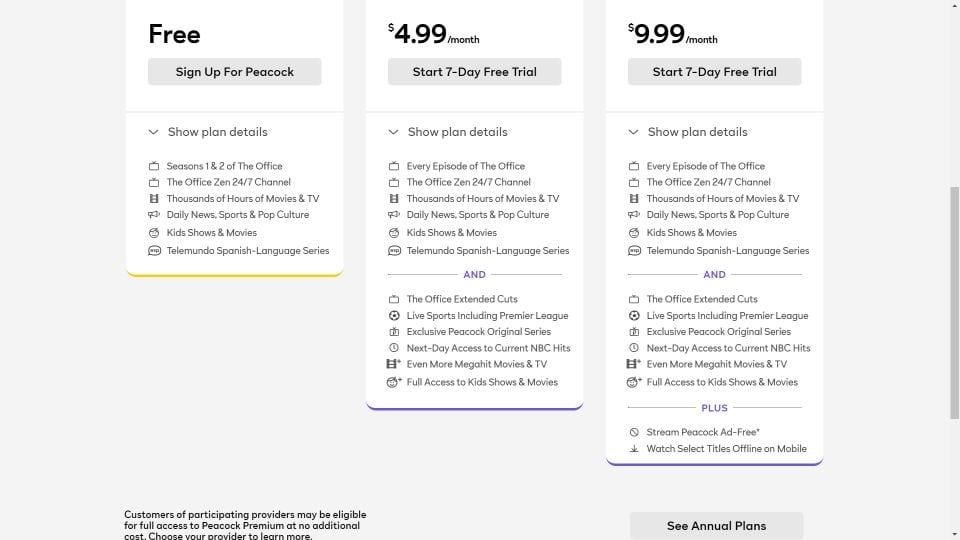
- After selecting the desired package, you will be directed to "create an account" on the next page using your email and authentic password.
- Check "I agree to the Terms of Use, Privacy Policy" before clicking on "Create Account."
- After doing all this, the platform will send you a confirmation email. You should click on the given link in the email and verify your email.
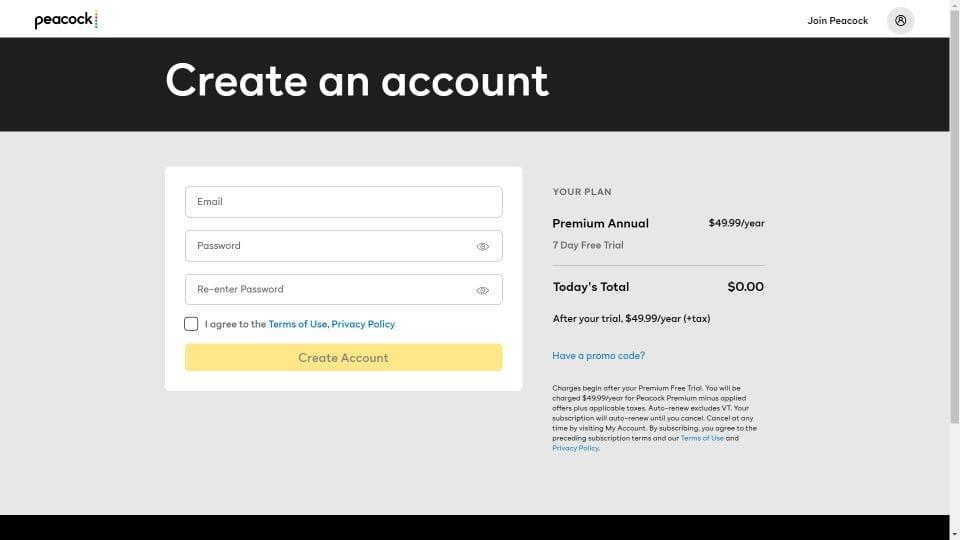
After successfully creating your account, you can now head over to the process of downloading and installing.
Note: You can access Peacock Premium without extra charges if you are an Xfinity or Cox subscriber.
2. Install Peacock TV on FireStick
How to download Peacock on Firestick? Peacock TV follows different ways to download and install it on Firestick, including directly from the Amazon App Store or sideloading it using the Downloader application.
NBCUniversal'sNBCUniversal's Peacock TV has arrived on Amazon devices almost a year after its launch. If you are from the United States, it will allow you to download & install the Peacock TV application directly from the Amazon Application Store instead of sideloading it.
Firstly, we will go through the installation process of the Peacock TV app from the Amazon App Store. The second way will talk about the process using the Downloader app.
Way 1: Install Peacock TV on FireStick Directly from Amazon Store
You should remember that this procedure is only acceptable if you live in the USA. You should go through the way two written after that for any other location.
- Click on "Find" and then "Search" from the home screen of your Firestick.
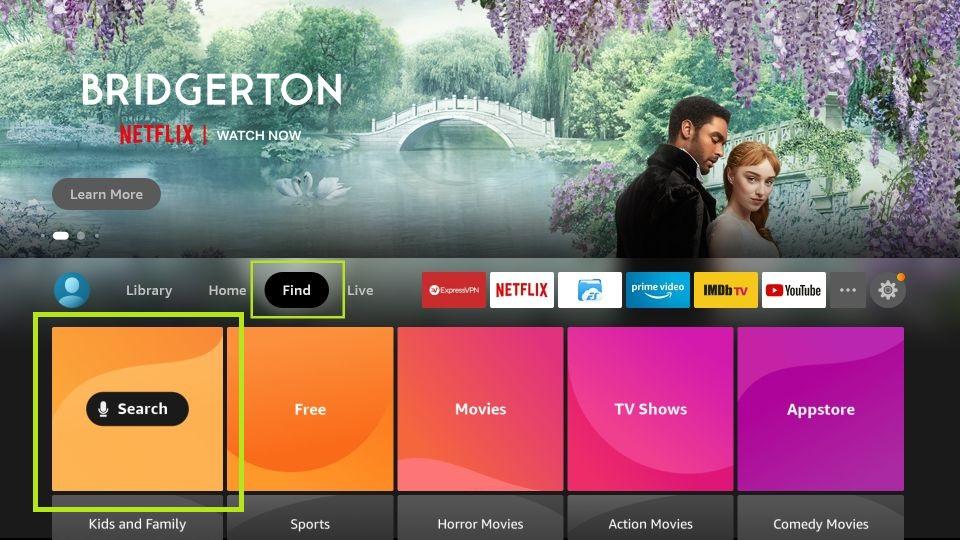
- Enter "Peacock TV" in the virtual keyboard's search bar. You can also use the voice option available on your Firestick remote.
- Choose "Peacock TV" from the appearing results.
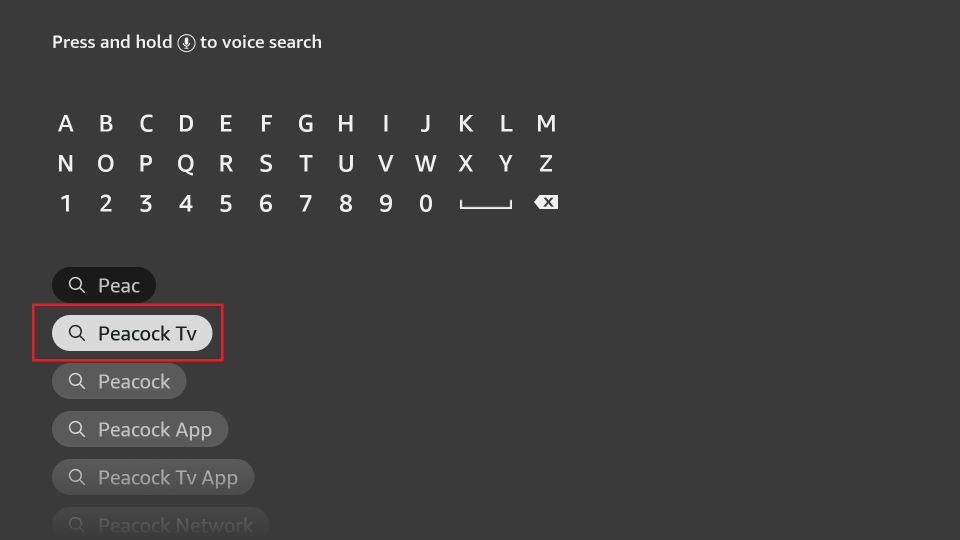
- Now hit the ""Download"" or ""Get"" option.
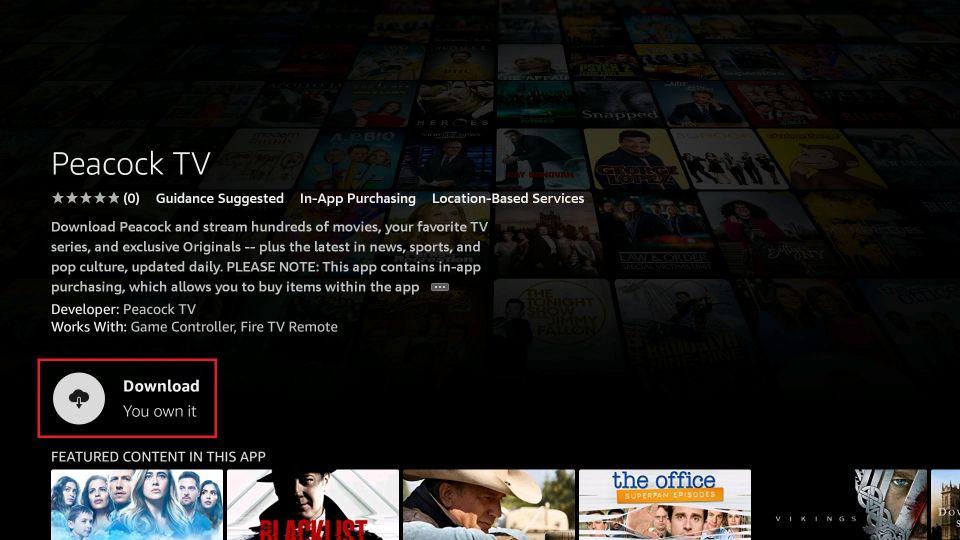
- You should stay there till the downloading and installation are complete.

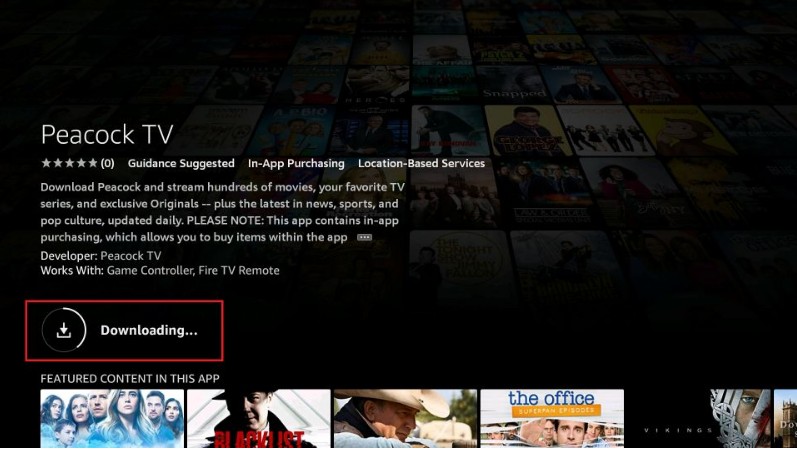
- Launch it and open it to start as soon as the process ends.
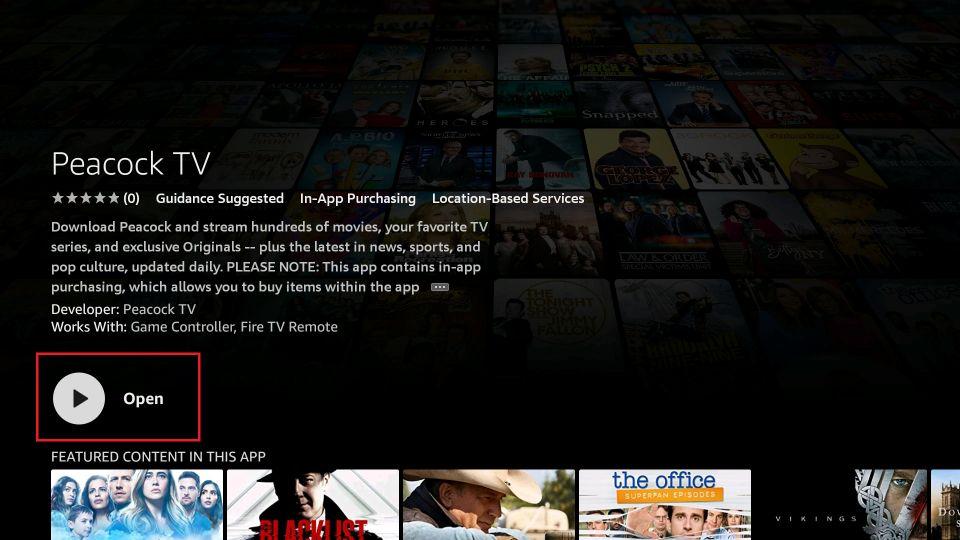
Way 2: Sideload Peacock TV on FireStick
Here is how to download the peacock app on Firestick if you are a non-US user. You can always sideload peacock TV with the following steps;
- Download and Install the Downloader app
- Permit Apps from a third-party source
- And sideload Peacock TV on FireStick.
1. Download & Install the Downloader App
Downloader is the best application to sideload peacock on Amazon FireStick. It is accessible via the Amazon Store;
- Find the "search bar" from the home screen of Firestick.
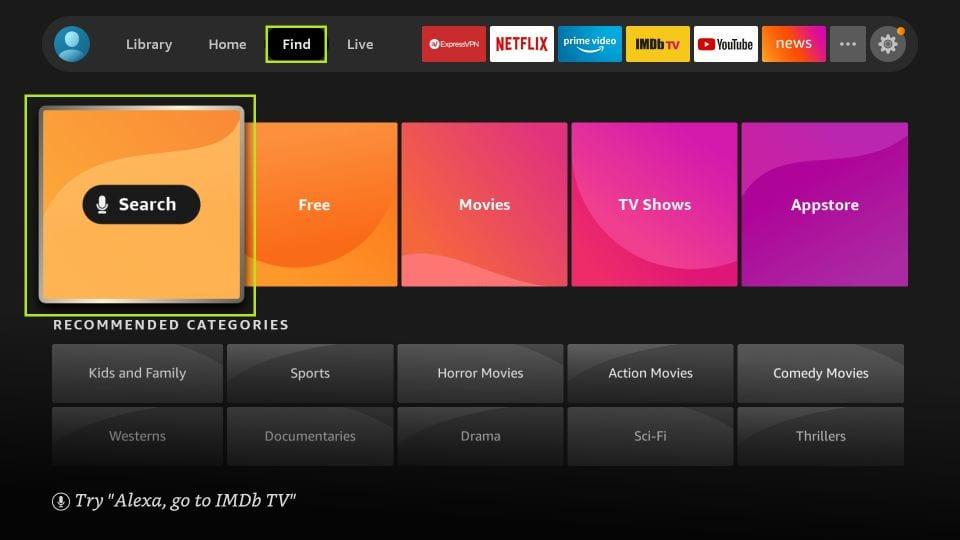
- However, if you have the older version of Fire TV OS, you need to tap on the magnifying glass sign in the upper-left of the home screen to see the search bar.
- Once you find the "Search Bar," enter "Downloader" and click on it from the showing outputs.
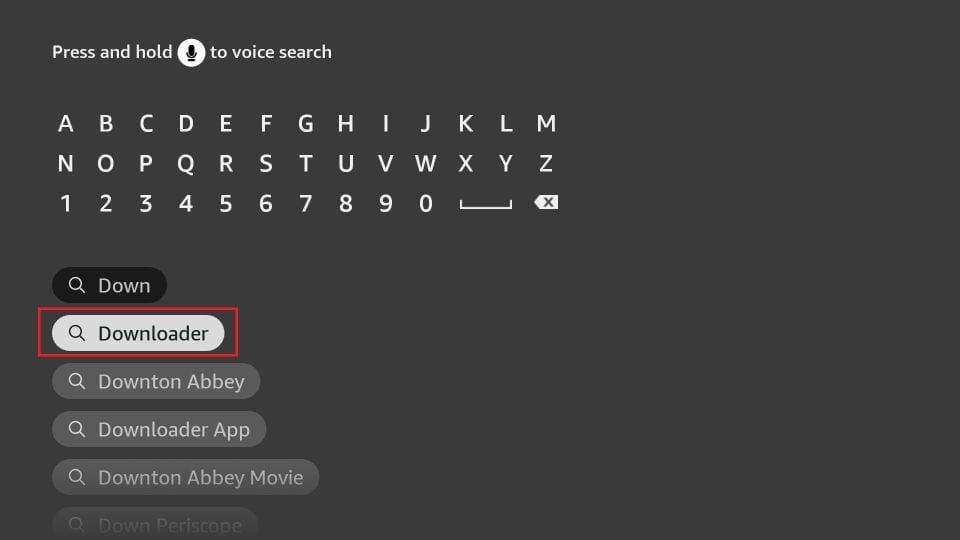
- You will see the "Downloader icon"; click on it to download.
2. Allow third-party app sources to install
To install a third-party app source, you must "Allow apps from an unknown source." Here is how to enable them;
- Go to the "Settings" from the home screen of your FireStick.

- Open "My Fire TV" and then "Developer options. Tap on "Install Unknown Apps."
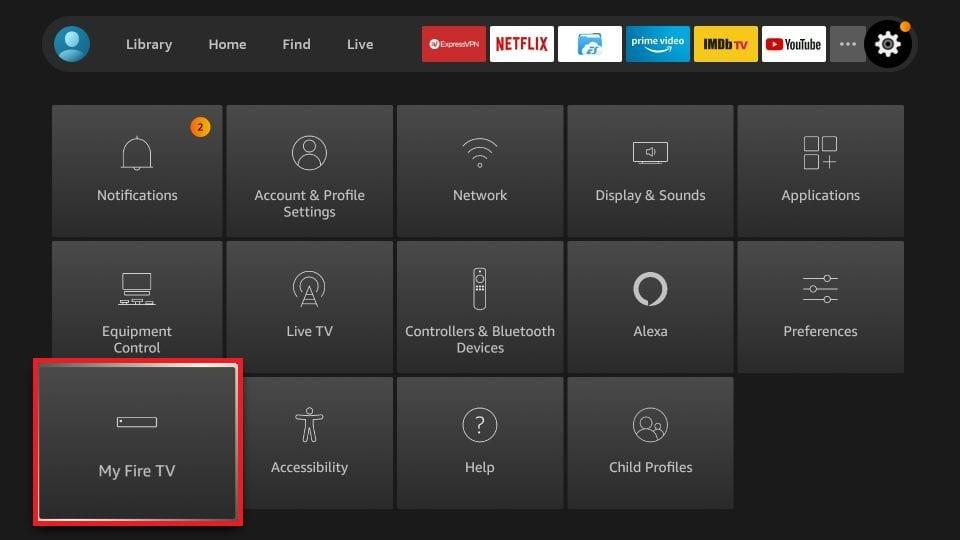
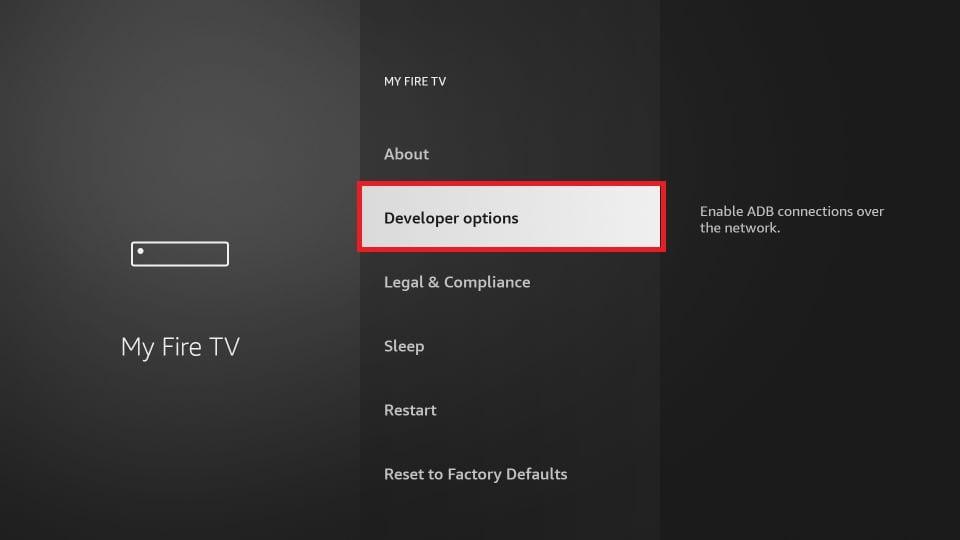
- Tap on "Downloader" in the output and ensure it is "ON."
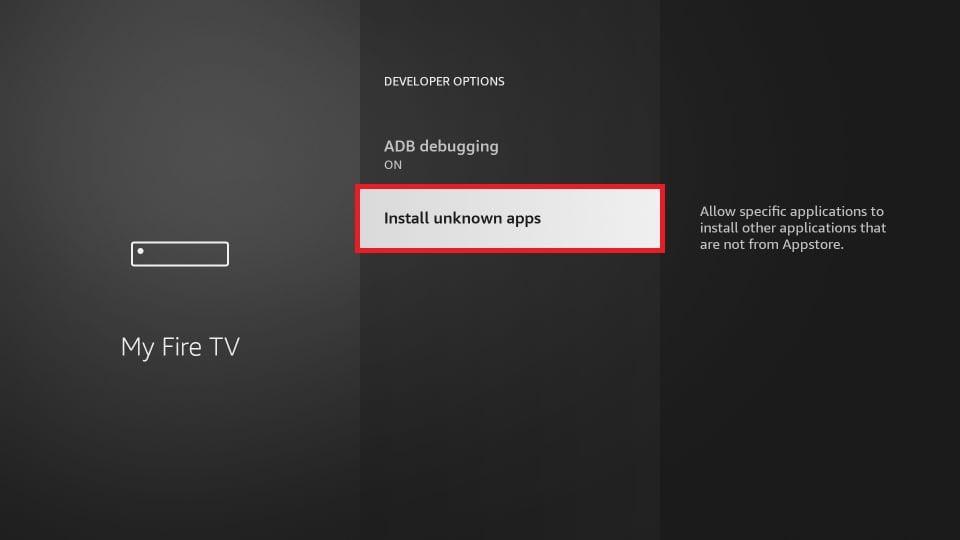
- And if you are the older Firestick OS user, it will show a prompt that must be clicked "Yes."
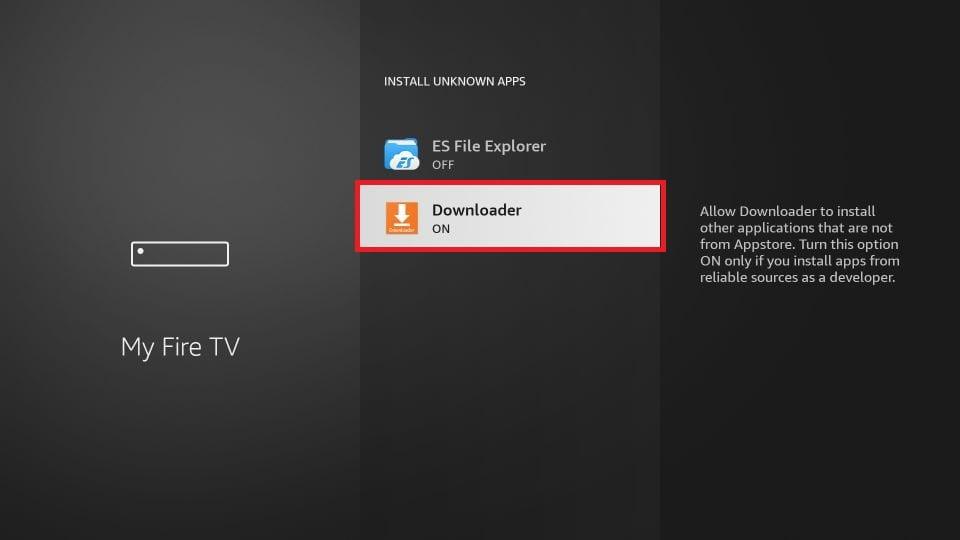
You can also watch this video tutorial to solve your query "how to download peacock on a firestick."
3. Install Peacock TV on FireStick
After allowing an unknown app source, follow these steps to install the app;
- Click and hold down on the "Home key" for a few seconds and hit apps.
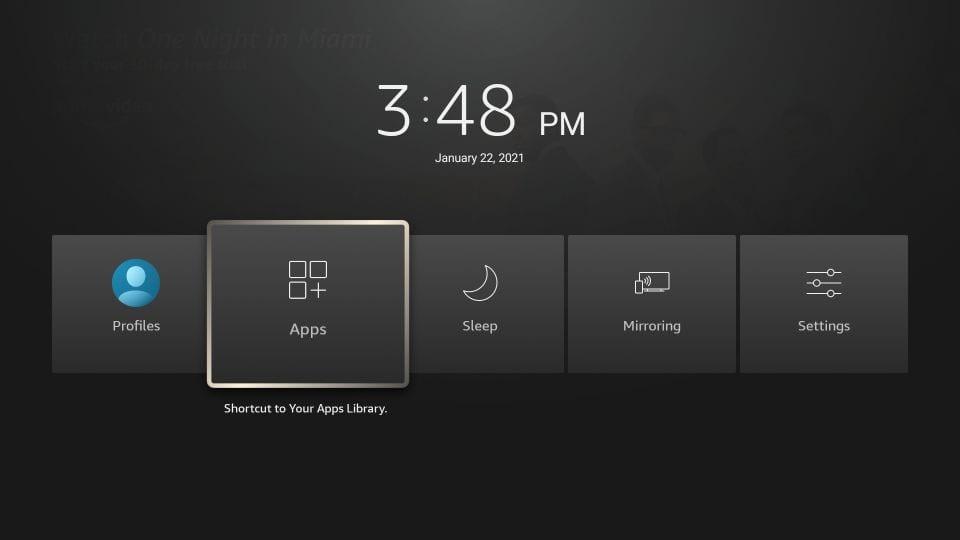
- Choose the URL text box via the remote and enter the link firesticktricks.com/peacock
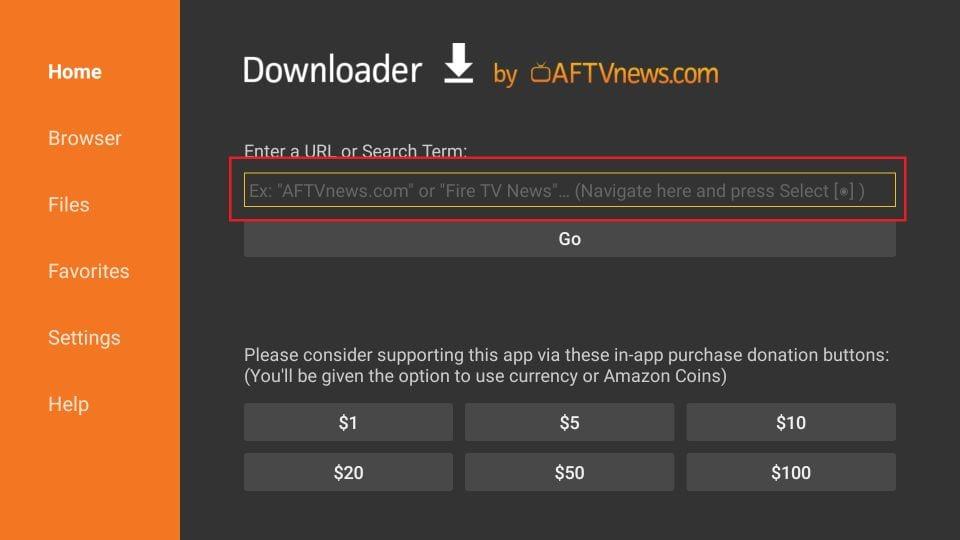
- You should check the URL carefully to ensure that there will be no redundant issues later.
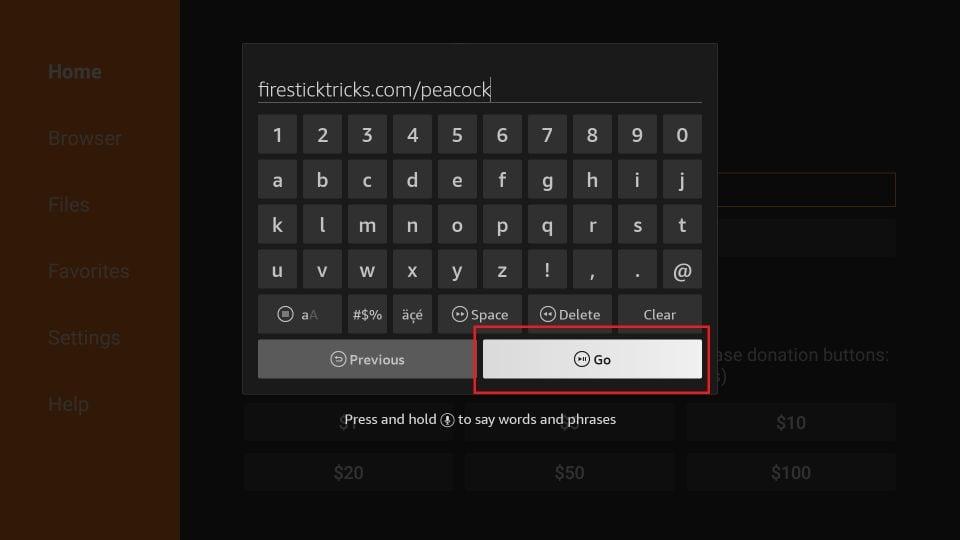
- It will take only 1-2 minutes to finish downloading the peacock TV Apk on your FireStick.
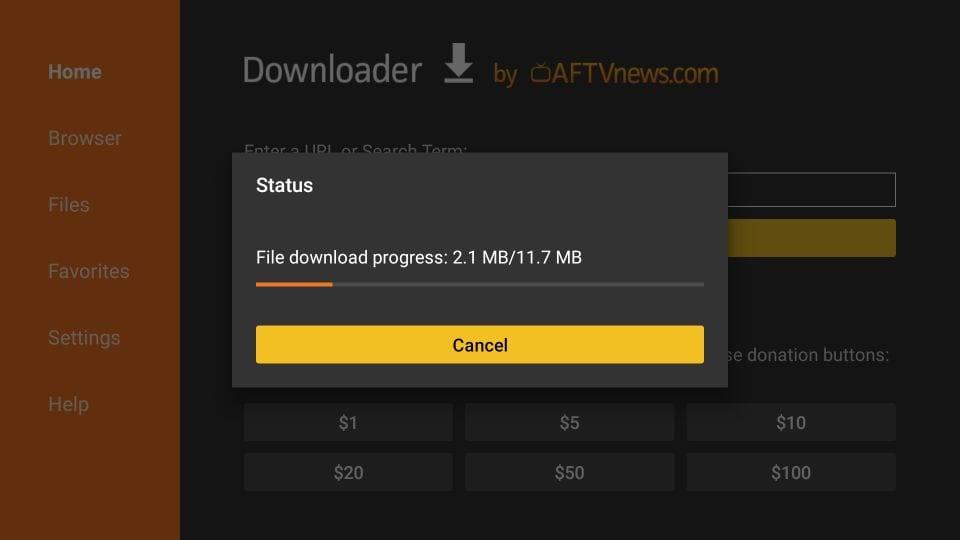
- After it hit the "install button" from the bottom of the page and wait for a few seconds to finish it.
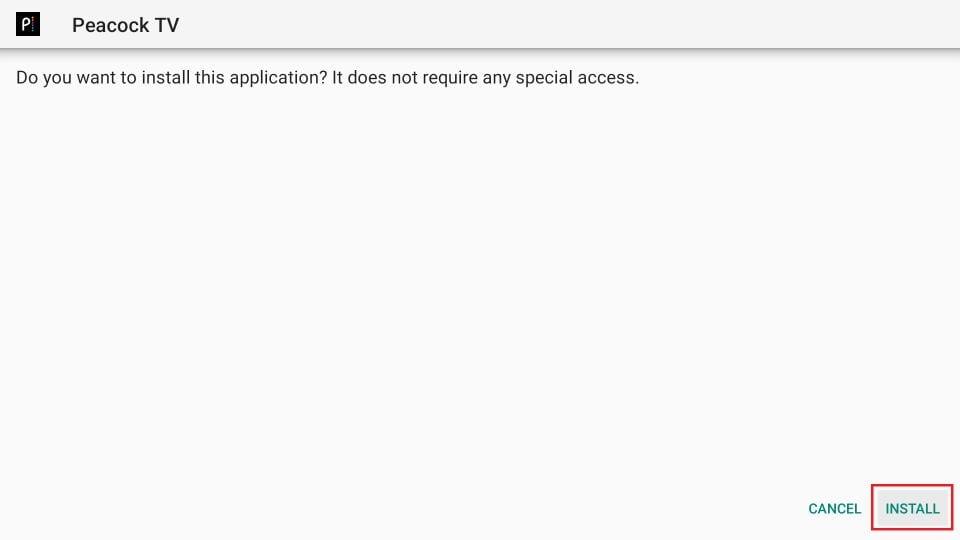
- Tap on "Done" when you see the prompt.
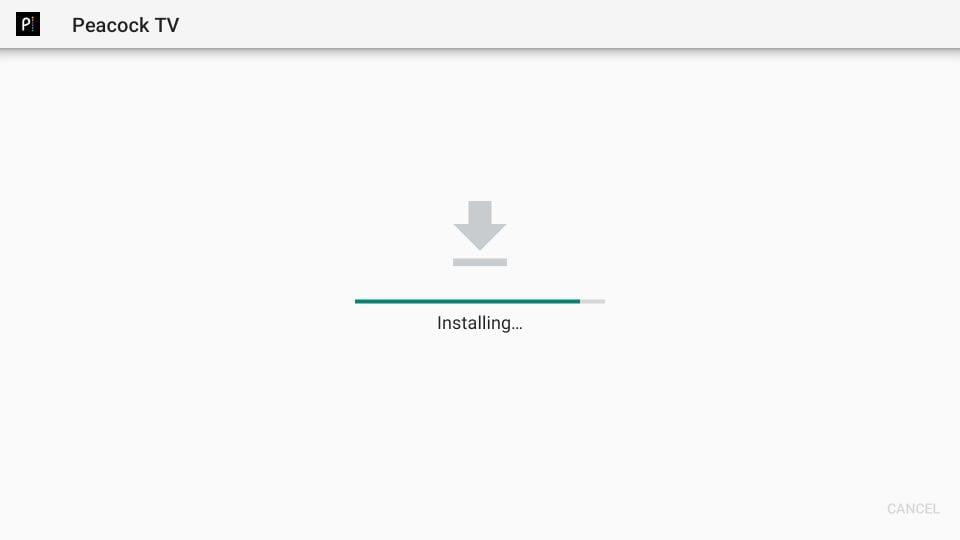
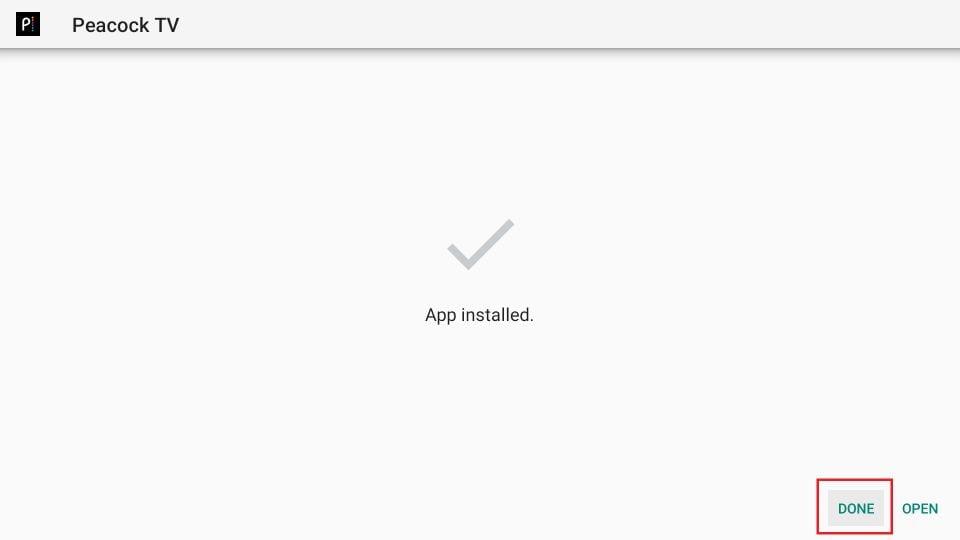
- Go back to the "Downloader Application" and remove "Peacock TV APK" to ensure enough space.
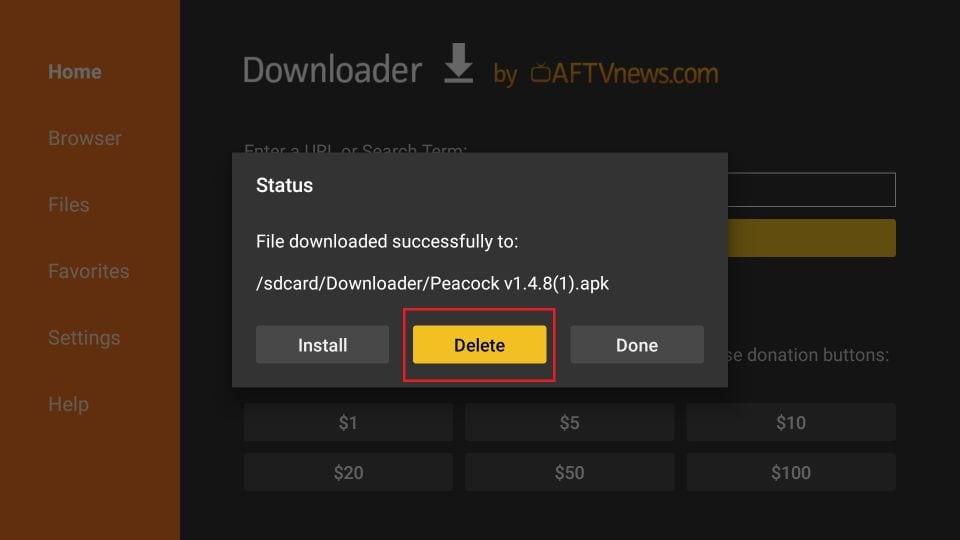
- Hit "Delete" again once prompted.
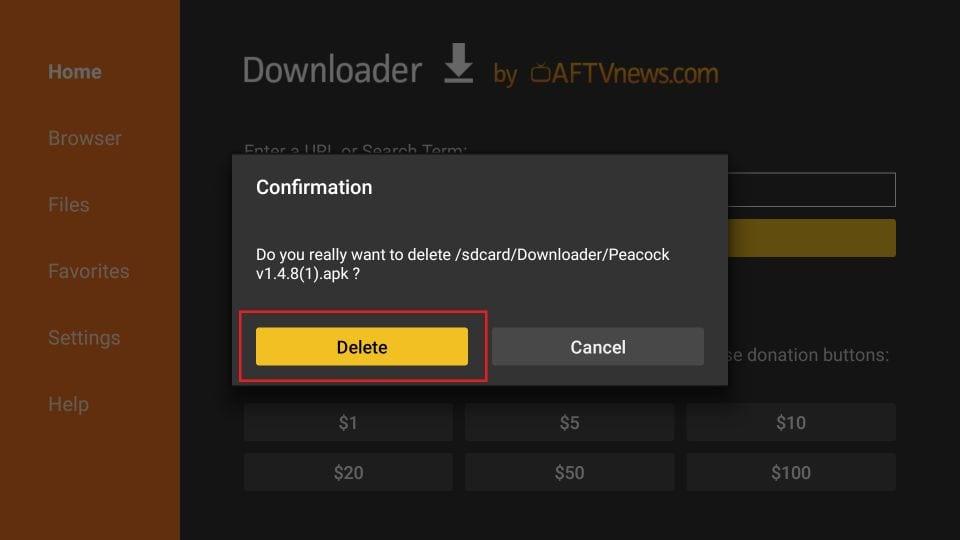
- Congratulations, Peacock TV on Fire has been successfully installed.
Watch Peacock TV on FireStick
- Tap on the "3 dots" appearing in the center-right of the Firestick home screen.
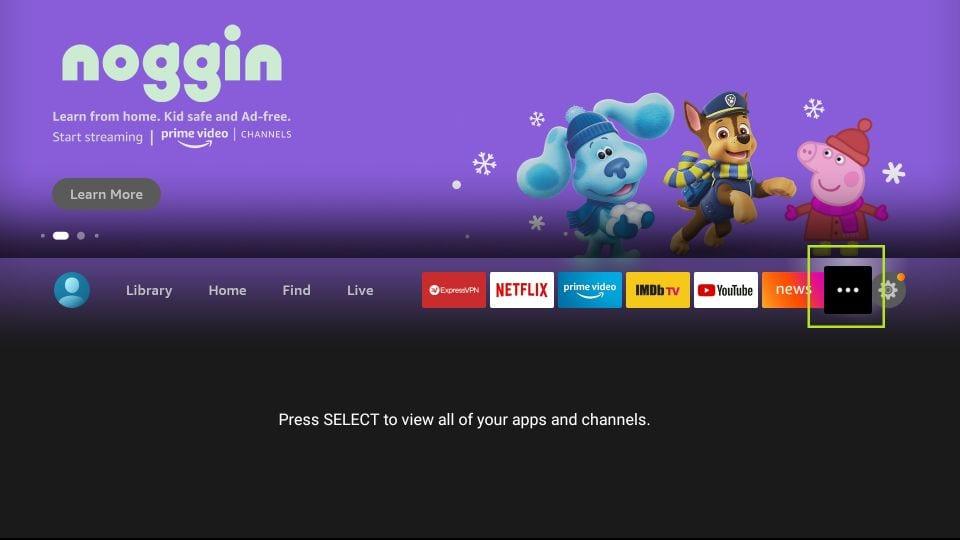
- Explore and choose the "Peacock TV icon and open it.

- Wait for a while till the app opens.

- Click "Sign in" on the upper ride side of the web page and log in.
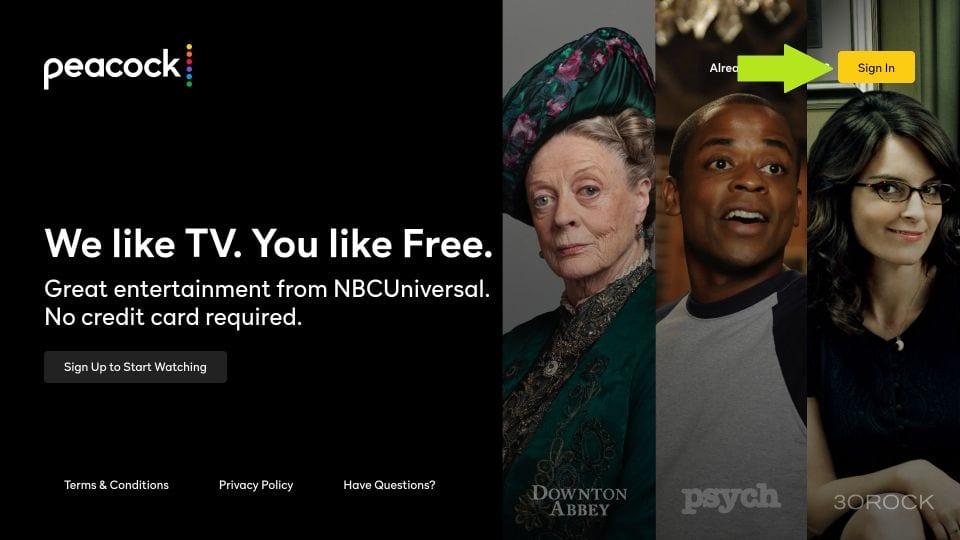
- The users can use the on-screen keyboard to write their email addresses and password. By the way, if you are stuck in peacocktv.com/forgot, this passage will be of great help.
- It will also support you to log in with your phone or computer while clicking on the "Activate on Your Phone" option.
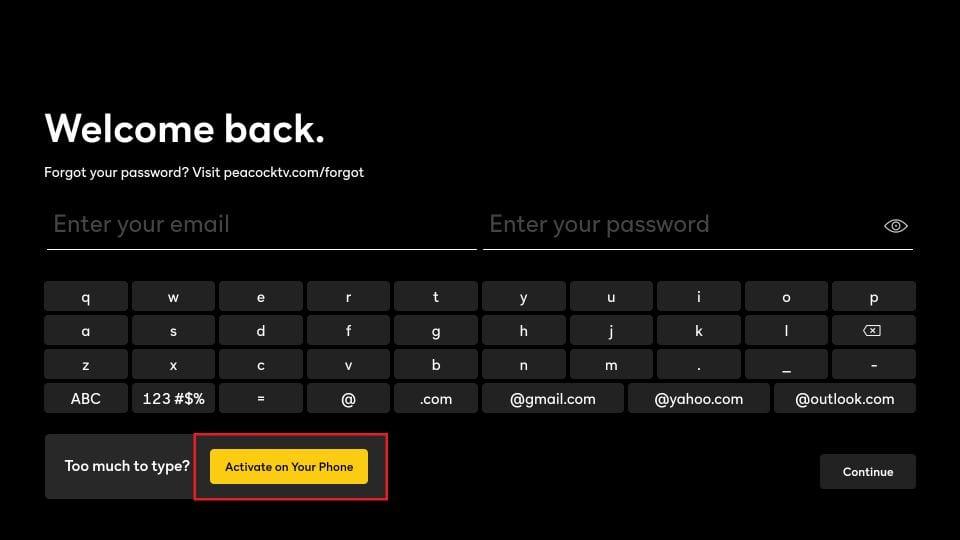
- And if you are using any other web browser, go to this link: peacocktv.com/tv.

- Enter the code appearing on the FireStick window.
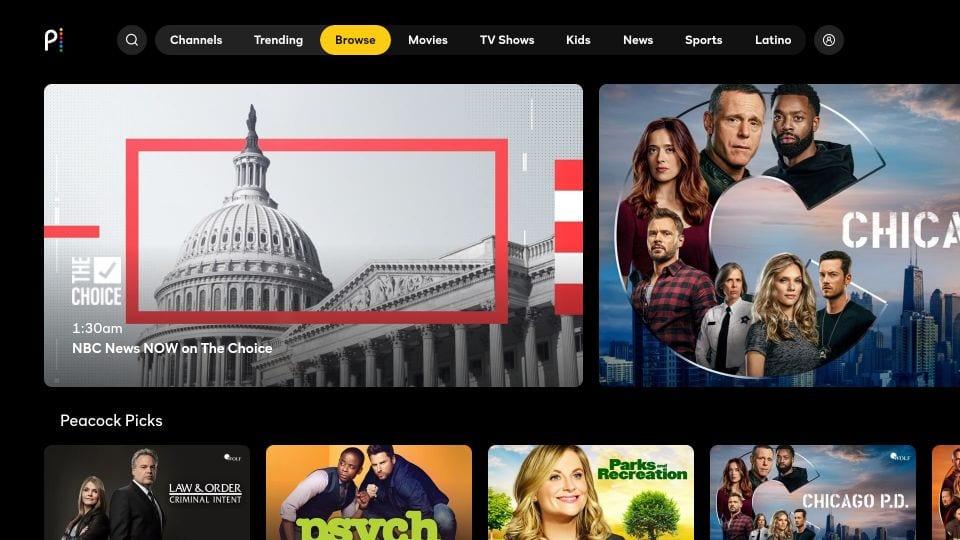
Finally, you accessed the home screen of the Peacock TV app for FireStick. There are multiple categories, but the "Browse" category is by default selected. You can select any preferred category from the Channels, Trending, Movies, TV Shows, Kids, News, Sports, Latino, etc.
Update Peacock App on FireStick
After downloading Peacock TV from the App Store, it will be updated automatically. However, you should ensure that the "Automatic Updates" option is on from the settings. If you don't know how, here are the easiest steps;
- Tap on ""FireStick Settings"" and go to the ""Applications"".
- Now choose ""Appstore"", ""Automatic Updates"" to turn ""ON"".
Important Note: After sideloading Peacock TV, you may face an error and demand an update. Here is the solution;
- First, uninstall the Peacock TV APK and follow the same above-given steps to install it again.
- Hence, you will get an updated peacock app version.
Part 2: Third-party App Downloader to Download Peacock Videos on Firestick
Peacock supports limited downloading options based on the selected subscription plan. Right now, its premium plan only supports downloading. Besides this, it does not support all content to download. Moreover, the downloaded tv shows and movies can be watched for a specific time. Once the specific period ends, you have to download them again. Peacock does not allow its users to share their downloaded videos to any other device. That is why StreamFab Peacock Downloader comes to let you welcome downloading of any desired video without any restrictions;
StreamFab Peacock Downloader
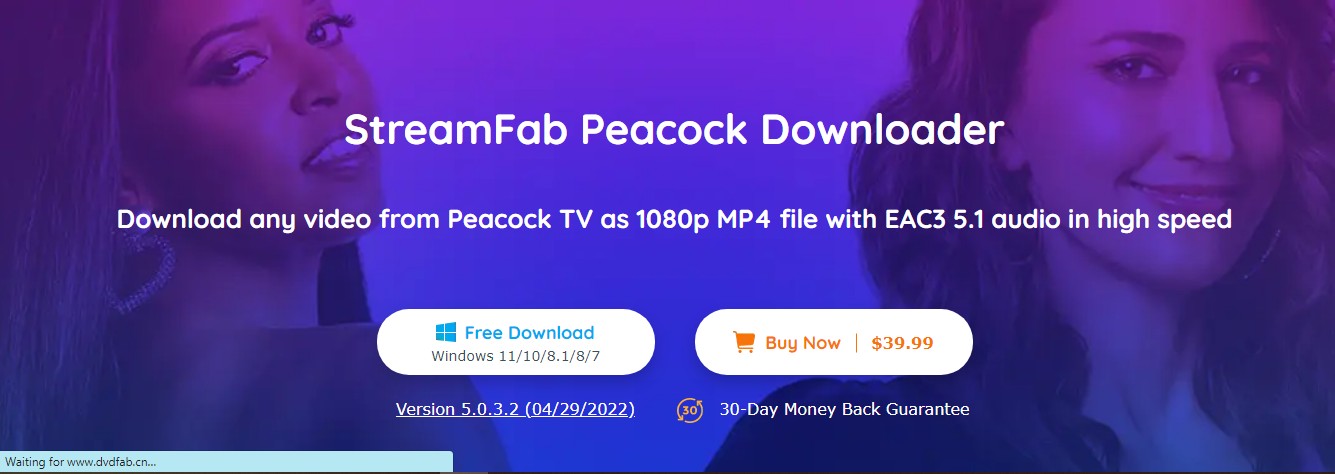
Price: $39. 99
Compatibility: Windows, Mac
StreamFab Peacock Downloader is a reliable program to pursue all downloading requirements regarding peacocks. This dependable software is also helpful for downloading content from a wide range of different websites. Besides peacock, it comes with 20 other separate supported downloaders like Netflix downloader, Hulu downloader, HBO downloader, Disney downloader, Paramount Plus downloader, Amazon Prime Video downloader, Funimation downloader, YouTube downloader, etc.
Features
- It is the best program for downloading videos in mp4 files.
- It supports high resolution and peak audio quality.
- There are no restrictions on downloading any desired peacock content.
- It is free to use, but premium features can open just with the pro version.
- The software will automatically block all commercial ads to deliver tension-free streaming enjoyment.
How to download peacock videos using StreamFab Peacock Downloader?
- Open the software and click on the "Peacock" from the available platforms.
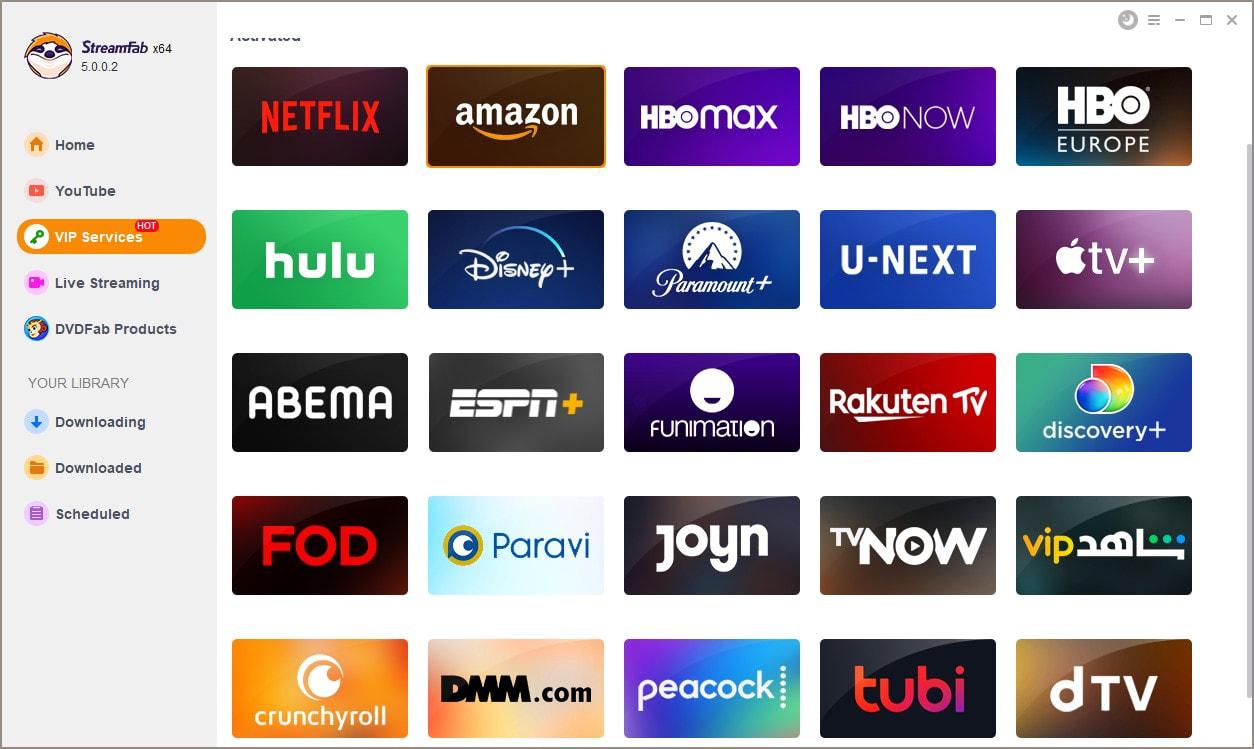
- Sign in and explore the desired video to be downloaded.
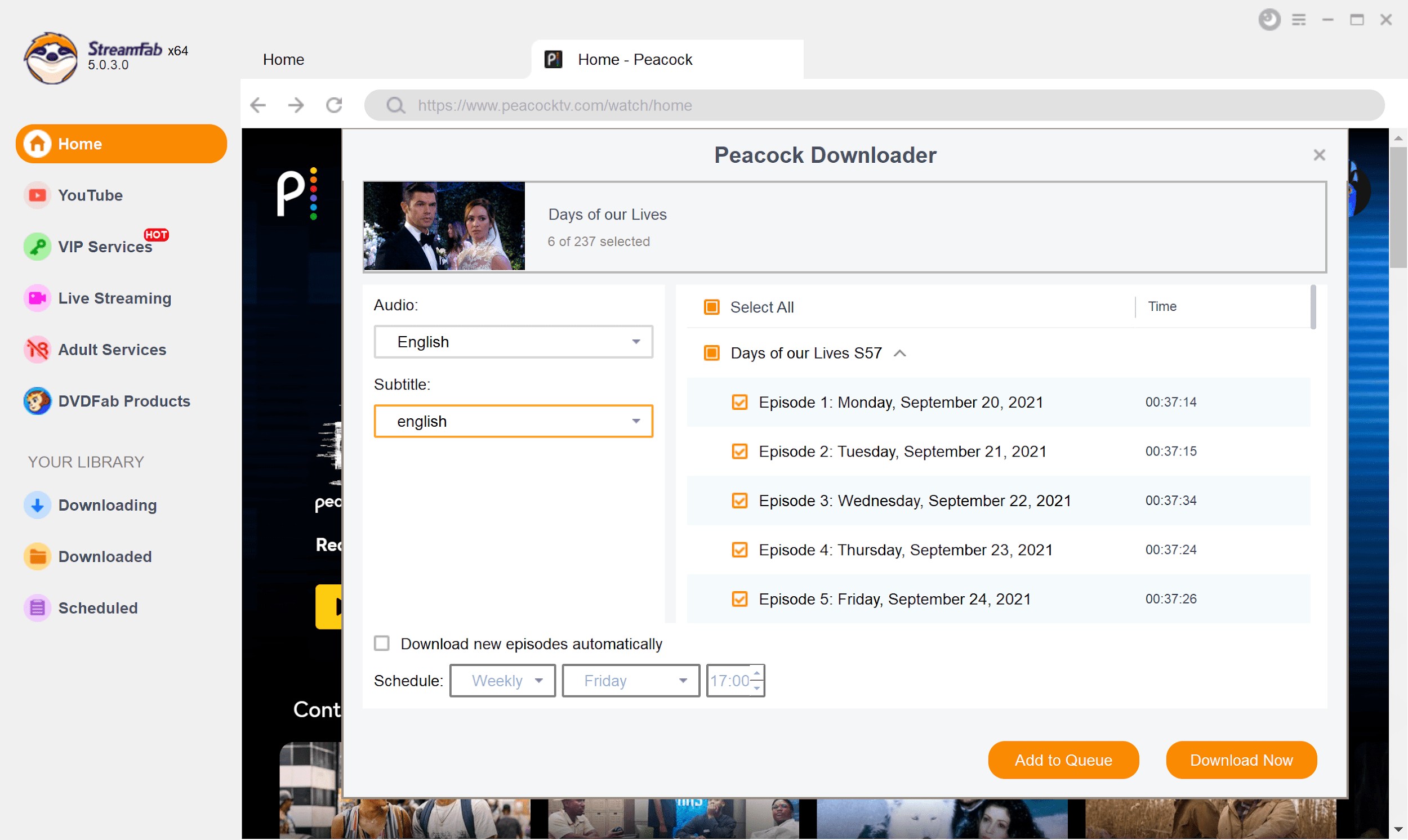
- When you play that video, the program will automatically download it.
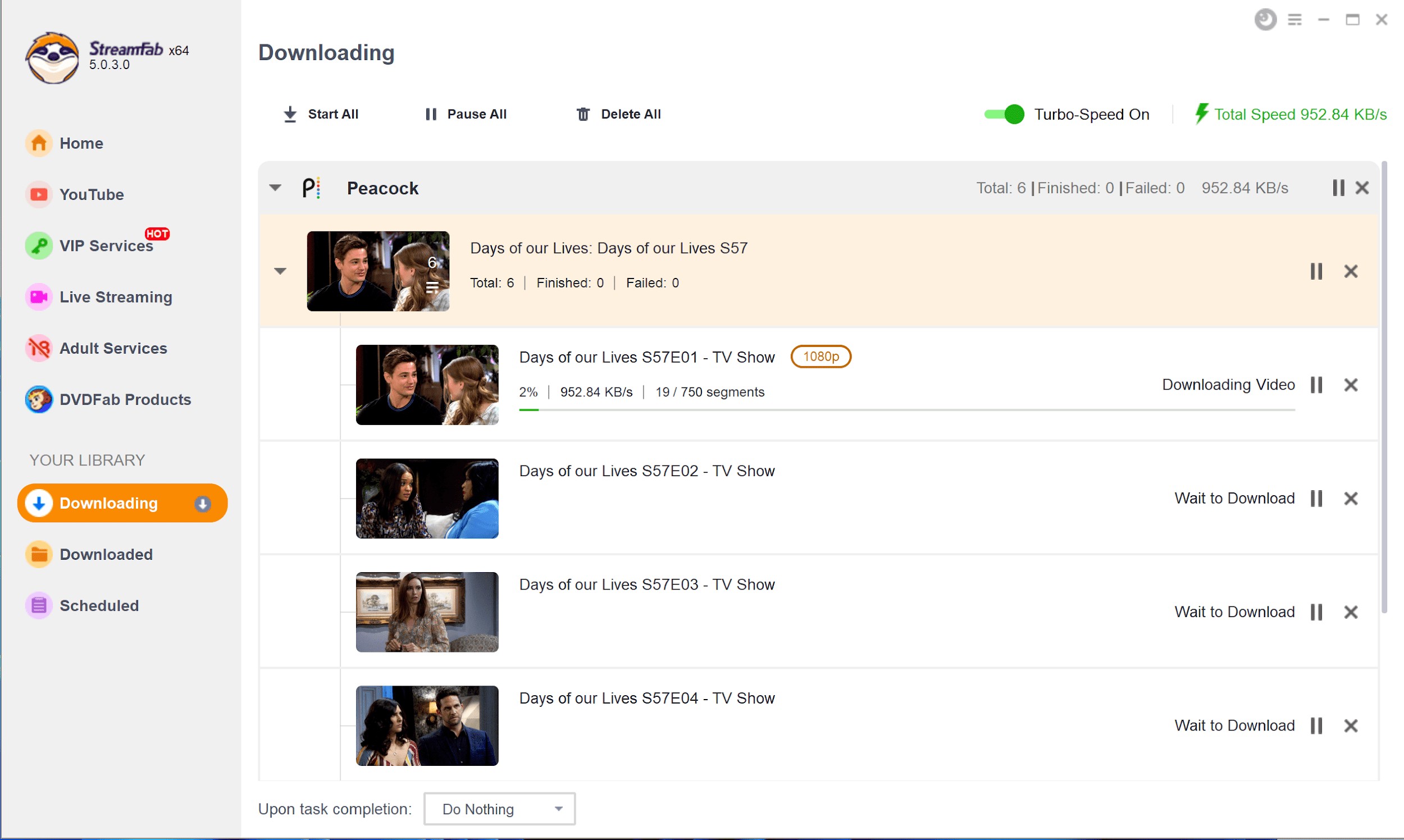
Conclusion
Downloading peacock on Firestick may irritate you, but our blog article left nothing to guide you to avoid any problems. If you are a US-based user, you should download it from the Amazon store (way one mentioned above). And if you are of the changed location, you can choose the sideloading process (way two mentioned above). Besides this, we have also enlisted the best third-party app software - Streamfab peacock downloader to download peacock videos without downloading the peacock application directly. Hopefully, this article suits you best to get your answer about "how to download peacock on my firestick." Also, if you have other questions for firestick, like download Tubi on it, head here to know.



