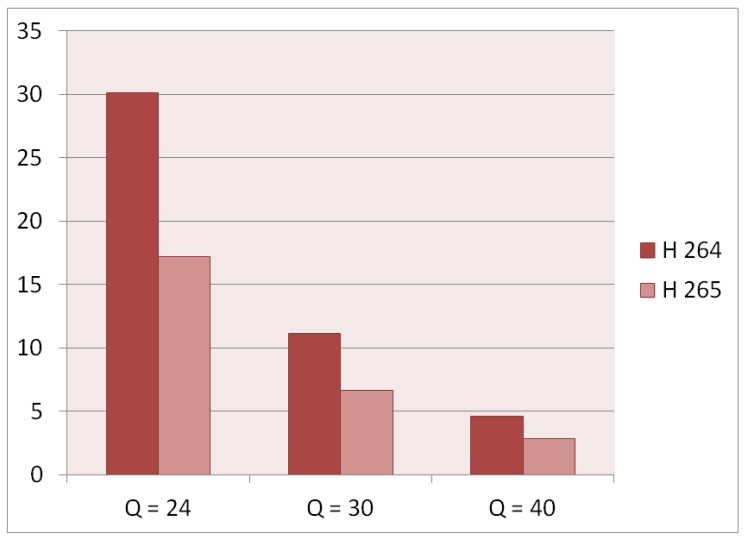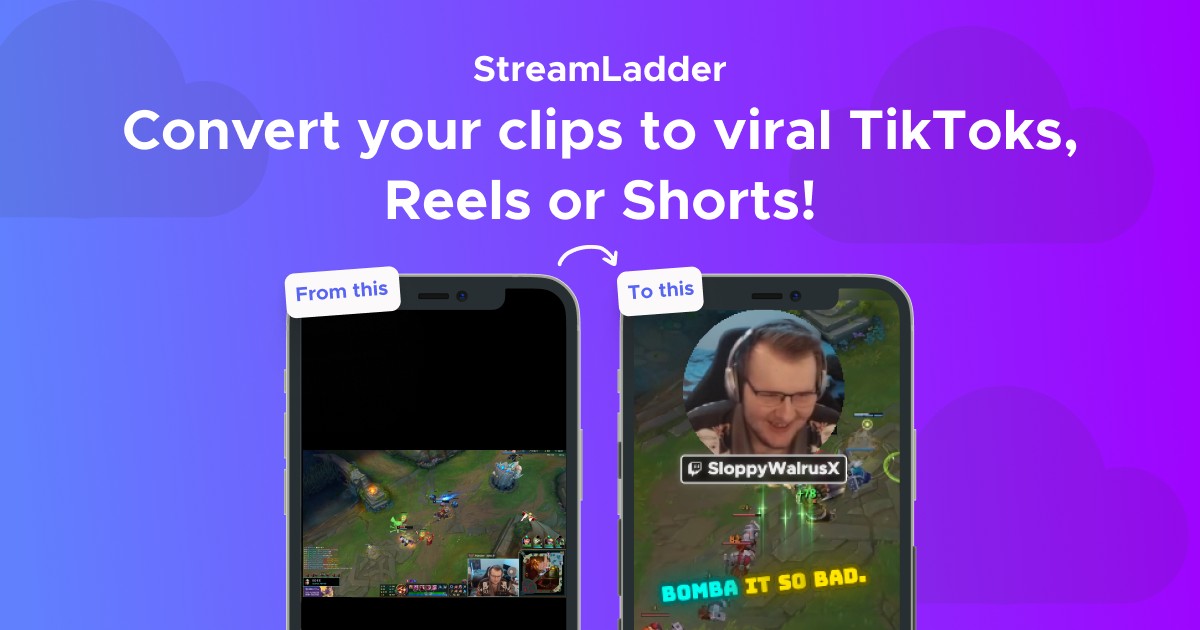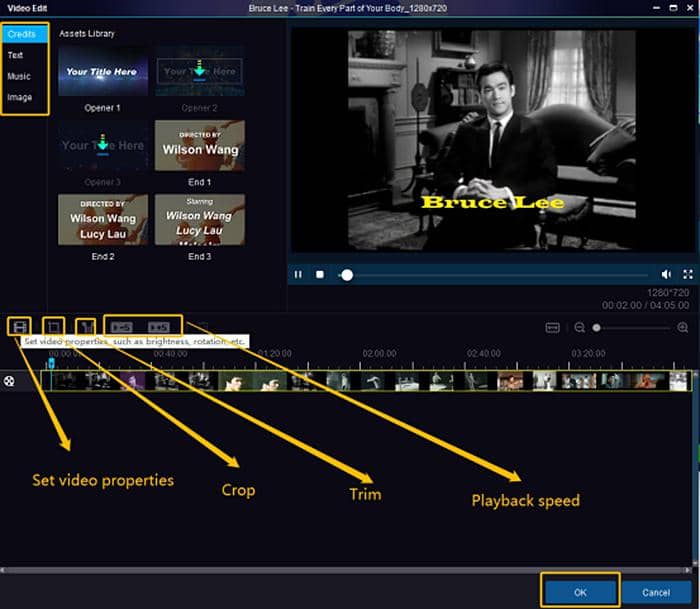Free MP4 Video Editor: Which One Do You Like?
Summary: Are you hesitant about which MP4 video editor you shall choose since there are numerous options on the market. This post collects top 10 best free MP4 video editors for your choice so as to polish and create video masterpieces for both business and personal purposes.
Are you seeking best free MP4 video editors to polish your video clips for simple business or personal use? What’s the best MP4 video editor for Windows, Mac, Linux or online use? If you anticipate satisfactory answers, do not miss out on this post. Read on to select your desired free video editor MP4 applications from the top 10 options.
Quick Navigation
PART 1: Why You Need MP4 Video Editor?
PART 2: Free MP4 Video Editor for Windows Only
PART 3: MP4 Video Editor Free for macOS Only
PART 4: Best MP4 Video Editor for Win & Mac
PART 5: Free Video Editor MP4 for Win & Mac & Linux
PART 6: Free Mp4 Video Editor Online
PART 1: Why You Need MP4 Video Editor?
It is an indisputable fact that MP4 video formats enjoy exceptional advantages over others in the following aspects.
⚬ Compress high-res video files into smaller ones with less quality loss
⚬ Hold diverse contents like video, audio, images, and subtitles
⚬ Perfect for streaming or distribution due to full compatibility with multiple devices including computers, tablets, smartphones, DV camcorders, game consoles
Considering these, owing a reliable MP4 video editor or video editor that supports MP4 format means icing on the cake when it comes to editing and polishing MP4 video files for the sake of effective video marketing, teaching and training, home entertainment or online share on social sites, so that video contents will be well delivered and understood. Above all, the polished video files can be used on nearly all devices and platforms.
PART 2: Free MP4 Video Editor for Windows Only
If you are looking for a Windows-based easy-to-use but free MP4 video editor, below options can be for your reference.
Video Editor
Video Editor is a professional but simple to use video editor for MP4 and other video or audio formats. Packed features cover basic editing tools (crop, split, rotate, reverse, speed & volume change, color correction like contrast, saturation, brightness, hue, highlight and shadow, mosaic, zoom, freeze frame, voiceover, speech & text converter, green-screen effects, PIP, mute) and tons of creative effects, transitions, filters, elements, texts, music to add spice to your video files.
This MP4 video editor Windows 10/8/7 gives you full power to maximize your imagination and creativity via applying all possible editing features to make your video content compelling, thus increasing conversion rate, viewers and followers. Gain access to this mp4 video editor free download from its official site before the final subscription for full features like Full HD export. Aside from working as a powerful mp4 free video editor, it can convert videos (MP4, MKV, AVI, WMV, MOV, GIF) and audios (MP3, AAC) between different formats. All these considerate options are at your disposal.

Pro: intuitive interface suitable for beginners, enthusiasts & experts
Con: Available on Windows only now, maybe Mac or online version still in the works.
For detailed user guide to this MP4 video editor, please click here.
Windows Photos
As the successor to Windows Movie Maker, this MP4 video editor Windows 10 allows you to view and edit your videos, make movies, create albums on PC. You can this simple mp4 video editor to trim video clips, fine-tune lighting, color, and camera motion, add filters, effects, music, texts, 3D effects like bees, fireball, lightning to make your video life-like and remarkable. Meanwhile, you can remix your video and album just perfect, and upload it to YouTube, Facebook, and other social apps.
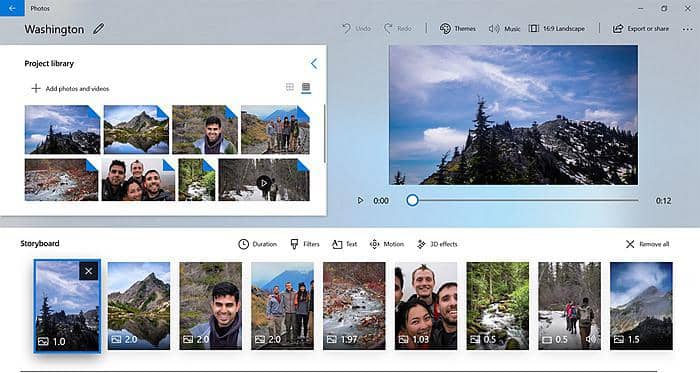
Pros: Free; available on PC, mobile (in-app purchase), Xbox One, HoloLens, Hub
Cons: Not workable for macOS; not as feature-rich as professional MP4 free video editors
PART 3: MP4 Video Editor Free for macOS Only
There might be times when you just want a free MP4 video editor that works only on mac OS so as to maximize its compatible editing features. No worries! Here are two Mac MP4 video editors for you to consider.
iMovie
iMovie is a completely free video editor for MP4 designed for Mac & iOS users who are looking to create videos from clips and photos to commemorate momentous events via basic editing options (split, rotate, crop & stabilize video clip, color settings, video speed change, multicam edit, music, audio, voiceover, green-screen effects, titles & credits, effects, filters & transitions). HD and 4K video support are the highlighted features of this Mac MP4 video editor free, with which you can make cinema-like blockbusters to share with your friends or upload on social platforms.

Con: for macOS & iOS (iPhone/iPad) only
Final Cut Pro X
With respect to mp4 video editor mac programs, Final Cut Pro X is a successful successor to iMovie because of its intuitive design and innovative features applicable to stunning film and TV shows post-production for professional Hollywood makers. What trump card does this video editor MP4 software hold? Advanced color grading and motion graphics (in 8K resolution), HDR support and ProRes, 360 video and multicam editing, VR headset playback...Meanwhile, basic editing tools such as video & audio trimming, effects, video noise reduction, 2D & 3D titles, custom export settings...are all at your fingertips. Feel at ease to import, edit, grade, and deliver incredibly true to life video image with this advanced Mac MP4 video editor.

Cons: Free trial with feature limit and paid version with high price; learning curve for beginners
PART 4: Best MP4 Video Editor for Win & Mac
If you are looking to video editors for MP4 both available on Windows and Mac, you have come to the right place. Below options have their own master card to achieve your goal.
Adobe Premiere Pro
Adobe Premiere Pro is the industry-leading video editor for MP4 (with a free trial) and other formats for TV shows, TV and web post-production. Thanks to its packed features including motion graphic templates, ProRes HDR, VR video & audio editing, effects & transitions, Adobe Sensei, seamlessly compatibility with its family products (Photoshop, After Effects, Adobe Audition & Stock) and other apps & services (Premiere Rush working across all devices), thus allowing you to polish and create your own video story by focusing on the integrated workflows. This MP4 video editor Mac and Windows enables you to edit footage in any format from 8K to VR.

Con: Preferred by professionals for advanced and paid features
DVDFab Video Converter
DVDFab Video Converter is not just a free MP4 video editor, but a video compressor and video transcoding program between videos and audios of all mainstream formats. It’s a simple MP4 video editor powered by advanced settings for video & audio parameters, video edit for trimming, cropping, rotating clips, adding watermark, music, credits, and subtitles, adjusting brightness, contrast, and saturation, and cooperative action with Enlarger AI devoted to ai upscale videoresolution from 360p to 1080p based on AI technology (deep learning & neural network).
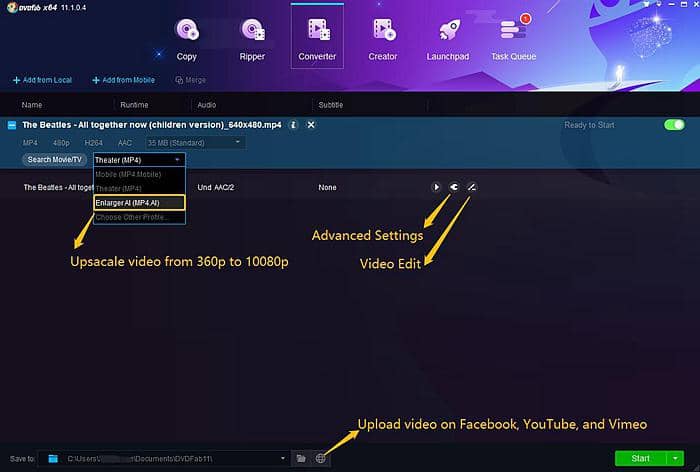
Pros: Simple to use; 30-day free trial
Cons: Lack diverse filters, transitions & filters
PART 5: Free Video Editor MP4 for Win & Mac & Linux
There might be occasions when some users want to edit video files on Linux aside from Win and Mac. Never mind. Here are house-hold MP4 video editors for Linux users.
OpenShot Video Editor
As a cross-platform free MP4 video editor for Windows, Mac, and Linux, OpenShot comes with surprisingly customizable features including trimming & slicing, 3D animation & keyframes, background videos, watermarks, titles, audio tracks/waveform, slow motion & time effects, color settings, brightness adjustment...

Pro: Free use with basic video needs
Con: System crash pops up; slow video rendering speed
Lightworks
This video editor MP4 software has been in good graces in cinema history as a video editor in making Hollywood blockbusters like The Wall of Wall Street and Hugo, whose huge popularity comes down to its constant creative feature package including easy timeline for editing and trimming, Lo-Res Proxy workflows for 4K editing, royalty-free audio and video library, amazing effect keyframes, color correction and blend modes, multicam and chromakeys, export SD/HD video for YouTube, Vimeo, and other social media sites. That being said, with this MP4 video editor, users can feel free to edit video files and unleash their creative potential for business and personal use.

Pros: Available on Win, Mac & Linux
Cons: Good for professionals; free 7-day license only unless upgrade for Pro
PART 6: Free Mp4 Video Editor Online
Software download and installation might be troublesome for those aspiring to minimalism. In a sense, video mp4 editor online application wins a place to display its prowess. Here are two online MP4video editor free worth your concern.
ClipChamp
ClipChamp works as a web-based free video editor for MP4, video compressor, converter and webcam recorder to create amazing footage for YouTube, and social sites such as Facebook, Instagram in view of its packed features, namely, trim and crop, split & merge, rotate & flip/mirror, audio and images, text and titles, balance color and overlays, filters and transitions.
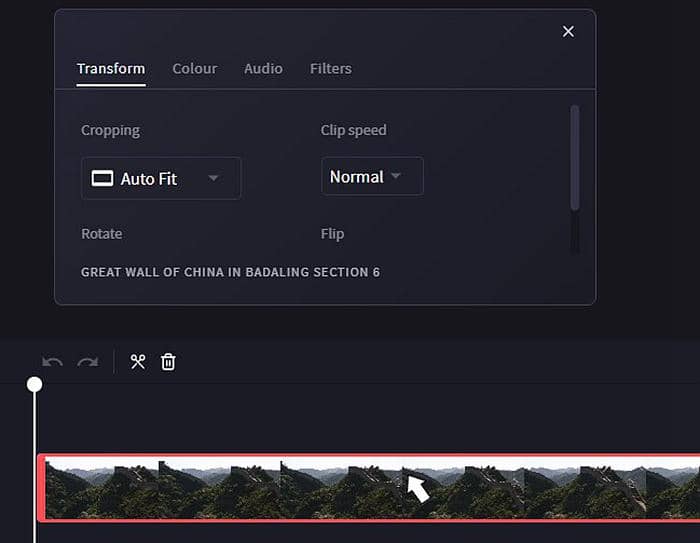
Pros: Chrome extension, suitable for beginners
Cons: Register with Google or Facebook before using; no 4K support; export 480P/SD resolution for free
WeVideo
WeVideo is a free online MP4 video editor and video maker designed for brand marketing, teaching and personal entertainment. Users can make and edit footage in an easy, fast, and flexible manner via choosing from unlimited use of stock media like videos, images, and music tracks which are royalty-free and included free in business plans. Meanwhile, basic editing features such as trimming, splitting, clipping, overlays, animated text, music, special effects, screen recording are also available. You can share edited videos on YouTube, Vimeo, Facebook, Instagram, and Twitter.

Pro: Available on Win, Mac, iPhone, Android, Chromebook
Con: Limited features for free version
Final Thought & Best Pick
In this article, you have gained a full picture of best MP4 video editors that can be used on different platforms, Windows, macOS, Linux, or web-based browser, for the ultimate goal of business marketing, teaching and training, home entertainment or upload on video sharing sites. You can try out the above-mentioned free MP4 video editors or turn to their paid version for advanced features. If you hope for an MP4 video editor free for both business and personal use, but with intuitive interface and ample features, Video Editor shall be your first choice. Once you aim to edit videos while upscaling resolution, DVDFab Video Converter will be your last straw. Click here to know more about how to edit video free.
When you are tired of downloading desktop video editors, MP4 video editors online will be your good helper. In a nutshell, all the listed video editors MP4 applications are the optimal selections among all possible video editors for MP4 on the marker based on user comments and personal test. ACT NOW to take your pick.