MP4 to MOV | Convert MP4 to MOV Free [Desktop & Web App]
Summary: Are you looking to convert MP4 to MOV free for a better play on various devices or for public share on social platform for personal or business purposes? If so, you have come to the right page. This post revolves around how to convert MP4 to MOV free and easily with different desktop software and online app. Come and check the following MP4 to MOV free converters.
Are you looking to convert MP4 to MOV free for a better play in QuickTime Player? If you are an Apple fan, QuickTime Player must be your first choice when it comes to playing video files. Therefore, converting MP4 to MOV will be of great importance to your viewing experience. To satisfy your needs, this post offers a list of handy mp4 to mov converter for your option.
Table of Contents
PART 1: Why Convert MP4 to MOV
In what situations when you need to convert mp4 to mov? Below questions will offer you a better clue.
What is MOV file?
A MOV file is a commonly used multimedia container format developed by Apple Inc and fully supported by Apple QuickTime Player. It is compatible with both Macintosh and Windows platforms, together with Sony PSP and DVD players. MOV files may contain multiple tracks that store different types of media data including video and movie files.

MP4 v.s. MOV
Actually, MP4 was developed based on MOV file format, both of which adopt ISO standard format and can be used in QuickTime. However, the two have essential distinction in the following aspects.
Compatibility: MOV file is compatible with Apple devices, while MP4 is compatible with almost all kinds of devices, media sites, and player.
File size & quality: MOV files are higher in quality and larger in size, while MP4 is universally more compressed and smaller in size.
Usage scenarios: MOV format is more popular in professional situations such as movie theater and exhibition publicity. MP4 format is well widely used for home videos and public share on social networks.
Why need to convert mp4 to mov? Based on the above analysis, it’s worthwhile to convert mp4 to mov for specific uses. Move on to the next part to check top 5 mp4 to mov converter.
PART 2: Top 5 MP4 to MOV Converter for Your Choice
Among all possible mp4 to mov converter on the market, there are top 5 mp4 to mov conversion tools worth your consideration. They are chosen based on user experience and cost performance. Check below list right now.
DVDFab Video Converter Pro
Available on: Windows & macOS
Pricing: Free trial, $59.99
Highlighted features:
- Convert all sorts of videos and audios into other popular formats supported by multiple devices
- Edit videos or audios via multipurpose edits and creative effects
- Customize quality output via parameter settings
- GPU acceleration to quicken the conversion process
- Work with Enlarger AI to upscale low-res videos to 4K
- Intuitive interface, perfect for personal and professional use
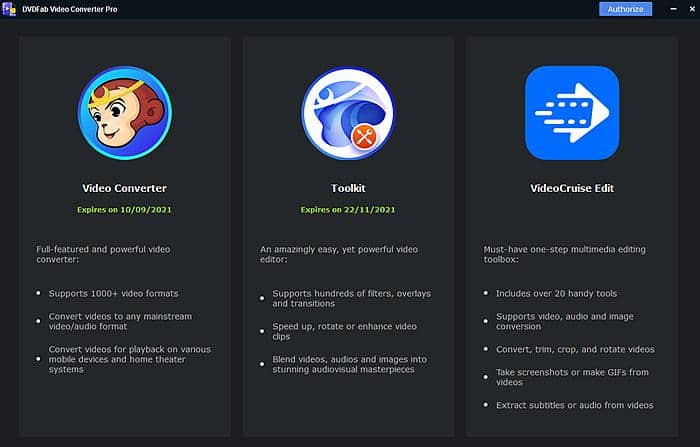
In terms of user experience, this easy-to-use yet professional video converter stands out from the rest. What makes DVDFab Video Converter different from other mp4 to mov converters lies in that it can upscale video from 480p to 1080p or from 1080p to 4K with AI upscaling module while converting mp4 to mov at a fast speed.
Any Video Converter
Available on: Windows & macOS
Pricing: Free trial, $49.95
Core features:
- Convert videos/DVDs/CDs to popular formats for various devices
- Edit videos with basic editing including cutting, cropping, flipping, and special effect
- Download videos or music from YouTube and other sites
- Burn any video to bland DVD disc to create DVDs
- Record video screen with quality output
Downside: slow conversion process
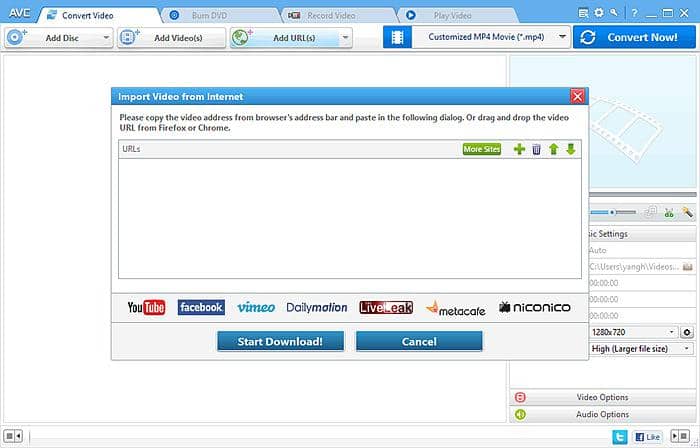
Any Video Converter is a nice tool for video conversion and editing. But considering its overall experience, this mp4 to mov converter disagrees with studios or freelancers who aspire to fast but quality conversion.
HandBrake
Available on: Win, macOS, and Linux
Pricing: Free
Features:
- Convert videos to popular formats including H.264, H.265, and MPEG-2
- Video filters including deinterlacing, denoise, cropping, scaling
- Hardware acceleration and batch conversion
Downside: Support limited video formats
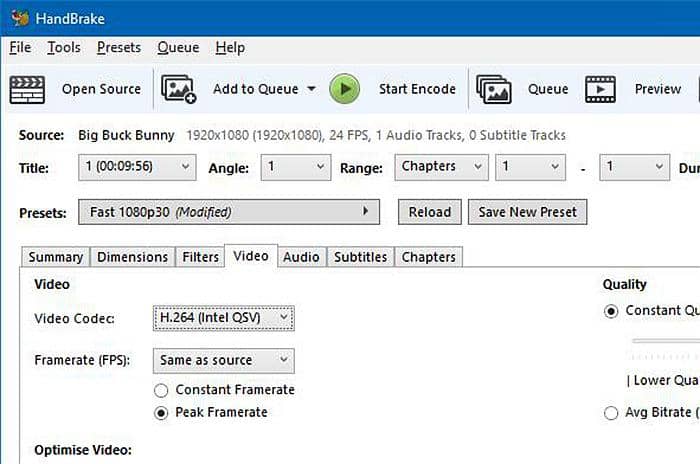
This free cross-platform video conversion program is able to convert mp4 to mov within a short time due to its hardware acceleration technologies. But is can merely meet the needs of home video conversion.
ZAMZAR
Available on: Online
Pricing: Free trial, $9/mo
This web-based mp4 to mov converter enables you to convert mp4 to mov online. Meanwhile, other audio or file formats are also supported. You can add video files from the local HD or enter video URL for conversion. If you want to convert mp4 to mov at a faster speed, you need to sign up for its advanced features.

Downside: Free trial with imported file size limit not exceeding 50MB
Video Converter
Available on: Android
Pricing: Free trial, in-app purchases
This video converter and compressor app is able to convert videos to other formats. You can change resolution, frame rate, subtitle tracks, video or audio codecs, to improve video quality. High Quality and Video Bitrate are optional to get your desired results. Besides, this mp4 to mov converter supports simple video audio editing.
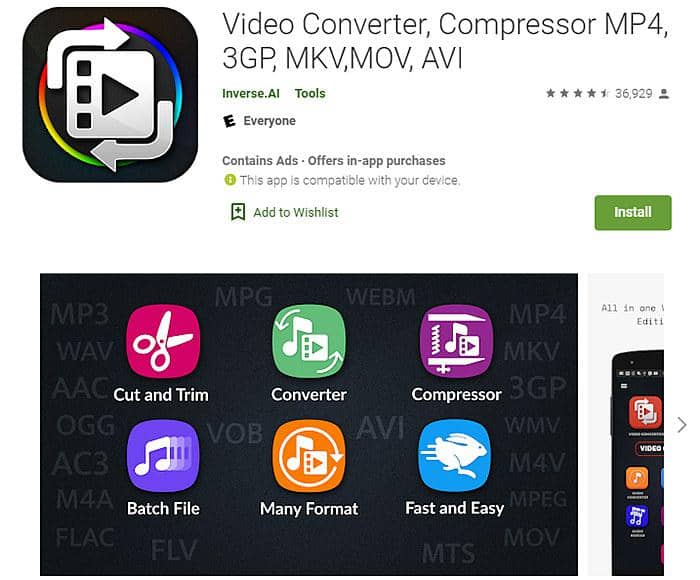
Downside: Contain business ads
PART 3: How to Convert MP4 to MOV with DVDFab Video Converter Pro
As mentioned above, DVDFab Video Converter is a simple but professional mp4 to mov converter enabling you to convert videos or audios between all popular formats. If you want a much more versatile video converter, feel free to experience its Ultra version, DVDFab Video Converter Pro. In this part, we will focus on how to convert mp4 to mov with this multipurpose 3-in-1 video converter featured by Video Converter, Video Editor, and Toolkit. Among the 3 packed modules, Video Editor can change mp4 to mov free and fast.
How to convert MP4 to MOV free on Win with Video Editor
Step 1: Choose Video Editor module and aspect ratio
Download and launch DVDFab Video Converter Pro, and select Video Editor module. Choose your desired video aspect ratio when it runs.
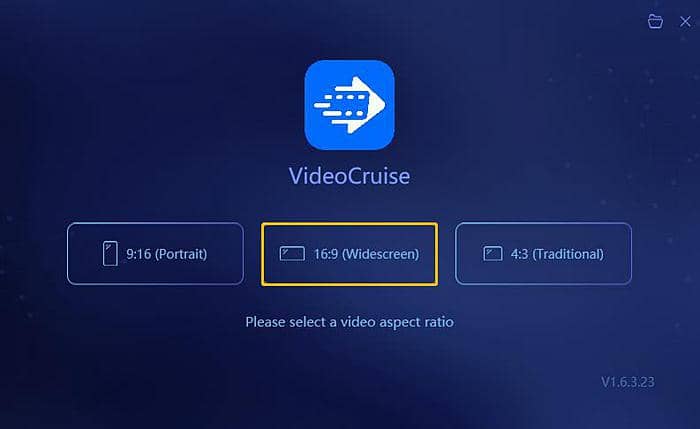
Step 2: Edit video with packed tools and special effects
After loading video to the timeline, there will pop up a toolbar above the timeline showing necessary features including video & audio edit, crop, zoom, mosaic, frame freeze, green screen cutout, speech & text converter etc. You can adjust video speed and direction, background color, brightness, contrast, and contrast. All these features contribute to your video quality.
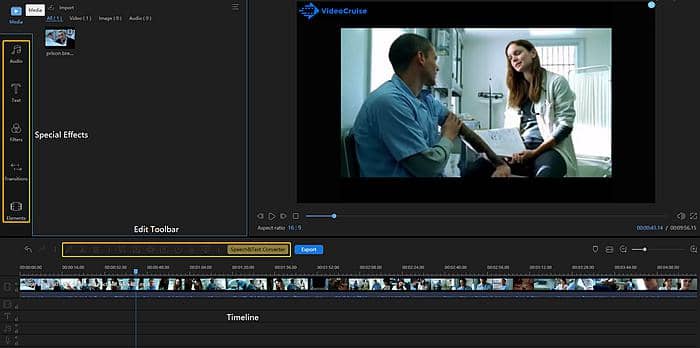
Want to make your footage more personalized? Audio effects, music library, text, filters, transitions, overlays and elements will help achieve your goal.
Step 3: Start to convert MP4 to MOV free
Once done, click the Export button and choose mov as the output format. Set file name or directory for the resulting video. For a quality play, feel at ease to choose HD output via register.
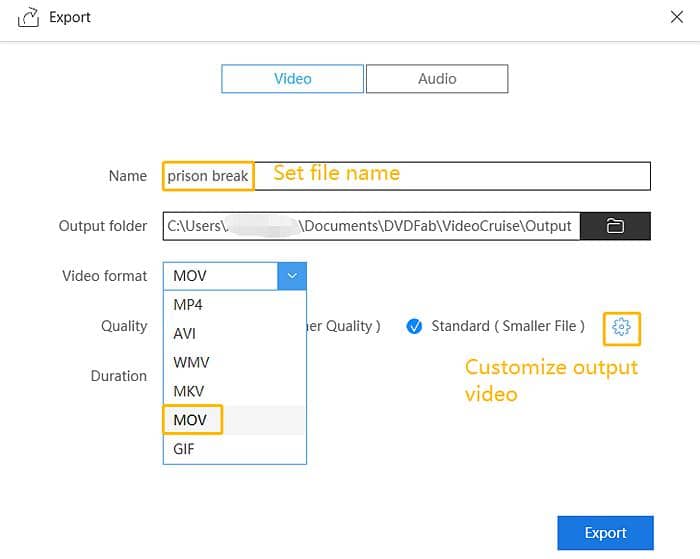
If you are wondering how to use Video Editor from an overall perspective, click this link to get more details.
PART 4: Final Thought
Now you might have known the best mp4 to mov converters available on desktop, online, and mobile app. Detailed guideline on how to convert mp4 to mov with Video Editor has been provided for the sake of better video output. Apparently, DVDFab Video Converter Pro stands out from the rest for its highlighted features. It comes at quite a cheap price for full advanced options. If you hate offline software installation when converting MP4 to MOV, just turn to online MP4 to MOV converter. But online apps are often confined to network connection. After MP4 to MOV conversion, you might as well to play the mov files with the best 4K media player.
By the way, if you want to enhance video quality for personal or business uses via a professional AI-based video enhancer program, DVDFab Video Enhancer is always out there to resolve your problems. It is able to upscale your low-res videos, revitalize old movies or TV shows for an amazingly brand-new look.


