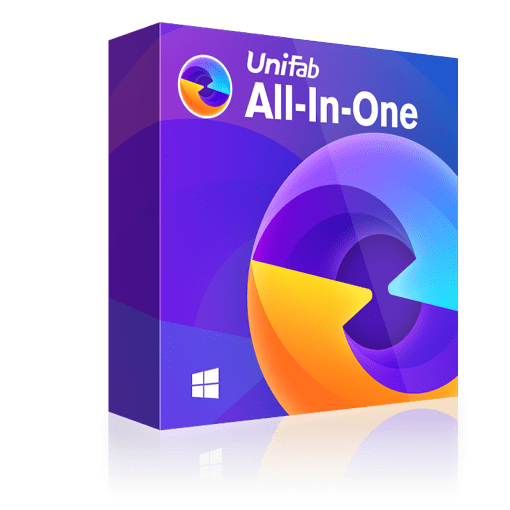How to Enhance Video Quality on Desktop&iPhone 2025 [Free & Paid]
Summary: If you are wondering how to enhance video quality easily, you have come to the right place. This post offers optimal solutions to enhance video with high quality in simple clicks. Read on to figure out how to improve video quality on different devices..
Table of Contents
Why You Need to Enhance Video Quality
Even professionals fail to capture perfect footage in one shot, let alone video buffs or marketers who want to upload video clips on social platforms for the sake of personal or business purposes. But truth is that you are likely to encounter the following problems needed to be resolved.
- Low resolution due to device limits
- Dark light or overexposure
- Shaky shot
- Redundant noise
- Imperfect brightness, contrast, saturation, and unnecessary details included
Considering this, enhancing video quality is a must before its final use. To seek optimal solutions to enhance video, go and explore more in this post from the given options.
How to Enhance Video Quality on Windows&Mac
When speaking of the best software to enhance video quality, the following video enhancer programs shall be given top priority. Among all the given options, UniFab, the comprehensive ai video enhancer heads the table with its highlighted features.
For Win: UniFab
How to restore video quality with this AI video enhancer?
Launch UniFab and choose the module you want.
Install the software on your device and open the interface
Load the source and edit the output video
Choose the 'Enlarger' module as an example. Click the Add Video button to select the video you want to enhance in the local file. Then begin to edit the loaded video as desired.
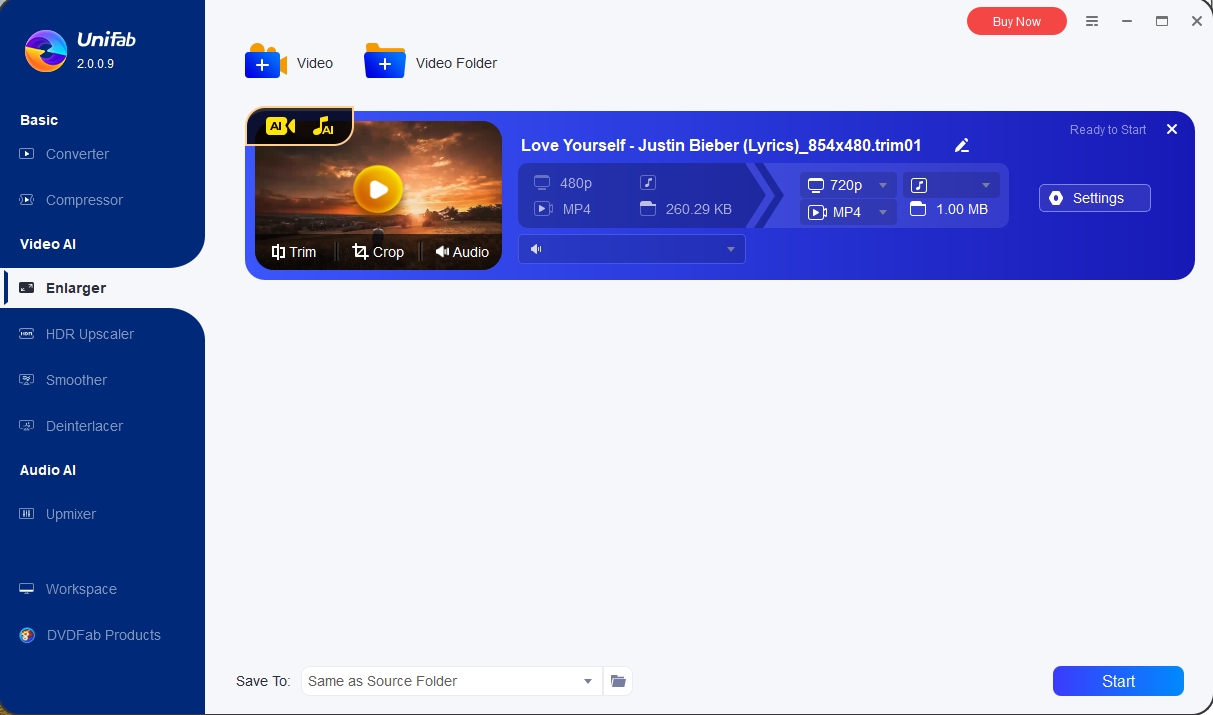
Customize the restoring video file and choose the ideal resolution.
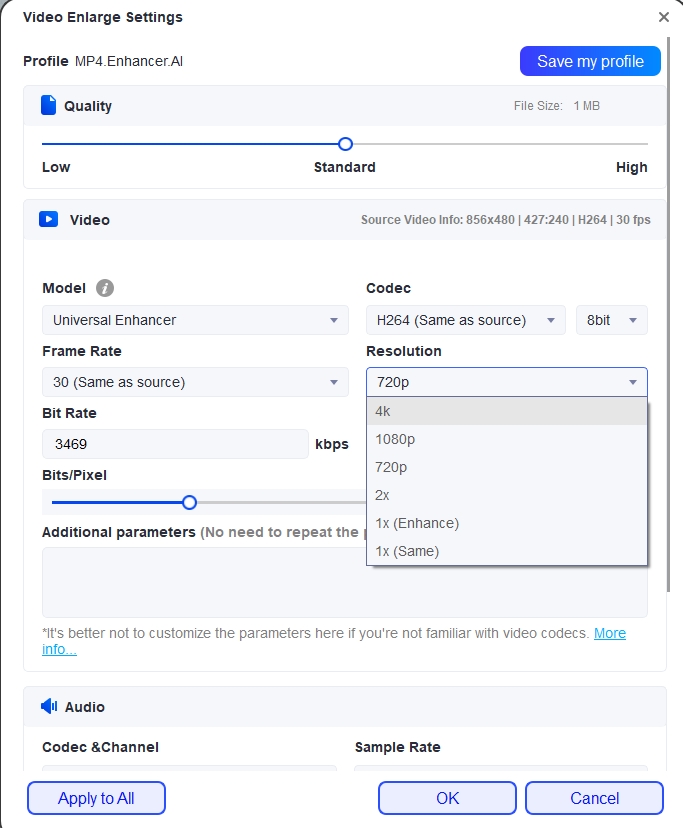
Start to finish the video restoring process
After customization, you can click 'Start' immediately.
For Mac: iMovie
Offered on: MacOS & iOS
Cost: Complimentary
iMovie is a highly recommended no-cost video enhancement tool that is particularly suitable for MacOS desktop users looking to enhance video quality. Should you require an optimal video enhancement technology, consider opting for this premier choice as it not only masters video enhancement but also efficiently caters to your supplementary requirements related to video modifications.
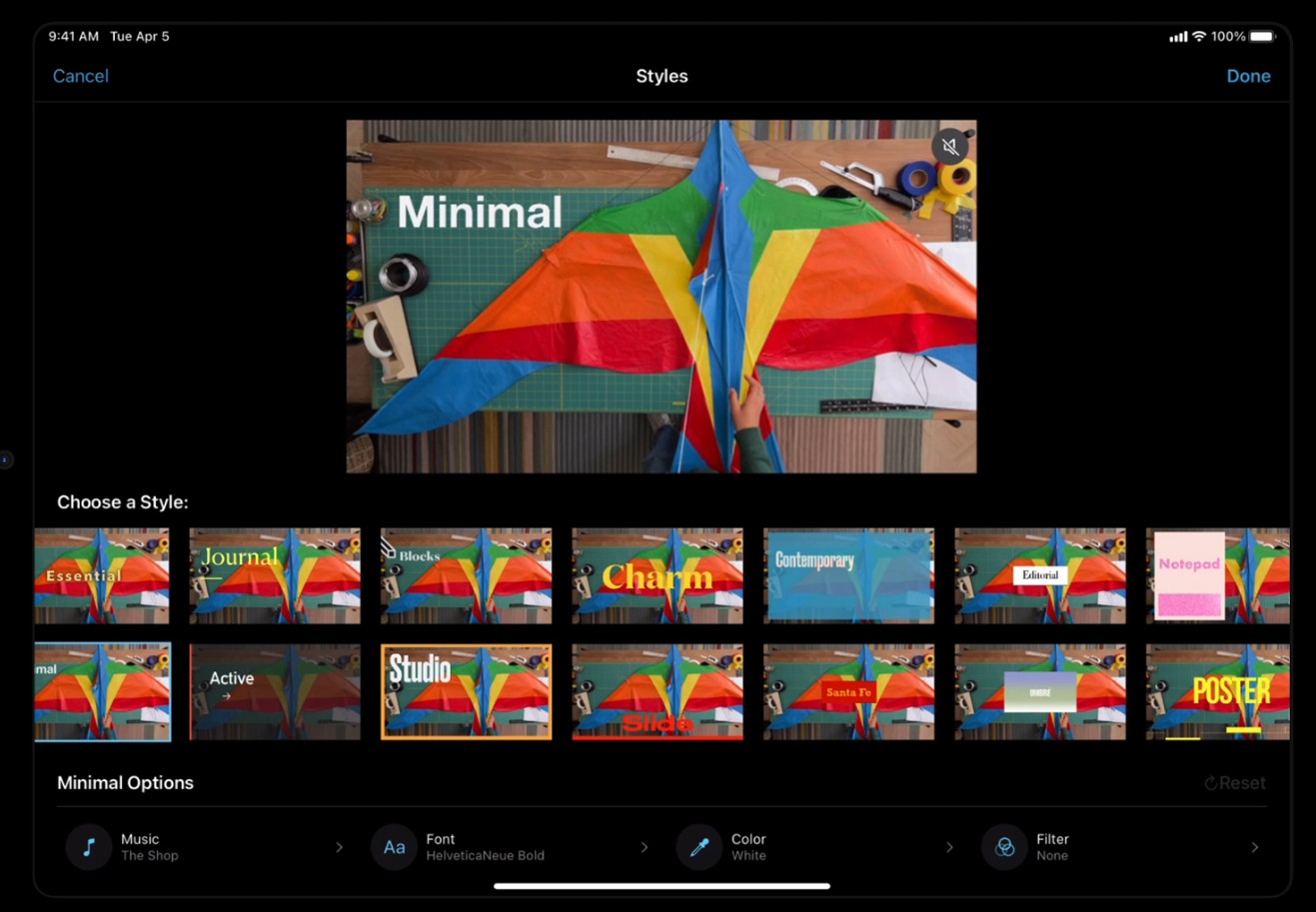
- Intuitive interface and visual effects
- Footage & image editing on the timeline
- Music, titles, themes, effects, and transitions
- HD & 4K video editing support
- No Win version, available on iOS & Mac only
- No full features of video editor
How to Enhance Video Quality Online
If you do not nitpick about video processing and output quality, you can try out alternatives to enhance video quality online. In this case, it’s unnecessary to download and install any desktop software to enhance a video. Simply edit and enhance video quality online, and upload it for later use, no need to waste device memory.
Here comes an online program to enhance video, Clideo, a perfect video enhancer to exchange dull and imperfect visuals by editing footage from multi aspects and adding filters and effects to breathe new life into the video.
Compatibility: browser-based
Pricing plan: $6/month; $72/year
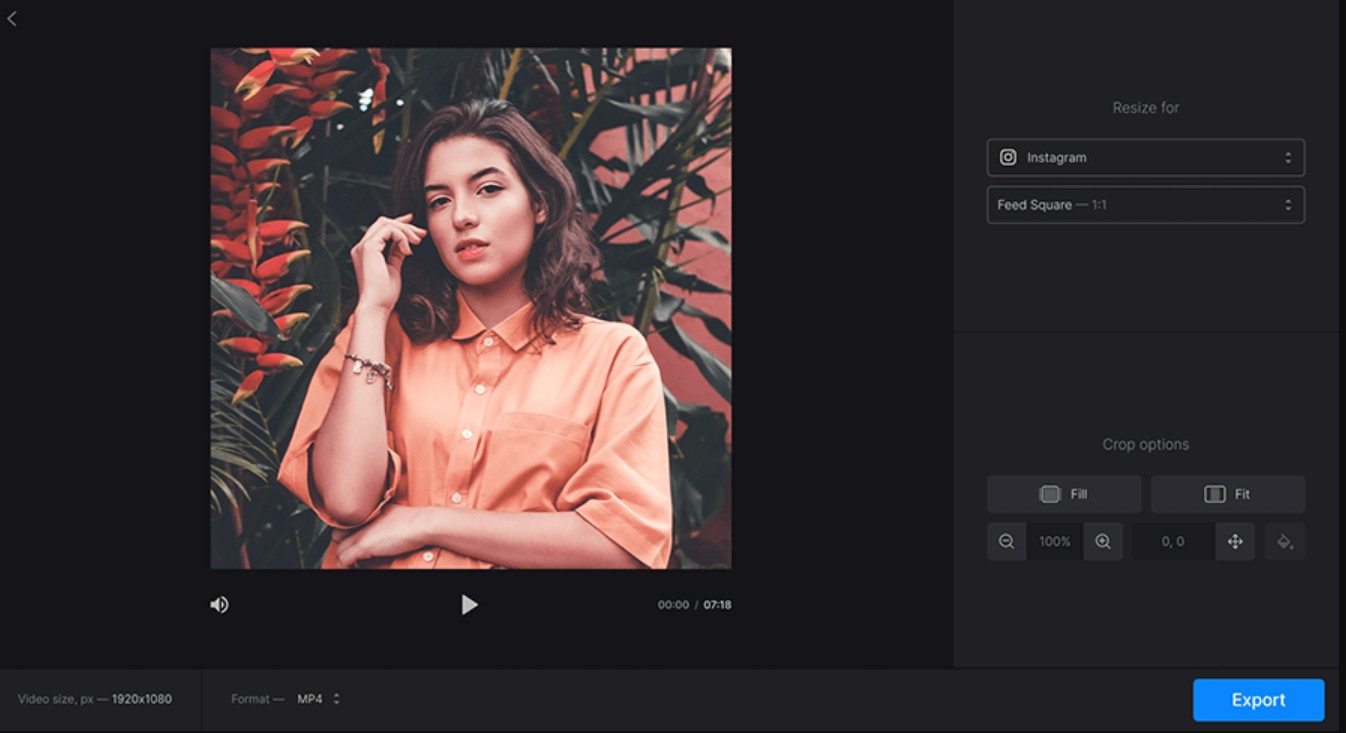
- Enhance video quality by adjusting brightness, contrast, saturation, hue, fade, vignette
- Cut, crop, rotate, flip, reverse, zoom, loop, mute, speed, merge, compress video
- Filters, subtitles, music, video/slideshow/meme maker
- You cannot get lossless quality content
- 4K videos can't be supported to edit
- Enhancing speed is relatively slow
How to Enhance Video Quality in iPhone&Android?
Inshot app
When we talk about improving video quality with apps, the first video app we think of is Inshot. Inshot is a video enhancer that comes with many features. It is a very easy-to-use app designed for beginners and can be used to add voice-overs, text, and sound effects. This app is free to download but some ads and watermarks will be contained. Therefore, if you are looking for an app to improve video quality so that you, yourself, can enjoy that video better, and if you are an amateur to do this, then the Inshot app is your first choice.
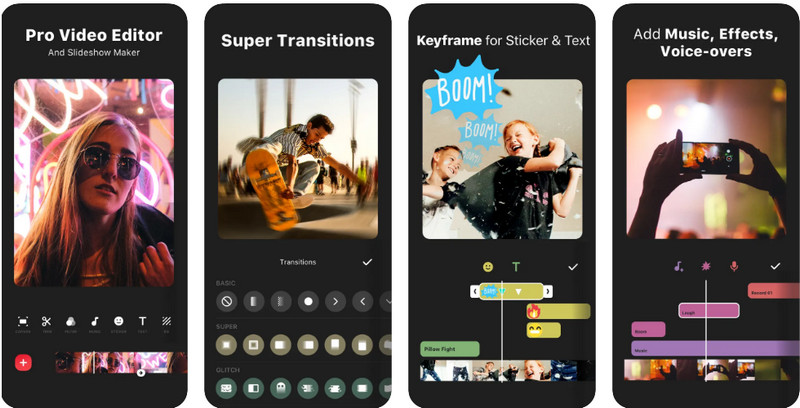
In case you need to improve video quality to share with your friends or post it on social sites, we especially recommend this expert video upscaling tool named Videoleap app as an amateur app will not meet what you need.
Videoleap app is a professional video quality enhancer app with lots of features that you may not encounter on the other apps. This app offers users many different video enhancement tools, such as layer-based editing and a timeline letting you see your clips frame by frame. You can also download this app for free but some limitations exist when you want to access the features.
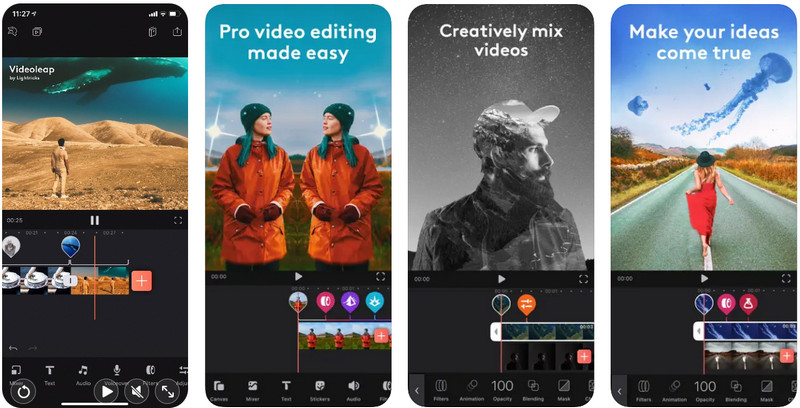
FAQs
What are the common video quality-related issues?
Some common video quality issues include blurry, shaky, and grainy, or pixelated videos.
a. Blurry videos while recording due to shaking of the camera. Or while saving videos on a PC or other storage media due to corruption due to virus infection, improper file transfer, or download.
b. Shaky videos result in a poor and unprofessional or unpolished look, making it difficult and frustrating to watch.
c. Grainy and pixelated videos due to compressed data in video files, making the video files smaller and reducing memory usage.
AI-powered video enhancement software like UniFab shall be your first choice when it comes to enhancing video quality automatically and intelligently. Artificial Intelligence outshines the human brain in processing videos and images based on neural networks with trained samples. Thus, go and enhance video quality with AI tools.
If you are not particular about quality output, you can turn to a common video editor to enhance video free. iMovie, Video Editor, and Clideo are good options.
Other Guide: How to sharpen video quality
If you want to enhance a blurry video, you might as well try out Toolkit, a versatile multimedia toolbox designed to edit video, audio, image, subtitles, and watermarks.