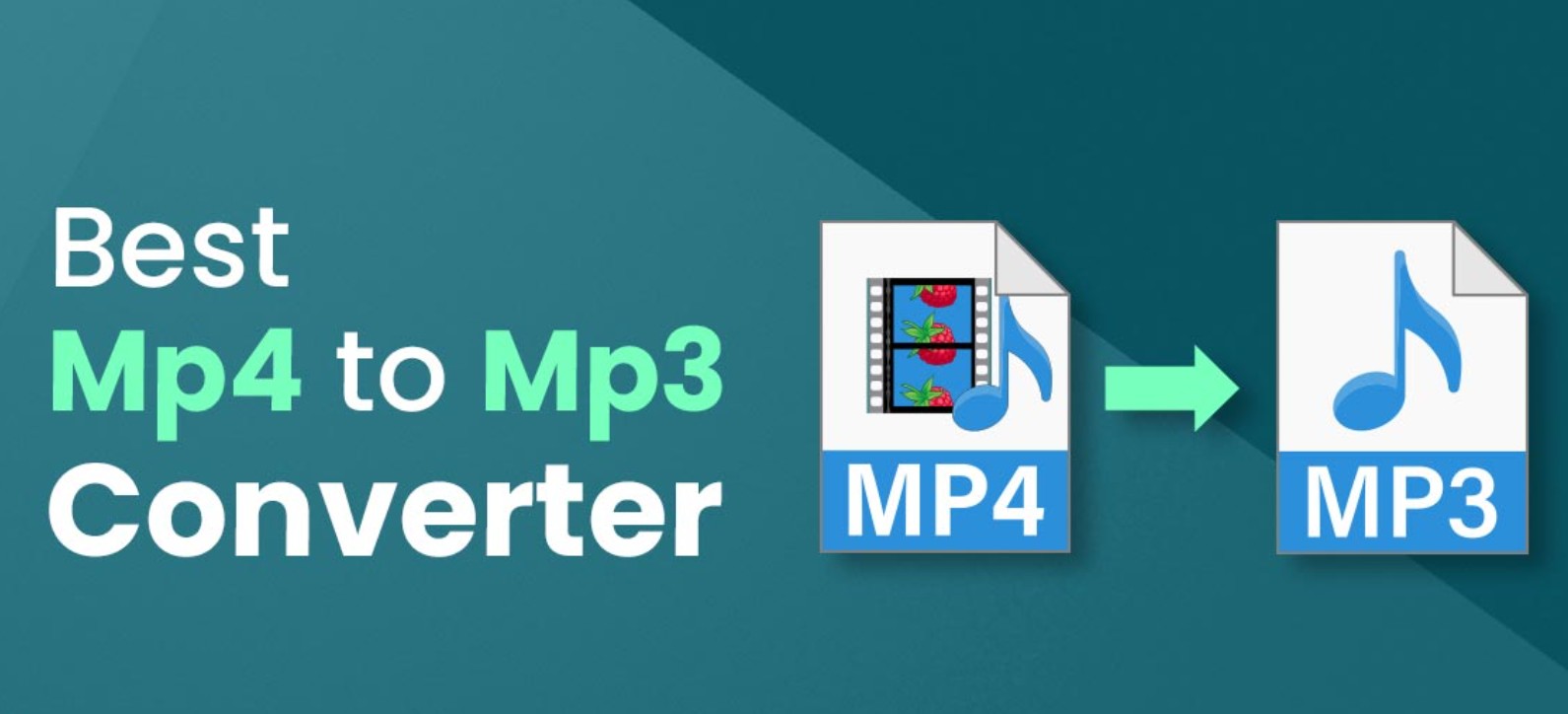What the Budding Creators Must Know About Instagram Video Length
Summary: We will take you through the Instagram video length limit 2022 to help you create, edit and upload compelling content and leave a mark on your audience.
Table of Contents
Introduction
Instagram is the go-to platform for any budding creator or influencer to increase his reach and connect with the audience at large. And why not when the platform provides a wide array of methods to stay in touch every moment?
Of course, Instagram video length is critical to decide your content category before its upload, viz., reels, story, in-feed, etc. But do you actually know how long can Instagram videos be?
Well, there's no thumb rule to your created content, but Insta sets a video limit to differentiate its categories. We will talk about this in detail to ensure you have a thorough know-how before gearing up for your content creation. Let's get started without wasting any time.
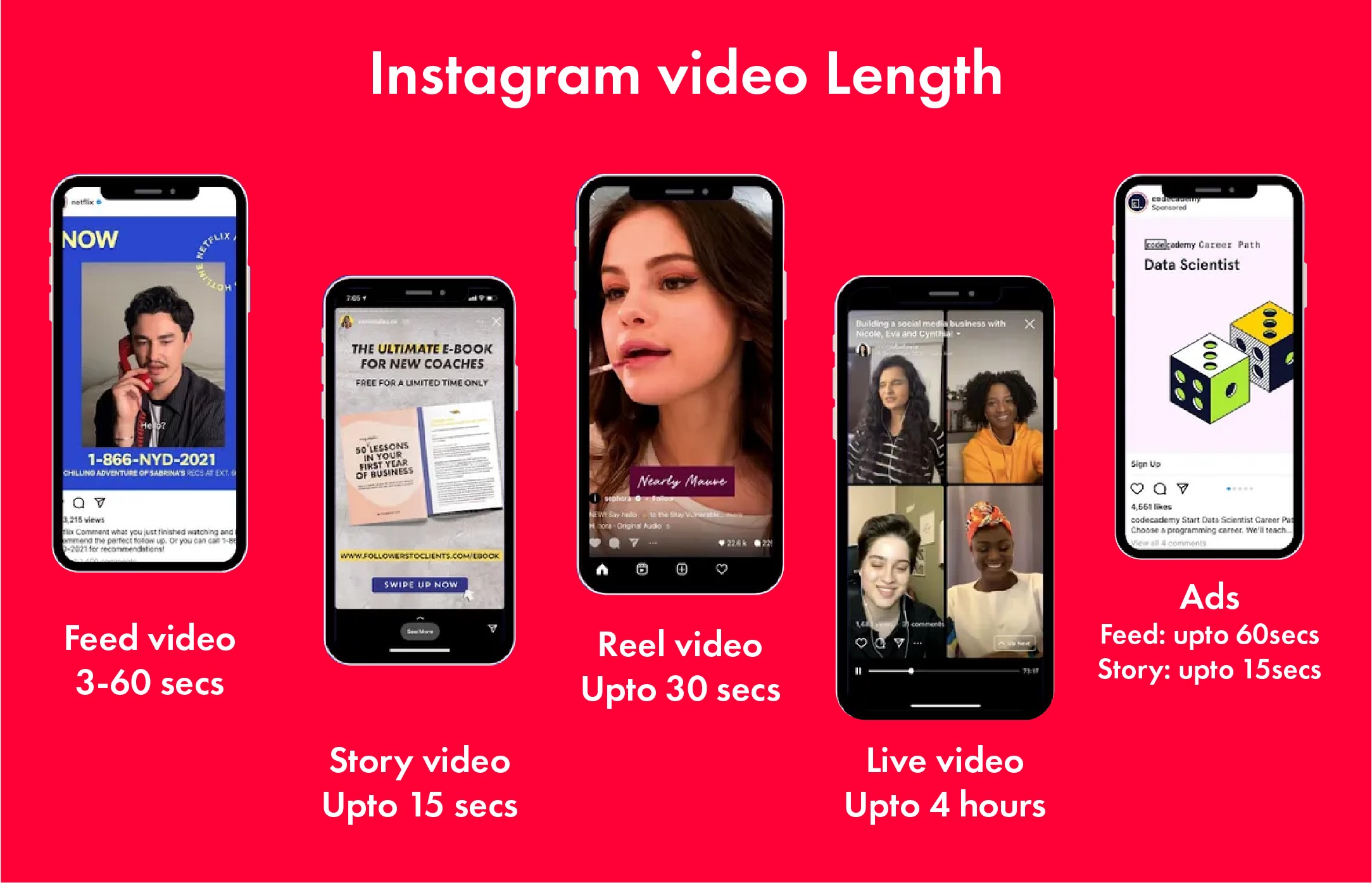
Instagram Video Length Requirements
Instagram video length differs for each content category and depends highly on what you are uploading. For instance, this table can quickly guide you to have a glimpse at the time factor before you set out to upload the video.
|
Instagram In-feed Video Length |
3 seconds to 60 minutes |
|
Instagram Reels Video Length |
15 seconds to 90 seconds |
|
Instagram Story Video Length |
1 second to 60 seconds |
|
Instagram IGTV Clips Length |
15 seconds up to 10 minutes (or up to 60 minutes for some accounts) |
|
Instagram Live Video Length |
1 second to 4 hours |
|
Instagram In-feed Video Ad Length |
1 second to 60 seconds |
|
Instagram Story Video Ad Length |
1 second to 15 seconds |
Note: Instagram video length limit 2022 for reels was 60 seconds but in 2023, it has increased to 90 seconds.
Instagram Video Length Specifications
While how long can a video be on Instagram is not a tricky question to handle, you must know the specifications for different Instagram video uploads for a hassle-free experience. We have discussed the on-point video specifications for each category in detail to ensure you don't miss out on any.
1. Instagram In-feed Video Size
- Video Resolution: 1080 pixels x 1080 pixels, 1080 pixels x 608 pixels (landscape) and 1080 pixels x 1350 pixels (portrait)
- Maximum File Size: 4 GB (650 MB for 10 minutes or videos shorter and 3.6 GB for 60 minutes videos)
- Aspect Ratio (width:height): 4:5 (1.91:1 to 9:16 are supported)
- Minimum Frame Rate: 30FPS (frames per second)
- Required Minimum width:500 pixels
- Instagram Video Format (ideal): MOV, GIF, MP4 (recommended)
- Audio Compression: Stereo AAC audio compression at 128 kb/s+
- Compression (recommended): H.264 codec and AAC audio
Note: Use 1080 x 1080 pixels for Instagram feed videos in square formats or a 1:1 aspect ratio.
2. Instagram Reels Requirement
- Video Resolution: 1080 pixels x 1920 pixels (portrait)
- Note: Minimum resolution of 720 pixels (required)
- Maximum File Size: 4 GB (for 60 seconds of video)
- Aspect Ratio (width:height): 9:16 (1.91:1 to 9:16 are supported)
- Required Minimum Width: 500 pixels
- Minimum Frame Rate: 30FPS (frames per second)
- Instagram Video Format: MP4 and MOV
- Audio Compression: Stereo AAC audio compression at 128 kb/s+
- Compression (recommended): H.264 codec
3. Instagram Story Size
- Video Resolution: Portrait videos of 1080 pixels x 608 pixels (minimum) and 1080 pixels x 1920 pixels (maximum)
- Maximum File Size: 4 GB (for 15 seconds of video)
- Aspect Ratio (width:height): 9:16
- Required Minimum Width: 500 pixels
- Instagram Video Format: MP4, MOV and GIF
- Audio Compression: Stereo AAC audio compression at 128 kb/s+
- Compression (recommended): H.264 codec
4. Instagram Live Video Size
- Video Resolution: 1080 pixels x 1920 pixels (portrait)
- Maximum File Size: 4 GB (for 4 hours of video)
- Aspect Ratio (width:height): 9:16
- Required Minimum Width: 500 pixels
- Instagram Video Format: MP4 and MOV
- Audio Compression: Stereo AAC audio compression at 128 kb/s+
- Compression (recommended): H.264 codec
- Internet Connection Speed: 500 kb/s upload
Simply knowing Instagram video length and requirements is of use only if you act upon your captured videos to make them worth the upload. Now if you are a content creator who has just begun his career in this field, you may find yourself surrounded by ample video editing and conversion options.
But we are here to ease your stress by introducing DVDFab Video Converter. After knowing how long can a video be on Instagram, this program works seamlessly to help you edit the videos and meet your goals without any professional experience. Let us explore more details about this video converter program.
How to Edit Your Video to Meet Instagram's Requirements with DVDFab Video Converter
DVDFab Video Converter has proven its mettle time and again in delivering professional expertise and convenience to its users. Despite featuring advanced technology, the ease of use of its UI makes it a worthy choice for professionals and novices alike.
DVDFab Video Converter is a reliable program compatible with Windows and Mac OS and converts any video to over a thousand formats. Its AI enhancements enlarge videos up to 4K. The tool boasts multiple updates annually to stay at par with the rising technology and deliver a smooth and lossless conversion experience.
Highlighted Features
- Converts multiple video and audio formats at a lossless quality
- Compresses video to fit smaller devices like smartphones with no loss of quality
- Enables customized video settings and batch conversion
- GPU acceleration for 50 x speedy conversion speed
- Built-in video editor for customization convenience
- Add a watermark and subtitles in the converted video
- Adjust brightness, crop, trim, and merge video clips
- Retains meta information
How Can DVDFab Video Converter Help Edit Instagram Videos
Step 1: Launch DVDFab 12 by tapping it two times and going for the Converter button at the top options bar. Then drag your Instagram video (you desire to post) and drop it into the primary interface to load.
Also, you can click the Add button and select the preferred Instagram video to edit it.

Step 2: Using the drop-down menu, tap the Choose Other Profile option, and the options of Format and Device will appear before you. Choose any format/device of your preference. To set more output parameters, set the video and audio preferences using Advanced Settings(The "Wrench" button).

Step 3: Then custom-make your Instagram video with its built-in editor. You can trim or speed up your video to meet the requirements of Instagram video length.

Once you are satisfied with your video (output) settings, click Save to and tap the folder icon to choose the output location. DVDFab also allows you to share your customized video directly on social platforms like YouTube for convenience.
Step 4: Finally, hit the Start button and begin the speedy video conversion to the targeted profile (chosen). During conversion, you will get the detailed progress details too.

Note: If you ever feel like quitting the process in between, feel free to cancel the task at any point. DVDFab also enables you to turn off your system (automatically), exit the converter program, hibernate, or simply stay neutral after the conversion task is finished.
Frequently Asked Questions
Now upload your reels at the highest quality with these quick steps. However, be mindful that the higher the video quality, the higher it can be time-consuming.
- Go to your Instagram profile by tapping on your display picture at the bottom right
- Click the hamburger menu (three horizontal bars) at the top right
- Choose Settings and Privacy
- Click Account and select Data Usage
- Select Upload at the highest quality and toggle it on.
Unfortunately, Instagram scrapped IGTV in late 2021 to shift its focus on video content and instead introduced Instagram Reels to share videos.
To Sum Up
So now you see, being a content creator is not enough unless you upload it with the proper specifications on your social handles. Instagram video length varies for each content category, and you must adhere to the maximum limits for a joyous experience. Once you know how long can a video be on Instagram, you can easily trim and edit your videos with DVDFab' s free Video Converter to get the most yet the best out of your content.