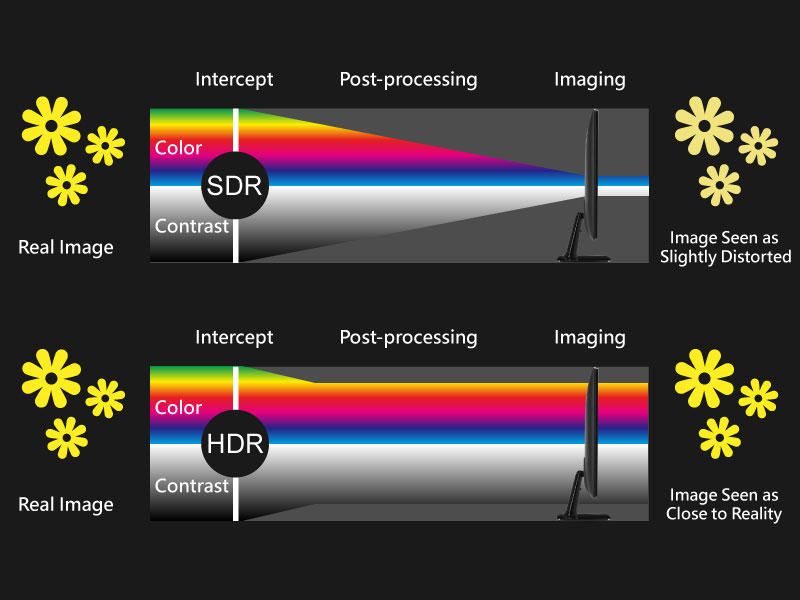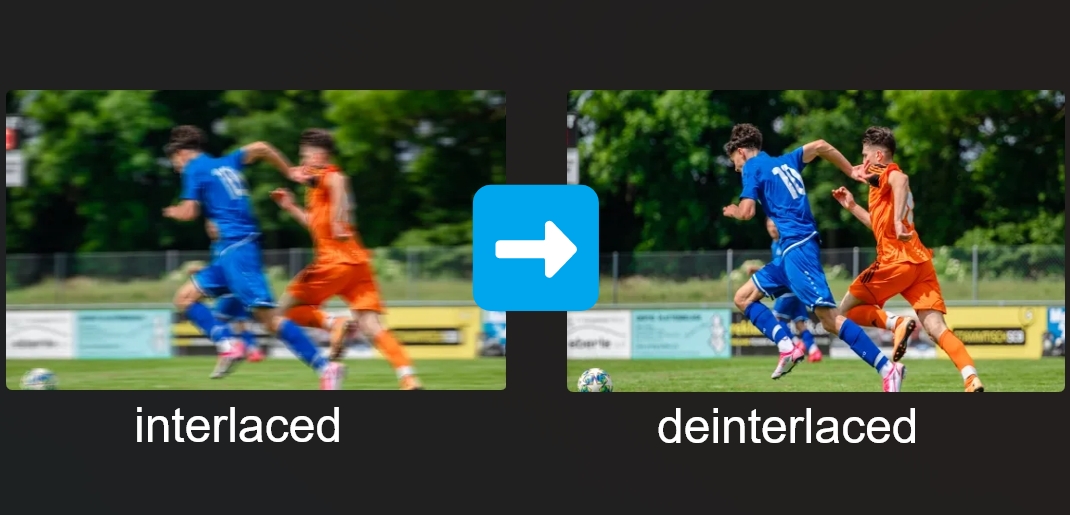Top 5 Image to Video Makers [Free & Paid]
Summary: The past few decades saw leaps and bounds of technological development, including the media technology. Gone are the days that a photographer or a cameraman have to carry a heavy lens to record something, now you can just do that with a light mobile phone in your pocket, thanks to the development of technology, and the image quality is by no means inferior to what an expert camera can bring, which results in the ever increasing number of images each of us have on our mobile phones. Yes as we are all artist of our own life recording, why not bring those images together and make them a video? A good image to video makers would do! Check out what image to video makers are recommended ahead.
1. Introduction
Many of us have been accustomed to recording our life through the lens of our mobile phone, whether it is during a journey, or in a party, or as family vacation and festival celebration. We might find the hundreds of thousands of images have already lying on our cameral roll, how can we turn images into a video with a good image to video maker? By turning multiple images to a video, it is not only beneficial for us to record a wonderful journey so as to keep something in our memory, but also can save us a lot of storage on mobile phone. Next let’s check out what image to video makers rank the top list together.
2. Top 5 Image to Video Converters
- 1. DVDFab Toolkit (Software)
2. iPhone Memories (iOS)
3. KAPWING (Online)
4. Image to Video (Online)
5. Pholody (Online)
No.1: DVDFab Toolkit (Software)
Paid, 30-day Free Trial Period
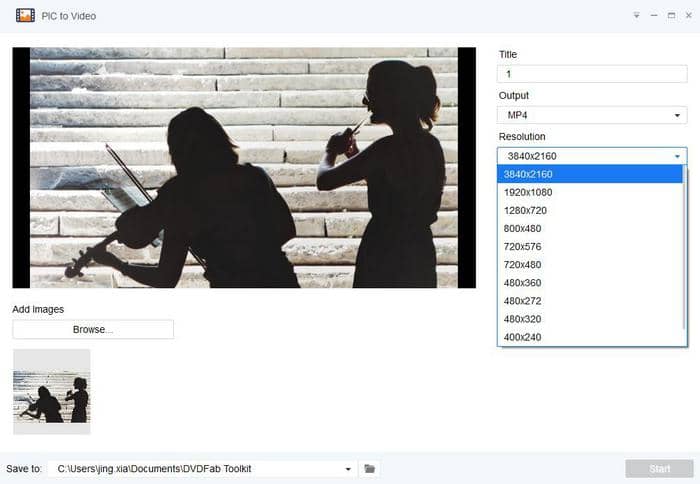
DVDFab Toolkit is multimedia solution covering video, audio as well as image tools, integrating practical and simple-to-use tools into one good software to bring users the greatest convenience. Speaking of here, if you would like to make a slideshow of images, DVDFab Toolkit might be your best choice for an image to video maker. It allows users to turn image to video with music inserted and is capable of exporting video with a resolution up to 4k resolution (3840*2160). We all understand video quality matters a lot, so if you don’t want to sacrifice the image quality, this image to video software might be the best solution for you to create your own 4k slide video from images. What's more, DVDFab also supply dvd maker.
Simple Guide on How to use this image to video converter:
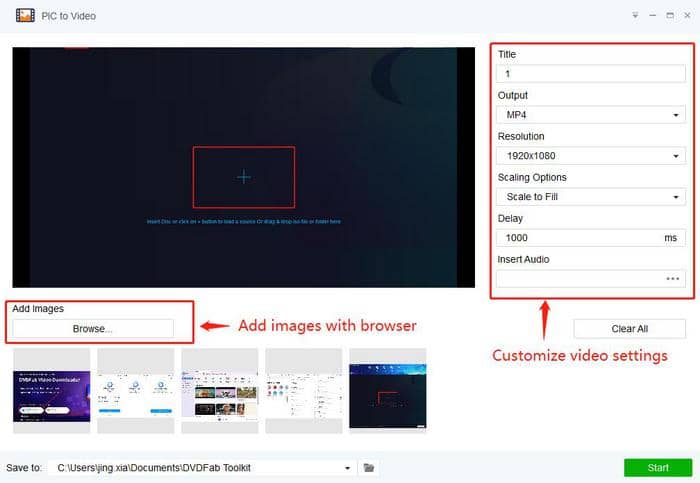
1) Download DVDFab Toolkit and start this image to video maker
2) Go to Image Tools> PIC to Video
3) Click on + button to import image files that you want to turn into a video
4) Arrange the image sequence to video
5) Then customize video output settings and insert music to this video
6) Click Start to export and save the video
No.2: iPhone Memories (iOS)
Free

If you are using Apple’s product, then you might have already know there is a useful function in the Photos app of iPhone called Memories, which can automatically select your best moments based on a certain period and location to create a unique slide video for you. That being said, you can also create video of your own.
Simple Guide on How to make a slide show from images:
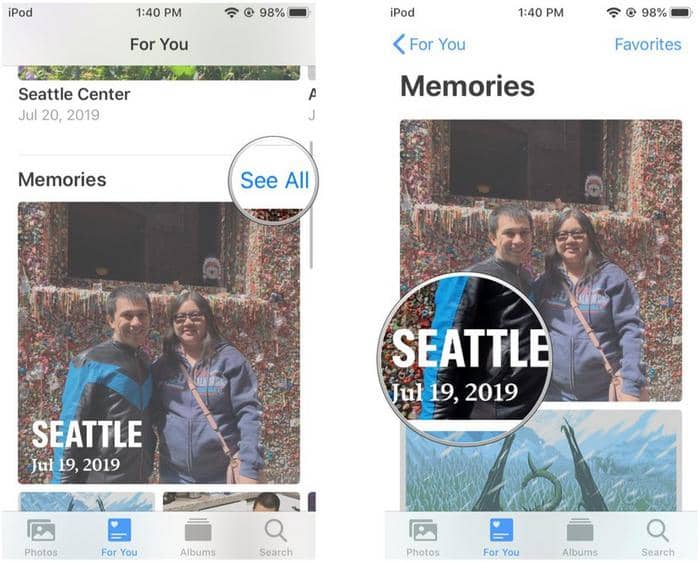
1) Open Photos and find For You, then you would see Memories and tap See All.
2) Then swipe to select the memory video based on the location and time
3) View the default video slide or tap Edit to create your own video
4) Select certain images and add music, title to your video
5) Save the video and share
No.3: KAPWING (Online)
Free, paid for premium version
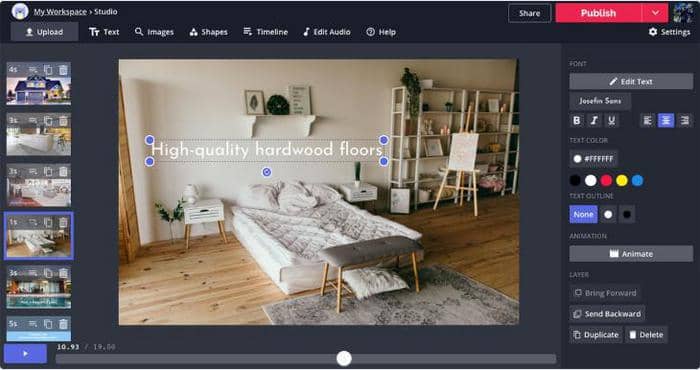
KAPWING is an online image to video maker as well as a fantastic free image to video converter, which can be used to create slide videos from images by adding text, subtitles, watermarks, images, as well as background music as a good way to record fine moments of your life. Also serving as a collaborative platform for creating images, videos as well as GIFs, KAPWING can bring the ideas of your partners all together efficiently and output the results wherever you are.
Simple Guide on How to turn image to video on Kapwing:

1) Open this online image to video maker
2) Upload images and start to edit
3) Add background music, subtitles, watermarks, animation, etc.
4) Publish and share
No.4: Image To Video (Online)
Free
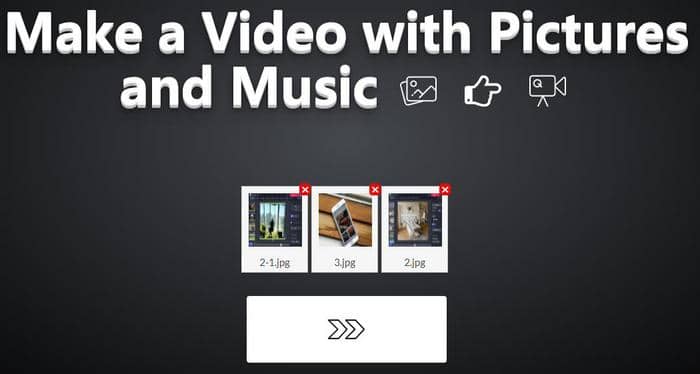
Image To Video is an online image to video converter with simple to operate functions, which covers a wide range or tools, including image to video maker, audio to video converter, slideshow maker, trim video or audio, video to GIF, etc… To convert image to video, we hereby go with Image to Video tool. The advantage of this online image to video maker is that its feature are very simple with clear guidance, but we have to say that this image to video converter doesn’t have complex features like adding text, caption, animations,etc.
Simple Guide on How to turn image to video on Image To Video:
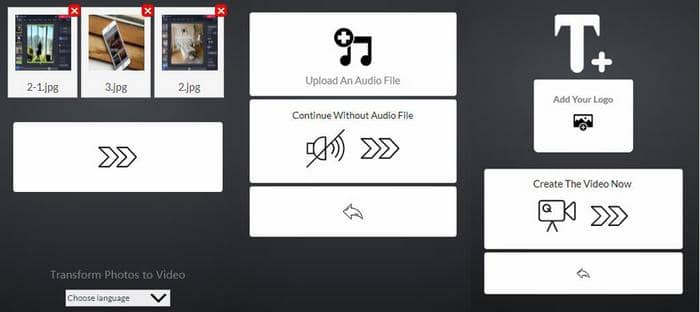
1) Upload images to this online image to video maker
2) Arrange the sequence of the images
3) Insert an audio file as background music (optional)
4) Add your own logo
5) Create the video and share it
No.5: Pholody (Online)
Free

Pholody is a free online image to video maker, which allows user to complete their video creation from images in a 3-step process. Besides editing the images yourself, you can also use different set of templates to suit your video theme, like for an anniversary, celebration, birthday party, journey, etc. in a way to save time for editing. One more plus to mention about this image to video maker, you can import audio file by pasting the URL of music from YouTube or uploading from local, making it much easier to insert a background music. Final thing to notice, you need to sign in on Pholody to share the video to social media website like Facebook, Twitter, etc.
Simple Guide on How to turn image to video on Pholody:

1) Load Pictures onto this image to video maker
2) Double click the image to customize image duration, animation, direction, etc.
3) Insert online music or local audio file and save the video to your desktop
3. Conclusion
As of now, we bet you’ve found a suitable solution to turn image to video from the above top image to video makers, whether it is software, mobile phone solution or online image to video converters, you don’t have to worry about you can’t find a good FFmpeg images to video converter. If you have a habit to record your life, then you might also have wondered how to make your own memes, if you like we recommend you to read: how to make a live photo a GIF or how to create a GIF from images.