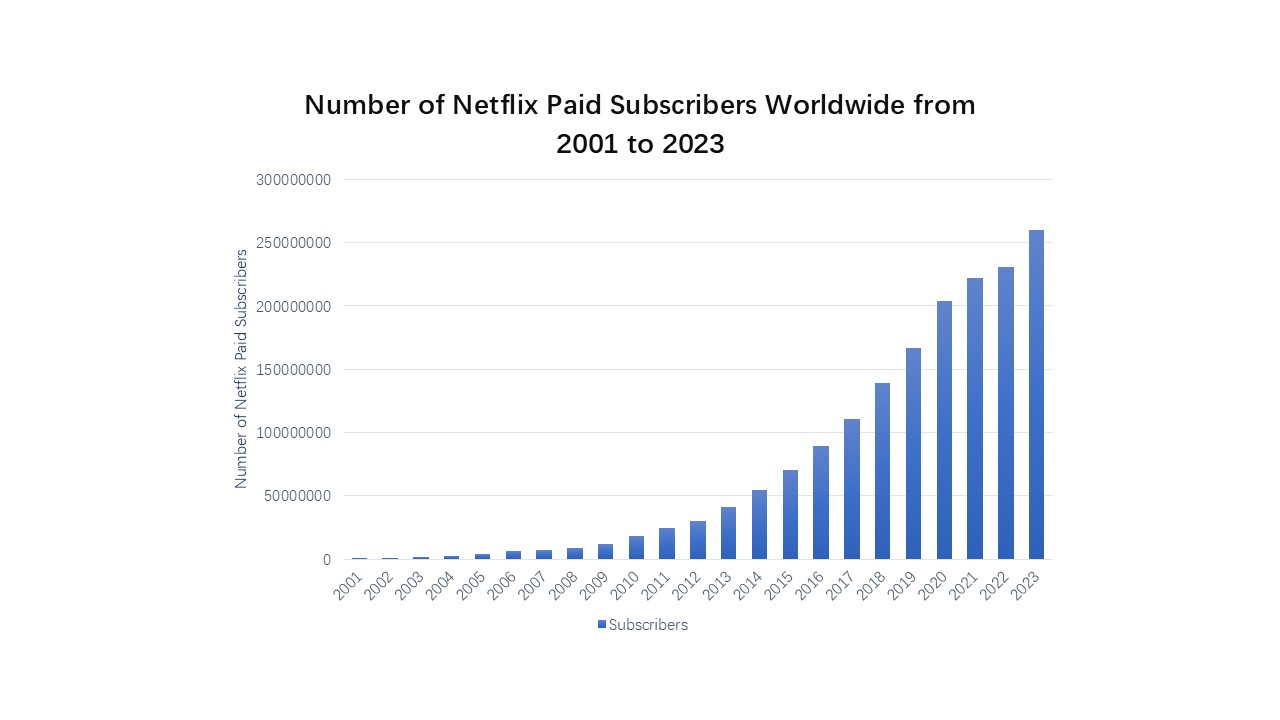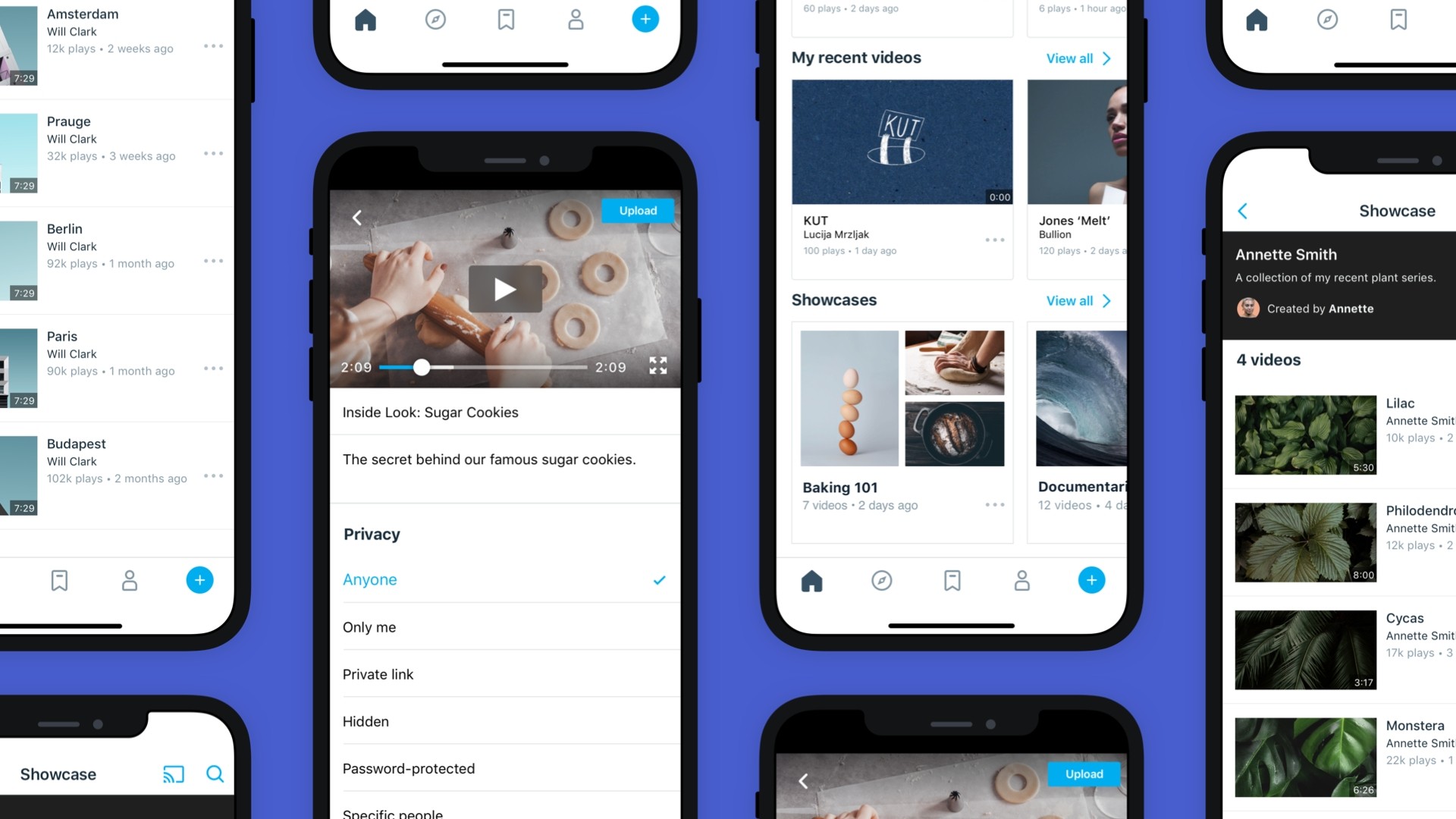How to Find Someone on OnlyFans: Step-by-Step Guide 2025
Summary: Trying to find someone specific on OnlyFans? Follow our simple tutorial to locate any user on the platform.
Table of Contents
Introduction
If you’ve ever wondered whether it’s easy to locate someone on OnlyFans using the platform’s built-in search function, unfortunately, the answer is no.
Regrettably, it is not simple to find an individual on OnlyFans through the platform’s inbuilt search feature due to intentional limitations set to preserve creators’ privacy. Nevertheless, alternative strategies exist for locating someone based on their name, username, location, email, or preferences. If such information is not available, using the reverse image search method could be useful.
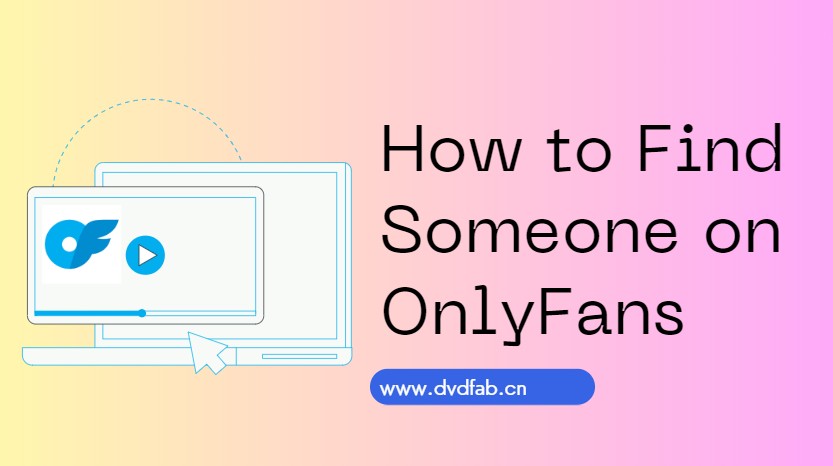
In this guide, we will explore these various techniques in detail to help you locate someone on OnlyFans without any OnlyFans viewer more efficiently.
How to Find Someone on OnlyFans with OnlyFans Functions
OnlyFans has quickly become one of the most popular social media platforms for content creators. With thousands of creators from all over the world, finding your favorite creator can be challenging. However, with a few simple tips, you can easily find the perfect creator to follow on OnlyFans.
1. Browse Popular Pages
One of the easiest ways to find new creators on OnlyFans is to browse the popular pages. This page is full of some of the most popular and well-known creators on OnlyFans. You can follow these creators, or use them as a starting point to discover other creators in similar niches.
2. Utilize the OnlyFans Search Bar
The search bar on OnlyFans is a powerful tool that allows you to search for creators based on keywords, usernames, or hashtags. Type in specific terms related to your interests or hobbies, and see what creators come up in the results. A great tip is to use keywords that are specific to your niche to find creators who cater to your interests.
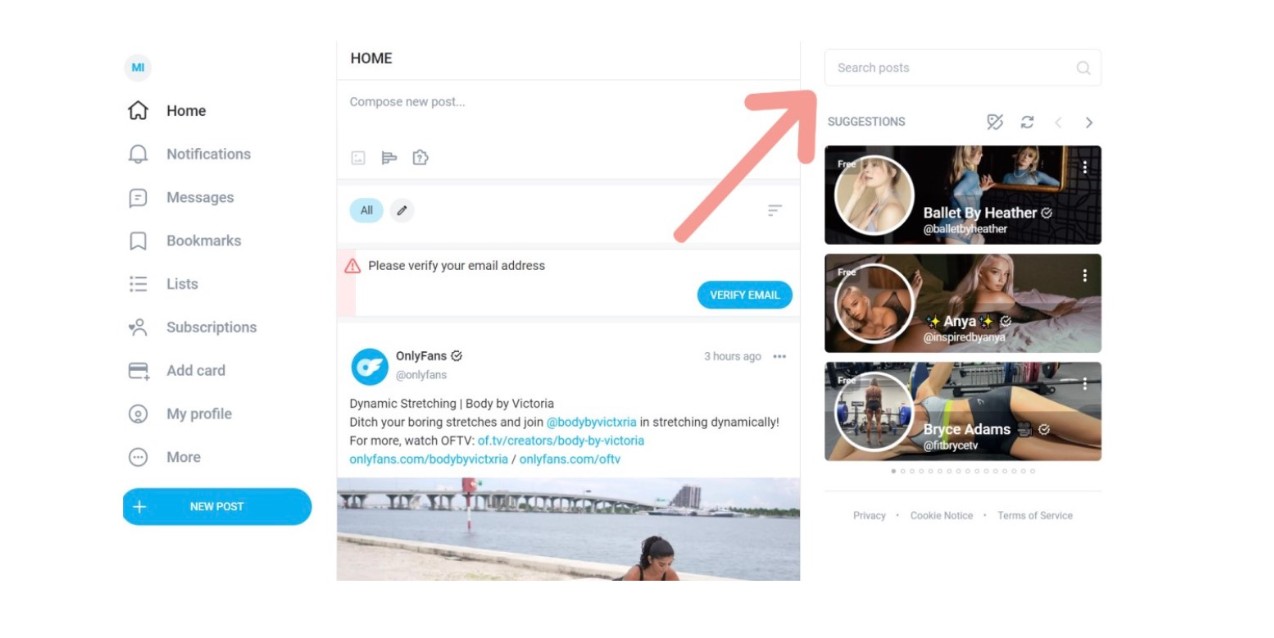
If you're looking to search for a particular user on OnlyFans, the easiest approach is to simply insert their username into the URL of the website (assuming you already have it). This can be accomplished by utilizing the following format: https://onlyfans.com/username..
By inputting the user's unique identifier in place of "username", you'll be directed to their profile page where you can see their content and engage with them.
3. Follow Hashtags
Hashtags are an essential tool for finding creators on OnlyFans. By following relevant hashtags, you can discover new creators and connect with others who share your interests. Use popular hashtags related to your niche to explore the platform and find new creators to follow.
How to Find Someone on OnlyFans with Assitant Tools
Looking for someone but don’t know where to start? With millions of users worldwide, finding someone on OnlyFans can seem like a daunting task, especially if you’re looking for a specific location. Luckily, there are several ways to narrow down your search and find the content creator you’re looking for.
Find Someone on OnlyFans by Location
The first way to find someone on OnlyFans by location is by using the search bar. Simply type in the name of the city or country you’re interested in, and OnlyFans will display a list of content creators who have mentioned that location in their profile. You can then browse through the results to find the person you’re looking for.
Another way to find someone on OnlyFans by location is by using third-party search tools. These tools allow you to filter your search based on location and other criteria, such as gender, interests, and subscription price. Some of the most popular OnlyFans search tools include FanCentro, OnlyFinder, and OFSearch.net.
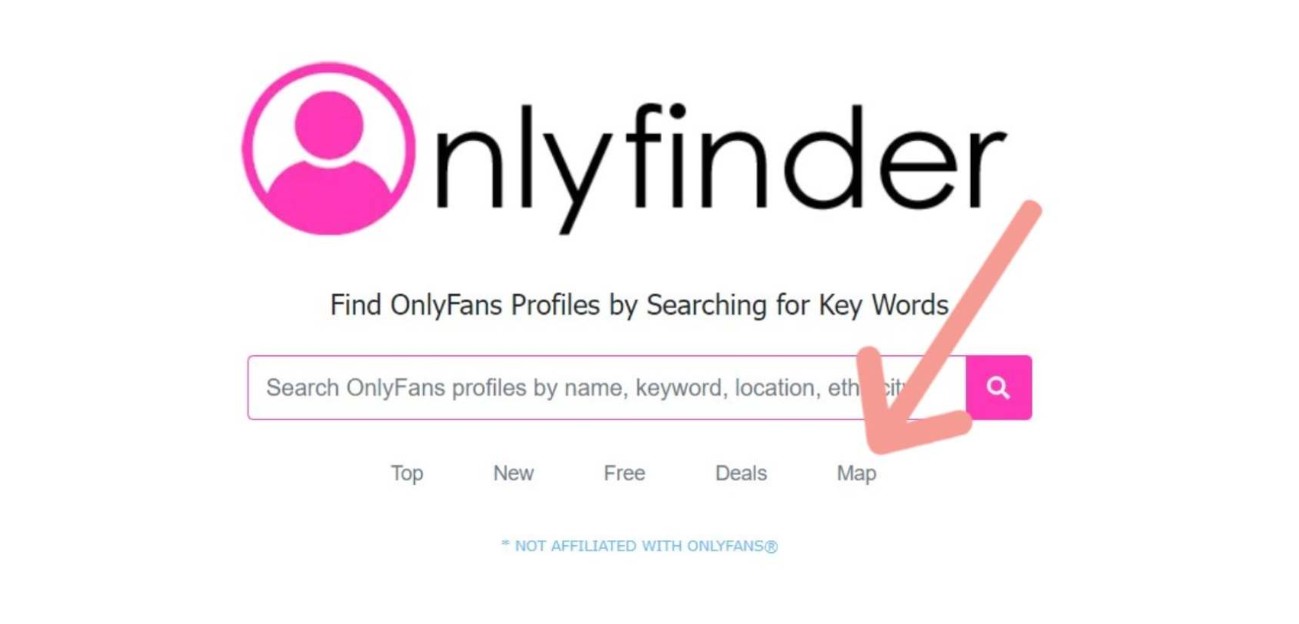
Find Someone on OnlyFans by Phone Number
If you're interested in finding out whether a particular content creator is using OnlyFans or not, this technique might be of use to you.
Tool Required: https://techjury.net/
Here's what you need to do:
Step 1: Navigate to the Intelius webpage for reverse phone number search.
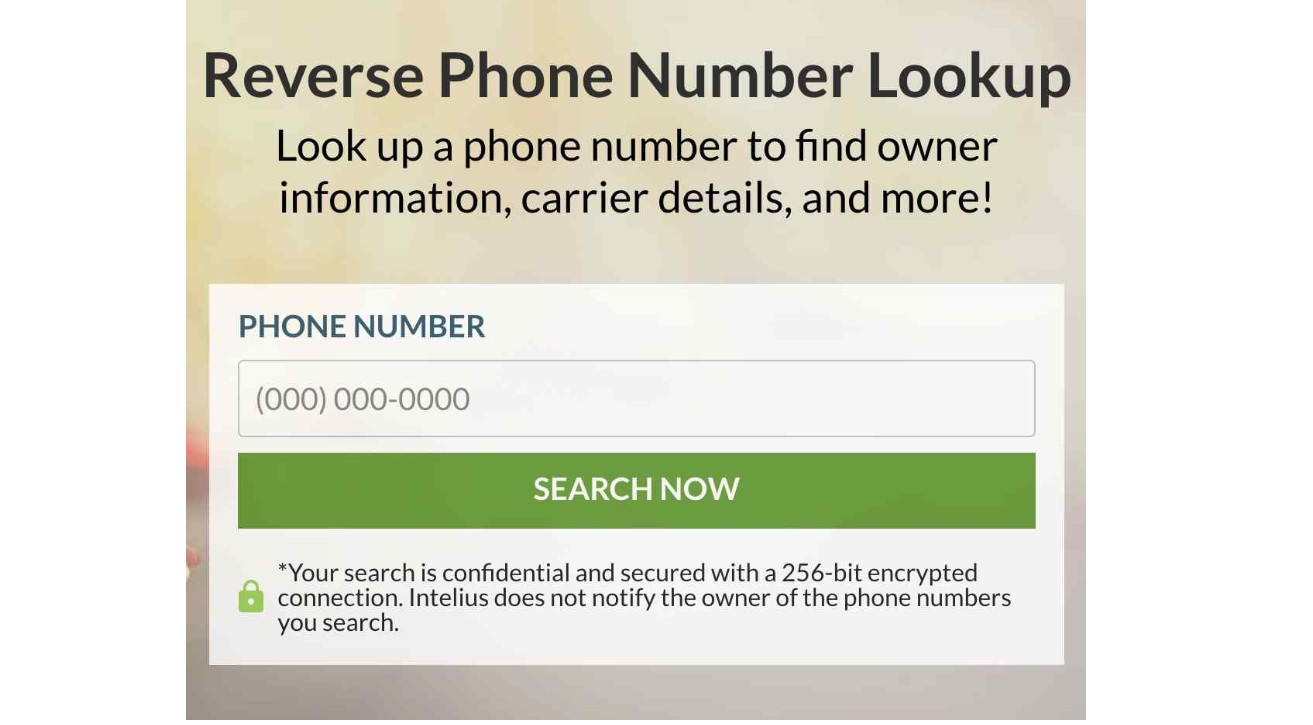
Step 2: Type in the phone number you have and allow the tool to produce the results.
Step 3: Proceed to the social media report section to determine if the individual in question has an OnlyFans account or not.
Find Someone on OnlyFans by Images
Fortunately, there are a few search tools that allow you to find creators on OnlyFans using their images. The first tool you can use is Google Reverse Image Search. Simply save the image of the creator you want to find and upload it to the search engine. Google will then show you all the results where the same image appears, including any OnlyFans profiles associated with the image.
Another option is to use TinEye reverse image search. Similar to Google, TinEye allows you to upload an image and find where else it appears online. This can be useful in locating OnlyFans accounts that might have used the same image as a profile picture or in their content.
Lastly, you can use Pictriev face recognition technology to find someone on OnlyFans by their face. Upload the image of the person you want to find, and Pictriev will generate a list of similar images, including any OnlyFans profiles associated with the image.
How to Download OnlyFans videos
Select the StreamFab OnlyFans Downloader.
Install this OnlyFans Downloader and launch it on your computer.
Play a video from OnlyFans
Choose and play a video from OnlyFans. StreamFab will analyze it automatically.
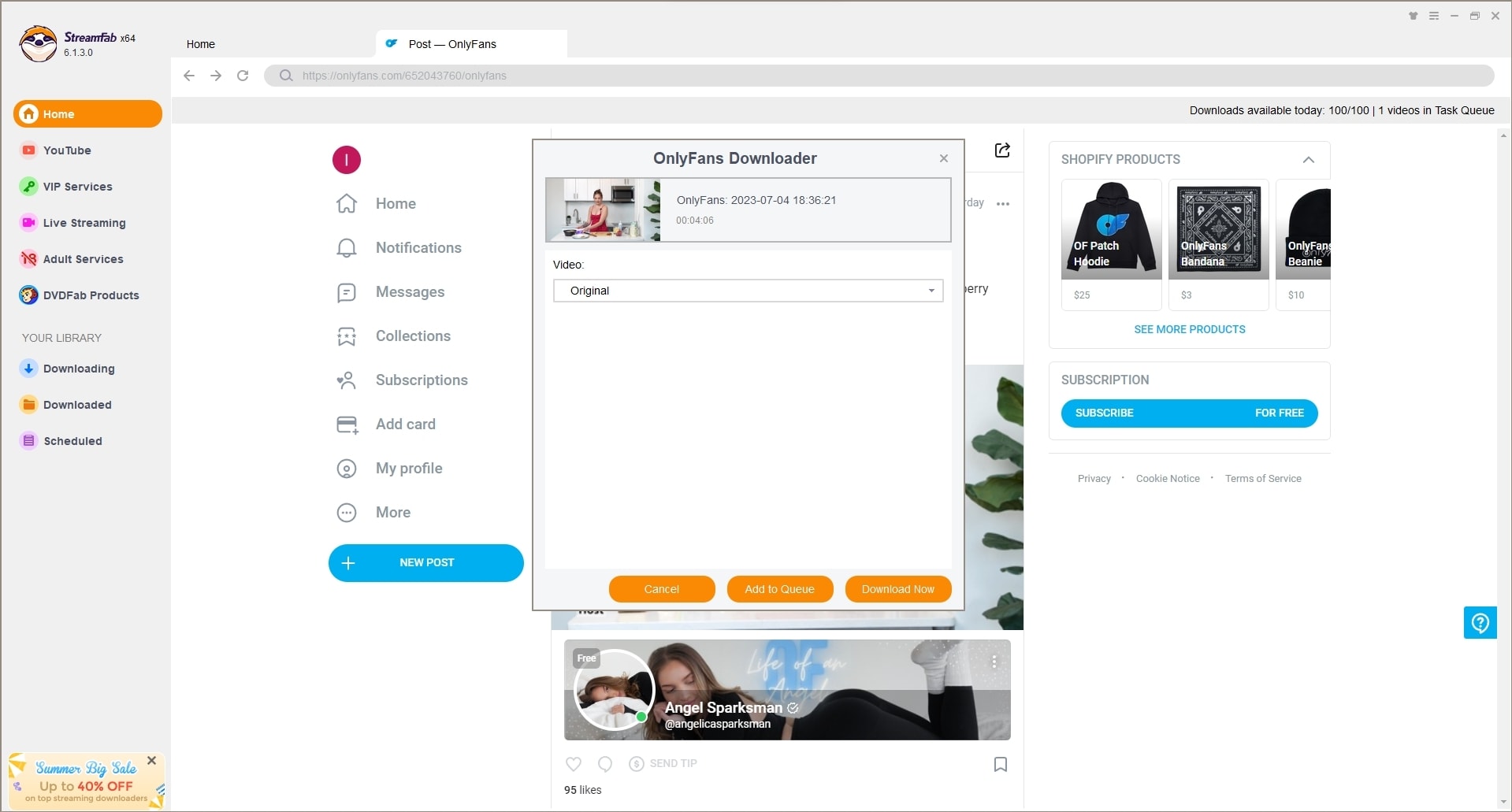
Start downloading the video
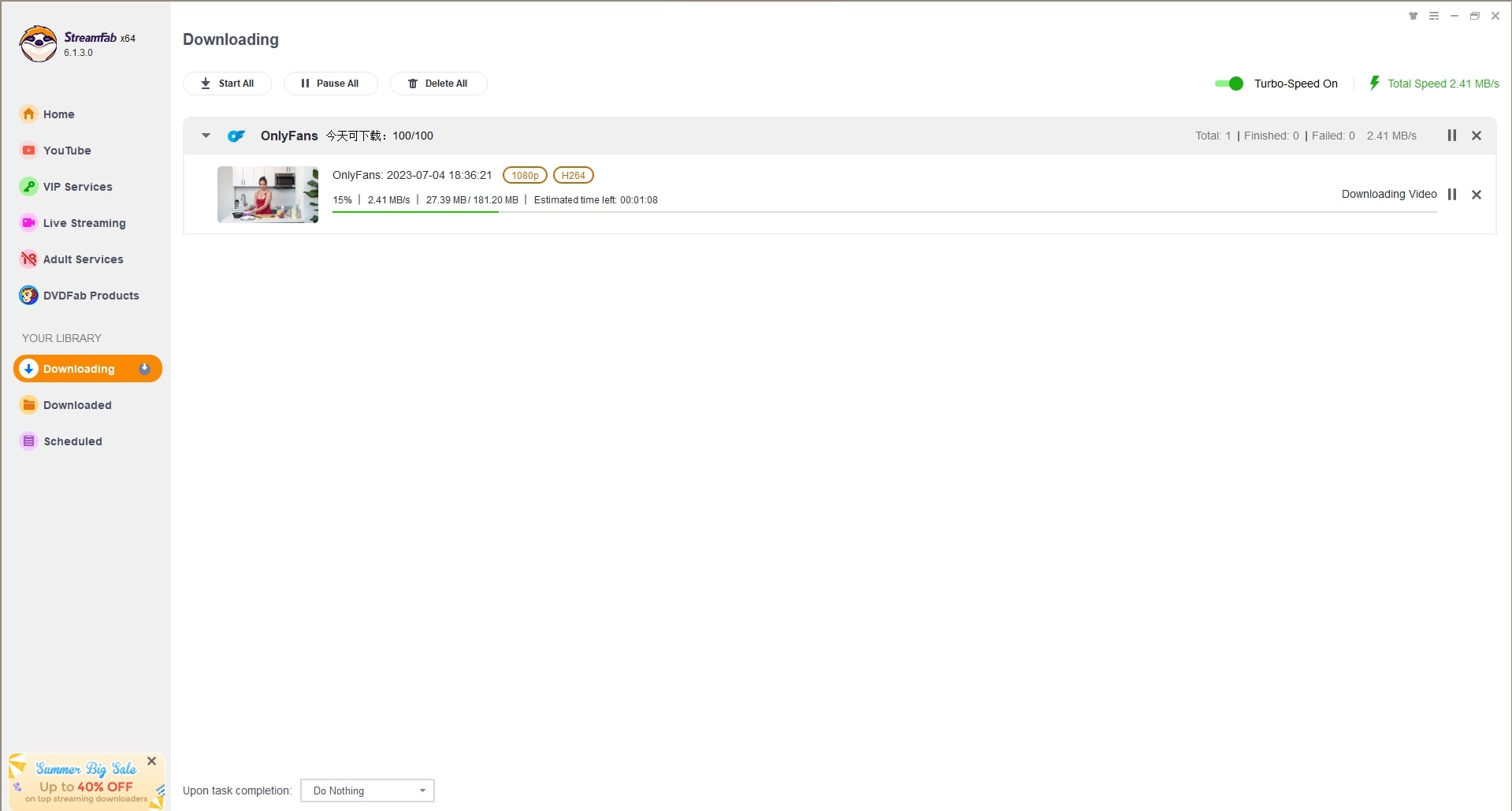
More info about OnlyFans downloaders: OnlyFans Downloaders for PC/Chrome/Firefox/Mobiles
Conclusion
Overall, OnlyFans is an excellent platform that provides a win-win situation for creators and fans. By using the best search tools along with these tips and tricks, you can enhance your experience and make the most out of this exciting platform. So why wait? Sign up today, and start exploring the world of OnlyFans!