How to Change the Default Video Player on Mac?
Summary: Do you want to change the default Mac video player to your favorite one? Here are detailed steps to change the default video player on Mac.
If you’re a Mac user who enjoys watching videos in the highest quality possible you’re going to need a good media player. QuickTime, the default choice for all Mac users, is by no means a bad player but its capabilities aren’t really up to par with what most users would expect nowadays. Luckily, it’s easy to replace QuickTime with a different and better player. But before you start considering your options, you should first learn how to change the default video player on Mac in order to make the transition smoother. Otherwise, videos will continue to open in QuickTime by default even after installing a different player and that can get a bit annoying.
Table of Contents
How to Change the Default Video Player on Mac
Changing your default video player on Mac is a pretty straightforward affair but not everyone is familiar with how the process works. But don’t worry because we’ve boiled it down for you so just follow the steps below and you should be good to go in no time.
1. Navigate to the location of any video you want to run with the new player and right click on it.
2. Select the option labeled “Get Info” and then look for another option that says “Open With.”
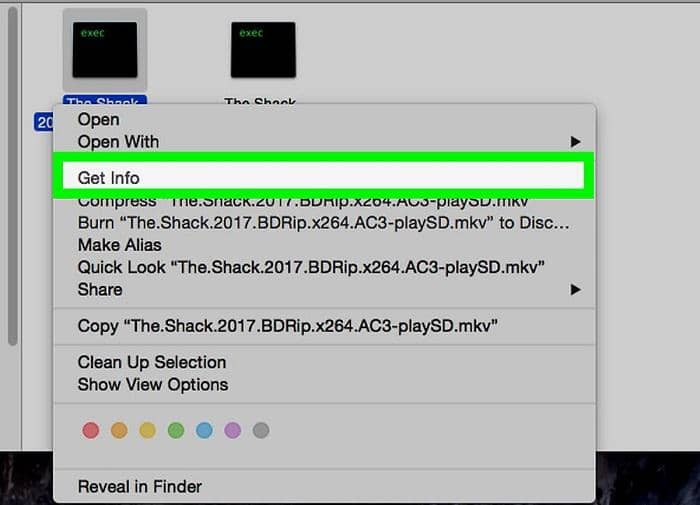
3. When you click “Open With” you’re going to be presented with a list of installed programs that can be used to play videos. You’ll notice that QuickTime Player is the default choice right now so you’re going to have to pick a different option instead. Select the player you want to set as your new default and proceed to the final step.
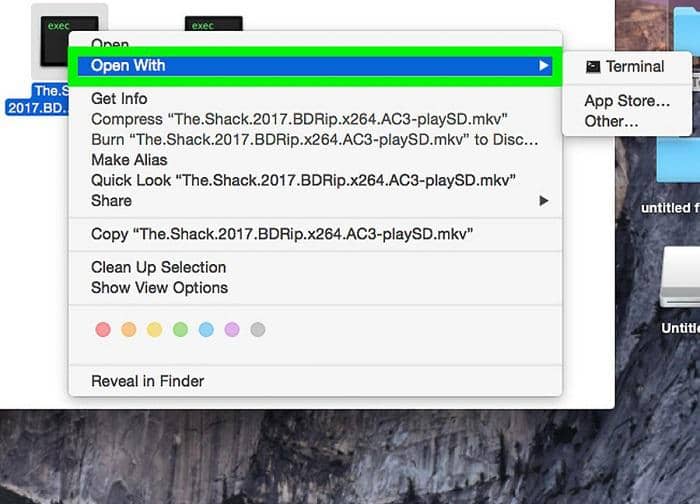
4. Once you’ve picked a different option you will be presented with a dialog box that lets you make a couple of other changes. Most importantly, near the bottom of this box there’s a button labeled “Change All,” which does exactly what you would expect. Click this button if you want your Mac to open all video files in the newly select player regardless of their format. If you don’t click the button, the changes will only apply to files that are the same format as the current video you modified.
Recommended Video Player for Mac to Play Videos Freely
Now that you know how to change the default video player on Mac, it’s time to start considering the best possible alternative to QuickTime Player. There are plenty of good choices out there but the one we want to recommend today is DVDFab Player 6 for Mac. This is one of absolute best multimedia players you can find on the market right now, both in terms of its capabilities and its ease of use.
i Free Download i Free Download

We recommend you change the default video player on Mac to DVDFab Player 6 because with this software you won’t have to worry about compatibility ever again. Player 6 supports all the formats you can think of up to and including 4K and 4K UHD Blu-ray videos. If you’re a fan of watching high-quality movies in the comfort of your own home you’re going to love Player 6 because it comes with navigation menu supports for all types of DVD, Blu-ray, and 4K UHD Blu-ray discs. For an even more genuine cinema-like experience, the player also offers a TV mode, which feels similar to watching movies in the theaters when combined with a large-screen TV. In addition, there’s also a PC mode that was designed to take full advantage of powerful computer hardware in order to deliver stellar video and audio quality.
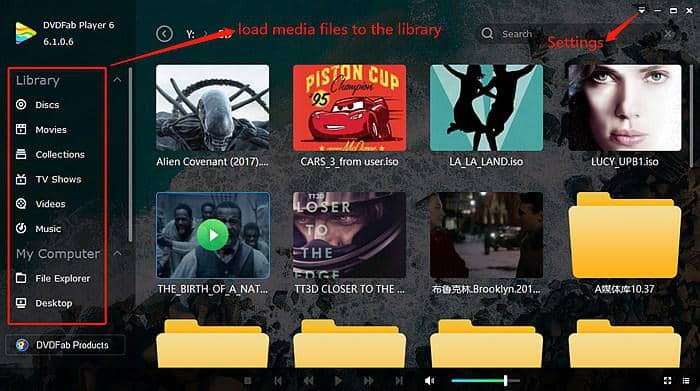
Once you learn how to change the default video player on Mac to DVDFab Player 6, you’ll never look back. The player offers some truly innovative features that allow it to stand out from the crowd in a big way, such as full playback support for all forms of 3D content and even a new upscaling feature that allows users to watch 2D content in 3D mode. Player 6 also includes an HDR10 mode, support for Hi-Res audio, and a neat Preview feature that makes it very easy to find specific scenes throughout a video, complete with thumbnails and adjustable time intervals and quantities.
Conclusion
We hope our article made it easy for you to learn how to change the default video player on Mac from QuickTime to something a little bit more modern. Although QuickTime is still a good choice in certain instances, it can’t really hold a candle to some of the other video players available right now. If you’re looking to switch to the best of the best, we wholeheartedly recommend DVDFab Player 6 because there’s truly no other player like it. The best part is that you can use DVDFab Player 6 for free on Mac to see for yourself what it has to offer and then upgrade later if you want to take advantage of all its great features.




