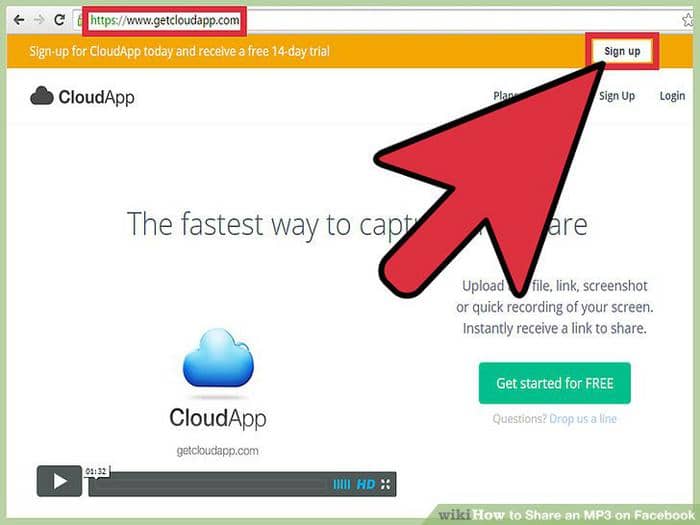Top 6 Free & Reliable Facebook Video Downloader in 2025
Summary: Even though with thousands of plus points, Facebook lacks significant support: direct downloading. We have sorted out the 6 best online Facebook video downloaders of 2025 to serve you from this aspect.
Table of Contents
Introduction
Facebook is the largest content creation and entertainment platform. It will serve you with GIFs, memes, songs, and videos from different media categories. However, with thousands of plus points, Facebook lacks significant support: direct downloading. Users have to get help from another video downloader for that purpose.

However, the pick-up of a suitable Facebook video downloader may also be confusing because many downloaders in the market contain potential viruses which may attack your device.
Here, we have sorted out the best 6 online Facebook video downloaders which are all reviewed by our Tech Team of 2023 to serve you from this aspect. This article will try to be objective on their features and shortcomings for you to choose according to your needs.
Top 6 Free Facebook Video Downloader Software of 2022
StreamFab Facebook Video Downloader Online
Choose the streaming service
Tap the YouTube column on the left channel to find the "Facebook" icon, and then log in to your account. You can also simply copy the Facebook video URL and paste it on StreamFab.
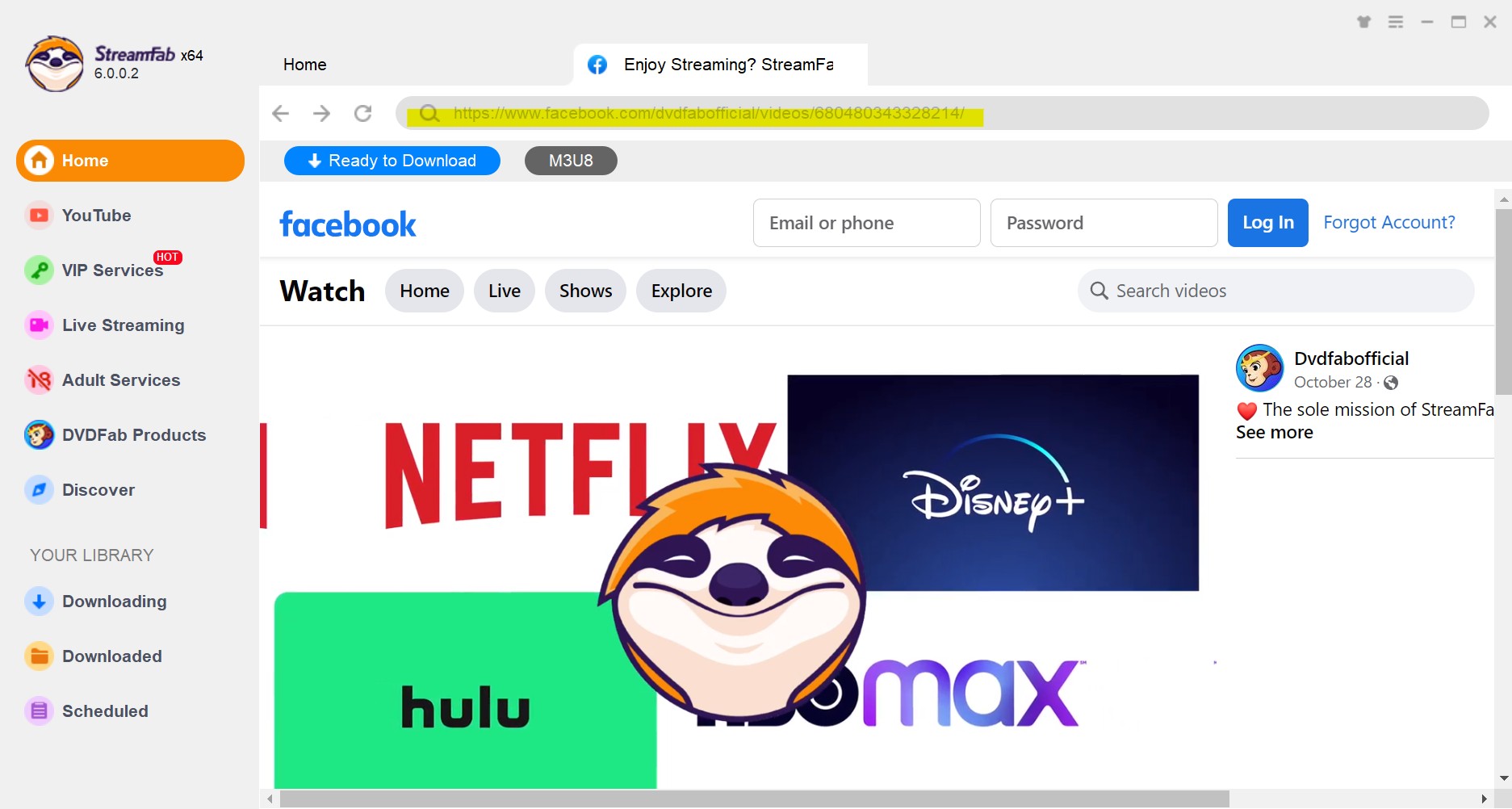
Customize the file
When you play the Facebook video, a pop-up window will ask for your video options. You can choose the video quality (depending on the original video file, up to 4k).
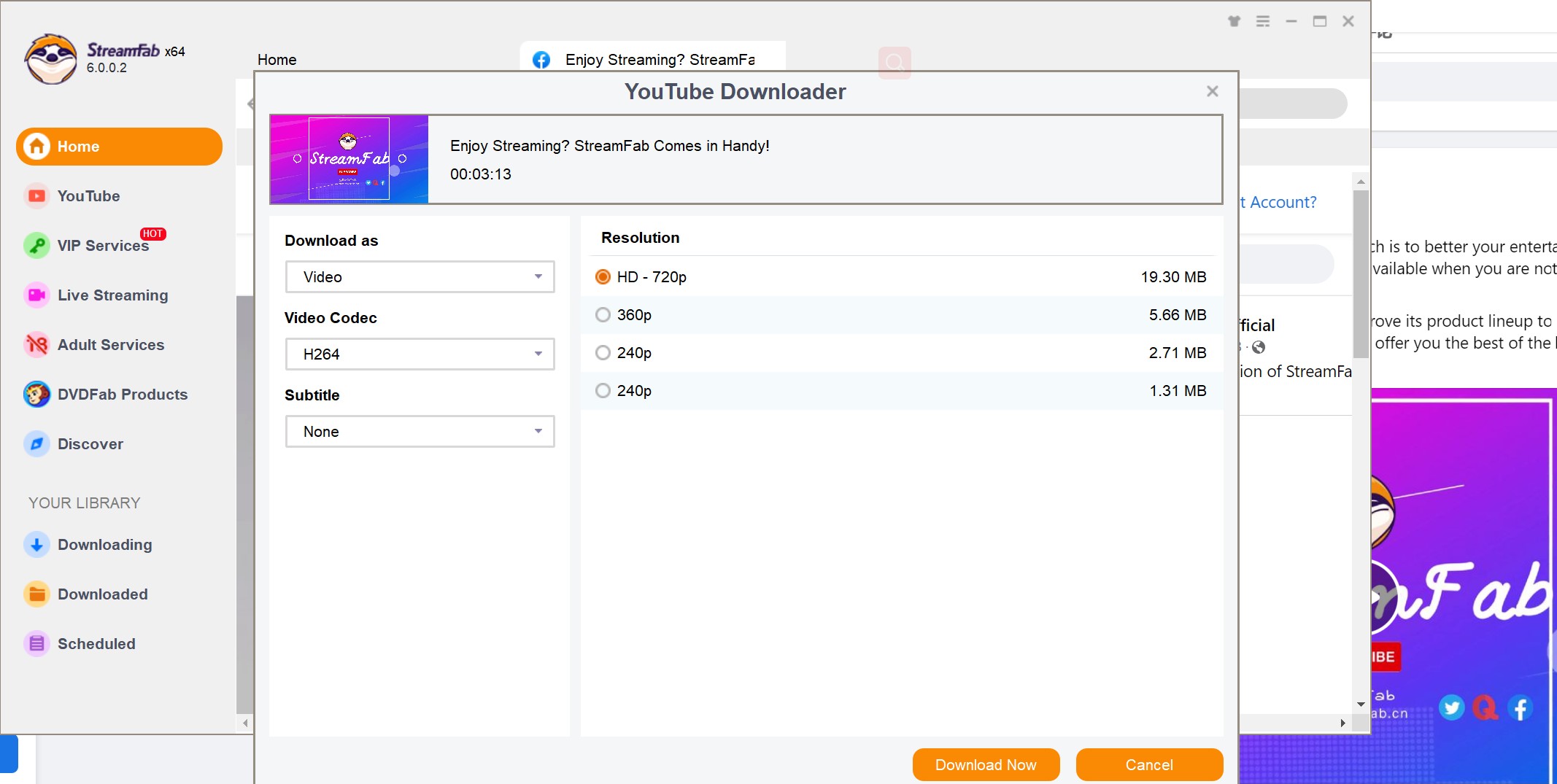
Click the download button
After customization, you can download it right now or add it to the queue. You can also copy and paste URL for downloading. Therefore, if you want to save videos from sites such as OnlyFans, StreamFab can also act as an OnlyFans Downloader.
- Win, Mac, and Android versions
- Batch mode and fast speed
- Almost all sites are supported
- Meta-info can be downloaded
- You can download facebook private videos (friend circle) if you logged in to your account
- Free to use for 30-days
- If you want to cover more sites such as Netflix you have to pay after your Free-Trial period
Getfvid Facebook Video Downloader
Compatibility: Android, iOS, Linux, or Windows
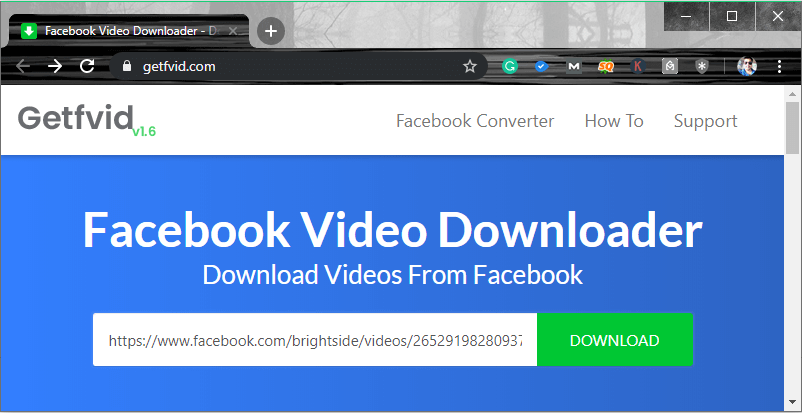
Facebook video downloader comes with a clean and attractive user interface compared to other online video downloaders. You can use it freely to download your desired videos from FB within seconds to watch offline. The downloader is compatible with all devices, including Android, iOS, Linux, or Windows.
You can also use it to download streaming video in high quality, like mp4 format. Besides this, you can also convert your FB videos into mp3 audio files.
How to use it?
#Step 1 Open the video you want to download and right-click to copy the URL.
#Step 2 Now open the downloader and paste the video link in the input field. Click on the "Go" button."
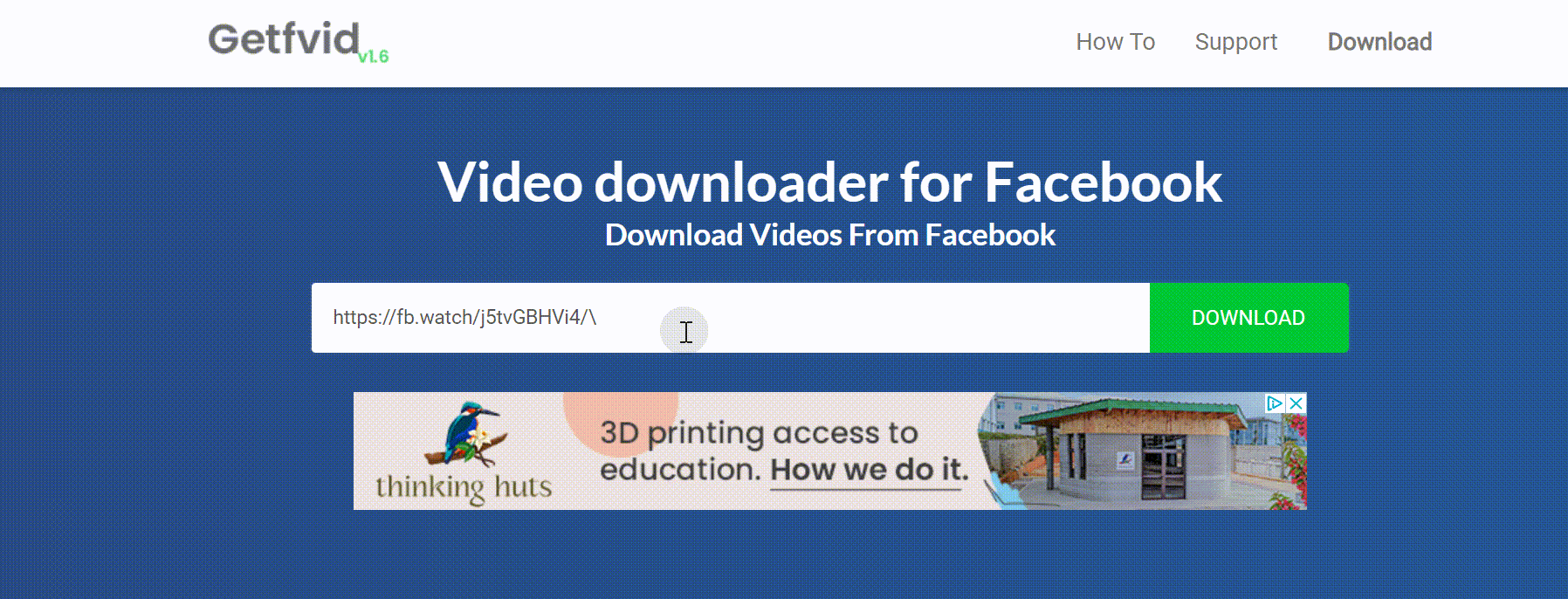
#Step 3 After uploading the file, right-click on the file and hit the "save as" option to start downloading. You can also use this way to download embedded video chrome.
- Mp3 and Mp4 formats are supported
- Free to use
- HD Facebook video quality can be downloaded
- Annoying ads and pop-up windows
- No right to download private Facebook videos
- Downloading speed is slow
- Frequent crashes
FBdown.net
Compatibility: Android, Windows
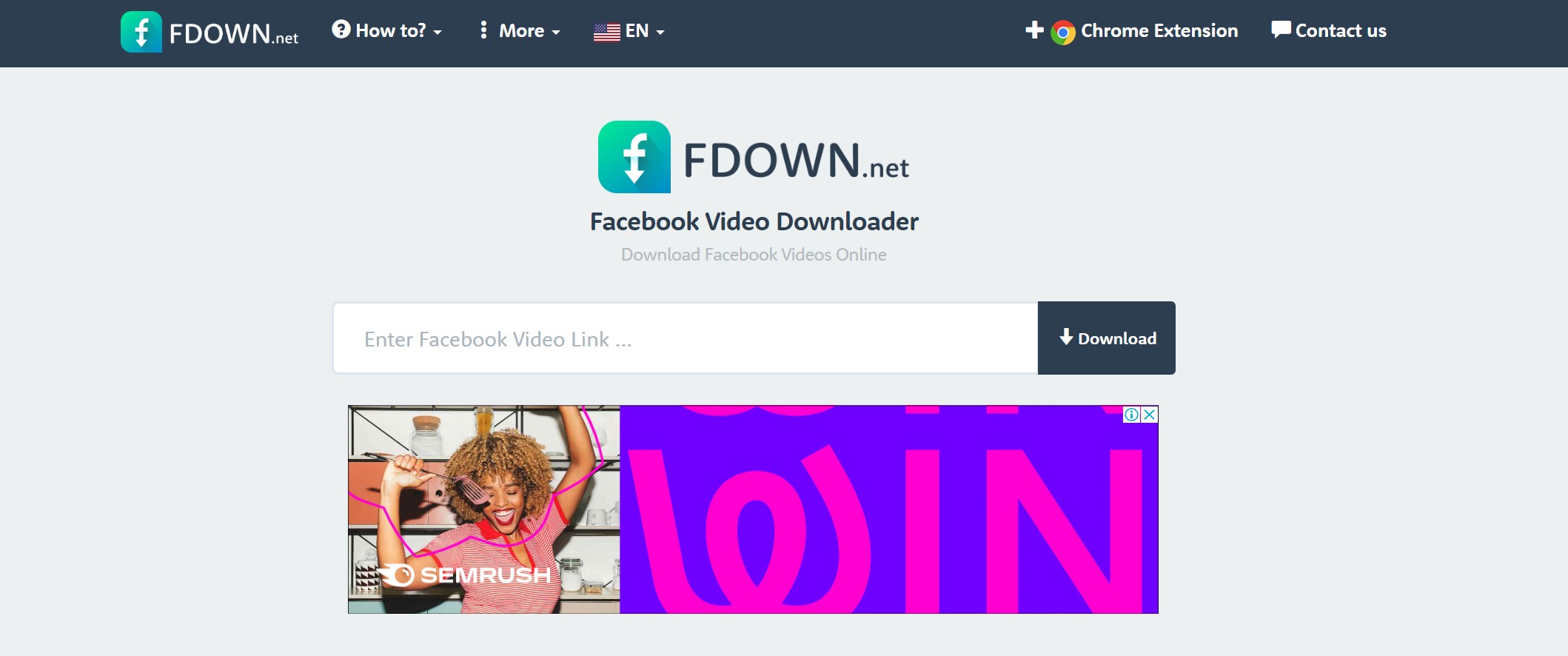
Here comes another free and simple-to-use Facebook video downloader. You will enjoy its use to create direct links to Facebook videos. You just need to install the Chrome extension and open the Facebook app to send the video on your timeline.
Although it is unable to download videos in 4k resolution, it is a nice tool to convert a video into an MP3 audio file according to your needs.
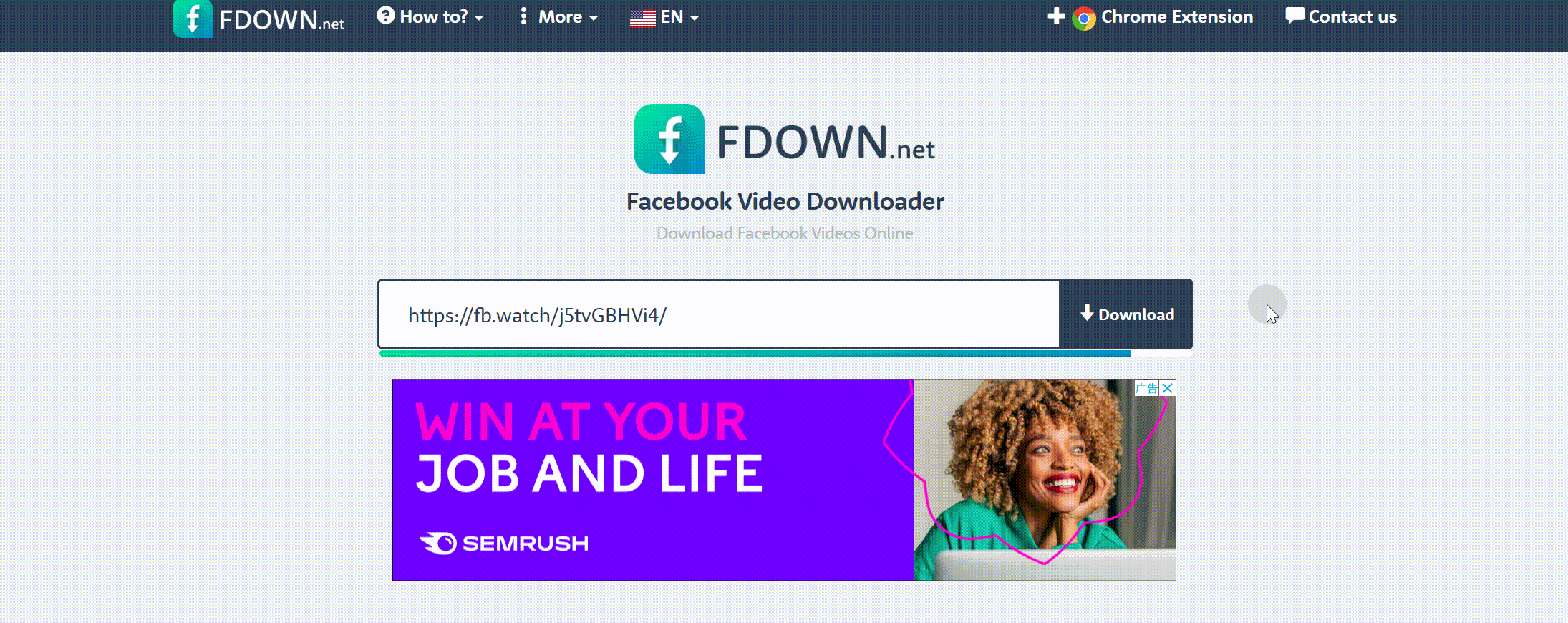
The operation steps shown above are quite similar to Getfvid. All you need to do is copy and paste the Facebook video URL on the site.
- Facebook video chrome extension is supported
- No need to register or download any software
- You can use it to covert videos to audio file
- Facebook private video cannot be downloaded
- The downloaded quality is bad
- Full of annoying ads and commercials
Fb Video Saver
Compatibility: iOS, Windows
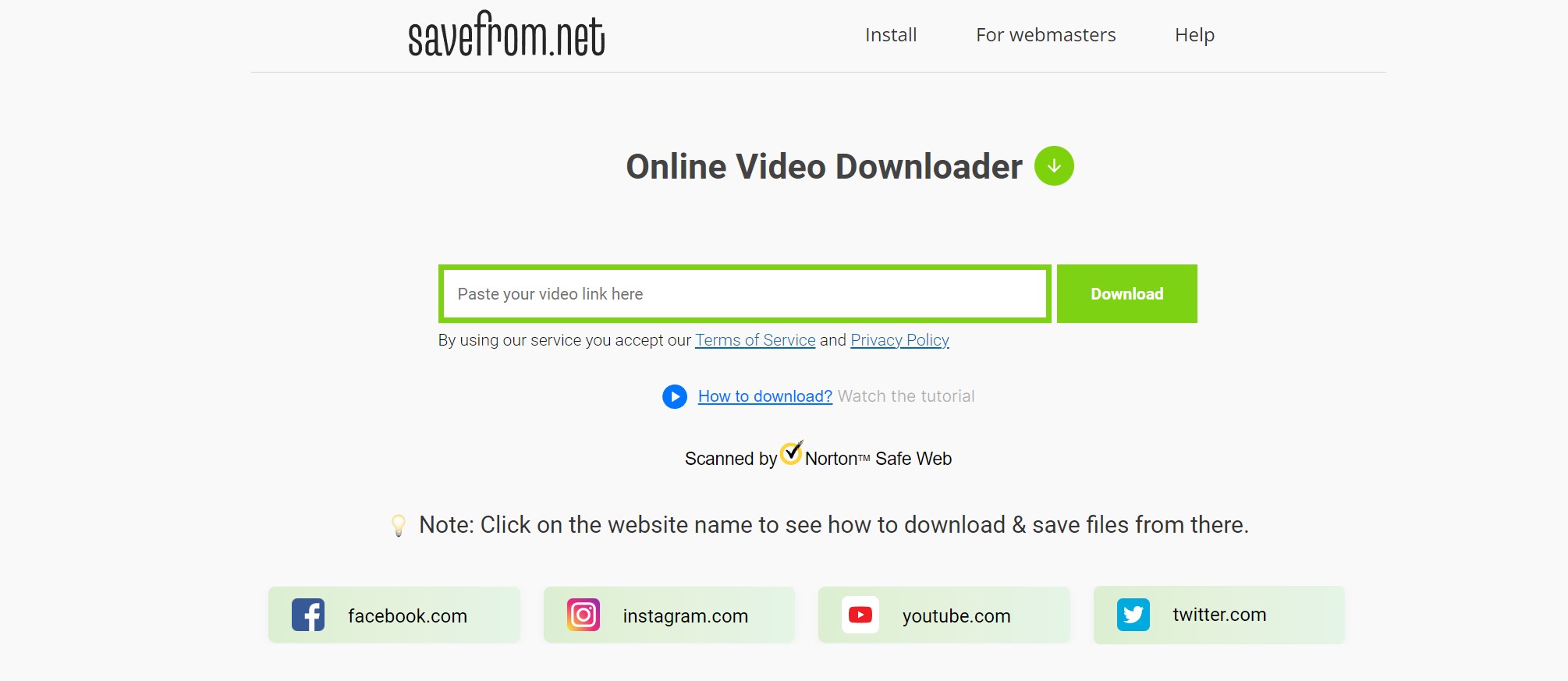
FB Video Saver is an attractive downloader consisting of three simple steps. It will let you download any video of any resolution. The software is ads-free and does not require any registration. Its chrome extension will support you to directly download Facebook videos.
You need to copy-paste the video URL and hit the download button. The users can also save their videos in MP4 format and enjoy them offline. If you are looking for a VK video downloader, this tool can also satisfy your need.
How to use it?
- Copy the URL of the desired video and open FB Video Saver.
- Click on the homepage of the tool and paste the video link.
- Hit the "arrow icon" and select the desired format.
- Finally, hit the download button.
- No need to register
- Chrome extension version is available
- You may face lagging issues while using it on IOS.
- Full of ads and pop-ups
- Low downloading quality and slow speed
iLoader
Compatibility: Android, iOS, Windows, Mac

Suppose you are searching to get a Facebook video downloader without registering, then welcome iLoader. It will not ask you to create an account or install any file. Just copy-paste the URL and get your video done.
The software is compatible with almost all platforms without any problem. Its particular feature will allow you to convert Facebook videos to MP3 audio formats. It is also a nice choice to download live sessions.
How to use it?
- Open the downloader and copy-paste the required video URL.
- Click on the download button and get the video in your system.
- Facebook video downloader Chrome extension is released!
- You can use it to download live videos and sessions
- Simple to use without registeration
- It does not support private facebook video downloading
- You have to bear the ad irritation
- You need to upgrade to get SD and HD quality
Odownloader
Compatibility: Windows Only

Odownloader also supports Facebook video downloader Chrome extension to let you enjoy offline FB videos. Its video converter and cutter will enable you to convert and trim your videos according to your desires, which is a outstanding feature compared with other Chrome extensions.
How to use it?
- Copy the required video URL.
- Click on the Odownloader and paste the link.
- Hit the "Red" button and select the video quality from 720p, 1080p, or 4K Full HD.
- Save the video in your system.
- You can cut and trim the video
- Up to 1080p video quality is supported
- Videos can be converted to mp3 audio files
- You can not use it to download private FB videos
- Still full of ads and interruptions
- Numerous settings are limited for basic members
Frequently Asked Questions
Can Facebook video be downloaded in 4k?
It depends on whether the original video was uploaded in 4K resolution and whether the downloader supports 4K quality downloading.
A1Can I download private Facebook videos?
If you are the owner of a private Facebook video or if you get access to view the private video, for example, you belong to "Friend Circle", you could easily download the private videos with StreamFab video downloader.
A2Conclusion
Facebook comes as an online platform to connect people virtually. Except for interaction, nowadays, it is a major platform to boost your business. There are different purposes for downloading videos from this platform. As it lacks direct downloading support, you will have to use other downloaders to serve you in this regard.
So, this article presents the six best ways to download videos from Facebook for free. In addition to the 6 solutions, you can also try GenYouTube downloader. All they will help you to download any kind of video. Feel free to choose the most suitable one according to your personal needs. If you want to make your Facebook profile more customized, you can check the post How to Add Music to Facebook Profile.