How to Download Videos From Facebook to MP4 on Your Computer?
Summary: Do you want to download Facebook videos to MP4? It's actually a lot easier than you might think. In this blog post, we will walk you through how to do it with the StreamFab downloader. StreamFab is a powerful tool that allows you to download videos from Facebook to MP4. So, read on to find out more.
Table of Contents
Facebook is one of the most popular social networking platforms on the internet. It has over 2 billion active users and continues to grow. With so many people using Facebook, it's no wonder that businesses and individuals alike use it to share information, thoughts, and ideas. Facebook also allows users to connect with friends and family, share photos and videos, and stay up-to-date with what's going on in their lives.
One of the great things about Facebook is that you can upload videos directly to your profile. This feature is perfect for sharing memories with friends and family or for businesses to showcase their products or services. And not just any videos, but high-quality videos that are sure to capture attention. In today's digital age, more and more people share videos on Facebook. Whether it's a funny clip from a TV show, a video of your kids' latest shenanigans, or footage from an event you attended, chances are you've shared at least one video on Facebook in the past.
As great as it is to share videos with your friends on Facebook, sometimes you may want to download them so that you can watch them offline or on another device. Have you ever come across a funny or interesting video on Facebook that you wanted to save for later viewing but found that the only way to do so was by screenshotting it? How often have you come across a video on Facebook that you wanted to save but found that it's impossible to do so? Well, there's good news! This article will show you how to download videos from Facebook to MP4. If you also want to know how to convert pornhub to MP4, turn here. So next time you come across a video you want to save, you'll know exactly what to do. So, without further ado, let's get started!
How to Download Videos From Facebook to MP4 Straight to Your Laptop?
We'll start with the most straightforward method: using your internet and your browser to convert Facebook video to mp4. This method will work on any computer, whether using a Windows PC or a Mac.
Here's what you need to do:
- Open up your internet browser and go to facebook.com.
- Find the video you want to download.
- Click on the video to open it up.
- Once the video is open, right-click on it and select “Copy video URL at the current time.”
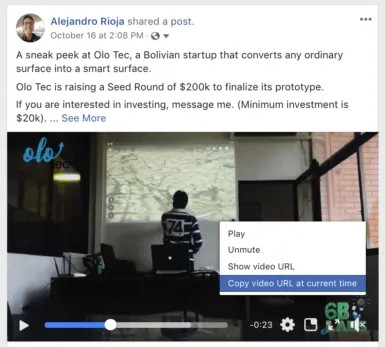
- Paste the video URL into a new tab.
- Change the “Facebook” in the URL to “m.facebook.”
- Press enter.
- Now open the Developer Console by pressing Ctrl+Shift+I for Windows and Cmd+Option+I for Mac, or Inspect the video player element by right-clicking on it and selecting “Inspect.”
- This will open up the code for the video player in the console.
- Find the line of code that says “source src=” and copy the URL that comes after it.
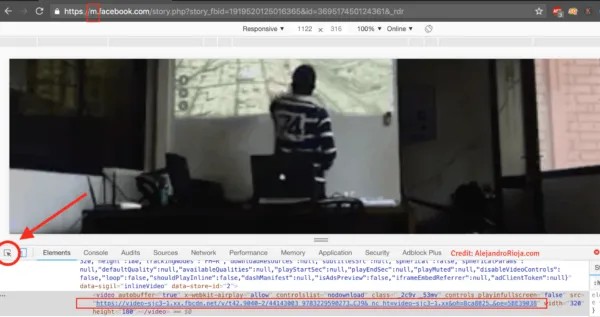
- Paste this URL into a new tab and press enter.
- You should now see the video playing in the new tab. Right-click on the video and select “Save video as” to save it to your computer.
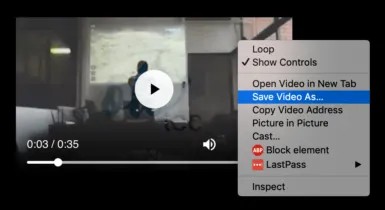
Voila! You've now downloaded a Facebook video to MP4 straight to your laptop using your browser.
While there are many ways to download Facebook video to MP4 file, this process can be difficult and time-consuming for some people. Fortunately, several third-party services can make this process much easier. These services typically allow you to simply enter the URL of the Facebook video you want to download, and they will provide you with a download link for the MP4 file.
In addition, many of these services also allow you to convert the Facebook video into other formats, such as AVI or WMV. As a result, if you're looking for a quick and easy facebook video converter to mp4, a third-party service may be your best option. But before we get into that, let's take a look at what we look for in third-party facebook to MP4 video downloader.
What to Look For in a Third-Party Facebook to MP4 Converter?
If you don't want to use your browser to download Facebook video to MP4 or have trouble with the method above, don't worry! There's another way to do it using a third-party service. When looking for a third-party service to convert Facebook to MP4 files, there are a few key features you should look for:
Malware Free:
One of the most important things to look for when choosing a third-party service is whether or not it's free of malware. While there are many reputable services out there, some sketchy ones can infect your computer with viruses. As such, it's important to make sure that the service you're using is safe and secure.
Quick & Ease of Use:
Another important thing to look for is how easy the service is to use. The last thing you want is to spend hours figuring out how to download a video from Facebook to MP4 file. Ideally, the service you choose should be designed with simplicity in mind, and it should only take a few clicks to get the job done.
No Personal Data Collection:
You should also ensure that the service you're using doesn't collect any personal data. While most reputable services will not do this, a few do. As such, it's important to read the service's privacy policy before using it.
Multiple Platform Support:
Finally, you should ensure that the service you're using supports multiple platforms. This is important because it will ensure that you can use the service on any device, whether you're using a Windows PC or a Mac.
The Best Third-Party Facebook to MP4 Converter - StreamFab Downloader
Now that we've gone over what to look for in a third-party Facebook to MP4 converter. StreamFab Video Downloader is one of the best options out there. It's quick, easy to use, and doesn't collect personal data. In addition, it supports both Windows and Mac platforms. Let's go into more detail below:
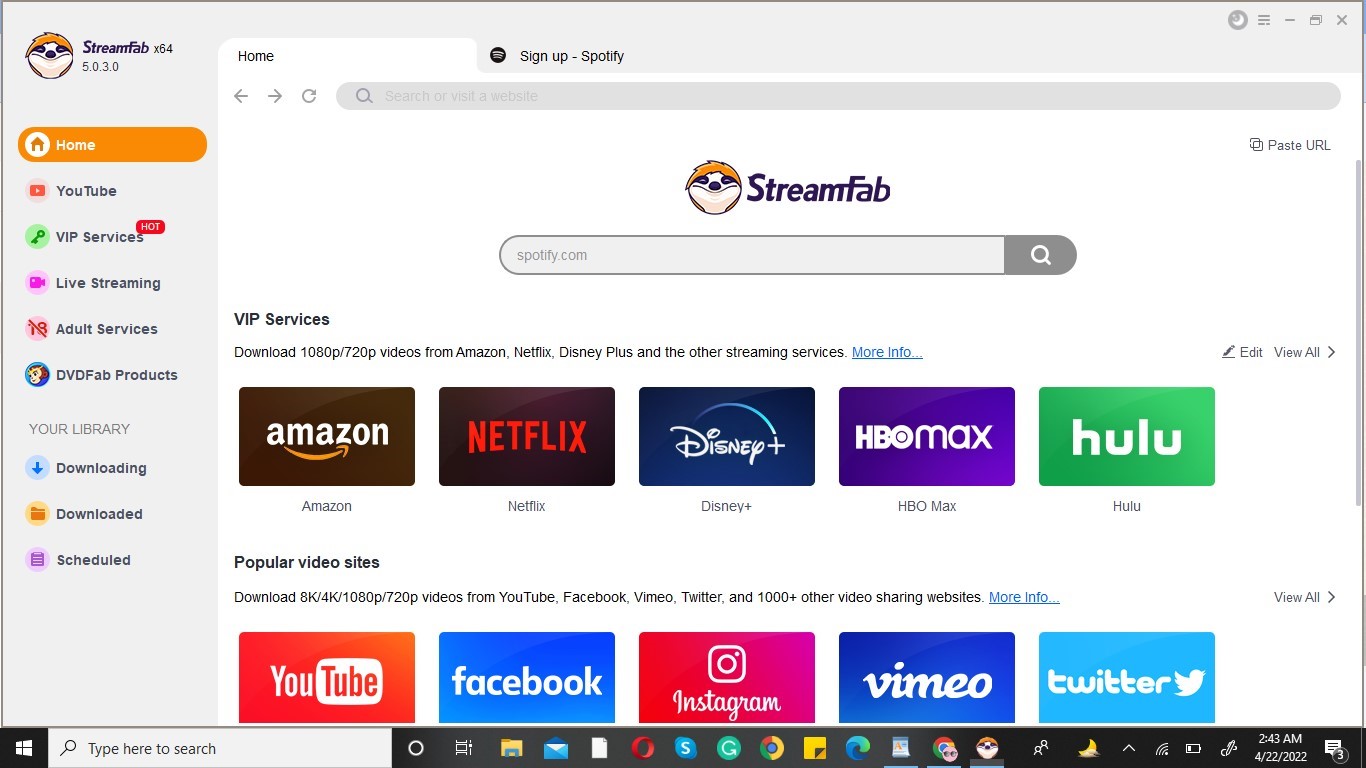
Key Features:
- Copy and paste the video URL directly into the software
- Download videos from Facebook in MP4 format
- Download multiple videos at once
- Support for HD video quality
- Audio quality options: Ac3 5.1, Eac3 5.1, and AAC 2.0
- Available for both Windows and Mac
- Supports a wide range of languages
- Download videos from all the major streaming services
- Remove annoying ads while downloading videos
You have probably seen a lot of videos on Facebook that you would like to download and convert to MP4 format. Well, now you can do that with the help of StreamFab Video Downloader. This software makes it possible to download videos from Facebook in just a few clicks. StreamFab video downloader is a tool that lets you download videos from Facebook in MP4 format.
With this converter, you can easily download videos from Facebook to your computer or phone. All you need is the URL of the video and an internet connection. The converter is free to use and does not require any registration. Simply enter the URL of the video you want to download, and the converter will do the rest. You can even take is as a VK video downloader.
The conversion process is fast and easy, and you can download multiple videos at once. Additionally, the converter supports HD video quality, so you can enjoy your favorite videos in high definition. It allows you to choose the downloaded file's video quality and audio quality. You may choose between 720p HD or 1080p Full HD for video downloads. Ac3 5.1, Eac3 5.1, and AAC 2.0 are offered in terms of audio quality. So, be your boss.
The inbuilt browser features a better download experience, as it allows you to copy and paste the video URL directly into the software. This eliminates the need to open a separate web browser and then copy the URL. Additionally, the inbuilt browser includes a download manager that lets you monitor the progress of your downloads.
StreamFab video downloader is available for both Windows and Mac. It also supports a wide range of languages, including English, French, Spanish, Italian, German, and Japanese. So, no matter where you are, you can use this software to download your favorite videos.
The StreamFab video downloader also lets you download videos from all the major streaming services, including Facebook, YouTube, Netflix, etc. Additionally, the software removes annoying ads while you are downloading videos. This ensures a smooth and uninterrupted download experience.
Overall, StreamFab video downloader is a great tool that lets you download videos from Facebook in MP4 format. With its simple interface and easy-to-use features, the software is perfect for both beginners and experts. So, why not try it today?
How to Download Videos From Facebook to MP4 Format By StreamFab Downloader?
You can download videos from Facebook to MP4 format by using StreamFab Downloader. Here's how:
Method 1: By Using Inbuilt Browser Features of StreamFab:
1) Firstly, from the "Home Page" of StreamFab Video Downloader, select "Facebook".
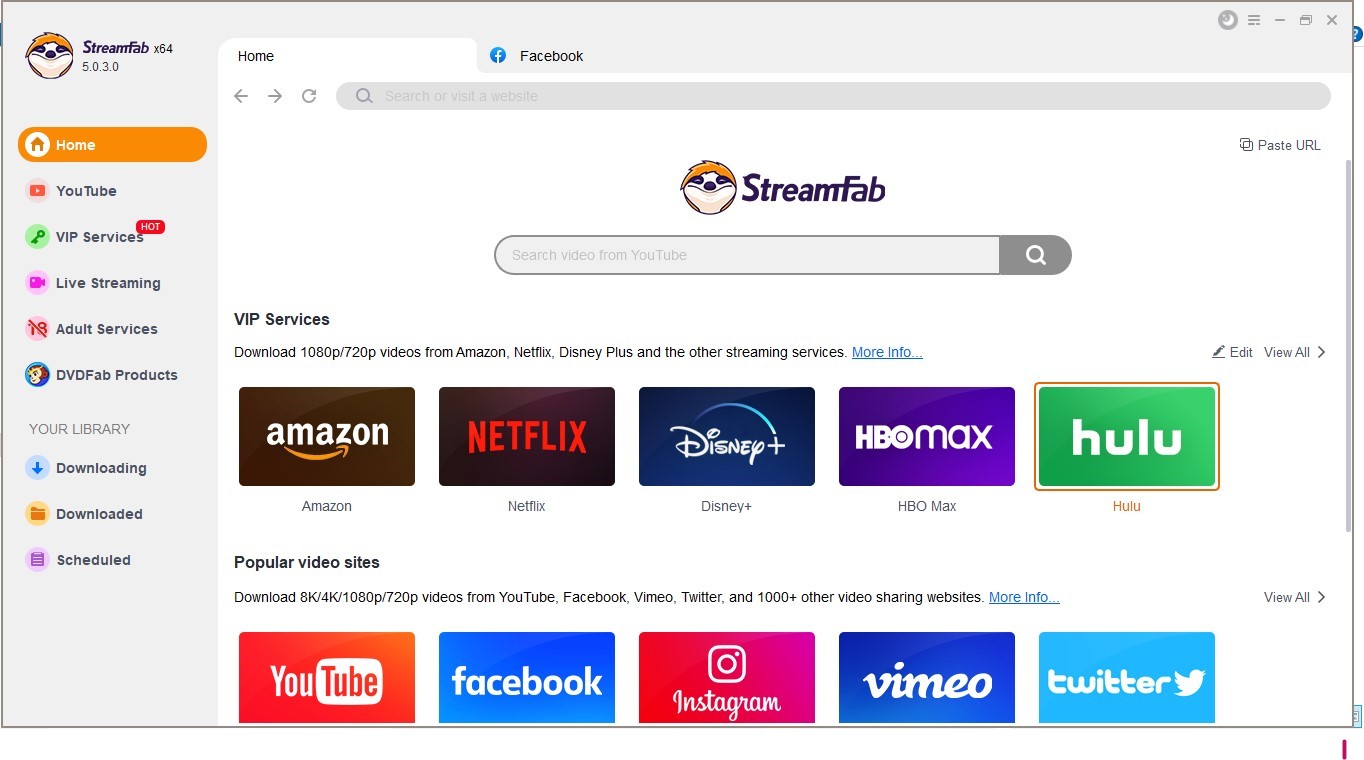
2) Now, enter your Facebook credentials to log in to your account.
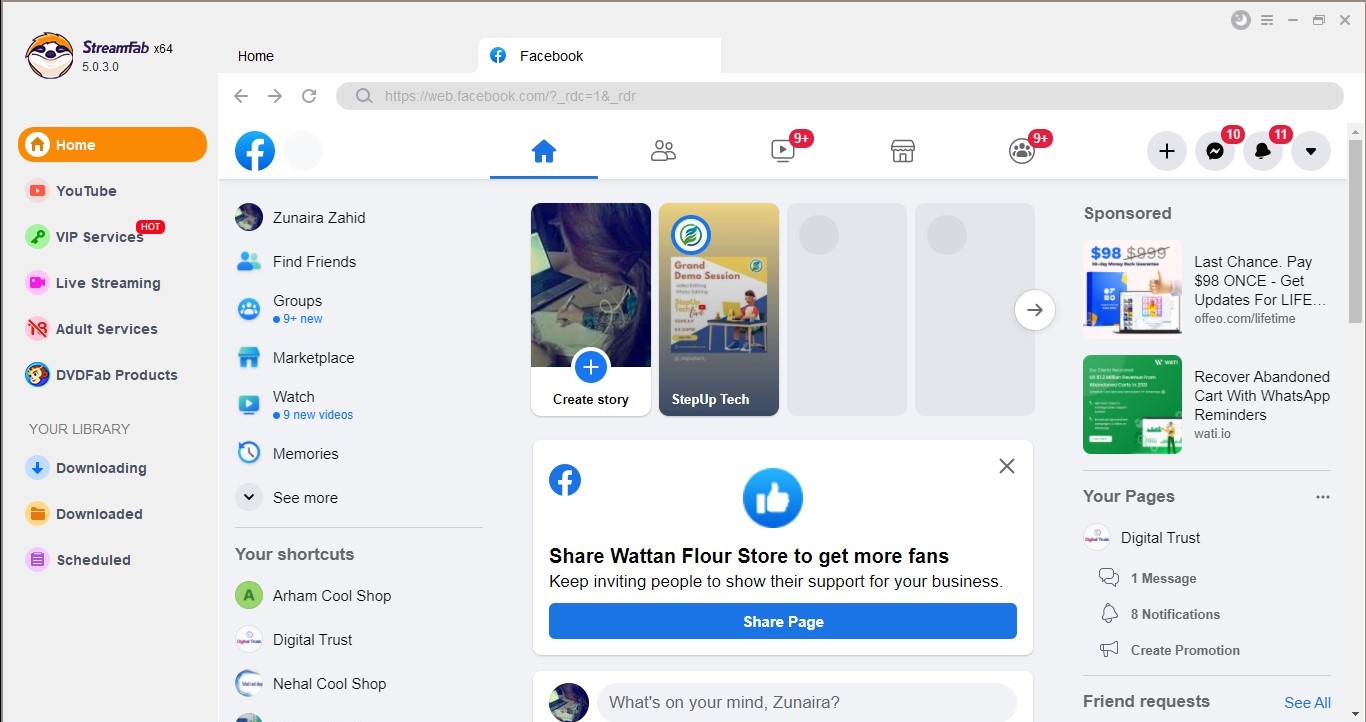
3) Next, go to the video you want to download and double-click on the "Download" button.
4) Finally, select the MP4 format from the given options and tap on the "Start Download" button.
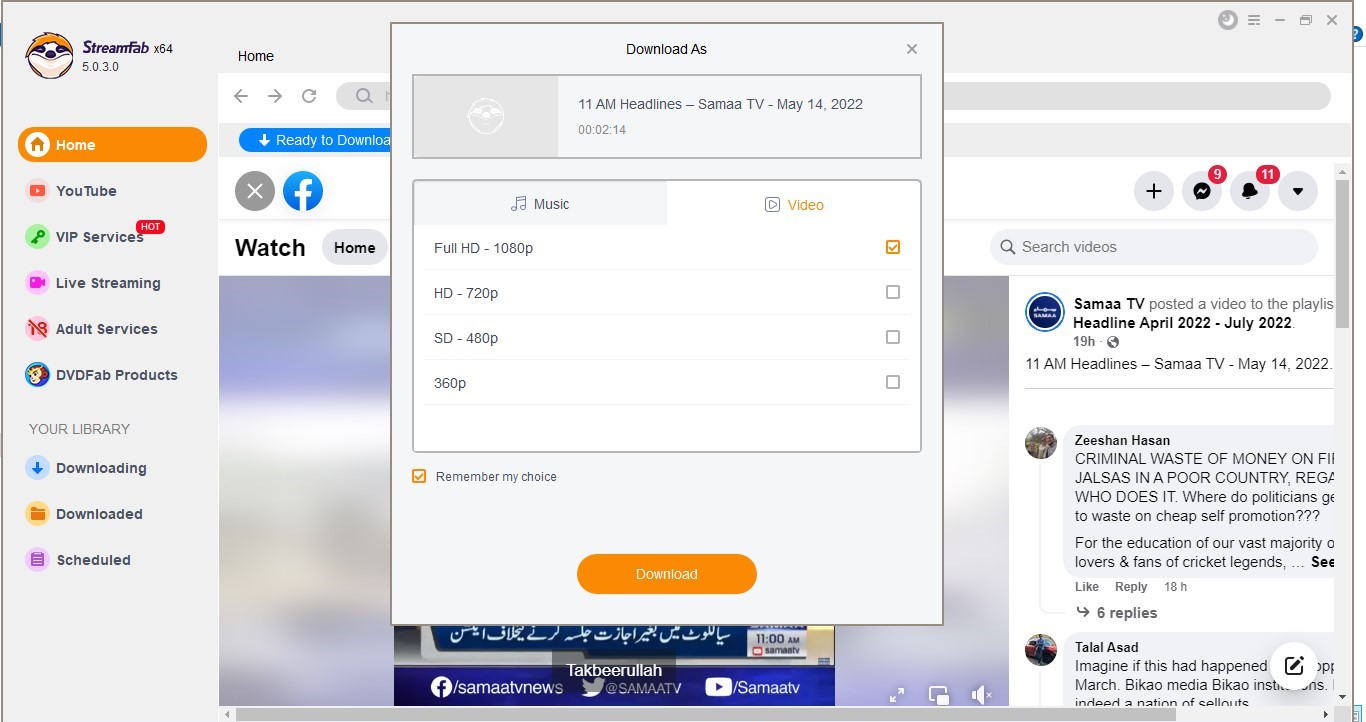
5) Your video will start downloading in MP4 format.
6) You can check the download's progress in the "Downloads" section of the app.
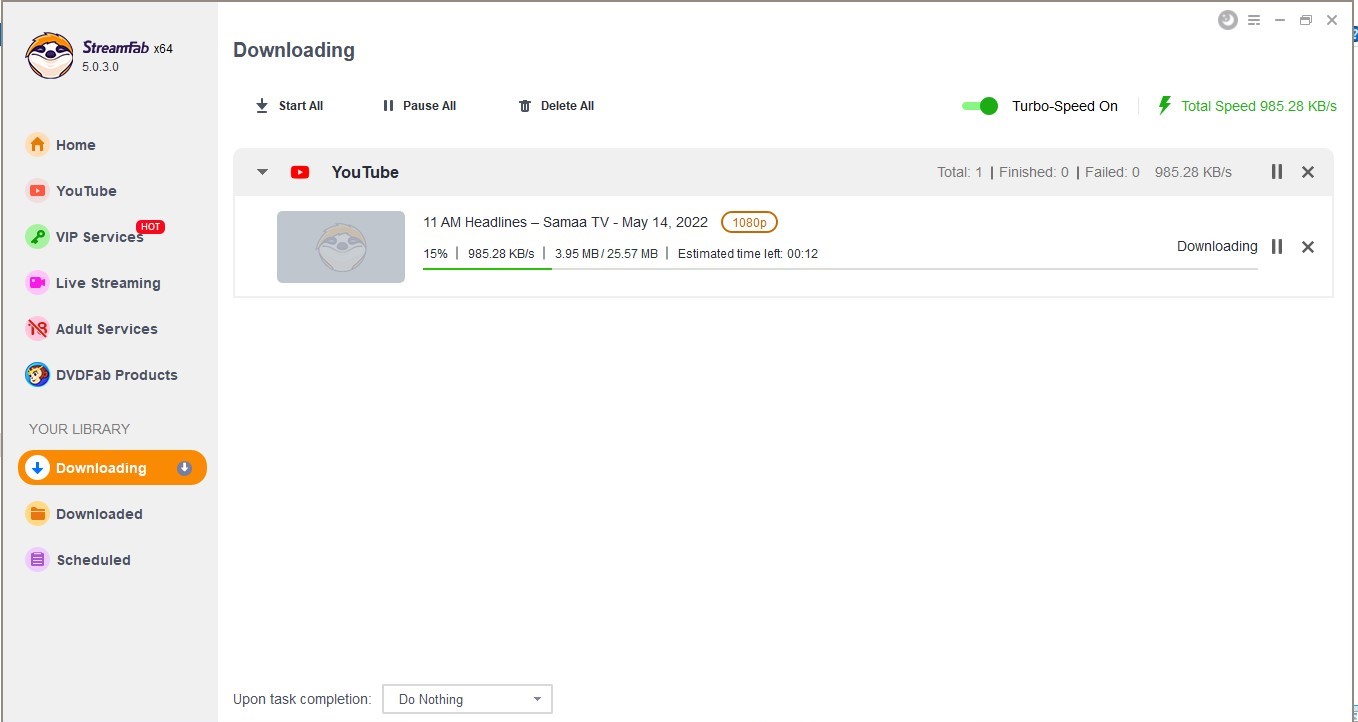
7) After the download is complete, you can find the video in the "Videos" folder on your computer.
8) Now, you can enjoy your video offline.
Method 2: Download Directly By Link:
1) Firstly, open the Facebook app on your browser and go to the video you want to download.
2) Now, tap on the Share button and select the Copy Link option.
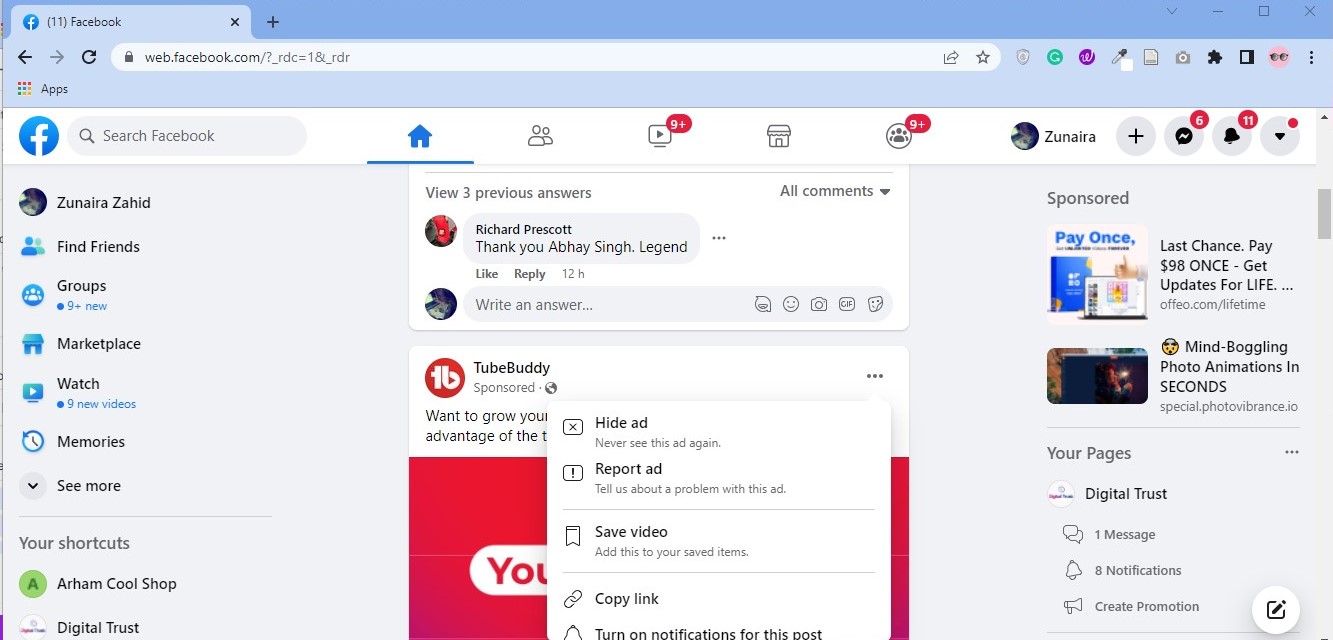
3) Next, open the StreamFab Video Downloader app and paste the link in the "Home page" provided field.
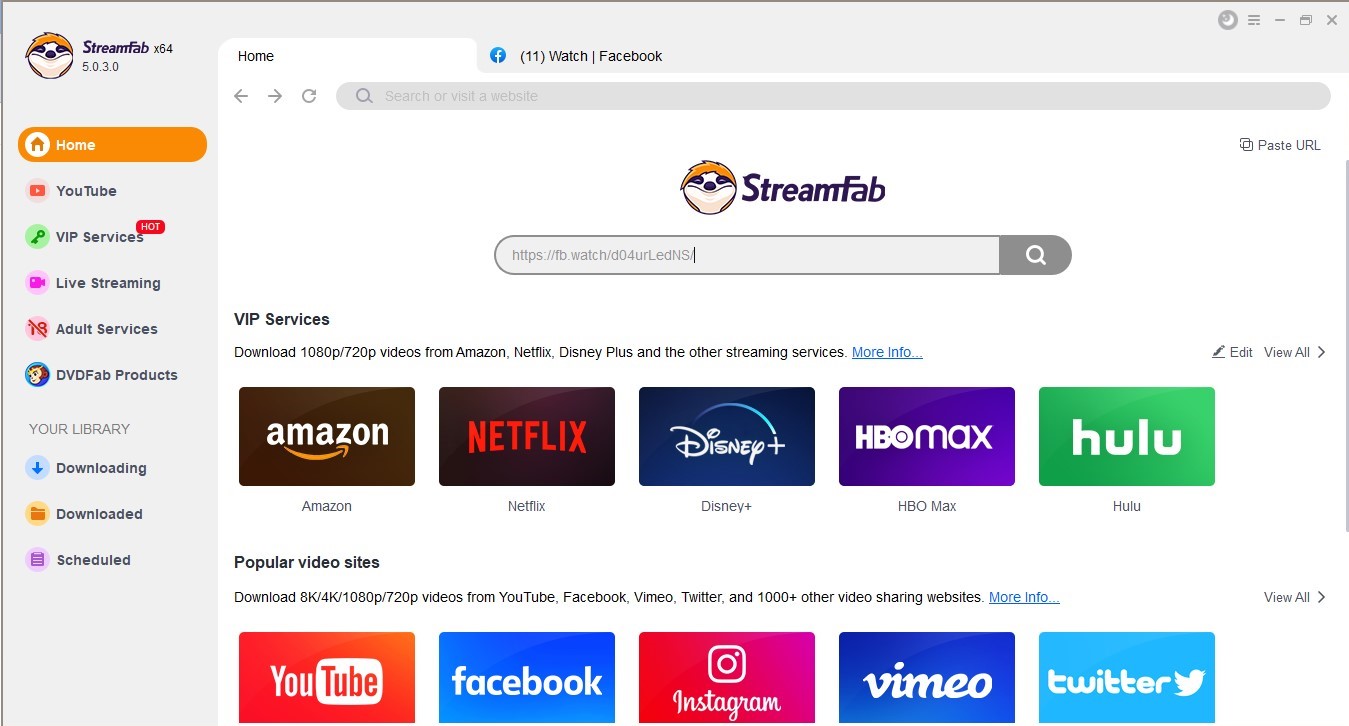
4) After that, select the MP4 format from the given options and tap on the "Download" button.
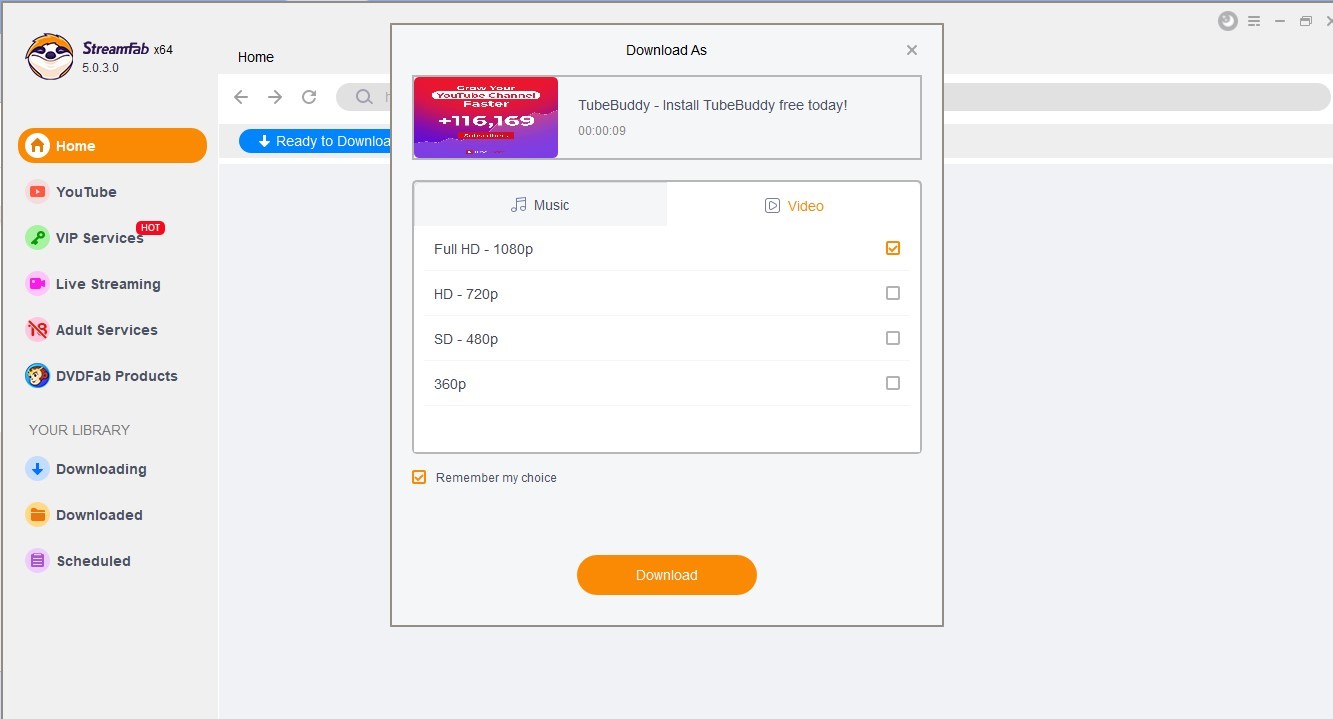
5) Finally, wait for the download to complete and enjoy your video offline.
6) You can also check the download's progress in the "Downloads" section of the app.
So, here's how you can use StreamFab Video Downloader to download videos from Facebook in MP4 format. Try it today and enjoy your favorite videos offline.
How to Play the Downloaded MP4 Videos?
So, you learn how to convert Facebook video to MP4 format using StreamFab video downloader. Now, you don't have to worry about the internet connection ever again while watching your favorite videos on Facebook. You can download and save them in MP4 format on your computer or mobile devices with the help of StreamFab video downloader. After downloading the video in MP4 format, you can play it on any player that supports this file format. But not all media players can play MP4 files.
Many media players are available in the market, but not all of them can play every file format. The most popular file formats are MP4, MOV, and FLV. Many media players can play only one or two of these file formats. But don't worry, we have the perfect solution for you.
To ensure that you can play the downloaded MP4 videos without any issues, we recommend using PlayerFab All in One. This player is designed to play all kinds of video files, including MP4 format. Additionally, it supports a wide range of audio and video codecs. So, you can be sure that your videos will play without any issues.

PlayerFab All in One Video Player is available for both Windows and Mac. You can download the free version of the player from its official website. Once you have installed the player, follow these steps to play your MP4 videos:
- Open the player and go to the "File Explorer" menu.
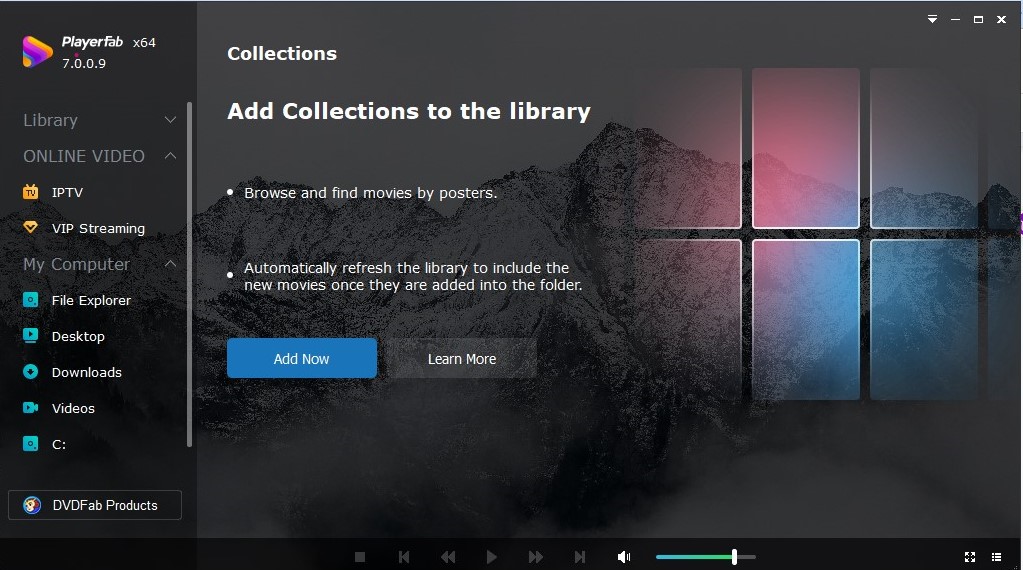
- Click on "Open File" and select the MP4 video you want to play.
- The video will start playing in the player.
You can also use the player to play videos from your computer's hard drive or any other external storage device. So, that's how you can convert video by facebook video converter to MP4 format and play them offline.
Frequently Asked Questions
A: There are many reasons you might want to download a video from Facebook. Maybe you want to watch the video offline or share it with someone who doesn't have a Facebook account. Whatever the reason, StreamFab Downloader makes it easy to download videos from Facebook in MP4 format.
A: Yes, once the live video streaming is completed, you can download it in MP4 format. StreamFab Downloader will save the video on your computer. Go to the video you want to download and select the "Download" button. Then, select the MP4 format from the given options and tap on the "Start Download" button. Your video will start downloading in MP4 format.
A: If you're having trouble downloading a video, ensure you have the latest version of StreamFab Downloader installed. You can also try restarting your computer and trying again. If the problem persists, contact our support team for help.
A: The default location for downloading videos is the "Videos" folder on your computer. And if you download an audio file, it will be saved in the "Music" folder. You can easily open it by clicking a folder icon on the downloaded file.
A: Yes, StreamFab Downloader supports more than 100 websites, including YouTube, Instagram, Twitter, and Vimeo. You can find the full list of supported websites in StreamFab software.
A: Absolutely. Facebook supports MP4 uploads. To upload an MP4 file to Facebook, simply go to your profile page and select the "Photos" tab. Then, click on the "Upload Photos" button and select the video that you want to upload. Finally, click on the "Post" button to share your video with your friends. That's it! Now you know how to upload MP4 files to Facebook.
The Bottom Line:
StreamFab Downloader is the perfect tool for downloading videos and converting Facebook to MP4 format. It's easy to use and supports various video and audio codecs. It's available for both Windows and Mac to download Facebook and Youtube videos to MP4. So, if you want to watch your favourite Facebook videos offline, StreamFab Downloader is the way to go. It also supports downloading videos from other sites like YouTube, Instagram, and Twitter.
For playing videos, we recommend using PlayerFab All in One Video Player. This player is designed to play all kinds of video files, including MP4 format. Additionally, it supports a wide range of audio and video codecs. So, you can be sure that your videos will play without any issues. We hope this article was helpful. Please feel free to contact our support team if you have any questions.




