How To Download Twitter Videos and Watch Them Offline
Summary: When you go to download a video from Twitter, it’s not obvious how the process works. Not to mention, you might have trouble finding the right format or video quality. We’ll teach you how to download Twitter videos as quickly as possible and then watch them offline in the highest quality you could want.
Table of Contents
Twitter is one of the best platforms to keep up with current events, make jokes and learn new things. Have you ever seen a video you wanted to save for later? Then when you come back, it’s deleted! Too bad you didn’t download the video. Next time, you should simply download streaming video ahead of time so you have access to it offline forever.
It should come as no surprise, that downloading a video on Twitter isn’t easy. If you use Twitter’s mobile app, you’ll have a lot of problems trying to save the video on your phone. Downloading twitter videos on a desktop is a little easier. That said, once you figure out how to complete the download, you’ll have no problems viewing the video over and over again. The effort is worth it to make sure you never lose another video ever!
We’ll show you how to download videos on Twitter including GIFs and captions. In addition, we’ll recommend you the best way for you to view your videos.
Can you Download a Twitter Video?
Yes, you can download a Twitter video. But the way to do it isn’t obvious.
Imagine, you’re just scrolling on Twitter, minding your own business, and then suddenly – you come across a cool video. You definitely want to save it for later; you like the video, you add it to favorites, and maybe you even share it with your friends. Next week, you go back and try to find the video. But it’s nowhere to be found.
You’re understandably frustrated. Twitter doesn’t have a download button to keep the video on your device.
In the future, you can avoid this situation by using a Twitter video converter. This type of app will help you download Twitter videos on PC, Mac, Android, and iOS. Of course, you’ll need to pick the app based on the device you’re using.
What Is a Twitter Video Converter?
A Twitter Video Converter pairs with Twitter’s app on your phone, or the Twitter website on your desktop. Whatever the case, you need to use a converter to help you download the video to your device. Usually, you simply need to enter the link to the video you want to download.
Later in this article, we’ll go over some examples of the best Twitter Video Converters for you to download Twitter clips quickly. But first, let’s look at how to download a Twitter video.
What is The Fastest Twitter Video Downloader?
We’re going to go over the step-by-step guide for how to download videos from Twitter. No matter what device you’re downloading from, we have a guide for you. Best of all, the steps are similar for each device type, no matter the app.
For optimal speed and simplicity, your best option for downloading Twitter videos is to use StreamFab. However, we’ve also presented other options that work when you’re trying to download videos on a mobile device.
StreamFab - Best Twitter Video Downloader
Most Twitter video downloaders require you to use an extra app, an extra link, and click a bunch of buttons to get you to your desired Twitter download.
StreamFab is different, you only need to open the app and then download your video in a couple of clicks. Here’s how it works.
First, go to the DVDFab website andvideo downloader, Once the download completes, you’ll need to purchase the software to make sure you lock in the Twitter downloading capabilities. Otherwise, you can only use the YouTube software for free.

Once your StreamFab download is ready, go to the Twitter video of your choice and copy the link in your browser. You can also search the internet using the search bar on our app. That makes getting the video much faster.
Once you’ve copied the video, you can go back to the StreamFab app to find that the URL is already pasted for you automatically. Additionally, you can add several URLs to download multiple videos at once.
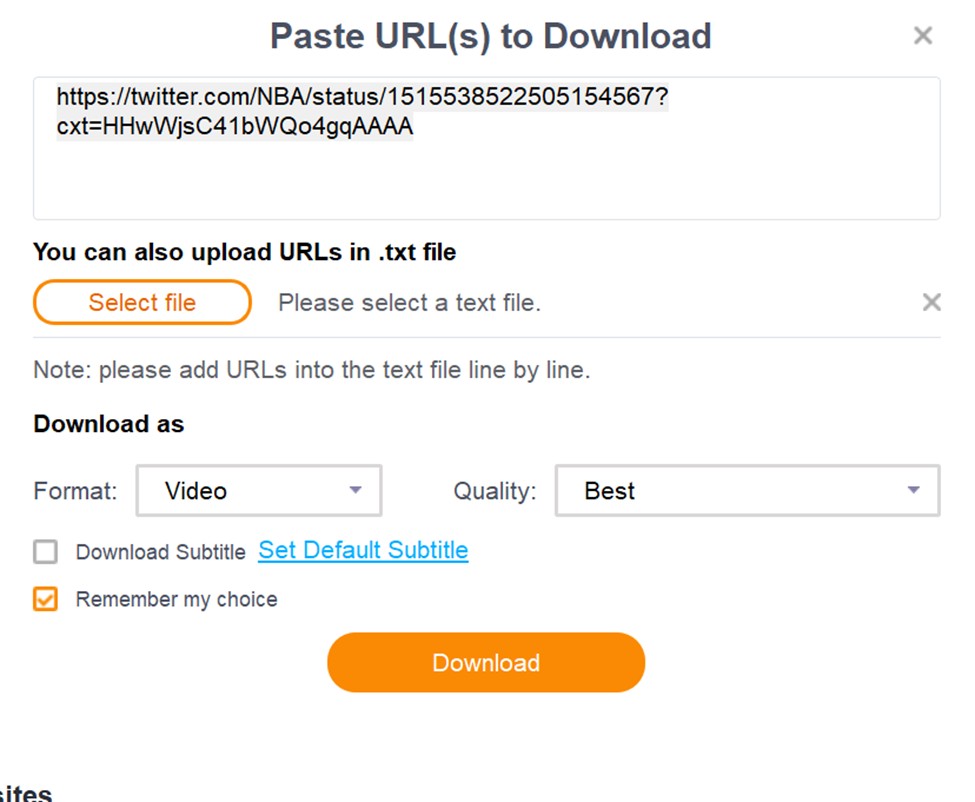
Decide the selection that you want in the panel above. For example, you could click “Download Subtitle” to download a Twitter video with captions. Afterward, click “Download” to complete this process. You can find your video in the folder you saved it in.
This process was quick and painless. You don’t need to go back and forth to find the right link. Just copy-paste it into the app and follow through.
Choose StreamFab All-in-one for all your downloading needs. When we go over the other options, you’ll find that using this software is much easier when you need to download videos from Twitter. Furthermore, you’ll be able to use this software for other video formats. It’s much simpler to manage all your downloads in one place.
Twitter Video Downloader - Best Twitter Video Downloader for Chrome
To download twitter videos on Chrome, all you need is a Twitter video converter in your browser. In this example, we’ll use Twitter Video Downloader.
All you need to do is go to the tweet with the video you want to download and copy the link at the top of your browser.
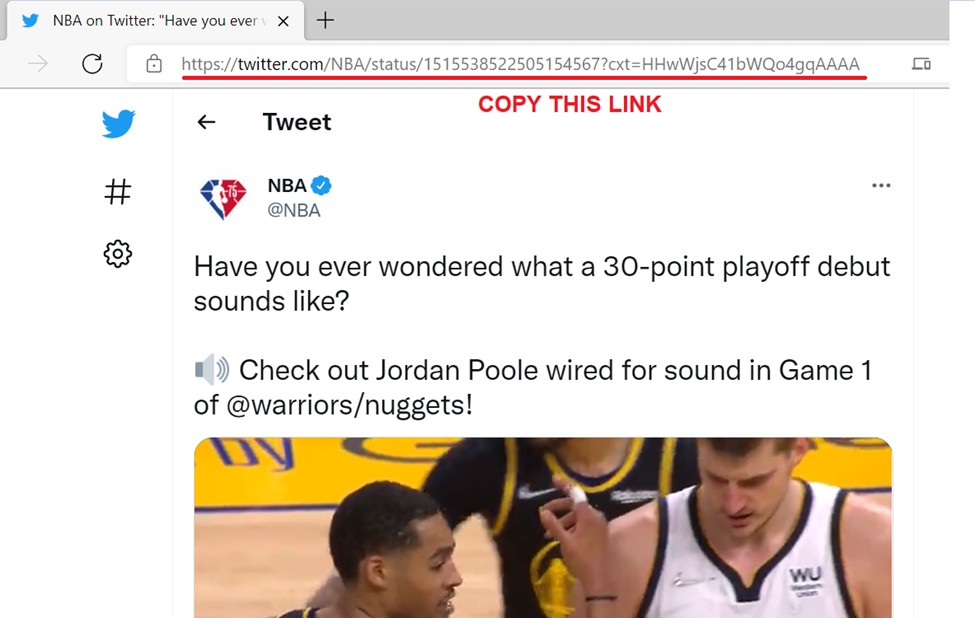
Then, you can paste the link into the Twitter Video Downloader tool in your browser.
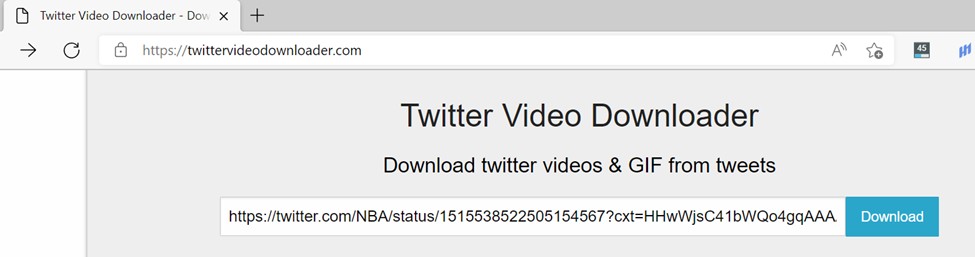
Click download to get the video. Next, you’ll see a video thumbnail with the link. If you scroll down, you’ll see a bunch of options for the video quality.
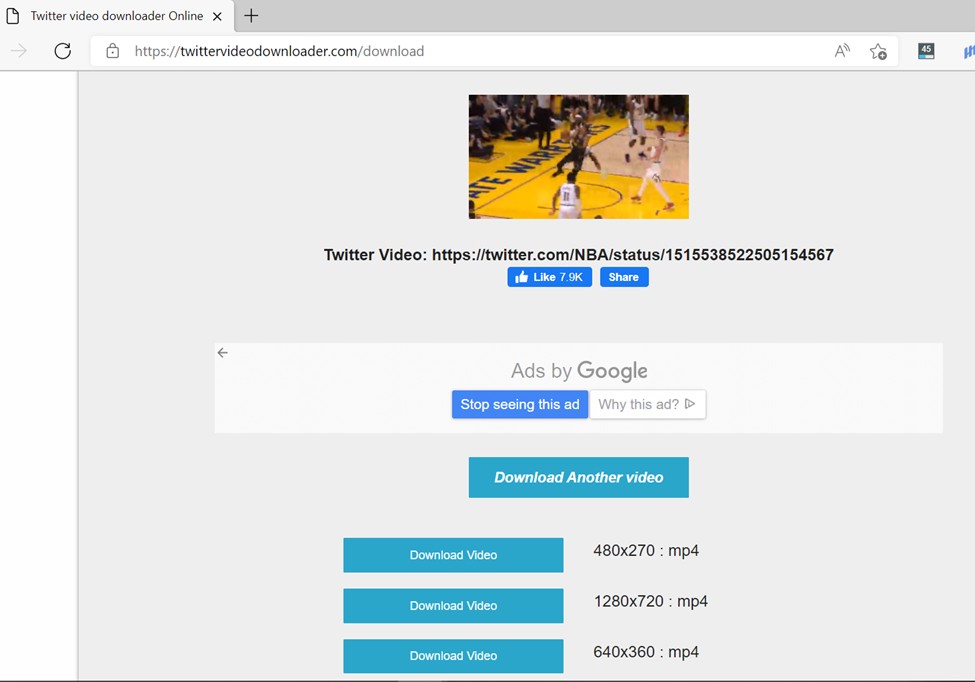
Click “Download Video” beside the option that you want. For the highest video quality, select 1280x729, but you should know that the higher the video quality, the longer the video will take to download. But none of the options will take very long if you have a good internet connection.
Once your download finishes, you’ll get a video.twimg link like the one below. You can easily share this link with anyone.
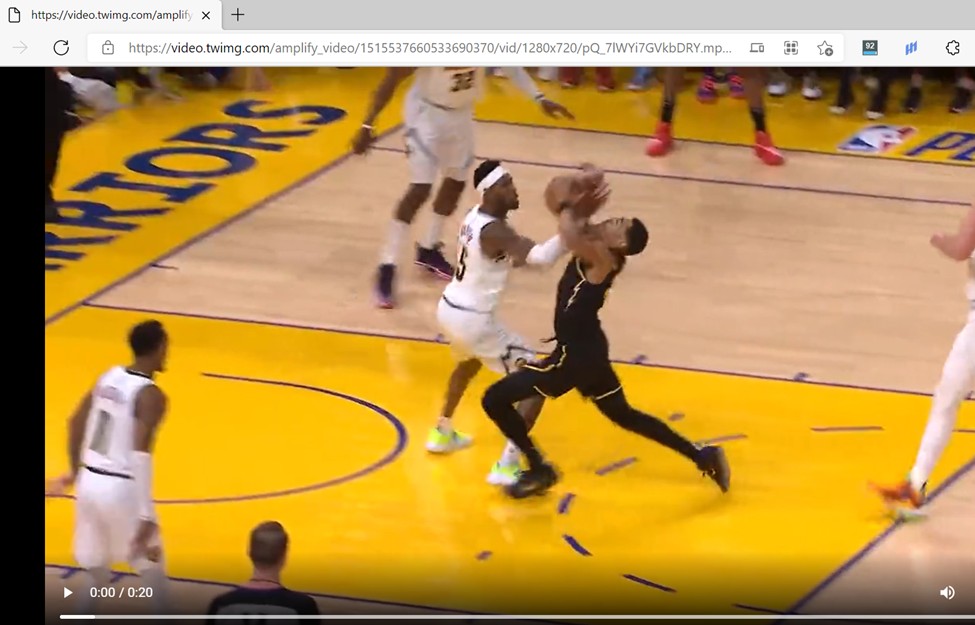
To download this video, simply right-click and select “Save as” or, click ‘ctrl’ + ‘s’ on your keyboard. You’ll get the video in MP4 format.
This process wasn’t challenging, but there were a lot of steps. Remember that if you want to download the video, you need to save the video to your computer from the twimg link like we did above.
If you want to download the video directly, right-click “Download Video” and select “Save Link as…” then follow the steps on your computer to save the video in your desired folder.
As you can see, these steps were a little more complicated than just using a desktop app.
Twitter Video Downloader Shortcut Best Twitter Video Downloader for iPhone
If you want to download a Twitter video on your iPhone, you’ll need to open your iOS device settings first. Go to shortcuts and make sure you have “Allow Trusted Shortcuts” enabled.
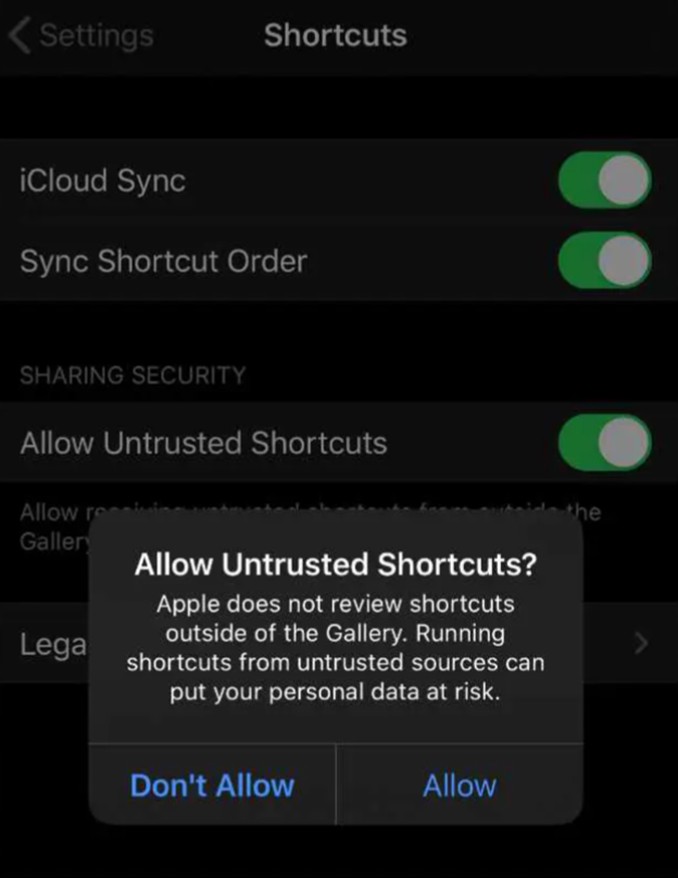
Now, the easiest way to download the Twitter link is to use the Twitter video download shortcut once again. Open the downloader from the link to get the shortcut. Make sure you add the untrusted shortcut when your phone prompts you at the bottom of the screen, otherwise the shortcut won’t work.
Since you’re on mobile, go to the Twitter app and find the tweet with the video you want. Click the share button and scroll to find the Twitter Video Downloader option. This only works if you added that to shortcuts. Once you download it, you can choose where you want to save the video.
Video Downloader for Twitter - Best Twitter Video Downloader for Android
Downloading Twitter videos on Android is very similar to the procedure on iOS. The simplest way to download Twitter videos on Android is to use theVideo Downloader for Twitter. Click the link to get it on your Android phone.
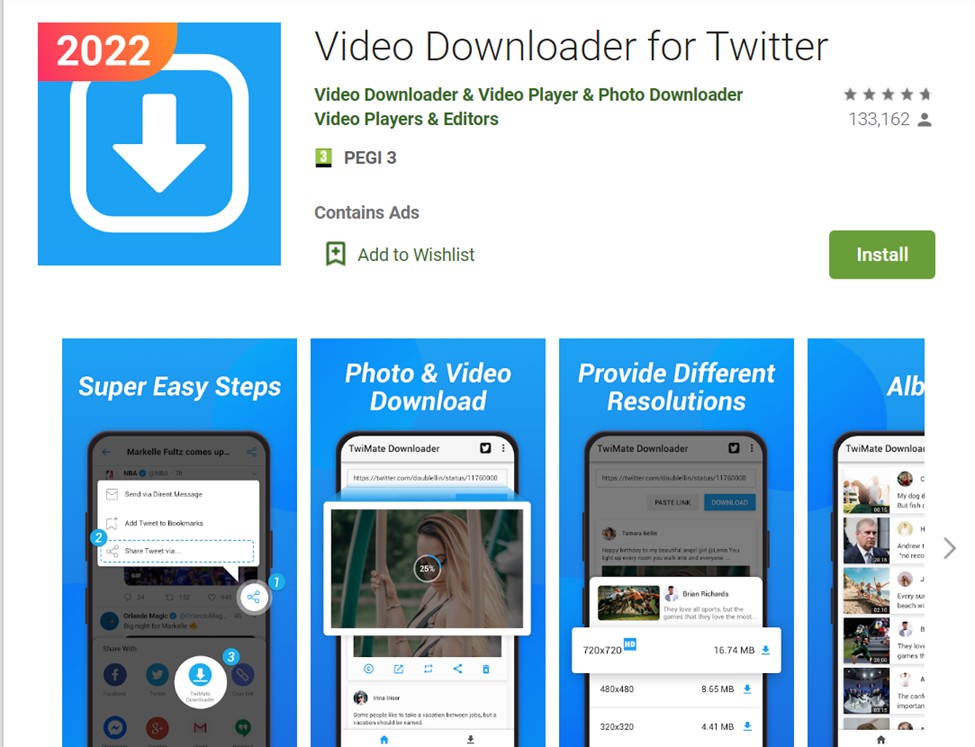
Now, go and open the Twitter app. Find the video you want and click to share it.
Once you’re there, you’ll see the Download Video option. Find the one that says Video Downloader for Twitter. Select it and continue.
Then, you’ll be taken to the Video Downloader app. Select the format to finalize your choice. Now, you can enjoy your video on your Android phone!
Wasn’t that easy? StreamFab means you don’t need to switch between tabs and windows to get your download. Do everything quickly in one easy-to-use interface. Search for Twitter videos using our browser feature and our technology will automatically detect the video and make it ready for download.
How to Download Twitter Videos: Everything You Need to Know
Of course, there might be other cases where you want a specific type of download or a scenario that you’re not sure how to work with. We’ve reviewed some of the most common ones to make sure that you can get the video exactly the way you want.
Download Twitter Video from Private Account
Downloading a Twitter video from a private account seems hard. But as long as you follow the private account, getting the video is quite easy. All you need to do is use our StreamFab software. Then you need to use the browser feature to search for the Twitter website. Once you’re there, simply log into your account and then search for the private account with the video you want.
Once you reach your desired video, the StreamFab software will automatically detect it and offer you the option to download it.
Download Twitter Video with Captions
Adding subtitles or captions to your Twitter video is easy when you have the right software. Using StreamFab, you only need to check a box. As you can see below, just click “Download Subtitle” to get the video captions. You can even set the default subtitles and save your choices for future downloads.
Download Twitter GIF
In this case, you don’t need to do anything special. As long as you have the tweet with the link, you can download the GIF alongside it. The GIF is equal to any other video content.
Twitter to MP4 and Twitter to MP3
Most Twitter video converters will let you convert the video automatically to MP4. But what if you just want the audio in MP3 format? Luckily for you, StreamFab allows you to select the download format. If you just want an audio file, you can simply select “Audio” from the Format dropdown.
How Do I Watch Twitter Videos Offline?
Now that you have all these videos downloaded, only one question remains. How do you watch a twitter video? Unfortunately, some video players are broken. You don’t want to put in all this effort to download Twitter videos without getting to watch them! If you’re already using StreamFab to download Twitter videos, then your best bet is to use PlayerFab all-in-one.
The best part about PlayerFab is that it’s compatible with almost any video format. From HD videos to Netflix and Disney Plus, you’ll get lifetime access to almost any type of media content you want. Best of all, these packages will cost a lot more separately. Bundled together, you’ll get a 90% discount. That’s incredible value.
With this software, you’ll get all sorts of features like subtitles and super-high quality. You don’t want to miss out.
Conclusion
To download Twitter videos and watch them offline, you need the right app. Depending on where you watch Twitter videos, you might need to add shortcuts to your device. However, the easiest and fastest way to download videos from Twitter is to use StreamFab. You only need to enter the tweet link in your browser and then you’re done. It’s much simpler than the other options. Plus, it’s easy to add video captions and select the download format you want.
Once you’re finished downloading the video. You can watch it in any format using our PlayerFab video player. Using that software, you can organize hundreds of videos in all sorts of different ways and play them in high quality.




