How to View Facebook Stories Anonymously: Facebook Story Viewer Revealed!
Summary: Unlock the secrets to anonymous viewing with a Facebook story viewer and learn other sneaky tips for staying incognito on social media.
Table of Contents
In today's social media era, we all want to keep in touch with loved ones and see what they're up to online. Facebook helps us do that with features like Facebook Stories, making it easier to connect with friends and family no matter where they are.
However, there's a problem – Facebook Stories only stick around for 24 hours, so it's tough to see someone's old stories unless they share them with you. But don't worry! In this article, we'll show you how to secretly check out Facebook Stories using a Facebook Story Viewer and some sneaky tricks.
How Can One Anonymously Watch Facebook Stories?
Imagine you're in a situation where you want to see someone's Facebook Story, but you want to do it without them finding out. If you'd rather avoid downloading or purchasing any software, here are a few tricks, such as using a Facebook story viewer that you can explore:
1. Use A Facebook Story Viewer
A Facebook story viewer is a unique tool that can help you view the stories posted by private accounts without divulging your identity. Some examples of popular Facebook viewers are Eyezy, Hoverwatch, SpyBubble, etc.

2. Enable Airplane Mode on Your Phone
By activating Airplane Mode on your device, you can ensure that your phone is not connected to the internet, allowing you to view Facebook Stories discreetly. When you turn on Airplane Mode, your phone loses its internet connection. This means that when you check a Story, Facebook won't register your account as one of the viewers. It's a straightforward technique. Here's a breakdown:
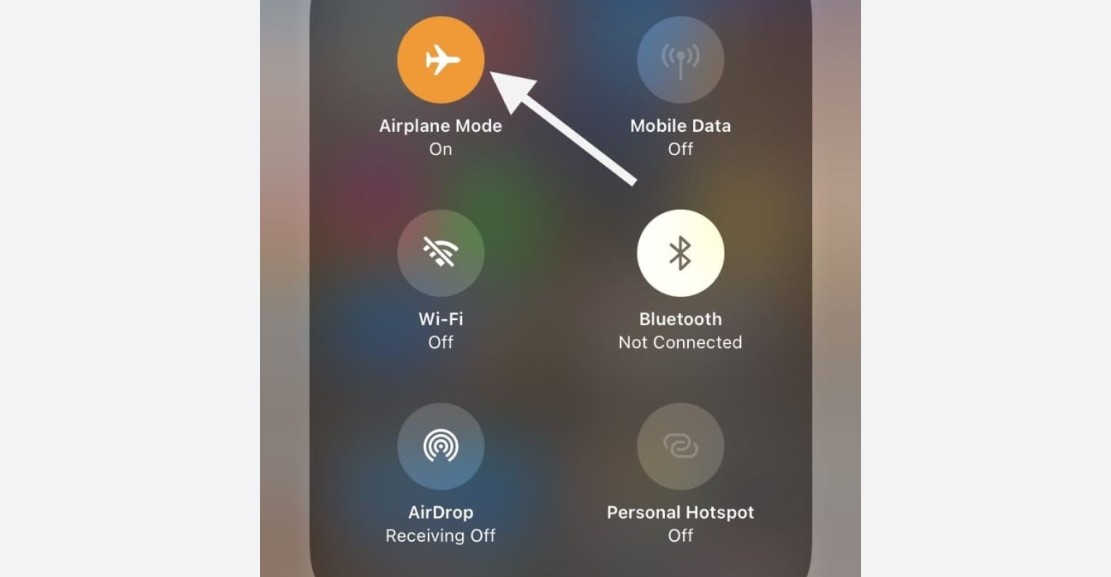
Once you're done, completely close the Facebook app to prevent it from running in the background when you disable Airplane Mode. If you skip this step, your viewing might be registered. Please note that some Stories may not load while Airplane Mode is active; if that happens, toggle Airplane Mode on and off again to watch them.
3. Half Swiping
An alternative method for anonymously viewing Facebook Stories involves stopping halfway through a story. This approach allows you to avoid watching the entire Story while remaining discreet. Here's how to do it:
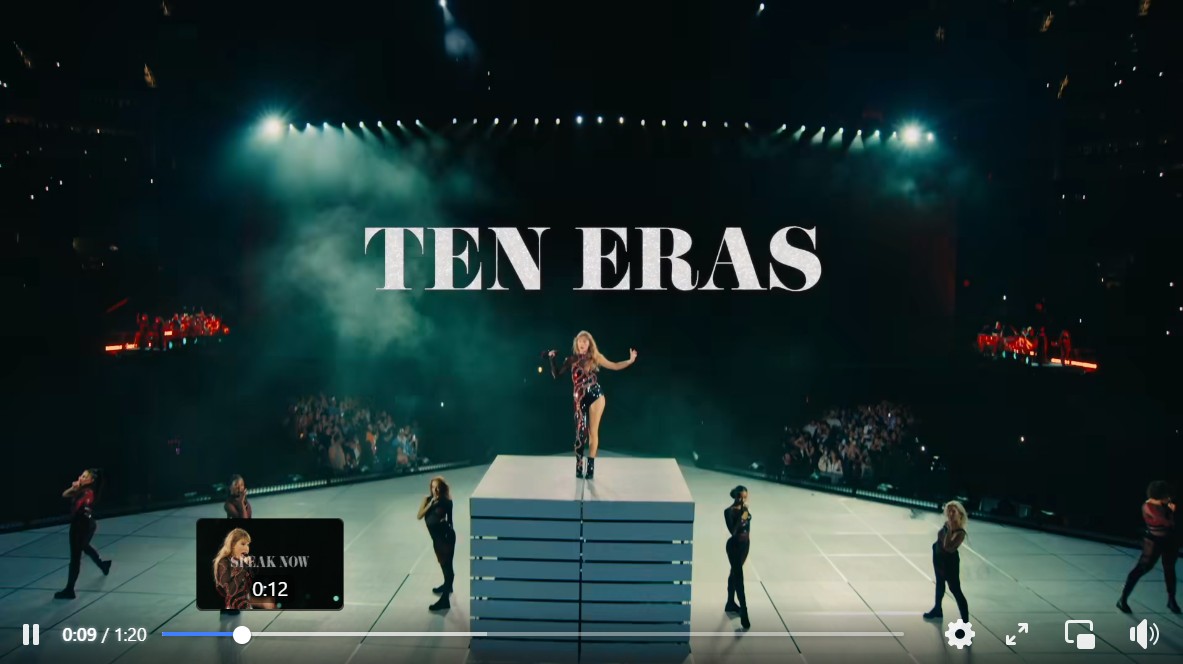
4. Temporarily Deactivate Your Facebook Account
If you want to view Facebook Stories without revealing your identity, one practical approach is temporarily deactivating your account.
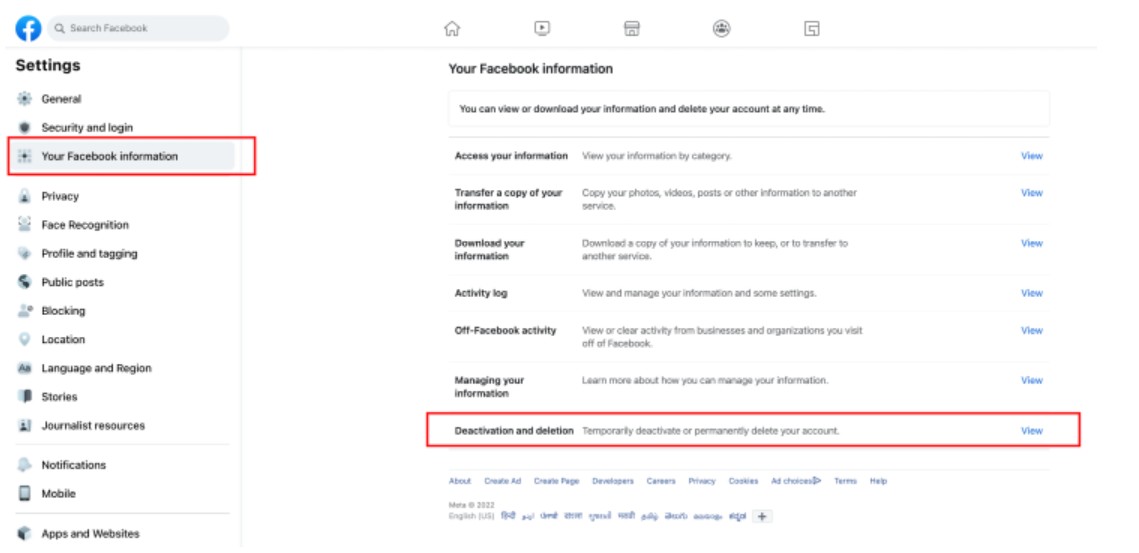
By following these steps, your username will no longer appear in the list of viewers. After a waiting period of 24 hours, you can reactivate your Facebook account and resume viewing Facebook Stories as usual. This method is a last resort, as it is pretty extreme.
4. Block Someone
To view Facebook Stories without revealing your identity, you can block the person whose Story you want to see. Blocking them removes them from your friends list, so they won't know you've viewed their stories. After 24 hours, you can unblock them to view stories as usual. If you're comfortable with this, here is a breakdown of the steps:
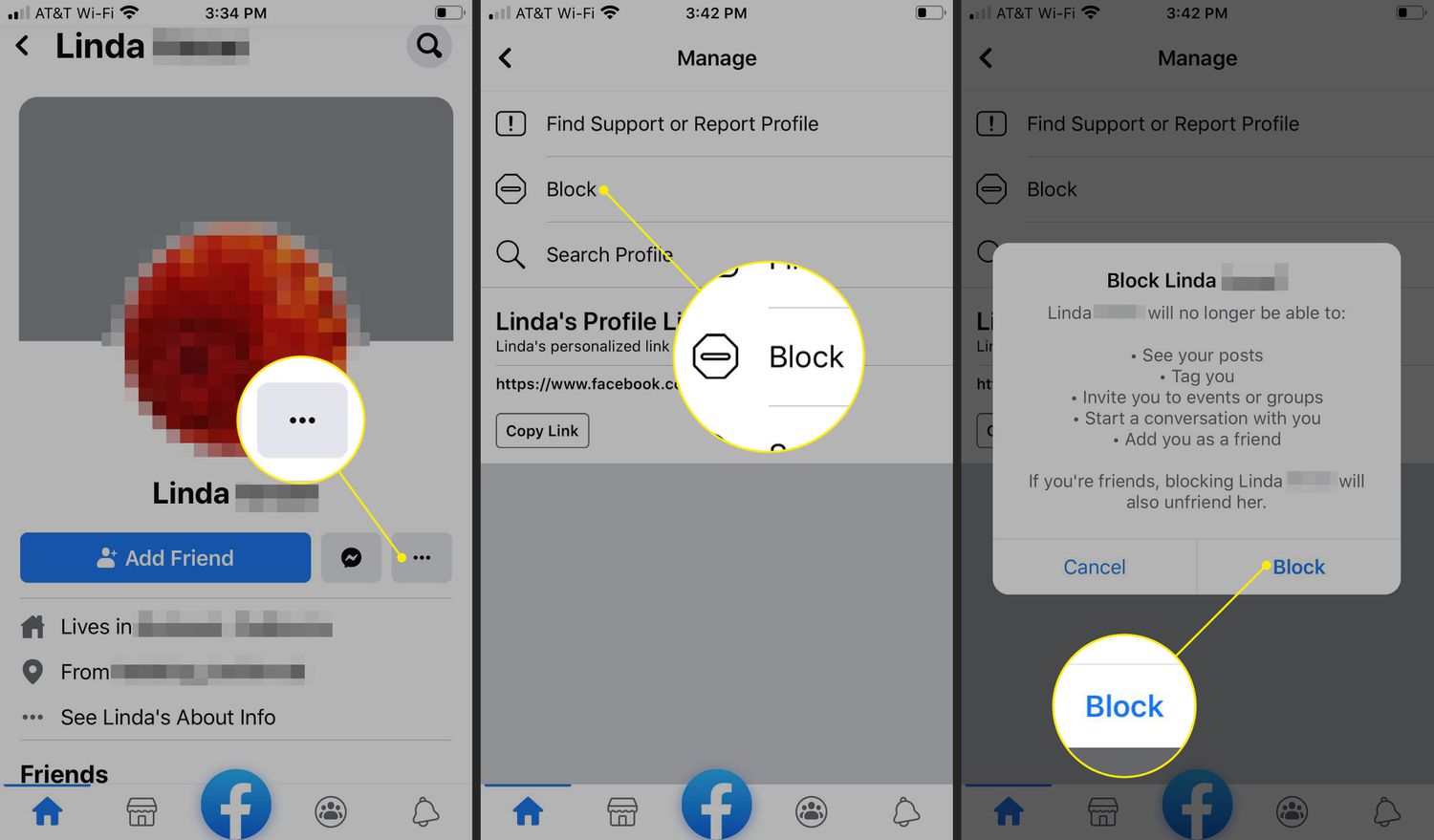
Can You Identify the Viewers of Your Facebook Story?
Determining the identities of anonymous viewers of your Facebook stories can be a puzzling task. If viewers are not unknown, you can easily access their names by checking the "Viewers" option when viewing your Story. However, it becomes more challenging when dealing with anonymous viewers who employ various tricks to remain unidentified.
To unveil their identity, you can scrutinize their profile picture to trace its source, analyze responses to your stories for potential clues, and review their published posts for signs of a fake profile. These tactics can assist you in discovering the true identities of those who view your Facebook stories while maintaining anonymity.
Best Facebook Story Downloader – StreamFab YouTube Downloader
You can easily save your Facebook story by clicking the three dots on your Story and selecting "save." However, downloading someone else's Facebook story requires copying the Story's link and using a third-party download tool.
StreamFab YouTube Downloader
StreamFab YouTube Downloader is highly recommended for downloading Facebook stories to your computer. It's a professional video downloader that offers speedy downloads, supports 1000+ video websites, including YouTube channels, YouTube Movies, Facebook, Twitter, Vimeo, and Instagram, and maintains the original video quality, even for high-resolution content.
- Get ad-free downloads from any country for an unlimited period.
- Excellent built-in browsing options help to quickly locate your preferred FB stories for downloading.
- Download as many FB videos as you desire in one go, with resolutions ranging from 720p to 8k.
- Choose among your preferred audio quality between EAC 3 5.1, AAC 2.0, or AC3 5.1.
- The downloaded FB stories are conveniently saved in MP4/MKV/MP3 format, allowing for effortless sharing and transfer to your various devices.
- Offers automatic and simultaneous download of multiple FB stories, completing the process in 10 to 20 minutes.
Steps To Download Facebook Stories With StreamFab YouTube Downloader
In the first step, download and install StreamFab YouTube Downloader on your device. Once installed, double-click the "StreamFab" icon to open the program's main interface.
Tap the YouTube column on the left channel to find the "Facebook" icon, and then log in to your account. You can also simply copy the Facebook video URL and paste it on StreamFab.
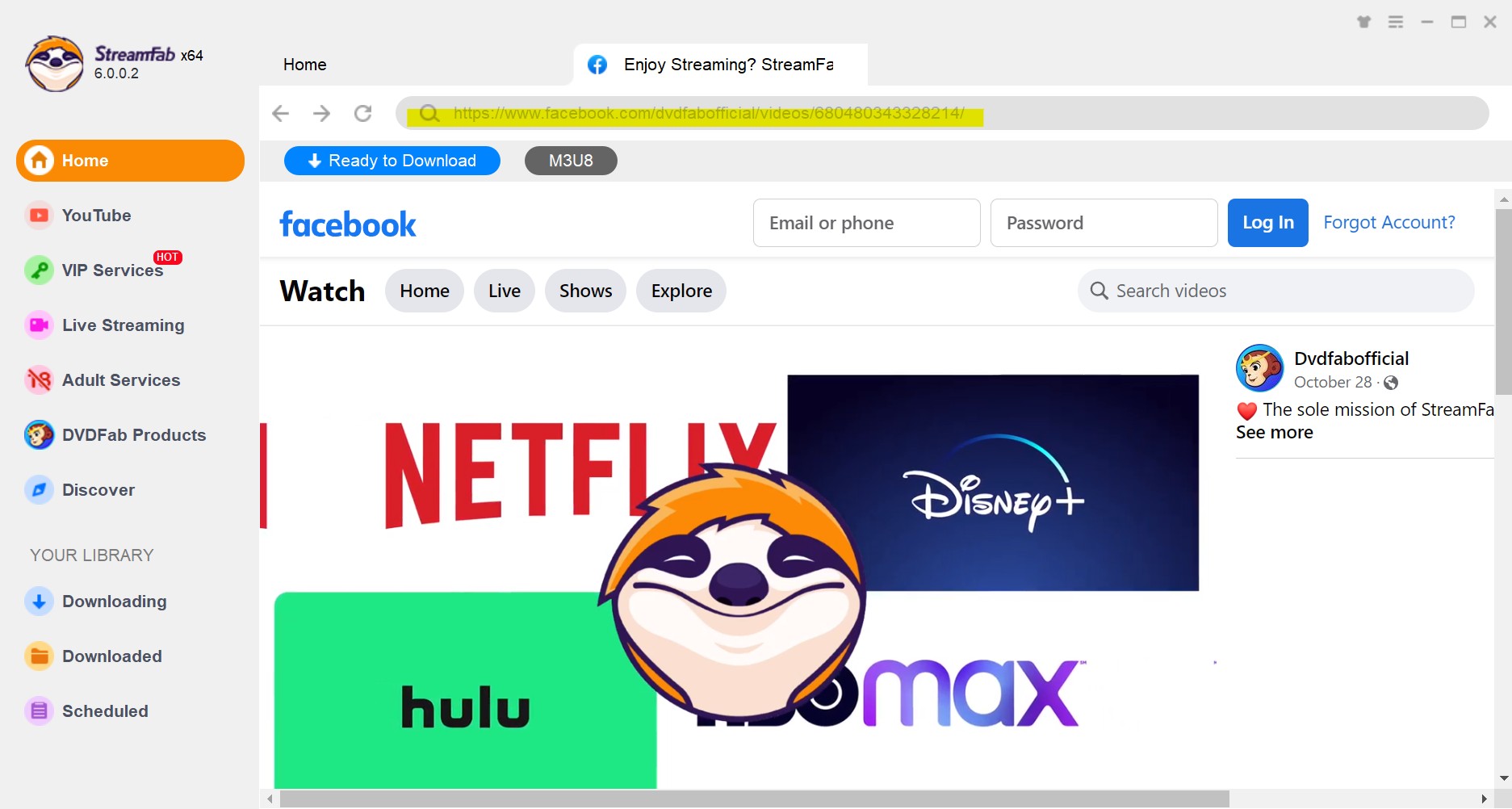
StreamFab will automatically identify the stories. Pick your preferred video quality and format. Finally, click the "Download" button to initiate the download process.
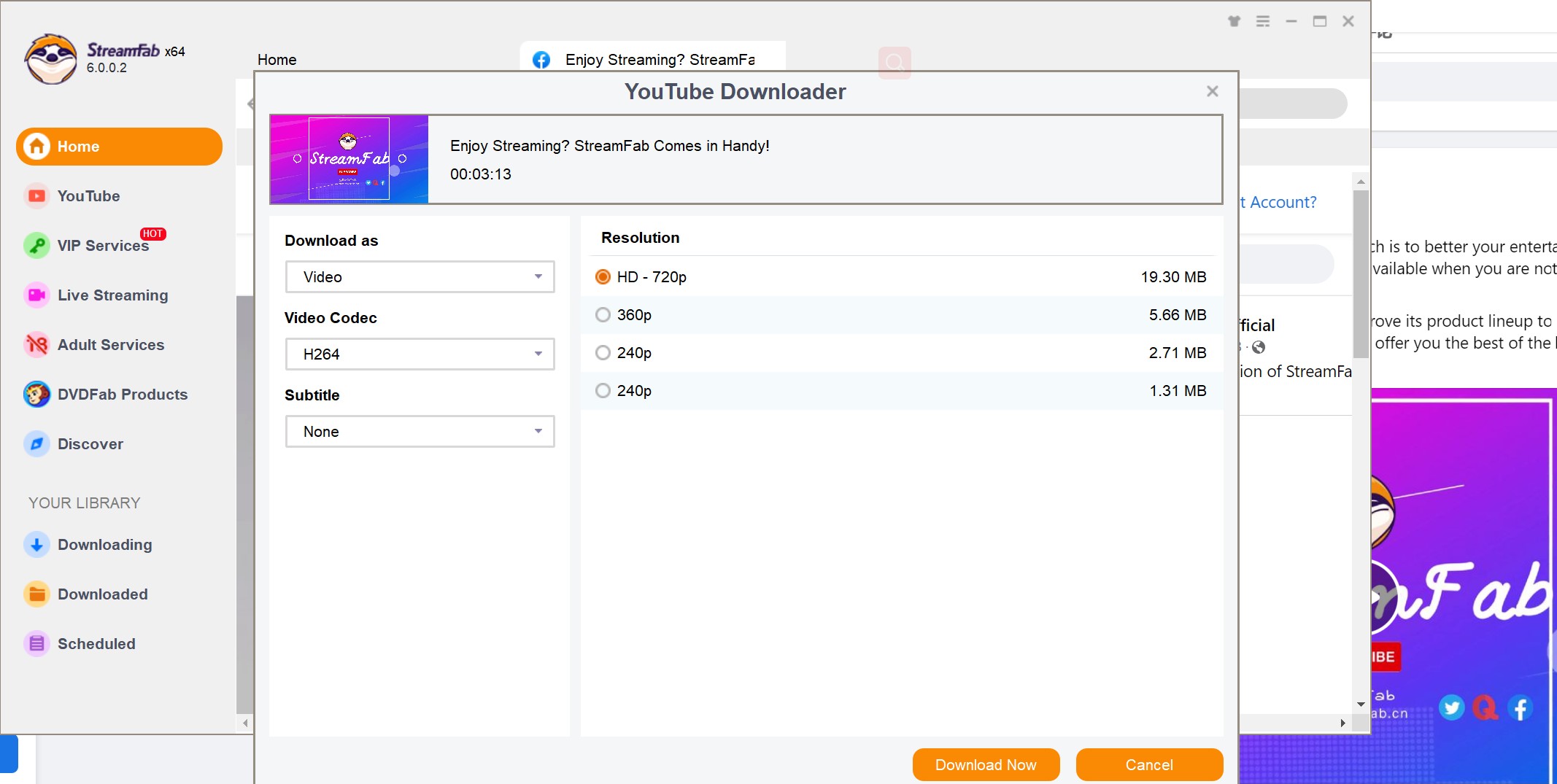
FAQs
"Other viewers" refers to individuals who have viewed your Facebook Stories but are not connected as friends on your Facebook account. This option typically appears on public accounts, where stories are visible to a broader audience.
To check the viewers of your Facebook Story, open your uploaded Story and go to the bottom left corner, where you'll see an "eye" icon. Click on it to see the number of people who have viewed your Story. Similarly, you can use a Facebook story viewer to view others' stories while staying anonymous.
Conclusion
You can view others' Facebook stories anonymously with the techniques outlined in this article, ensuring a discreet and seamless experience. Among all the methods mentioned, using a Facebook story viewer is highly recommended for foolproof results. It's a valuable tool if you want to keep a low profile while browsing Facebook content. Moreover, you can use StreamFab Video Downloader to easily download your favorite Facebook story and videos for offline viewing.




