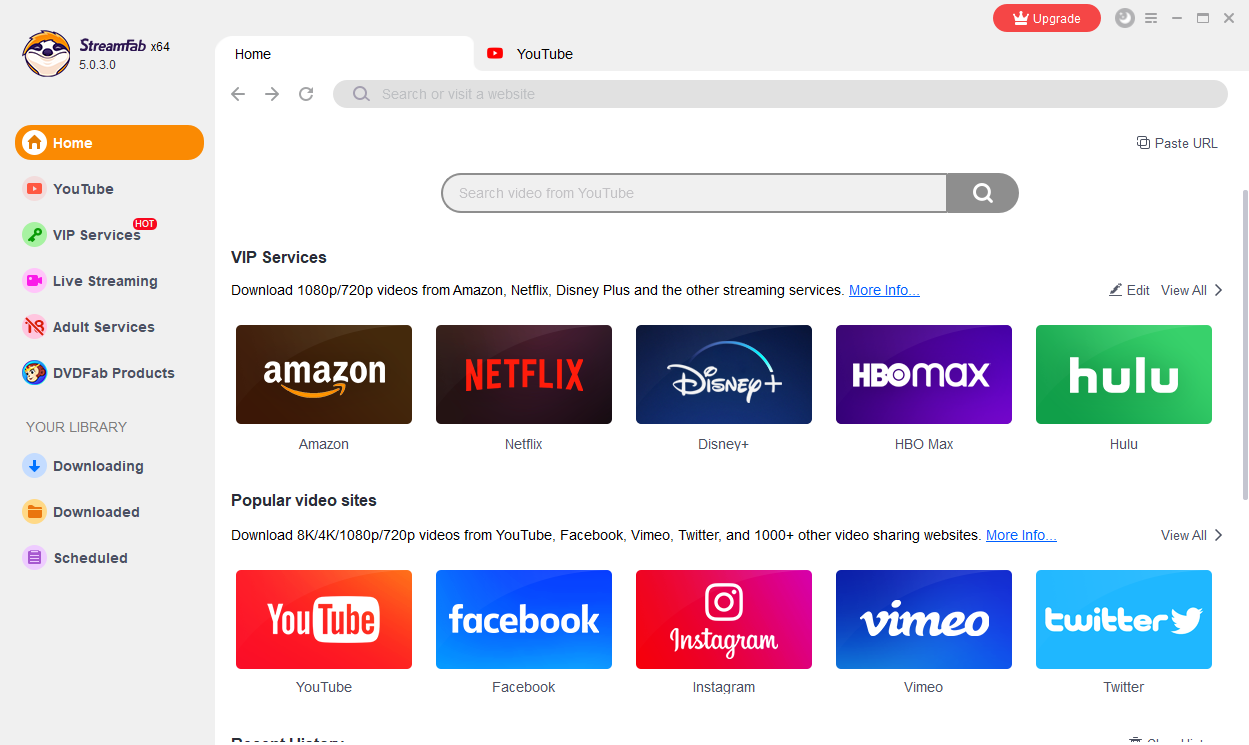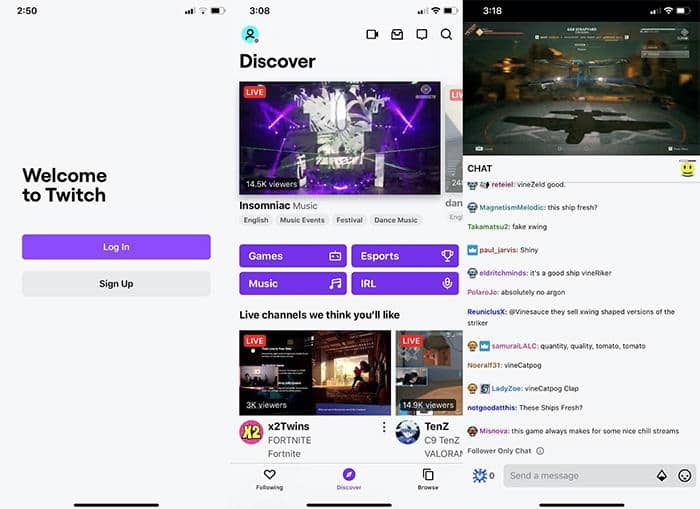How to Download Movies from YouTube Quickly and Easily
Summary: Do you want to watch YouTube movies offline? Then you need to learn how to download movies from YouTube. Check the article to find the method.
If you're connected to the Internet with a high-speed broadband service, you can watch videos on YouTube 24/7 on demand.
What if you’re in a situation where you don’t have access to the Internet and want to watch your favorite movies without having to rely on YouTube?
Your best option would be to learn how to download movies from YouTube and watch it offline at your leisure.
You’ll need a YouTube downloader which will help download your preferred movies in a popular format playable in your target device.
There are many YouTube downloaders out there. But it’s important that you choose the right one for your needs to ensure speed and quality.
A good YouTube downloader should have the following characteristics:
1. It should be easy to use
2. It should be fast and stable
3. It should be able to download a YouTube video in the highest quality possible
4. It should be able to convert the YouTube video to the format playable in your target device without having to use a separate third-party video converter program.
One tool that incorporates the above features is the DVDFab YouTube Video Downloader.
DVDFab YouTube Video Downloader
DVDFab YouTube Video Downloader is part of the DVDFab suite which includes a fast and efficient video converter, DVD/Blu-Ray ripper and copier among others.
A fully functional StreamFab YouTube Downloader is available for free unlimited use.
Give it a try and you’ll not worry about how to download movies from YouTube any longer.
You could get cracking within minutes by following the quick and simple guide below.
How to Download Movies from YouTube to Your Computer Step-By-Step
First, download the free YouTube video downloader and install it.
1) Launch DVDFab. When it opens, click on the Utilities menu and navigate to the Video Downloader.
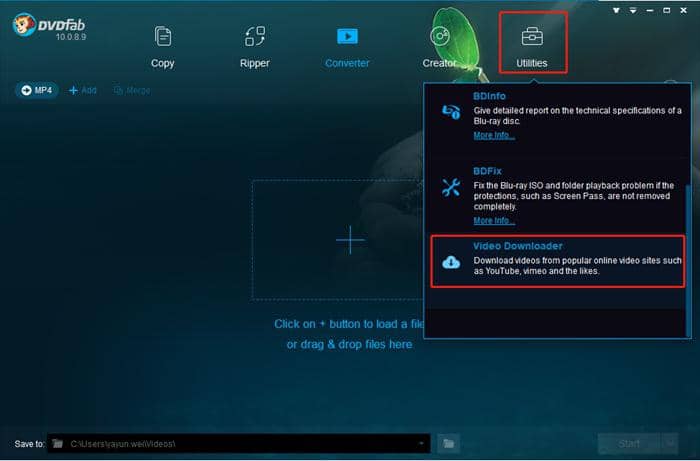
Upon clicking and launching the program, choose YouTube to go to the YouTube website.
Once there, search for your preferred video and play it. A Download button will appear offering you various MP4 download options. Choose your preferred resolution/quality.
Don’t also forget to set your output folder where you wish the video to be stored after download is complete.
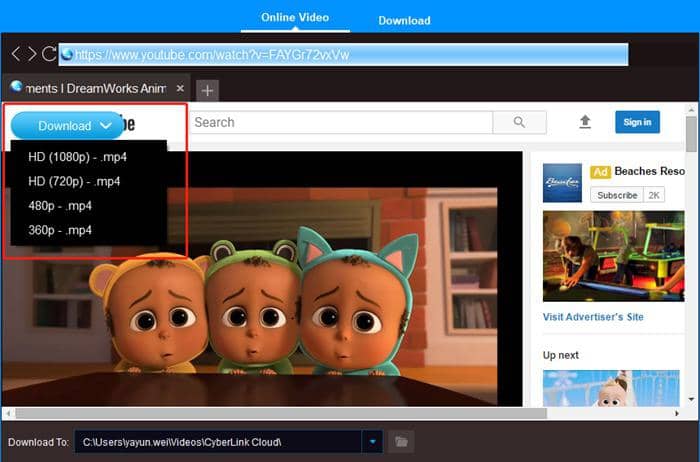
Finally, click the Download button at the top of the Interface above the video URLand choose the resolution you want.
Download starts.
When download is complete, you have two options.
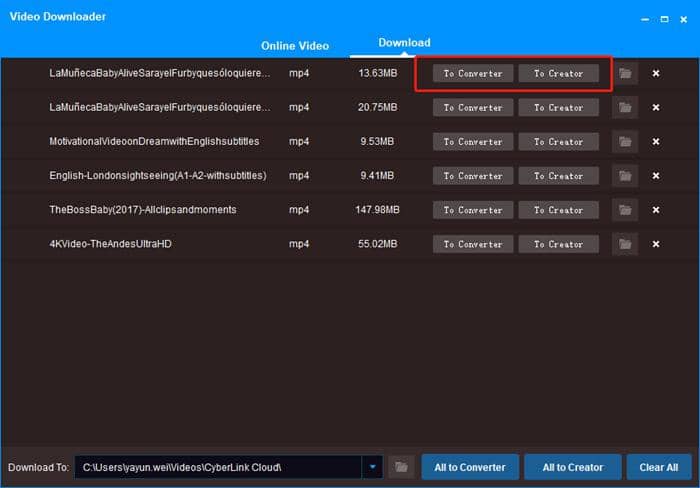
You can use the video convertor module to select an output format of your choice. This is where you choose the digital video file format that would suit your target playback device, whether HDTV, smartphone or tablet.
Among the output formats available include MP4, FLV, MKV, AVI, WMV, M2TS, TS, MP3, and MP4 with the audio options being M4A, WMA, WAV, AAC, AC3 and DTS.
You second option is to use the creator module to burn a Blu-ray or DVD of the movie downloaded from YouTube.
Isn’t this pretty straightforward and easy?
Compare With Other YouTube Downloaders
Compare DVDFab YouTube Video Downloader with other YouTube downloaders, both software and browser-based, to judge for yourself the difference in quality and efficiency.
Here are some suggestions.
How to Download a Movie from YouTube with Y2Mate Online Downloader
You don’t need a YouTube ID of the video to start downloading videos at y2mate.com. Also, no registration is required to use the service.
Here’s how to download movies from YouTube with y2mate. You search for any video you like through the site by entering a keyword. All the videos related to the keyword are displayed. Browse and choose your preferred one and download it by hitting the green download button below the search bar.
You’ll be brought to a page where all the available download options are displayed.
Y2Mate supports the downloading of YouTube videos in the following formats: MP4, M4V, 3GP, WMV, FLV, MOV, MP3 and WEBM.
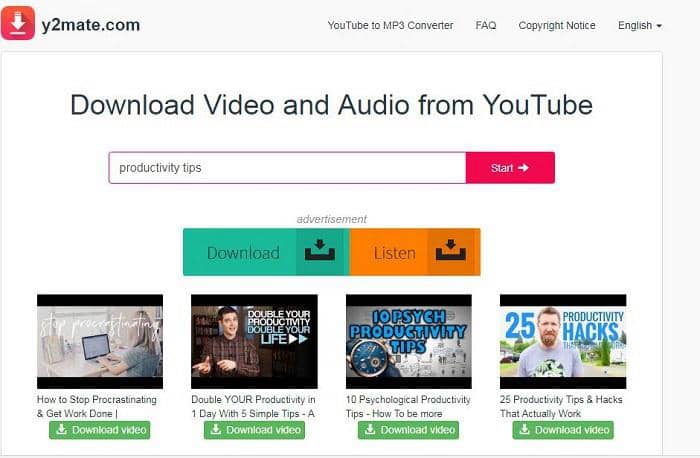
On using it, you’ll find that the service doesn't actually support downloads in the following formats: WMV, FLV and MOV.
If you need to convert your video to these or other formats you would have to go through the hassle of using a separate video converter.
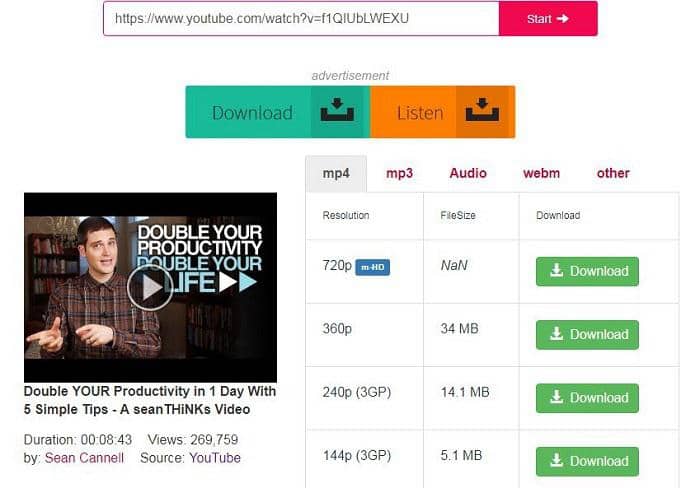
The highest quality you can download is 720p which may not be what you desire if a movie had been uploaded to YouTube in Full HD (1080p) quality.
Although service is free, you would have to contend with annoying full page advertisements every now and then when you click on a button to proceed with downloading a movie from YouTube.
Yoo Download Online Video Downloader
This is another online video downloader which solves your problem of how to download a movie from YouTube.
Visit yoodownload.com and enter the ID of your preferred YouTube video.

When you hit the Download button, you'll be presented with a host of output video format options from .3gp, .webm and .mp4.

In the .mp4 option you could download in 360p quality and 720p quality.
You can also convert your YouTube video to MP3 but only up to 20 minutes of conversion is allowed.
Free YouTube Downloader Software
This freeware for Windows is offered by ytddownloader.com.
Free YouTube Downloader downloads videos from YouTube and converts them to popular formats like .mp3, mp4, .wmv, .flv, .mov, .3gp and .avi.
So, how to download movies from YouTube with this free downloader?
Basically, you enter the ID of the YouTube movie you wish to watch offline, set the quality and also choose the format you wish to convert to.
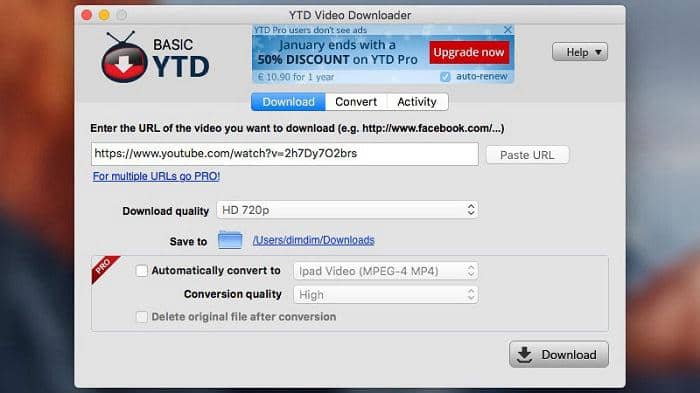
However, if you want to download multiple videos simultaneously and up to four times faster plus use the 1-step download/convert option, you would have to purchase the Pro version.
This requires you to pay $4.99 monthly or $35.88 annually. You've to continue paying if you wish to use the tool upon the expiry of your subscription period.
Compare that with the DVDFab suite which offers a host of versatile video tools for a one-time payment.
So, go ahead and download the free DVDFab YouTube Video Downloader and you’ll never have to worry about how to download movies from YouTube quickly and easily.