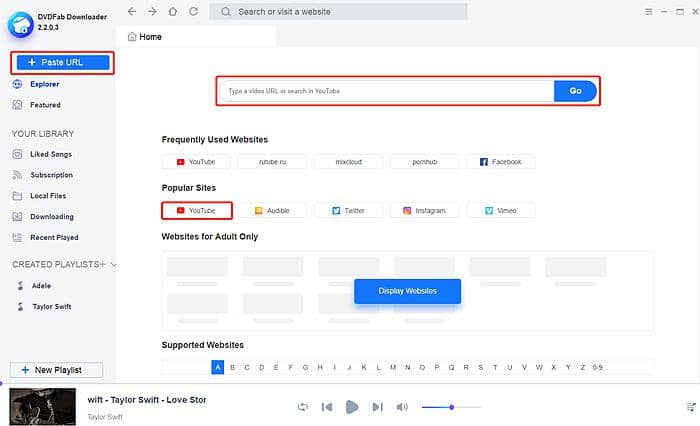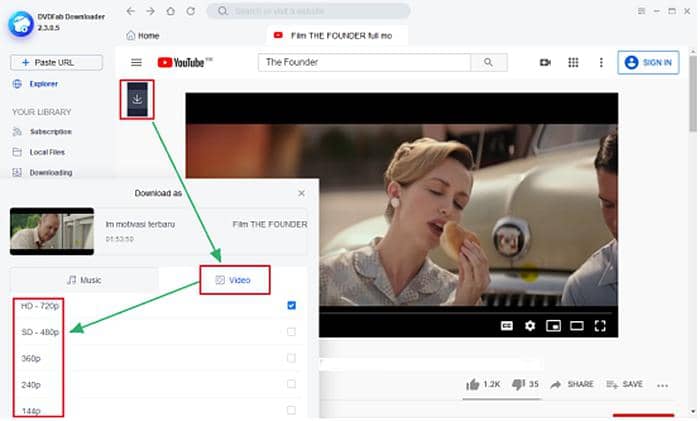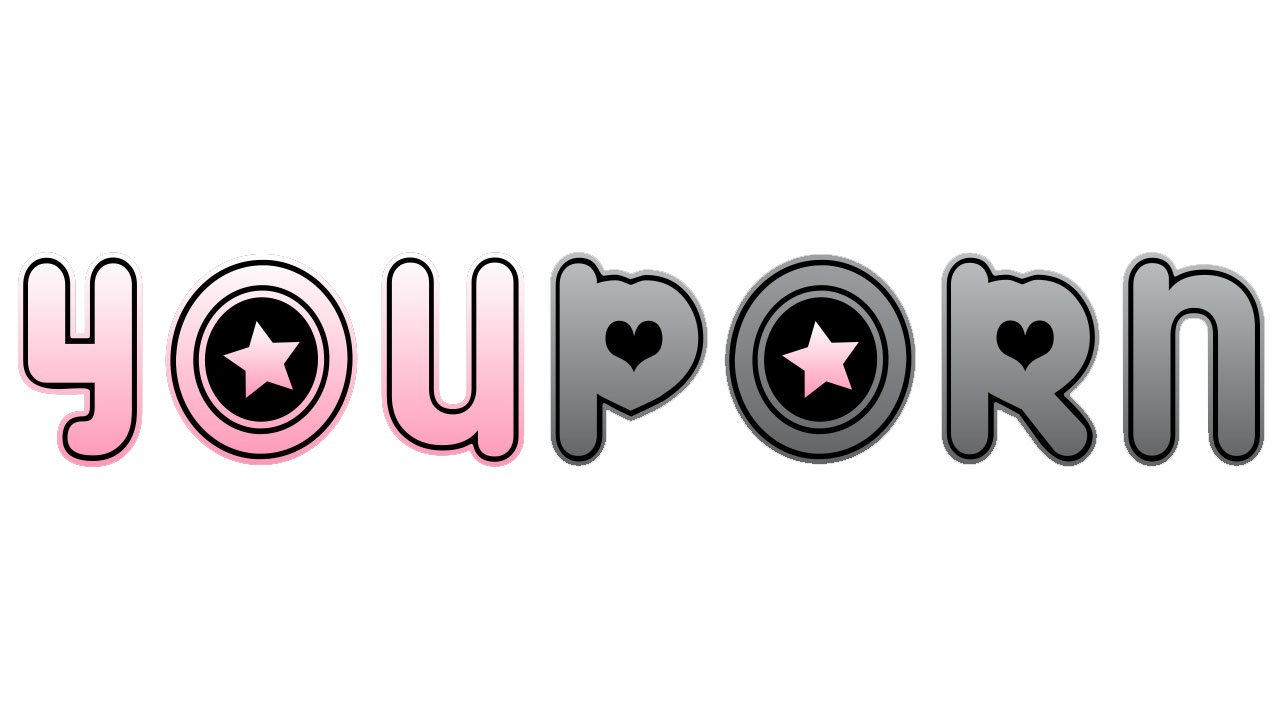How to Download YouTube Playlists on Your PC and Mobile
Summary: Do you anticipate a YouTube playlist download for offline playback whenever possible? How to download YouTube playlists free and easily? You have come to the right page. This post offers you diverse apps that enable you to download playlists from YouTube with easy clicks. Read on for more details.
What to make a private collection of the exquisitely created YouTube playlist? Want to find out how to get unblocked YouTube sites or tools for offline watching? If you have enough patience, all of these problems will be resolved in this post. This article offers you the top 5 solutions regarding how to download YouTube playlists and save them for offline enjoyment. Come on to take a close look.
Why Need to Download Playlist from YouTube
Want to download YouTube playlists for offline play instead of streaming them online? Truth is that YouTube merely allows for online viewing. There doesn’t exist a download button on its interface, but what if you want to download a themed playlist online from YouTube and save it for offline enjoyment? Here we offer you some free YouTube playlist downloaders online as the way to address your problem.
How to Download YouTube Playlists on PC and Mobile
The following lists are possibly the best YouTube playlist downloader online for you to download playlists from YouTube and save them for offline playback within several simple steps. Whether you want to download YouTube playlist online in MP4 or in MP3, these free YouTube playlist downloader online apps will work as you hope via their simple features.
StreamFab YouTube Downloader [Best Solution]
Many YouTube playlist online free downloader only allow for downloading one video at a time. Besides, they claim to be free but actually contain lots of business pop-up ads and potential virus. If you want to download videos in batch, at a fast speed but peak quality, here comes a versatile but professional YouTube downloader.
Ad-free, quick, and easy-to-use, StreamFab YouTube Downloader enables you to download your exquisitely built YouTube playlist not just from Windows & macOS computers, but also from an Android mobile phone. The following simple guideline will be for your reference.
Download YouTube Playlists on Windows, macOS
There are two methods to locate and download your YouTube playlists, as a professional free YouTube playlist downloader, here let’s take a look!
Method 1: Use the built-in browser of StreamFab YouTube Downloader.
Hit the YouTube button, use the built-in browser of StreamFab to log in to your YouTube account. Find the YouTube playlist that you want to download, and click the Download button on the upper page.

Method 2: Paste the URL of the YouTube playlist from other browsers
In a more direct way, you can paste the URL of the target YouTube playlist onto the address box of the home page within the StreamFab. You can also choose video quality at the bottom according to your preference. Then click the button Download.

Last, you can play the ready videos with the support of a built-in player of this free YouTube video playlist desktop downloader, moreover, it enables you to choose the playback speed according to your preference.

Download YouTube Video to Mobile Phone
Compared to the YouTube video playlist downloader online demanding a laptop, if you find it’s more convenient to download YouTube playlist on your smartphone, StreamFab YouTube Downloader also has its mobile app versions to suit your need. You can choose to install StreamFab for Android to do the task almost anywhere that is internet-connected. Scanning the QR Code to download or click the below button to get the APK installer.

Warm Tips: StreamFab YouTube Downloader, together with YouTube to MP3 and a bunch of other streaming video downloaders, is integrated into StreamFab All-In-One. Would you like to download Netflix movies for offline play? Since the official Netflix downloader app has many limits on online streaming and offline download. Here comes the best streaming video downloader, which is designed to download streaming video from Netflix, Disney+, Amazon Prime Video, HBO Max, and more.
DVDVideoSoft
As a simple-to-operate YouTube playlist downloader free online application, DVDVideoSoft enables you to download YouTube playlist by pasting the URL of your wanted playlist onto its search box, then it shall automatically upload your playlist. Moreover, this YouTube playlist downloader online allows you to download video or only audio according to your preference. Thus downloading YouTube playlist mp3 will be a piece of cake.

iTubeGo
If you are looking for an easy-to-use YouTube playlist downloader online app, iTubeGo may satisfy your needs. The only thing you need to do is to copy the URL of YouTube playlist and paste it onto the search box. This YouTube playlist downloader free online will convert all the formats of your video into MP4 since MP4 is compatible with virtually all different devices. In this way, you can download YouTube playlist with easy clicks.

YouTubePlaylist.cc
Youtube Playlist, as a 100% free YouTube playlist downloader online app, enables you to download YouTube playlists in the quality you choose. According to your personal needs, this useful free YouTube video playlist downloader online also supports video cutting and part YouTube playlist download of the whole video. The only thing you need to do is enter the URL of the playlist into the search box and then click the download button.

DDownr
Copy and paste the URL of your YouTube playlist into the search box, then click the Download button. All done! As a YouTube playlist downloader online with a clean interface, DDOWNR is capable of downloading YouTube playlist MP3 files, M4A or WEBM, and even downloading YouTube videos to MP4 and WEBM formats. It allows you to select the video quality ranging from 360p to 8K according to personal preference. It is a truly useful YouTube video playlist downloader online. Also, you can select the range of your playlist to choose the desired ones with this YouTube playlist downloader online.

FAQs
With StreamFab Youtube Downloader, downloading playlists from YouTube is 100% safe, unlike other websites with risk. StreamFab is the first one upgrades all download features following the widevine DRM update and the best one supports 1080p/Atmos high-quality downloads with the 99% success rate and fastest speeds.
Yes. Simply utilize the StreamFab YouTube Downloader, a reliable third-party tool, to accomplish the task effortlessly. This exceptional YouTube application grants you the freedom to choose any playlists of your preference from YouTube, enabling you to effortlessly download youtube playlist in either MP4 or MP3 format directly.
Conclusion
This article has given you a quick glimpse into how to download YouTube playlists in batch with free online software and SteamFab Video Downloader on desktop and mobile phones. After downloading, you might want to upscale video to 4K for quality playback on advanced home theater or 4K media player software.