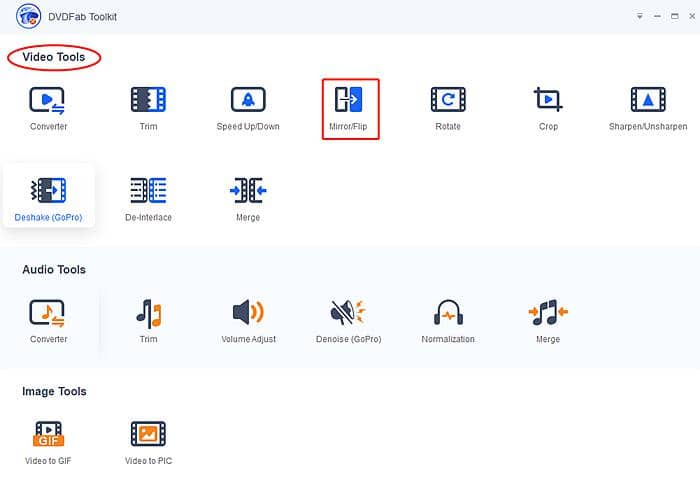Important Information on “Edit Video”
Summary: This artile mainly shows users how to edit videos based on your own preference. For any question you may encounter in video editing, you can find your answer in this article. Besides, this article takes DVDFsb Video Converter as an example to tell you how to customize your videos.
Increasing popularity of “edit video”
Nowadays, “edit video” has become a hot topic and driven more and more people to explore this amazing technology. With a desire to display the best profile of oneself to the public, few, or none to be exact, dares to stream his or her videos to certain social media without any make-up. That’s why the action of “edit video” has gained increasing popularity over recent years. However, editing videos is not always easy for every person. Some with expertise in video editing may be proficient to edit videos, while others who have never set foot in this field may feel it difficult and time-consuming to edit videos. Is there any expert assistant to show you how to edit videos on ipad/Mac/Android/Windows media player/PC/MacBook? The answer is definitely Yes. Now, let's explore how to edit videos.
No matter it is video editing software or online editing website, both of them are of great help to tell you how to do video editing. Considering there are so many choices in front of your eyes, which one among the video editing software and online editing websites is better to be adopted? As to this question, I sincerely suggest you start from your needs prior to, during and after video editing. Then, let’s witness the problems you need to deal with at these three stages.

Prior to “edit video”
Prior to “edit video”, you are supposed to think about the sources of your videos first to ensure the video editing assistant is competent to satisfy all of your needs. Where do your videos usually come from? I summarize the common video sources to five sorts based on the operational systems users may use. Follow me to unveil the five sorts of video sources.
1. Introduction of operational systems
(1) Windows
As one of the most widely-used operational systems, Windows with a long history is a familiar face to every user. Famous for a sound man-machine interaction, multiple supported apps and strong hardware compatibility, the Windows operational system is adopted by most people and reported to provide them a good user experience. So, there is a belief that your videos to be edited may originate from Windows, like Window 7, Windows 8 and Windows 10. So, if you are going to edit videos on Windows, you need a free video editing software for Windows 7/8/10. How to edit videos on Windows?
(2) Mac
Mac operational system is designed exclusively to Mac series products like Mac mobile phone and Mac computer, and is the pre-install operational system of such products. With the principle of simplicity, MacOS is dedicated to providing users with the most convenient service. So, if you want to know how to edit videos on Mac, you need a video editing software for Mac.
(3) iOS
iOS is the mainstream operational system for many Apple handheld devices, including iPhone, iPod touch, iPad as well as Apple TV. Originally, iOS is called iPhone OS, but then the name is changed in 2010 since iPad, iPhone, iPod touch all use iPhone OS. So, if you want to know how to edit videos on iPad, you need an iPad video editing software.
(4) Android
Android operating system is widely used on mobile devices like smartphone and tablet computer. Then, Android also branches out into other fields such as TV, camera, game machine and smartwatch. By 2013, the number of users adopting this operating system has reached one billion. So, if you want to know how to edit videos on Android, you need the best video editing app for Android.
(5) Chrome OS
Chrome OS featuring speediness and simplicity is developed by Google for PC. For users who adopt this operational system, there is no need to worry about malicious Trojan, virus or security updates. Only seconds is needed before you start PC and enter the Internet with this software. So, if you want to want to know how to edit video on Chrome, you need a video editing software for Chromebook.

2. Software compatible with the above operational systems
There are a wide range of software qualified to edit video. But, considering the operating systems they are compatible with, it is necessary for you to learn about which software will work well as to your high demands on video editing each time. For each video edit software, it may not just apply to one operating system but apply to several systems at the same time. Now, let’s begin the journey to explore which operational system or systems each software is targeted at.
1. DVDFab Video Converter
DVDFab Video Converter is compatible with Windows and Mac. With the help of this software, you can convert and edit videos of any format on any device at high speed and with the best quality. Meanwhile, this software enables you to trim and crop videos, change color properties, manipulate subtitles, add watermarks and perform more operations to make your videos look more attractive. Need multiple customization tools? Want to create your own individual videos, together with batch video/audio conversion as well as file merging? Would you like to transfer videos wirelessly from a mobile device or upload videos directly to YouTube after video editing? For all these requirements, turn to DVDFab Video Converter, the best video editing software on Win/Mac for help, which is bound to realize all of your dreams.
2. iMovie
iMovie editing software supports users, especially beginners to edit videos on Mac with a well-run and intuitive multi-touch gesture interface as well as a good navigation, which is viewed as the best iPad video editor for Mac and iOS devices. With the help of this software, how to edit videos on iMovie will not be a problem any more.
3. Windows Movie Maker
Windows Moive Maker is also a powerful tool to edit videos especially for Windows 7/8/10. It offers service in audio, video and image. Available video editing tools include crop, video filters, audio and video fade options, text overlays and transitions. Also, you can add royalty-free music and images from the collection. However, the annoying thing of Windows Movie Maker you will encounter during video editing is the frequently appearing ads. Generally speaking, it is still a good free video editing software.
4. VLC Media Player
VLC Media Player is one of the most popular media players compatible with Windows and Mac, featuring the additional functions such as cutting, merging and rotating videos. So, it is also a good assistant used for editing videos on Win/Mac.
5. Quik
Quik is compatible with iOS mobile devices. Those with videos taken through GoPro cameras are expected to adopt it. With the help of this expert GoPro video editing software, you can trim, rotate, duplicate and do more things you need to customize your video. Special preset themes, effects, inbuilt tools are available for you.

6. MovieSpirit/Splice/Magisto Video Editor and Maker/Clips
As is known to us, iPad product is the representative of iOS. So those claiming to be the best iPad video editing tools must be applicable to iOS devices. Here, MovieSpirit is such a tool, a 4.7/5 star iPad movie maker, enabling iPad users to turn their videos into terrific movies by adding multi-layer video effect, fast/slow motion, texts/icons/ record voice, music, Gif, scene switching effects or paint directly on a video. The only cons of this software, the best video editing app for iOS, is that it occupies too much space with 203MB on your storage.
In addition to this iPad video editing tool, you can also try other software of the same sort compatible to iOS, such as Splice. This is a video editor for iPad users. You needn’t worry that this software will slag at any instance or uneasy to use. With powerful in-bulit tools, I promise you will have a good experience of seamless video editing on an iPad. Also, saved edited videos can be shared to various platforms if you choose the pro tool. Then, how to edit video on iOS will be easy.
Magisto Video Editor and Maker is also a powerful iPad video editing tool. It is a smart, intuitive tool for users to edit video on iPad. With the help of this assistant, editing wonderful videos within a few minutes will not be a problem. Simultaneously, you can upload edited videos to various social media platforms.
Similar to the above three tools, clips is also a free app allowing users to edit their iPad videos. One of the marvelous features of this software is its colorful inbuilt tools, helping you create and send short video clips either as video messages.

7. Adobe Premiere Clip
Adobe Premiere Clip enables users to edit videos seamlessly on Android. It is the most widely-used editor on iPad and iTunes. It is the simplified version of the Adobe Premiere Pro software for PC and Mac. Saved edited videos can be stored to your iPad camera roll or shared promptly to different social media platforms. Or, you can also send the edited videos to Premiere Pro CC for further editing. Why not use it to edit video?
8. FilmoraGo
FilmoraGo is a fast and wonderful Android video editor app with an open source application. It allows Android users to do preferred customizations to their videos at will. With the help of this software, your worries about watermarks will disappear, since it is a video editing app without watermark. This video editor is full-feature, premium and no time limit for you to use. So, we can call it the best video editing app for Android.
9. Online video editing websites
For those who don’t want to download editing software, online editing is your alternative choice. Subsequently, I will introduce you some useful video editing assistants to help you edit video online.
ClipCharm works only on Google Chrome browser. Remember the superior advantages of Chrome operational system? It works fast and provides users much convenience. More importantly, this tool frees users of malicious Trojan, virus and security updates. So, if you choose ClipCharm to edit your videos, you will spend less time and efforts in video editing. Try this free video editing website quickly.
Kizoa is another flash-based free online video editing tool which allows users to realize basic video editing operations in relation to video effect and transition. With the help of Kizoa, you can edit video and create your own videos by taking advantage of its readymade templates. For those who are reluctant to create an account on its website, Kizoa is considered to be your first choice.
Adobe Spark is a well-designed web-based tool for users to create graphics and videos. Although it doesn’t offer many video tweaking tools, it will never dismay you when you want to create videos, greeting cards and Instagram posts. With the help of this tool, the video editing website free, you can add titles and preferred music and use different color themes and templates to decorate your videos.
Online Video Cutter, as the basic free online video editing website, only has two functions available for you: trim and rotate. It can work with videos with the size of up to 500MB. If you shot a video in a wrong frame, you can use the rotating function of this tool to adjust it.
Video Tool Box is a free online video editing website displaying detailed information about your video and can work with a video with the size of up to 1.5GBs. With the help of this tool, you can crop, trim, rotate and merge your video. And you can also use your webcam to record the video overlays or extract audio from your video. In terms of the subtitle, you can add an external one or extract the subtitle from a video or a movie. In a word, Video Tool Box is a powerful video editing tool.

During “edit video”
During the process of “edit video”, people’s needs vary from one to another. To choose the best video editor, you must know what your needs are when your are editing videos. Here are some requirements you’d better take into account as for the choice of a video editor tool.
1. Whether the video editor can edit video in any format on any device?
2. Is there a watermark on the edited video if you use the tool?
3. Does the video editor offer enough functions to decorate your video?
If the video editor you choose can satisfy all of your needs in video editing, I strongly advise you to choose the competent assistant to help you edit video and create fantastic videos with your preferred style.

After “edit video”
After “edit video”, users may want to save them or send them to different places or platforms? Is there a video editor which can help users to realize the dream? Of Course. Such a video editor truly exists on the market and can help you store your edited videos to any places in any format, or even lead you to upload the edited videos to YouTube. Next, I will recommend you a qualified video editor, which has done well with audiences across the world and gained a good reputation.
Highly-recommended video editor
To help users find a wonderful video editor in time, I am very pleased to share my video editing experience related to the powerful video editor - DVDFab Video Converter. Now, let’s begin to meet it and witness its charm.
Step 1: Download and install DVDFab Video Converter
DVDFab Video Converter is one of the products/modules in DVDFab 11. To use this tool, you must download and install DVDFab 11 in the first place. Have an easy try. Go to the download page of DVDFab Video Converter and click the “Free Download” button. Find the downloaded installer and double click it to initiate the installation procedure. After install this software as is instructed, click “start DVDFab” to open DVDFab 11. Then you will come to main interface of this 4K video editing software.
Step 2: How to use DVDFab Video Converter
1. Conversion function
To enable the various functions of DVDFab Video Converter, you need to click Converter on the top column first and load your video second by clicking the + icon in the center of the main interface of the software. As a powerful converter, this software allows you to convert videos in any format to your preferred formats like AVI, FLV, M2TS, MKV, MP4, TS, WMV and others. So, we can call it the best AVI/FLV/MKV editor. Click the section of MP4 and you will see a new panel where the button of Format, Device, Video Web Optimized and Audio are available. After choosing a format for your video, you can click the Device button to choose your output device, like Apple, Huawei, 3D device and others. Then, what are the functions of the three options of Video, Web Optimized and Audio? Click the option of Video when you want to convert your video to another video format like the above-mentioned AVI, FLV and so on. Click the option of Web Optimized, when you want to output your video in the format of optimized video for YouTube. Click the option of Audio, when you want to output your video in an audio format. For more information on how to convert videos, you can read Any Video Converter.
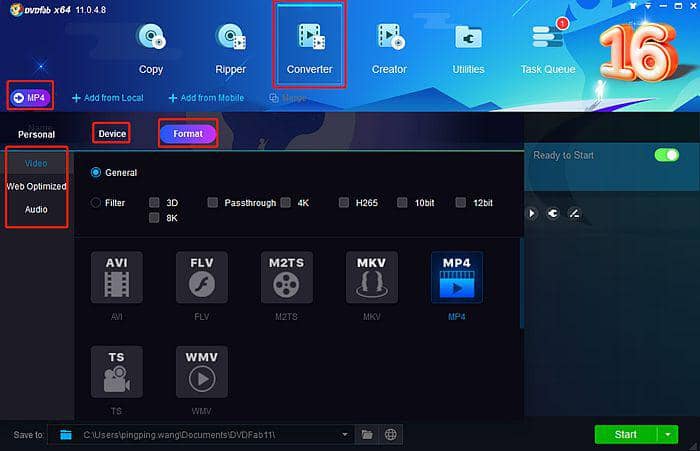
2. Editing function
Apart from the conversion function of DVDFab Video Converter, it is also a competitive video editor, and all the editing tools of this software are hidden in the Video Edit icon. Click the Video Edit icon as is showed in the picture below and a new panel will show up.
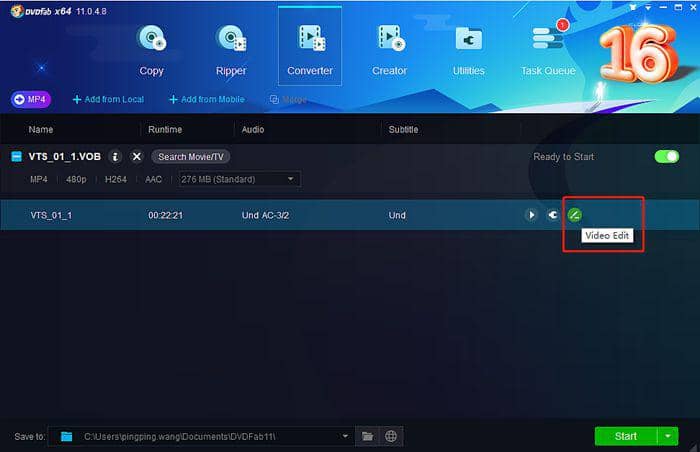
(1) Customize credits/text/music/image
On this new panel, you can customize the credits (the acknowledgement words at the end of a movie) of your video by means of the readymade templates. The same goes for the function of Text, Music and Image. You can click them one by one to add preferred words, music and images to your videos.

(2) Set video properties
On the same new panel, you can click the icon as listed below to set your video properties, such as brightness, contrast, saturation based on your preference. Besides, you can rotate your videos.
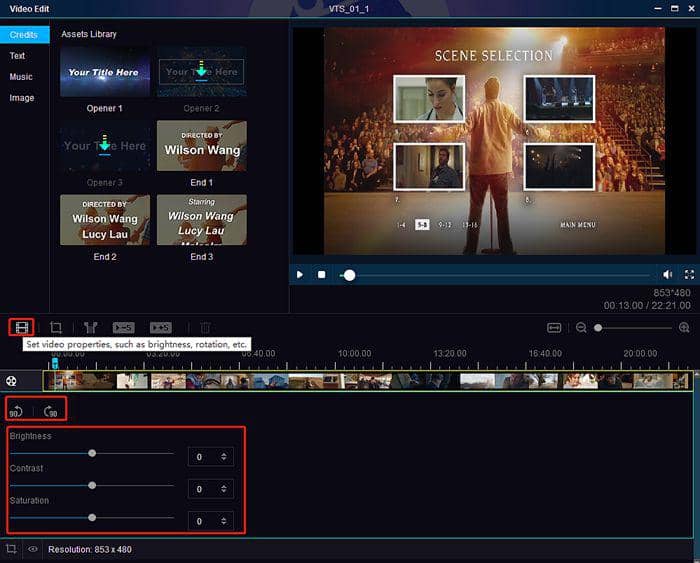
(3) Crop the video
On the same panel, you can click the Crop video icon as is shown below, and click the inverted triangle in line with “Customize” to choose your preferred ratio.
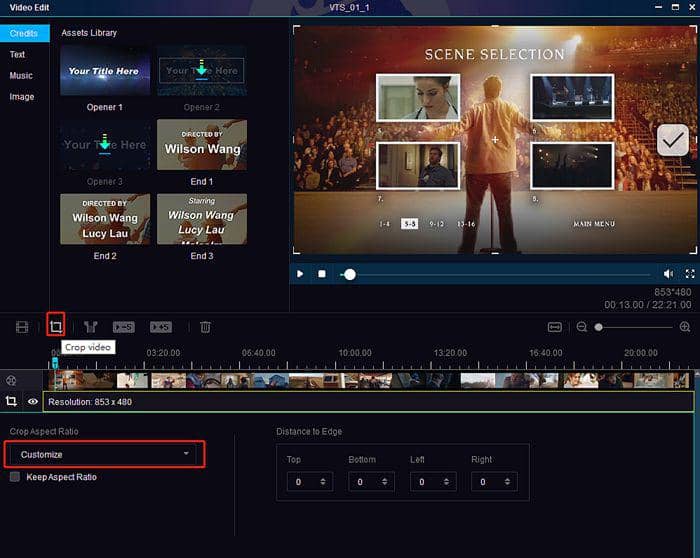
(4) Trim and delete unwanted video
On the same panel, click the trim icon to delete the unwanted video by sliding the two red cursors to decide which part is deleted.
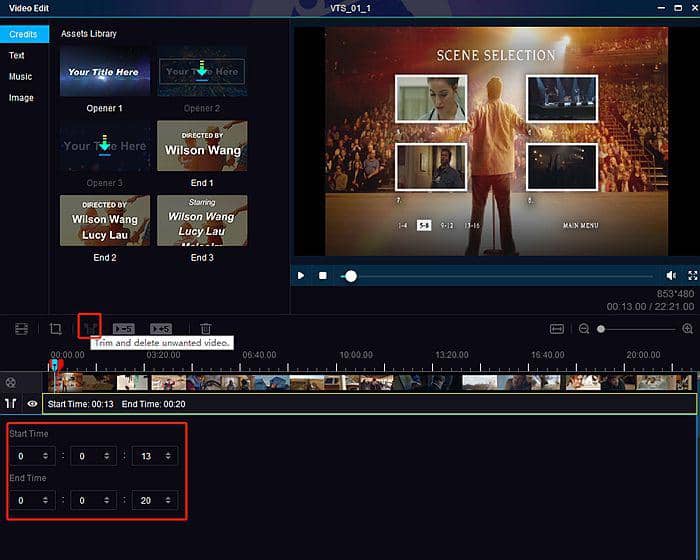
(5) Merge videos
This function is not on the same panel, so you need to click this panel first. Then, add another or more videos to DVDFab Video Converter. Next, pay attention to the option of Merge. Click Merge and you will be led to merge the two videos. It is very easy.
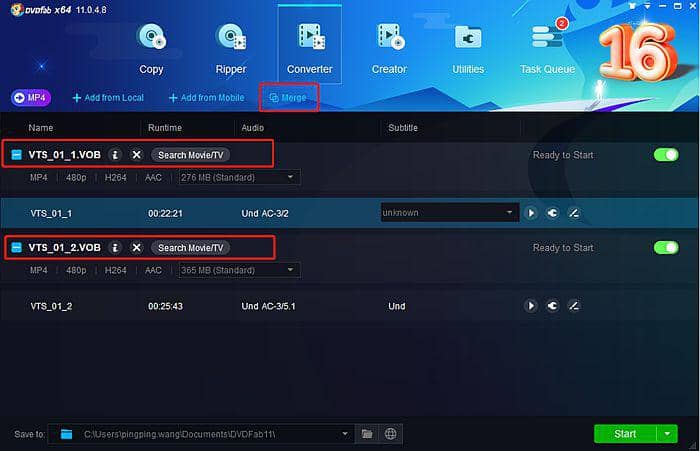
(6) Output directory
There are three paths for you to save your edited videos. First, you can output your edited video to your mobile device in the format of MP4, by clicking the first option as is listed below. Second, you can store your video to your computer by clicking the second option. Third, you can upload your edited video to YouTube by clicking the third option and sign in with your YouTube account.
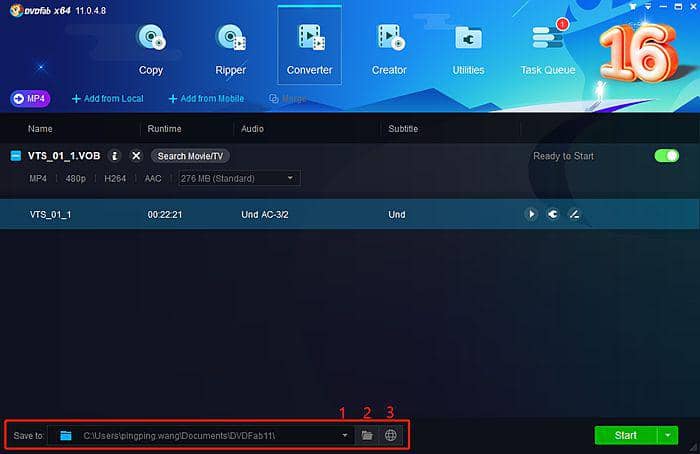
Conclusion
Have you been familiar with the powerful functions of DVDFab Video Converter? It is competent to help users to edit videos full of attracting effects without watermark. With the help of this best video editing app for Win/Mac/iOS/Android/Chromebook, you can crop, rotate, trim, merge your videos from any website like YouTube, Instagram and others at will. Besides, if you want to learn about how to download videos from any website, you can turn to DVDFab Video Downloader for help, or refer to How to Downloader Videos with DVDFab Video Downloader.