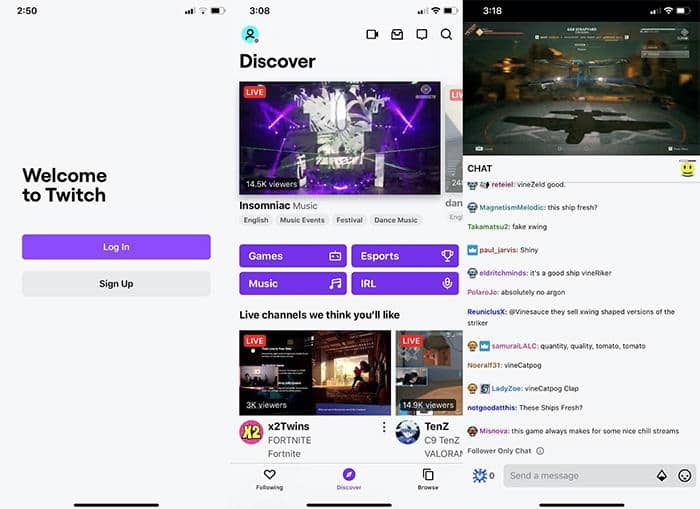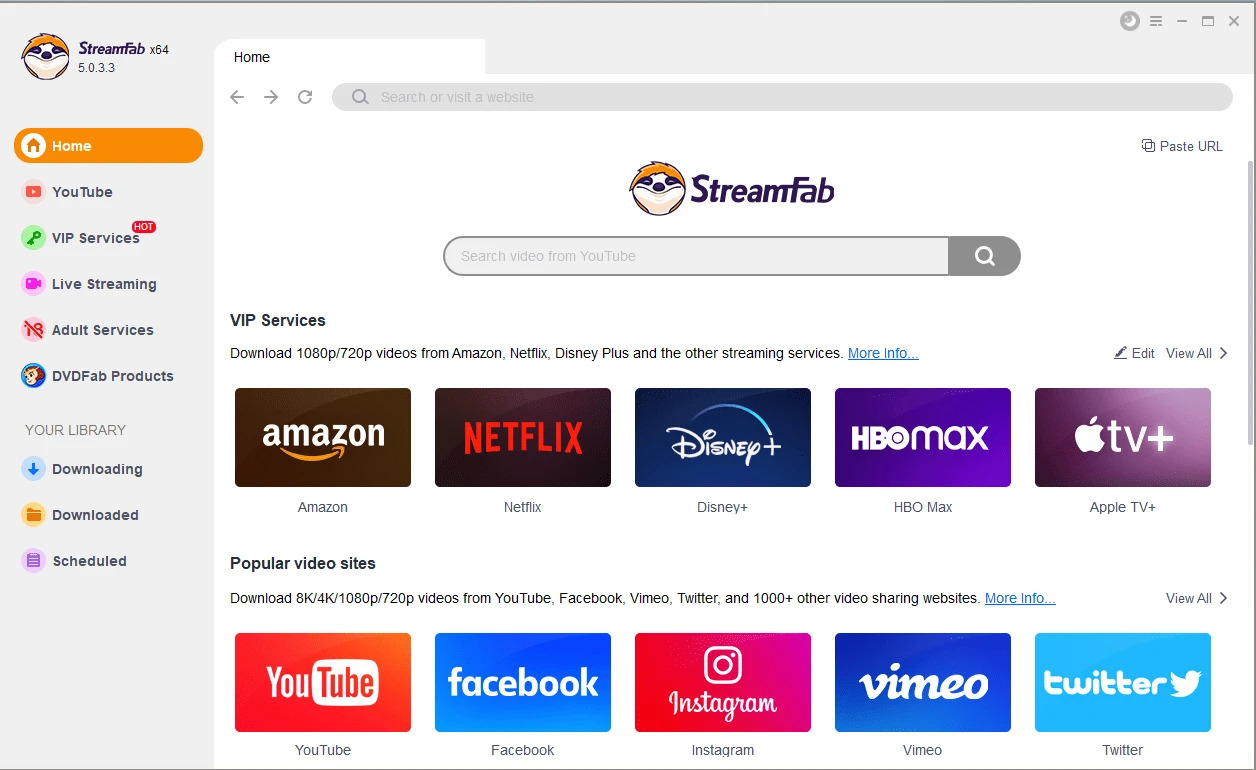How to Download Music to an MP3 Player from YouTube
Summary: Here you can learn how to download music to an MP3 player from YouTube. There are various YouTube video downloaders and converters that easily allow you to do so.
YouTube is a platform that a lot of artists use to share their recent music tracks. While you might not get complete albums on the popular site, there are a lot of good songs on it. One catch of listening to songs on YouTube is that you can’t listen to them offline.
However, you can learn how to download music to an MP3 player from YouTube. There are various YouTube video downloaders and converters that easily allow you to do so.
Using DVDFab Video Converter and YouTube Video Downloader
These two programs are offered by DVDFab 10. DVDFab 10 itself is a program that offers an array of solutions, ranging from different types of converters to rippers. Two of the programs delivered by DVDFab 10 are DVDFab Video Converter and YouTube Video Downloader.
The Video Converter is a converter which can be used to convert all types of videos. This holds true regardless of the video format. Whether the video is in a camcorder or a capture card, the converter can read it all. It then converts it to any format you want. Since it is equipped with the latest technology, the conversion speed of this program is amazingly fast, so it is able to convert all types of videos within a few minutes.
The DVDFab YouTube Video Downloader can be seen as an extension of this add-on. It helps download YouTube videos, which can then be converted to any format you want using the converter mentioned above.
You can easily learn how to download music from YouTube to your MP3 player with the help of DVDFab Video Converter and YouTube Video Downloader. The converter and downloader together serve as the best way to convert YouTube videos to MP3 format.
Steps to Take
Here is how you can download music from YouTube and convert them to an MP3 format using the DVDFab YouTube Video Downloader andVideo Converter.
1. Begin by downloading YouTube videos using the YouTube Video Downloader Before you begin, make sure you have the latest version of DVDFab 10 on your computer. If you don’t, uninstall the program and reinstall it to the latest version because the YouTube Video Downloader is a new feature that is only available in the updated version.
o Launch the latest version of DVDFab 11.
o Click on the module called “Utilities” and select the YouTube Video Downloader.
o Either paste the link of the video or search it within the downloader.
o Click on the option that says “Download.” This will appear at the top left corner of the given video.
o Click the download button and choose the resolution of your choice.
o Click the “Download” tab, you can see the download process. And when it is complete, you can click the “To Converter” button to add the video to Converter module.
2. When you run DVDFab, on the top, you will see various options. Click on the one which says “Converter.”Then you can see the YouTube video you added.
3. These are optional features. If the video has some parts that you don’t wish to convert, you can trim it. For this, find the profile library at the top left corner. Here, press “Format” and then go to “Video.” An option called “General” will appear. Click on it and select the video format.
4. To edit the video, click on “Editor”icon beside the wrench icon. The “Trim” option will be visible. Click on it and alter the “Start” and “End” tab as needed. Click “Ok” to finish the trimming process.
5. Now, go back to the profile library, click on Format, opt for Audio and then choose “MP3.”
6. Change the file name if you wish to and customize other settings by clicking on the wrench icon.
7. At the bottom of the screen, a folder icon will be present. Click on it to decide where to save the converted file.
8. Once you are satisfied with all the settings, click “Start” to begin the conversion process.
Downloading Videos from YouTube to Your MP3 Player with Other Tools
Apart from the DVDFab YouTube Video Downloader and Video Converter, other options include:
Y2Mate
This is an online tool that allows you to download music to your MP3 player. However, be prepared for a long ride since it takes almost two hours for a video to download using this method. The steps are as follows:
• Select and copy the URL of the YouTube video you wish to download.
• Go to Y2Mate, paste the URL into the search bar and click on Download.
• Another download button will appear. Click on it to start the process.
4K Video Downloader
This is a desktop program that needs to be installed on your PC. Here’s how you can use it to download YouTube videos:
• After downloading the software, copy the URL of the video and click on the “Paste Link” option on the program.
• Once you do so, alter the settings to “Download video” and format to “MP3” or “OGG.” Select a quality of your choice.
• Press the “Extract” button to begin the downloading process.
Conclusion
Regardless of how you choose to download YouTube videos, once you have successfully done it, use the DVDFab Video Converter to change the format to high quality MP3 and listen to songs offline on your MP3 player.