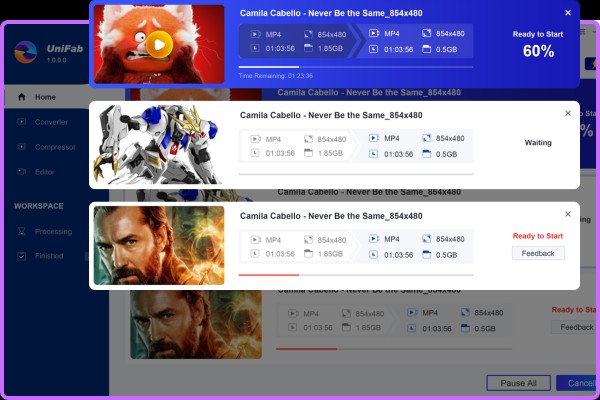Top 10 Best Video Editing Software 2025
Summary: It’s not always easy to figure out which is the best video editing software but here we managed to round things down to 10 picks that are certain to deliver great results in 2025.
There are a lot of programs out there that allow you to edit videos but if you want to create content that truly stands out from the crowd, you can’t settle for just any old software. Creating great quality videos requires superior software and that’s exactly what we’re here to talk about today. It’s not always easy to figure out which is the best video editing software at any given time but we managed to round things down to 10 picks that are certain to deliver great results in 2019. We’re also going to talk about a very impressive tool that can not only edit videos but also convert them to different formats so make sure to read until the end.
Part 1: Top 10 Best Video Editing Software for Windows and Mac
Adobe Premiere Elements 2019
Adobe Premiere Elements has been among the best video editing software for Windows and Mac for a number of years now. Adobe usually releases a new version each year complete with a variety of improvements and 2019 is no exception. The newest version of the software is faster, has support for additional formats like VFR, HEIF, and HEVC, comes with a new and improved Home Screen and Quick Edit mode, includes a DVD burning tool on Windows, and more. This isn’t the most powerful software out there but it is very easy to use and is suitable for all types of users.

iMovie
iMovie is probably the best free video editing software for Mac at the moment. Or at least one of the best in this particular category. iMovie has a big advantage over similar programs because it is an Apple product that comes pre-installed on any recent version of MacOS. In other words, if you’re a Mac user, you already have access to it and don’t have to download anything else. As far as its capabilities are concerned, the software is actually more powerful than many people give it credit for. It can’t really hold a candle to professional alternatives but it is perfect for basic video editing and it’s also very easy to use thanks to its simple and intuitive UI.
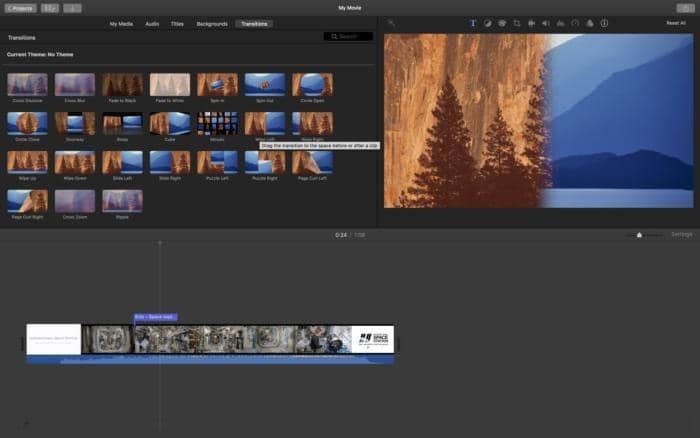
Corel VideoStudio Ultimate
If you have no prior experience with video editing and need a solid option to start things off on the right foot, you may want to check out Corel VideoStudio Ultimate. This is among the best video editing software for beginners on Windows and is remarkably simple to learn. There are a lot of effects and filters to play with, a built-in music library, support for 4K and 360-degree VR videos, and more. The software has a lot to offer to novice users but it will set you back a few bucks. While it’s sometimes better to start off with a free tool if you’re inexperienced, it certainly doesn’t hurt to go for a professional option if you can afford it.
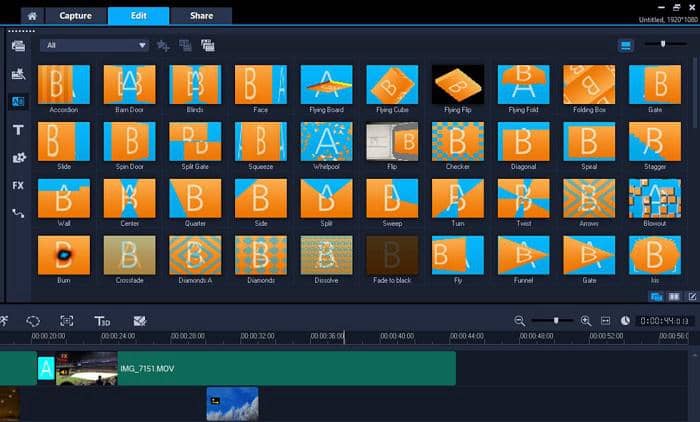
Adobe Premiere Pro CC
Speaking of professional options, we couldn’t make a list of the best video editing software around without including Adobe Premiere Pro CC. Some consider this one to be the absolute best in this category and although that’s debatable, you definitely get your money’s worth with this tool. The software is routinely used by professionals across a variety of industries and comes equipped with everything you would ever need to create incredible looking videos. Having said all that, this software will likely prove too expensive for a lot of people. Unlike most of its competitors, Adobe Premiere Pro CC features a subscription-based model that requires you to pay each month for the privilege of using it, and it’s not cheap.
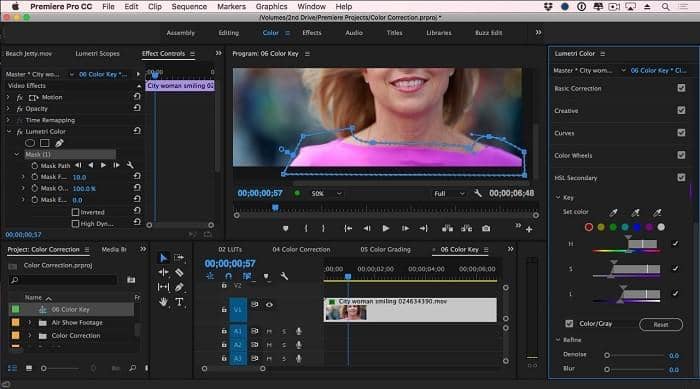
Windows Movie Maker
Let’s say you’re not looking for professional software and would rather stick to a free tool capable of basic editing work for now. Well, if you’re a Windows user you’ll find a tool that perfectly matches that description pre-installed on your operating system from the get-go. We’re talking of course about Windows Movie Maker. The software has been around for a very long time and is even included with every copy of Windows 10. There aren’t many tools to play with but you do have access to some nice transitions, speed up and slow down effects, the ability to upload the videos you create directly to social media platforms, and more. Not the best video editing software for Windows by a long shot but it is pretty good at what it does.

Avid Media Composer
If some of the tools we mentioned so far seem a bit basic for your level of experience don’t worry because this one is designed for advanced users. Media Composer is one of those video editing software tools that takes a while to learn and is fairly difficult to master but allows you to do virtually everything once you do. The software is quite expensive but there is also a free trial you can check out. Given the high price tag and difficulty of this software, it’s a good idea to start off with the trial because there’s nothing worse than paying a lot of money on something like this only to find out later that it’s a struggle to understand how it all works.

Final Cut Pro X
Final Cut Pro X is widely known as the best video editing software for Mac, or at least the best one that’s available exclusively on the platform. Whereas iMovie is a perfect place to start if you’re at a beginner level, Final Cut Pro X is the next logical step for anyone who wants to take video editing seriously and become a professional. Unlike most of its competitors, Final Cut Pro X is surprisingly easy to use and has plenty of good synergy with other Apple products such as iTunes.

CyberLink PowerDirector
As you may have guessed based on its name, this is another video editing software aimed at professionals, particularly those who are looking for loads and loads of feature. CyberLink PowerDirector is a complete package and surprisingly affordable considering just how much it brings to the table. The drawback is that this is another one of those tools that require a lot of patience because it can be very difficult to learn by those without any prior experience.

Lightworks
Lightworks is one of the oldest, and yet, still one of the best video editing software around. If you’re a huge movie lover, chances are you’ve already seen a film that was edited using Lightworks because this software is often used by Hollywood professionals. Unsurprisingly, the software is not easy to master, nor is it cheap, but it is worth investing the time and money if you can afford it because the results speak for themselves.
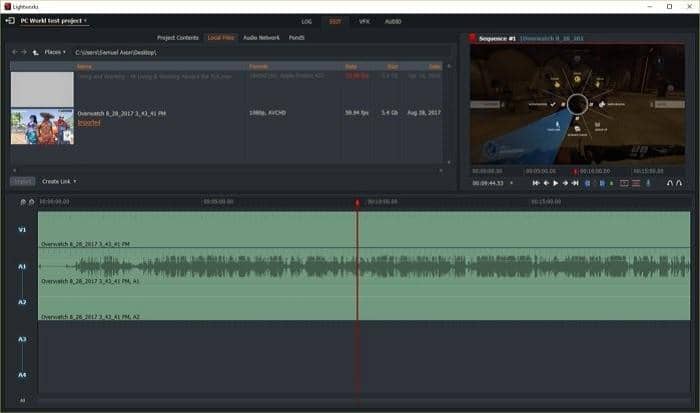
HitFilm Pro
Last but not least on our list we have HitFilm Pro, a video editing software that excels at creating special effects. The tool works just fine as a basic editor as well but it’s probably not worth picking up unless you’re doing major projects due to its high price tag. But if your projects involve a lot of special effects, you’ll be hard-pressed to find a better tool for the job than HitFilm Pro.
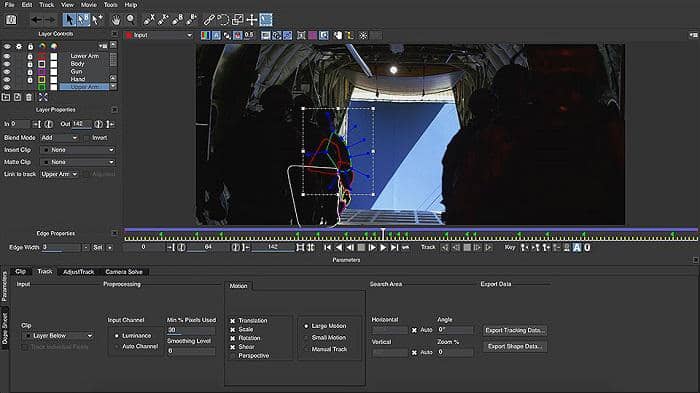
Part 2: The Best Tool to Convert and Edit Videos
All the tools we talked about so far are great at editing videos but they’re not the best when it comes to converting your videos to other formats once you’re done. If you’re looking for the best videos editing software for Windows and Mac that can also take care of the conversion aspect we recommend checking out DVDFab Video Converter. This tool supports all the most popular video formats around, including 3D and 4K, along with quite a few audio formats to boot. As far as the editing part is concerned, the software can be used to trim and cut videos, adjust color proprieties, add watermarks, subtitles, and special effects, create special outros, and more.
1. Launch DVDFab 11 and open the Converter module to get started. Use the “Add” button to load your video or simply drag & drop it into the center area.
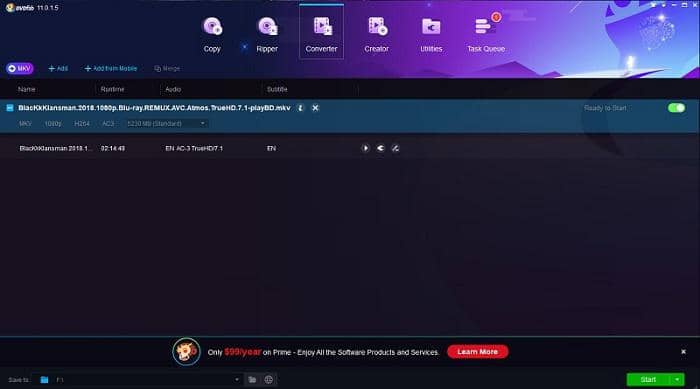
2. Look to the upper left area to find the Profile Switcher. Once there, go to Format -> Video and pick one of the available options to change the format for the output.
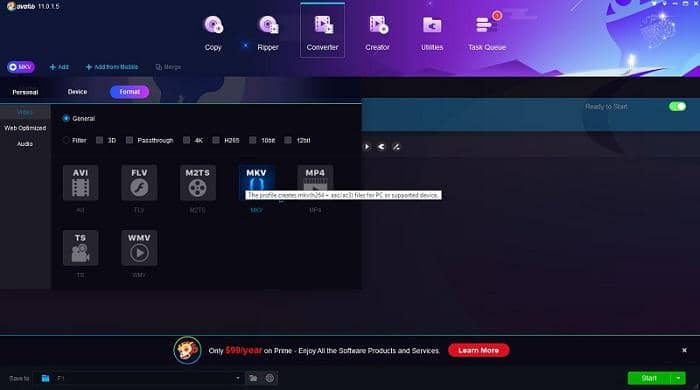
3. Click the Video Edit button to open up a new menu that you can use to begin editing your content. If needed, click the button next to it to open the Advanced Settings menu and make even more adjustments to your videos before initializing the conversion process.
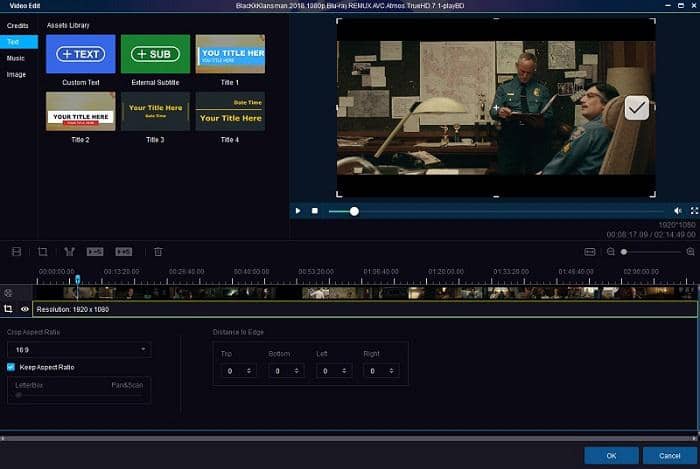
4. Use the bottom menu located near the bottom to pick a different destination folder for the output if necessary. Hit the green Start button and wait until the software finishes processing your file.
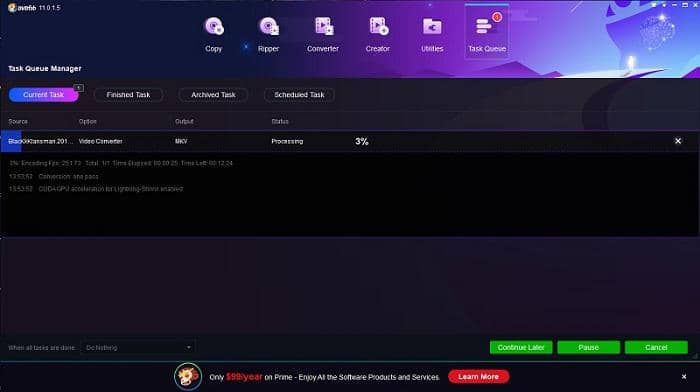
Conclusion
Hopefully, our article helped you find the best video editing software for your specific needs. We tried to make a diversified list to make sure that there’s a little something for everyone regardless of skill level or budget. But if you’re still not sure which option to pick or if you simply want a multi-purpose software that can take care of both your editing and conversion needs, we wholeheartedly recommend trying out DVDFab Video Converter.
If you also want to find some excellent video editing apps for your Android or iPhone, please check these top video editing apps.