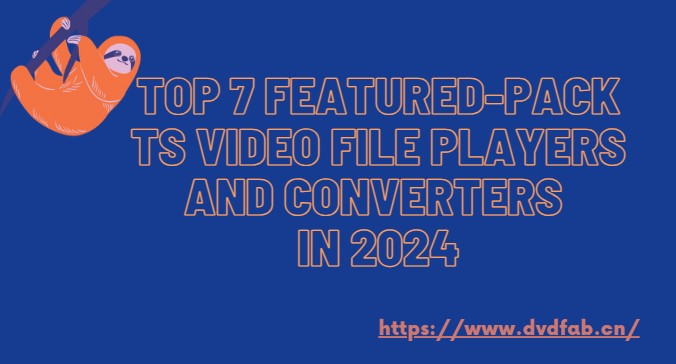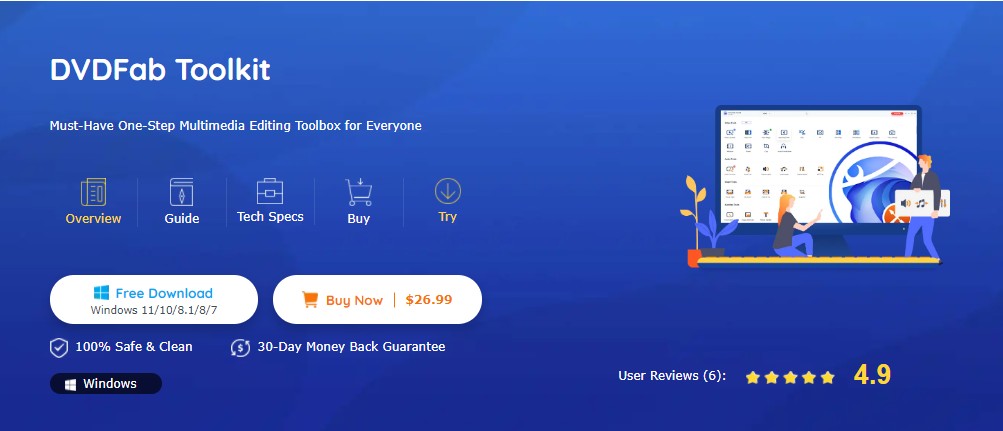Top 10 8MB Compressor for Discord
Summary: Discord allows users to upload a file with a size limit of 8 MB. If you have opted for the Discord Nitro, the maximum size limit for file uploads will reach 100 MB. If you do not want to shell out money and still want to upload files on Discord, you will need an 8MB compressor tool that will help you out in this situation. This article talks about such 8MB video compressor tools that can help you upload files on Discord easily. Read below to know more.
Table of Contents
Top 10 8MB Compressor for Discord
1. DVDFab Video Converter —Best 8MB Compressor Tool
DVDFab Video Converter is the best 8MB file compressor tool that you can use to upload the files on Discord in 2022. Not only does it have the ability to compress files, but it can also convert video into different formats. You can also trim clips from the video, crop off unwanted portions, merge clips into one, and rotate the video using this tool. Also, you can adjust contrast, saturation, and brightness to enhance the video quality. Let's have a look at the key features of this 8MB compressor tool:
- Support for 1000+ video and audio formats conversion
- Convert videos to any format with no loss of quality
- Compress videos without sacrificing the original quality for any mobile device
- Allow you to customize the video via the built-in video editor and other advanced settings
- Support batch conversion at a 50x faster speed
- Work with the video upscaler to enhance video quality up to 4K
So these key functions make this Video Converter the best 8MB compressor tool. Then follow the below steps to know how to use this discord 8MB compressor tool.
Step 1: Download and install DVDFab Video Converter.
Step 2: Launch the program and choose the "Convert" module when it runs. Click the "+" button on the main screen to upload the source video. You can also drag and drop the video to upload it.
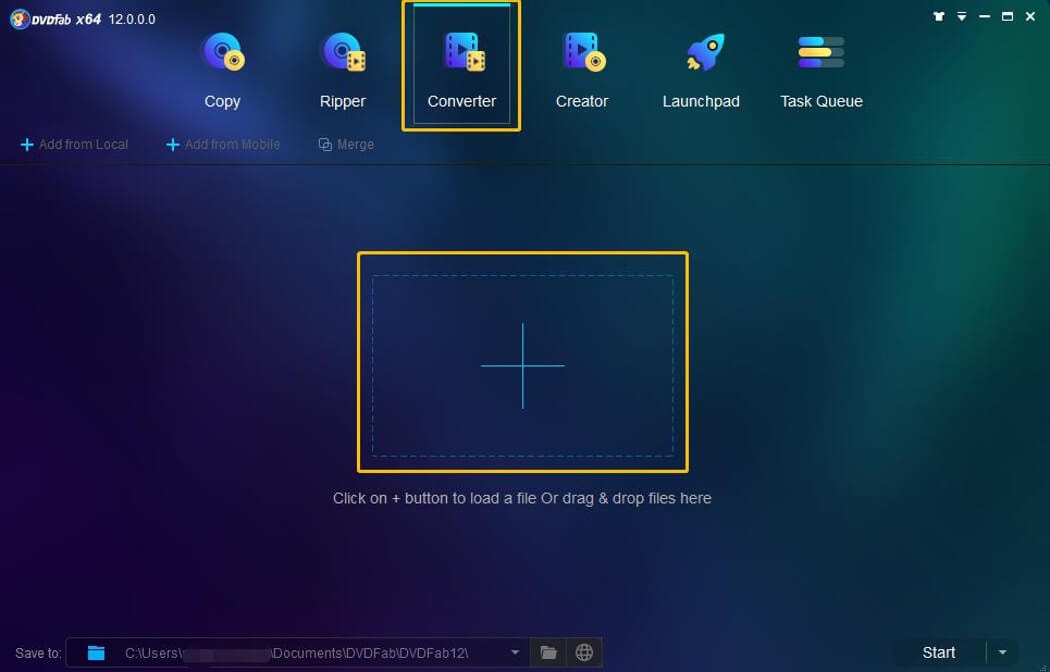
Step 3: Once the video is loaded, click "Other Profile" from the drop-down menu to select your preferred format or device compatible with Discord. If you have more specific requirements for the output video, use the "Advanced Settings" to configure all of the video and audio parameters, and then deeply customize the output video with the built-in video editor.
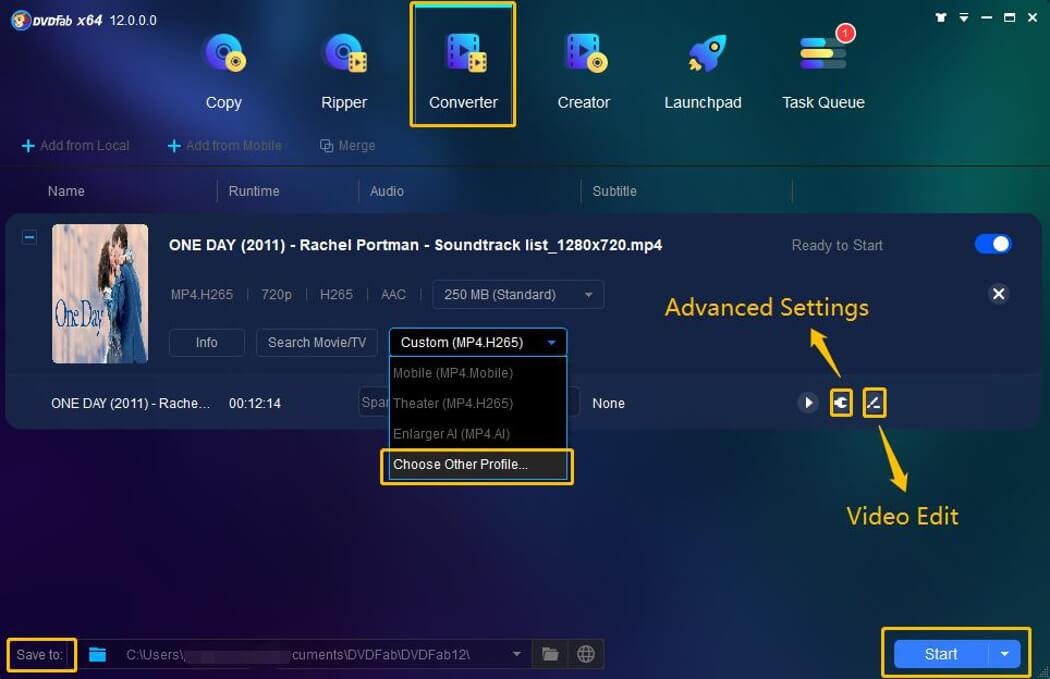
Step 4: Go to the "Save to" section and click the folder icon to select the output directory. Finally, click the "Start" button to convert your video for free and quickly.
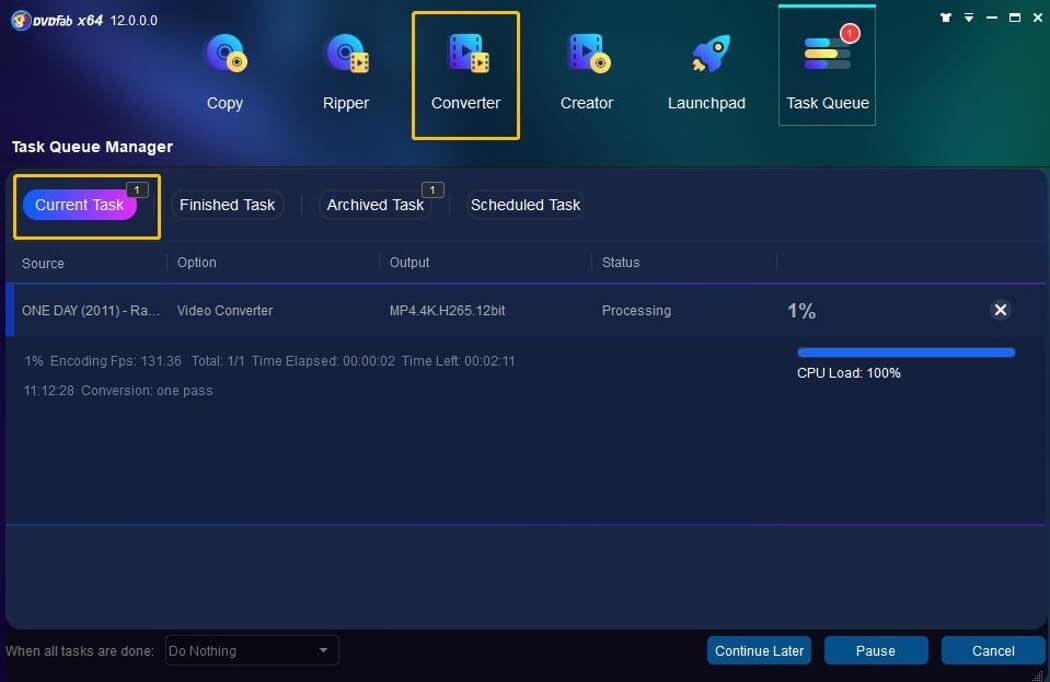
2. VEED
VEED is an online video compressor 8MB that assists you to lower the video size you wish to upload on Discord. Users can upload a video of any size and select the file size they wish the video to get compressed in. The tool provides one of the easiest interfaces in the market. You have the choice to use the compression ratio function to tweak your video size. On the other hand, there are restricted free features that users can upgrade at a pro, fundamental, or enterprise-level, relying on their requirements.
To use this video compressor to 8MB, visit the official website. Regardless of the fact that you have a free account or an upgraded account, follow the instructions to upload your video. Choose the file size you wish and tweak the compression ratio to make the video size below 8MB. Lastly, tap the compress option and download the file once the process is finished. This tool has different help options, such as a chat function if you face a problem or need assistance.
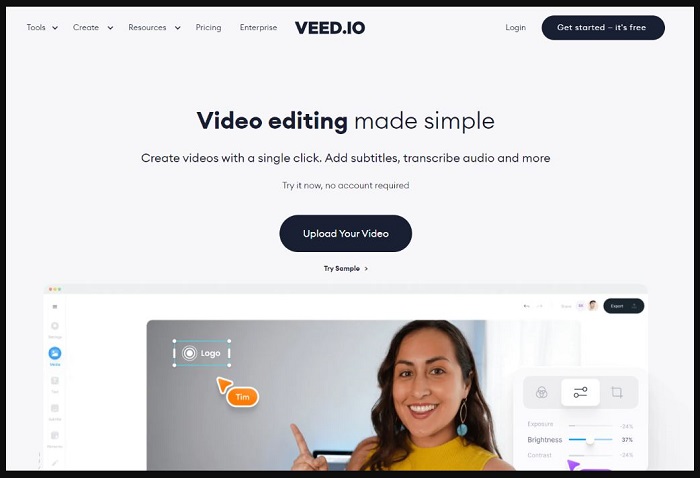
3. 8mb.video
This 8MB video online compressor lets you compress videos as low as 2B and as high as, 50MB or 100MB. Users can choose a size, and the tool will compress the file under or to that size. Users have the choice to entirely remove the audio. This tool is entirely free, without creating an account or signing up, and is free of ads. This is particularly a trustworthy 8MB Discord compressor since it is ad-free.
To use this tool, visit the official website and upload a video and select your required file size. Once you have uploaded the file, it will make a compressed edition ready for download once finished. Obviously, the quality of video might not be good once compressed, and it takes a while to finish, almost 48 hours. Nonetheless, this tool is a good option to compress videos.
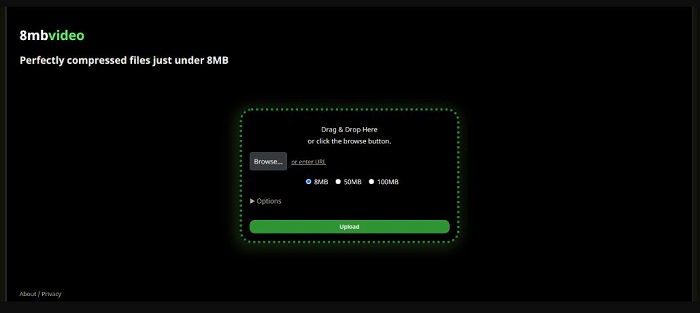
4. ClipChamp
The next 8MB GIF compressor for Discord in our list can assist you to make videos from the bottom, and it can also assist you to edit videos that you have already created. Due to this, the tool is one of the most widely-used video creation and editing options. Not only the tool is very helpful, but it provides a high number of features when it comes to its video editings options, such as templates, camera recorder, screen recorder, and more.
Whether you are making an attempt to make a video for your social media account, or you are making an ad or a presentation, you can do it all with this tool.
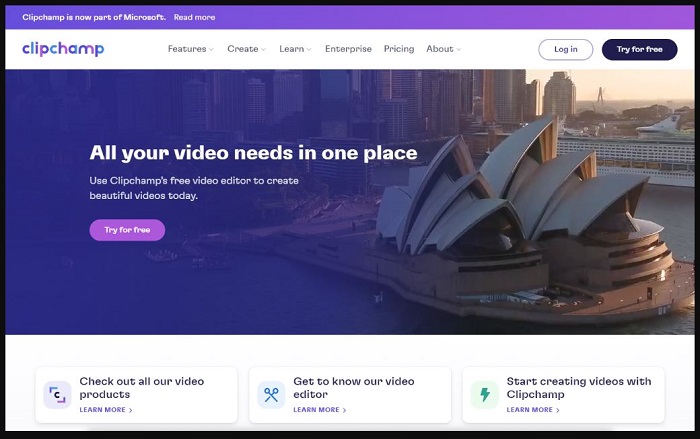
5. CloudPresso
CloudPresso comes with almost everything to suffice basic needs. It can compress your videos with highly advanced technology. This indicates that users can compress their video files by almost 80%, without hampering the quality. The tool is also very user-friendly and can be used by anyone without having any tech knowledge of the tool.
The tool is one of the best options to compress videos so that you can eventually save a lot of time. The file size limit in the free trial version is 100 MB and it offers three quality options: maximum, very high, and high. Also, you can even select almost 10 files simultaneously and then wait for the tool to finish the process.
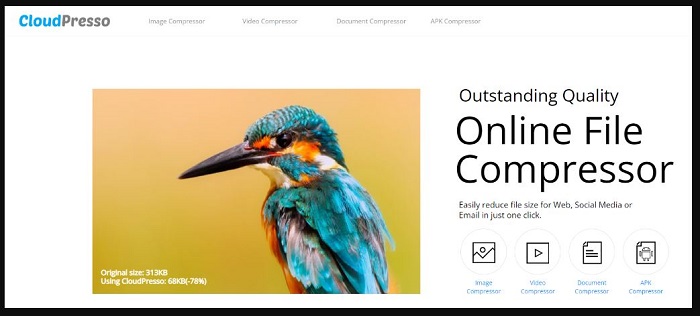
6. XConvert
XConvert is actually helpful if you wish to resize all of your videos on Discord. In addition to this, the tool supports a number of different formats such as JPG and GIF. One of the best things about this tool is that it is free for you to use and users can use different options such as being able to set the resolution, quality, and preferred output file size.
The tool claims that it will not compromise on things such as the quality of user videos and the privacy of the information. Hence, this tool can be considered an option to try out.
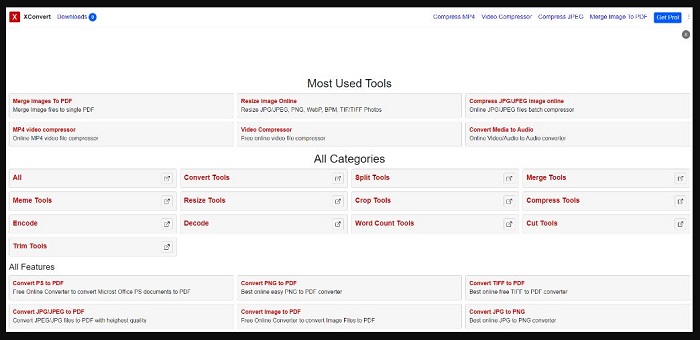
7. Free Convert
Free Convert is a free online platform that reduces the size of your videos. With this tool, users can control parameters such as the target size, compression method, and Codec type. Users have the option to save the compressed file in different formats such as FLY, MP4, AVI, MKV, 3GP, and MOV.
A 256-bit SSL safety feature comes with this compressor, whereby user content is deleted automatically after 2 hours. This tool offers free conversions of other apps such as ebooks, word, or audio files. This is great option to convert your files freely.
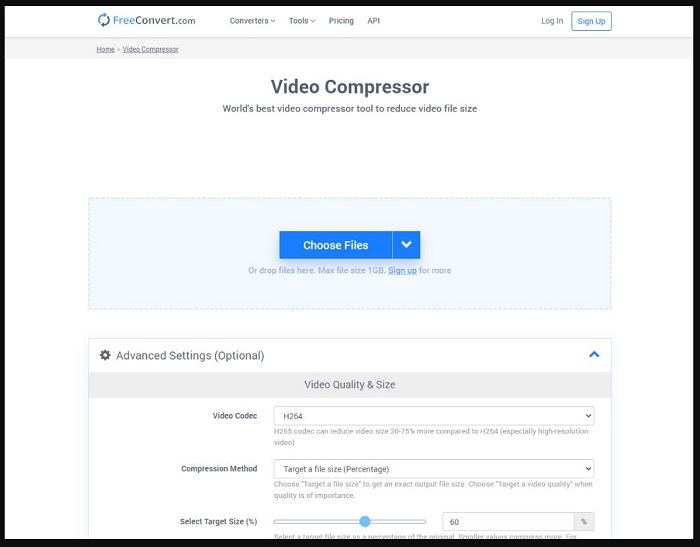
8. Media.io
Media.io is the next wonderful 8MB compressor on our list to try if you wish to compress your Discord videos. In addition to this, the tool also provides audio editing options as well. Hence, users can do everything with one tool. One of the biggest benefits of this 8 MB video compressor is that the tool provides its users with a wide range of powerful tools, such as an audio converter, video converter, image resizer, audio cutter, and thumbnail maker, and more.
If you wish to compress your video file, users will require to select and upload a video from their PC. Once you are done uploading, users can tweak video settings such as resolution, size, and more. Once done, users can click the compress button, and then click the download option to download the compressed file.
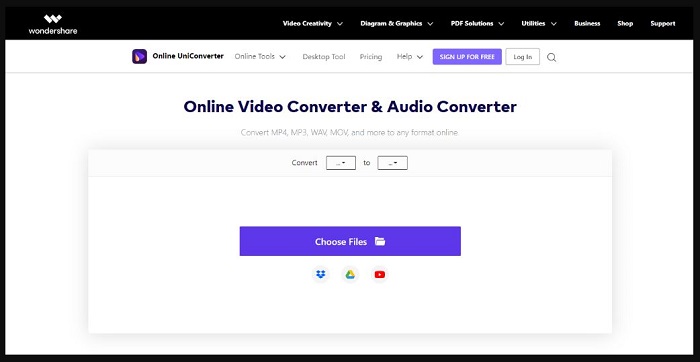
9. Clideo
Clideo can be a good 8mb Discord video compressor due to the fact that it can help users not just to compress Discord videos, but can also help users with video editing tools such as subtitles, merging, resizing, and cutting videos.
If you wish to compress a file, you will just require to upload the video, and the tools will work automatically. Users can adjust their frame rate and set the parameters to lower the size of their video, and so much more. Users will be able to use all of the features online, which means that users will not have to download anything and negotiate with the security of the PC. The tool’s interface is very simple to use, and it supports many formats such as AVI and MP4.
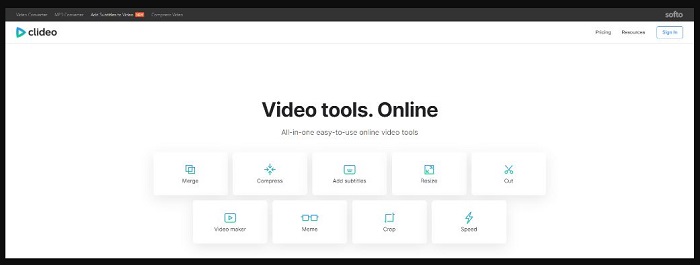
10. WinX HD Video Converter
Last, but not least, WinX is a very good 8mb compressor if you need a professional video converter. It is available in the form of apps or software, and users will require to download it. The tool provides users a free trial version, but users will only be able to use this on Windows. It is a good all-in-one option where you can create and edit videos in various formats. It also has a very convenient UI so that users can access all the tools and features easily with just a few clicks.

FAQs
What is Discord?
Discord is a platform that provides its users with a wide range of communication approaches, such as voice calls, video calls, and text. It is also a distribution service where users can share private chats and media files. Also, there is a community on Discord dubbed as a server.
What does the “Your Files are Too Powerful” error mean?
Chances are high that at some point users might have come across this error message. Everybody knows how irritating it can be to get this error every time you upload a video that you love. The error will also come with a small message that speaks about the utmost file size, which indicates that your file size is too huge to be able to upload it successfully. The good news is that there is an easy way to solve this issue. Users can definitely upload all of their favorite video content, without having to be worried about this error simply by uploading a compressed edition of their video.
How to solve the “Your Files are Too Powerful” error?
All you are going to require is to use the best video compressor for Discord. On the other hand, we suggest that you do not just randomly select the first video compressor that you search on Google. If you have gone through this article, you will get all the required details about the different video compressors in the market. Hence, you can make an informed decision about which one is going to suit your needs the best. And if you read the article carefully, DVDFab Video Converter is the best option that you have got now as the best 8MB video compressor tool.
Conclusion
All in all, you just had a look at the top 10 8MB compressor tools that can be used to compress videos for Discord. Among the options that were mentioned above, DVDFab Video Converter is the best option that you can use to upload the files on Discord. Not only does it have the ability to compress filles, but it can also convert video into different formats. You can also trim clips from the video, crop off unwanted portions, merge clips into one, and rotate the video using this tool. Also, you can adjust contrast, saturation, and brightness to enhance the video quality.