How to Turn a Photo to Cartoon Online | Top 7 Photo to Cartoon Apps in 2025
Summary: Turning your photo to cartoons and caricatures is undoubtedly the latest trend among the new generation. You can set the cartoonized image of yourself as your profile picture on different social media platforms and get infinite likes. But for that, you need to have a good and powerful tool that can convert photo to cartoon in a way that it looks like you. This means, the cartoonized image should also look realistic, natural, and should resemble your photo. This article provides you with a list of the 7 best and profession tools that allows the users to turn photo to cartoon effortlessly.
- • Enlarge photos up to 40x with more details added
- • Sharpen photos by reducing background/chroma/luminance blur
- • Make photos clearer by removing motion blur and out-of-focus blur
- • Suitable for both beginners and experts
Table of Contents
Introduction
Converting your selfie into a sketch or cartoon is no doubt the latest trend these days. Whether you want to create a cartoon avatar for your picture or you just wish to add some cartoonish or artistic effect to your pictures, the internet is loaded with photo to cartoon converter for free.
In the era of modern technology where there is a continuous flow of advanced inventions, there is nothing impossible to create. You have your laptops right there with you and your smartphones right inside your pockets. So, you can flaunt your creativity wherever you want. And the best thing is that you are not required to be a pro or have experience.
For instance, if you want to learn how to turn a photo into a cartoon, all you need to do is download a powerful photo-to cartoon converter for free or photo to cartoon apps. These apps enable the users to add fresh filters or adjust filter settings in just a few clicks. You can easily turn your ordinary pictures into exciting, cute, and funny cartoons within a matter of minutes.
There is a wide range of photo to cartoon converters available throughout the web. However, selecting the best app for converting photo to cartoon is a real task. To make this task easy for you, we have come up with a list of the 7 best photos to cartoon converter apps of 2022. Stay Tuned!
How to Turn a Photo into a Cartoon
You can easily convert photo to cartoon in a few easy steps using a photo to cartoon photoshop app like Adobe Photoshop. This app allows you to be highly innovative and create something amazing out of your pictures.
Let us dig in deeper and find out how to turn a photo into a Cartoon using Adobe photoshop.
Step 1 - Add your desired Picture
The initial step is to add the image that you want to convert to a cartoon to the Adobe photoshop App.
Step 2 - Convert Image to Smart Object
The second step is to select ‘Smart Filters’ and convert the photo into a smart object. This allows you to make non-destructive edits.
Step 3 - Apply the Posterization effect
Now, it is time to select the poster edges. Here you can set the high poster edge thickness, or set the edge intensity to low. Select the posterization value depending on your image.
Step 4 - Convert the Photo to the desired Format
Once the photo has been cartoonized, it's time to select a format for it. Select the ‘Save As’ option and give a name to the cartoon photo. Also, select a format and save your cartoon image to whichever location you want.
You can also create your photo in the style of a caricature cartoon. All you have to do is use another filter that exaggerates the eyes.
Top 7 Best Photo to Cartoon Converter Tools
DVDFab Photo Enhancer AI (Best Option)
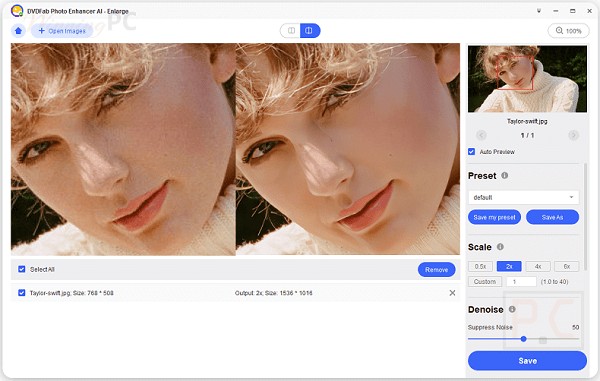
DVDfab Photo Enhancer AI allows you to turn your photo to cartoon easily. You will be amazed to see how your simple photo turns out to be cartoon-like image as if you have hired a prop-cartoonist to create it. This app is being used by a wide population due to its numerous advanced features that enable users to edit photo within minutes. Also, its user friendly interface doesnt require you to have any past experience working on a similar tool. In the meanwhile, DVDFab also provides video converter tool, video upscaler tool, and so on.
Apart from turning a photo into a cartoon, this tool can turn your photos to black and white, or into differently colored photos. With just a single click, you can change the quality of your photo into DSLR image quality. Moreover, you can denoise, sharpen and aslo upscale your image by 40X. Isnt that amazing?
DVDFab Photo Enhancer AI software accepts the photo to be converted in various formats and also allows you to select your desired output format. However, this software might take time to convert photo to cartoon since a few customers have reported crashing issues. What's more, DVDFab enlarger AI is a good tool as a video upscaler to help you to get AI upscaling video.
Pros:
- Contains advanced features
- User friendly interface
Cons:
- Software might crash sometimes
Microsoft Sketch Me

Do you wish to turn your photo to cartoon effortlessly? Try Microsoft Sketch me. From opacity Adjustmnets to edge strength enhancement, this software allows you to do it all without any prior expereince with the tool.
Microsoft Sketch Me allows you to change the levels of saturation and their magnitudes, alter the brightness, and contrast, and edit or customize the cartoon images. The best thing about this software is that you can access this tool through your device’s camera. All you have to do is take a snap and start editing right away.
Pros:
- Mobile version of this app is also available
- Easy to use
Cons:
- This software requires at least a 32-bit processor to run.
Adobe 2D Animation Software
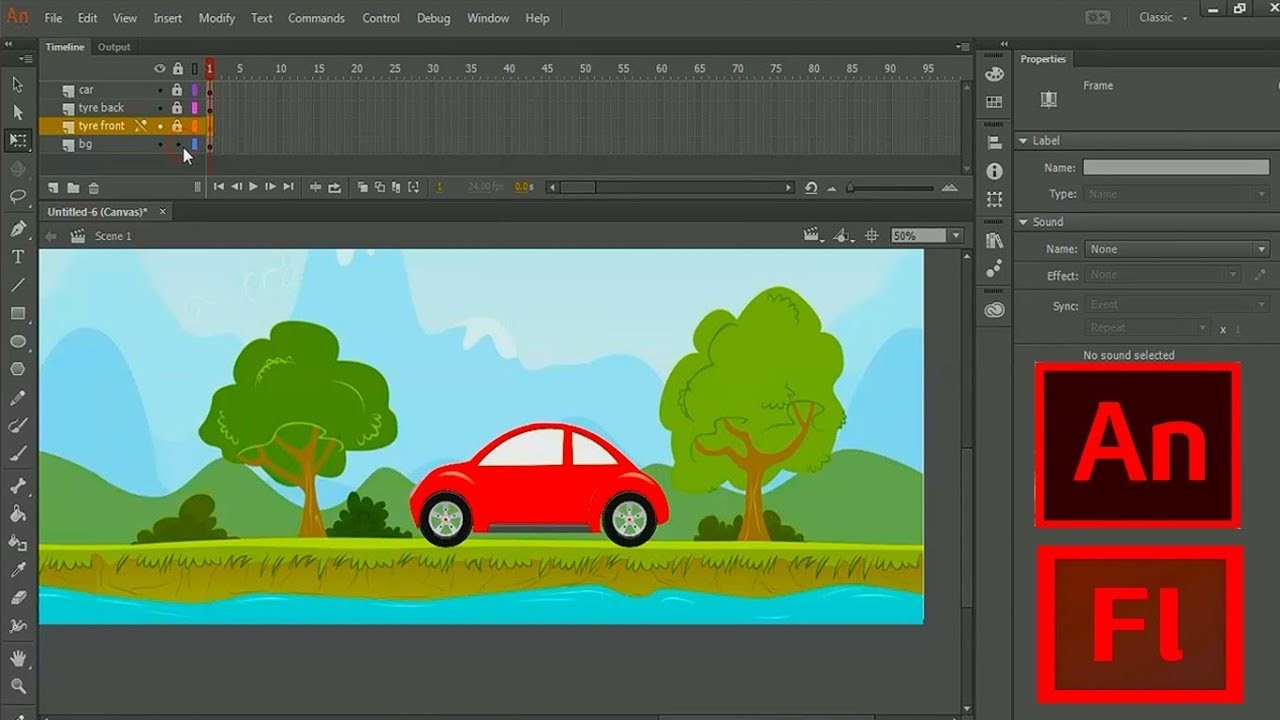
Do you want to transform your image from photo to cartoon but also want to keep it natural and realistic? Try Adobe 2D Animation Software. This software is a powerful tool that can edit or customize your image to get your desired outcome. So if you want your photo to be cartoonized, this tool will give it a detailed cartoon finish. Adobe 2D animation tool has endless options for users to incorporate their creativity and create something amazing.
You can turn your photo to cartoon online, change background, brightness, contrast, color, sharpen your image, add objects to the image, and whatnot.
Pros:
- Contains a variety of editing options
- Gives a realistic transformation to photo
Cons:
- Not free to use
- Not easy for beginners
Prisma Photo Editor

If you want to learn how to turn a photo into a cartoon, download Prisma Photo editor. This software allows you to convert your photo to cartoon easily and perfectly. The best thing about this app is that it launches a new filter almost every day. So, you have got a lot out there to play with. Prisma Photo editor is a smartphone app and contains up to 300 effects and filters. So, you can try out many different options and flaunt your creativity without putting much effort.
Pros:
- Easy to use
- Has advanced editing tools
Cons:
- Requires continuous internet connectivity
- Might crash during the process of editing
Cartoon Yourself and Caricature

Cartoon Yourself and Caricature is yet another powerful smartphone photo editing app that can convert photo to cartoon effortlessly. Not only that, you can add life-like emotions, such as a surprising face, smile, flirty wink, etc, to your picture using this application. This app is straightforward to use and contains an appreciable range of tools to give a whole new level to your imagination.
Pros:
- User-friendly interface
- Can add emotions to your pictures
Cons:
- App might freeze in the middle of editing
Adobe Photoshop

When it comes to editing or customizing your pictures like a pro, Adobe Photoshop is the most reliable and popular software. It is widely used by professional illustrators. This software has a wide range of tools and customizing options that allow you to achieve your desired outcome.
So, whether you want a photo to cartoon photoshop, or change the backgrounds of a picture, whatever effect you want to add to your image, Photoshop is right there for you. However, this software is not easy for beginners, you have to learn it to get the most out of it.
Pros:
- Contains advanced tools and options
Cons:
- Not easy to use for beginners
- Not free to use
InToon
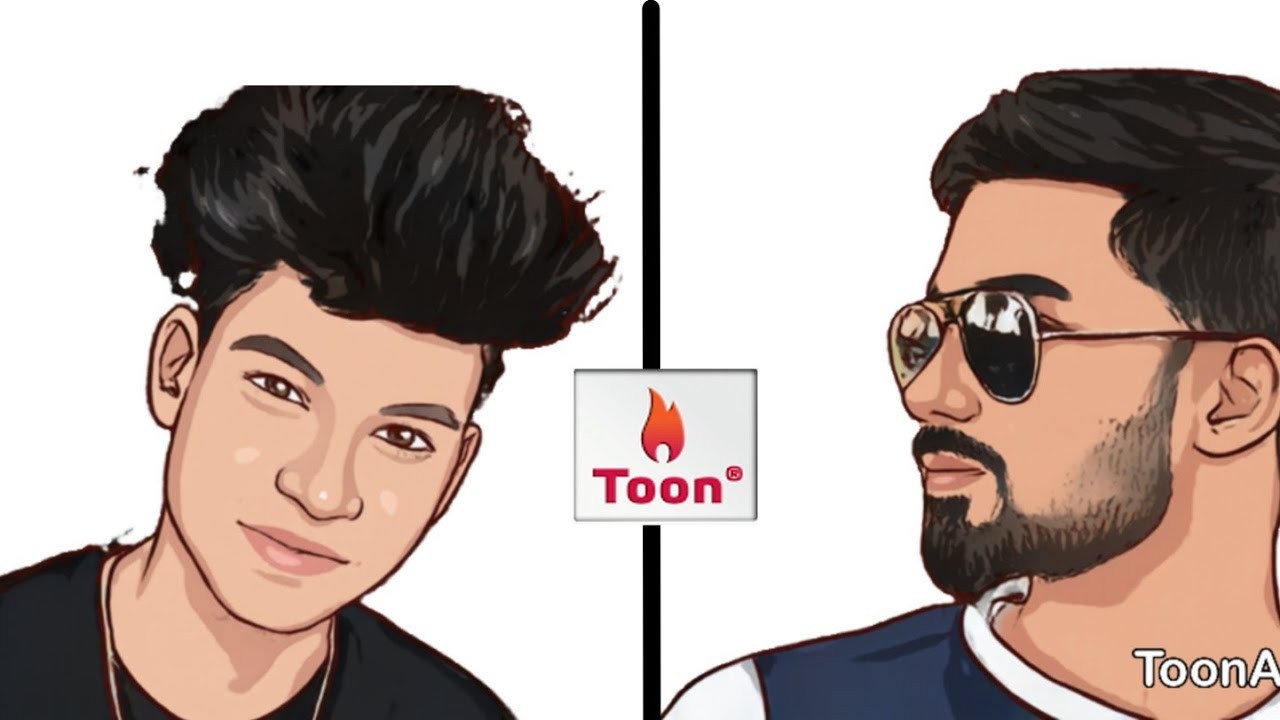
InToon is one of the most powerful photo to cartoon converter apps that allows you to transform your photo to cartoon within a matter of minutes. This amazing software has up to 500 filters that help you to optimize your images and create something out of the world.
The software is easy to use and contains a wide range of customizing tools.
Pros:
- Easy to use
- Take care of every small detail while editing
Cons:
- The software might be a bit heavy on pockets
Conclusion
Converting your photo to cartoon is not just an art, it is fun. And when you have got such a long list of apps that can assist you in performing the task, then you should just sit back. Most of the apps discussed in this article are not free, but you can still get their crashed versions and start editing your pictures using the basic tools they provide.
However, if you are really into photo editing, or you love cartooning images, DVDFab Photo Enhancer AI, Adobe Photoshop, and Microsoft Sketch Me, are some of the best tools that serve the purpose, and they are worth buying.
FAQs
Can you convert photo to cartoon on Android phones?
Yes, just like iPhones, Android phones also have specific applications designed for photo editing. Some of these applications include Painnt-Pro Art Filters and Cartoon Photo Editor.
Are there any tool that ca turn photo to cartoon online free?
Yes, there are numerous photo to cartoon online free apps that can convert photo to cartoon instantly. These apps include Colorcinch, Kusocartoon, and BeFunky Cartoonizer.





