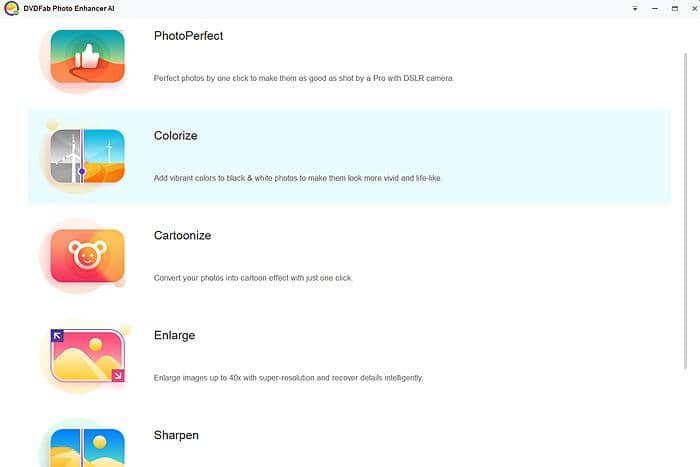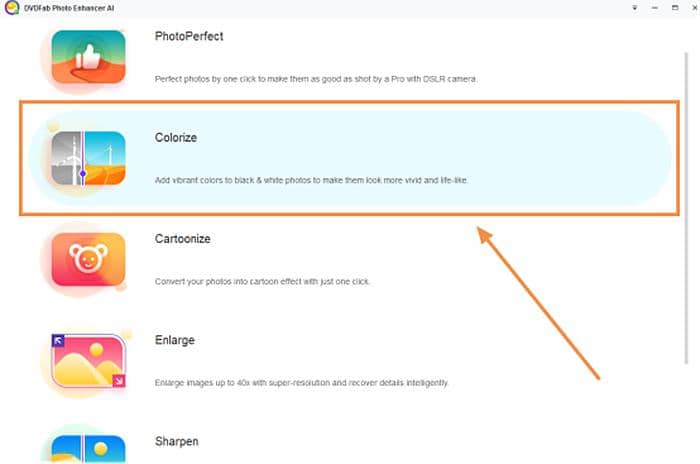4 Reliable Photo Quality Improver [Desktop/Online/App]
Summary: Are you seeking practical photo quality improver expert in enhancing photo quality for personal, business or professional use? Based on user experience and comments, we have sorted out best 4 quality photo enhancement tools that can be applied on different platforms like computers, web-based browsers, or mobile devices. Meanwhile, simple guide on how to increase photo quality will give you a better clue. Read on to take your best pick.
Do you resort to photo quality improver when capturing defective photos with your camera or smartphones? Even for professional photographers, it’s impossible to evade image defects like blur or noise. Thus, if you want to make every shot the best shot, you need to turn to quality photo enhancement tools for photo retouching so as to get desirable results. In this post, all these tough problems will be resolved via image quality improver. Come and have a close look.
Quick Navigation:
- PART 1: Common Image Defects You Might Encounter
- PART 2: Best Photo Quality Improver to Increase Photo Quality
- PART 3: Other Alternatives to Increase Photo Quality
- PART 4: Conclusion
PART 1: Three Common Image Defects You Might Encounter
If you are a novice aspiring to capturing nice shots with your shooting devices, you might run into possible image defects listed as below. The same goes for professional photographers.
Blur: image blur is caused by camera shakes. You can use faster ISO, a tripod, lean against a wall or lie down on your elbows to reduce blur. But the most effective solution is quality photo enhancer, some kind of software or app dedicated to improving photo quality via optional editing tools and special effects.
Noise: Appropriate level of noise is necessary in the image but high levels lead to unwanted results. Image Noise is proportional to ISO speed but inversely proportional to light. Do not hesitate to treat the root cause with high quality photo editor capable of removing blur from photos or reducing it to the utmost.

Undue Exposure: less/excess light falls on the sensor than required. Underexposure contains dark parts difficult to distinguish from black (meaning loss of shadow details), while overexposure has white parts due to the lack of highlighted details. Proper shutter speed and metering will help reduce this trouble and create exposed image. Besides, professional photo quality improver will overcome this problem once and for all.
In a nutshell, the most feasible solution to the above-mentioned three common image defects is to improve quality of photo with quality photo enhancement tools. Now let’s check several best photo quality improver that help you out in face of image defects.
PART 2: Best Photo Quality Improver to Increase Photo Quality
An indisputable fact is that there are numerous quality photo enhancement software, online or mobile apps on the market. Here lists some of the best tools born to produce quality photos efficiently.
DVDFab Photo Enhancer AI: Best Recommended AI Photo Quality Improver
Aided by Deep Convolutional Neural Networks, this best photo quality enhancer is designed to retouch photos to perfection without losing quality for personal, business, or professional uses. Let it be landscape, portraits, travel, or other genres of photos, this high quality photo editor will produce desirable results in view of its highlighted features.
- Enlarge image without losing quality
- Remove noise from photos to enhance image definition
- Fix blurry images, sharpen edges, and make images true to life by adding original details
- Clean & intuitive interface, no learning curve
Merits: Free trial with no register; reasonable price for full advanced features; unbelievable processing speed to enhance image as desired
Downside: Windows only
Price: Free trial, $49.99/mo
How to Increase Photo Quality with DVDFab Photo Enhancer AI
With easy-to-use interface, Photo Enhancer AI enables you to increase photo quality without any hassle. Above all, the final works processed by this photo quality improver is desirable and can be well applied to different situations, be it personal portraiture or advertising campaign.
Step 1: Launch DVDFab Photo Enhancer AI and choose desired feature module
Download and install this quality photo enhancement software from DVDFab official website. There will pop up three feature modules waiting for you to choose when the program runs. It will take you some time to download AI model for the first time. Be patient, please.
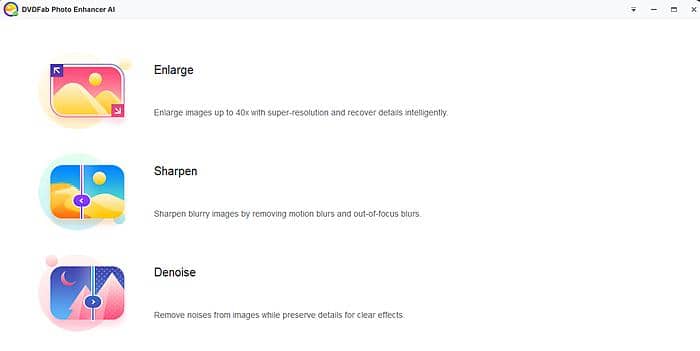
Step 2: Load photo to the Photo Quality Improver for further editing
Enlarge Image
After downloading AI model, click the Open Images button to add image or drag & drop the image to the operation window. You can enlarge image as needed (0.1x to 6x), or fill in custom value from 1 to 40. If you anticipate enhancing photo quality, remember to suppress noise, remove blur, or adjust brightness, saturation, and contrast simultaneously, which will make the image lifelike and natural. After that, set file name, directory, and format (PNG, JEG, JEPG, TIF, TIFF) to save the enlarged image.
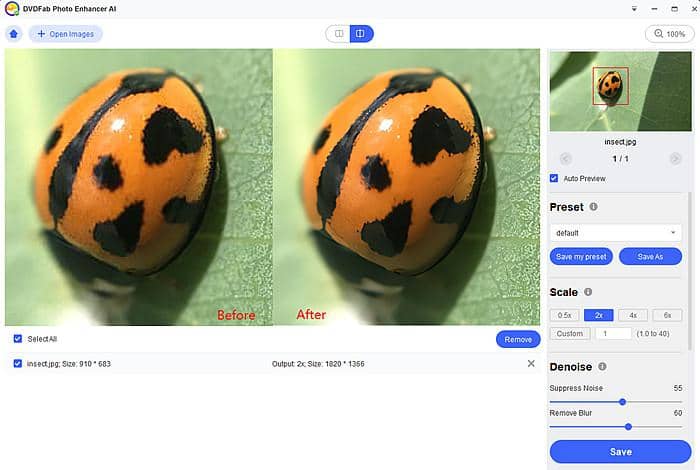
Sharpen Image
Import image to the quality photo enhancement program or drag & drop the image to its operation window. Drag the slider to and fro to sharp the image and suppress noise, thus making the image clearer and sharper. Finally, click ‘Save’ button to rename the sharpened file, select file directory, and choose your wanted image format.
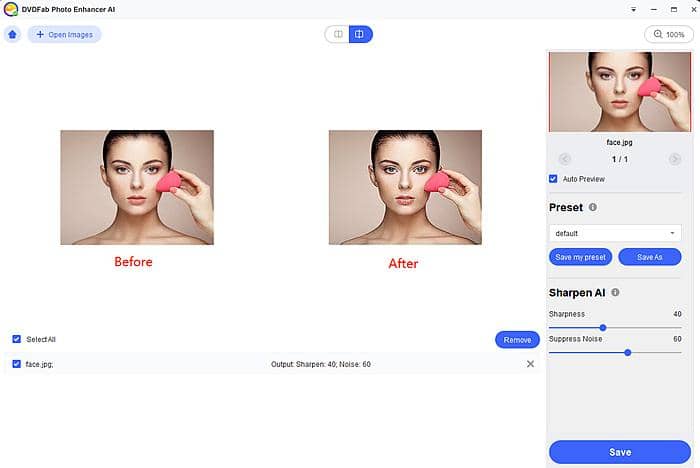
Denoise Image
Load image to this high quality photo editor or drag & drop the image to its operation window. To get quality photos, you can reduce noise and sharpen the image via dragging the slider, to increase image definition without quality loss.
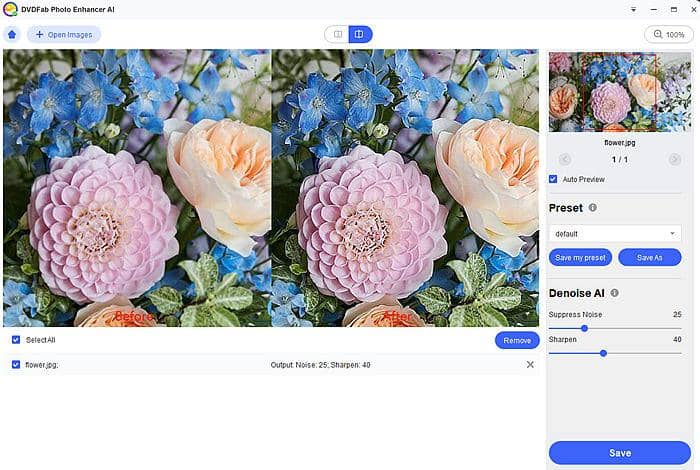
The above guideline well embodies how to increase photo quality with Photo Enhancer AI radically within simple clicks. With this AI-powered photo quality improver, it will be much easier to improve quality of photo from different angles so as to edit and deliver professional-looking photographs for personal or business purposes.
PART 3: Other Alternatives to Increase Photo Quality
Aside from DVDFab Photo Enhancer AI, there are some good alternative photo quality improver dedicated to improving photo quality via feature-rich editing tools and effectual effects. Now let’s check what master card they have.
Adobe Photoshop [Win & Mac]
Among all traditional high quality photo editor , Adobe Photoshop heads the table as world’s best imaging and graphic design software for creative projects from photo editing and compositing to digital painting, animation, and graphic design, which is a superb tool for photographic enthusiasts and professionals to remove objects, retouch and combine photos/texts, and play with colors and effects.
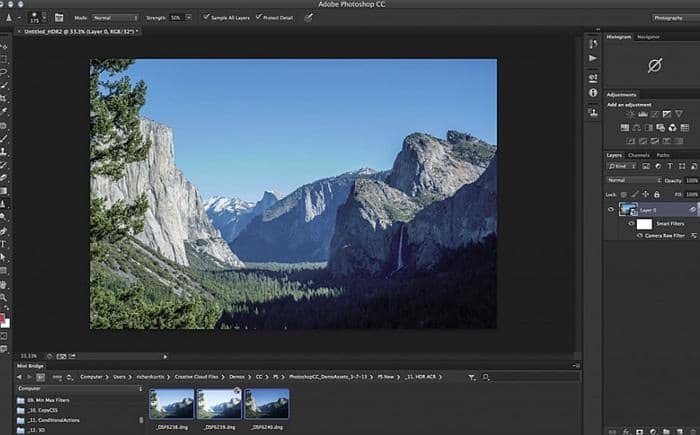
Merits: available on Win & Mac; streamlined workflow
Downsides: Bicubic Interpolation leads to unsharp and blurry image; steep learning curve
Price: US$20.99/month; bundles for individuals & business
Adobe Photoshop Express [Android & iOS, Windows mobile devices]
As one of the best photo quality improver for mobile apps, Photoshop Express makes it easy to edit, retouch, create, and share photos for diverse uses with auto-fix tools (adjust contrast & exposure, apply blur, remove noise, fog & distortion, reduce blemishes & spots), creative effects (filters), collages (borders, , colors, layouts, background), extras (stickers, memes, captions, tattoos, texts). After enhancing photo quality with this tool, you can share them on your social posts or other platforms to inspire or engage audience.
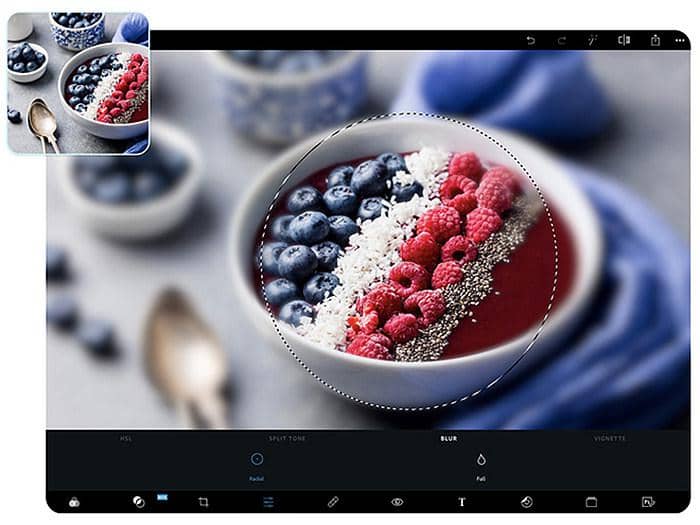
Merits: compatible with mobile devices; free download; transition to Adobe Photoshop for advanced editing
Downside: fade next to AI-tech photo quality improver
Deep Image [Online]
Driven by AI technology, Deep Image can increase image size, remove artifacts, and enhance photo quality without quality loss. Specifically, it allows to magnify images by 2x and 4x based on Super-resolution Convolutional Neural Networks. JPG artifacts and noise will be removed to improve quality of photos. Besides, just load single or batch images onto the browser, choose custom output, and wait for the final work.
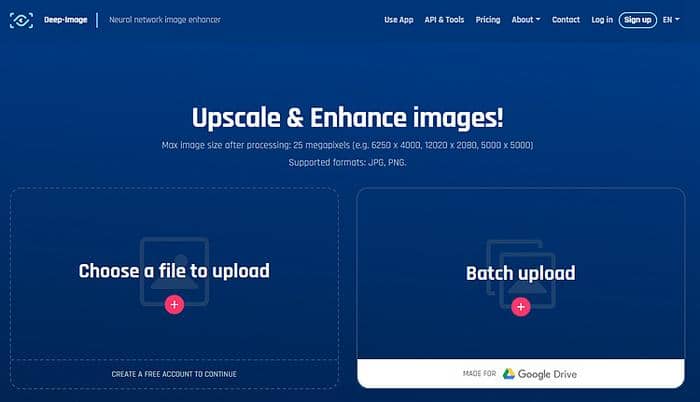
Merits: no installation; AI powered to increase photo quality
Downsides: only PNG and JPG work well; free trial with register and limit
Price: $9.99/50 images; $69/month for 1000 images
Conclusion
Now you have known four best photo quality improver designed to work on Windows, macOS, Android, iOS, Windows phones and tablets, and online browser for the purpose of enhancing photo quality with packed tools and effects. If you intend to kill three birds with one stone, Photo Enhancer AI will better achieve your goals when it comes to improving photo quality with easy-to-use processing but high quality results. ACT NOW to give it a whirl. You can also use this image quality improver to remove noise from photo automatically and effectively.
Related Articles for Your Need
5 Best Windows Photo Editor 2020 [AI & non-AI]
12 Best Photo Editing Software [Desktop/Online/App]