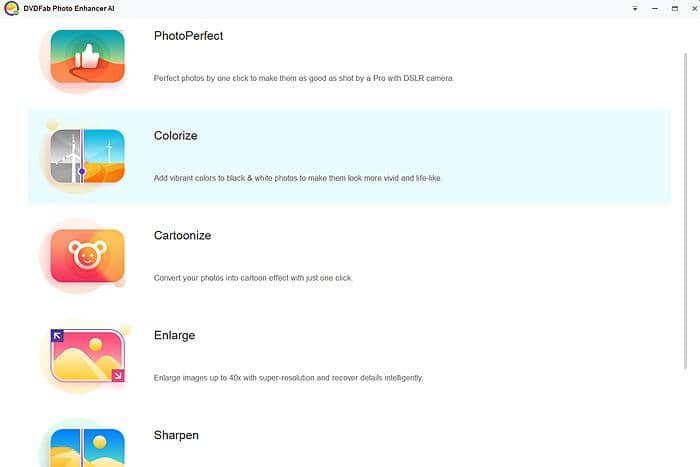Colorize Black and White Photos [Windows, Mac, iPhone, Online]
Summary: The best way to colorize. What are good, easy to use programs to colorize black and white photos? There are four photo colorizers introduced which allow you to colorize photos on Windows, Mac, iPhone, as well as add color to black and white photo online. Read the post and choose the best colorization App to colorize black and white photos free and fast.
Table of Contents
Can you turn a black and white photo into color? Have you found the best program to colorize black and white photos? No matter you are a Windows user, Mac, or iPhone customer, there are corresponding colorize programs helping you to colorize black and white photos automatically. Read this post and try the best colorizer you like.
1. DVDFab Photo Enhancer AI (Windows)
How can I add color to a black and white photo using AI? Choose DVDFab Photo Enhancer AI. Supported by Artificial Intelligence, this colorizer enables you to colorize black and white photos automatically with the best image effect. As you can see from the picture below, there are more than one function embedded in this colorize program, including PhotoPerfect, Colorize, Cartoonize, Enlarge, Sharpen, and Denoise. If you want to colorize white and black photos free and fast, just click the option of Colorize. Here, let’s see how to colorize black and white photos with DVDFab Photo Enhancer AI.
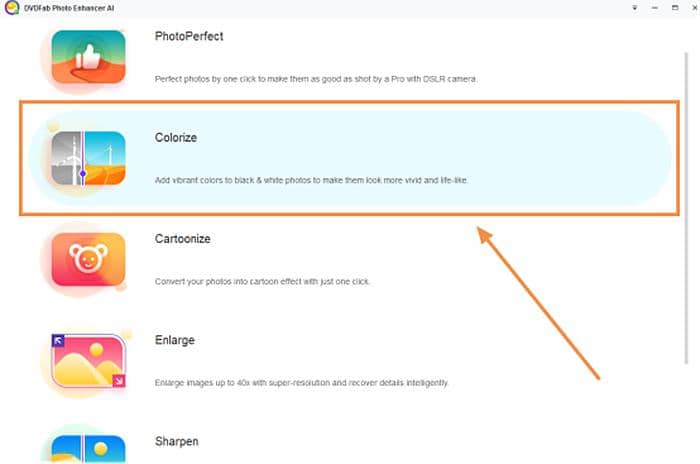
Steps on how to add color to black and white photo:
- Free download and install DVDFab Photo Enhancer AI on Windows
- Launch the free colorizer and click the button Colorize
- Open images you want to colorize to this colorize program
- Check the Before and After effect
- Highlight the comparison section and select the display mode
- Click the button of Save and enter the name of your file
- Choose output format: PNG, JPG, JPEG, TIF, and TIFF
- Start to colorize black and white photos
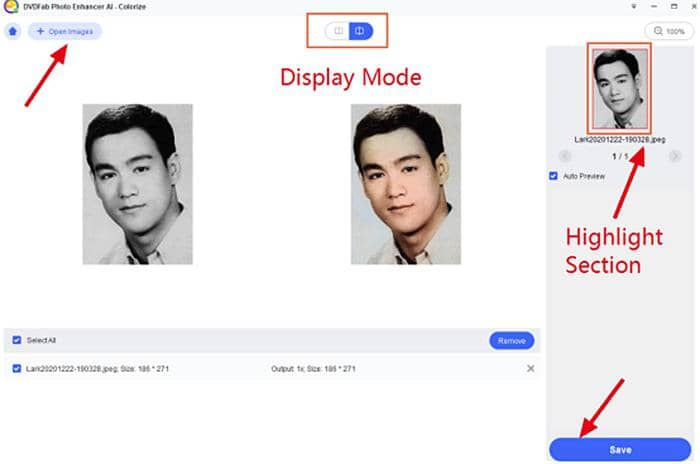
Then DVDFab Photo Enhancer AI colorization program will work fast, 10 times faster than the normal speed, to colorize black and white photos you import. And there will be no watermark left on your colorized photos. Is colorization free with this photo colorizer? Yes, DVDFab Photo Enhancer AI offers a free trial for up to 30 days and you can use it free to learn how to colorize a black and white photo at will. Meanwhile, you can use this freeware online to colorize black nd white photos.
Summary of DVDFab Photo Enhancer AI colorizer:
Pros:
- Free to use for up to 30 days, then $79.99/year, $129.99/lifetime
- Colorize black and white photos with Artificial Intelligence
- Allow you to import multiple photos at a time
- Turn black and white into color automatically and fast
- Enable you to photoperfect, colorize, cartoonize, enlarge, sharpen, and denoise photos
- Add color to black and white photo, or convert color to black and white photo
Note: Which is better, taking a black and white photo or taking a color photo and converting it to black and white with a PC program? Try DVDFab Photo Enhancer AI colorizer and make a decision.
Con:
- Only available on Windows
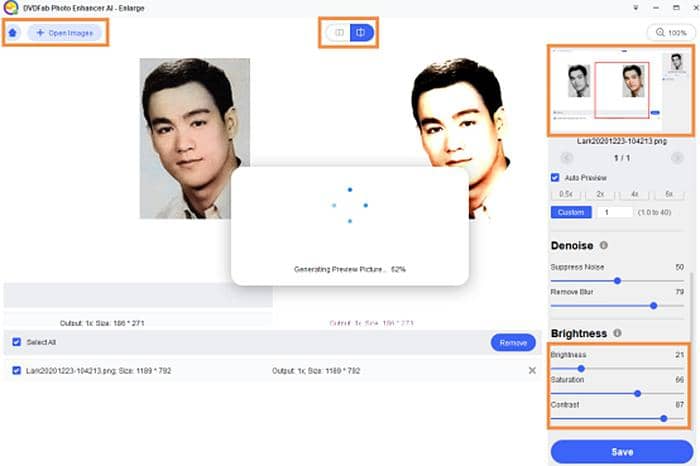
After black and white to color, you can continue to set the brightness, saturation, contrast of the colorized photo using DVDFab Photo Enhancer AI. Just click the button of Enlarge and make it. This makes this free colorizer more powerful to colorize black and white photos. What's more, DVDFab Enlarger AI is a good tool as a AI video upscaler to help you to get AI upscaling video.
2. Photoshop (Mac)
Almost everyone knows this colorize program, but it is not easy to colorize black and white photos with this software, since there are two many functions and background knowledge you should know. For Mac users, Photoshop is a good option to add color to black and white photo. How do I colorize the old black and white image in Photoshop? Follow the steps below and learn how to colorize black and white photos in Photoshop.

Steps on how to colorize in Photoshop:
- Add your old photo to this colorizer
- Click Image > Mode > Gray Scale > RGB
- Press Filter > Neural Filters > Colorize
- Adjust Color Balance Scene: Cyan, Blue, Magenta, Focus Color (Optional)
- Duplicate the layer and apply a color version of that layer
- Rename the layer and change Blending Mode from Natural to Color
- Go to Toolbar and select the Patch tool
- Have Patch set to Normal and select the Source layer
- Use the Color Blending Mode to set the colorized layer
- Press Ctrl + D + Windows to deselect
- Bring in new colors using the Solid Color adjustment layer
- Select a color and change the Blending Mode to Color
- Click Layer Mask to apply a color to where you want
- Start to colorize black and white photos
- Save and output

Summary of Photoshop colorizer:
Pro: Offer a free trial for up to 7 days, then $20.99/month
Con: Not easy to use, especially for beginners who want to colorize black and white photos
How to colorize a black and white photo without Photoshop or other offline software? Turn to colorizer online for help. Subsequently, I want to introduce to you a colorize program which enables you to colorize black and white photos online.
3. Colorize App iPhone
Besides Windows, Mac, and online colorize programs, many people are seeking a colorize App iPhone. How can you colorize a black and white photo on an iPhone? Here, let me recommend such a colorize photos app for you - Colorize. Have you ever heard of this software, a picture colorizer able to be installed free in App Store?
Steps on how to colorize black and white photos with Colorize App iPhone:
- Download and install it in Apple Store
- Open this App and import from library photos you want to turn black and white into color
- Wait for Colorize to colorize black and white photos automatically
- Pay $18 to get your colorized photo
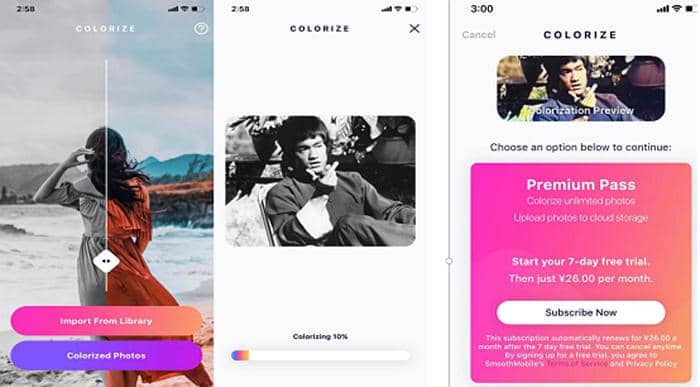
Summary of Colorize App iPhone:
Pro: easy to use
Con: $26/month, $18 for a single colorized photo
4. Algorithmia (Online)
How can I change a black and white photo to color online? Algorithmia is an online website for you to colorize black and white photos online. Here, you have two ways to import your black and white image to this photo colorizer: paste the URL of an image or click the button of Upload to find a photo from your computer. Then Algorithmia will automatically colorize black and white photos online by informing you “Colorizing your photo”.

After one or two minutes, colorized photos will be displayed on your computer, just like the image below. Move the purple line and you will be able to see the colorization effect before and after in this colorize black and white photos App. Then click the option of Download Comparison or Download Colorized Image to get the colorized old photos you want. The Download comparison stands for the image below, while the Download Colorized Image option exports totally colorized photos. However, no matter which button you click in this colorization App, there will be a watermark left when you colorize black and white photos.
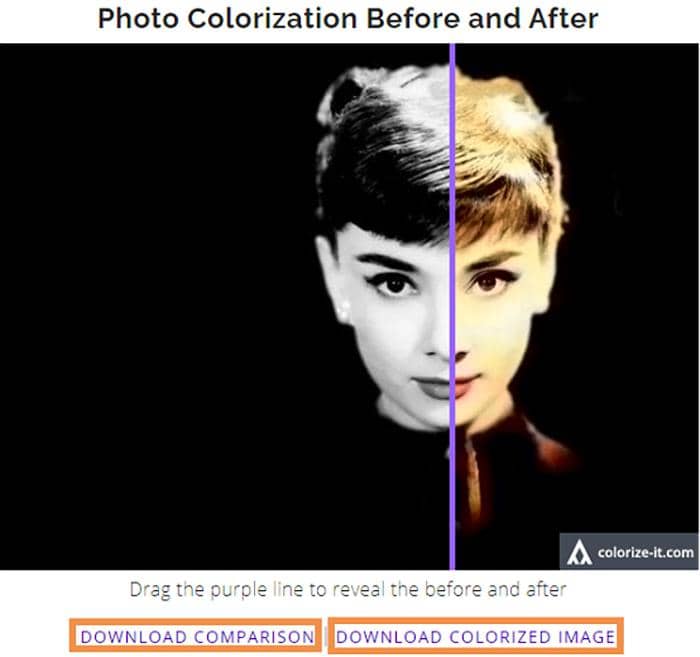
Summary of Algorithmia colorizer online:
Pros:
- Save your from installing any software on your computer to colorize black and white photos.
- Automatically colorize black and white photos online.
Cons:
- There will be a watermark left on your colorize images.
- This colorization App doesn’t allow you to colorize black and white photos in batches.
- The colorization speed may be slow when too many people are using this colorize program.
- You can convert black and white photo to color online, but the color to black and white is not supported.
- No other functions are provided in this picture colorizer except colorize black and white photos.
5. Conclusion
Is there a way to convert black and white pictures to color pictures? Many colorization programs are available, such as DVDFab Photo Enhancer AI, Photoshop, Algorithmia, and Colorize. With the help of these picture colorizers, you can colorize black and white photos on Windows, Mac, online, and iPhone easily. So choose any of them to turn black and white into color based on your needs.