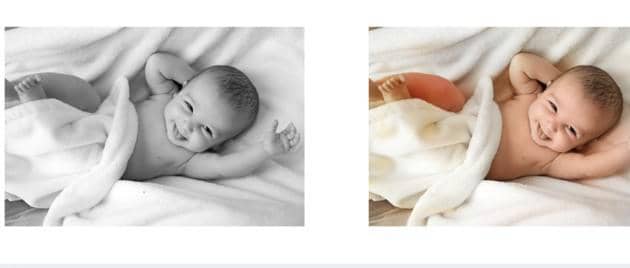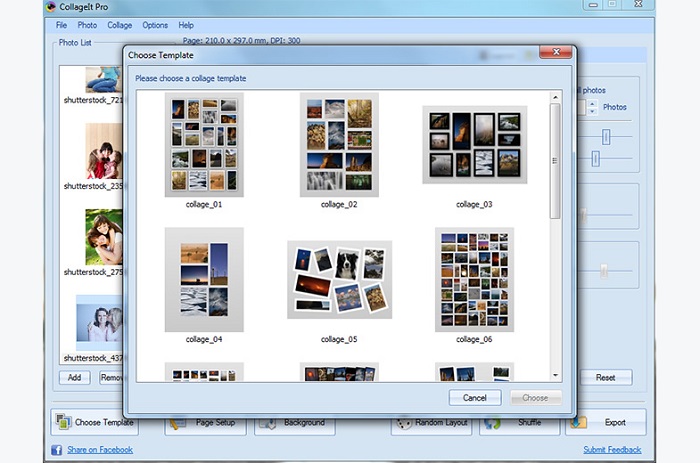Everything About HitPaw Photo Enhancer: Speciality & Alternative
Summary: To get the professional photographer's perfection on any simple image, you must know the in & out of HitPaw Photo Enhancer for its automated photo-enhancing technology.
Table of Contents
Introduction
Nowadays, clicking selfies, capturing any random moment, or framing any special moment in your life has become an unconscious habit when you are with your smartphone or digital camera. Even though you are extremely passionate about any type of photography, achieving professional perfection in every frame is hard without the relevant knowledge and experience.
So, the automatic AI-based technology of HitPaw Photo Enhancer would do the job on your behalf by providing flawless perfection to any average picture. To use this software with its ultimate potential, you will get a HitPaw Photo Enhancer Review with its dynamic features and functions here.
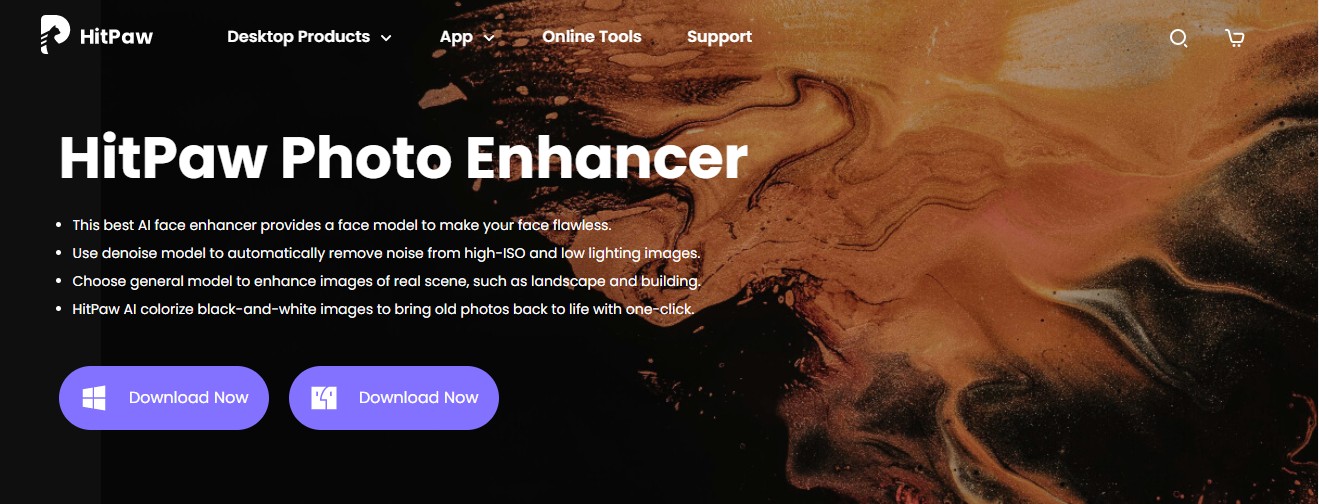
What is the HitPaw Photo Enhancer?
HitPaw Photo Enhancer is an artificial intelligence-based image enhancer that automatically enhances any old, blurry, or poor-quality image. While enhancing picture resolution or denoising digital artifacts, this tool can get you professional-quality images with a single click.
To upscale the image quality, if this tool enlarges the photo, it never compromises the original quality of any image. HitPaw has designed its program with 4 essential models, and while enhancing any image, you must select your desired model depending on your requirement. So, let's see what these models and other features of this software are.
What are the Special 4 Models of HitPaw Photo Enhancer?
Since every image is unique and different from others, it is important to treat them separately. When you want to enhance the image of a face, it requires certain details and specifications in terms of beautification, elegance, and appearance. On the contrary, when it comes to upscaling any landscape or animal image, it should be enhanced in a more realistic and naturalistic manner with the proper balance, brightness, color, etc. So, it's time to see the distinct 4 models of this tool.
1 Face Model
If you wish to add color, textures, appeal, and vibration to any old or damaged images of your old friends or ancestors, the "Face Model" of HitPaw will give a new life to any old image. While adding color to fixing imperfections, this model would do everything automatically to make the face image look flawless and attractive with one click.
2 Denoise Model
While capturing moments, if you don't have the proper lighting or you have selected the high ISO, you end up having images with digital artifacts and blurriness. However, using this software's smart "Denoise Model," you can easily remove the digital noise and get a clear, crisp image within seconds. So, while framing any moment, all you have to do is focus on the quality of the moment, not on the quality of the image, as this tool will take care of.
3 General Model
If you are not working on any specific image of a face or portrait, this "General Model" will do wonders for any image, including nature, landscape, animals, flowers, etc. This model will enhance the quality while sharpening the image. The best part of this model is that, even though you can't even think of the enhancement parameters needed for the images, the model would do it automatically by analyzing the specific image upscaling requirement.
4 Cartoonize Model
To use any of your images for any specific platform, like social media or any application, you need some special touch that makes your photo related to that platform. For example, the "Cartoonize Model" would help you to add your favorite cartoon or anime effect to any image to give a personalized touch with subtle creativity. For example, from 3D-style, hand-paint style to pencil drawing style, you can add any effect to any image to make your image look attractive and distinct.
What are the finest features of HitPaw Photo Enhancer?
While using these above-mentioned models, you can also explore some other flexible features of this tool. These features will help you to customize your image-enhancing experience with the automation of this AI-based software. So let's have a glance at these features.
- It works on both Windows & Mac OS.
- Explore the auto-retouch option to remove blemishes, wrinkles, etc., to get a perfect portrait.
- You can upscale multiple images with batches.
- Add anime effects to any common image.
- Add any color to any black & white image.
- You can enlarge the size of any image without losing its original quality.
- You don't need prior or professional photo-enhancing experience to use this tool.
- If you want to enhance any background image, like any building or tower, this tool will do it flawlessly.
- You don't have to do anything manually; this software does everything automatically.
- This tool can be used for commercial and personal purposes.
How to enhance photos with HitPaw Photo Enhancer?
To explore all these features and models for your personal or professional image-enhancing purpose, you must follow the simple steps to enhance images with this tool.
Step 1: After installing and launching the HitPaw software on your Windows or Mac PC, you should open the application to import the image file to the software for enhancement.
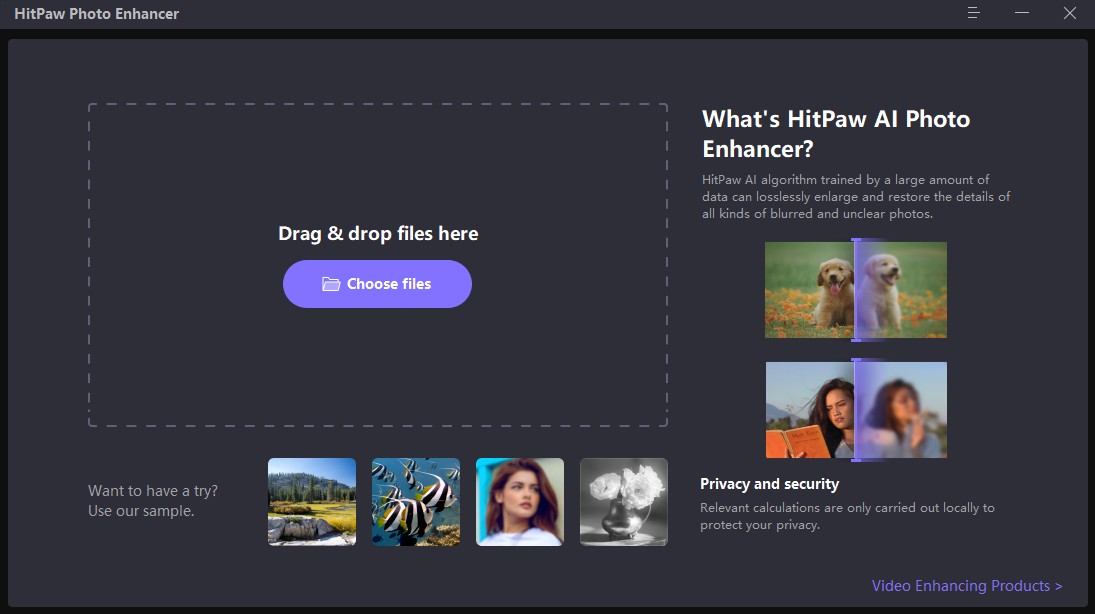
Step 2: You can use the drag & drop option to import the file or select the file directly from the folder.
Step 3: Next, you need to select the AI model of your choice depending on the specific requirement of your selected image to get special effects on the image enhancement.
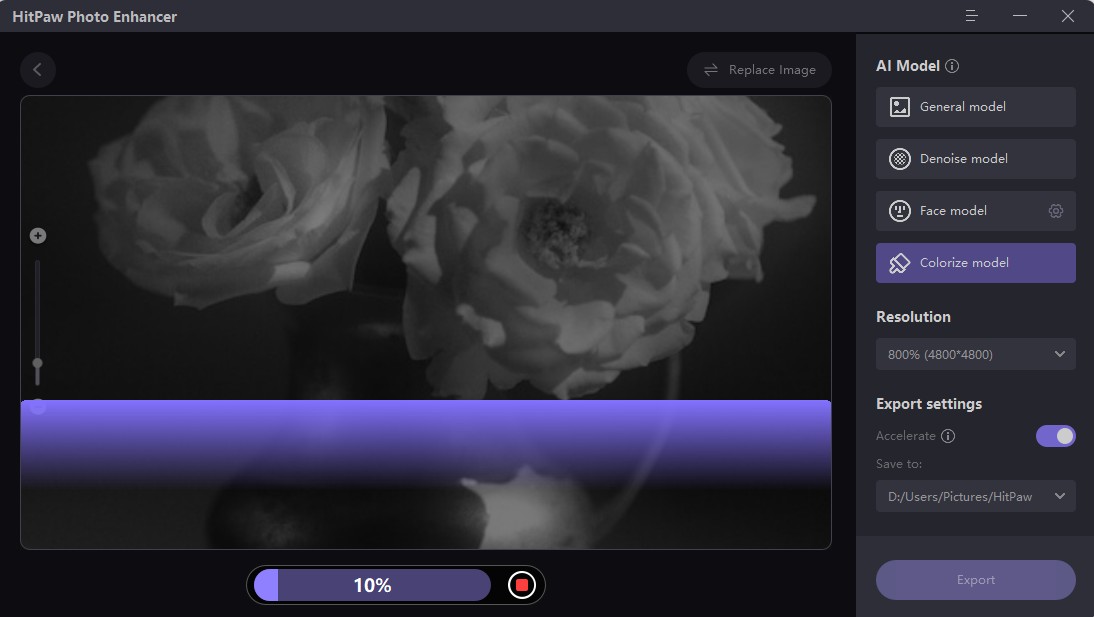
Step 4: Afterward, go for the "Preview" option and wait a while to complete the preview processing and get the result.
Step 5: You can also try TTA mode to re-edit the file all over again if needed. You must select the format from the three options: JPG, PNG, & WEBP.
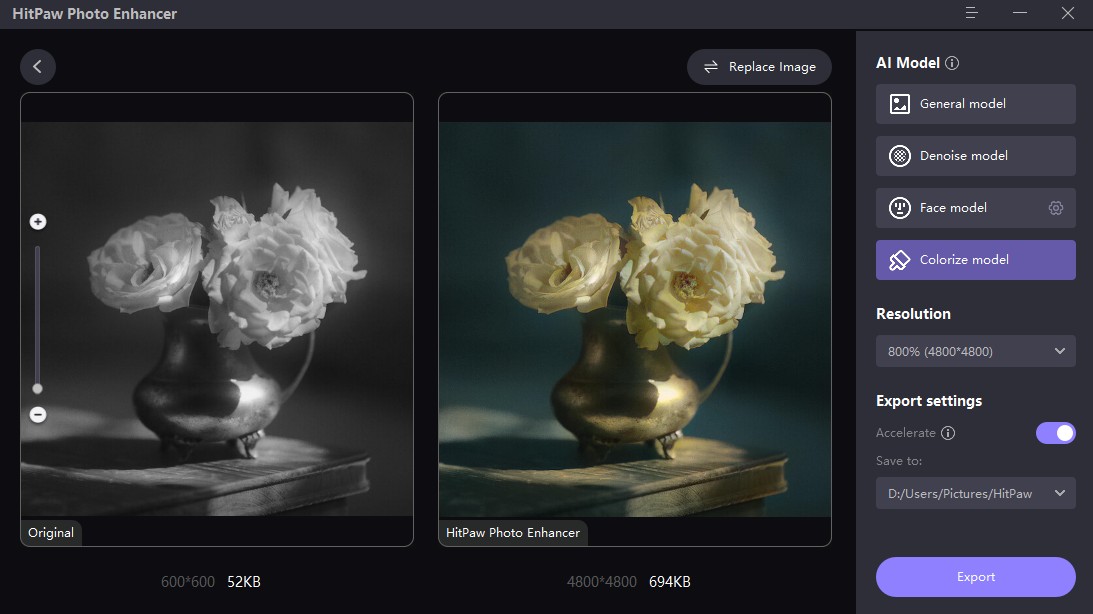
Step 6: After completing your file customization, export the file to get the final enhanced result.
What is the best alternative to HitPaw Photo Enhancer?
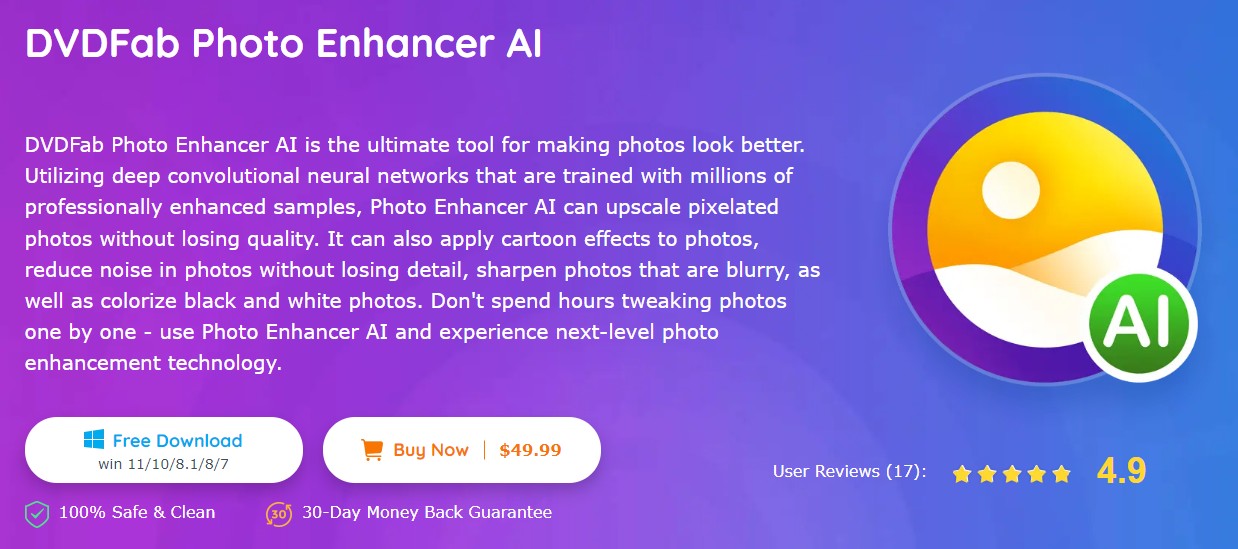
Suppose you have already used this software and want to try something else to compare your photo-enhancing experience. In that case, DVDFab Photo Enhancer AI is the best alternative to HitPaw with its automatic and advanced image-enhancing feature. With this tool, you can repeat your image-enhancing process as often as you want until you get satisfied with your decided result.
Features
- You can enlarge any 2D/3D anime image up to 40X.
- Eliminate digital noise from any blurry or low-quality image without losing its quality.
- Add cartoon effects to make any image funny and attractive.
- Add your preferred color to any black & white image.
- Get DSLR quality perfection from any random image.
- Add details to the image while sharpening the edges of your images.
Image Sharpening Steps with DVDFab Photo Enhancer AI
Step 1: Start the software in your system and select your desired module and after some time, your selected module will be downloaded automatically.
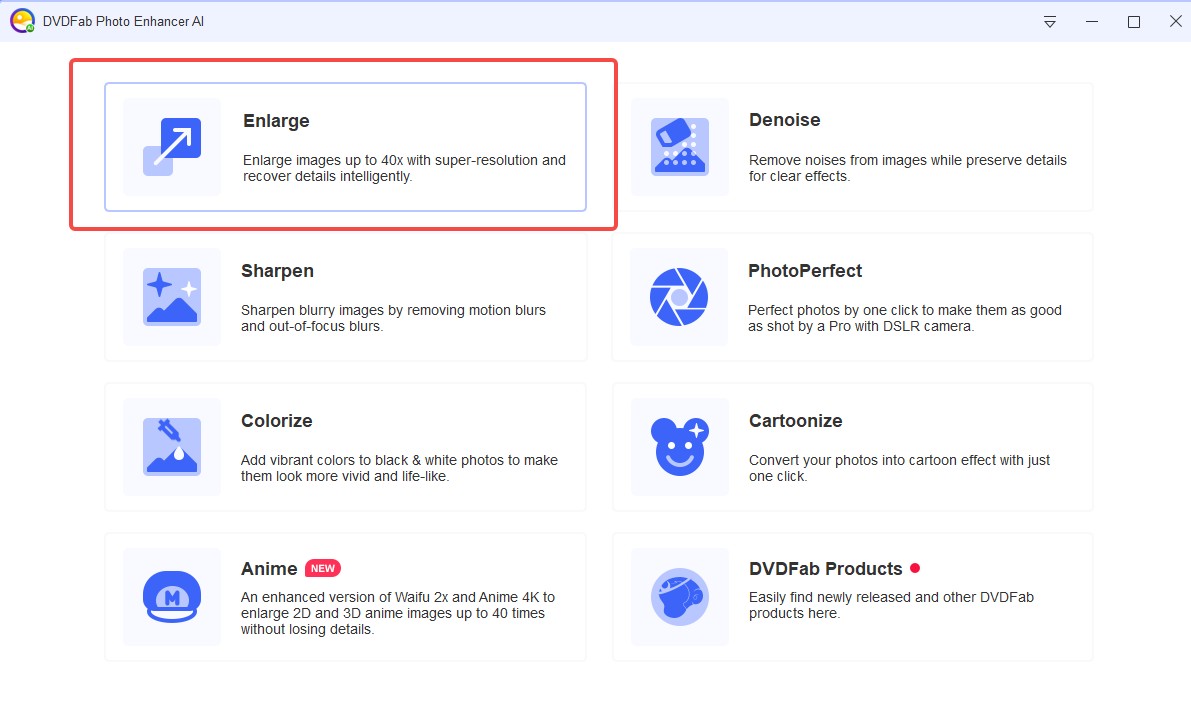
Step 2: While clicking on the "Open image" option, you can import the image file or use the drag & drop option to insert the image in the main interface.
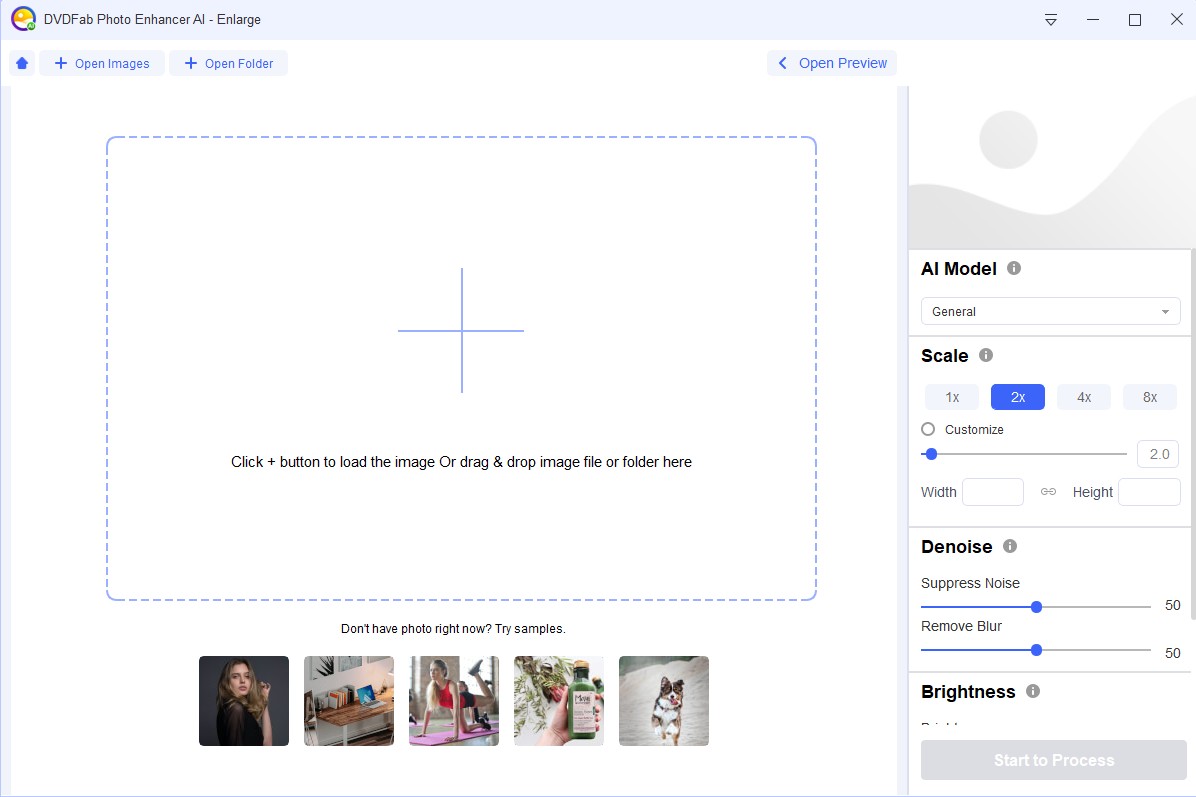
Step 3: Go for the "Preview" option and customize relevant settings depending on your choice. Next, opt for the "Start to Process" option to save the final changes.
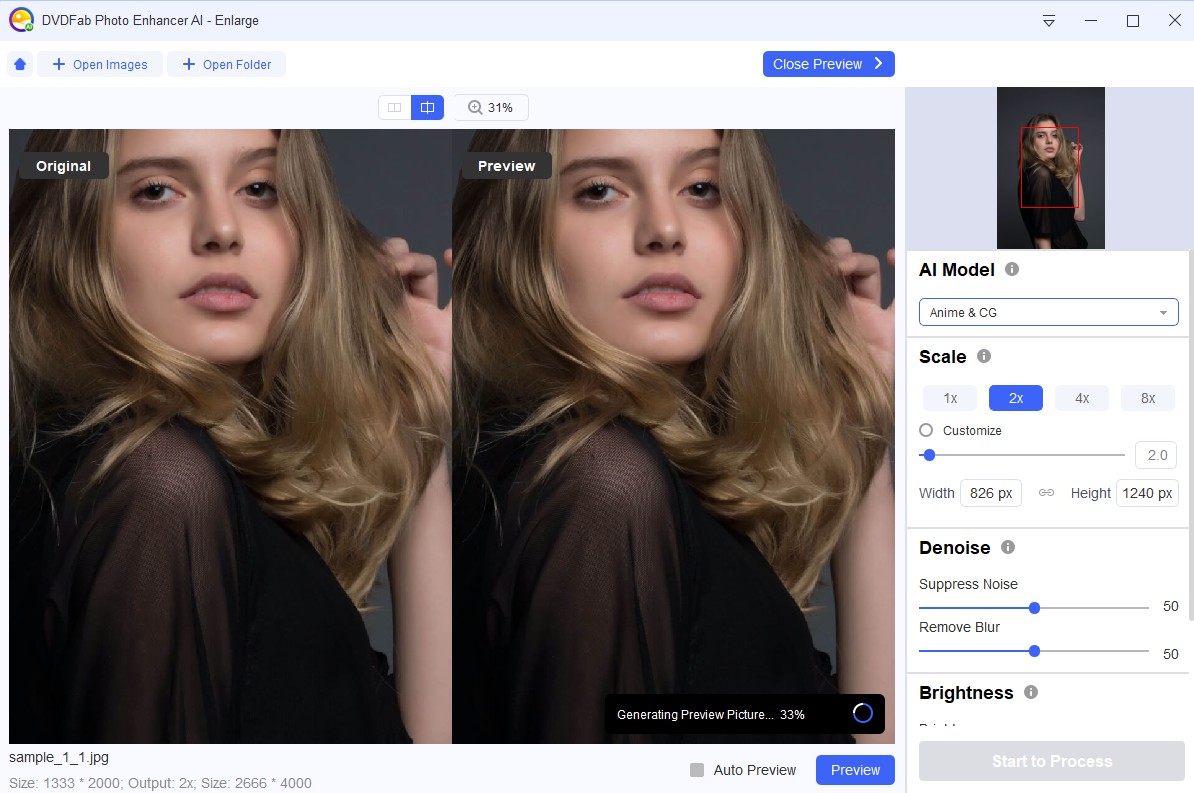
FAQs
Can you cancel your HitPaw subscription anytime?
Yes, you can cancel a HitPaw subscription anytime before your renewal date. You can also contact the support team for your cancellation; they will respond within 48 hours.
Why do you need any Image Enhancer?
- To give a new appeal to any image.
- It gives a makeover to any old or damaged image.
- To use any personal image for a professional purpose.
- To get something new out of the same image.
What are the most common image files?
There are mostly 3 Image files: JPEG, SVG & PNG.
Final Feed
So, when you get a detailed HitPaw Photo Enhancer Review with its different dimensions, it will become easier for you to use this tool according to your requirement. However, despite using multiple features, models, and functions of HitPaw, if you want to try something else for different results, DVDFab Photo Enhancer AI will always keep you one step ahead with perfection in appearance and customization.