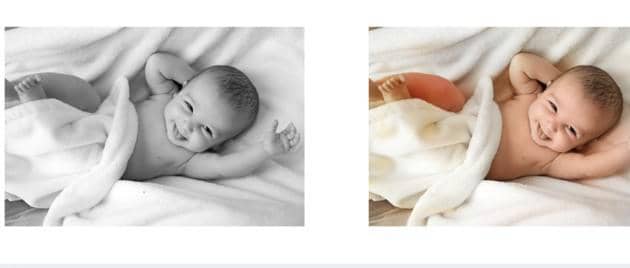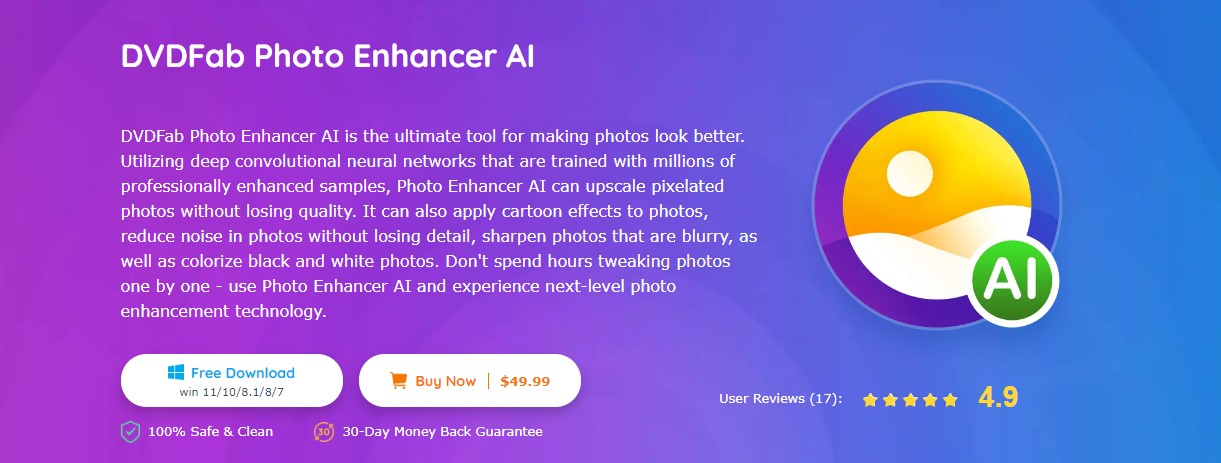How to get 4K/HD Computer Image?
Summary: When "Camera is a save button for the mind's eye," you probably want to save every single moment & upscale them through the perfection of a computer image.
Table of Contents
Introduction
Today's advanced artificial intelligence technology, sophisticated photo editing tools, image upscaling algorithms, and many other options and opportunities make the saying true that " You don't take photographs. You make it". So, when you know that you can take your call to make any photo perfect according to your perfection before beginning with the process of how to get an HD computer image or a 4K computer image to meet any personal or professional purposes.
How to get the best computer image with your desired resolution?
Suppose you want to change the wallpaper of your computer or you want a high-quality computer image for any of your projects or business purposes while following the steps. In that case, you can get the best computer images according to your desired resolution. Whether it's an HD computer image or a 4K computer image, you have to select a resolution depending on the display size of your device.
While selecting any image for your computer or other devices, the common mistake is choosing images with inappropriate resolution and aspect ratio that don't match the aspect ratio and resolution of your device's display screen. If the display resolution is too small, the image will look blurry, and the big resolution will occupy more space in your device.
Step 1: While right-clicking on your desktop, choose the "Display Settings" options. Scroll through the option to select "Advanced Display Settings."
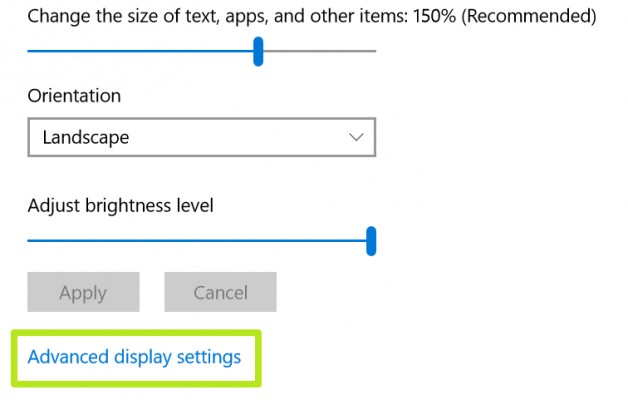
Step 2: While going to the "Resolution" option, you can see the present resolution of your device's screen. You can select your desired resolution.
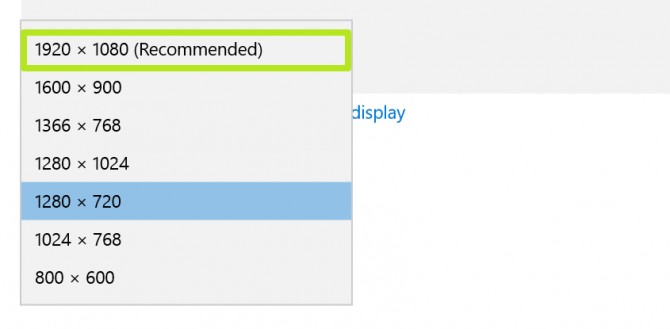
Step 3: Now it's time to select the most appropriate aspect ratio; you must divide the width pixel over the height pixel.
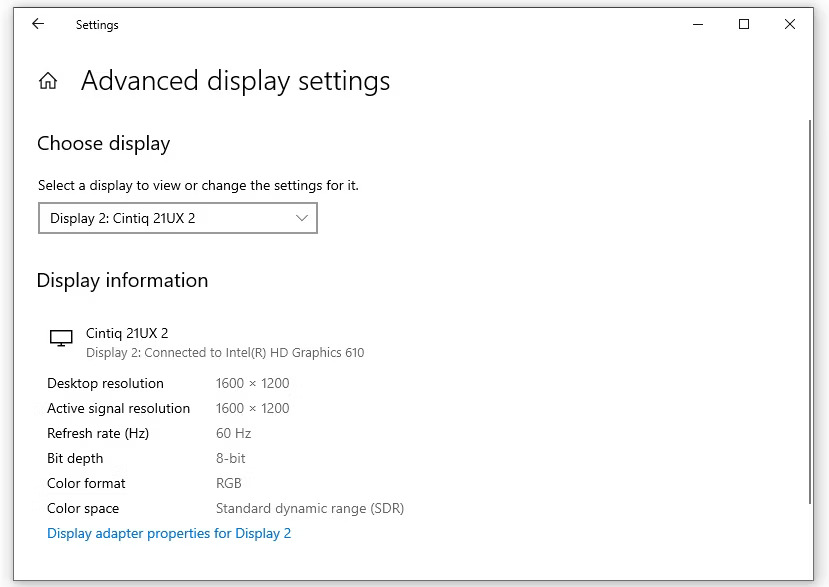
Step 4: E.g., If you want 1920 ×1080 computer images, after dividing 1920 over 1080, you will get 1.778 which refers to the 16:9 aspect ratio.
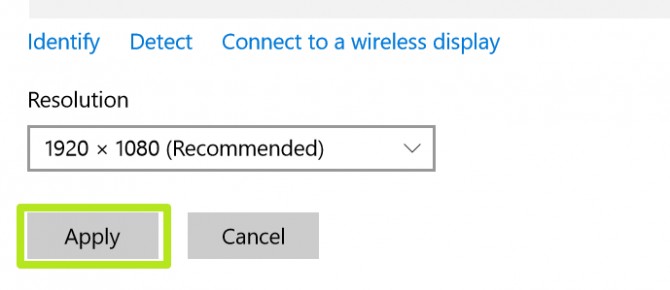
Step 5: If you want a 1366× 768 computer image, you have to repeat the same process to match the aspect ratio of your selected image with your device's aspect ratio.
How to get HD/4K Computer Images from Stock Image Sites?
Suppose you don't want to use any of your personally captured images for your computer screen or need professionally clicked images for your business branding, project presentation, or something else. In that case, free stock image websites are the best option.
Through these free websites, you can get different themes, specific topics related, candid, or any other kind of images for free without copyright for your personal or professional use. Here you will get an HD computer image or 4K computer image without paying a penny for it. Here, you with a list of the top 5 free stock websites.
Unsplash
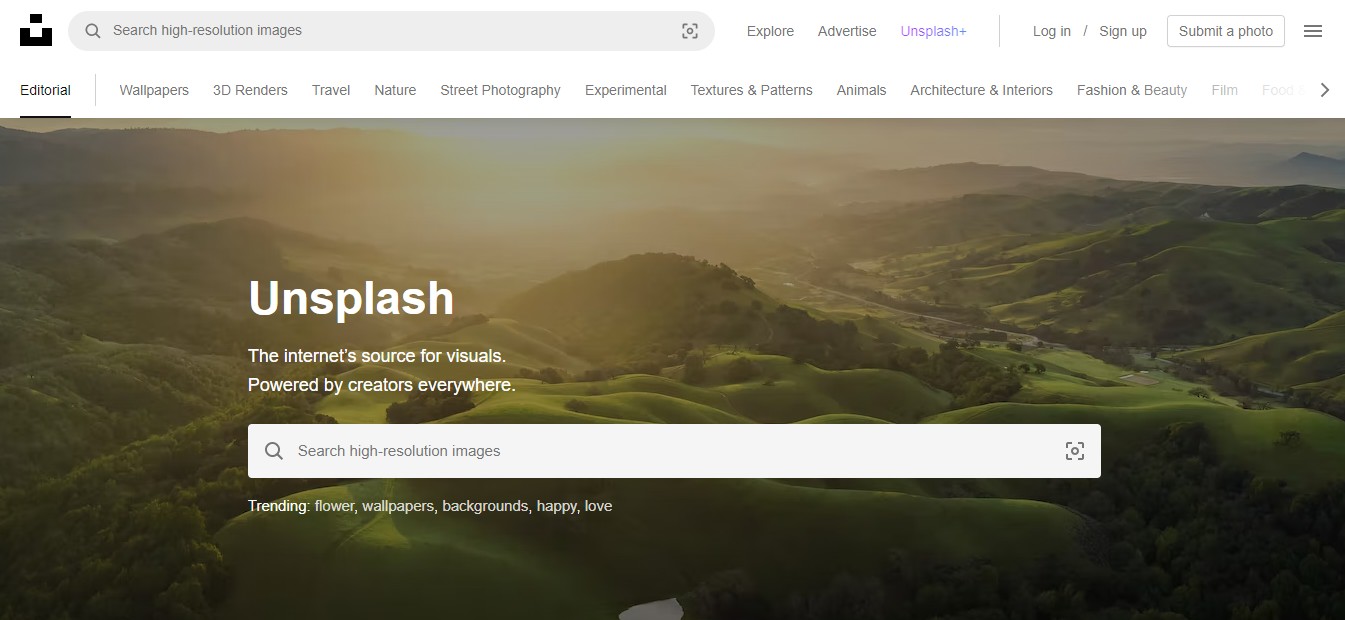
This free website will give you a well-organized homage of unlimited images. Here you can select high-quality images for free under Unsplash licensing.
StockSnap
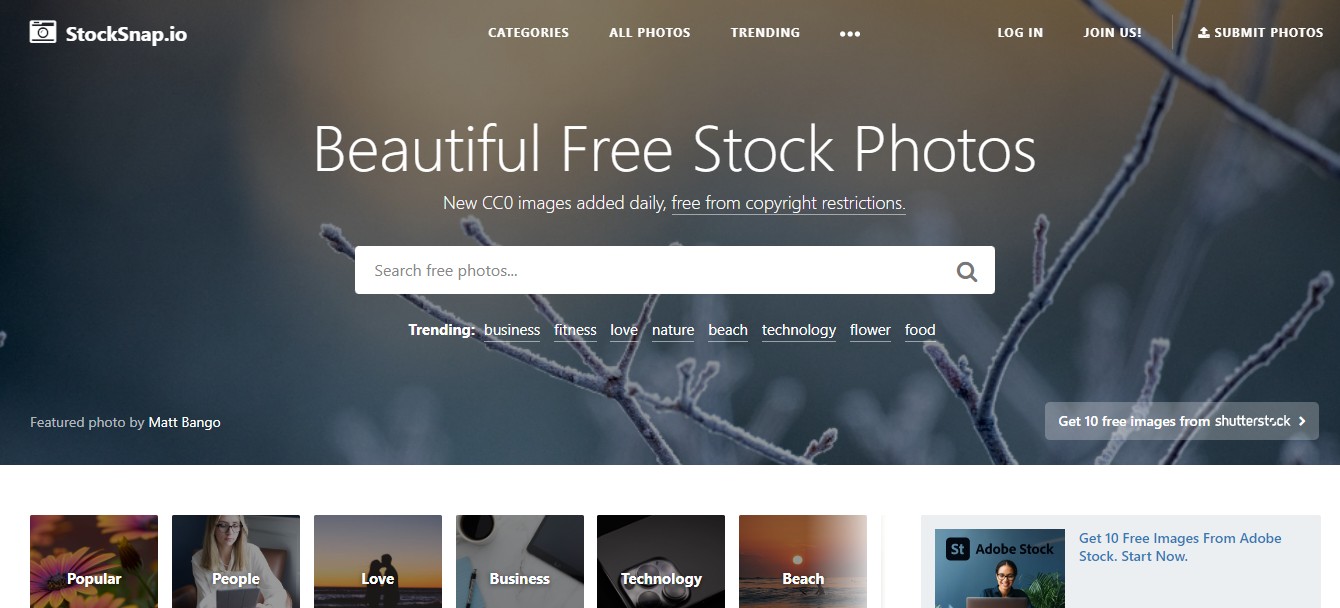
This site will allow you to view and download free high-resolution images from its well-organized gallery. This site has a handy search option to make browsing easy to select images from thousands of available options. The most famous images can be found through its image view and download tracking feature. It also adds hundreds of images daily to keep the site updated.
Pexels
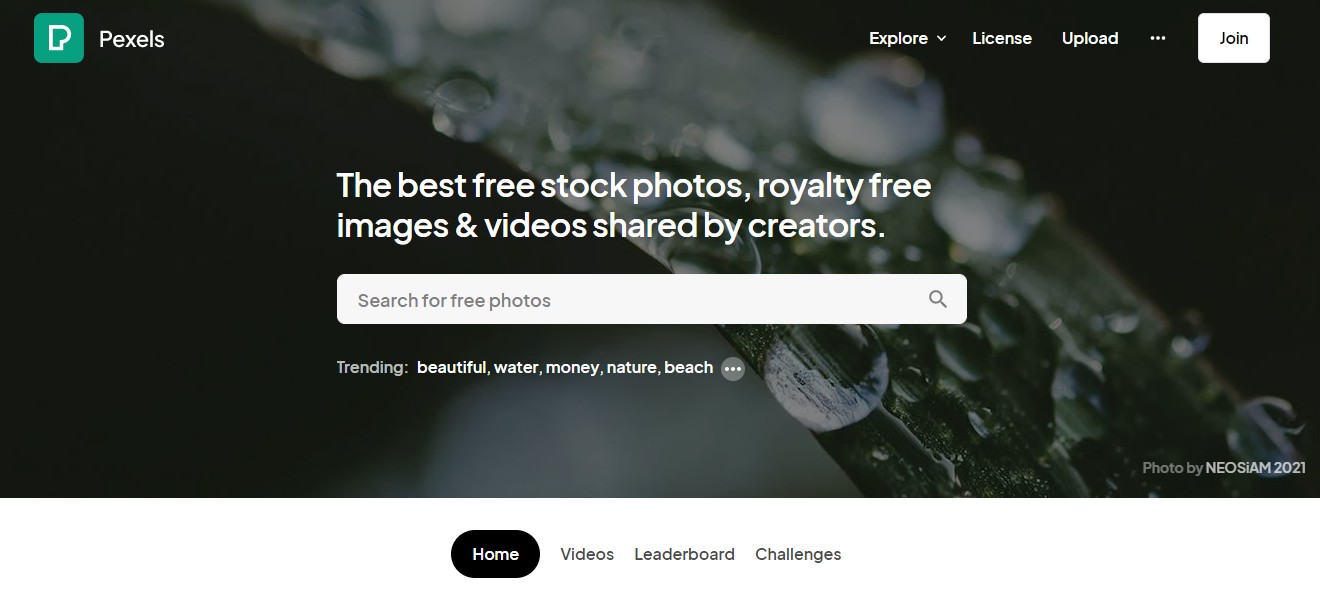
This site provides a user-friendly discovery page to find any high-quality image for free. All the photos on this platform are licensed under Creative Commons Zero (CC0).
Vecteezy
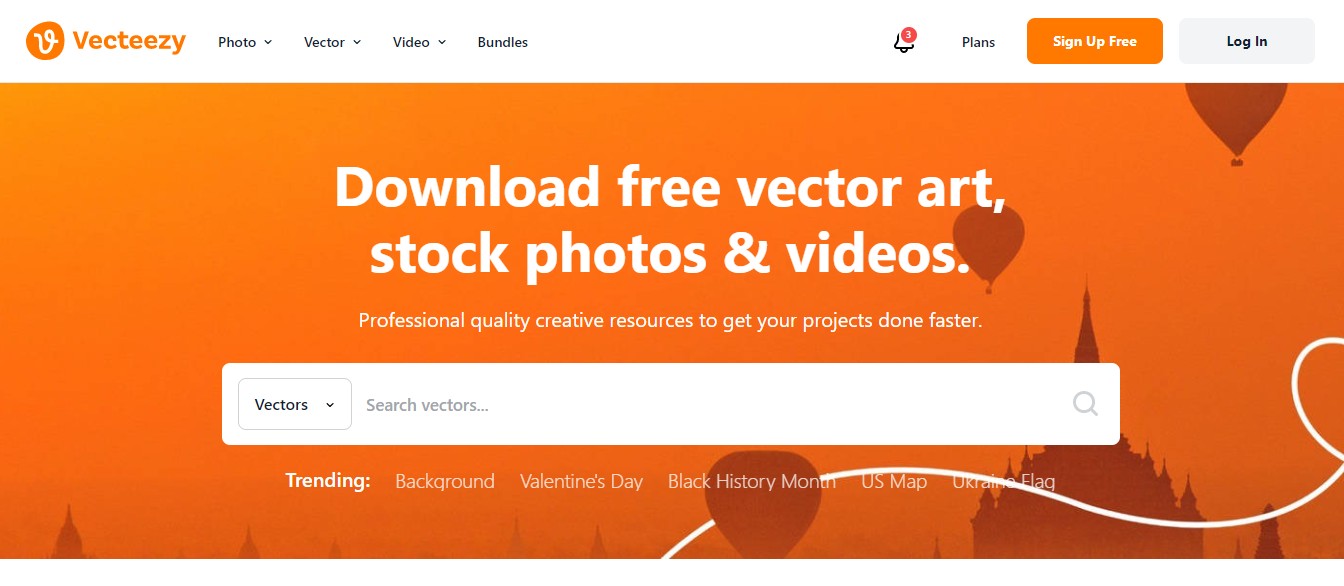
On this platform, you will get millions of free stock images that are reviewed by the curation team of this site. You can use different filters like style, color, age of people, etc to customize your search.
Pixabay
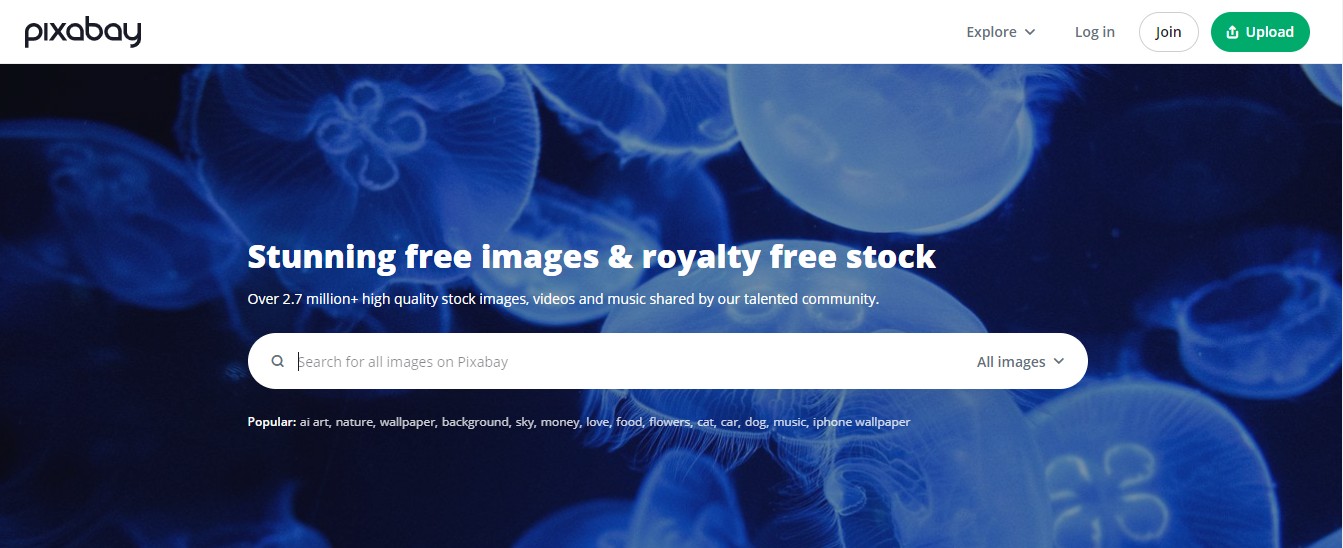
On this platform, you will get a huge image library of images, vectors, and art illustrations. All images are licensed under Creative Common Zero(CC0).
Now, while using these free websites to get the best computer image, you might face several challenges like compromising your exact retirement, the reputation of common images available on multiple websites, images that don't maintain the consistency of your required theme, etc. So, to avoid all these limitations, you can also try the paid stock image website with multiple customizable features.
Now, after selecting any image from any website or using any of your captured images to meet any specific purpose, you can make the most out of these images using image-enhancing tools. So, let's see the primary purposes of any image upscaling tool.
Why do you need any image-enhancing tool?
When there are many options to add dimensions to any image, you can be relaxed while capturing any special or random moments of your life. You don't have to be cautious about the camera position, angles, lighting, background, picture quality, or something else while clicking at any moment. So here you go with the basic purposes of any image upscaling tool.
- Whether it is an iPhone xs max computer image or something else, you can easily change the background of the image that you don't like.
- You can add your personal touch to any readymade image through photo enhancement or editing.
- Correcting the colors of any image always makes it look bright and vibrant.
- With these tools, you can restore old or damaged images.
- You can hide or pop up any portion of the image to give a new interpretation of any normal image.
- It gives you a second chance to make your image according to your requirements.
- It helps to band your business while enhancing your brand image.
- It also saves the time, energy, and cost of retaking photos repeatedly.
How to upscale an Image with DVDFab Photo Enhancer AI?
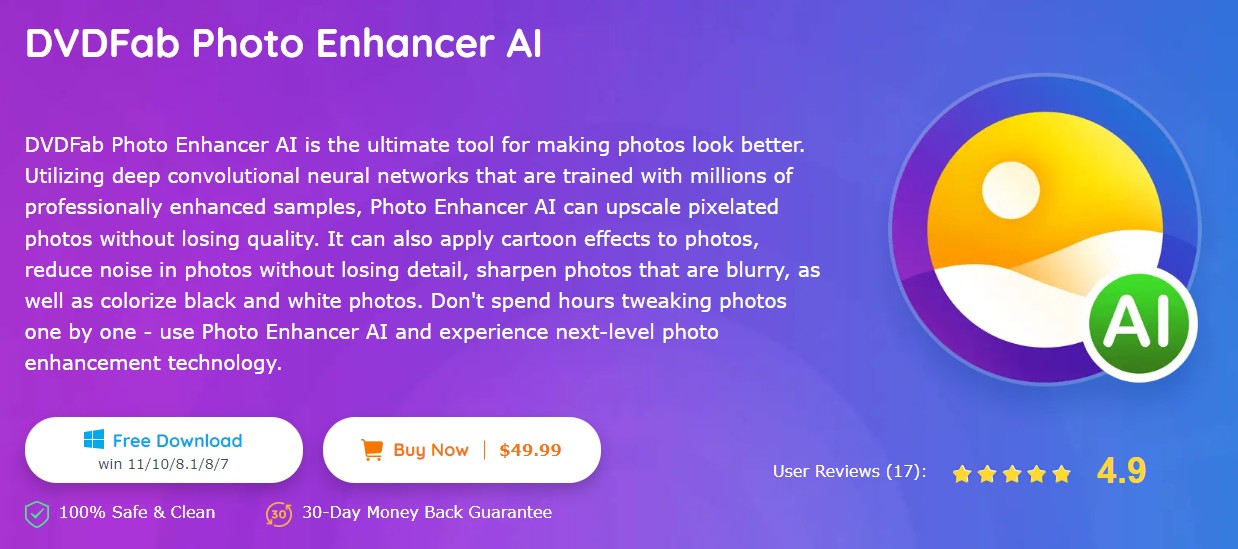
Whether it is free images from any site or your mobile captured image, the DVDFab Photo Enhancer AI gives you multiple options to upscale your image as per your requirement. While upscaling the resolution, you can add colors and cartoon effects to your image to make it unique and appealing. So, let's see what more this software offers to your image-enhancing experience.
Features
- You can upscale any 2D or 3D images up to 40X.
- You can add any cartoon touch to your image for a funny look.
- Add color to any colorless image.
- Get DSLR quality perfection for any image while eliminating digital noise.
- Get a sharpened image without losing its original quality.
Steps to Enhance Images
Step 1: After initiating the software on your PC, move to your desired module and wait a while to complete the downloading process of your desired module.
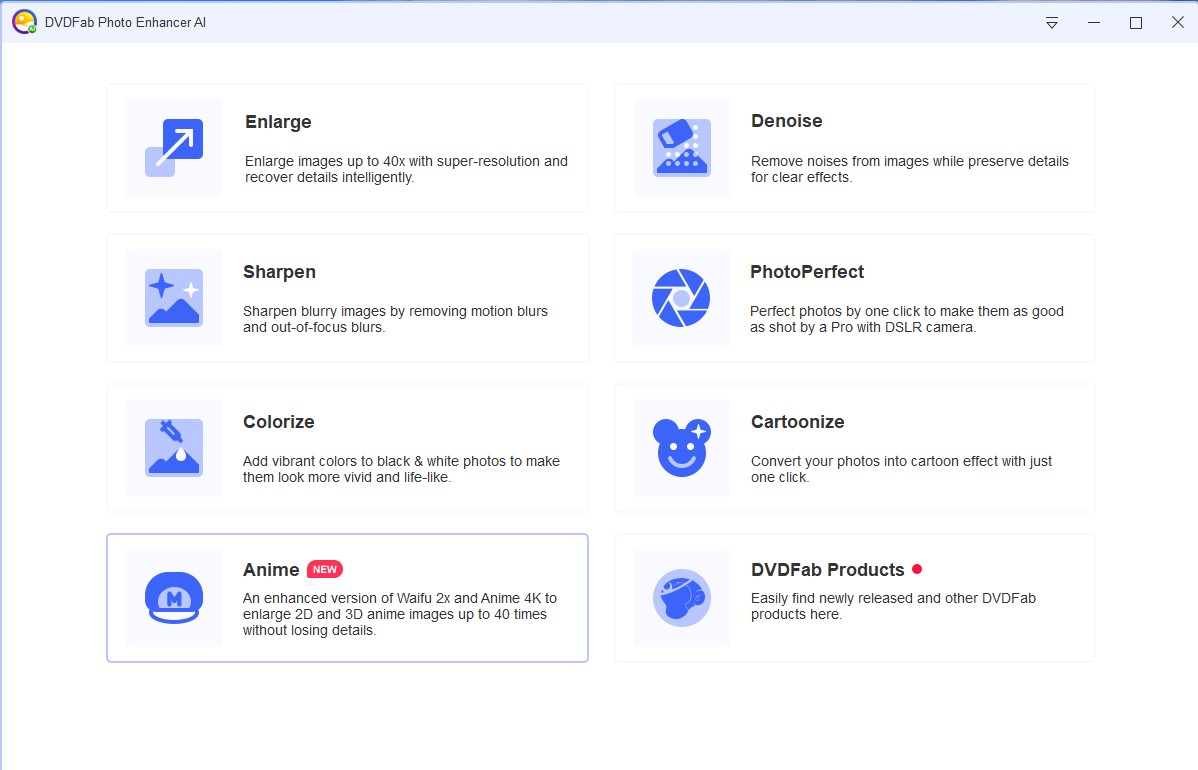
Step 2: While selecting the "+" option, you can select the image, or you can use the "Drag & Drop" option to place the image in the software's main interface.
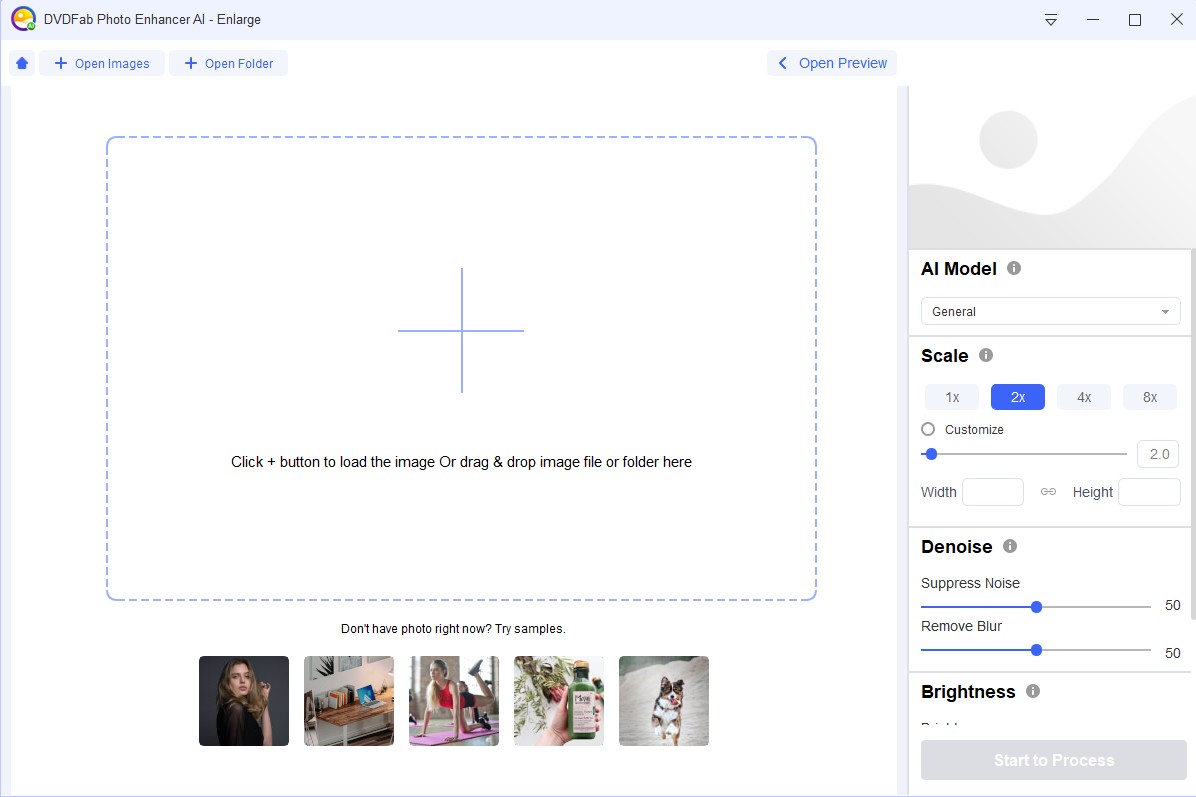
Step 3: After that, start reviewing the option and make the necessary changes through the "Relevant Settings."
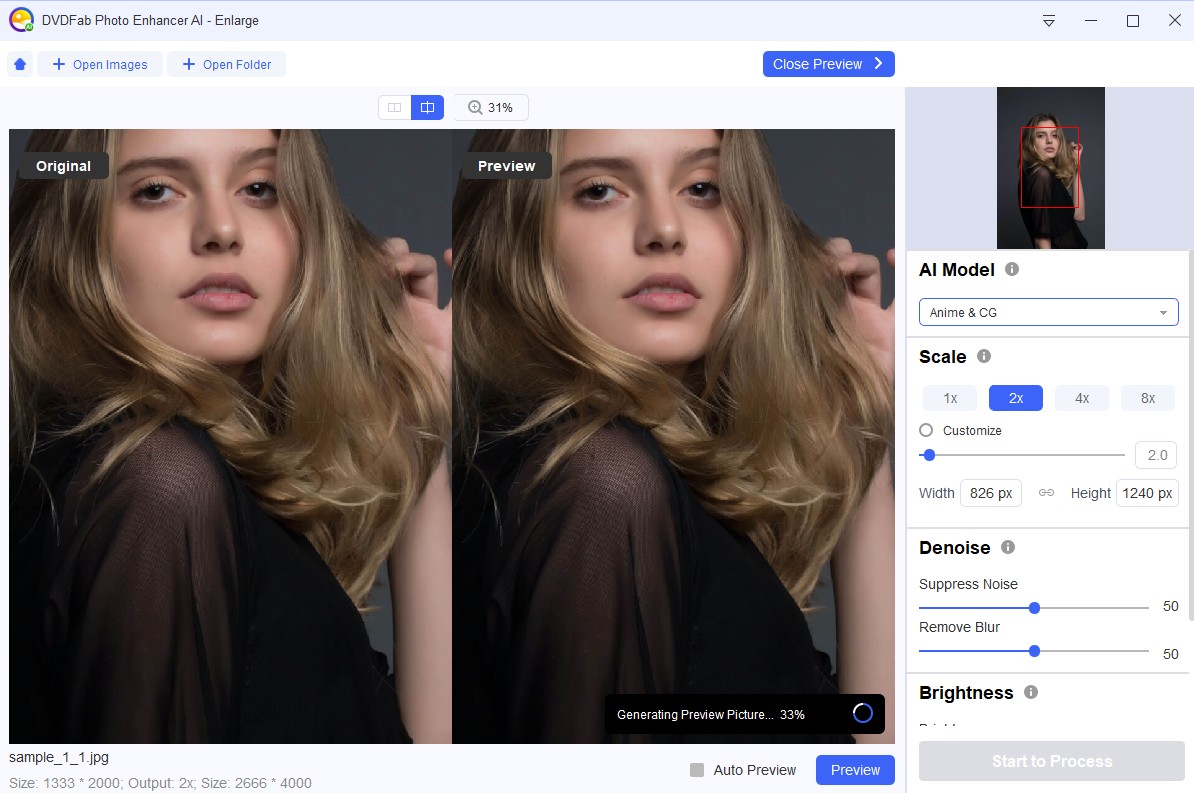
Step 4: Select the "Start to Process" option to save all your last changes.
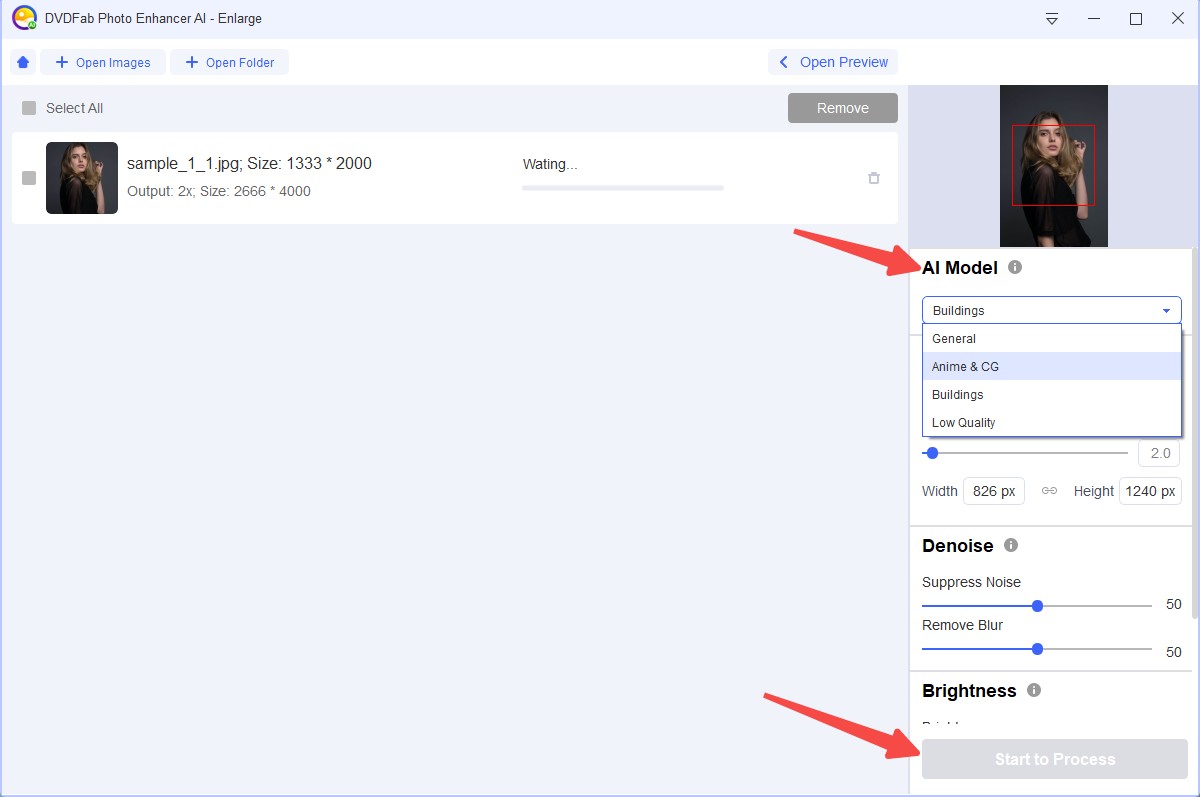
FAQs
How to resize the image on a desktop?
Picture > Picture Tools > Format > Crop > drag the cropping handle/ press shift/ move the editing area > click "Esc" to complete the process.
What is the important factor of photo editing?
- Cropping
- Adjusting white balance
- Image sharpening
- Contrast & saturation adjustment
- Color correction
Who needs an image editing or enhancing tool?
- Photographers
- Photography studio
- Catalog Companies
- Marketing Companies
Final Feed
So, while getting any iPhone xs max computer image or any other 4K image for your specific purpose, you must consider all the above-mentioned factors. For example, no matter where you have your desired image, with the automatic image upscaling service of DVDFab Photo Enhancer AI, you can make it perfect according to your specification.