5 Best Colorize Photo AI Tools
Summary: Amongst a wide range of colorize photo tools, choose the one with the best compatibility, functionality, and ease of use. Colorizing black and white images with a good AI tool does not take much time, though, quality is not a promise with every tool. However, some tools like DVDFab Enhancer allows you to customize quality.
Table of Contents
Whether you enjoy bringing old photos to life or needs to get done with a project, there are tools that help you colorize photo. However, colored photos have been around since the 1900s, though people still have a stash of old black and white photos lying around. Having no doubt in the fact that every photo has a story to tell. Converting old photos to color is a breeze now if you have a good AI tool.
What is Enhance Image AI tool?
AI technology minimizes manual tasking when it comes to photo editing. Reducing the time and effort taken to manually retouch your photos, AI enhance image tools, automatically fetch the image content and adjust brightness, add or remove corresponding colors, saturation, and other settings.
Benefits of Colorize Photo AI Tools
AI image color changers really outshine when it comes to colorizing simpler black and white photos with larger color strokes along with numerous other benefits, such as;
- These tools let you remove red-eye from old photos in admirably simple steps with a click of a button.
- There is a wide range of online and free AI image colorizing tools that you can use without paying.
- It allows you to experiment with different color combinations until you are satisfied with the outcome.
- Colorize photo applications also works best for minute details and gradients.
Drawbacks of AI Image Enhancing Tools
You will find a range of different methods to convert black and white images to color online. They are good to handle almost every sort of project, ranging from AI-powered change image color tools to lightweight editing software housed on specialized websites that you can download for free.
However, while each of these programmes has its own set of advantages, it's important to be aware of the limitations while attempting to bring old images back to life. For instance;
- When you colorize black and white photos using AI, the results can vary significantly.
- If the images are complex and have more colors, automatic picture colorizer solutions occasionally fail to discern between sections.
- Blur and poor-quality black and white photos appear muddy and hastily painted over as a result of the colorization process.
- And on top of that, there isn't a straightforward method to communicate with your AI colorizer about what you want to be done. This implies that, despite the fact that these programmes are simple to use, it has a tendency to add color to your photographs regardless of whether it makes any visual sense.
As a result, the colorizer may paint gradients onto flat-color surfaces or may leave certain regions of the photo without color, depending on the situation.
5 Best Colorize Photo AI Tools
However, you can change image color manually with photoshop, but seeing the convenience, most people now prefer using AI tools. We have compiled a guide of the 5 best AI image-enhancing tools for your concern “How to Colorize a Black and White Photo without Photoshop?” which lets you colorize black and white pictures.
1. ColorSurprise AI by Pixbim
Price: $39.99.
Compatibility: Windows and Mac
ColorSurprise is a good artificial intelligence photo colorizer. It processes images using artificial intelligence, which is particularly effective at colorizing black and white photographs. Additionally, you can select a high color factor to achieve even more striking effects.
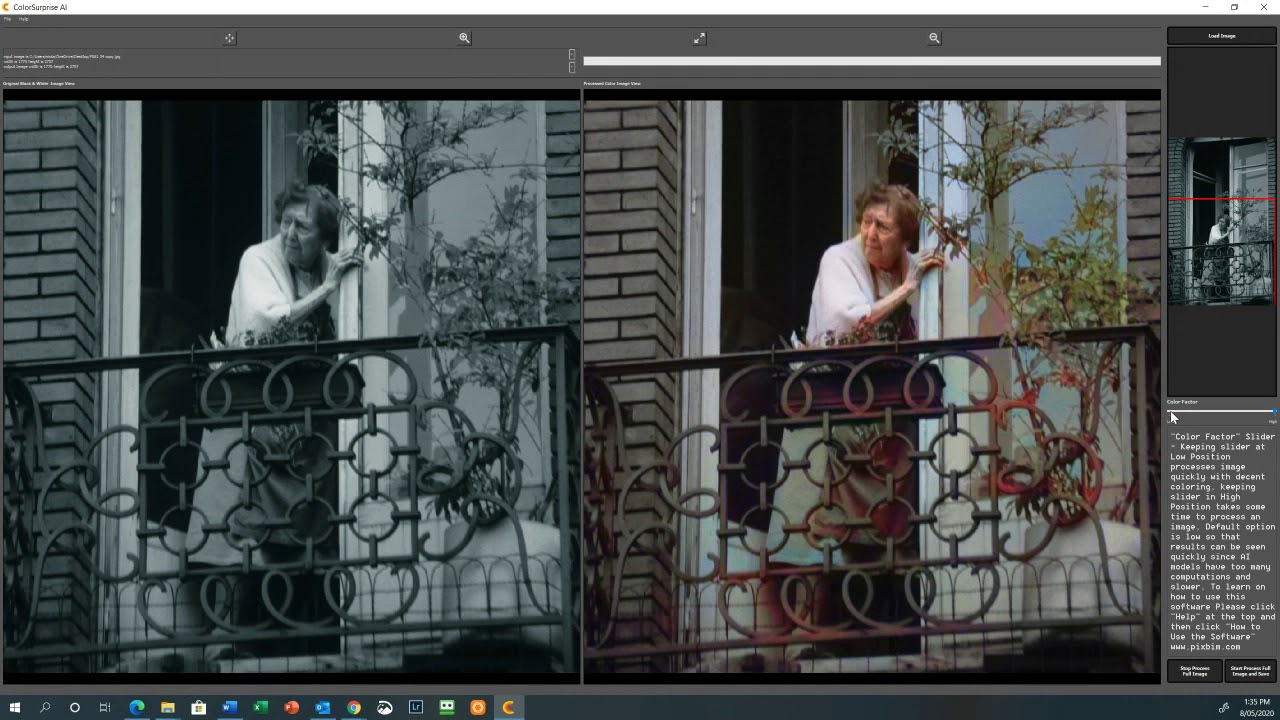
Pros:
- Produce photographs of lossless quality.
- It is simple to use.
- Provide a free trial period.
Cons:
- Add a watermark to the end output to make it a free trial version.
- Take a little time for additional computation.
How To Use:
- Download and install programme
- Upload image
- Click “black and white photos icon” to adjust settings
- Start converting
2. Movavi
Price: Free 10 images, with $44.95 for unlimited image access
Compatibility: Windows and Mac
Movavi is a sophisticated image color changer that offers a wide range of editing options. With the Movavi colorization programme, it is simple to deal with photos while maintaining great quality. You will, however, need to install the programme before you can begin using it.
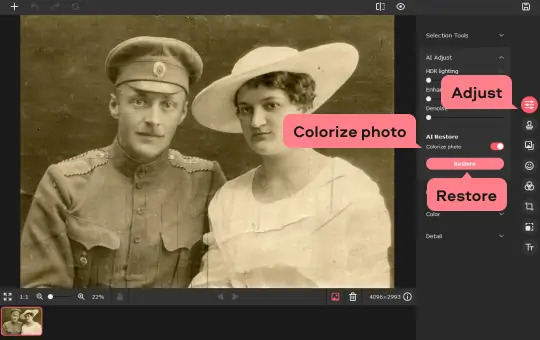
Pros:
- Fully automatic AI photo colorizer
- Comes with a wide range of editing options
Cons:
- Includes a watermark in the free version
How To Use:
- Download and install Movavi Photo Editor
- Upload a photo
- Go to “Adjust AI”
- Drag the slider to see the outcomes
- Make a color copy of image
3. Photomyne
Price: Free
Compatibility: Windows and Mac
You can use this AI image colorizer on your system’s browser and it comes with an android and iOS app that allows you to conveniently color pictures from black and white.

Pros:
- Works both on PC and mobile device
- It's simple and quick.
Cons:
- Lags a bit while converting
How To Use:
- First, upload your photo
- Choose AI photo colorizer
- Select “convert” to change black and white photo to color image
- Save the image to your mobile device or computer
3. Colorize AI
Price: Free
Compatibility: Windows and Mac
Colorize is a comprehensive AI image color changer and restoration tool. It allows you to colorize black photos into color pictures with a touch of a button.
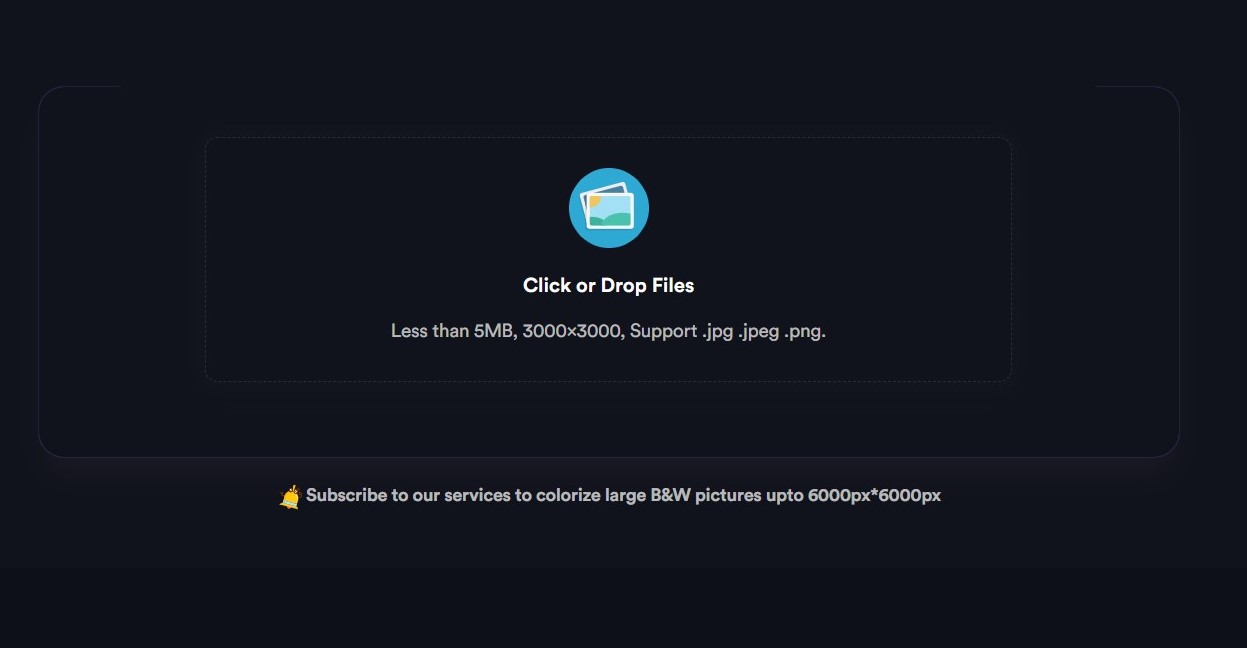
Pros:
- It is a free tool
- Does not require an account
- Clear all images within 24 hours for user privacy
- Simple and quick drag and drop
Cons:
- The output is relatively low in quality
5. DVDFab Photo Enhancer AI
Price: Free basic features, $ 134.99-lifetime access
Compatibility: Windows and Mac
DVDFab Photo Enhancer AI is an ideal tool for colorizing old black and white photos to colored images along with improving the quality. It uses deep intelligence that has been trained on millions of professionally improved samples to give you the most accurate outcomes when it comes to colorize black and white pictures.
Pros:
- Free color pictures tool
- Maintain and enhance image quality
- Straightforward interface
- GPU accelerated batch conversion
Cons:
- A bit expensive in comparison to other tools.
How To Use
- Download and install DVDFab Enhancer AI
- Upload or drag and drop files in programme
- Choose image colorizing “black and white photos icon” tool
- Adjust settings
- Convert to start
- Save image
DVDFab Photo Enhancer AI: Best Pick
Amongst a plethora of tools available online, only a few work the best when it comes to compatibility, speed, user interface, and functionality. DVDFab Photo Enhancer AI is an all-in-one photo colorizing tool. Along with image colorizing, it allows you to make image black and white, customizing image quality settings as per your requirements.
Let’s have a look at DVDFab Photo Enhancer AI's main features.
Colorize black and white photos
DVDFab Photo Enhancer produces high-quality and accurate outcomes by utilizing artificial intelligence deep learning and automated coloring. It allows you to colorize photographs without sacrificing image quality. Saving time, it automatically detects your customized settings to convert images. Moreover, if you wish to make image black and white, this tool allows you to convert your images.

Increase Photo Size/Quality Upto 40x
The AI-powered picture enhancer can enlarge photographs by up to 40 times their original size without sacrificing any of their clarity, unlike other photo-enhancing tools. Photo enhancer AI uses machine learning to properly identify and intelligently improve elements in your photo, resulting in images that are ultra-clear and sharp, even at extremely high resolutions.
Sharpen Blur Images
Enhancing blur in images has always been a challenging task with traditional, non-AI photo editing tools - not anymore. DVDFab Photo enhancer AI, minimize blur with the press of a button in a matter of minutes. Not just the images, this photo enhancer remove blur from videos as well.
Animate Your Images
DVDFab Enhancer AI features the “cartoonize” option. It allows you to simply convert images of yourself, your family, or your pets into cartoons that seem as if they were created by a professional cartoonist with only a few clicks.
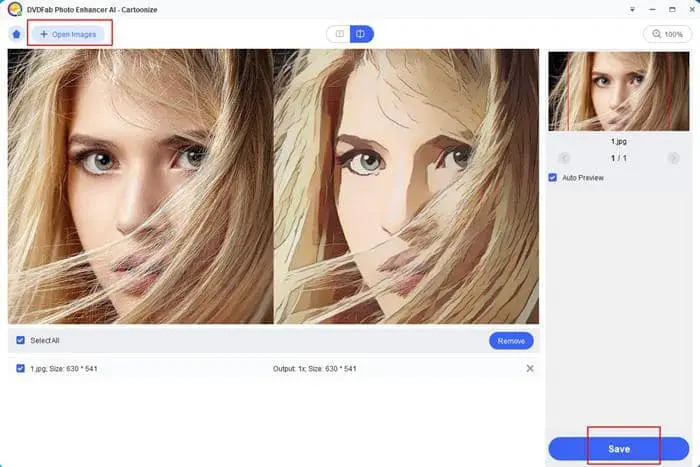
Reduce Image Noise
Photo enhancer AI is capable of identifying and automatically removing all types of noise, including background noise, chroma noise, and luminance noise in the photos. As a result, your images, particularly those taken in low light or with white-colored contacts and high ISO settings, will appear smoother, cleaner, and more realistic.
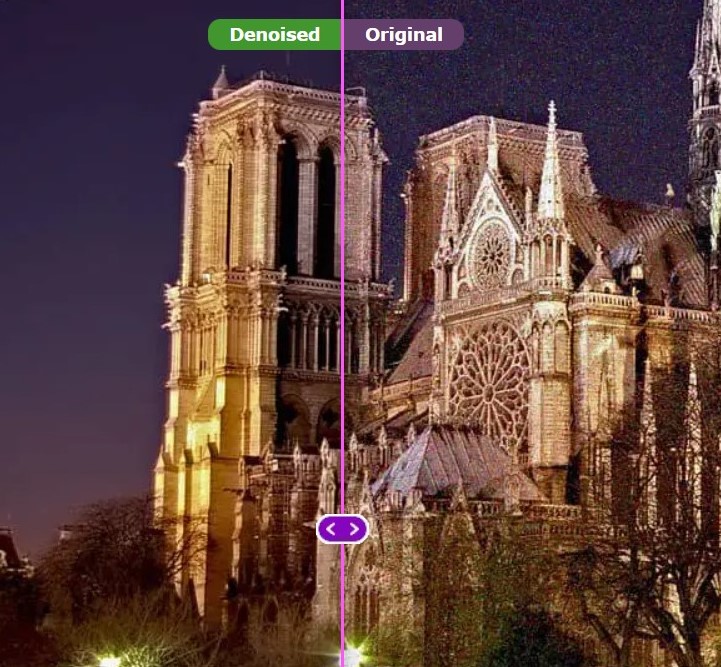
In contrast to conventional denoising programmes, which focus on optimizing pixel values, which may easily alter the original image, the DVDFab Enhancer AI denoising tool ensures that every detail is preserved when noise is removed. What's more, DVDFab Enlarger AI is a good tool as a video upscaler to help you to get AI video upscaling video.
DVDFab Enhancer AI Pricing
You can enjoy a variety of pricing plans with DVDFab at your convenience from monthly, yearly, and lifetime access to upgraded features.
|
Features |
Monthly |
Yearly |
Lifetime |
|---|---|---|---|
|
Renewal |
Monthly |
Yearly automatic |
One-time payment |
|
Cancellation |
Any time |
Any time |
Lifetime access |
|
Upgrades |
1 month free upgrades |
1 year free upgrades |
Unlimited free upgrades |
|
Price |
$49.99 |
$84.99 |
$134.99 |
What To Expect With AI Image Colorizing
While AI programmes appear to be very simple to use, the final output is somehow limited by the user's ability. These tools work fine for those who simply want their black and white images colored as quickly as possible. That being said, online AI colorizing tools are only as good as their users' ability. However, if you are familiar with the technology and software's capabilities, you can make the best use of these tools.
Conclusion
There is no denying the fact that manually colorizing black and white photos yields high quality in comparison to most AI tools. However, it takes more time, effort, and expertise. On the other hand, using AI tools you can quickly colorize your photos with a click of a button. Speaking of more advanced AI tools, you can also adjust the settings, preview end results, and customize image quality. Amongst free and paid tools, it is suggested to go for the ones that offer more convenience and quality. Some tools give you lifetime access, which makes it a great deal.
FAQs
1. Which is the best AI Photo Colorizer?
Considering simplicity, the output of more accurate results, and free access, DVDFab Enhancer AI offers the best resolution after colorizing black and white photos. On the other hand, Movavi is a quick and easy alternative to colorizing black photos.
2. How Does AI Colorization Work?
Not as simple as it looks, AI colorization is based on recognizing and changing millions of pixels in photos. Using a deep learning technique, known as Generative Adversarial Networks (GAN), AI coloring tools generate corresponding colors in the image.
3. Is DVDFab Enhancer AI free?
DVDFab Enhancer AI offers all the basic features free of cost. However, if you want to enjoy advanced features and get full control in your hands, you can get its lifetime access at as low as $134.99. Moreover, it also offers monthly and yearly packages for users’ convenience.




